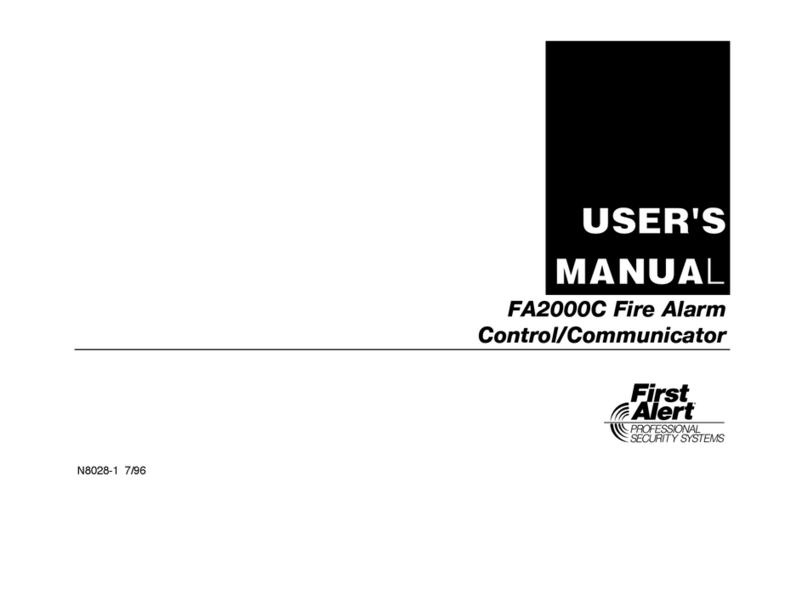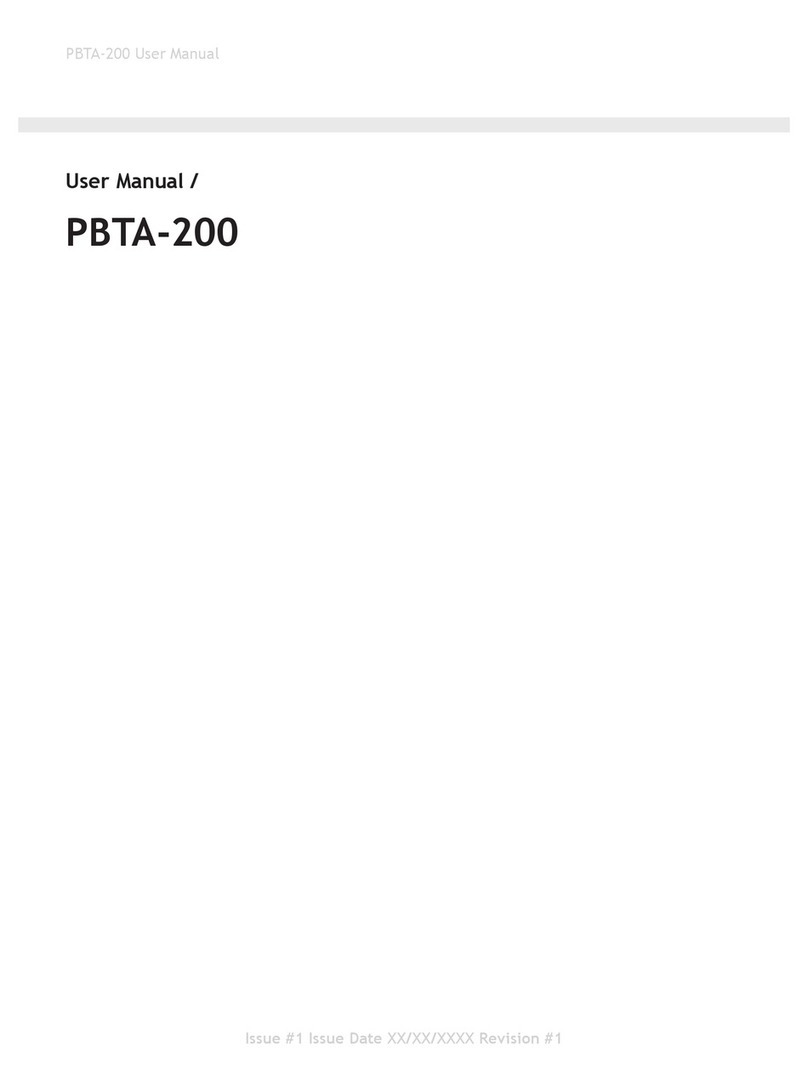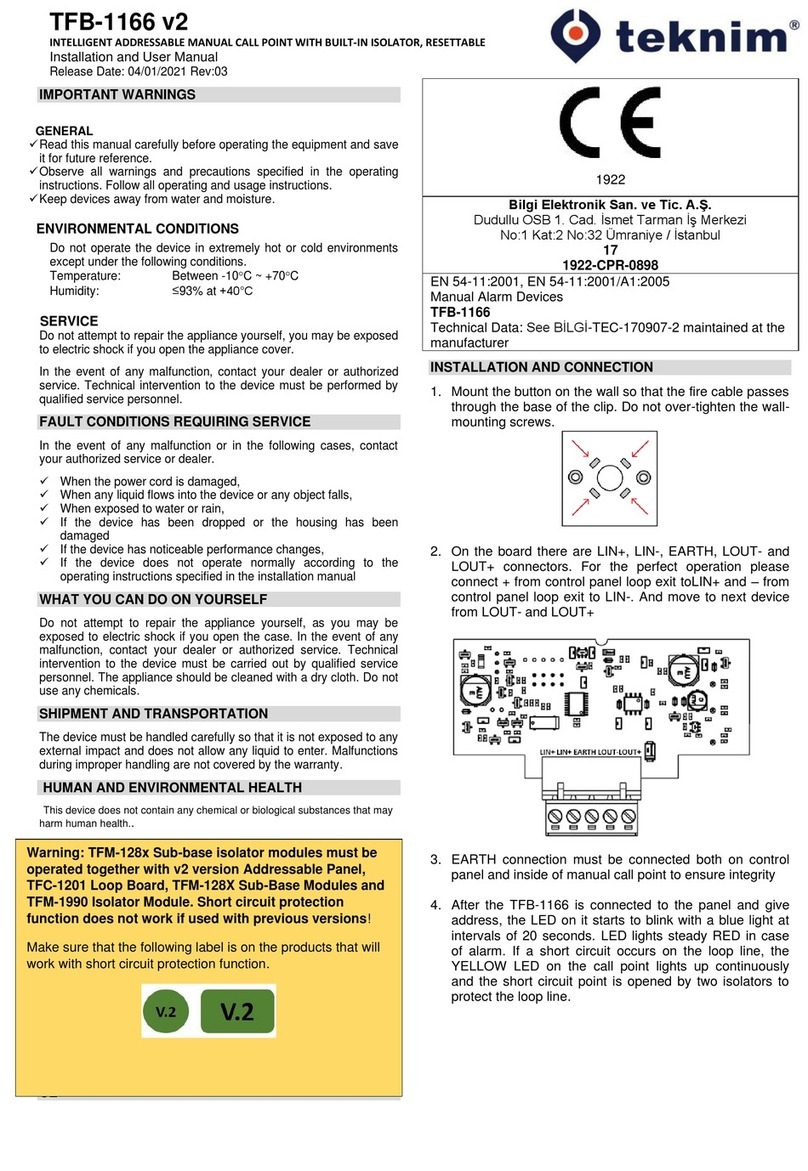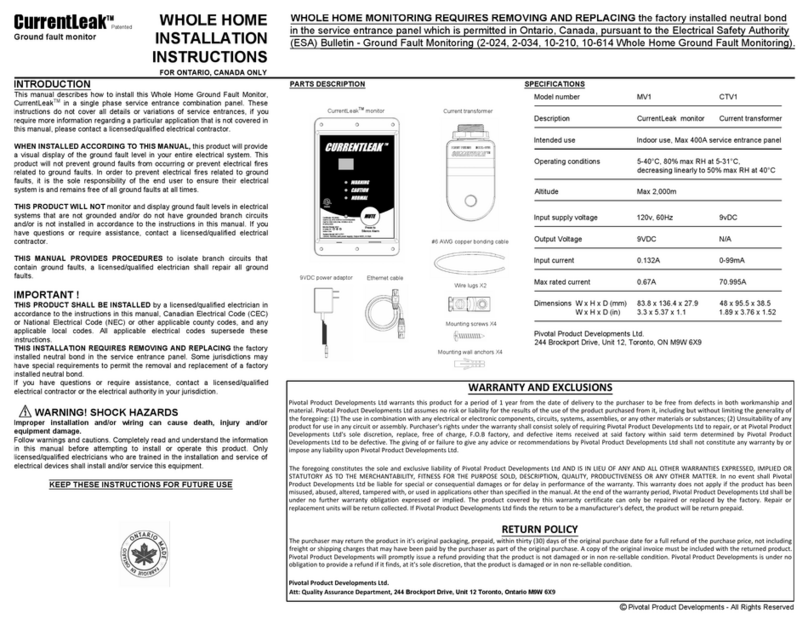SL SECURI4 Assembly instructions

4 & 8 Zone Fire Alarm Panels
System installation, operating & maintenance
instructions
These instructions cover the:
ÿSECURI4:
Four-Zone Conventional Fire Panel
ÿSECURI8:
Eight-Zone Conventional Fire Panel
The panels are designed to meet the requirements of EN54-2:1996 &
EN54-4:1996
Technical helpline: ☎+44 (0) 1268 56 3256
This publication is issued to provide outline information only and is not deemed to
form part of any offer or contract.Our policy is one of continual improvement and
we reserve the right to vary details without prior notice.
General Description
Options included that are covered by EN54
ÿTest Condition (10.0)
ÿFire Alarm Devices (7.8)
Ancillary functions provided but not required by EN54
ÿClass change & Repeater
Technical Specifications
Power Supply requirements
230Vac +10 - 15% 50Hz
Maximum Power consumption 45VA
Fuse rating - T250mA
Battery
24 Hour standby 1 x 12 V 7.0 Ah Yuasa
Fuse rating - F6.3A
Weight
6 Kg (including 7.0 Ah battery) approx.
Detection Circuits
20 smoke or heat detectors maximum per zone, (A maximum quiescent
current of 1.2mA is allowed per zone circuit)
30 Call Points maximum per zone.
Alarm Sounder Circuits
0.8A total through 2 circuits.
Nominal Voltage 25V (+/-1V)
Fuse rating - F1A
Auxiliary 24V Supply
This is specifically not for fire protection devices.
50mA maximum.
Nominal Voltage 25V (+/-1V)
Fuse rating - F100mA
Auxiliary Fault Output
Normally 24V max. 30mA
Fault indication -ve output floats
Auxiliary Fire Relay
Two sets of auxiliary contacts (DPCO) rated at 30VDC 1A. This facility is
not to be used for fire alarm routing equipment.
Class Change
Activated by using volt free N/O contacts between the -ve of AUX 24V
output and the CLASS CHANGE output.
Cabling
Unless otherwise recommended, and taking into account voltage drop, not
less than 1mm2is recommended.
Sounder circuits should use cable that is fire proof.
All cabling should be earthed to the metal back box via the cable gland.
Conductors carrying fire alarm power signals should be separated from
conductors used for carrying other systems.
Installation Information
Installation of this product must be carried out using the information given
in this leaflet by a qualified electrician.
Warning: Before installation ensure the electrical supply is
isolated.
Installation of this product must be carried out in accordance with the
requirements of BS5839 Pt1 and EN54.
Mounting location considerations
The fire alarm control panel should be mounted near to a permanent, low
fire risk, Entry / Exit, for easy access by the Emergency Services. The
panel should not be mounted in direct sunlight, or in a place where the
ambient temperature is above 30 ºC (86 ºF).
Mains must not be capable of being accidentally disconnected and the
isolating switch should clearly state
FIRE SYSTEM - DO NOT SWITCH OFF
Caution: Anti static precautions should be taken when
installing the panel.
61600970 issue 9_8/02 1
12 345
Sounders
ON/OFF Mute PanelReset AdvanceSelect
123 4
ZONEFAULT/T
EST/D
ISABLE
ZONEFIRE
FIRE
Power
GeneralFault
SounderFault/
Disable
SystemFault
PowerFault
Disabled
Test
Supervisor
mode
LEDContinuous
DISABLE/TEST
LEDflashing
FAULT
Codeentry
mode

Mounting Instructions
In order to minimise the installation time, it is strongly recommended, that
the following procedure is followed:
1Remove plastic facia and detach the PCB carrier by slackening the
two carrier retaining screws.
2Disconnect the low volt AC input wires coming from the step down
transformer to the PCB.
NOTE: DO NOT REMOVE THE PCB FROM CARRIER.
3Lift carrier off via the keyhole slots. Place the carrier in a safe static
free environment.
4Using the metal back box as a template, prepare the four fixing holes
and mount to wall using appropriate mounting system.
5Prepare cable entries via the 20mm knockouts provided in the top
and rear of back box using appropriate glanding system. DO NOT
USE TOP LEFT GLAND POSITION.
6Feed in all required cabling and prepare ends ensuring there is
sufficient lead length to enable connection to terminal blocks in back
box and on PCB carrier. Refer also to Technical Specification –
Cabling.
7Remove all debris from back box.
Initial wiring and power up tests
1 Connect AC supply to terminal block in back box as marked.
NOTE: AN EARTH CONNECTION MUST BE MADE TO
THE TERMINAL BLOCK AS MARKED.
2 Replace the PCB carrier via the key hole slots and tighten
retaining screws.
3 Reconnect the transformer output to the PCB terminals
marked ‘AC~’.
Note: Polarisation of this connection is unimportant
4 Connect resistors (supplied) between the +ve and -ve of each
detector zone and sounder zone via the terminal blocks on
the PCB carrier. At this stage it is not necessary to connect
detector or sounder circuits.
5 Connect to repeater and volt free auxiliary terminal block as
necessary.
6 Re-instate the mains supply. The panel is now active and will
indicate a ‘System Fault’, ‘Power Fault’ (No Battery) and
‘General Fault’ until reset.
7 Fit battery into bottom of back box and connect battery the
leads supplied. Ensure correct polarity is always observed.
8 Check panel is operating normally. Enter the 4-digit security
code as noted on inside of the panel cover and press ‘Reset’.
The ‘System Fault’, ‘Power Fault’ and ‘General Fault’ will
clear and the ‘Power’ lamp will remain illuminated. For further
information about ‘Reset’ procedure see operating
instructions.
261600970 issue 9_8/02
4 & 8 zone - Fire alarm panels
Fuses
Transformer
terminals
low volt
AC input
Battery
terminal
8K2 Ohms
End of line
Resistor
SOUNDER AND DETECTOR
TERMINAL BLOCKS
ACTIVE
END OF LINE
DEVICE
RED
OR ORANGE
BLACK
DETECTOR
SOUNDER
1A
12
AUX 24V
250mA
6.3A
RED
BLACK
Figure 2 Terminals and fuses
Carrier
retaining
screws
Housing
Cable entry
points (top and back) Carrier &
PCB assembly
PCB Terminal
blocks
Battery
Mains supply terminal bock
Transformer
Figure 1 Panel with cover removed

External wiring
The external wiring should now be connected to the fire panel.
The fire panel is supplied with End Of Line Resistors for the zone and
sounder circuits, these must be transferred to the last device in the circuit.
The End Of Line Resistor must be replaced with Active End Of Line
device if removable smoke/heat detectors are used on the zone cirucit..
Please note these units are polarised.
1DISCONNECT MAINS SUPPLY & BATTERY.
2Connect the zone wiring, one zone at a time, transferring either the
End Of Line Resistor or Active End Of Line Device, if removable
smoke/heat detectors are being employed. The active end-of-line
devices are polarised and should be connected with Red/Orange
wire to the +ve and Black to the –ve.
3Repeat the above procedure until all the required circuits are
connected.
4Connect the sounder wiring one circuit at a time, transferring the end
of line resistor to the last sounder on that circuit.
5Repeat the above procedures until all the required zones are
connected.
6Connect other external circuits as required
7Reinstate the mains supply, enter access code then press the
‘RESET’ button
8Refit plastic facia. Do not over tighten two retaining screws.
61600970 issue 9_8/02 3
4 & 8 zone - Fire alarm panels
Base of existing range of detectors
-+
1
DETECTOR
ZONE
FIRE PANEL
L2
L1 OUT
IN L1
DIODE
(SCHOTTKY)
L2
L1 OUT
IN L1
DIODE
(SCHOTTKY)
Black
Red or
Orange
Active
End of Line
-
+
Remote
LED
LED
module
Connecting LED to base
with LED Module fitted
327
45
DC +ve
DC -ve
+ve
-ve
+-
2727
44
55
Active end o
f
line
device
black
red or
orange
-+
1
DETECTOR
ZONE
FIRE PANEL
Base for new range of detectors
Figure 3 Connecting the fire detectors and remote LED
COMMON
470 Ohms
680 Ohms
CALL POINT
-+
1
DETECTOR
ZONE
FIRE PANEL
COMMON
470 Ohms
680 Ohms
CALL POINT
black
re
d
or
orange
Active
end of line
Fit an active end of line if
detectors are also connected
to the zone circuit.
8K2
Ohms
Figure 4 Connecting the Manual call points
-
+
END-OF-LINE
RESISTOR 8K2 Ohms
fitted to last sounder
-+
2
FIRE PANEL
SOUNDERS
-+
1
+
-
-
++
--
++
-
Polarised and suppressed
sounders only
2nd
SOUNDER
COMMON
1st
SOUNDER
-
-
-
-
+
+
END-OF-LINE RESISTOR
8K2 Ohms fitted to last sounder
Volume
Figure 5 Sounder circuit wiring
CLASS
CHANGE -+
AUX
24V
FIRE PANEL
Non latching alarm
remotely set by
an external source
Figure 6 Class change connections

Operating instructions
Access to “SUPERVISOR MODE” for panel
operation
To operate this fire alarm control panel, it is necessary to gain access to
the “Supervisor Mode”, to do this enter the four digit security password
code, on the push buttons. This security code should have been given to
the responsible person on system hand over.
After entering the correct code the “Supervisor Mode” LED will illuminate.
The panel will time out of “Supervisor Mode” if the ‘RESET’ button is
pressed or 20 seconds have elapsed since the last button was pressed.
The following functions can all be employed in the “Supervisor
Mode”.
Sounders ON/OFF
If the panel is in alarm the sounders will sound, the sounder circuits may
be silenced by pressing this button. If the sounders are silent by pressing
this button they will be activated.
Mute panel
To silence the panel’s internal buzzer press “Mute Panel”. The panel will
continue to beep every 8 seconds until reset.
Reset
This will clear any non-latched indications and return the panel to “Code
Entry Mode”. If the cause of the indication is still present the indication will
be re-established within 10 seconds.
Select - Lamp Test
Hold down “Select” for a minimum of 2 seconds. Release once test
complete.
Test Zone
This feature allows one person to check the detectors and sounders
without having to return to the panel during the testing routine. When the
appropriate zone is in test mode and a detector is activated, the sounder
circuit/s will operate for a few seconds and then automatically reset.
1Enter the access code to get into “supervisor mode” if not already
entered.
2Hold down the ‘ADVANCE’ push button for at least
2 seconds until you hear a double bleep.
3The “Test” LED will light and the Zone 1 Fault LED will flash at a fast
rate (faster than the fault warning flash rate) the flashing LED at this
stage indicates that the zone is not in test!
4If you do not wish to test this zone then press ‘ADVANCE’ to move
on to the next zone.
5To put the zone into “Test” press ‘SELECT / LAMPTEST’ (repeated
pressing of this button will toggle the zone in and out of test mode!).
6After you have pressed the select button you will see that the zone is
now constantly lit, this indicates that the zone is now in test!
7Once the site tests have been completed you may find that the
keypad access timer has elapsed and that you will have to repeat
points 1-4 to get to the appropriate zone in test.
8To cancel the test mode and return a zone back to normal operation
simply press ‘SELECT / LAMP TEST’ to toggle the zone from
constant to flashing.
Once you have returned the zone/zones to normal operation you can then
press reset to exit supervisor mode.
Note: Pressing reset whilst a zone is in test will not revert the panel to
normal operation!
461600970 issue 9_8/02
4 & 8 zone - Fire alarm panels
12 345
Sounders
ON/OFF Mute Panel Reset Advance Select
123 4
ZONE FAULT / TEST / DISABLE
ZONE FIRE
FIRE
Power
General Fault
Sounder Fault/
Disable
System Fault
Power Fault
Disabled
Test
Supervisor
mode
LED Continuous
DISABLE/TEST
LED flashing
FAULT
Code entry
mode
Green indicator
R
e
di
n
di
cators
Am
be
rin
d
i
cato
r
s
Amber indicators
Control buttons
Figure 7 Controls and indicators

Disable Zone
1Repeat points 1-3 (from the Test zone procedure listed above).
2Repeatedly press the advance button until the test LED extinguishes
and the disabled LED illuminates and Zone 1 LED flashes at a fast
rate (identical to the situation in
point 3 of the test zone procedures listed above with the exception of
the test LED!)
3To disable and subsequently enable a zone follow the steps detailed
in points 5-8 listed above.
Once you have returned the zone/zones to normal operation you can then
press reset to exit supervisor mode.
Note: Pressing reset whilst a zone is disabled will not revert
the panel to normal operation!
Disable Sounders
1Repeat points 1-3 (from the Test zone procedure listed above),
progressing through all the Test & Disable zones features until the
“Sounder Fault / Disable” LED flashes (the flashing LED at this stage
indicates that the sounders are not disabled!).
2To disable the sounders press the ‘SELECT /LAMP TEST’ push
button to toggle the LED from flashing to constant.
3Once the site tests have been completed you may find that the
keypad access timer has elapsed and that you will have to repeat
point 1b to get to get back to the sounder disable menu.
4To cancel the disable mode and return the sounders back to normal
operation simply press ‘SELECT / LAMP TEST’ to toggle the
“Sounder Fault / Disable” from constant to flashing.
Once you have returned the sounders to normal operation you can then
press reset to exit supervisor mode.
Note: Pressing reset whilst the sounders are disabled will not
revert the panel to normal operation! If the panel is left in
“Test” for more than 10 minutes the internal buzzer will sound
intermittently.
61600970 issue 9_8/02 5
4 & 8 zone - Fire alarm panels
Sounder
General Fire
General Fault
Zone Fault
Zone Fault /Disable / Test
Sounder Fault / Disable
System Fault
Power
Power Fault
Disabled
Test
Supervisor Mode
Code Entry Mode
Buzzer
Notes
❍❍❍❍❍ ❍ ❍ ● ❍ ❍ ❍ ❍ ●❍ Normal condition. System operating correctly
in standby mode.
●● ● ● ❍ ●
✪Fire condition. Detector or call point operated.
❊❊ ●❊
✪
Detector zone circuit fault. A detector has been
removed or circuit wiring open or
short-circuited.
❊❊●❊
✪
Alarm sounder circuit fault. Alarm circuit has
been disabled by engineer for maintenance or
test purposes..
●●● Disabled zone. Zone circuit has been disabled
by engineer for maintenance or test purposes.
❍●●● Disabled sounder contacts. Contacts have been
disabled by engineer for maintenance or test
purposes. Auxiliary relay disabled.
❊❊● ❊
ROM/RAM failure. Watchdog tripped.
●
❍
●
❍
●
❍
●●●✪
Test mode. Selected zone is being tested.
❍❍❍❍❍❍❍❍❍❍❍❍❍❍ Total power failure.
❊●❊ ❊
✪
Partial power failure.
a) Battery flat / failed / disconnected or rupture
of battery cable or fuse (Fast flashing).
❊●❊ ❊
✪b) Mains supply faulty or charger fault.
❊❊● ❊
✪
c) 24V supply voltage faulty - used for detector
and alarm zones.
❊● ❊
✪
Auxiliary 24V supply voltage faulty or
ruptured fuse.
❊❊● ●
❊
✪
System Failure.
●●❍
Supervisor Mode (Resets after 20 seconds after
last button press)
❍= OFF ●=ON ❊= Pulsed on/off with equal duty cycle
✪= Pulsed intermittently every 8 seconds when alarm or fault indication has been
silenced: or for Test Mode this state occurs 10 minutes after last triggered zone under
test, as a reminder that the panel is still in Test Mode.
Cause and
Effect
Chart

Maintenance Information
All the components of this panel have been selected for the intended
purpose, and are expected to operate within their specification when the
environmental conditions outside the panel comply with class 3k5 of IEC
721-3-3.
The battery has a manufacturers recommended life expectancy of 3-5
years.
We recommend that this control panel and all associated equipment be
periodically tested and inspected in accordance with the relevant British
Standards for the installation and servicing of fire alarm equipment.
661600970 issue 9_8/02
4 & 8 zone - Fire alarm panels
Fire Panel Log Book
Site name______________________________________________________________________________
Site address___________________________________________________________________________
_______________________________________________________________________________________
Person(s) responsible________________________________Date_______________________________
System installed by__________________________________Telephone__________________________
Date installed________________________________________Date commissioned_________________
Maintained under contract by_____________________________________________________________
Service contact No.:___________________________________Until______________________________
Detector Type Location and Quantity
Zone 1 Zone 2 Zone 3 Zone 4 Zone 5 Zone 6 Zone 7 Zone 8
Detector Type Location and Quantity
Zone 1 Zone 2 Zone 3 Zone 4 Zone 5 Zone 6 Zone 7 Zone 8
Detector Type Location and Quantity
Zone 1 Zone 2 Zone 3 Zone 4 Zone 5 Zone 6 Zone 7 Zone 8

61600970 issue 9_8/02 7
4 & 8 zone - Fire alarm panels
Fire panel event record
Date Weekly Qtly.Event Action Required Completed Name

861600970 issue 9_8/02
4 & 8 zone - Fire alarm panels
Date Weekly Qtly.Event Action Required Completed Name
This manual suits for next models
1
Table of contents
Popular Fire Alarm manuals by other brands
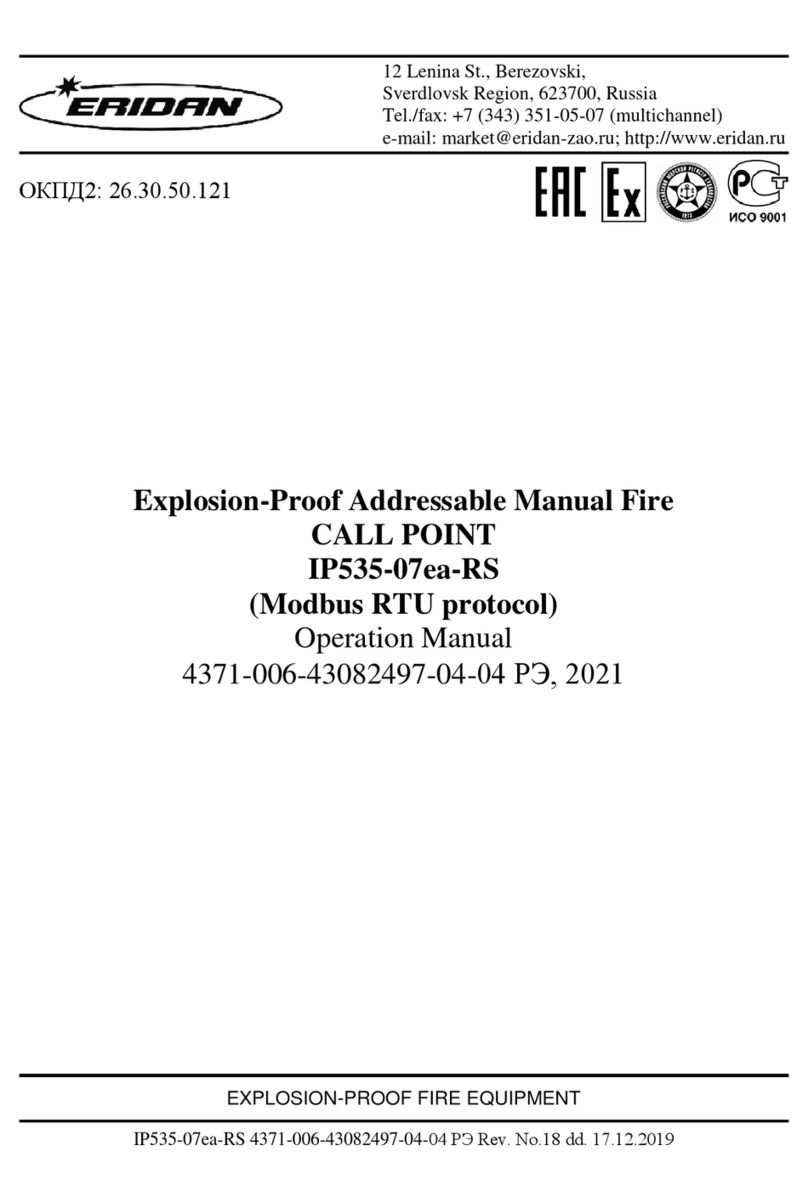
Eridan
Eridan IP535-07ea-RS Operation manual

Bosch
Bosch FPA-1000 Series manual

Bosch
Bosch FMC-300RW-GSGYE installation guide

FIREGUARD GLOBAL
FIREGUARD GLOBAL FG-S01_AP quick start guide

Honeywell
Honeywell Silent Knight IntelliKnight 5820XL Installation and operation manual
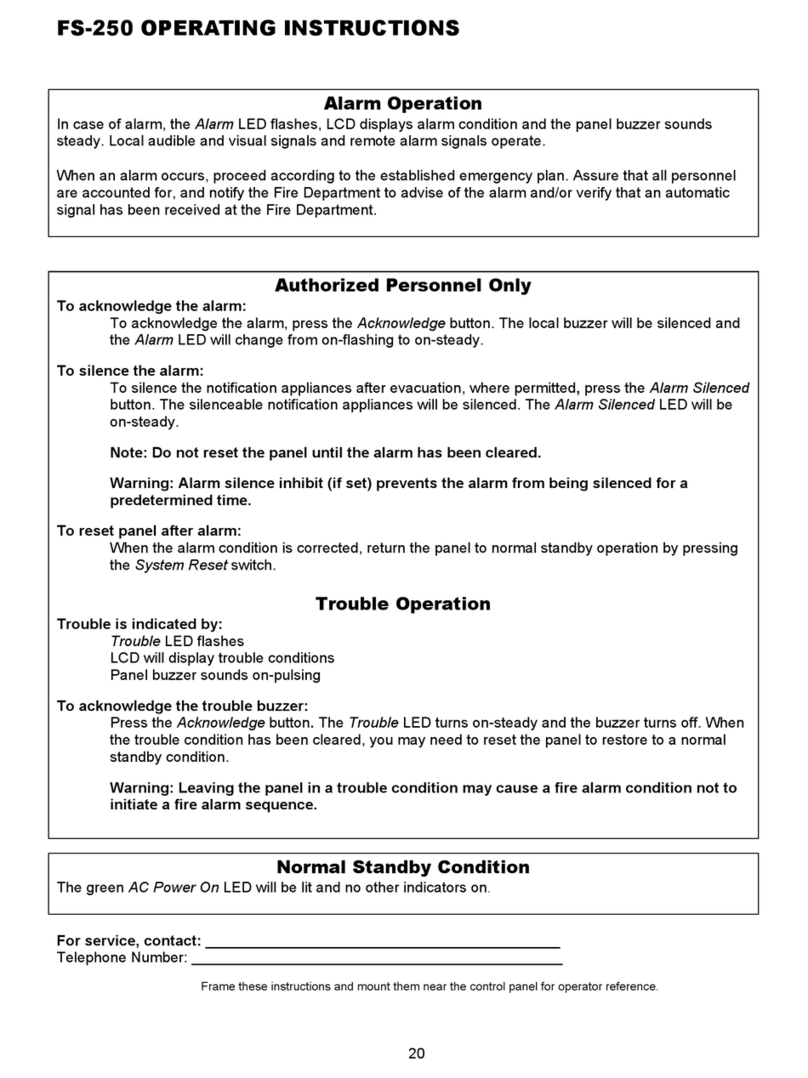
Siemens
Siemens FireSeeker FS-250 operating instructions