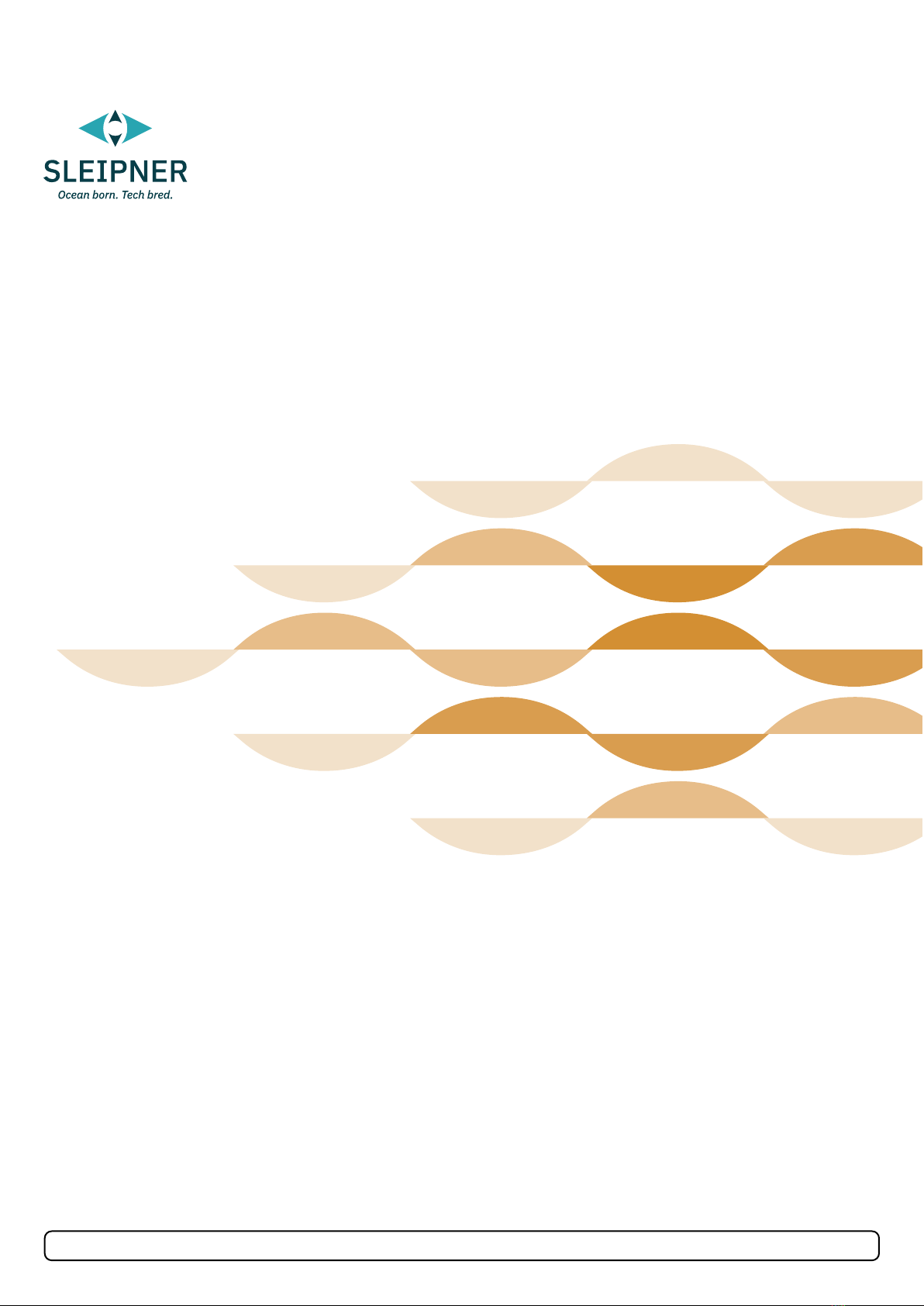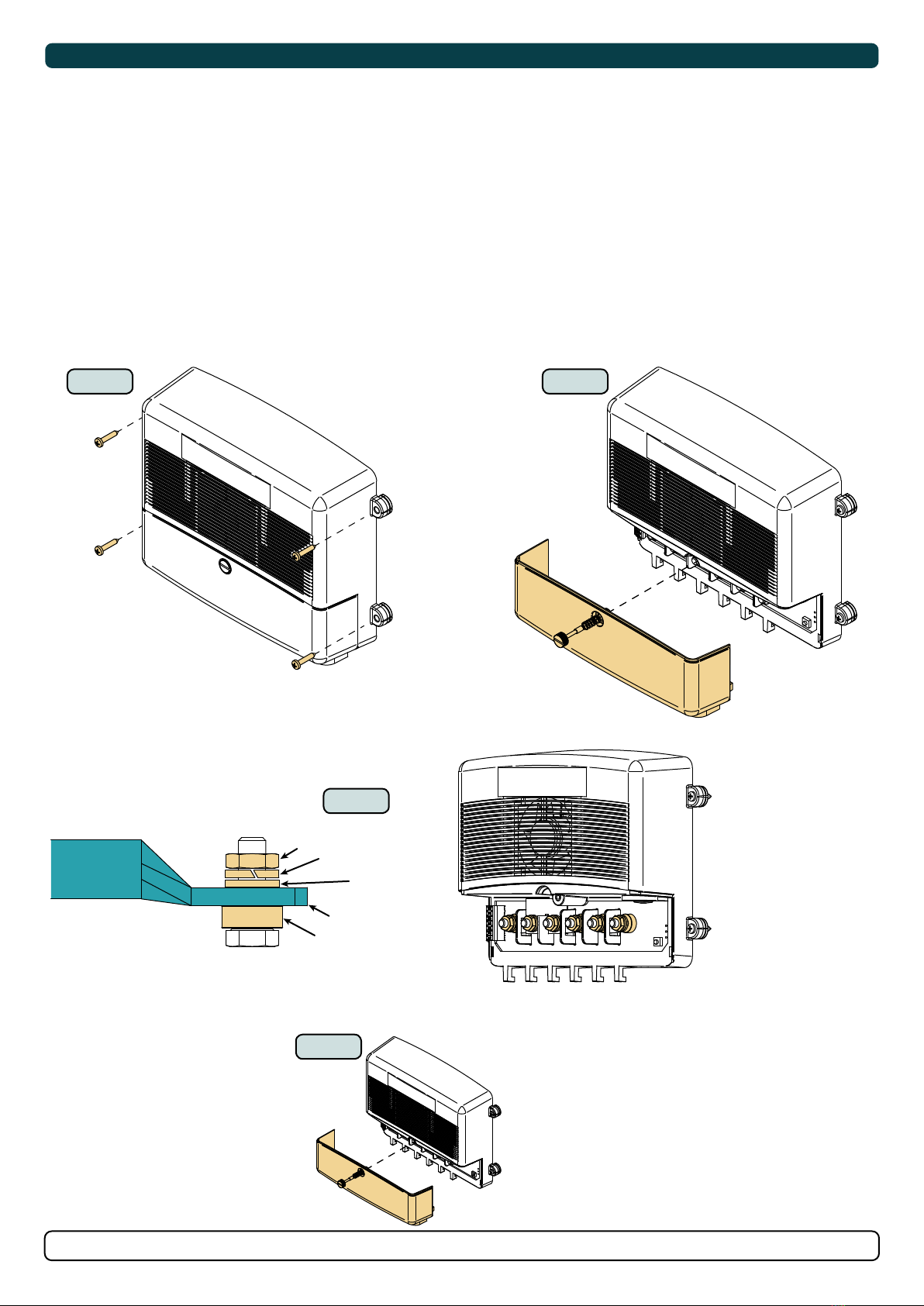5
14 7 3 82 0 21
-
ESI
Side-Power Windlass Control Unit is designed to control the Side-Power Mini, Midi and Maxi windlasses. These windlasses are equipped with a “Free
fall” system allowing the anchor rope to wind out freely for a quick anchor drop and easy mooring bow/stern against peer or land. The free fall is
initiated by pushing the “Down” bottom on your panel or remote control. The anchor weight and fi tting of the anchor bracket must be selected so the
anchor will drop/fall out when released.
The Side-Power Windlass Control Unit is compatible with SidePower panels and remote control systems. Special care have been taken to simplify
intstallation, improve usability and the inherent features of this control unit. Additionally this controller has a range of new security features. Still, be
aware that anchor loads may be very high, this equipment must be operated wisely, and only by responsible crew knowing how the system works.
• Automatic detection of 12V or 24V system.
• Programmable windlass type (Mini/Midi/Maxi/Maxi Chain)
• LEDs Power for program/failure/end stop indication.
• PWM speed control.
• Over-current limiting and motor overheat protecting algorithm protects motor from damage. Note that there is no physical temperature sensor in the
motor.
• Motor Soft Start.
• Reduced speed and force limit after fi rst end stop detection.
• Two end stop points can be detected (detected by metal wire spun around the rope at user selected positions). Maxi Chain windlass does not include
the end stop function.
• Power relays disconnect motor power when the windlass is not in use or if a fault has been detected.
• Delayed start on operation “OUT” to safeguard against unwanted operation.
• Physically separated terminals reduce risk of short circuits
IMPORTANT
This manual contains information you need to know before installing the windlass. Please read it carefully.
• Keep your distance to the windlass, the rope, anchor and anchor brackets during operation.
• Keep the rope/chain under observation during anchor handling.
• Make sure anyone using the windlass knows how to operate it.
• Be aware when the anchor are raised as it can bring unwanted debris up from the bottom, potentially damaging your boat.
• If the windlass is straining as the anchor are raised, stop for a few seconds and let the boat pic up momentum before continuing
the raise.
• If the anchor is stuck, release some rope/chain and attach it to a cleat before using the boat to pull the anchor free. The windlass
is not designed for loads beyond the specifi ed pull capabilities.
• The anchor must always be secured to the boat while sailing. Use the security line or other means to prevent unintentional
anchor drop.
• Turn off the power to the windlass when not in use.
• Children must not operate the windlass.
• Careless use can cause damage or injury!
• Make sure to have good battery capacity, and keep the engine running windlass operation.
• Sleipner Motor AS is not responsible for injury caused by the use of our windlass systems.
MC_0402
Features
MC_0402
Operations
OPERATIONS AND FUNCTIONS OF THE WINDLASS CONTROL UNIT 150800 Form is covering both chain and rope
windlasses. Where there is a difference
this is described
Operation/operation
Down = Out and Up
= Inn
Incident Description Comment Limitation
Main power to the
windlass control unit is
turned on
Check powerup. Fan runs 1 sec. Possibly,
previously selected windlass mode will still be
enabled. Error codes reset.
Normal situation by anchoring for transit or
departure after anchoring.
Note! Windlass control unit do not
"remember" where anchor is located,
after beeing unpowered. Can also be
used for troubleshooting.
Since windlass control unit do not
remember where the anchor is located,
will a normal "inn"/pulling of anchor run
not be possible after powerup.
"Out" is pressed. Or "out"
is pressed and held
Rope windlass: Freefall activated (you can hear
the windlass motor run for 1 sec). Motor stops
after 1 sec whether "out" held in. Chain windlass:
"Out" is held as long as you wants to run out
anchor.
Rope is released and anchor can drop to the
bottom. When the anchor reaches the bottom,
the rope is still disengaged. The function is
completed profundity of 'out' button is pressed
or held down.
Anchor can be dropped at the desired
position, and the boat can sail to fi nal
position before freefall deactivates
by pressing "up". NB! Depending on
the anchor dip angle of the bracket,
can some installations require help to
release the anchor.
"Do not press ""up"" before anchor has
reached the bottom.
NB! Motor always has a straight flow shift
resting time of 1 second."
"inn" is pressed briefly Anchor pulled slightly in. Rope is no longer
disengaged.
Used to adjust the anchor or to lock the rope. If you want to "attach" anchor, rope
should be attached to the boat
(Mooring line or similar.)
Caution! When setting anchor, it may be
diffi cult to control applied load. Low drift
when releasing the rope (boat and rope
is not in line) can also cause heavy loads
on the anchor rollers and fastenings. Use
a suitable mounting point on the boat.
Especially under rough conditions.
"inn" is pressed and held The windlass starts pulling the anchor The windlass goes from 0-100% speed in 3 sec
and continues untill the button is released or
fi rst end stop is activated.
Pull Speed: 20-25 m / min depending
on load
Long and heavy run on motor or short
nearly blocked run can cause the
protection device to stop the windlass.
Other recorded errors can also cause
stops. (Error Codes is shown under the
cover on the control unit, see manual for
more information).
First end stop is detected
(NB end stop detected
during run)
Windlass stop Windlass stops. From this point the anchor can
be released again or pulled up (windlass will
be running at reduced speed if you continue
running towards second end top)
In most cases place the end stop to
anchor aprox 1 meter below the water
surface. Then you can carefully pull
inn the anchor in order to "wash" the
anchor before it is pulled into inner
position
Continue pulling inn: Maximum allowed
power consumtion is limited to protect
fi ttings, brackets, platform and windlass.
Second end stop is
detected (NB end stop
detected during run)
Windlass stop From this point it is only possible to drop
anchor if the main power is cut. (Control unit
is reset)
This end stop should be positioned so
the anchor reaches correct position in
the bracket and the rope is tight.
Not possible to pull inn.
Double-tap, with hold on
second press 2
(2) Up slowly / anchor inn
(1) Normal inn
Windlass runs with 40% speed (approximately
8 m / min)
This is the only way to pull up the
rope/anchor directly after powerup.
(Unpowered after overnight)
Reduced power consumtion. Maximum
running time on reduced speed = 30sec.
(1)Firmware version 1.007
(2)Firmware version 1.008
MC_0401
Operations