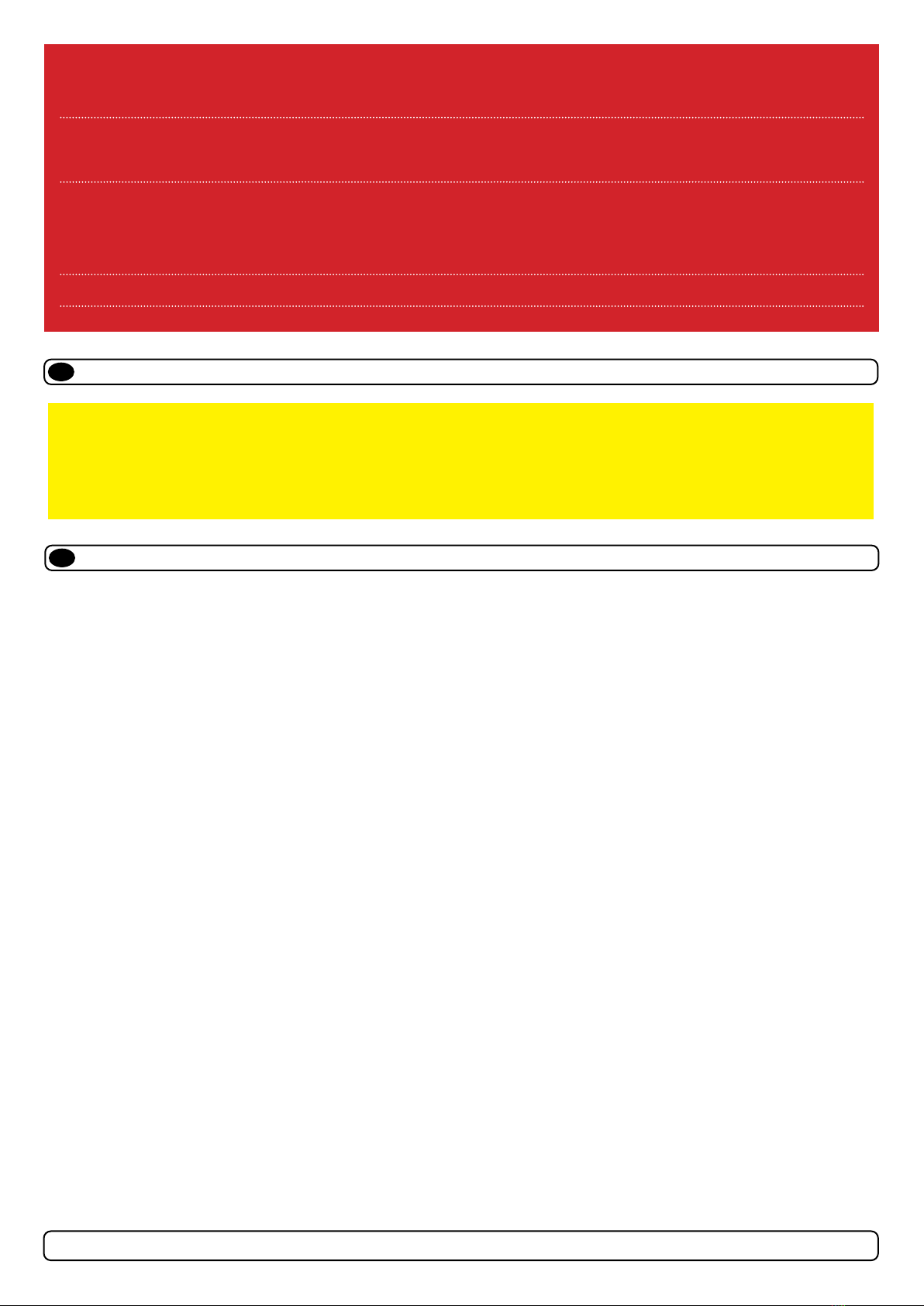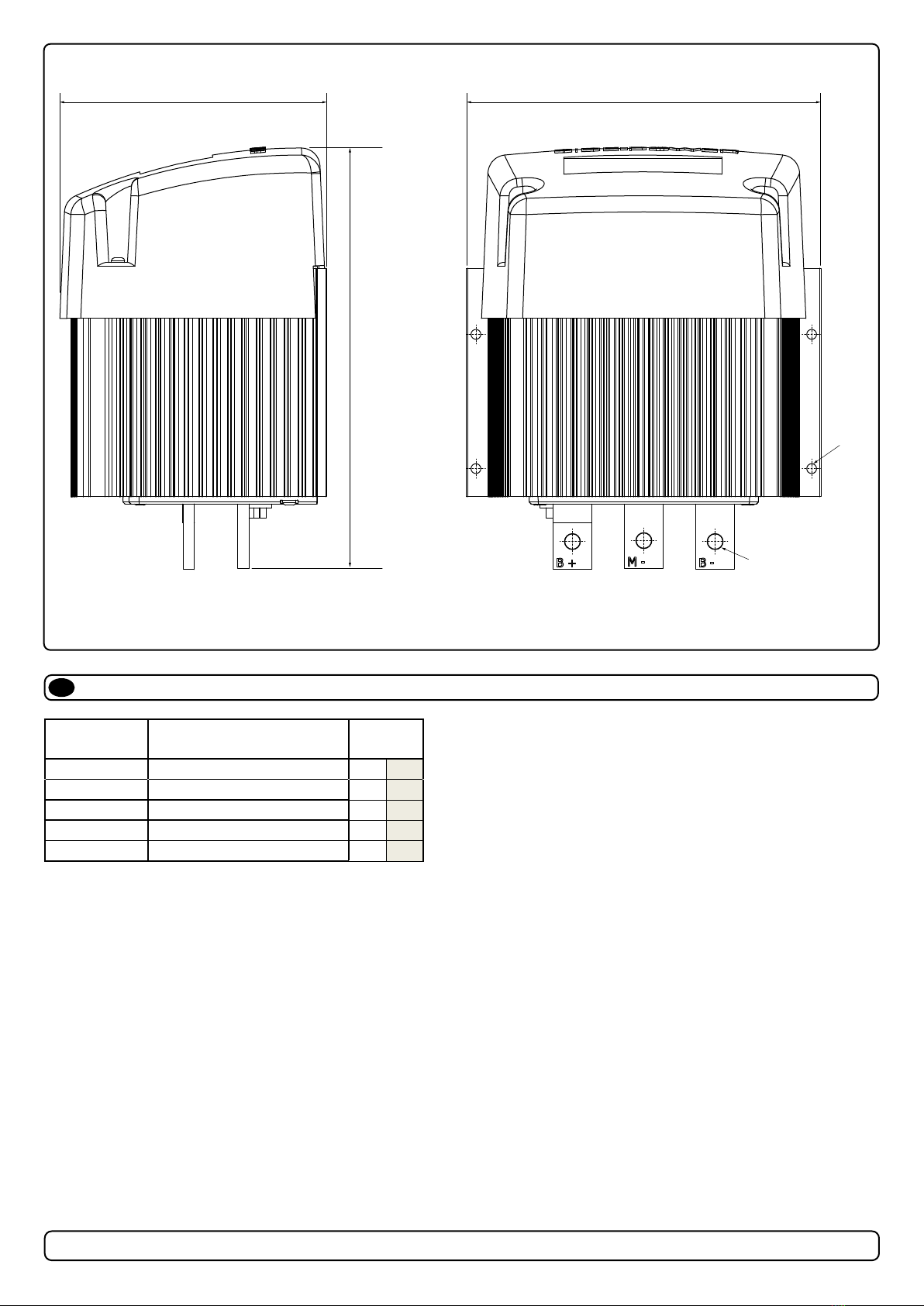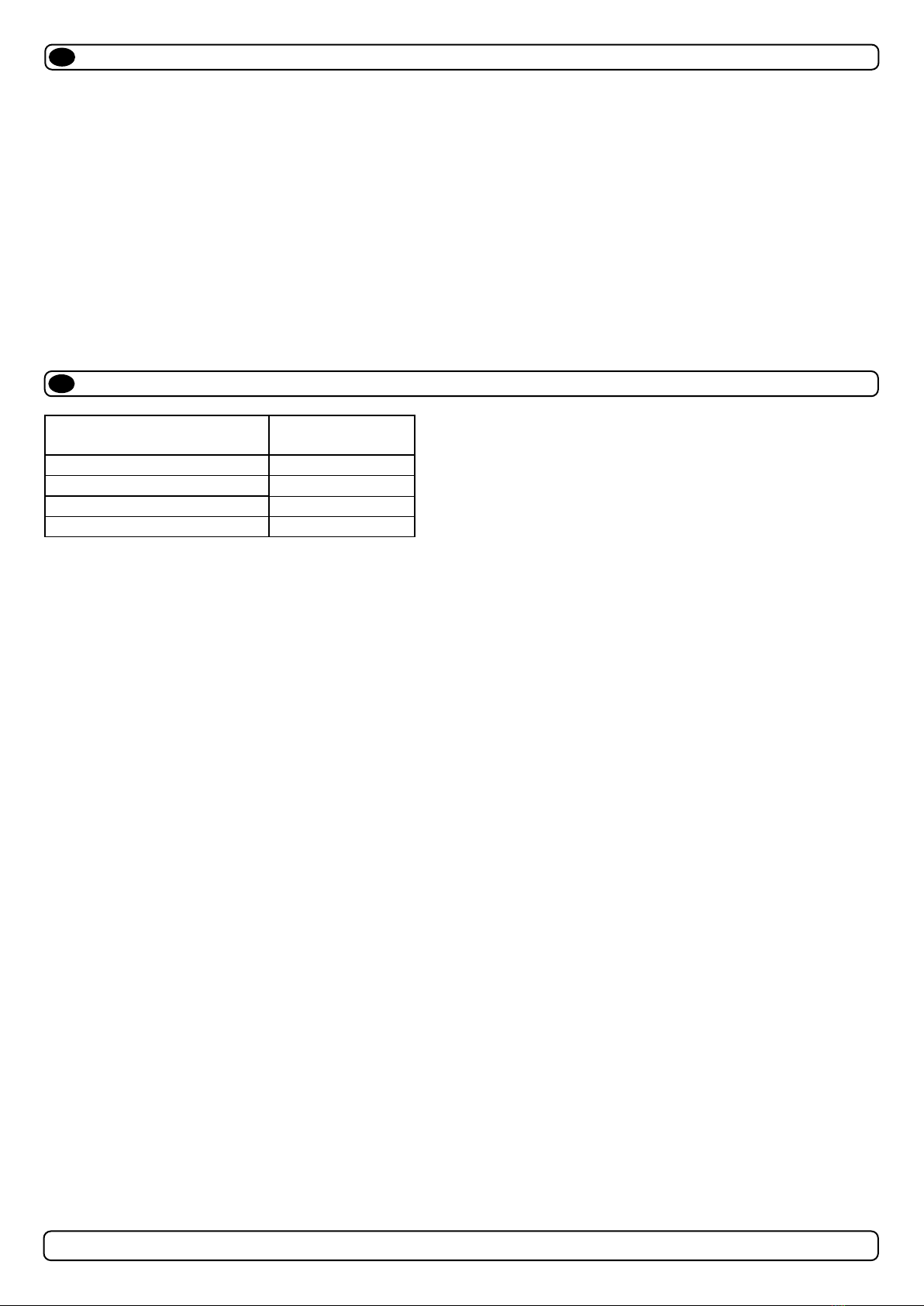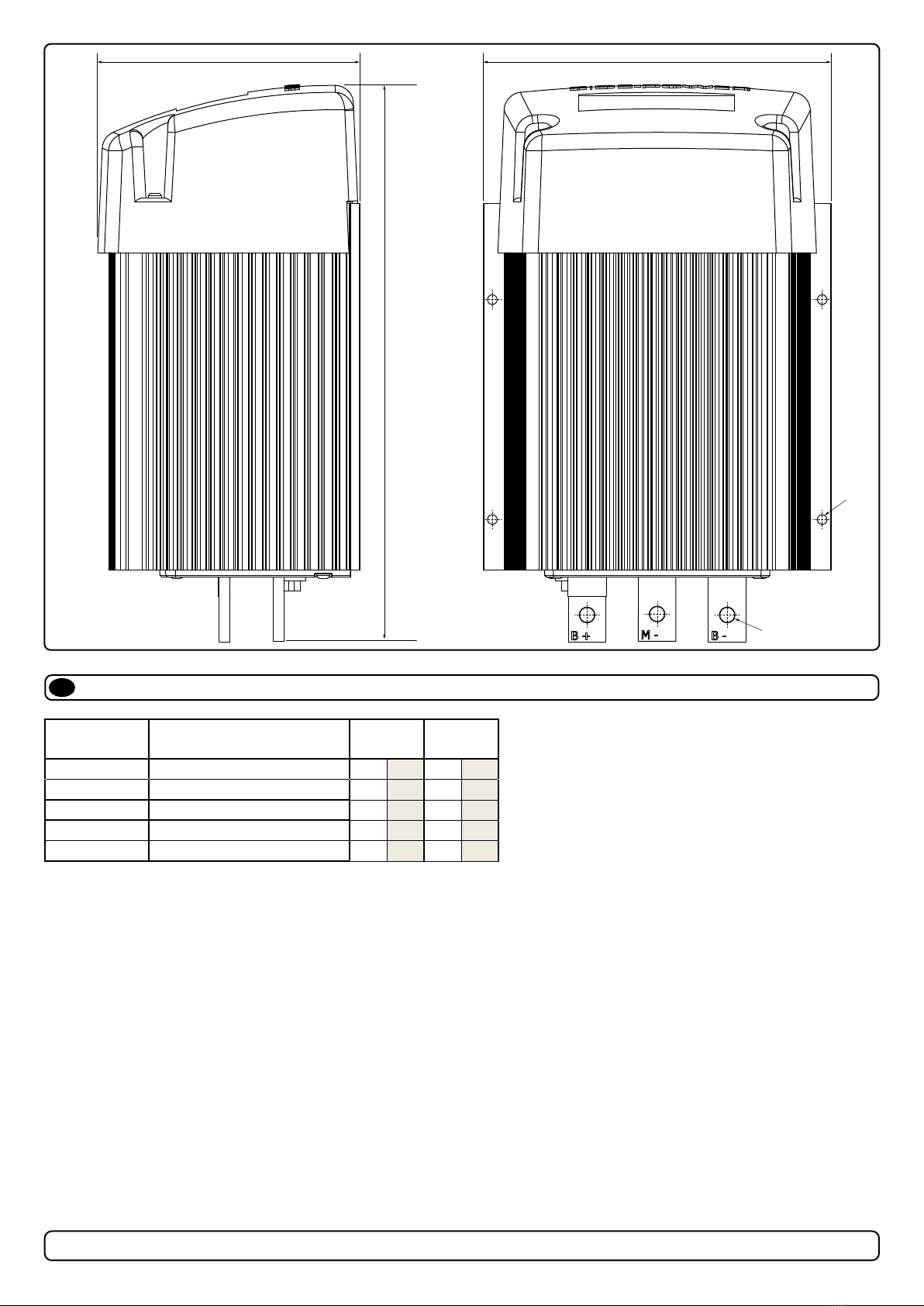10 6752 22 0 21
-
PPC
1. Sleipner Motor AS (The “Warrantor”) warrants that the equipment (parts, materials and embedded software of products) manufactured by the
Warrantor is free from defects in workmanship and materials for the purpose for which the equipment is intended and under normal use and
service (the “Warranty”).
2. This Warranty is in effect for two years (Leisure Use) or one year (Commercial and other Non-leisure Use) from the date of purchase by the end
user (for demonstration vessels, the dealer is deemed as end user).
3. This Warranty is transferable and covers the equipment for the specied warranty period.
4. The warranty does not apply to defects or damages caused by faulty installation or hook-up, abuse or misuse of the equipment including exposure
to excessive heat, salt or fresh water spray, or water immersion except for equipment specically designed as waterproof.
5. In case the equipment seems to be defective, the warranty holder (the “Claimant”) must do the following to make a claim:
(a) Contact the dealer or service centre where the equipment was purchased and make the claim. Alternatively, the Claimant can make the
claim to a dealer or service centre found at www.sleipnergroup.com. The Claimant must present a detailed written statement of the nature
and circumstances of the defect, to the best of the Claimant’s knowledge, including product identi cation and serial nbr., the date and place of
purchase and the name and address of the installer. Proof of purchase date should be included with the claim, to verify that the warranty period
has not expired;
(b) Make the equipment available for troubleshooting and repair, with direct and workable access, including dismantling of furnishings or similar,
if any, either at the premises of the Warrantor or an authorised service representative approved by the Warrantor. Equipment can only be returned
to the Warrantor or an authorised service representative for repair following a pre-approval by the Warrantor’s Help Desk and if so, with the Return
Authorisation Number visible postage/shipping prepaid and at the expense of the Claimant.
6. Examination and handling of the warranty claim:
(a) If upon the Warrantor’s or authorised service Representative’s examination, the defect is determined to result from defective material or
workmanship in the warranty period, the equipment will be repaired or replaced at the Warrantor’s option without charge, and returned to the
Purchaser at the Warrantor’s expense. If, on the other hand, the claim is determined to result from circumstances such as described in section 4
above or a result of wear and tear exceeding that for which the equipment is intended (e.g. commercial use of equipment intended for leisure use),
the costs for the troubleshooting and repair shall be borne by the Claimant;
(b) No refund of the purchase price will be granted to the Claimant, unless the Warrantor is unable to remedy the defect after having a reasonable
number of opportunities to do so. In the event that attempts to remedy the defect have failed, the Claimant may claim a refund of the purchase
price, provided that the Claimant submits a statement in writing from a professional boating equipment supplier that the installation instructions of
the Installation and Operation Manual have been complied with and that the defect remains.
7. Warranty service shall be performed only by the Warrantor, or an authorised service representative, and any attempt to remedy the defect by
anyone else shall render this warranty void.
8. No other warranty is given beyond those described above, implied or otherwise, including any implied warranty of merchantability, tness for a
particular purpose other than the purpose for which the equipment is intended, and any other obligations on the part of the Warrantor or its
employees and representatives.
9. There shall be no responsibility or liability whatsoever on the part of the Warrantor or its employees and representatives based on this Warranty
for injury to any person or persons, or damage to property, loss of income or prot, or any other incidental, consequential or resulting damage
or cost claimed to have been incurred through the use or sale of the equipment, including any possible failure or malfunction of the equipment or
damages arising from collision with other vessels or objects.
10. This warranty gives you specic legal rights, and you may also have other rights which vary from country to country.
At Sleipner we continually reinvest to develop and offer the latest technology in marine advancements. To see the many unique designs we have
patented visit our website www.sleipnergroup.com/patents
Find your local professional dealer from our certifi ed
worldwide network for expert service and support.
visit our website www.sleipnergroup.com/support
For additional supporting documentation, we advise you
to visit our website www.sleipnergroup.com and fi nd your
Sleipner product.
Service and Support
Product Spare Parts and Additional Resources
Warranty statement
Patents
EN
EN
EN
EN
MC_0024
MC_0024
MC_0024
MC_0024