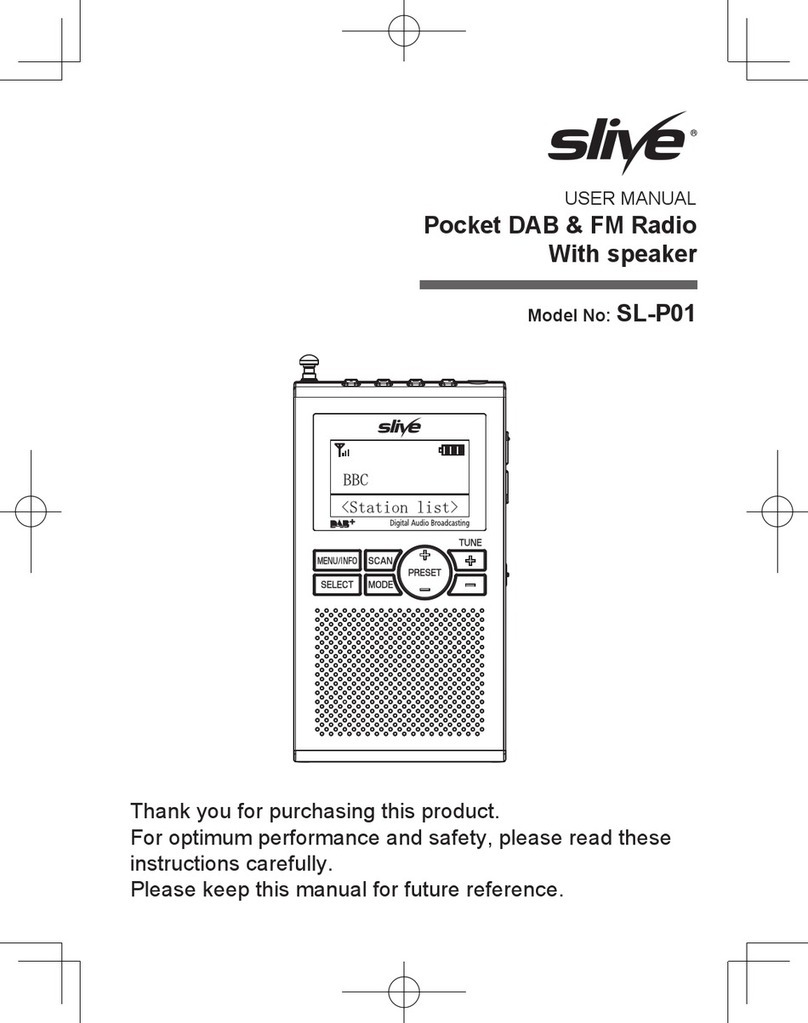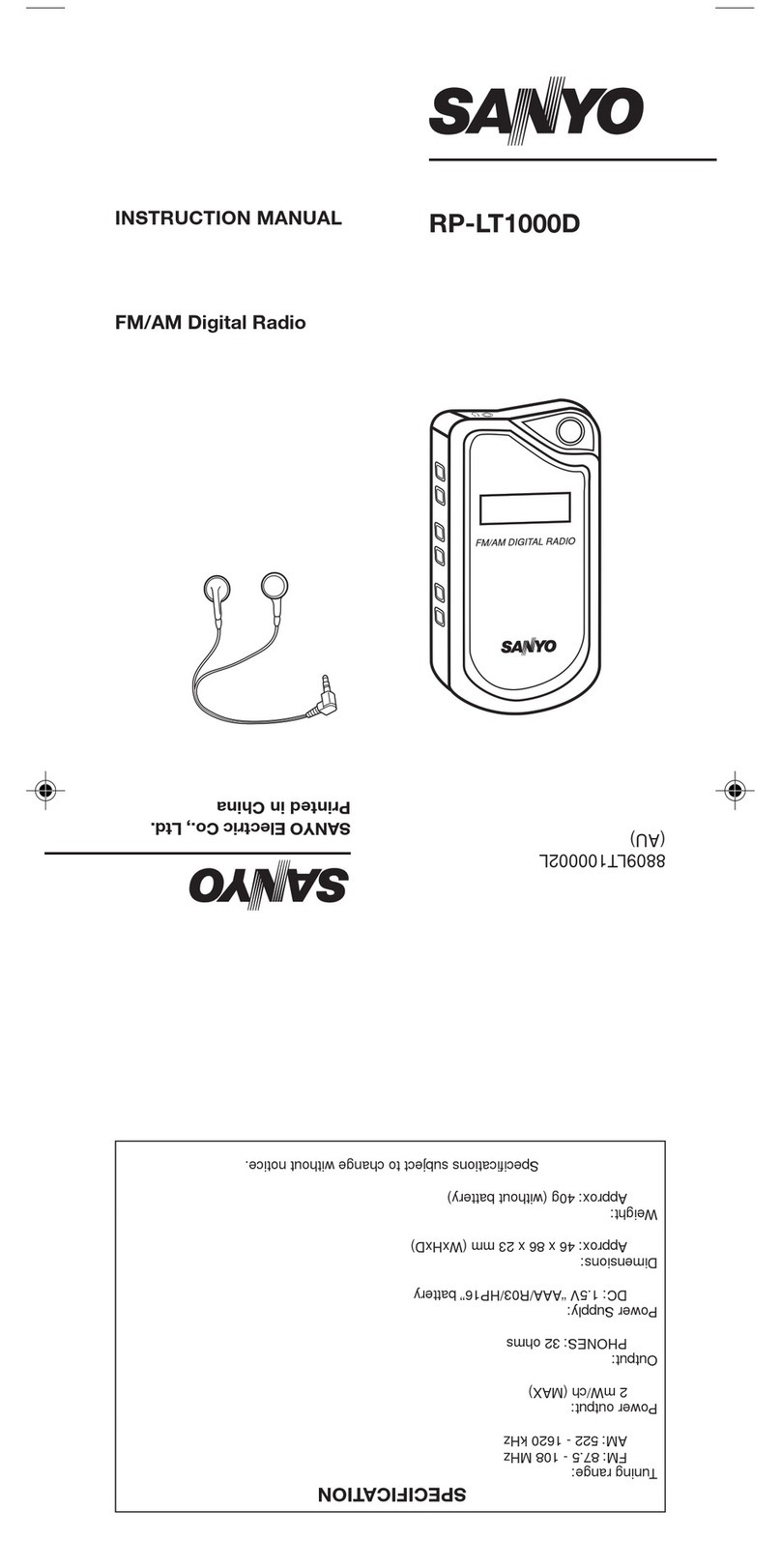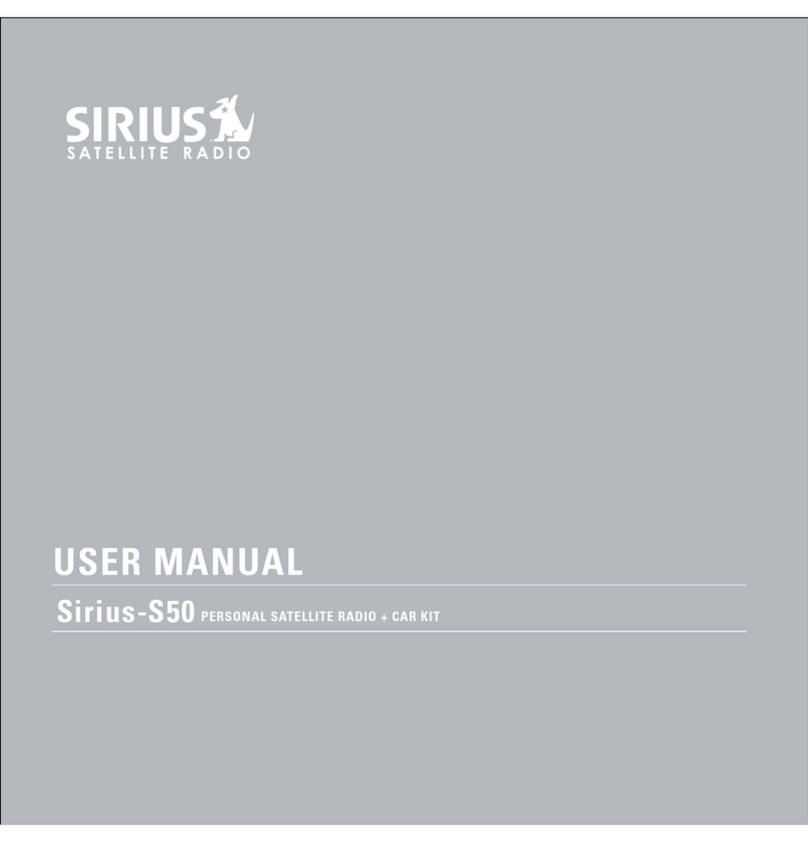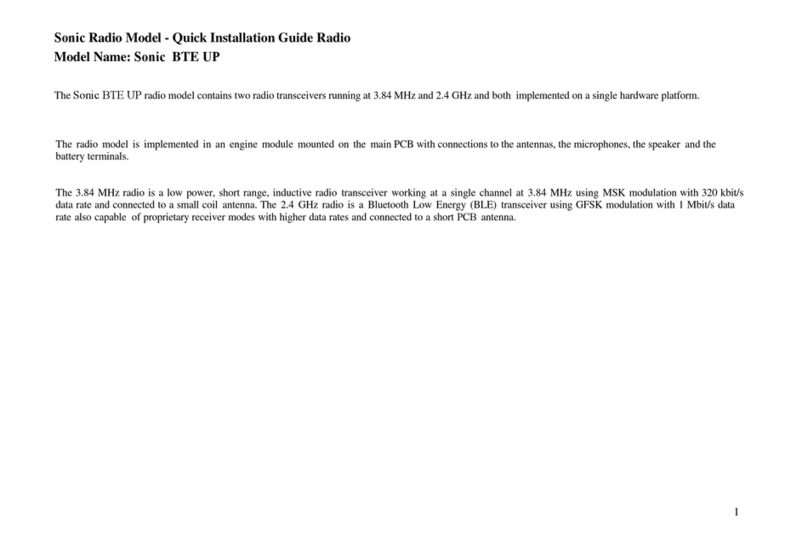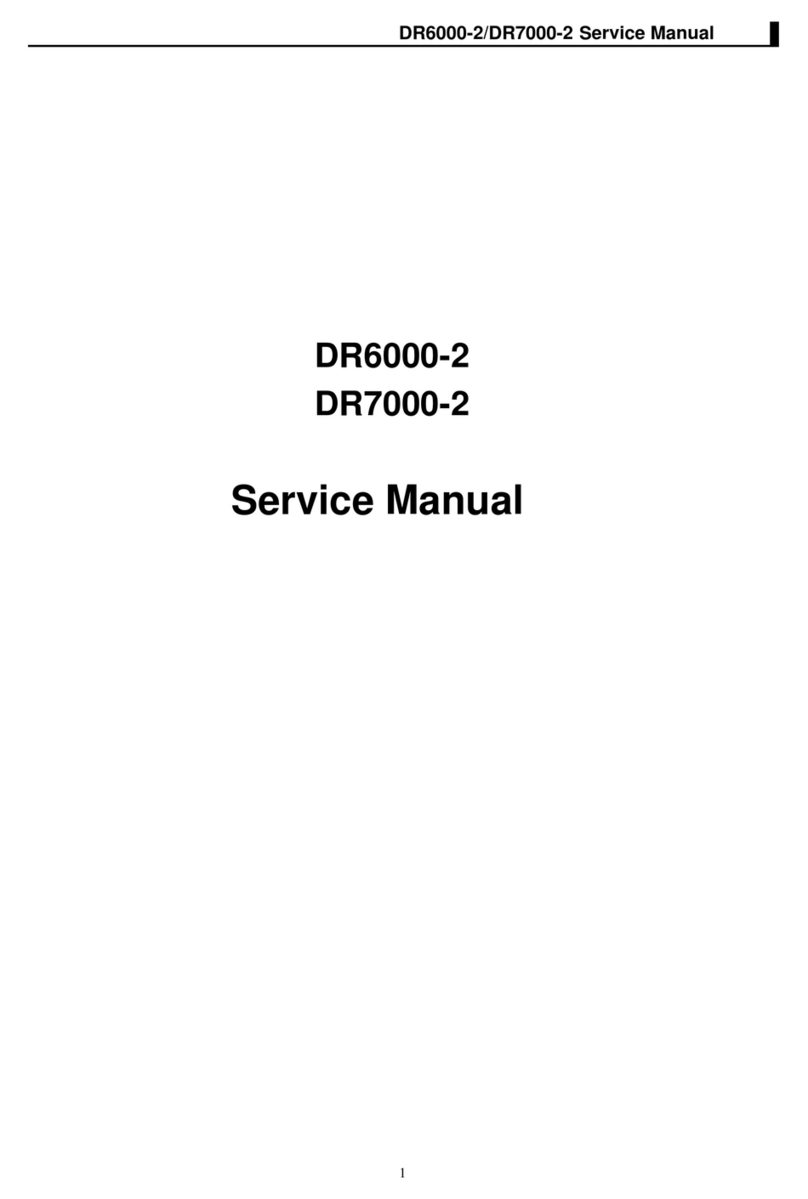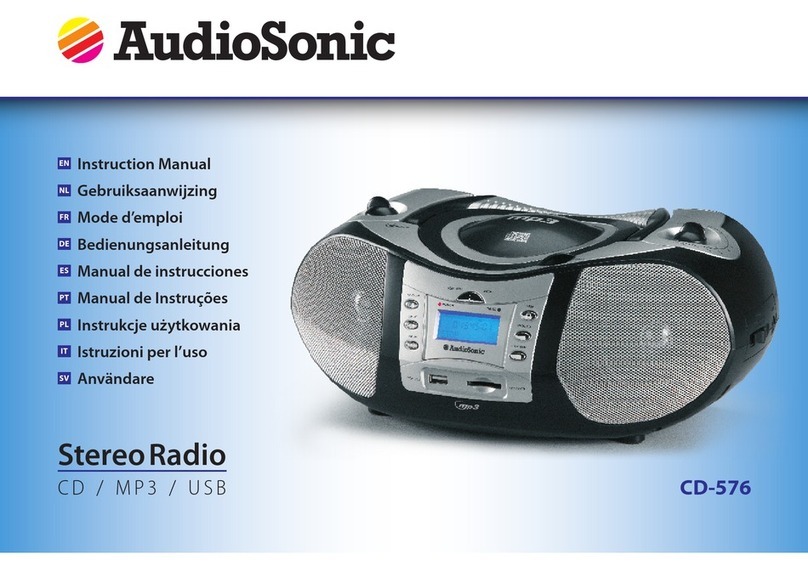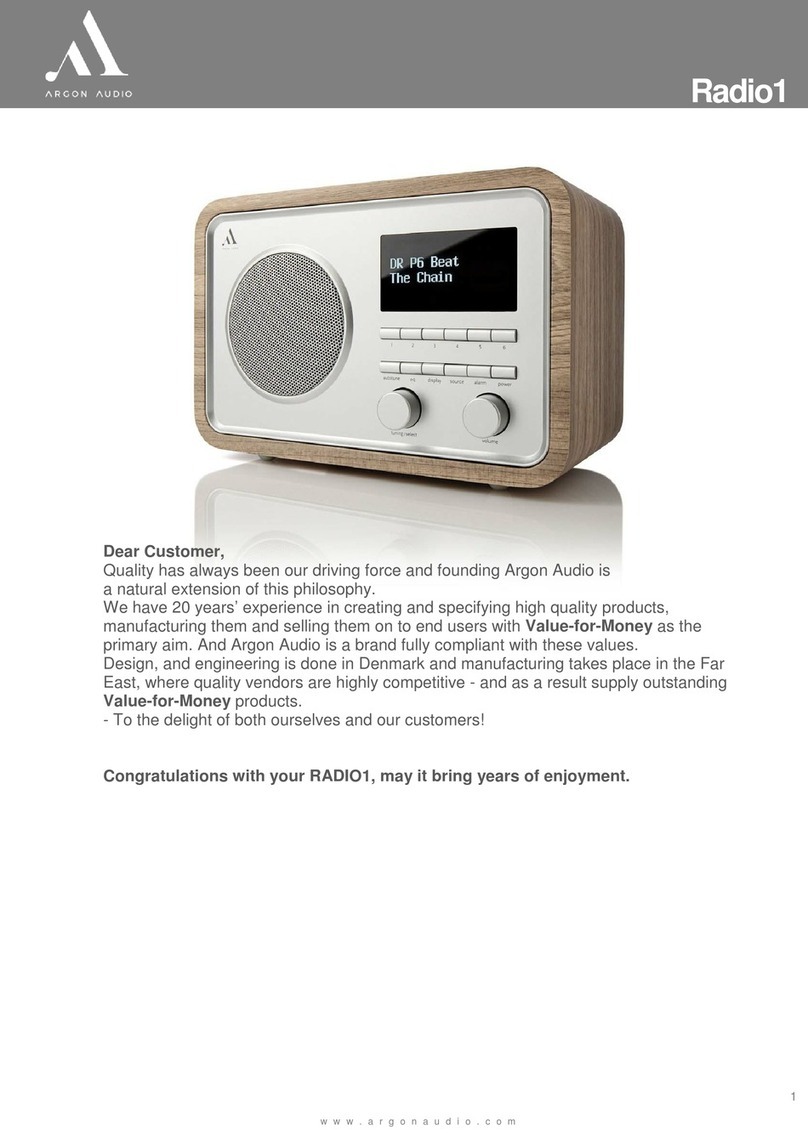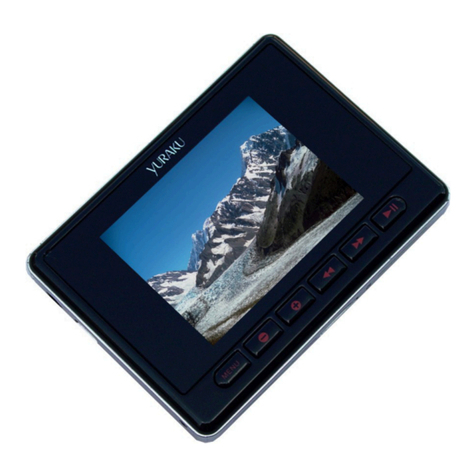SLIVE -U User manual

HAND STRAP
SLIVE-4U
FM ANTENNA
AM/FM/WB SWITCH
LED SWITCH
LED LIGHT
SIREN SWITCH
SPEAKER
AM FM INDICATIOR LIGHT
POWER INDICATIOR LIGHT
EXCEPTION CLAUSE:
• AM(530KHz-1700KHz),FM(88MHz-108MHz),
WB(162.400MHz、162.425MHz、162.450MHz、162.475MHz、
162.500MHz、162.525MHz、162.550MHz,7 channels)
• Output: 100mW
• Emergency Light
• Super bright LED light
• Emergency siren
• Build-in rechargeable battery
• IS-Power Technology
• USB Device Charger
• Dimension: 133mm × 77mm×40mm
• Net Weight: 247g
• Optional power source: 3 AAA batteries (not included)
• Optional Accessories: USB cable
1. FEATURES
2. CONTROL LOCATION
USB DEVICE CHARGER
3. POWER SOURCE
NOTE:
In order to maximize the build-in battery lifetime,
battery should be recharged at least twice a year.
Recharge the battery before draining all the energy from the battery.
SLIVE Self-powered AM/FM/WB Radio with
Flashlight and USB Smart Phone Charger
Thank you for purchasing our product.
Please read the instruction manual before use.
This manual contains important information and must be retained.
To avoid casualties and property losses by inappropriate usage of this
product, please read and follow the instruction and guidance.
• SLIVE or SLIVE direct is free from responsibility for damages or
incidents caused by earthquake, thunder, flood, windstorm,
fire, third party action, accident, or inappropriate usage.
• SLIVE or SLIVE direct is free from responsibility for damages
resulted from not following the operation guidance in the
instruction manual.
Any one option of power source alone could power this product.
HAND CRANK POWER WITH BUILD-IN BATTERY
Crank the handle to charge build-in battery or USB device
1. Pull out the cranking handle
2. Crank handle to start charging
3. The optimal speed is 150RPM per minute
4. Volume switch should be off
5. LED light switch should be off
6. Siren switch should be off
1. When the product is charged by USB device charger,
power indicator light will turn red when it is charging.
When charging completes, power indicator light will turn green
2.When LED switch is set to "AUTO" and device disconnected from
external power(power outage):
LED will be turned on automatically. Also,
LED will be turned off automatically after 10 minutes.
TUNNING
EARPHONE JACK
USB DEVICES CHARGING PLUG
BATTERY COVER
BATTERY SWITCH
RECHARGEABLE BATTERY COVER
CRANK HANDLE
HAND STRAP HOLE
VOLUME SWITCH
USB PLUG
VOLUME
OFF
Slive-4U
• To reduce the risk of fire or shock hazard,
do not expose this product to rain
• Do not place this product near fire,
heat or any high temperature circumstances
• Do not place this product directly under sunlight
• Do not touch this product with wet hand or expose it to water
• Do not expose this product in dusty and smoky environment
• Do not expose this product in environments that contain
corrosive gas such as sulfurous acid gas, sulfured hydrogen,
chlorine and ammonia, etc
• Do not use this product in extreme heat; also avoid using it when
temperature is excessively low or volatile
• Do not place this product in unstable surface or area
• Do not stare into LED or view LED directly with optical instruments
• Only use recommended batteries
• Batteries should not be inserted with wrong polarities
• Do not heat, disassemble, short-circuit or dispose battery in fire
• Do not use different types of batteries;
new and used AAA batteries should not be mixed
• Take out batteries if not using the product for more than a month
• Battery overheating, leaking, or rupture could cause injuries
VOLUME
OFF
Slive-4U
AAA
Battery
Rechargeable
Battery
CELLPHONE
CHARGER
TUNING
DC IN 5V

MICRO USB PLUG
USB PLUG
Registration Card
First Name: ________________ Last Name:_________________
Address: _______________________________________________
Email Address:_________________________________________
Phone Number (Optional): ________________________________
Product Name: _________________________________________
Serial Number: _________________________________________
Part Number: __________________________________________
NOTE:
1. When charging USB device or cell phone,
charging indicator light will not be turned on
2. When charging USB device and cell phone with AAA batteries,
the AAA batteries may warm up which is normal
3. Some new AAA batteries has higher voltage level (1.7V),
it may cause the radio working improperly.
Alkaline battery is recommended
NOTE:
When battery power runs out, charging indicator light will turn red.
When charging indicator light flashes,
please charge the battery with USB device or hand crank power.
Charging indicator light will turn red when it is charging.
When charging completes, indicator light will turn green。
4. POWER SOURCE USAGE SPECIFICATION:
1.BUILD-IN BATTERY FULLY CHARGED BY USB DEVICES
2. ONE-MINUTE HAND CRANKING (150RPM)
3. THREE PIECES AAA ALKALINE BATTERIES
NOTE:
If there is no AAA battery inside,
product will not be working when you use AAA Battery Mode
• To turn on the radio, turn the VOLUME switch up; to turn it off, turn the
VOLUME switch all the way down.
• Choose AM/FM/WB with AM/FM/WB switch
• Choose channels with channel turning knob
• When receiving good signal from radio stations,
the TUN indicator will turn on automatically
• FM broadcast
* Pull out antenna and adjust the antenna direction for better signal.
Please hold the bottom of antenna when spin the antenna to avoid
damaging the antenna
• AM broadcast
* Place the radio to a place with good reception
• Earphone
* Once earphone is plugged into the earphone jack,
the built-in radio speaker will turned off automatically.
Please use 3.5mm stereophonic or monophonic 2 earphone
5. RADIO
7. EMERGENCY SIREN
6. SMARTPHONE CHARGING
• Plug in USB cable and connect the USB
cable to Smartphone
• Spin the crank handle
(charging indicator light should
be shown for indicating charging)
NOTE:
When USB cable plug in, radio will be turned off automatically.
ALKALINE AAA BATTERIES
1. Slide down battery cover
2. Insert three-pieces of AAA batteries (please make sure all
batteries are placed in the correct polarity)
3. Turn the battery switch to AAA Battery mode
• Turn the alarm switch to on for siren
• Turn the alarm switch to off for shut off the siren
NOTE:
Siren could be operated under both battery modes.
8. LED LIGHT
9. WARNING
10. WARRANTY REGISTRATION
11. SERVICE
splashing water from any direction have harmful effect.
NOTE:
• Do not put the product into water
• Do not expose the product in rain
• Do not expose the product to moisture environment such as
bathroom for a long periods of time
• Do not clean the product with soap or other chemicals
• If water leaks into the speaker,
please clean it out immediately before use
• If product put into water, please dry it with dry clean towel immediately
NOTE:
LED could be operated under both battery modes.
All Slive products is guaranteed with one year limited warranty.
To ensure full warranty coverage,
registration of the product should be completed soon after purchasing.
Please do the following to register the product:
Email the registration card information to [email protected]
To obtain service for the product,
it is recommended to contact Slive
Direct by email: [email protected].
Please include the product name and serial number in the subject.
A customer support representative will contact you in a timely manner.
•
Turn the switch to AUTO for emergency light mode.
•
Turn the switch to OFF for turn off LED light
•
Turn the switch to for regular light.
•
Turn the switch to for super bright light.
Radio
about 6 hours
about 30 minutes
phone call power
about 30 hours
lighting(regular light)
about 17 hours
lighting(super bright light)
Siren
about 3.5 hours
--
Smart phone
Smart phone
Radio about 10 minutes
about 36minutes stand by power(vary from phones)
LED
Light about 15 minutes lighting(super bright light)
Siren about 4 minutes --
Radio about 9 hours
about 30 minutes
phone call power
LED
Light about 25 hours lighting(super bright light)
Siren about 5 hours --
Smart phone
Slive-4U
LED
Light
may vary based on speaker volume and reception time
may vary based on speaker volume and reception time
may vary based on speaker volume and reception time
Other SLIVE Radio manuals