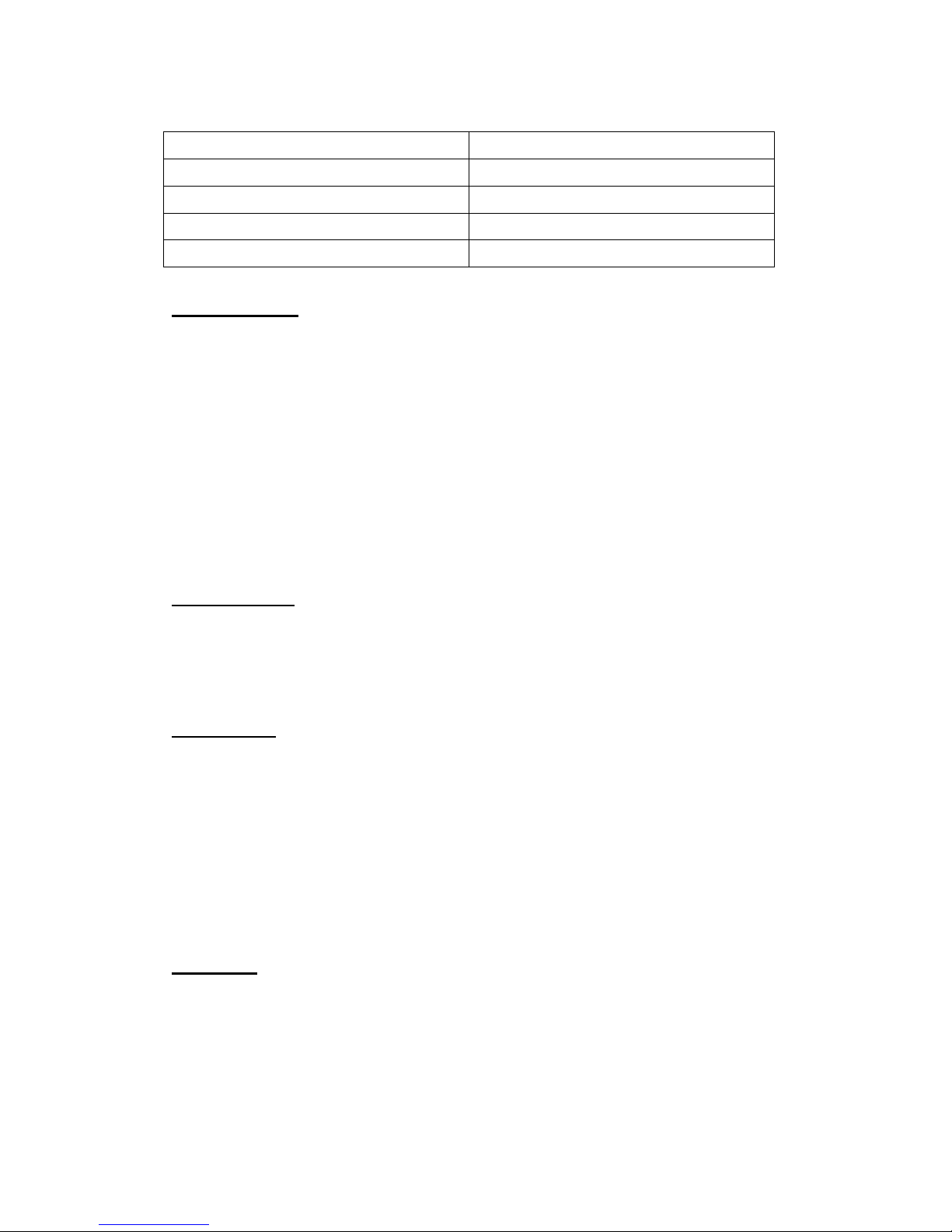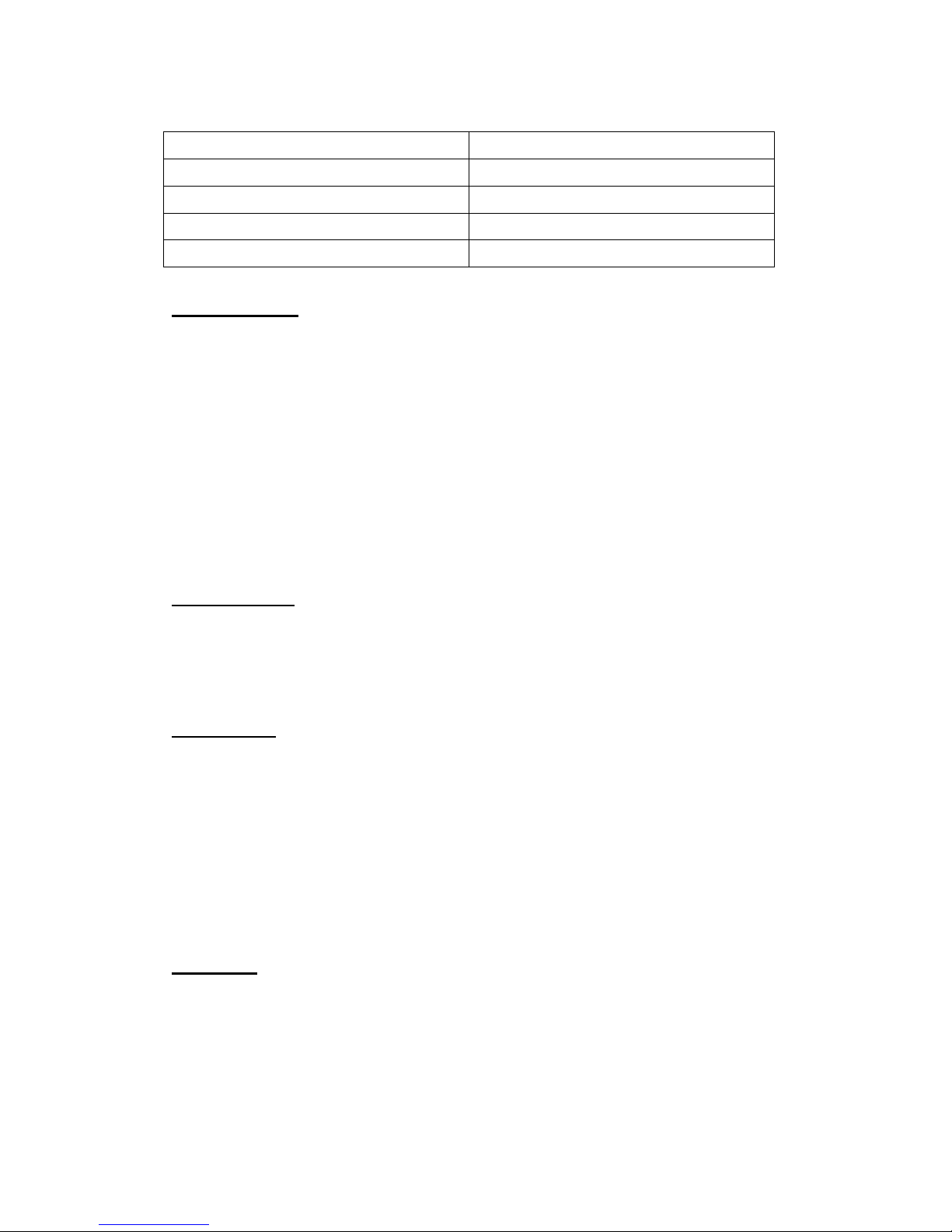
1. FM/SCH Unit 6. P.M.
2. AM Unit 7. A.M./AM
3. Frequency / Time Display 8. FM
4. AL Set 9. SCH
5. AL On
Radio Operation
1. Press FM Power button (6) to switch on the radio. You may switch button(4) to
turn to FM or SCH stations.
2. Press AM Power button (7) to receive AM stations.
3. Turn the Volume switch (15) to set the desired volume.
4. Rotate the Tuning switch (2) to the desired station.
5. You can plug in the earphones for listening. Under this case, the earphones also
serve as FM antenna.
6. Press Power Off button (5) to turn off the radio.
Use of Antenna
1. For AM reception, you may rotate the radio for better reception.
2. For FM reception, extend the antenna and try different angles.
Time Setting
1. After the batteries are installed, “12:00” will be displayed.
2. Press and hold the Time Set button (3). Press the Hour Set button (11) or Min Set
button (8) to set the hour and minute respectively.
3. You may need to turn off the radio if you would like to check the time during
radio operation.
4. 12 hours format is adopted.
Alarm Set
1. Under the clock mode, press and hold the Alarm Set button (9). The “AL” and the
“7:00” will be displayed.
2. Press the hold the Alarm Set button (9) and at the same time press the Hour Set
(11) or the Min Set (8) to set the alarm hour and minute respectively.