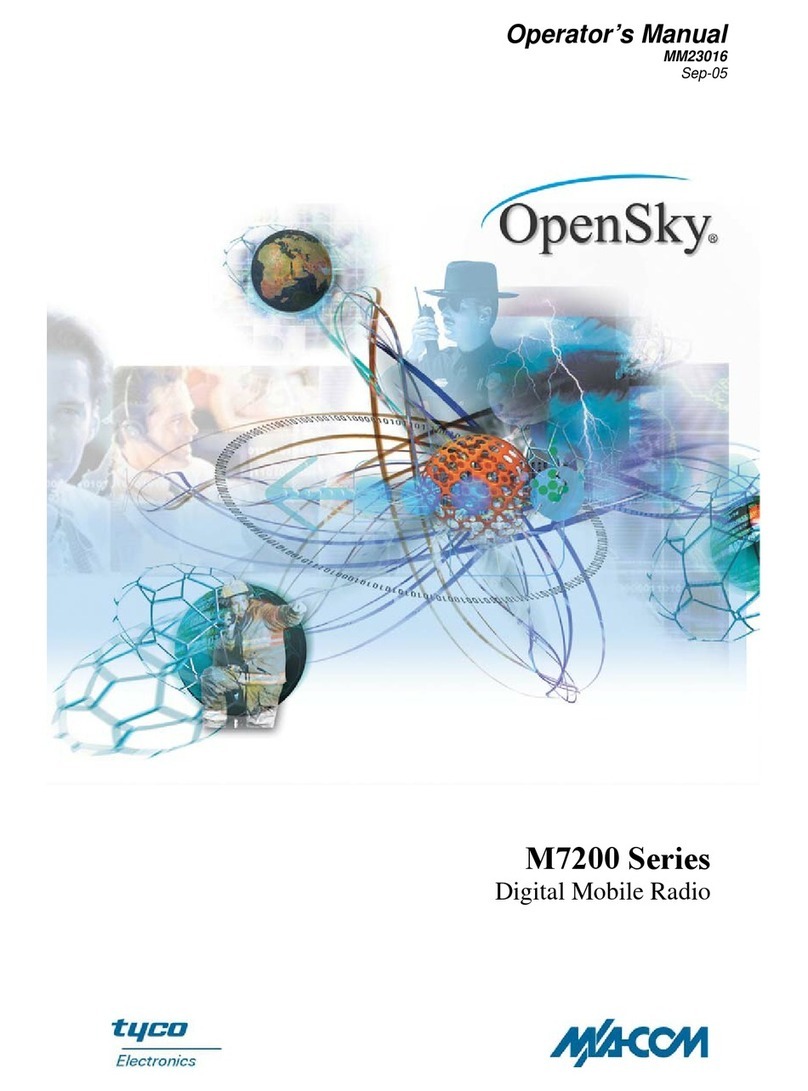SLIVE SL-P01 User manual

USER MANUAL
Pocket DAB & FM Radio
With speaker
Model No: SL-P01
Thank you for purchasing this product.
For optimum performance and safety, please read these
instructions carefully.
Please keep this manual for future reference.
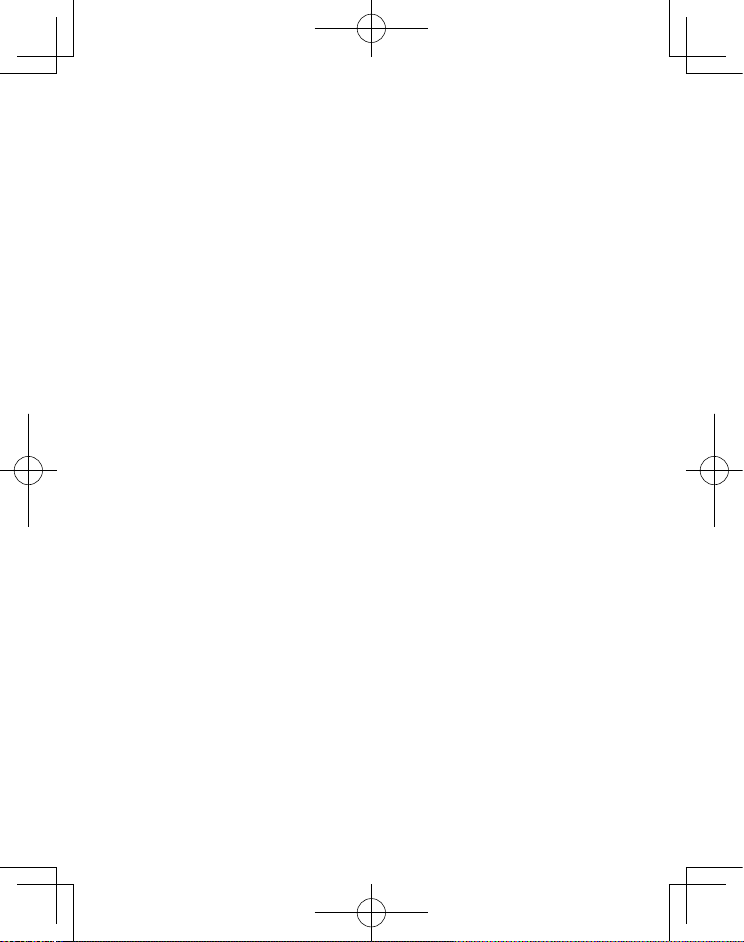
1
Contents
Important safety information
Setting up your pocket radio
Check the package contents
Charging the battery
Your pocket DAB radio SL-P01
Using your Pocket DAB/FM radio
Switch on and standby
Adjusting the volume
Locking the keys
Using the headphones
Changing the mode
DAB radio
Listening to digital radio
Power on and auto scan
Scanning for DAB stations
Changing the digital radio station
Storing a radio station as a preset
Listening to a preset
My favorite radio station preset
Manually tuning to digital radio station
DRC (Dynamic Range Control)
Prune(Clearing the invalid radio stations)
FM radio
Listening to FM radio
Scanning for FM stations
Changing the FM radio stations
Storing a radio station as a preset
Listening to a preset
Manually tuning to FM radio station
Changing the scan setting for FM radio
System menu options
Troubleshooting
Technical specification
Correct disposal
2
3
3
3-4
5
6
6
6
6
6
7
7
7
7
7
8
8
8
8
8
9
9
10
10
10
10
10
11
11
11
12-13
14
14
15
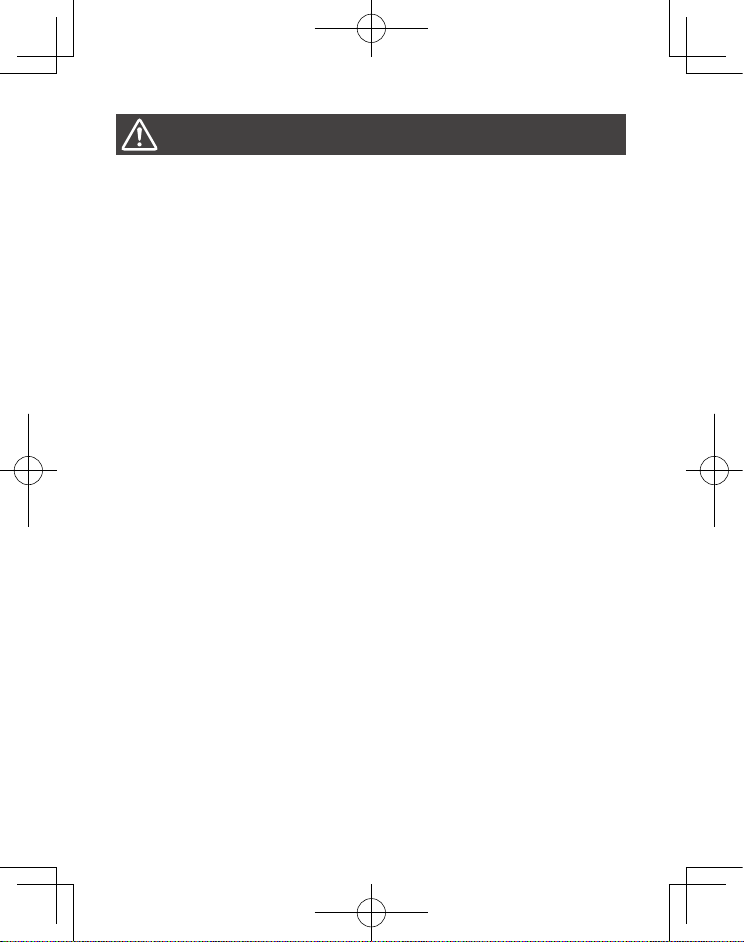
2
• Keep the product and all its parts out of reach of small
children.
• This product is not intended for use by persons (including
children) with reduced physical, sensory or mental capabilities,
or lack of experience and knowledge, unless they have been
given supervision or instruction concerning the use of the
appliance by a person responsible for their safety.
• Keep it dry. Avoid exposure to precipitation, humidity and
liquids which could all affect the product circuitry.
• Do NOT leave it in high temperatures as electronic devices
and plastic parts may warp in heat.
• Do NOT leave it in low temperatures as moisture can form
inside the product, which may damage the circuit board.
• Do NOT store in dusty or dirty areas.
• Only use the USB cable that came with the product. Using an
unauthorised cable will invalidate your guarantee and may
irrecoverably damage the product.
• Do NOT attempt to open the product. This product does not
contain any user serviceable parts. Unauthorised handling of
the device may damage.
• Do NOT use your pocket radio near emergency/intensive care
medical equipment; if you have a pacemaker fitted or during an
electrical storm.
• Do NOT use harsh chemicals, cleaning solvents or detergents
to clean the product. Wipe with a damp (not wet) soft cloth to
clean.
• This product has an integral rechargeable battery and should
not be disposed of in the normal household waste but taken to
an appropriate recycling facility, where and when these are
available.
• Never throw batteries in a fire or attempt to open the outer
casing.
Important safety information

3
Carefully remove your DAB Digital Radio from the box.
You may wish to store the packaging for future use.
In the box
Inside the box you will find
• 1 x Pocket portable DAB/FM radio
• 1 x Earphones
• 1 x USB charging cable
• 1 x User manual
Your DAB/FM Radio requires USB power supply
Please ensure your USB socket is compatible before use.
Charging the battery
Your pocket radio has an integral rechargeable battery. Before
you use your radio for the first time, you need to charge the
battery. From a full charge you will be able to listen to your radio
continuously for approximately 7 hours.
Setting up your pocket radio
USB Cable
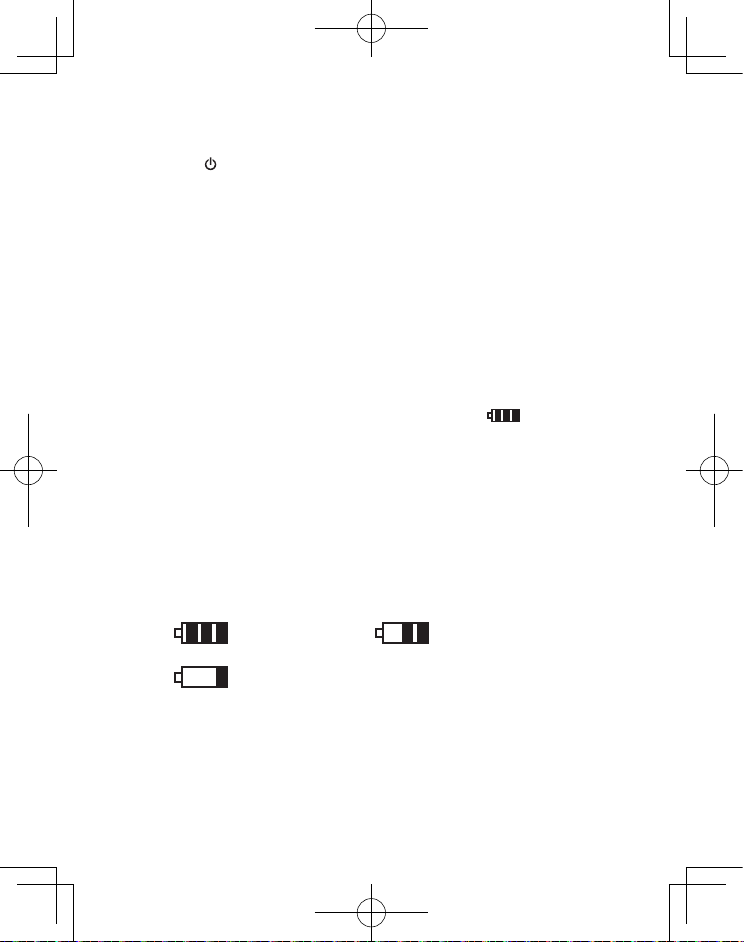
4
4.Switch the pocket radio on. When the radio has powered up
and has scanned for DAB stations Information,The battery
starts charging,The battery bar keeps running in the display,
When the battery is fullly charged,It will show ‘ ’ to indicate
the charging process is done.
Note: When the battery is charging,It is normal for it to get
warm.
If the battery is completely exhausted, you will need to wait a
short while after it has been on charge, before the radio will
power on and you are able to check the battery status
The efficiency of the battery may decrease over time.
Adjusting the aerial
Fully extend the aerial to ensure good reception in both DAB
and FM radio modes.It may be necessary to alter the position of
the DAB Digital Radio and/or the aerial to achieve the best
signal.
1.Connect the micro USB end of the charging cable to the USB
socket on the right side of the pocket radio (next to the
STANDBY switch).
2.Plug the standard USB end of the charging cable into a
computer or other USB charging device.
3.Plug the earphones supplied into the headphone socket on
the top of the pocket radio.The earphones also work as the
radio aerial and so these need to be connected when you first
switch your radio on and it scans for DAB radio stations.
Fully charged 50% battery
Low battery,Time to charge
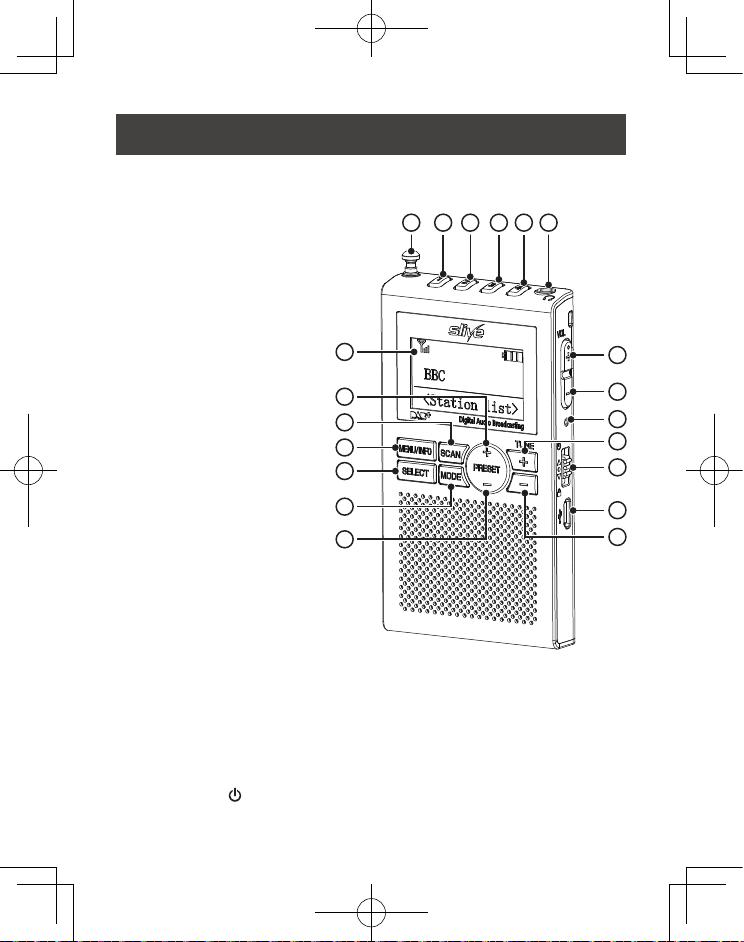
5
Getting started
Your SL-P01
Front controls
1.LCD DISPLAY
2.MENU/INFO
3.SCAN
4.PRESET +
5.TUNE +
6.SELECT
7.MODE
8.PRESET -
9.TUNE -
Side controls and connection
16.VOLUME +
17.VOLUME -
18.RESET
19.STANDBY / LOCK KEYS
20.MICRO USB IN SOCKET
Top controls
10.AERIAL
11.DIRECT PRESET
STATION 1
12.DIRECT PRESET
STATION 2
13.DIRECT PRESET
STATION 3
14.DIRECT PRESET
STATION 4
15.HEADPHONES SOCKET
1110
1
4
5
19
20
9
18
17
16
3
2
6
7
8
12 13 14 15

6
Switching your pocket radio on and standby
• Slide up the standby switch for 2 seconds on the right side of
the pocket radio to turn on the unit.
• With the unit on, Slide up the standby switch for 2 seconds on
the right side of the pocket radio to go back to standby mode.
Note: When you switch your radio on for the first time,It starts
tuning to DAB radio stations.
After the autotune is complete.you can start listening to DAB
stations.
Adjusting the volume
•Press and release the ‘Volume +’ button to increase the volume.
• Press and release the ‘Volume –’ button to decrease the volume.
Locking the keys
• Slide down the standby switch on the right side of the pocket
radio to lock the keys.When the display shows ‘ ’. The lock
keys setting is successful.
Using headphones
A stereo headphone jack has been provided so that the radio
can be used without disturbing others. Plug in the headphones
to headphones socket on the top of the radio and adjust the
listening volume to your chosen level.
The earphones also work as the radio aerial when you use
earphone.
Using your Pocket DAB/FM radio
Note: Prevent possible hearing damage, do not listen to this
radio at high volume levels for long periods of time.
The speaker will not operate when earphones are fitted.

7
DAB RADIO
For initial use, your radio will conduct a full scan store all DAB+
radio stations possibly it can detected. In normal operation, this
order can be performed by following this process:
Auto scan
1.Turn the unit on.
2. Press the MODE button to choose DAB mode.
3. To activate auto scan, press and hold the SCAN button, The
display shows ‘Scanning’ together with a slide bar that indicates
the progress of the scan and the amount of stations that have
been found so far(F.1)Once the scan has finished,The number
of DAB stations will be shown on the top.
Note: The auto scan will search for the entire DAB Band III
channels, If there is no stations found after auto scan, the radio
will display "Full Scan", All the stations that have been found will
be stored automatically.the first alphanumerically found stations
will be automatically selected and played.
01
Preset 1
stored
3
Scanning
(F.1) (F.2)
Changing the mode
• Press the‘MODE’ button to change between DAB and FM mode.
‘DAB’ or ‘FM’, as appropriate will be displayed to confirm the mode.
Listening to digital radio
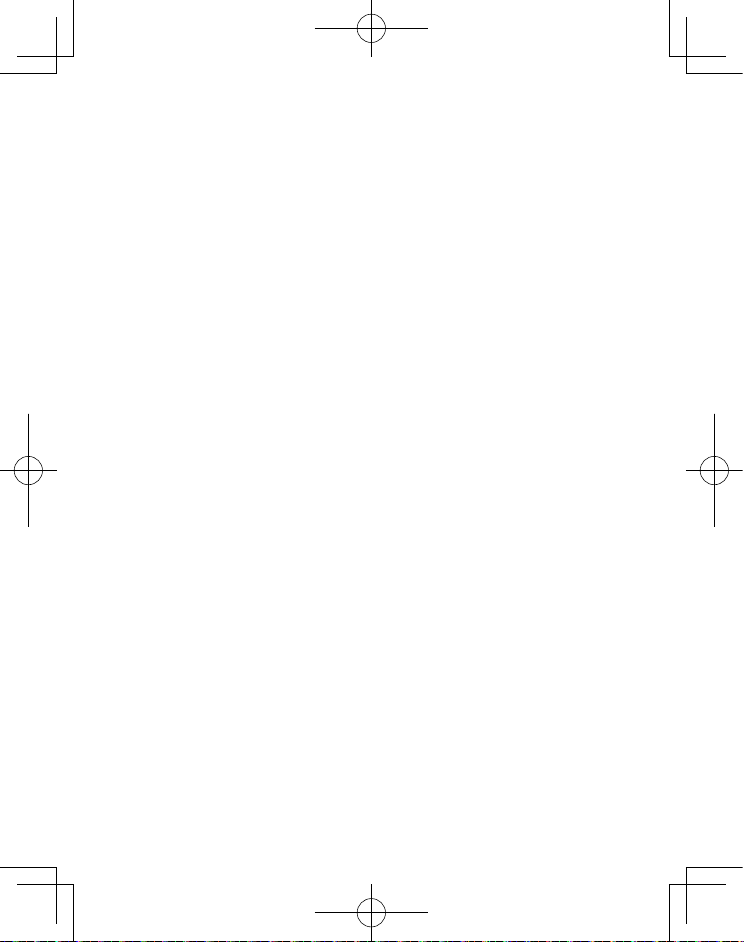
8
Storing a DAB station preset
1.Your pocket radio can store up to 20 DAB radio stations in its
preset memories for instant access to your favourite stations.
2.Tune the Radio to the DAB radio station that you wish to preset.
3.Press and hold the ‘SELECT’ button to enter the <Preset Store>.
4.‘Preset Store’ <1:(Empty)> is displayed. Press and release
the ‘Tune –‘ or ‘Tune +’ buttons to scroll to the preset location
that you would like to store the radio station to (1-20).
5.Press and release the ‘SCAN’ button, the display will confirm
‘Preset X stored’(F.2), where ‘X’ is the number of the preset (1-20).
Changing DAB stations( DAB mode ):
1.Press and release the ‘Tune-’ or ‘Tune+’ buttons to scroll
through the available stations in the station list.
2.Listen to the DAB radio stations that you would like to listen.
Note: If there is already an existing DAB station stored under a
preset, it will be over written when you store the new station.
DAB Manual tune
1.Press and hold the MENU/INFO button, and press the TUNE
+ button to select ‘2:Manual tune’(F.3).And then press the
SCAN button to final confirm.
2.Press the TUNE - / + buttons to move through the DAB
channels, and choose your desired channel and then press the
SCAN button to confirm(F.4),the display will show ‘5A to 13F’
and their associated frequencies(F. 5).
3. When your desired frequency appears in the display, press
the SCAN button to listen, the name of the station group
(ensemble/multiplex) will be displayed.
My favorite radio station preset
1.Tune the Radio to the DAB radio station that you wish to preset.
2.Press and hold my favorite radio station preset buttons(1-4)
on the top of the radio, you can store up to 4 my favorite radio
stations for instant access.

9
DRC (Dynamic Range Control)
You can set the level of the compression of stations to eliminate
the differences in dynamic range or sound level between radio
stations.
Note:Set DRC to off indicates no compression, set DRC to low
indicates little compression, and set DRC to high shows
maximum compression.
1.Press and hold the MENU/INFO button,and press the TUNE +
button to select ‘3:DRC’, and then press the SCAN button to
confirm(F. 6).
2.Press the TUNE - /+ buttons to choose ‘1:DRC off / 2:DRC low
/ 3: DRC high’ and press the SCAN button to finally confirm(F. 7).
Prune
1.Press and hold the MENU/INFO button, and press the TUNE
+ button to select ‘4:Prune’,and then press the SCAN button to
final confirm (F. 8).
2.Press the TUNE + button to choose ‘2: No <Yes>’,and press
the SCAN button to confirm to clear the invalid stations(F. 9).
Setting
1:Full scan
2:Manual tune
3:DRC
Setting
1:Full scan
2:Manual tune
3:DRC
DRC
1:DRC off *
2:DRC low
3:DRC high
Manual tune
01:5A 174.928MHz
02:5B 176.640MHz
03:5C 178.352MHz 5A 174.928MHz
(F.3) (F.4) (F.5)
(F.6) (F.7)
Note:A”?”next to a radio station name means the station is
inactive or unavailable.

10
Listening to FM radio
Auto scan and change the FM radio stations
Note: If there is no stations found after auto scan, the radio will
display "Full Scan", All the stations that have been found will be
stored automatically.the first alphanumerically found stations will
be automatically selected and played.
‘Empty’ next to a radio station No. means the station is inactive
or unavailable.
1.Turn the unit on.
2. Press the MODE button to choose FM mode.
3. To activate auto scan, press and hold the SCAN button, The
display shows ‘Scanning’ together with a slide bar that indicates
the progress of the scan and the amount of stations that have
been found so far.Once the scan has finished,The number of
FM stations will be shown on the top.
4.Press the PRESET - / + buttons to change the stations and
play it.
Storing a FM station preset
1.Your pocket radio can store up to 20 FM radio stations in its
preset memories for instant access to your favourite stations.
2.Choose the FM radio station frequency that you wish to preset.
3. Press and hold the ‘SELECT’ button to enter the <Preset Store>.
Prune?
1: <No> Yes
2: No <Yes>
Setting
4:Prune
5:System
(F.8) (F.9)
FM RADIO

11
Scan setting
In FM mode, press and hold the MENU/INFO,select “1:scan
setting”. and press the SCAN button to confirm(F.11). Press the
TUNE- / +buttons to choose “1:All stations / 2:Strong stations
only”, and then press the SCAN button to confirm the
setting(F.12).
4.‘Preset Store’ <1:(Empty)> is displayed. Press and release the
‘Tune –‘ or ‘Tune +’ buttons to scroll to the preset location that
you would like to store the radio station to (1-20).
5.Press and release the ‘SCAN’ button, the display will confirm
‘Preset X stored’(F.10), where ‘X’ is the number of the preset
(1-20).
Note: If there is already an existing FM station stored under a
preset, it will be over written when you store the new station.
FM Manual tune
1.Press the TUNE - / + buttons in the desired direction to
increment the frequency by 0.05MHz.
2.Please refer to ‘Storing a FM station preset”and redo step 2 to 5.
Setting
1:Scan setting
2:System
Scan setting
1:All stations
2:Strong statio*
01
Preset 1
stored
(F.10)
(F.11) (F.12)
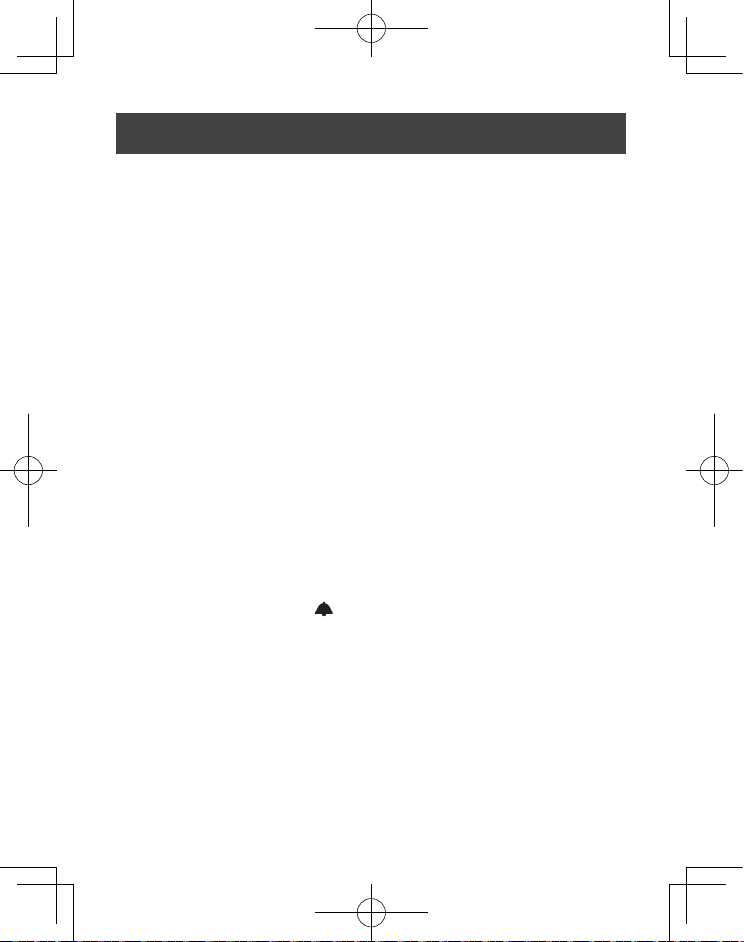
12
Available options are:
• <1:Sleep> This function enables your unit to switch to standby
mode by itself after a set sleep time
<Set sleep time> to choose off, 30, 60. 90 ,120 minutes,.‘Zzz’ will
show on the display.
• <2:Alarm> Your radio includes dual alarms. setting Alarm, make
sure setting time at first.
<Set Alarm> When the display shows ‘Alarm Saved’, the alarm
setting is successful.,the ‘ ’ will show on the display.
Press any key to turn it off when the alarm is sounding.
<Alarm source> DAB, FM or Buzz (since you were selected DAB
or FM as alarm source, select last listened or saved preset station
to play when alarm sounds)
• <3:Time>
<Set Time/Date> to manually set the time (24 hour clock hh:mm)
and date(DD-MM-YY)
<Auto update> to auto update the time from Any, the DAB signal,
FM signal, or no update.
There are several system menu setting options available on
your pocket radio that you can change.
1.Press and hold the ‘MENU/INFO’ button to access the Menu.
2.Use the ‘TUNE +’ buttons to scroll to ‘System’.
3.Press and release the ‘SCAN’ button to confirm.
4.Use the ‘Tune +’ or ‘Tune –’ buttons to scroll through the
available options.
5.Press and release the ‘SCAN’ button to confirm an option.
6.Press and release the ‘MENU/INFO’ button to exit the
operation.
System menu options
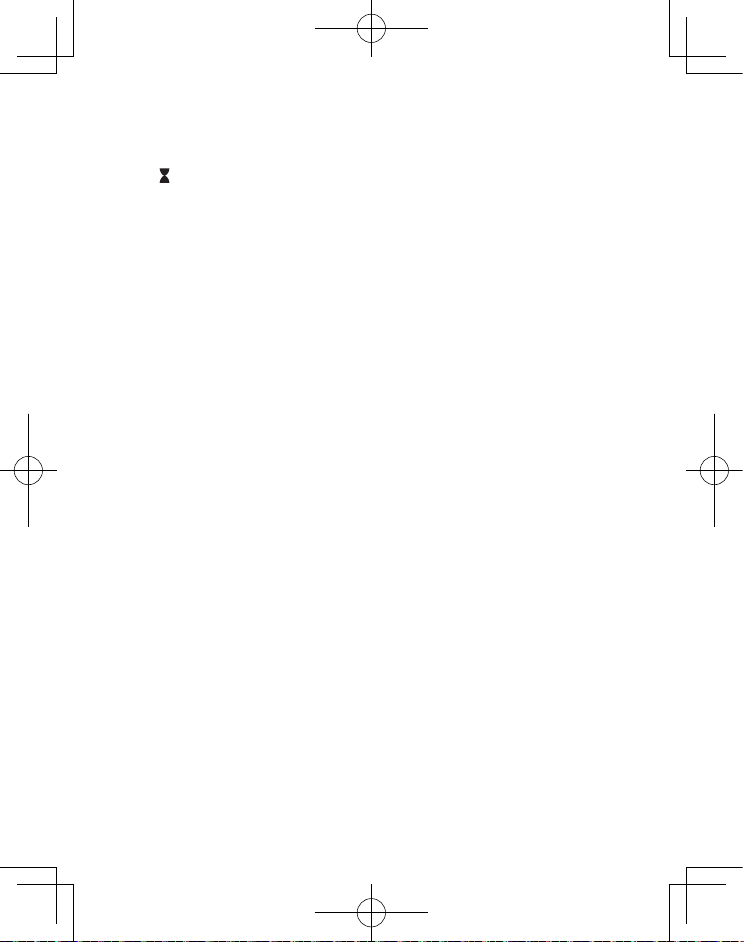
13
• <4:Timer>
<Set Timer> to choose off, 30, 60. 90 ,120 minutes.When the
timer setting is successful.
The ‘ ’ will show on the display.Press any key to turn it off when
the alarm is sounding.
You can easily count how much time you are suppose to spend
on sport.
• <5:Factory reset> Restores the original factory default settings.
Note: When you reset your radio, all of your DAB and FM radio
station presets will be deleted.
•
<6: SW version>
Displays the software version of your pocket radio.
View stations information
Note: there is a diversity of station information transmitted by
broadcast, and this radio also offers a shortcut for you to view
them.
In DAB mode, press the MENU/INFO button repeatedly, the
display will show the information through DLS (Dynamic Link
Segment) ,Program type,Ensemble Frequency,Audio Bit Rate.
In FM mode, press the MENU/INFO button repeatedly, the
display will show the information through Program type,Program
name.
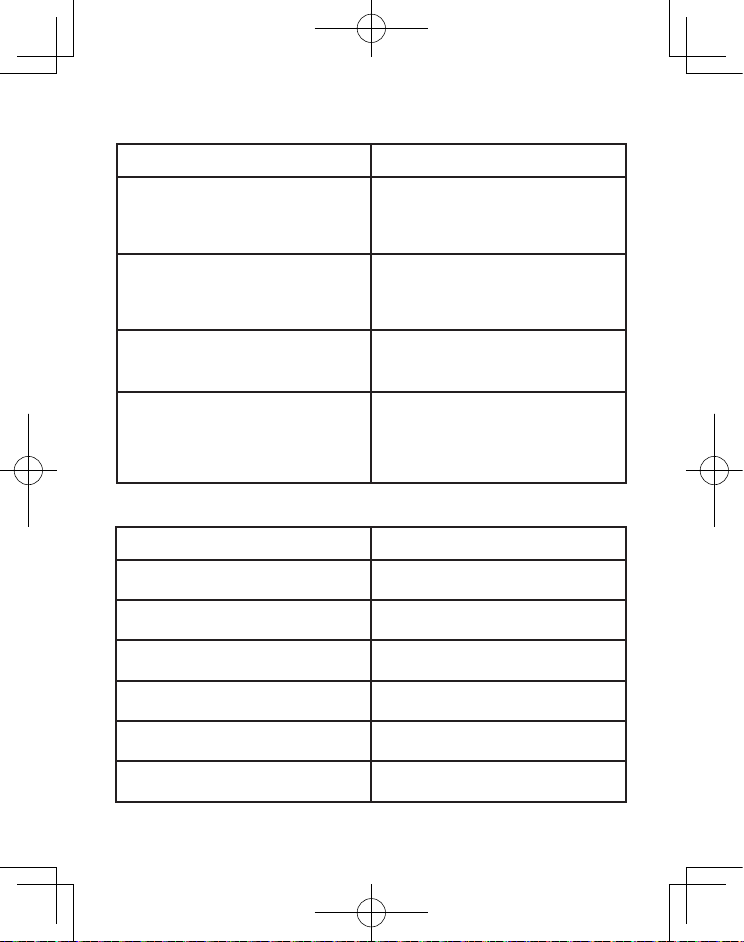
14
Troubleshooting
Technical Specification
Problem
I can’t hear any sound .Use the VOLUME dial to turn the
volume up
.Make sure that the radio has been
able to locate DAB/FM stations
Solution
The display shows ‘NO SERVICES
AVAILABLE’in DAB mode
I can’t find an FM or digital radio
station
.Adjust your antenna and check it is
fully extended.
Move your radio to another location.
.Turn the DAB Digital Radio off,
disconnect the USB, plug and retry
after a few seconds
.Reboot the reset button on the right
side of the radio
.Make sure that DAB coverage exists
in your area
.Try adjusting the position of aerial or
location of the radio
Some of the buttons on the DAB
Digital Radio are not working
Model Number
AC Adaptor (Not included)
Speaker Output Power
Frequency Range
LCD Display
Battery Capacity
Dimensions
0.8W Max
Input AC100-240V, 50/60Hz, 0.5A
DAB/DAB+
FM radio 87.5-108MHz
128×64 Backlit dot matrix LCD
18650 3.7V 500mAh
Lithium rechargeable battery
106mm high×59mm wide×15 mm deep
SL- P01

15
Correct disposal of this product
This marking indicates that this product should not be disposed
with other household waste throughout the EU.To prevent
possible harm to the environment or human health from
uncontrolled waste disposal, recycle it responsibly to promote
the sustainable reuse of material resources.To return your used
device,please use the return and collection system where
product wad purchased.They can take this Product for
environment safe recycling.
www.shengli-cn.com
Table of contents
Other SLIVE Radio manuals