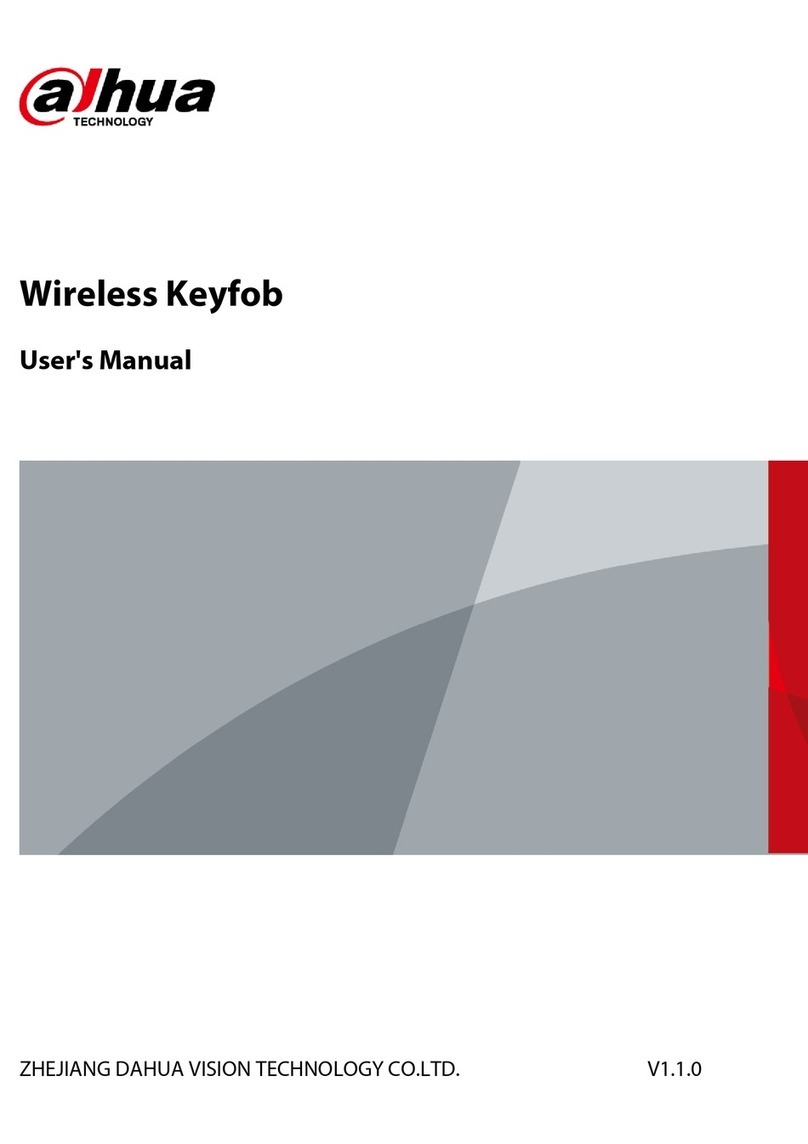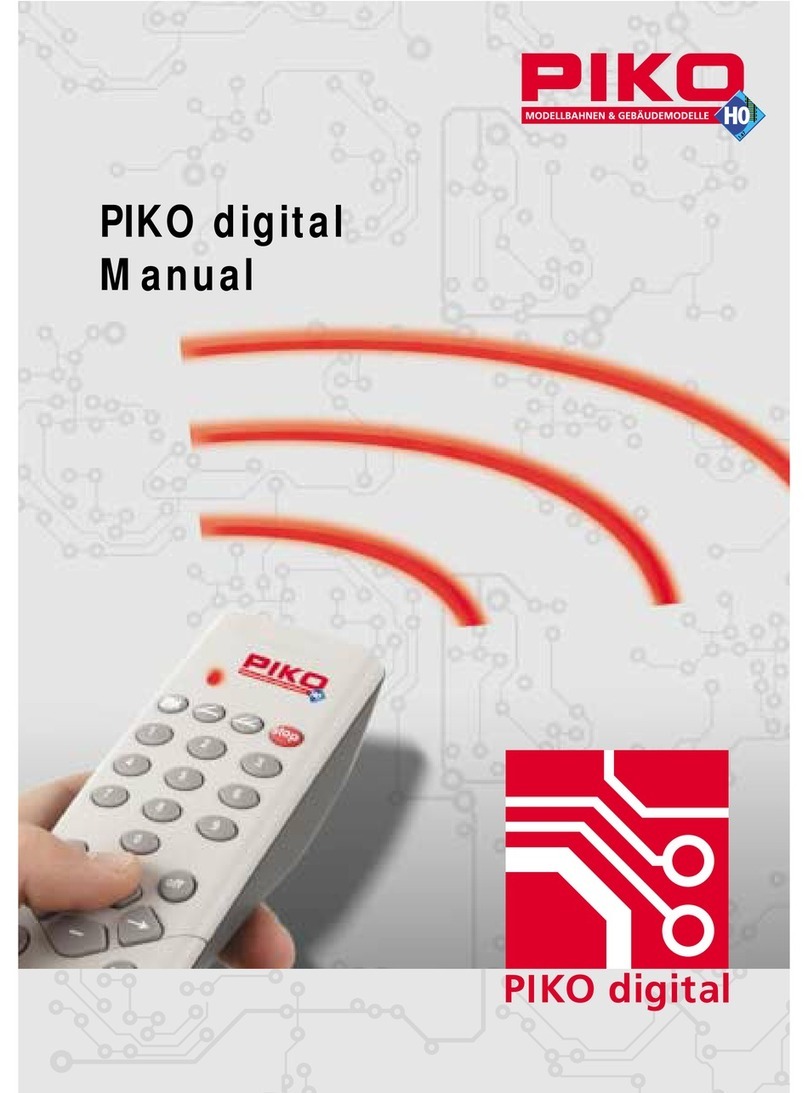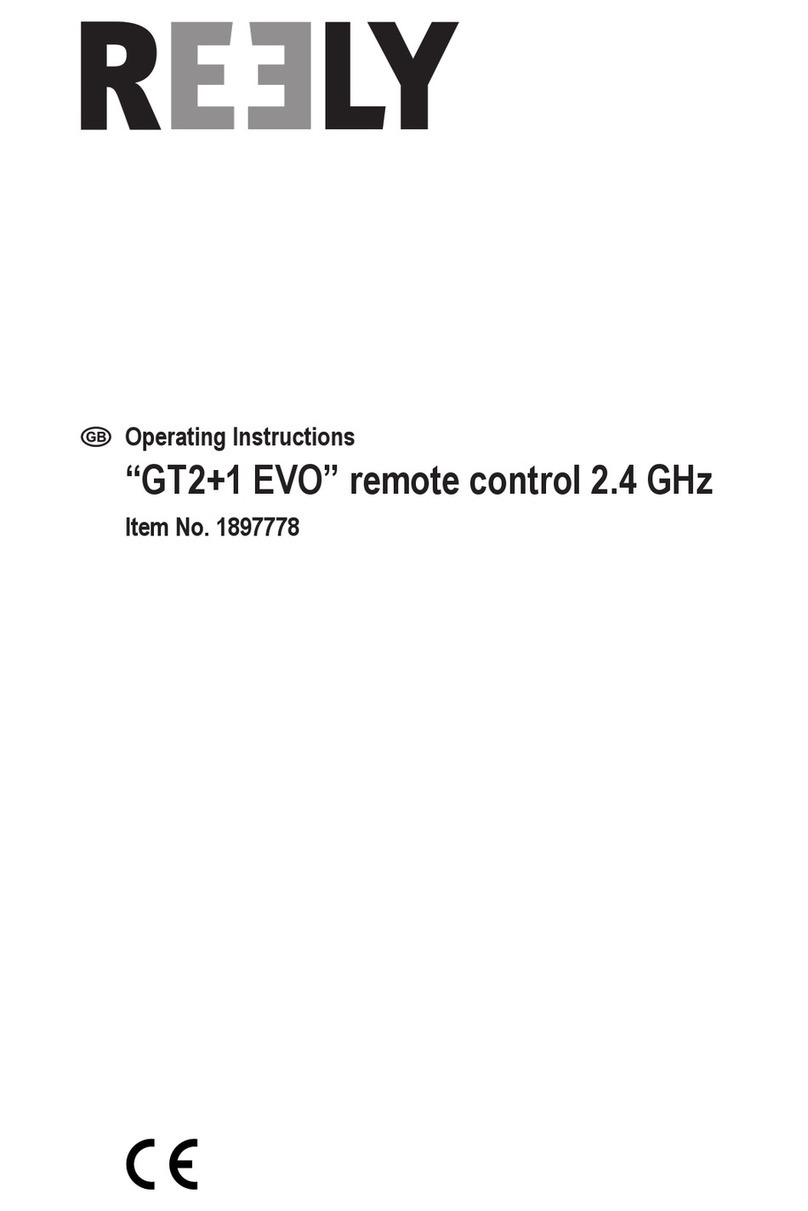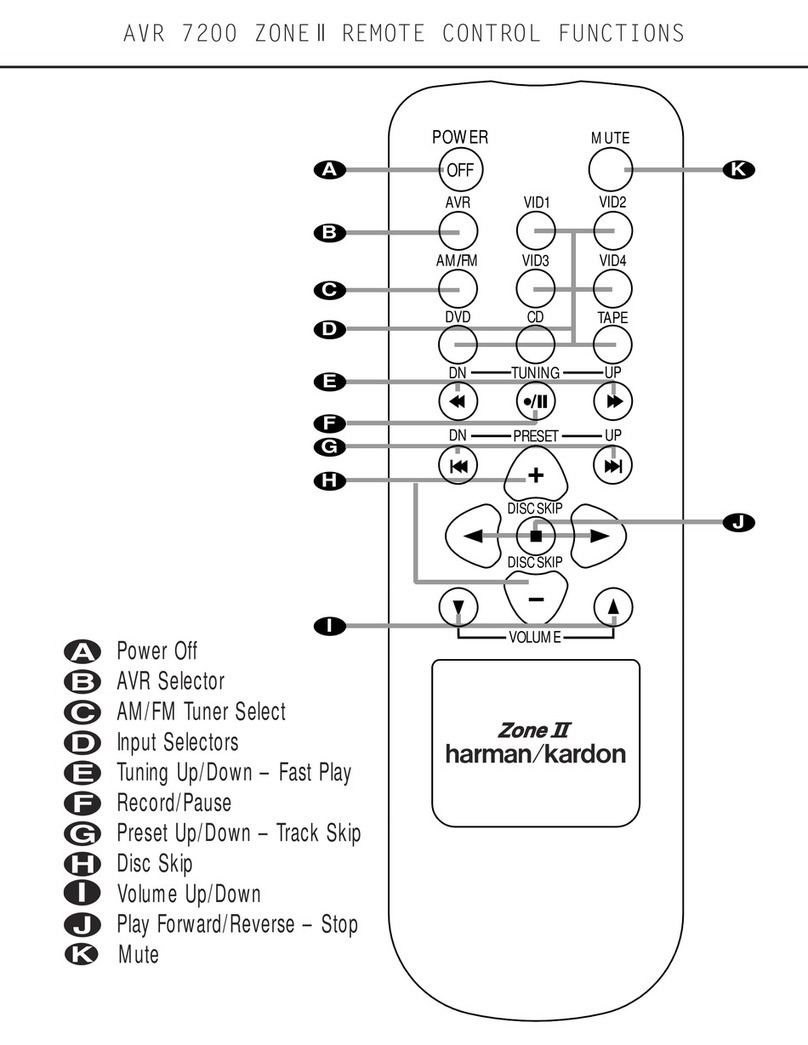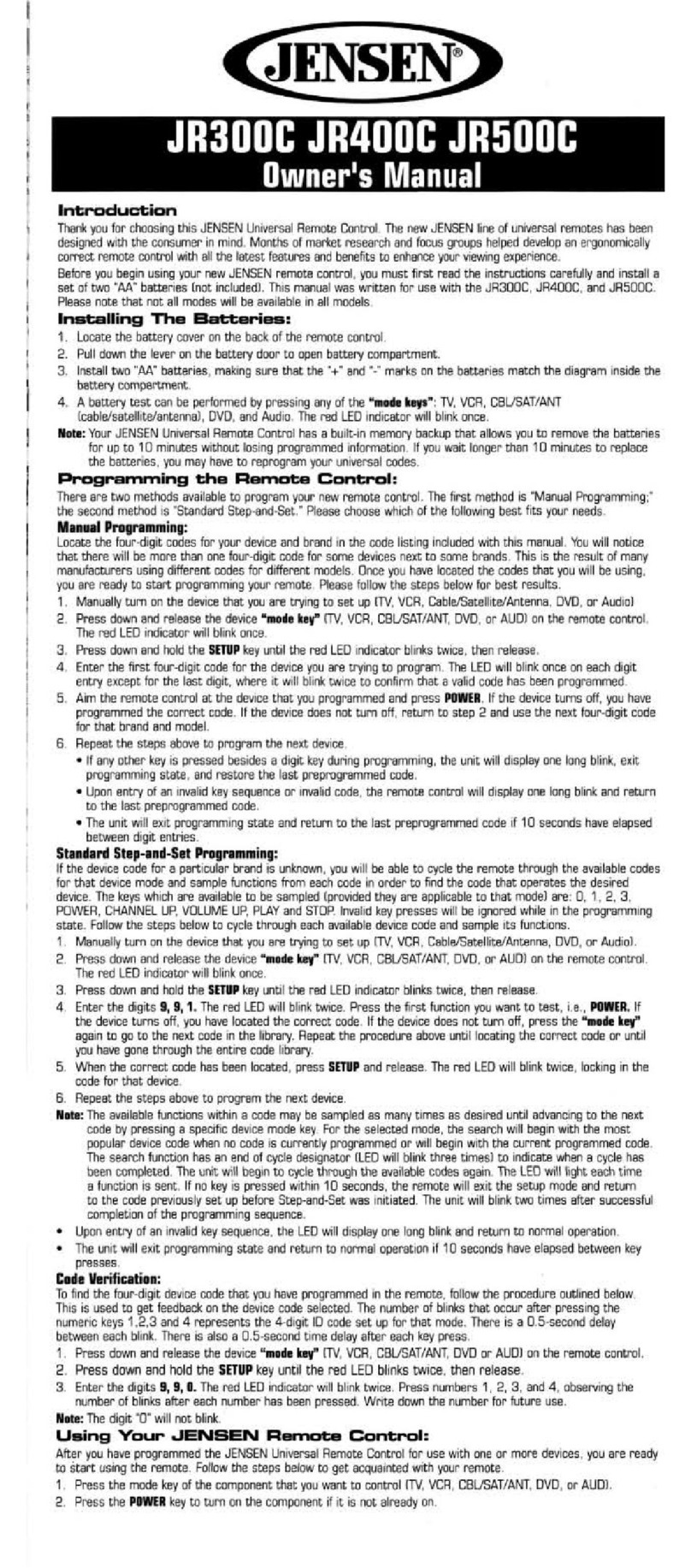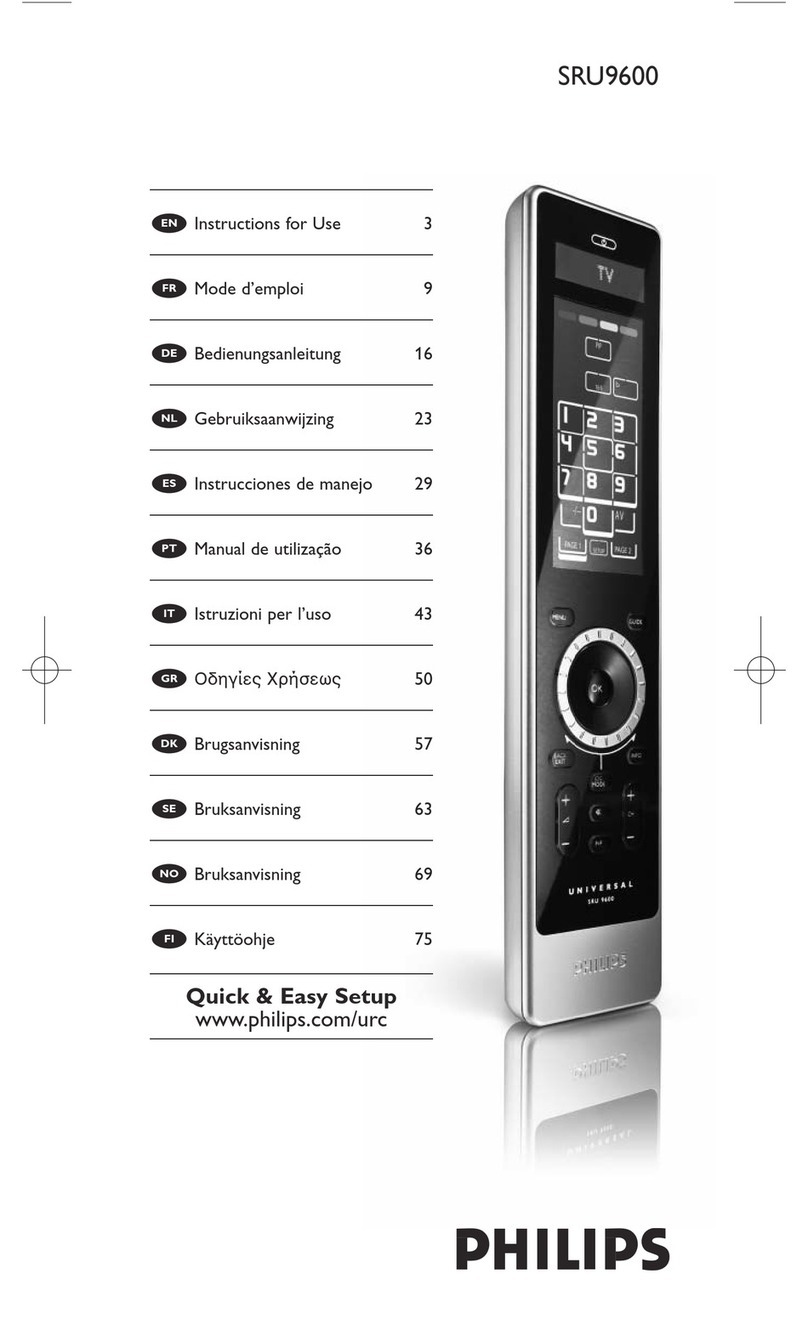Sloan 117 03 025 User manual

Sloan_07_MA_117 03 025_022_14A
117 03 025
Colour-Temperature-Remote
117 03 022
Controller
Specications
Remote 117 03 025
Voltage 4.5VDC,
3x1.5V AAA batteries (not included)
Working Frequency: 868MHz
Dimensions: 140 x 48mm
Controller 117 03 022
Input Voltage: 12-36VDC
Output Voltage: 12-36VDC 2x2CHx5A max.
Working Frequency: 868MHz
Dimensions: 160 x 45 x 18mm
Product introduction
Sloan touch Colour-Temperature-Remote & Controller is a wireless colour temperature controlling system that consists of a sender
and a receiver or several receivers. With this controlling system, you can get any white colour-temperature you want, by using the high
sensitive & high stable touch colour wheel for fast & precise colour control. The Brightness can be dimmed by pressing the dimming
button or by pressing the preset dimming buttons 25%, 50%, 75% or 100%.
Sloan touch Colour-Temperature-Remote & Controller can control 6 different zones. Each zone can save 6 colour-temperatures.
Each controller can be set as Master or Slave to make sure that all controllers in the same zone are working synchronously.
All products completly are RoHS and comply with European CE regulation and American FCC regulations.

Sloan_07_MA_117 03 025_022_14A
Indicator: Indicate the state of
remote control. red for active
up/dim down
Brigthness: 25%
Brigthness: 100%
Brigthness: 75%
Touch colour wheel
Power button
Brigthness: 50%
Save button: can save up to 6 colours into
6 positions ( 6 zone buttons)
6 zones:each zone can save 6 colours
Components Description
Remote 117 03 025
Controller ( Receiver ) 117 03 022
Input terminal: 12-36VDC
Learning button
Jumper: select master or slave mode
Channels output
CH1: warm-white
CH2: cold-white
CH3: wamr-white
CH4: cold-white
(anodes internally connected)
1 controller can work for 1 zone
Channel 1 and 3 work synchronous
Channel 2 and 4 work synchronous
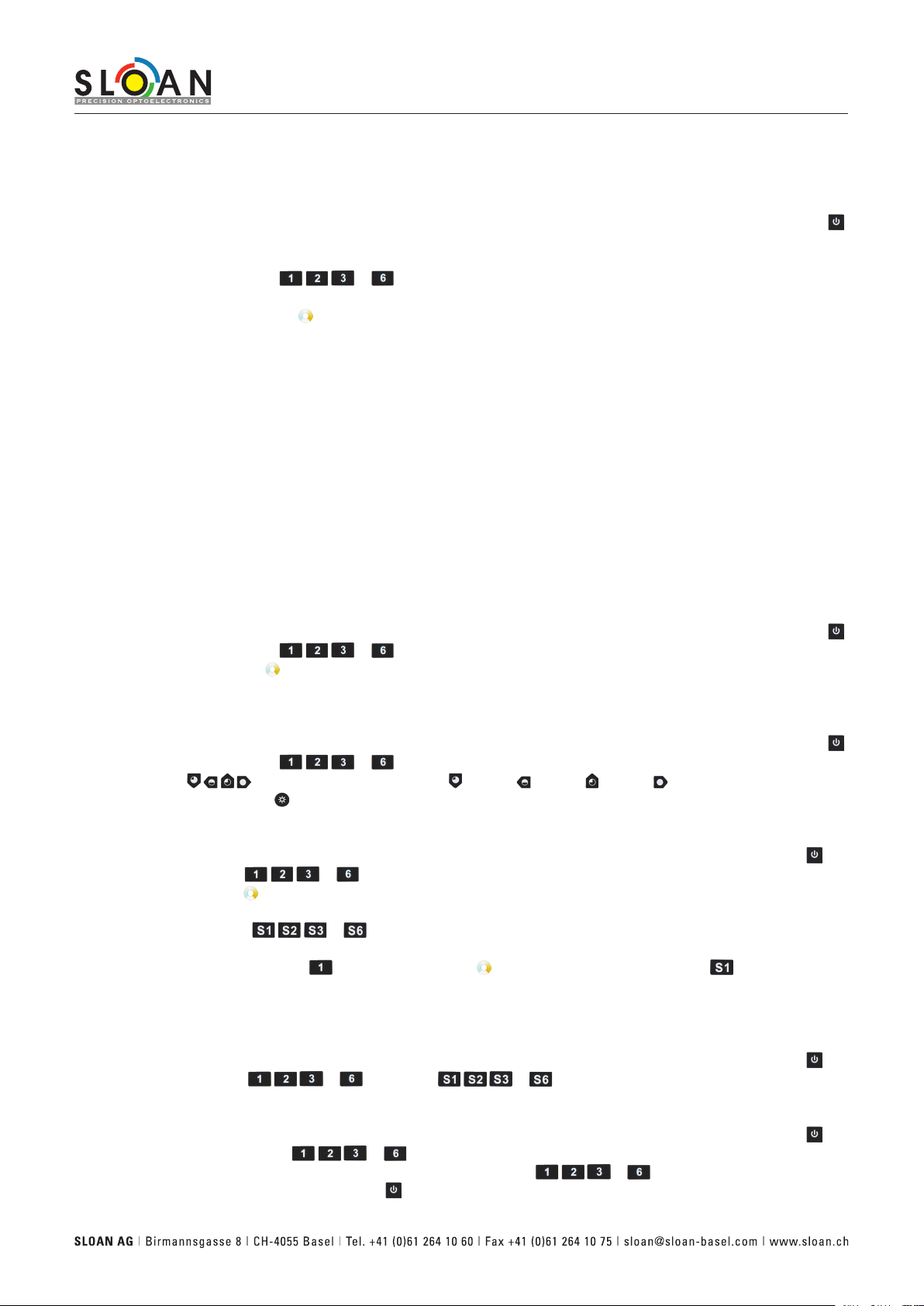
Sloan_07_MA_117 03 025_022_14A
1. Do wiring according to wiring diagram and install battery into remote control.
2. How to learn ID process?
a. Wake up the remote by pressing any button (except touch colour wheel). If controller is switched off press Power button .
When indicator is red, then the remote is active.
(Remote will fall into sleep mode after 10sec. of no action)
b. Press any zone button ... (which you desire to control) on remote.
c. Press learning button on controller (receiver).
d. Then touch colour wheel.
e. ConnectedLEDlightwillashtoconrmzonedesignation.
Note: Set for each zone a master, set all others on the same zone as slaves.
Set the jumper on the controller for this selection. Short circuit for master, open circuit for slave.
Each zone can set only 1 controller to be a master. After a period of time, the master will do
synchronization operation to keep the same colour or colour changing mode of all slaves in one zone.
3. How to delete ID process
Note: During this procedure remote must be switched off. ( not only in sleep mode )
a. Presslearningbuttononcontroller(receiver)forover5secondsuntilconnectedLEDlightwillash,theIDisnowdeleted.
If you want to learn controller (receiver) into another zone, please follow learning ID process operation 2.
4.How to choose colour by colour wheel?
a. Wake up the remote by any pressing button (except touch colour wheel). If controller is switched off press Power button .
Press any zone button ... (which you desire to control) on remote.
b. Touch colour wheel , you can get any color you want.
c. You can save colours into different zone. Please refer to point (6) .
5. How to dim brightness?
a. Wake up the remote by pressing any button (except touch colour wheel). If controller is switched off press Power button .
Press any zone button ... (which you desire to control) on remote.
b. Press to get directly presets brightness. for 25%, for 50%, for 75%, for 100%.
c. Long press on button to set brightness manually from 10%-100%.
6. How to save colour-temperature into different position per zone?
Wake up the remote by pressing any button (except touch colour wheel). If controller is switched off press Power button .
Press a zone button ... (which you desire to control) on remote.
Touch colour wheel for select an ideal colour-temperature, to select brightness refer to point (5)
Long press on button ... forsaving.ConnectedLEDlightwillashtoconrmsuccessfulsaving.
For example, press zone button , then touch colour wheel for warmwhite colour, then long press button.
Now the selected colour is saved in zone 1 in position 1.
So each zone can save 6 colours. 6 zones can save 36 colours.
7. How to recall saved colour-temperature?
Wake up the remote by pressing any button (except touch colour wheel). If controller is switched off press Power button .
Press a zone button ... , then press ... to get the saved colour-temperatures.
8. How to switch on and off zones?
Wake up the remote by pressing any button (except touch colour wheel). If controller is switched off press Power button .
Long press on a zone button ... switch on/off a single zone.
Only one zone can be switched on/off at the same time by zone buttons ...
To switch off all zone at the same time press .
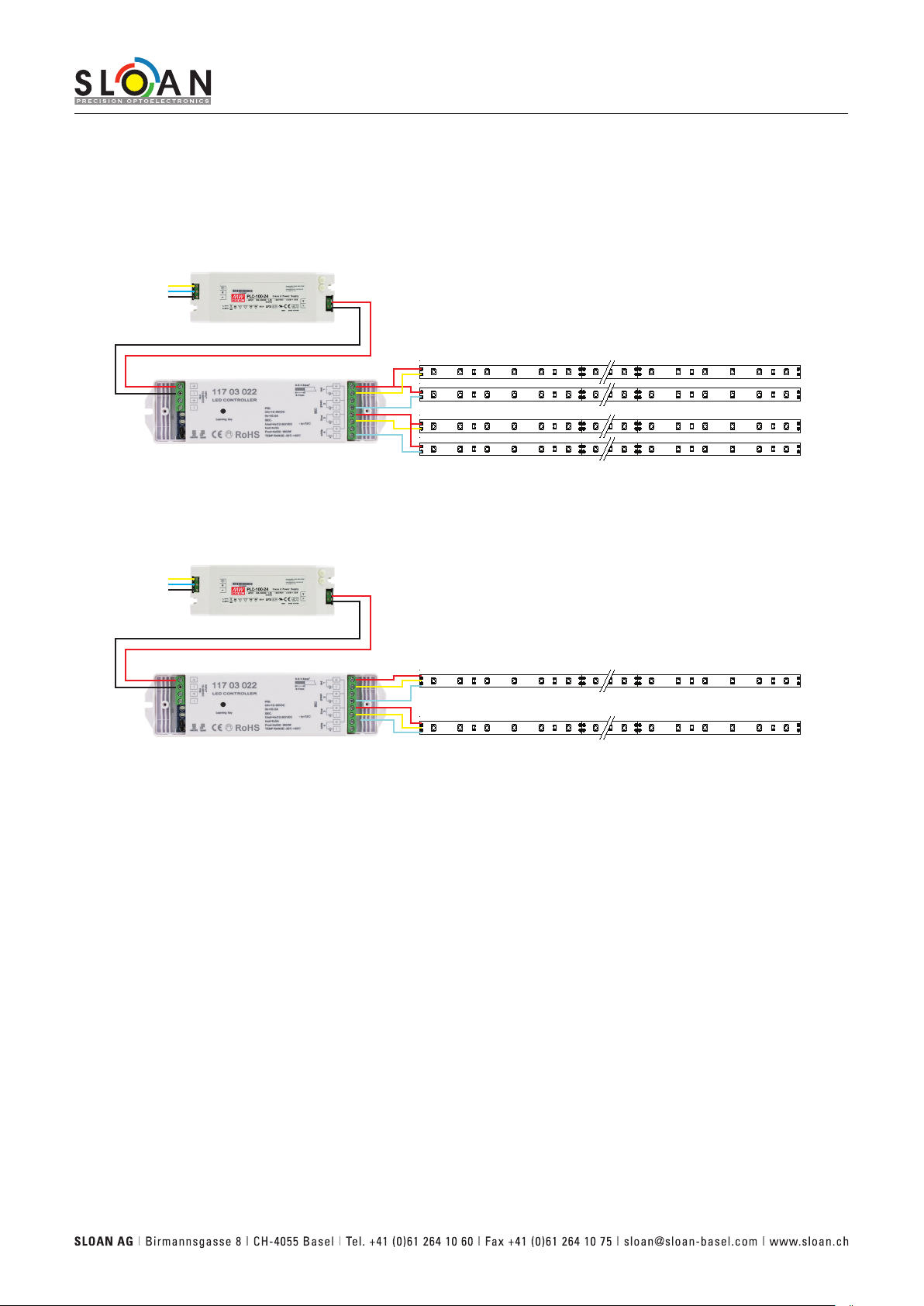
Sloan_07_MA_117 03 025_022_14A
Wiring diagram
~ 100-240VAC
Power Supply
LED Controller (Receiver)
+
-
+
-
+
-
+
-
+
-
+
-
Single colour strip connection
+
-
+
-
+
-
+
-
+
-
+
-
+
-
+
-
+
-
+
-
+
-
+
-
+
-
+
-
+
-
+
-
+
-
+
-
c-white
w-white
c-white
w-white
~ 100-240VAC
Power Supply
LED Controller (Receiver)
Dual-white strip connection
+
-
+
-
+
-
+
-
+
-
+
-
+
-
+
-
+
-
+
-
+
-
+
-
c/w-white
c/w-white
Safety and Warnings
1) Theproductshallbeinstalledandservicedbyaqualiedperson.
2) IP20. Please avoid the sun and rain. When installed outdoors, please ensure it is mounted in a waterproof enclosure.
3) Always be sure to mount this unit in an area with proper ventilation to avoid overheating.
4) Please check if the output voltage of any LED power supplies used comply with the working voltage of the product.
5) Never connect any cables while power is on and always assure correct connections to avoid short circuits before
switching on.
6) Please ensure that the cable is secured tightly in the connector
7) For update information please consult your supplier.

Sloan_07_MA_117 03 025_022_14A
Different Zones operation
Zone 1 Master
Zone 2 Master
Zone 3 Master
Zone 4 Master
Zone 5 Master
Zone 6 Master

Sloan_07_MA_117 03 025_022_14A
Master Slave operation
Zone 1 Slave
Zone 1 Slave
Zone 1 Slave
Zone 1 Slave
Zone 1 Slave
Zone 1 Slave
Zone 1 Master
Remote
This manual suits for next models
1
Table of contents
Other Sloan Remote Control manuals