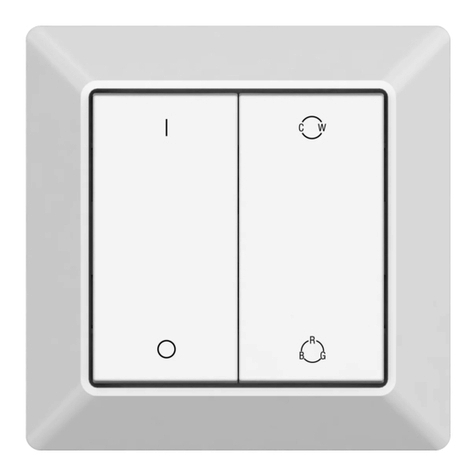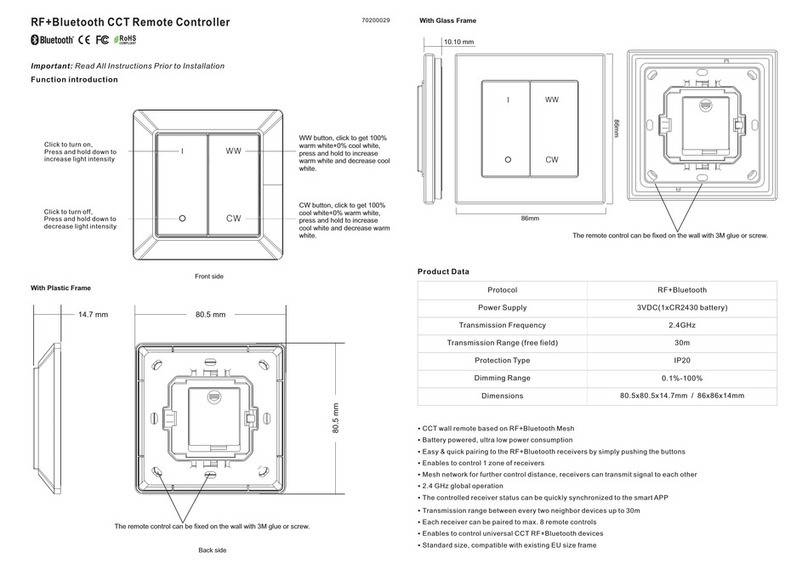RF RGBW Remote Controller
USB port
Off On
Indicator will be on while remote is charging.
Indicator will be off while it's full charged.
Note: if the remote control is not used for a long time,
please charge it every two months.
09.02818.04160
Function introduction
Important: Read All Instructions Prior to Installation
Output RF signal
Operation Frequency 869.5/916.5/434MHz
Operating temperature 0-40°C
Relative humidity 8% to 80%
Dimensions 115.4x58.8x12mm
• Control 8 zones of receivers separately
• RGBW controller
• Compatible with all universal series RF receivers
• 1 receiver can be paired by max 8 different remote controls.
• Waterproof grade: IP20
Product Data
• This device contains a button lithium battery that shall be stored and disposed properly.
• DO NOT expose the device to moisture.
Safety & Warnings
Power Supply 3.7V(Lithium battery,
USB charging capability)
55667788
11223344
Click to switch ON/OFF
Red channel:Click to turn off/on, Press and
hold down to increase/decrease light intensity
Green channel:Click to turn off/on, Press and
hold down to increase/decrease light intensity
Blue channel:Click to turn off/on, Press and
hold down to increase/decrease light intensity
White channel:Click to turn off/on, Press and
hold down to increase/decrease light intensity
Play & pause the 10 built-in mode,
click to play or pause running mode
Save color, press and hold down to save,
click to recall the saved
Return to previous status
Speed up, press and hold down
to speed up the running mode
Speed down, press and hold down
to speed down the running mode
Brightness up, press and hold down to
increase light intensity
Brightness down, press and hold down
to decrease light intensity
55667788
112233448 zones, click to select a zone,
press and hold down to turn on/off
corresponding zone
Power Switch
LED indicator
Pair with RF receiver(Method 1)
Step 4:Choose and touch a zone number(e.g. zone 4)
Step 3:Click the “Learning Key” button on RF receiver or re-power on the receiver
three times continuously to set it into pairing status
Learning Key
RF LED Receiver
Step 1:Do wiring the RF receiver according to wiring diagram(please refer to the
instruction of RF receiver that you would like to pair with.
Step 5:Touch the color wheel, LED lights connected with the RF receiver flicker
once means the receiver is paired with zone 4 successfully.
55667788
11223344
Pair with RF receiver(Method 2)
Step 4:Choose and touch a zone number(e.g. zone 4) twice, then press and hold it
continuously and quickly within 10 seconds, LED lights connected with the RF receiver
flicker once means the receiver is paired with zone 4 successfully.
Step 3:Power off and power on the receiver
Step 1:Do wiring the RF receiver according to wiring diagram(please refer to the
instruction of RF receiver that you would like to pair with.
55667788
11223344
Learning Key
RF LED Receiver
Step 2:Touch ON/OFF button to activate the remote
Step 2:Touch ON/OFF button to activate the remote