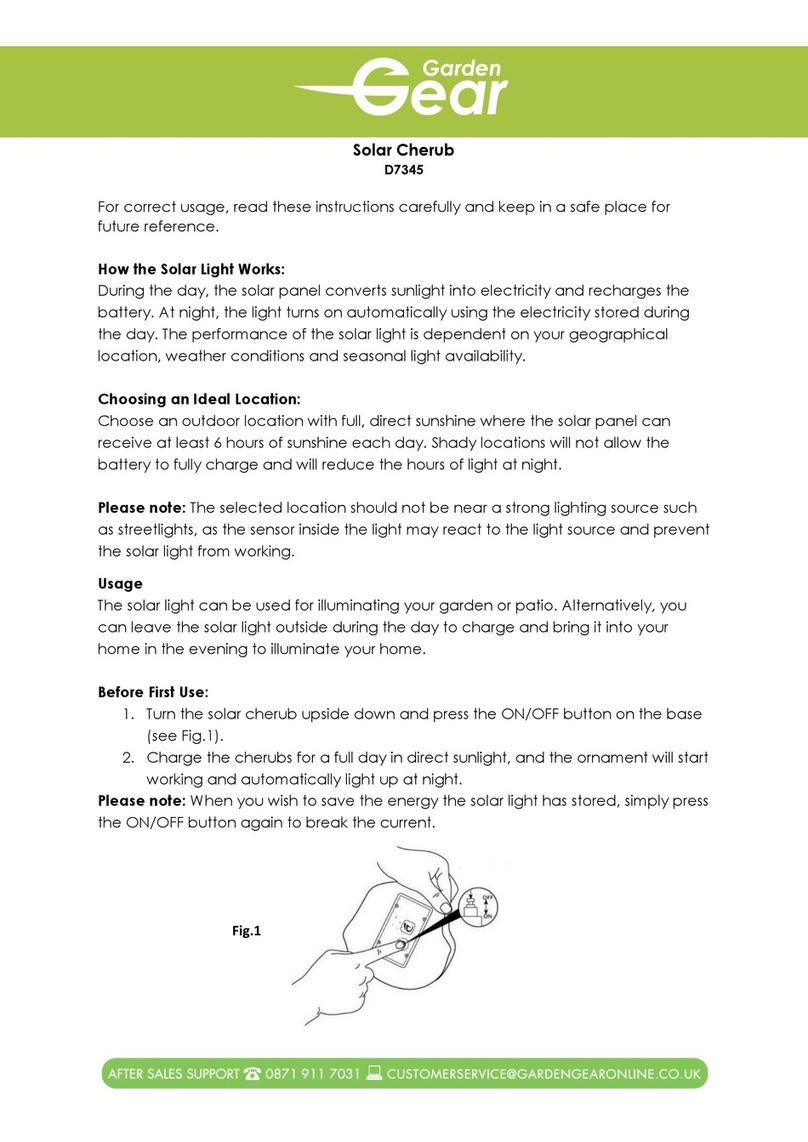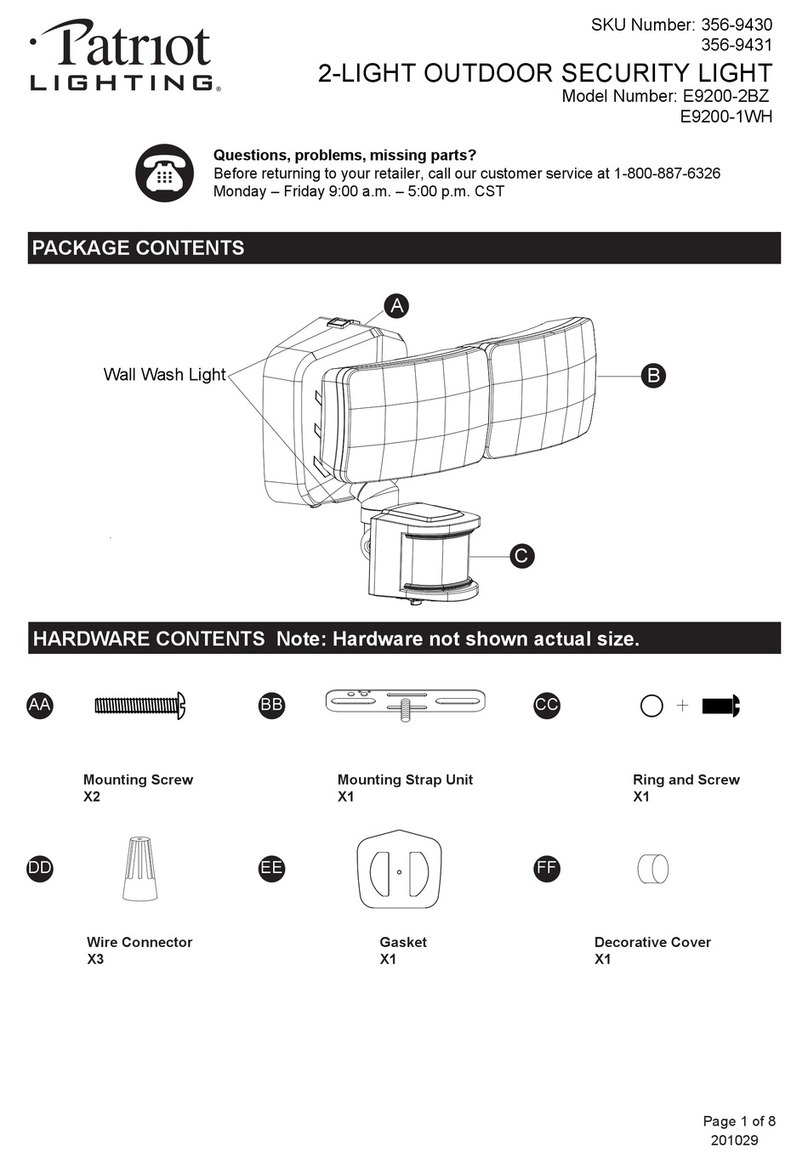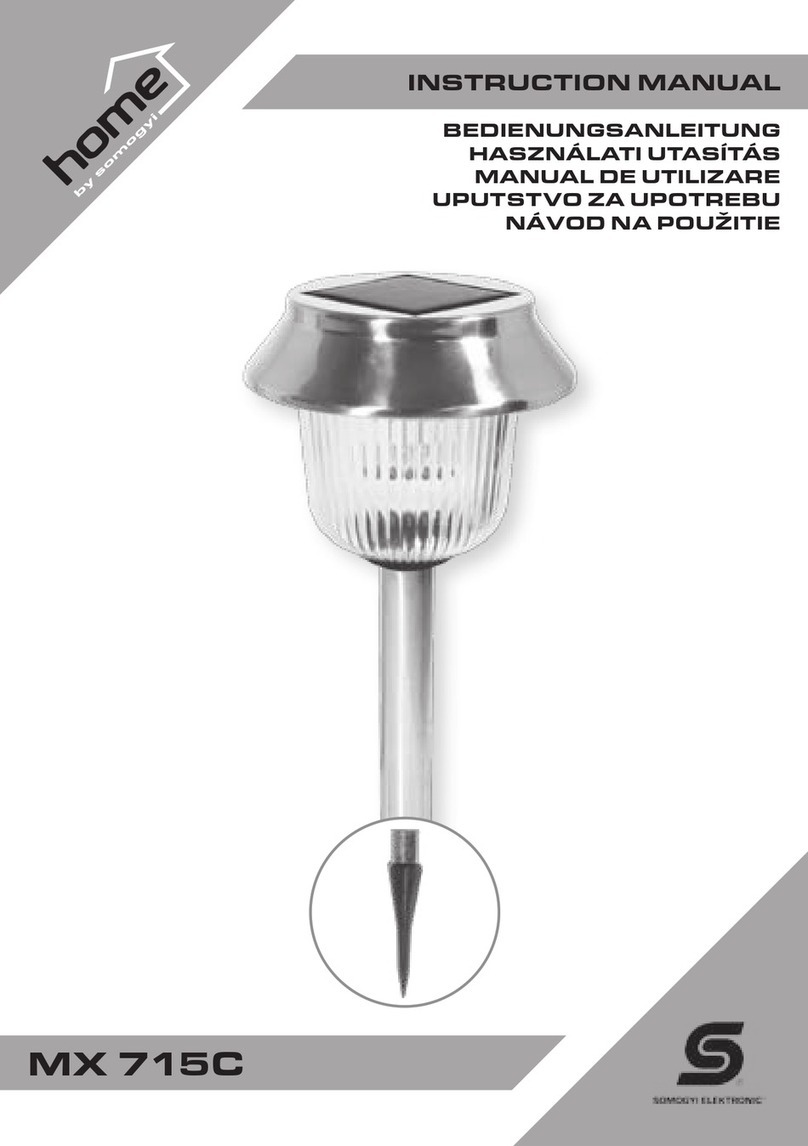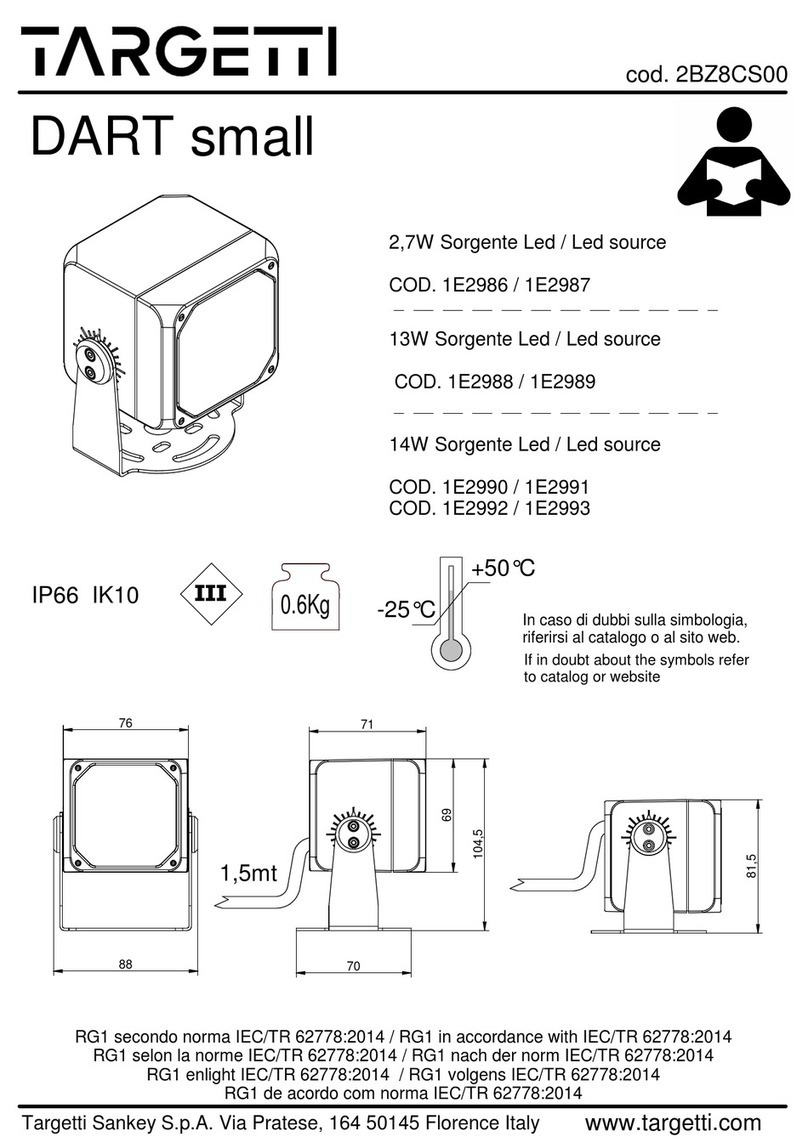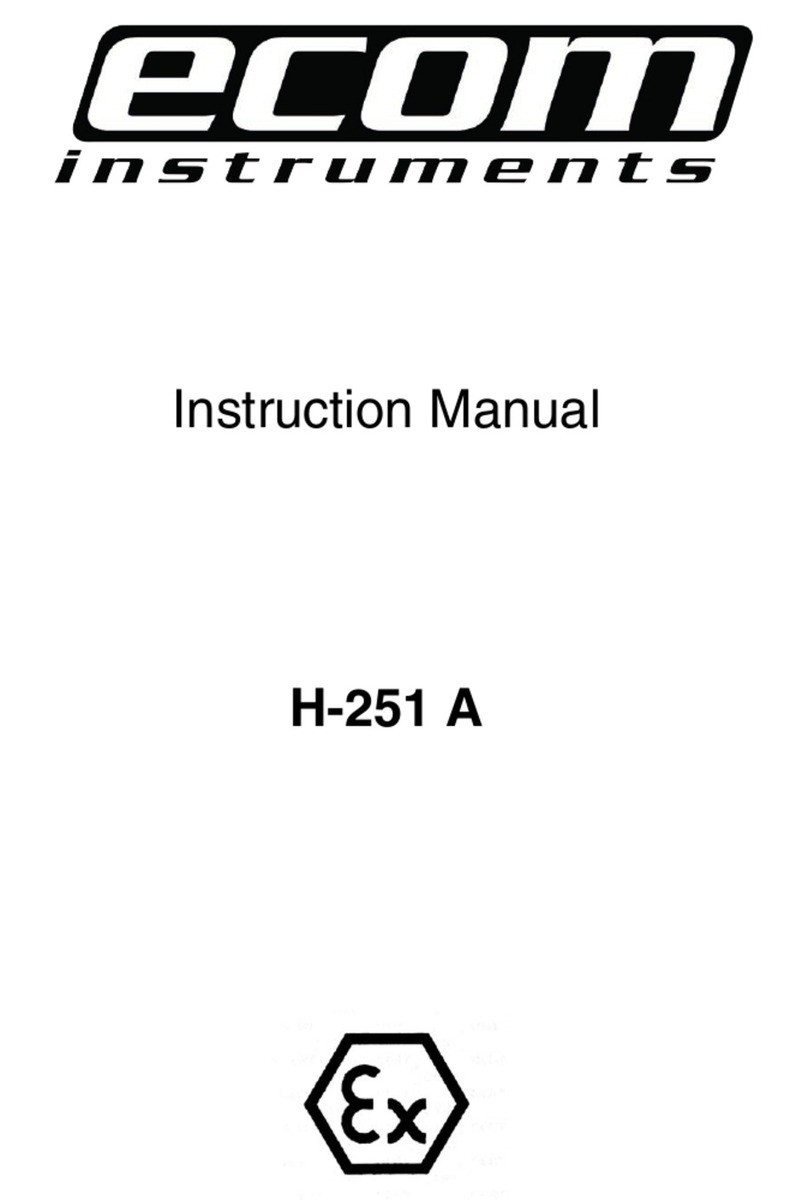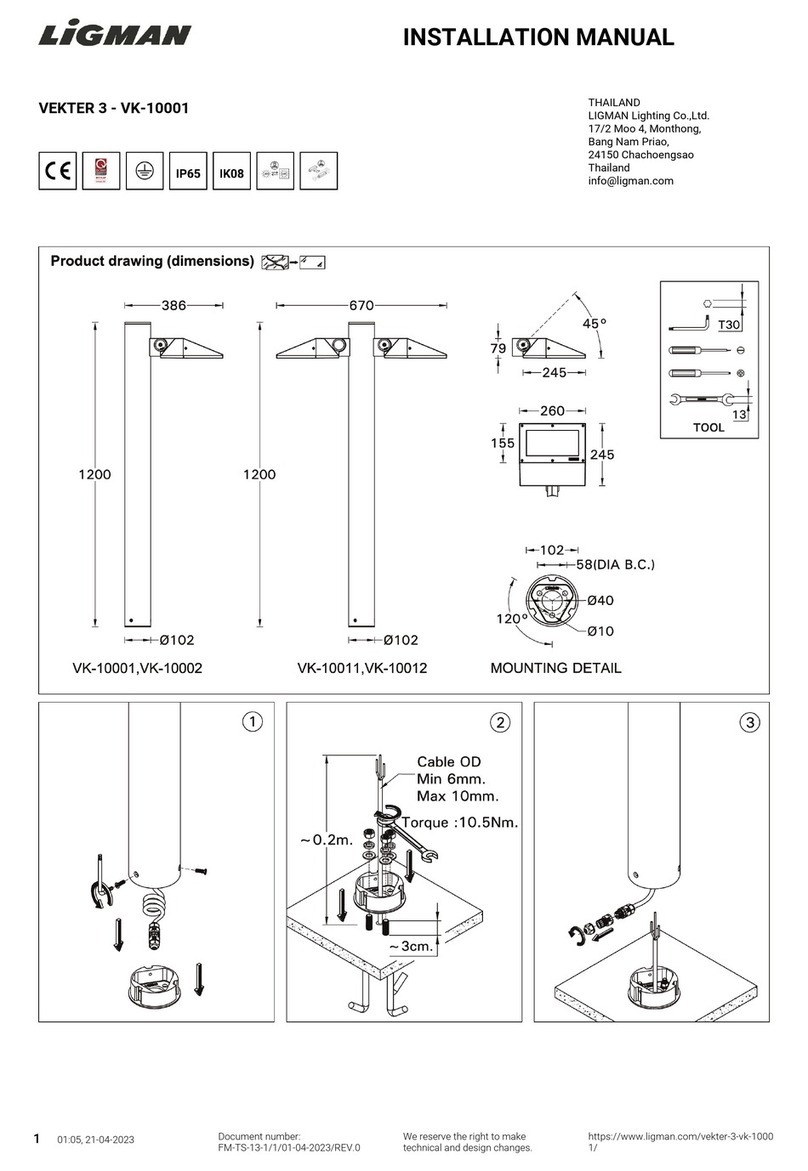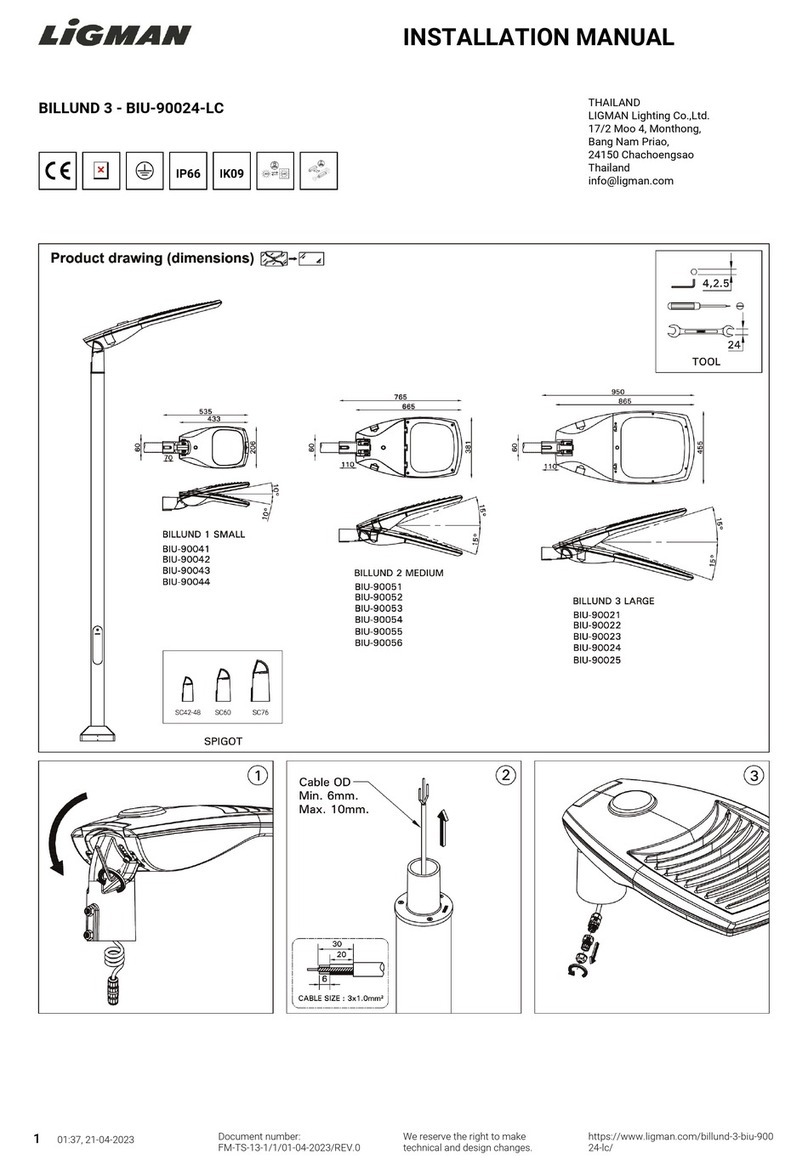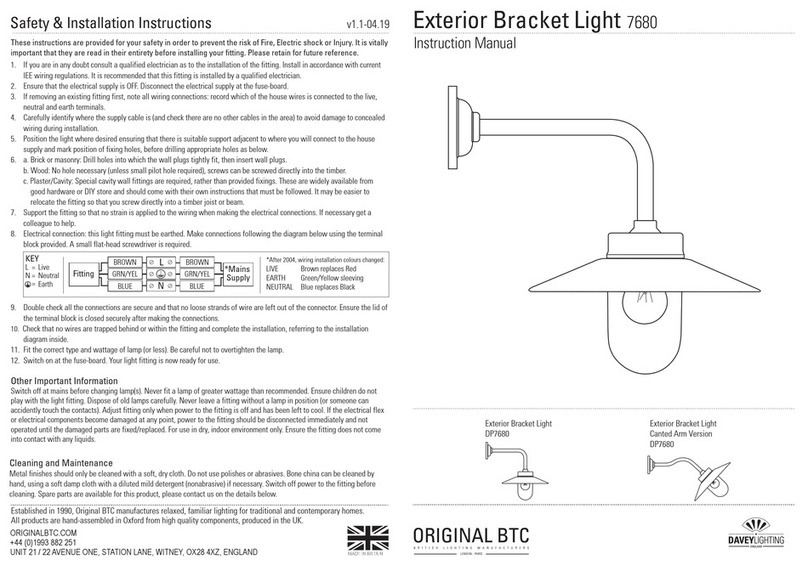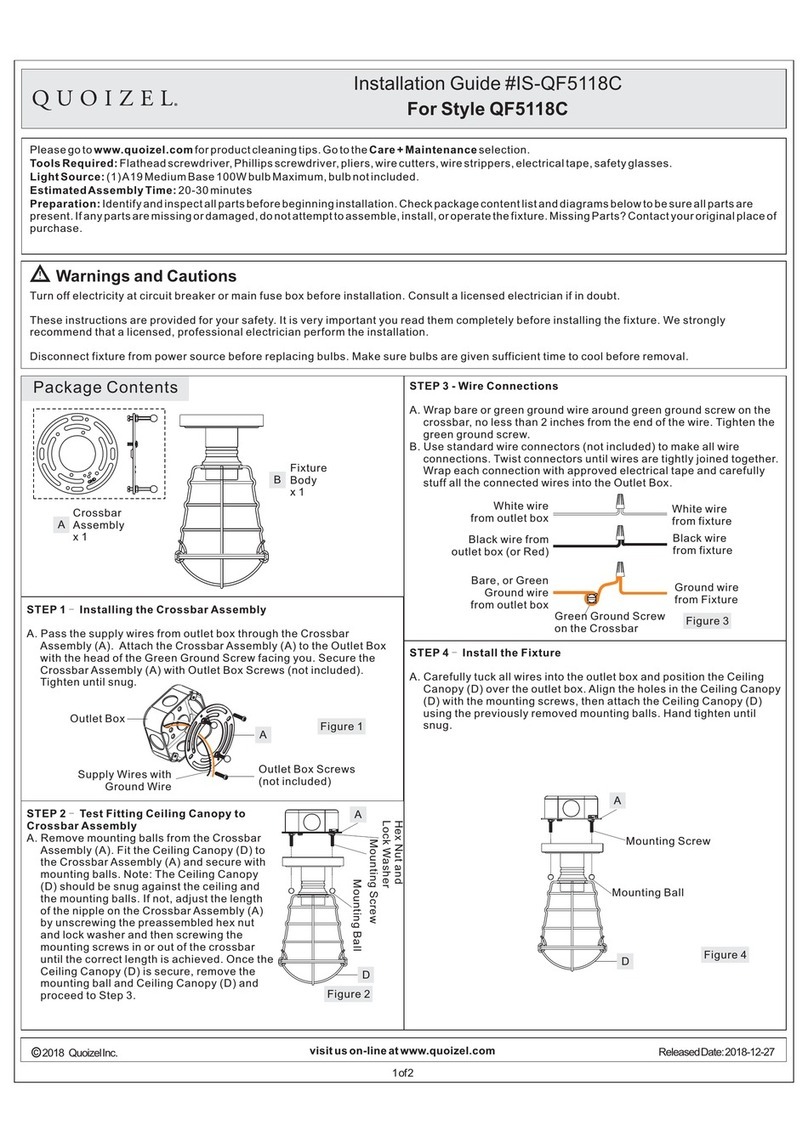SloanLED Symphony Area Light User manual

PAGE 1 OF 3
Symphony Area Light / Optimus 2
Installation Guide for LCA-SB and SYM-AL
NOTE: Electrical
connections must
be performed by a
qualied, licensed
electrician.
NOTE: Lockout and tagout power
to pole before installing xture.
CAUTION, risk of electric shock
Drill Hole Pattern
(top of pole this side)
Ø 0.433"
(Ø 11 mm)
Ø 0.433"
(Ø 11 mm)
Ø 0.709"
(Ø 18 mm)
2.874" (73 mm)
2.500" (64 mm) 2.382" (61 mm)
5.669" (144 mm)
Round Light Pole Installations
1. Sliptter: Connect exposed xture
wire to power wire. Install luminaire on
light pole and tighten M8 screws. Adjust
luminaire angle (-90° ~ 90°).
3.
Motion sensor:
Insert light sensor into
photocell socket and rotate into place. Connect
exposed xture wire to power wire. Install
xture on light pole and tighten M8 screws.
Insert motion sensor into socket and rotate into
place. Adjust xture angle (-90° ~ 90°).
Motion
sensor
2.
Photocell: Insert light sensor into photocell
socket and rotate into place. Connect
exposed xture wire to power wire. Install
xture on light pole and tighten M8 screws.
Adjust xture angle (-90° ~ 90°).
Photocell
Square Light Pole Installations
1. Straight arm: Open pole cap. Open xture
cover. Push all wire through xture hole and
align installation hole of xture to installation
hole of lamp hole. Fasten screws. Connect
exposed luminaire wire to power wire.
Pole
cap
3.
Motion sensor: Open pole cap. Open xture cover.
Push all wire through xture hole and align xture
and installation location on pole. Fasten screws.
Insert motion sensor into socket and rotate into
place. Connect exposed xture wire to power wire.
Motion
sensor
Pole
cap
2.
Photocell: Insert light sensor into socket and rotate
into place. Open pole cap. Open xture cover.
Push all wire through xture hole and align xture
and installation location on pole. Fasten screws.
Connect exposed luminaire wire to power wire.
Photocell Pole
cap
Per IEC TR 62778,
luminaire should be
positioned so that
prolonged staring into
luminaire at a distance of
0.319 m is not expected.
DO NOT
SCALE

PAGE 2 OF 3
Symphony Area Light / Optimus 2
Installation Guide for LCA-SB and SYM-AL
Trunnion Installations
1.
Connect exposed xture wire to power wire.
Adjust luminaire angle (-90° ~ 90°). Install
luminaire and tighten M8 screws.
2. Photocell: Insert light sensor into photocell socket
and rotate into place. Connect exposed xture wire
to power wire. Adjust xture angle
(-90° ~ 90°)
.
Install luminaire and tighten M8 screws.
3.
Motion sensor: Connect exposed xture
wire to power wire. Insert motion sensor into
socket and rotate into place. Adjust xture
angle (-90° ~ 90°).
Insert motion sensor into
socket and rotate into place.
Install xture and
tighten M8 screws.
Photocell
Motion
sensor
Adjustable Arm Installations
1. Open pole cap. Open xture cover. Push all
wire through xture hole and align xture and
installation location on pole. Fasten screws.
Connect exposed luminaire wire to power
wire. Adjust xture angle (-90° ~ 90°).
2.
Photocell: Insert light sensor into photocell socket
and rotate into place. Open pole cap. Open xture
cover. Push all wire through xture hole and align
xture and installation location on pole. Fasten
screws. Connect exposed luminaire wire to power
wire. Adjust xture angle (-90° ~ 90°).
3. Motion sensor: Open pole cap.
Open xture cover. Push all wire through
xture hole and align xture and installation
location on pole. Fasten screws. Insert motion
sensor into socket and rotate into place.
Connect exposed luminaire wire to power
wire. Adjust xture angle (-90° ~ 90°).
Pole
cap
Pole
cap
Photocell
Motion
sensor
Pole
cap

PAGE 3 OF 3
Symphony Area Light / Optimus 2
Installation Guide for LCA-SB and SYM-AL
SloanLED Headquarters
5725 Olivas Park Drive, Ventura, CA, USA
888.747.4LED (888.747.4533) • info@SloanLED.com
SloanLED.com
SloanLED Europe b.v.
Argonstraat 110, 2718 SN Zoetermeer, NL
+31 88 12 44 900 • Europe@SloanLED.com
P/N 402506 Rev D 2022-04-01
Customer service and technical support
Yoke Mount Installations
1.
100 to 200 W Fixtures:
Bore holes on installation surface according to
installation hole position on bracket to install M10 expansion bolts. Install
at washers, spring washers, and nuts. If necessary, adjust xture angle by
slightly loosening bracket bolts. Once preferred angle is achieved, tighten
bracket bolts. Connect xture power cord to power source. Waterproof sealing
of joint should be carried properly.
2.
300 W Fixtures:
Bore holes on installation surface according to installation
hole position on bracket to install M10/M12 expansion bolts. Install at
washers, spring washers, and nuts. If necessary, adjust xture angle by
slightly loosening bracket bolts. Once preferred angle is achieved, tighten
bracket bolts. Connect xture power cord to power source. Waterproof sealing
of joint should be carried properly.
Pedestal
installation
Pedestal
installation
Wall-mount
installation
Wall-mount
installation
Ceiling
installation
Ceiling
installation
Ø 11 mm
Ø 13 mm
90 mm 100 mm2-50*11 mm slotted hole 2-55*13 mm slotted hole
Wiring diagrams
Photocell series
Motion sensor series
black
white
red Area lights
AC120- 277V green
DC+
blue
DC-
High-voltage series:
black
white
red Area lights
AC277-480V(100W/150W/200W)
AC200-480V(240W/300W)
green
DC+
blue
DC-
black
white
green Area lights
Motion Sensor series:
AC120-277V
black
white
red Area lights
AC120- 277V green
DC+
blue
DC-
High-voltage series:
black
white
red Area lights
AC277-480V(100W/150W/200W)
AC200-480V(240W/300W)
green
DC+
blue
DC-
black
white
green Area lights
Motion Sensor series:
AC120-277V
black
white
red Area lights
AC120- 277V green
DC+
blue
DC-
High-voltage series:
black
white
red Area lights
AC277-480V(100W/150W/200W)
AC200-480V(240W/300W)
green
DC+
blue
DC-
black
white
green Area lights
Motion Sensor series:
AC120-277V
High-voltage series
1. Install optional back light shield(s) on individual LED arrays
by rst removing M3 × 0.5 SHCS at optic array corners.
Place back shield on optic array (arrow pointing away from
pole) and use M3 × 0.5 12 mm SHCS provided to retain
back light shield and optic array. Tighten M3 ×0.5 screws
to approximately 1.5 Nm.
Optional back shield(s)
This manual suits for next models
3