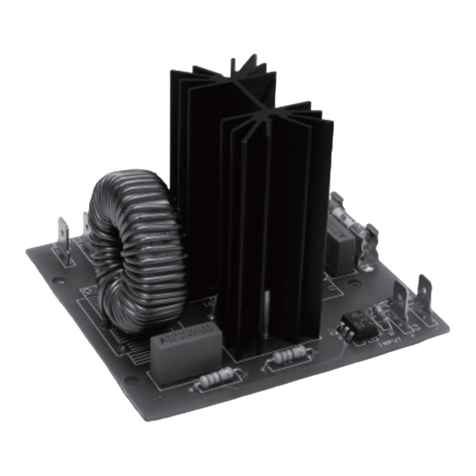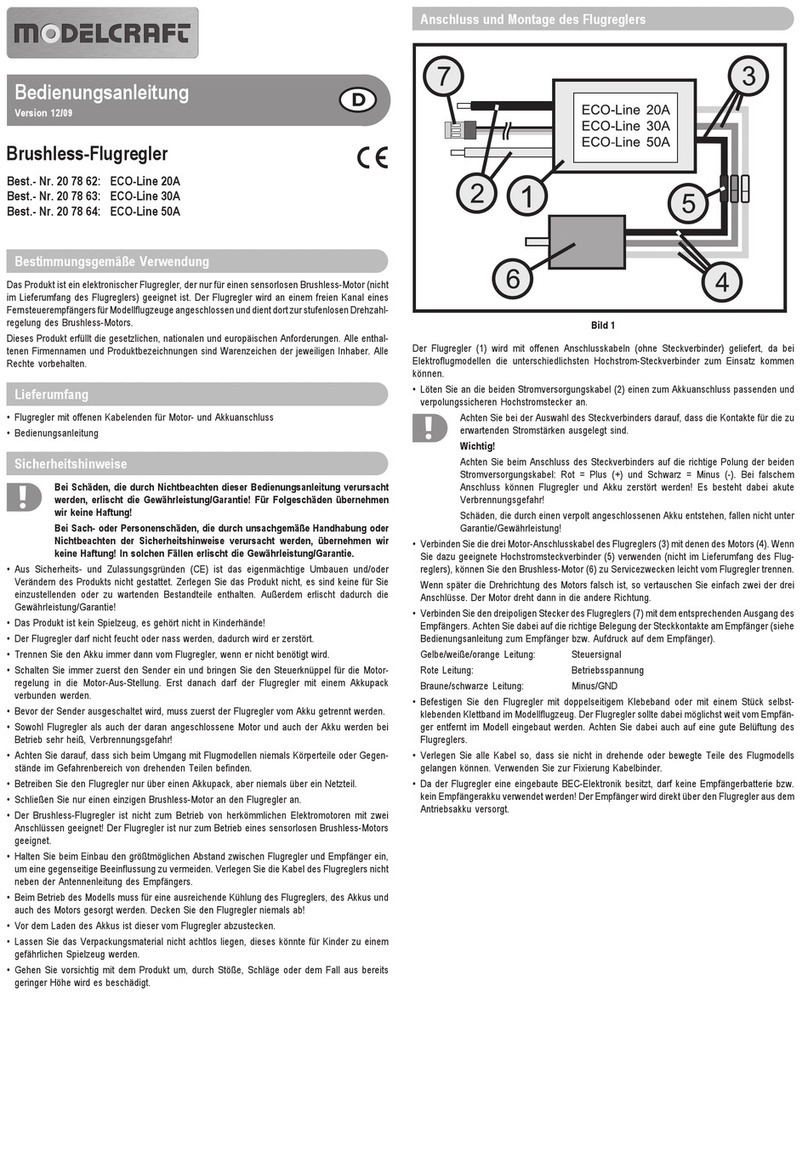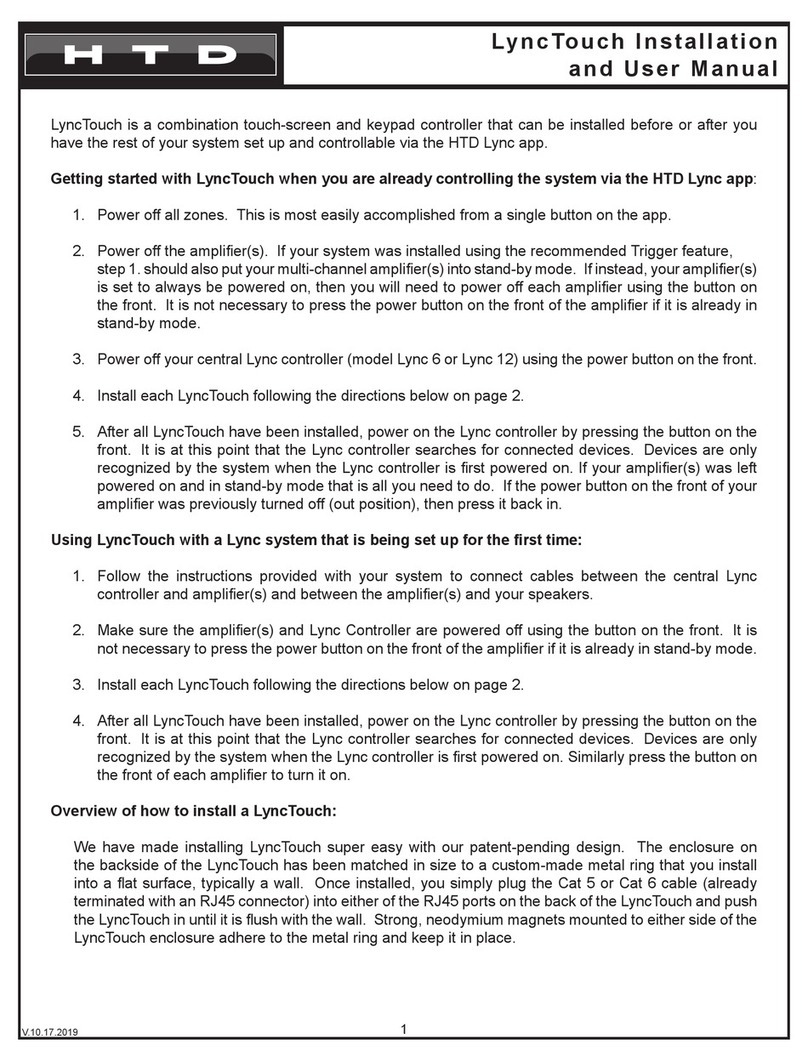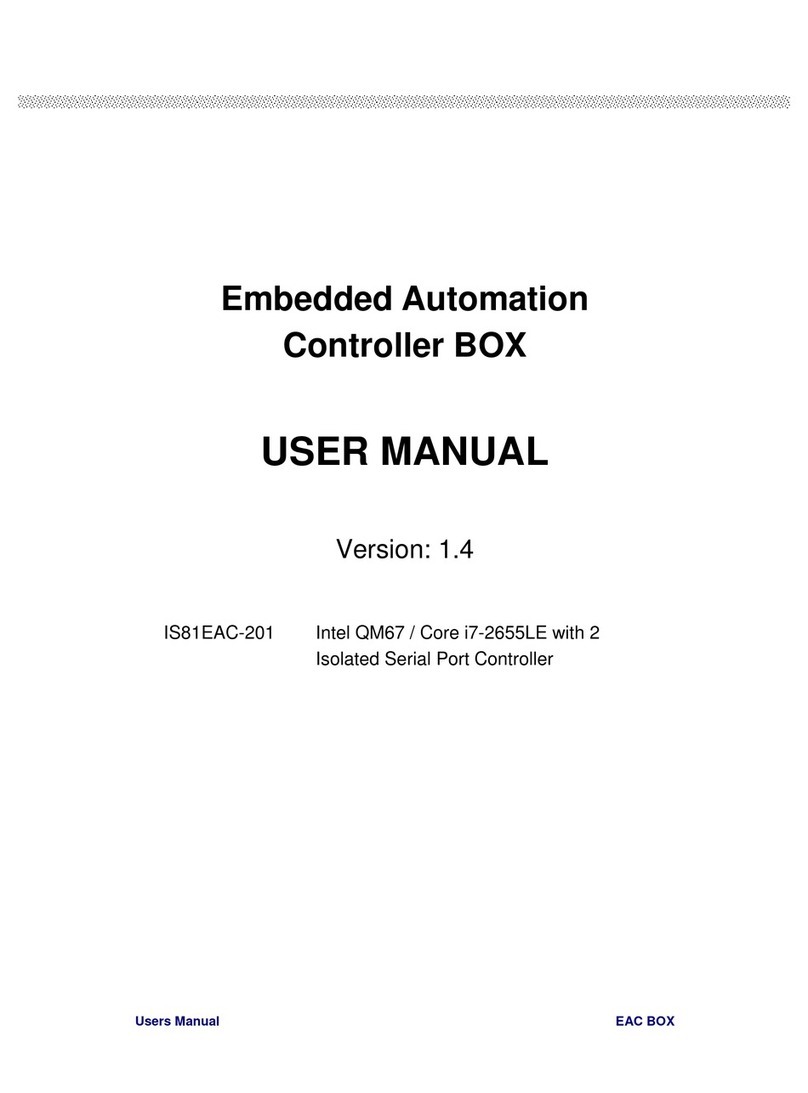Slot.it Oxigen SCP-3 User manual

Manual EN 3.0
SCP-3 1.0
1/23 v.1.00 May 5th 2020
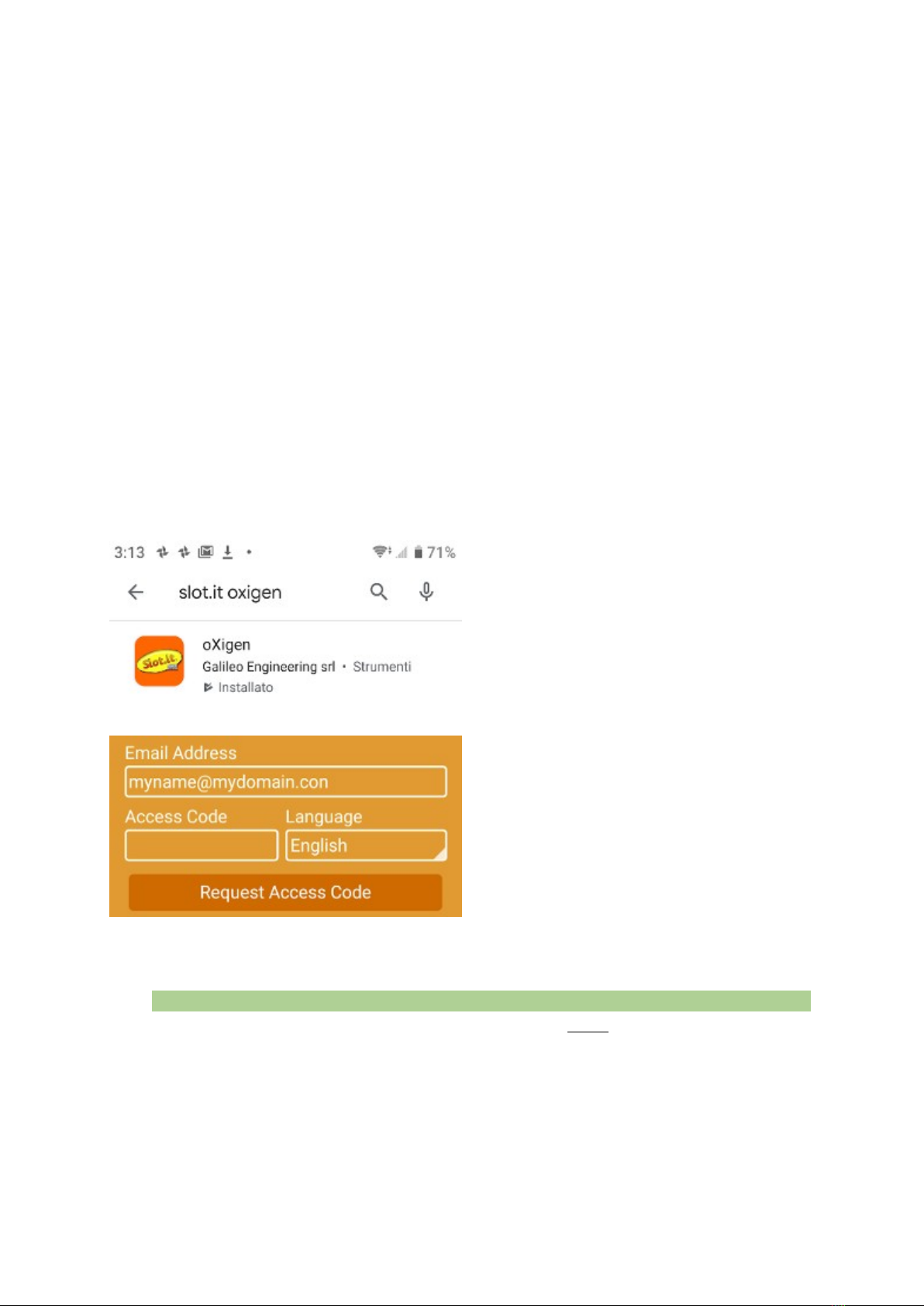
ACTIVATE THE SCP-3 BEFORE USE
Thank you for your purchase. Before ANY further action, the CP-3 must be ACTIVATED with
the lot.it APP. Without activation the CP-3 will not work. What is the activation? Very simply,
via Bluetooth, the APP reads the network ID (known as MAC) of the controller, writes permanently
the current date in the CP-3 memory, and saves the following data: your email, the controller
MAC, the activation date, the firmware version, and the device name in a cloud database that we
can access. The same data is available on the APP.
The activation date is the date used for warranty. Regardless of when you bought the controller, and
of availability of the purchase receipt, we consider a two years period from the day you actually
start using your device – which is the activation date.
You must give a name to the controller, which is quite useful thing to do if you have more than one.
As we develop the APP further, it will become an indispensable companion to the CP-3, extending
its capabilities, with more advanced features becoming avaible.
The app is also the tool used to update the firmware of your controller to the latest version, or to
switch to a different one – you can easily reprogram the CP3 from being an oXigen controller to a
to a calextric ARC AIR/PRO and viceversa.
Note: the APP display has been condensed to fit inside these paper sheets.
How to activate the CP-3:
1. earch for oXigen in the APP store.
Don’t search for lot.it unless you want
get a darn slot machine game. ownload
and install the lot.it APP on your
Android (Android 7.0 or greater) or iO
device. Make sure the geographic
location is turned on. This is need by
Android Bluetooth function, we don’t
use such data.
2. Register yourself (email necessary) to
access the APP. Enter your email, and
touch ‘Request Access Code’. The APP
sends a confirmation email is sent to your
address: copy the code from your inbox,
and enter it into the app in the ‘Access
Code’ field. Now press the ‘User
Login’button that has just appeared
3. Power on the CP3. Remember, the CP3 comes with an ON/OFF/Curve selector switch
on the back of the controller. Look at the display – the moving message is telling you to
“LAUnCH tHE APP And Add tHE SCP3 – PreSS AnY button to StArt”
4. Press any button on the CP3 (example: the big friendly Panic Brake button) for two
seconds, and the display shows ‘hn’. ‘hn’ is the short form for ‘handle’, that is, the handle
part of the CP3. Now it’s time to use the lot.it APP.
2/23 v.1.00 May 5th 2020
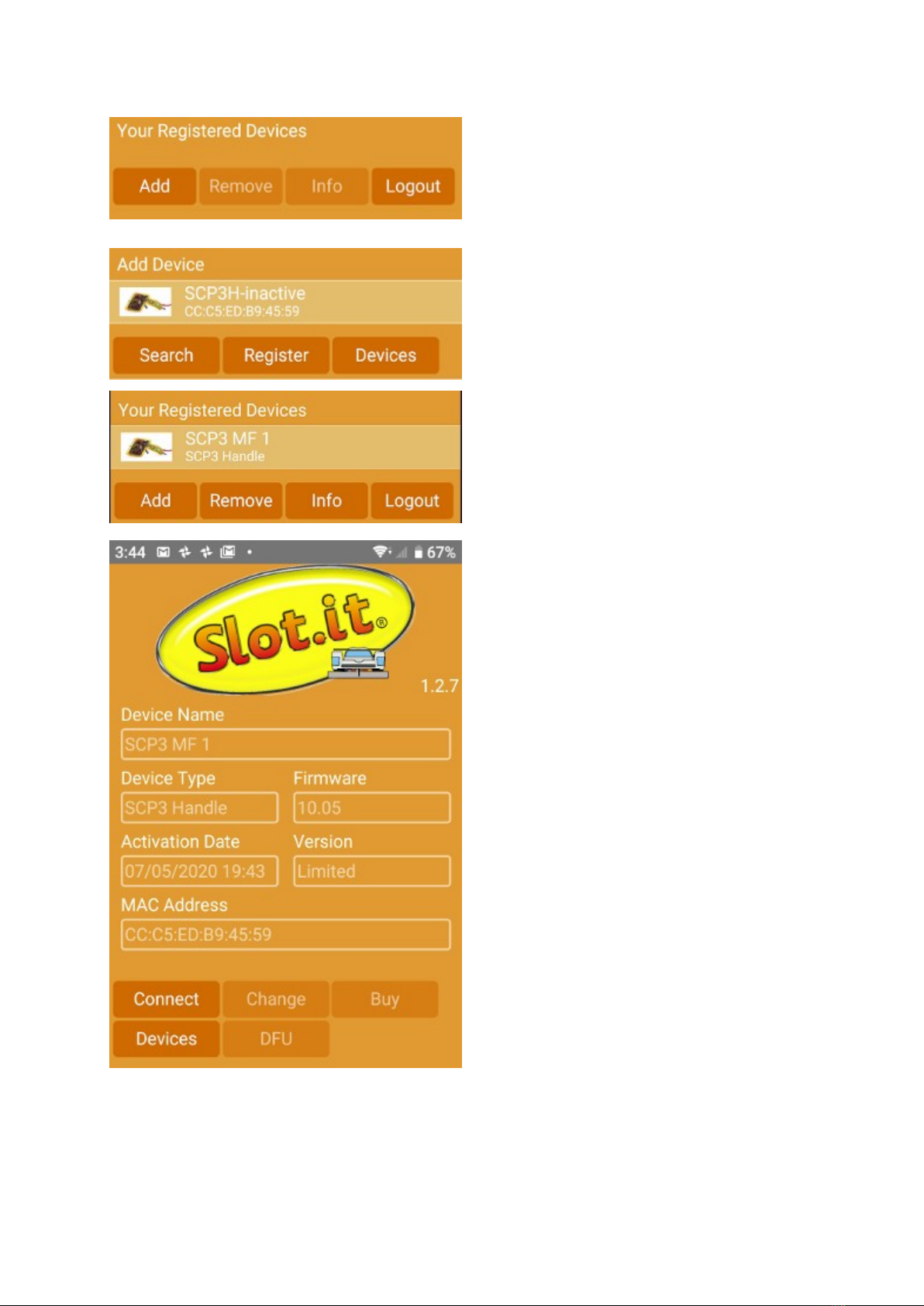
5. o launch the APP (you’ve done that
already if you’ve followed steps 1. and
2. ), login if necessary, then click ‘Add’
6. The APP searches for the CP3 for a
while (you will notice a circle in the
middle of the screen), then when the
CP3 is detected, it appears on screen.
Click on ‘Register’
7. You are now ready to use your CP3
8. Click on ‘info’ to see your controller’s
data. Name can be changed with the
‘change’ button, firmware updated with
DFU, and for the immediate future you
can ignore the ‘buy’ button as it is
inactive.
3/23 v.1.00 May 5th 2020

The SCP3 at power ON
The CP3 can be switched OFF with the sliding switch on the back. It’s a three position switch
which also serves to select the response mode between ‘curve’ and ‘linear’. (Needs photo)
Therefore the controller can be easily switched on and off at will, and can do different things
depending on whether it is turned on with or without some buttons pressed.
STANDARD MODE power on: just switch it on without pressing any buttons. If the controller
was already activated, then just drive you car. If it wasn’t active, and you see a moving message
inviting you to launch the APP, please refer to the previous section of this manual (activation).
APP MODE power on: to connect to the APP via Bluetooth, switch on the CP3 with BOTH
ARROW pressed. On display, a moving message shows
APP-SELECthAndLEorPACHIP –
As the CP3 may have or not a power amplifier unit (PA), you must connect either that, or the
handle (main controller) to the APP. elect HANDLE with DOWN ARROW, or POWER AMP
MODULE with UP ARROW. Display shows either
hAndLE- or PACHIP-
You can switch back and forth, until you confirm with the round ‘brake’ button. The message
shows (fixed) either
hn or PA
Now the CP3, handle or PA module, can be reached with the APP.
DFU MODE power on: DFU means ‘direct firmware upgrade’. This is seldom used, as we suggest
to use the APP (APP mode) to start DFU. However, it may be useful. To enter DFU mode switch
on the CP3 with BRAKE pressed. On display, a moving message shows
dFU–SELECthAndLEorPACHIP–
Again, the CP3 may have or not a power amplifier unit (PA), you must select either that, or the
handle (main controller) for firmware upgrade . elect HANDLE with DOWN ARROW, or
POWER AMP MODULE with UP ARROW. Display shows either
hAndLE - or PA CHIP -
You can switch back and forth, until you confirm with the round ‘brake’ button. The message
shows (fixed) either
hn or PA
Now the CP3, handle or PA module, can be reprogrammed directly. Note that during the firmware
update, it is normal to see funny character appear on the display.
BOOTLOADER MODE power on: the bootloader is a special PC program that communicates, via
the oXigen dongle, with the CP3. To enter this mode, switch on the CP3 with UP ARROW and
BRAKE button pressed. A
U
appears on the display. At this point you should be familiar with the usual Bootloader procedures.
Note that if you choose to upgrade firmware through the Bootloader, then the Nordic APP (and not
the lot.it APP) should be used to perform the upgrade
4/23 v.1.00 May 5th 2020

BATTERY SELECTION (for 2.4GHz oX gen / ARC SSD w reless systems)
The CP-3 can be powered by an optional Li-Po battery which may be stored inside the handle, in
place of the cartridge. If powered by the battery, the CP-3 becomes a wireless, untethered device
directly compatible with lot.it oXigen and calextric D digital systems.
LiPo batteries can be damaged if allowed to discharge below a safety threshold. Our electronics
incorporates a circuit which protects the battery against over discharging.
The battery inside the CP-3 can be charged like the battery of a normal mobile phone through the
U B charger plug. The controller cannot be operated via U B battery charger power alone.
Battery specification
Capacity 750/1000 mAh
Voltage 3.7V (1s)
Undervoltage protection referably yes
weight approx. 20g
Max W*L*H 45*28*10 mm
Balance plug NA
lug JST 2pin
The 2.4 GHz rad o sect on of the SCP-3 can also be used f the controller s powered v a the
SCP-3 power supply cartr dge (SCP301c).
5/23 v.1.00 May 5th 2020
JST Connector Sample Example: Turnigy nano tech 750mah 1S

Description
The CP-3 is a speed controller for slot cars. It reads the trigger position using a contactless,
friction free sensor, with linear magnetic trigger position readout. It is directly compatible, via the
built-in 2.4 GHz wireless interface, with digital oXigen and calextric ARC AIR/PRO systems.
Like its predecessor CP-2, it features an interchangeable cartridge system, to connect to analog
systems.
The digital cartridge will be supported at a later stage.
Warranty: two years from the date of activation. Before usage, the CP-3 must be connected to a
Android or iO phone and ‘activated’, that is, the date of its first use is written into the controller’s
memory and in our database. We recommend to keep the receipt anyway, in case the CP-3 cannot
be caontacted via radio anymore.
This device complies with RoH directive. Do not immerse this controller in water.
Thanks to all our beta testers whose work was essential to help us bring this product to market.
The name CP comes from the nickname eCaPelo ( ecapelo=Hairdryer) that was given to early
lot.it controllers.
This controller is Made in Italy and is the result of the hard work of Maurizio Ferrari, Maurizio
Gibertoni, Cristian Anceschi of
Galileo Engineering srl, Via Cavallotti 16 – 42100 Reggio Emilia, Italy [email protected]
o, now you know who to blame.
Please also check out our lot.it, Policar and Galileo Engineering sites!
lot.it and the lot.it logo are registered trademarks belonging to Galileo Engineering srl.
lot.it is in no way affiliated with Carrera, Hornby Hobbies, Ninco, Tecnitoys; Carrera Pro-X,
Carrera Digital 132, Hornby D, Ninco N-Digital, Tecnitoys The Digital ystem D , are
registered trademarks belonging to their respective owners.
Electron c vers ons of the manual n Ital an/Castellano/German can be downloaded
from the Slot. t s te www.slot. t.
6/23 v.1.00 May 5th 2020
UK
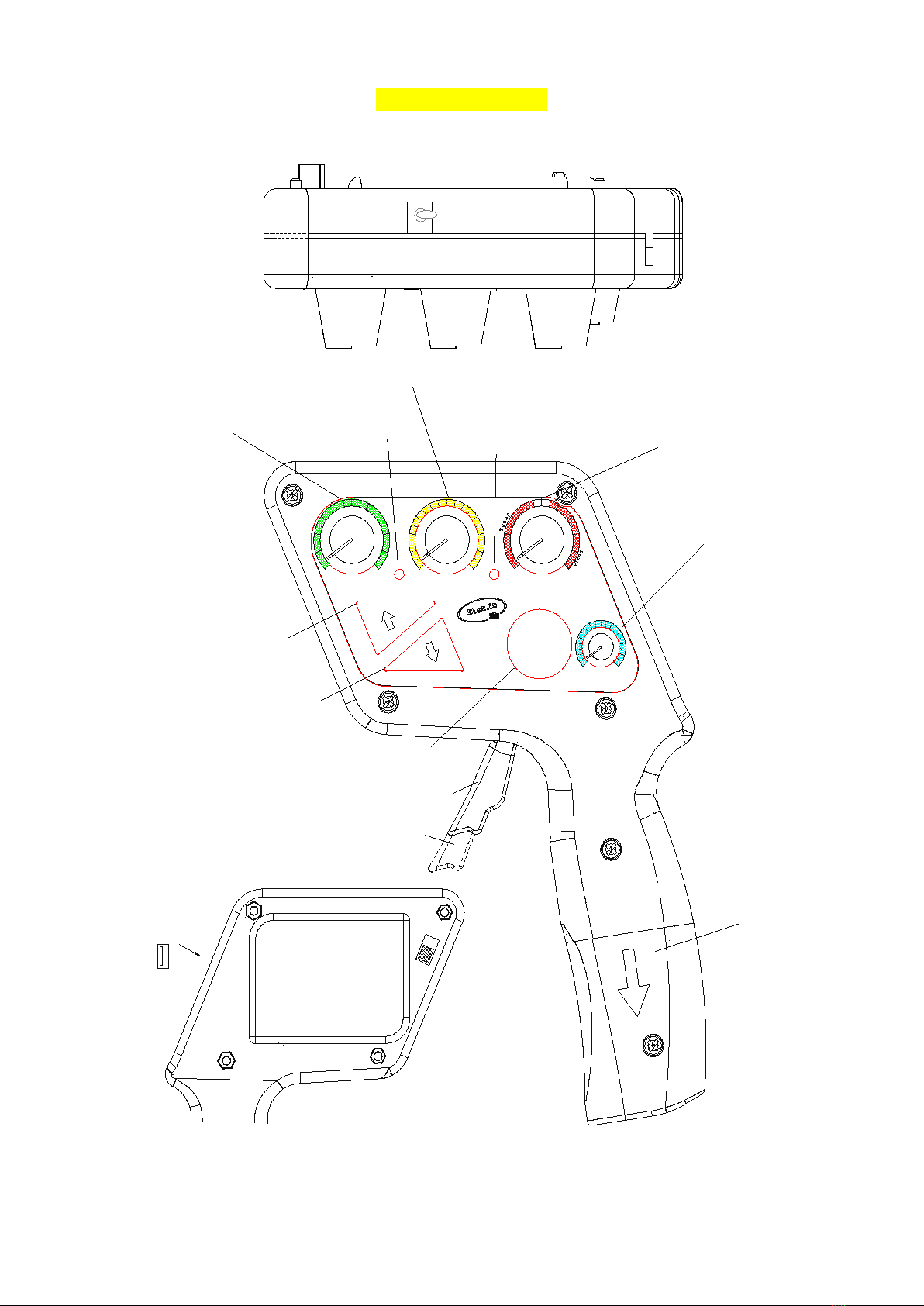
Slot.it SCP-3 1.0
UICKSTART for ANALOG SYSTEM
7/23 v.1.00 May 5th 2020
LC/SS On Max / Min / /Diagnostic
Analog: Single shot 100% brake
Curve/Max
SCP 3
Analog / Digital :
Thumb brake
Analog: Set Brake 100%
Digital: LC
0
0 10
Minimum Voltage Setting
(Sensitivity)
Instant Brake using
'Brake' knob setting
oXigen unctions
analog: braking at 100% while pressed
oXigen: lane change, DOWN
analog: one-shot braking at 100% brake
oXigen: change lane, UP
Setting o MAX speed (linear modes) or
Curve control (curve mode)
Red/Green LED
ixed red: MAX trigger reached
ixed green: MIN trigger reached
lashing: diagnostic code
Green LED
Analog: 100% brake active
Dig/O2: Status o LC Double Action Brake:
Sweep rom 100% to 0 or
Fixed braking
Power Ramp Control
(AntiSpin)
interchangeable
cartridge
0 10 0 10 10 10
Power Trim Min Speed Brake
LIN
OFF
Battery
charge
port
Mode selector:
LIN='linear'modes
CRV='curve'mode
trigger map selector
Fast Slow
Std
O2: up/down LC ↑↓
O2: Lights on/off
Track call
So t rubber coated trigger
1 or 2 ingers option
CRV

BEFORE YOU START Choose a tr gger
Install the trigger that matches your driving style: short (for one finger) or 'long' (for two
fingers). Use the provided screw.
QUICKSTART for ANALOG SYSTEMS (SCP-3 w th analog cartr dge)
The colour scheme of the CP-3 cables follows the standard U (Parma) colour coding. In
our opinion, it does not make sense to use anything other than red for battery power and anything
other than black for ground, however since the long time standard established convention is
different, we decided, reluctantly, to follow it.
o: WHITE is +, RED is – (ground), BLACK is motor (track). If you have a D connection box,
colour will match the existing colours on the female plugs of the box.
Anyway: plug the WHITE/YELLOW cable into the PO ITIVE (+) terminal of your track; plug the
RED cable into the NEGATIVE (-) terminal of your track; plug the BLACK terminal to the motor
connector of your track, then go to the Qu ckstart common sect on chapter.
Technical pecifications
Power supply 7 to 24V
Maximum current:
home racing cartridge
high end cartridge
5A
40A
Operating temperature 0 to 40°
Weight 270 g
As a radio device, it operates on the 2.4GHz band either as a BLE (Bluetooth Low Energy) device,
to interface with, for example, a mobile phone, or on the proprietary oXigen or calextric D
ARC AIR/PRO networks and protocols.
8/23 v.1.00 May 5th 2020
UK
UK
+
WHITE
RED
BLACK
+

QUICKSTART for oX gen and Scalextr c ARC AIR/PRO SYSTEMS
. The CP-3 is directly compatible with oXigen lot.it wireless digital system. You should
not use the old oXigen cartridge (for CP-1 and CP-2) with it. An extra Power Amplifier Module
is available if you need to cover extra distance.
It can also be used as a calextric ARC AIR/PRO controller.
Refer to the oXigen manual for instructions about how to use the CP-3 in an oXigen or ARC AIR/
PRO system.
NOTE for DIGITAL SYSTEMS (SCP-3 w th d g tal cartr dge)
Currently, the lot.it CP-c controller does NOT support the universal digital cartridge. We
need to write appropriate firmware. It will happen though.
9/23 v.1.00 May 5th 2020
UK
UK

QUICKSTART common sect on
Move the slider on the back of the controller to the LIN position, and the top switch on
TD.
Turn the 'Power Trim' and 'Min peed' knobs completely counterclockwise. Turn the 'Brake
'and 'Curve/Max' knobs completely clockwise.
Press the trigger and the car should start. Adjust the 'Min peed' knob to get a good starting speed;
this will depend on the track, car, driving style and voltage. Then, adjust the Curve/Max knob to
suit the whole curve to the desired response. Have fun. Then please, read the rest of this manual.
Please. It is important, otherwise we wouldn't have written it. In particular, advanced users should
read the chapter named 'Reprogramming the SCP 2')
Complete electron c vers ons of the manual may be downloaded from the Slot. t s te
www.slot. t
NOW READ THE COMPLETE MANUAL!
ORA LEGGERE IL MANUALE COMPLETO!
LEA Ud. AHORA EL MANUAL COMPLETO!
DAS KOMPLETTE HANDBUCH JETZT LESEN!
MAINTENANT, LISEZ LE MANUEL!
10/23 v.1.00 May 5th 2020
0 10 0 10 10 10
Power Trim Min Speed Brake
0
0 10
Curve/Max
UK
UK
Fast Slow
Std
LIN
back of controller top of controller
CRV
OFF
UK

Understand ng how the SCP-3 works
The lot.it CP-3 is a sophisticated, microcontroller based, speed controller for slot cars. It
has a PWM output for both power and brake, plus a lot of other features.
Without entering too much into detail, PWM (Pulse Width Modulation) is one of the possible ways
to control the output voltage of an electronic system. A PWM system basically 'chops' the output
voltage in a series of on-off periods, whose on-off ratio corresponds to the desired voltage
according to the formula V=on-off ratio * track voltage. In other words, if you have a track voltage
of 12V, and an on-off ratio of 1/4, you are feeding your car 1/4*12 = 3V, and so on.
The ratio is chosen by the microcontroller, according to the trigger position and to the desired
'response curve'.
The sw tch: 'Fast', 'Standardd', 'Slow'
With the advent of the CP2 we have redesigned the underlying mapping system, to make it easier
to use, and more effective: both 'linear' and 'curve' modes can now be used in three fashions: 'fast',
'standard', 'slow', these terms referring not to the overall speed of the car, but to the speed of the car
at a given trigger position. In other words, the trigger readouts are 'remapped' on an aggressive
(fast), standard (std) or soft (slow) trigger readout.
Ava lable modes
1. LINEAR w th step (mode 1): the relationship between the trigger and the voltage output is
a straight line. The controller, when the trigger is fully pressed, will always provide 100%
power. Due to its innovative and in our opinion clever, strategy, this mode has a lot of
flexibility and can help in the most difficult situations.
2. CURVE mode (mode 3): the relationship between the trigger and the voltage output is not
a straight line, but can be made convex or concave more or less at will.
There is also a further useful mode:
3. GHOST mode (mode 4): a self-run mode with adjustable speed, useful for running a ghost
car on the circuit (or more, if more digital cars are programmed with the same ID), or
running in a motor.
So where d d the 'k d's mode go?
We removed it - it will be available from the accompanying APP, with which users may limit the
maximum speed to a desired level.
11/23 v.1.00 May 5th 2020
UK
Std
top of controller
Fast Slow
three available positions of the 'trigger' switch:
Fast: more aggressive trigger mapping
Std: normal trigger mapping
Slow: soft trigger mapping
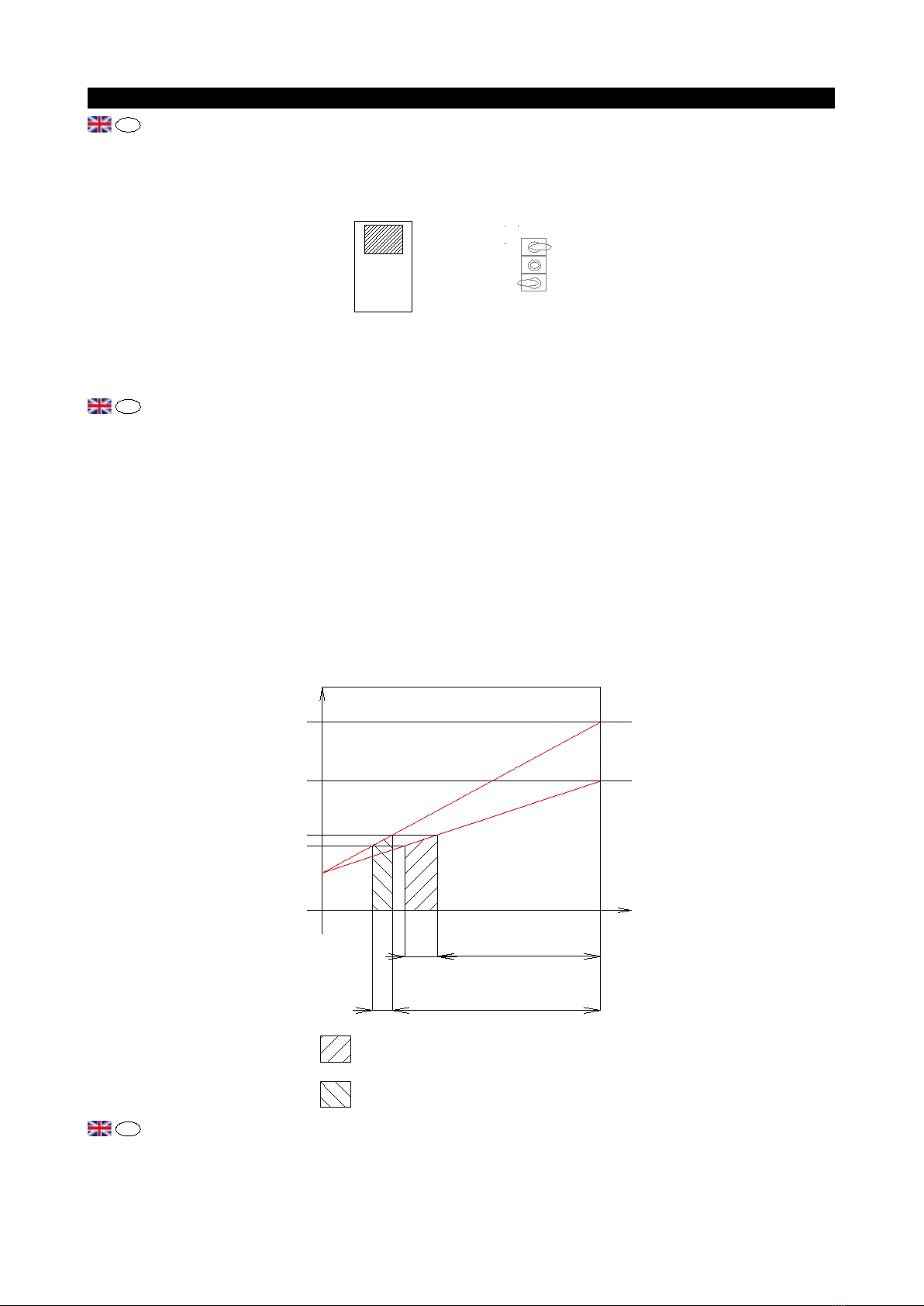
Mode 1 – LINEAR w th step
Enter ng Mode 1
Mode 1 is selected by putting the switch on the back of the controller to the 'LIN' (top) position, and
the switch on the top side, to any position:
Us ng Mode 1
In the development process of the CP controllers software, at a certain point we started to
investigate why a given car, very easy to drive below a given voltage, was very 'rough' and
unpredictable with increasing voltage levels. It was not a matter of excessive speed, the problem
lied in the broken link between the finger and the car: somehow, a well-behaved system became
increasingly wild and uncontrollable. Every slot car racer knows that more voltage doesn't always
make a faster lap time, but we needed a physical, logical explanation to this well-known fact.
Come think about it, a basic truth applies: more or less, the speed of a given car in a given turn is
largely independent of the motor power, that is, provided your motor is powerful enough, and most
motors are powerful enough to de-slot a car in a turn, the speed in a turn depends on many factors
but not the power of the motor, or the track voltage. o, what happens when you increase the
voltage, and why does it make things so much more difficult?
Let's suppose in a given turn the car can be driven optimally in a voltage range between,
say, 5 and 6 Volt. In the given example (which is an example only), at 12V this range falls across a
12% band, which, in turn, is located approximately 30% from 0. But look at what happens at 18V:
the same 5-6 Volt band is now spread across a 7% band, which is also much closer to the 0 position
12/23 v.1.00 May 5th 2020
V
18
12
5
6
0 100
trig%
trigger area corresponding to the 5 6 V interval @18V
trigger area corresponding to the 5 6 V interval @12V
7% 75%
59%12%
UK
UK
UK
LIN
back of controller top of controller
CRV
OFF
Std
Fast
Slow
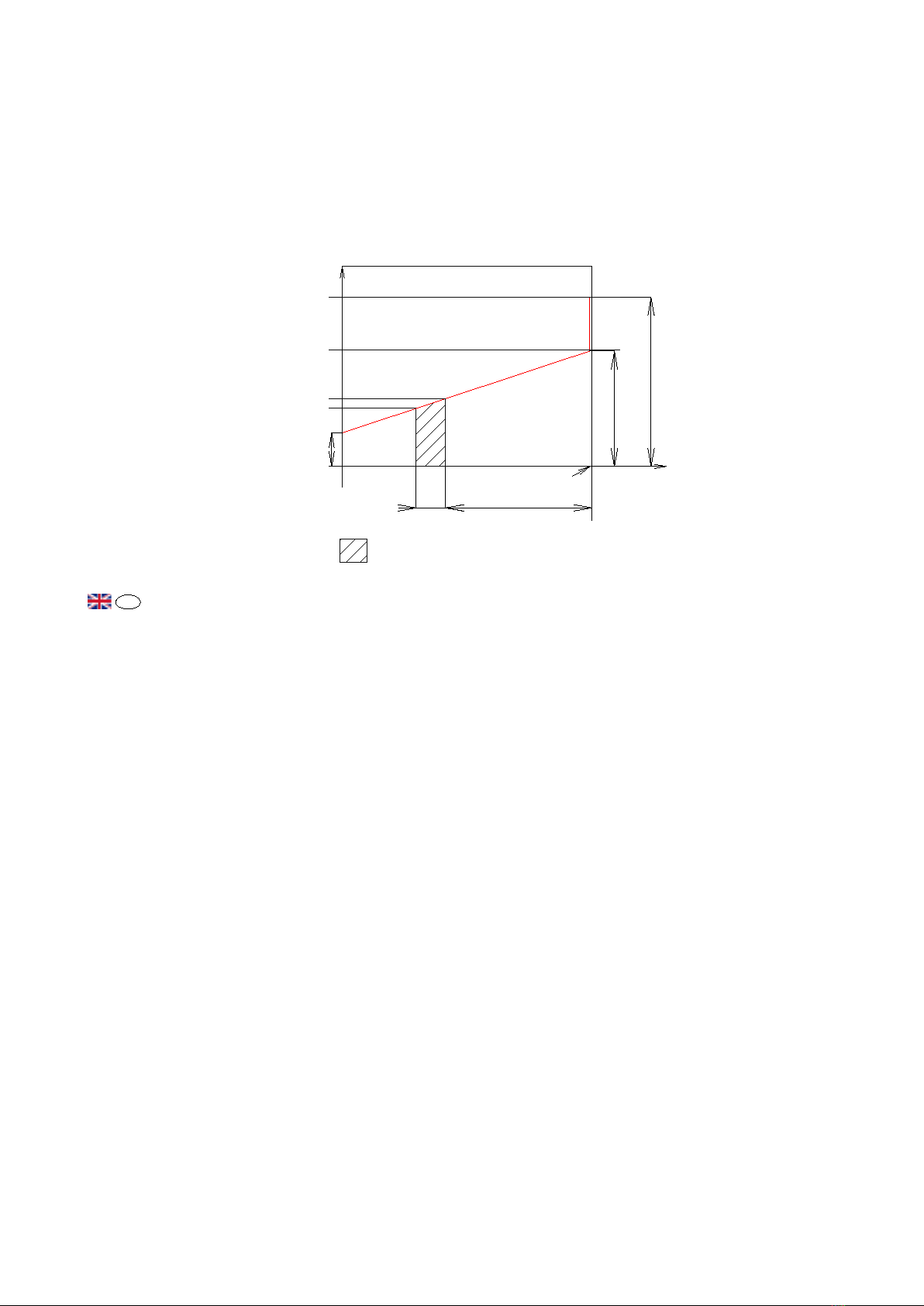
than before!
o, ideally one would want, in this case, to have a controller, which responded as if the power was
12V in the turns, and 18V in straight lines.
From this observation, the 'linear with step' mode was created to keep the power band under control,
without sacrificing top speed.
It all works like this: the Min peed (M ) knob and the Curve/Max (CM) knob set
respectively the desired attack voltage, that is, the minimum voltage applied to the motor, and the
voltage which is applied when the trigger is at 99% of its run, that is, just before the physical
maximum of the trigger's run. When the trigger is pulled 100%, full power (be it 12, 18 or any
voltage) is applied. By doing so, it is possible to maintain a fixed, ideal power band for turning,
irrespective of track conditions, and to take advantage of the full power on the straights. The
transition between the CM value, and the full (100%) Vmax, is actuated according to the setting of
the Power Trim knob: the more Power Trim is requested, the slower the transition between CM and
VMax
It is an easy to tune, very effective strategy.
13/23 v.1.00 May 5th 2020
59%12%
6
5
12
18
V
0 99 100
Vmax=V Power Supply
CM
MS
trig%
trigger area corresponding to the
5 6 V interval remains the same
@12V and @18V
UK

Mode 3 – CURVE
Enter ng Mode 3
elect mode 3 by putting the switch on the back of the controller to the 'CRV' (bottom) position.
Us ng Mode 3
The 'Curve' mode is very flexible. By appropriate adjustment of the Curve/Max CM knob, the
response curve can be custom tailored.
To understand how it works, consider that the curve of the trigger position/Voltage relationship is
built by three points:
1. Min, which is the attack speed set by the M knob, and varies according to the relative
setting.
2. The middle point, which is on the intersection of two lines:: one, a horizontal line on the
vertical 'voltage' axis, placed at 50% of the axis length, and the other, a vertical line on the
horizontal trigger axis, whose position depends on the Curve/Max knob position. The
intersection of these two lines sets the middle point.
3. The Max Voltage, which in this case is always 100%, that is, in the 'curve' mode it is not
possible to decrease the maximum power.
In the following example, given a certain M knob position, by turning the CM knob the curve
varies as shown below.
14/23 v.1.00 May 5th 2020
Example of curves with given MS, CM change
response: fast/10 0/slow fast/10 0/slow
min
min
Mode: curve, CM knob = 10
CM = 10 CM = 0
Mode: curve, CM knob = 0
min
fast/10 0/slow
CM = 4
Mode: curve, CM knob = 4
Envelope of curves with given MS, CM change
min
fast/10 0/slow
Mode: curve, envelope
UK
UK
LIN
back of controller top of controller
CRV
OFF
Std
Fast
Slow

Obviously, the curve can vary continuously between the one represented with CM=10 and the one
with CM=0. The middle curve, with CM=4 is an example of an intermediate situation. The
envelope of possible curves, with the above said fixed M , is explained by the picture right above.
What happens now to our curves, if we change the position of the minimum speed (M ) knob?
At this point, it is easy to visualize the complete envelope of a sample situation, i.e. the complete set
of curves that can be obtained with fixed dip switch position, and adjusting CM and M knobs:
All this said, in Mode 3, as in the other modes, the trigger mapping can be set to an aggressive,
standard or soft response using the additional switch, located on the top of the controller.
15/23 v.1.00 May 5th 2020
Envelope of curves when MS and CM vary
Mode: curve
fast/10 0/slow
min
Envelope of curves with MS=0, CM change
Mode: curve
fast/10 0/slow
min=0
Example of curves with MS=0, CM change
response: fast/10 0/slow fast/10 0/slow
min
min
Mode: curve, CM knob = 10
CM = 10 CM = 0
Mode: curve, CM knob = 0
min
fast/10 0/slow
CM = 4
Mode: curve, CM knob = 4

Mode 4 – GHOST - expla ned
Enter ng Mode 4
Activate the GHO T (auto run) mode by executing the following actions in sequence:
1. turn the Curve/Max knob completely counterclockwise to 0
2. put the CRV/LIN switch on LIN
3. press HAND BRAKE
4. keep HAND BRAKE pressed and press both arrow buttons (LC and Latched LC)
5. pull the trigger to full power
6. completely release the trigger
7. release all the buttons – the LEDs start flashing indicating GHO T mode
8. set speed with CM knob
Us ng Mode 4
peed can be adjusted with the Curve/Max knob. The Hand Brake button, as well as the Lane
Change buttons (digital mode), work.
Exit mode by quickly pulling the trigger to full power and releasing it.
Note that the mode can be entered also skipping step 1. above. The risk in this case is that the speed
is adjusted by said knob, so if you leave it to a high setting, as soon as you release the Hand Brake
button in step 7, the car will start at warp speed and crash. o, please play safe and turn the CM
knob to low before entering mode 4
16/23 v.1.00 May 5th 2020
UK
UK
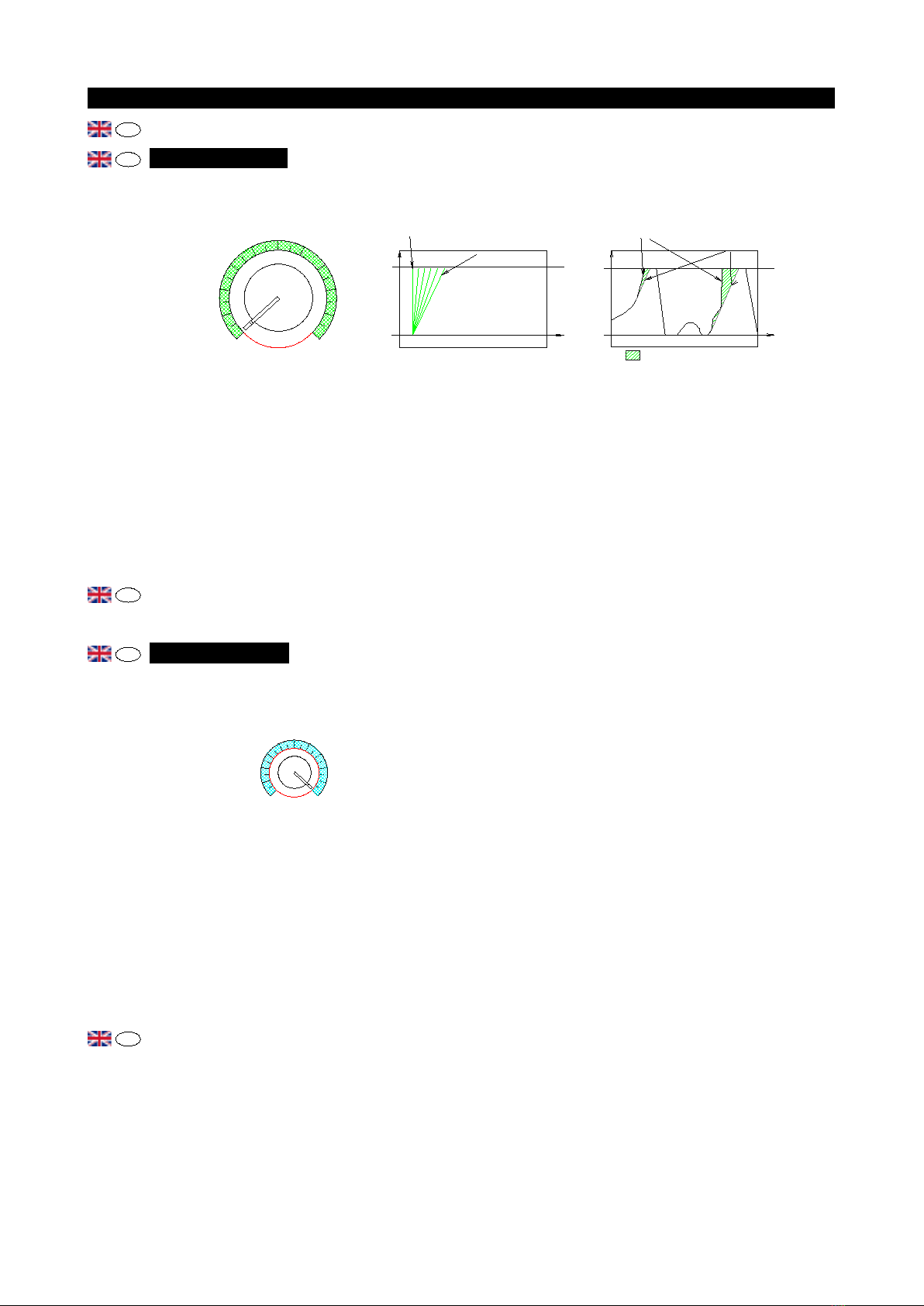
SCP-3's controls
The CP-3 has four main knobs, three push buttons, a sliding switch and a lever switch.
Power Tr m (PT): also known as 'antispin', this knob controls how the power trim strategy
delivers the power to the car.
The PT knob sets the maximum accepted 'slope' for a power increase: if the power increase ratio is
above this slope, the 'power trim' slope is applied instead. In other words: if the trigger is pulled
sharply, the power increase ratio is very high: in this case, the power trim strategy releases the
power to the car through a more gentle slope. In reality, a 'real' antispin should monitor the wheel
speed and detect wheelspin before cutting back the power. This is not what this controller does,
which is, instead, a 'smoothing out' of the trigger action.
Actually, this idea is rooted in what was legal in the F1 rules in the 90s: real closed loop antispin
being banned, this was as close as one could legally get.
PT for digital systems: there is no difference between the analog and digital controller as
far as the PT is concerned.
Curve/Max (CM): the core of CP-2's inner working. Depending on the chosen working
mode , “linear”, “linear with speed limit”, “curve”, it has two completely different functions.
“linear”, and “linear with speed limit” modes: if you have not read the explanation on these two
modes, then now it's probably time to read the relevant chapter. If you have, then this knob sets the
maximum speed in both cases.
“curve”: if you have not read the explanation on this mode, again you should do so now, or proceed
at your own risk.... If you have, this knob, in this case, moves the working point on the 'X' axis and
sets the third point through which the curve is set, the other two points being the minimum selected
by the M knob, and the 100% fixed maximum.
CM for digital systems: there is no difference between the analog and digital controller as
far as the CM is concerned.
17/23 v.1.00 May 5th 2020
0 10
Power Trim
0t
V
= antispin area
no power trim
max power trim
max
min
trigger input
power output
t
V
max
min
0 10
Curve/Max
UK
UK
UK
UK
UK

M n Speed (MS): this knob sets the starting speed of the car, i.e. the minimum voltage
which is applied to the track, when the trigger is pulled just enough to leave the 'braking' area. Also
known as sensitivity, in terms of a traditional resistor based controller, it is similar to changing the
resistor's value, to get a faster or slower start point.
MS for digital systems: there is no difference between the analog and digital controller as
far as the M is concerned.
Brak ng (BK): braking occurs when the trigger is completely released. The braking knob
selects between two different braking strategies: 'sweep' and 'fixed'. The braking dial is split in two
halves: one, under the label 'sweep', puts the braking system in 'sweep' mode, the other half, under
the label 'fixed', does the same but for the 'fixed', standard, mode. As this tautology is not probably
the best possible explanation, please look at the picture and read on.
If you have ever been fortunate enough to look at some telemetry data from a real racing car, you
might have noticed that the deceleration peaks at the beginning of the braking (in a modern F1 car,
deceleration can reach 5g), then decreases as the driver eases the pressure on the pedal, as he tries to
match the car's speed to the desired entry speed for the next turn. This is what the 'sweep' braking
strategy tries to accomplish: a strong initial braking followed by a gradual easing of the braking
itself. In other words: the sweep always begins with 100% braking, then, gradually reduces it to 0
(zero), as time passes. When turned counterclockwise in the 'sweep' area, the knob position controls
the sweep time, i.e. how long does it take to bring the braking from 100% to 0. Note that, when
fully turned counterclockwise, the braking is fixed at 100%, or, if you like to put it this way, the
time it takes to bring the braking to 0 is infinite. Apart from this position, the longest available
sweep is 1.7s, and the shortest is 0.5s.
The 'fixed' mode, clockwise, is the 'standard' mode of most, if not all, other controllers with
adjustable braking: depending on the dial position, you get a stronger or weaker braking according
to the knob setting.
BK for digital systems:
oX gen, ARC PRO: works as analog.
18/23 v.1.00 May 5th 2020
Brake
10 10
0
min brake
max brake
t
100%
0%
Brake%
Brake%
0%
100%
t
0 0.5
'sweep' 'fixed'
max brake
min brake
0 10 t
V
max
0
Min Speed
UK
UK
UK
UK
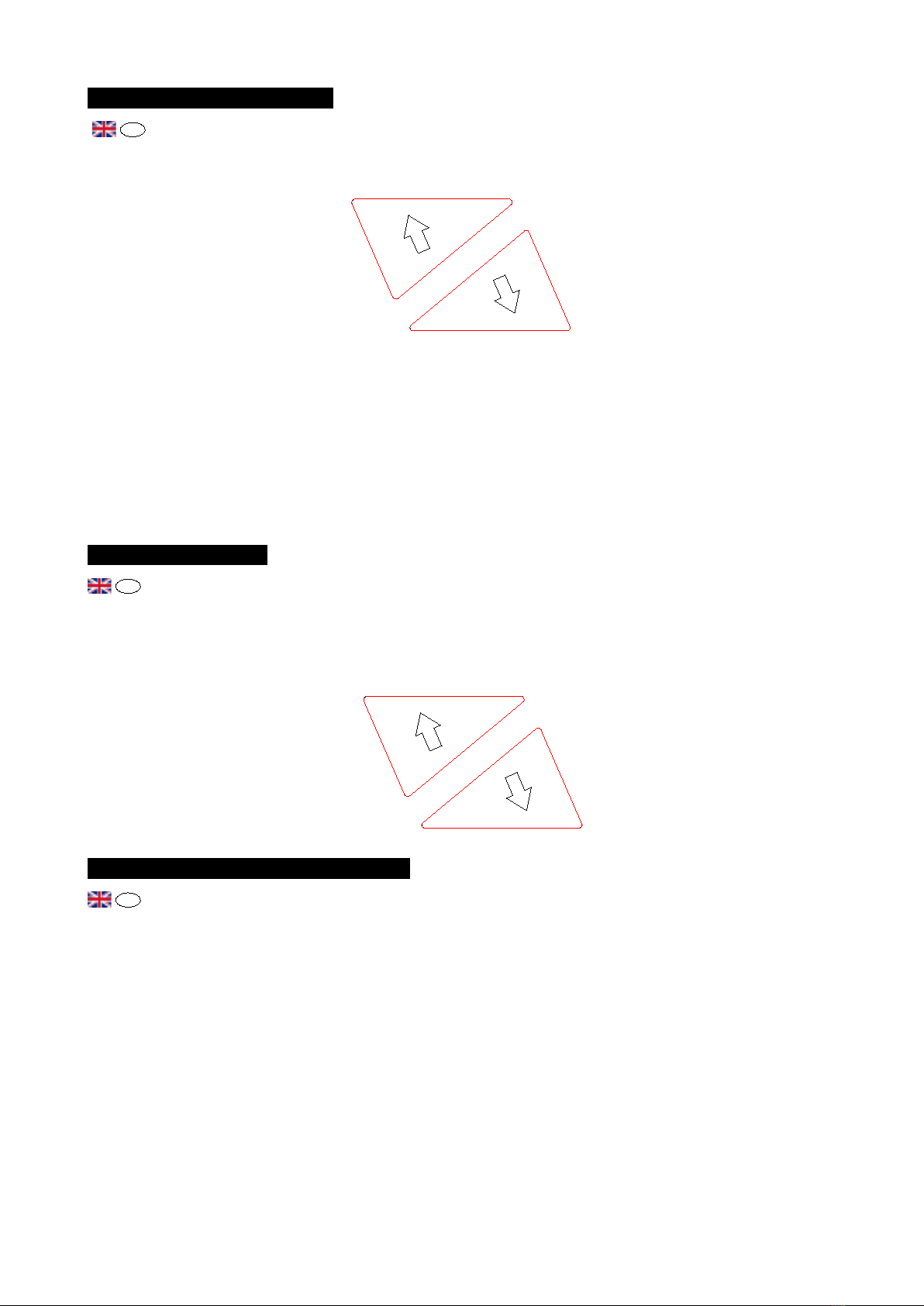
Brake overrides (analog mode):
NOTE: EARLY FIRMWARE MAY NOT HAVE THI FEATURE YET. There are two
ways to change the brake setting on the fly, and temporarily, without altering the base setting
selected by the BK knob:
1. the 'UP' arrow button performs a 'single shot' brake override: the next braking action will
always occur at 100% braking, regardless of the current BK settings. This can be useful in
several situations: for example, in a circuit where 100% braking would not be the best
choice, except for a single narrow turn. While active, that is, when the button has been
pressed but braking did not take place yet, the green light stays ON. A further pressing of
the 'UP' arrow when the strategy is active will switch it off.
2. the 'DOWN' arrow button, while pressed, overrides any braking knob settings, forcing
braking at 100%, as long as it is pressed.
Lane change (oXigen):
oXigen, when used with appropriate hardware, has a ì elective Lance Change' feature
allowing users to swith or not depending on the direction of the lane changer (left or right):
therefore, depending on the programming of the lane change mechanism, pressing either arrow has
differnt results. In other words, arrows correspond to left or right changing. Press both buttons
together to activate the lance change mechanism regardless of directions.
Lane change (Scale tric ARC AIR/PRO):
Pressing either arrow activates the lance changing mechanism, as calextric's ARC doesn't
support the selective lance changing protocol.
19/23 v.1.00 May 5th 2020
UK
UK
Single Shot 100% rake
Set Brake 10%
O2: up/down LC ↑↓
O2: up/down LC ↑↓
UK
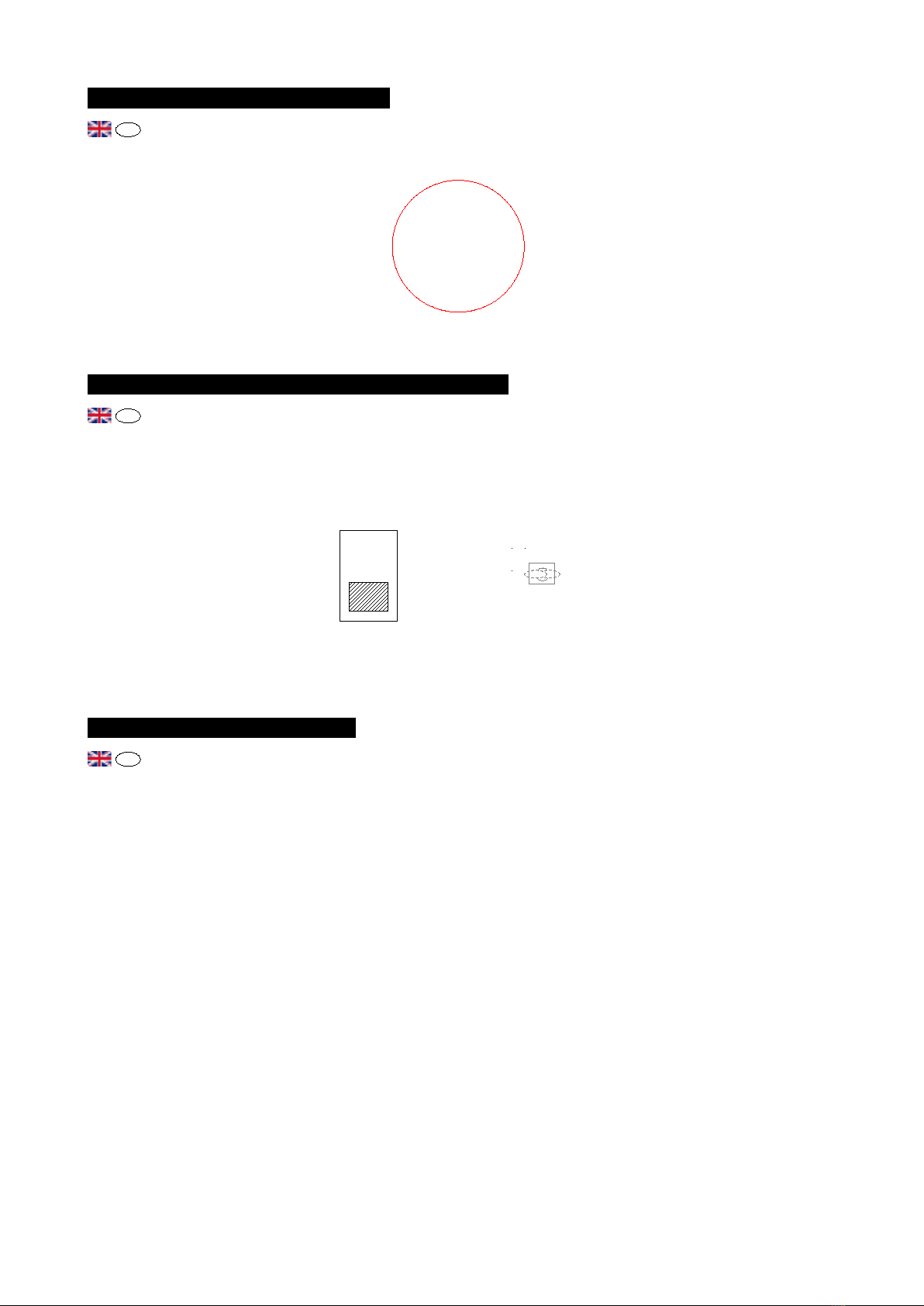
Hand brake (analog and digital mode):
The round push button marked 'Hand Brake' is an instant brake, thumb activated. While
pressed, power is cut and braking performed according to the BK knob setting.
LIN/CRV/OFF selector and Switch (top of controller):
The LIN/CRV/OFF selector and the witches are located respectively on the back and on
the top of the controller. Together, they are used to select the working modes of the CP-3, and to
turn it OFF, of course.
Live Timing (Telemetry) interface:
THE SCP-3 IS NOT COMPATIBLE WITH THE LIVE TIMING SYSTEM
20/23 v.1.00 May 5th 2020
UK
UK
Std
back of controller top of controller
Fast Slow
CRV
UK
Hand Brake
Table of contents
Other Slot.it Controllers manuals
Popular Controllers manuals by other brands
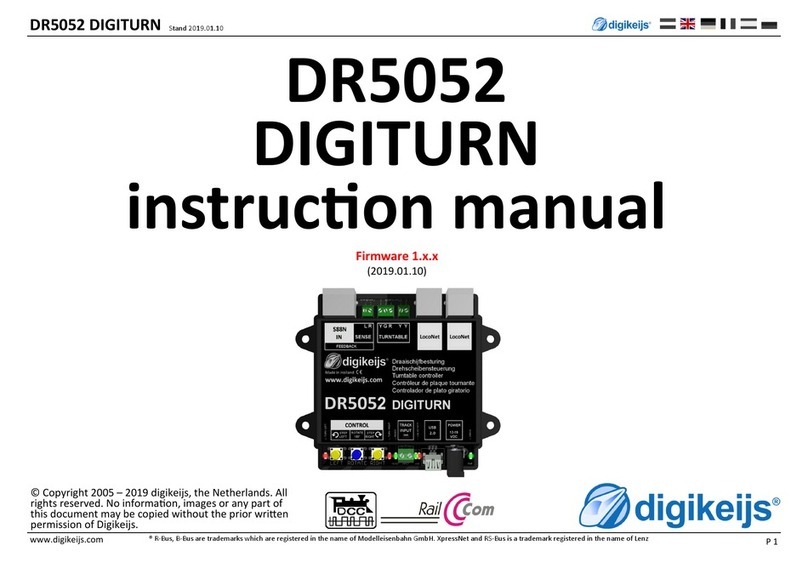
Digikeijs
Digikeijs DR5052 DIGITURN instruction manual

Epever
Epever Epsolar eBox-WIFI-01 installation manual
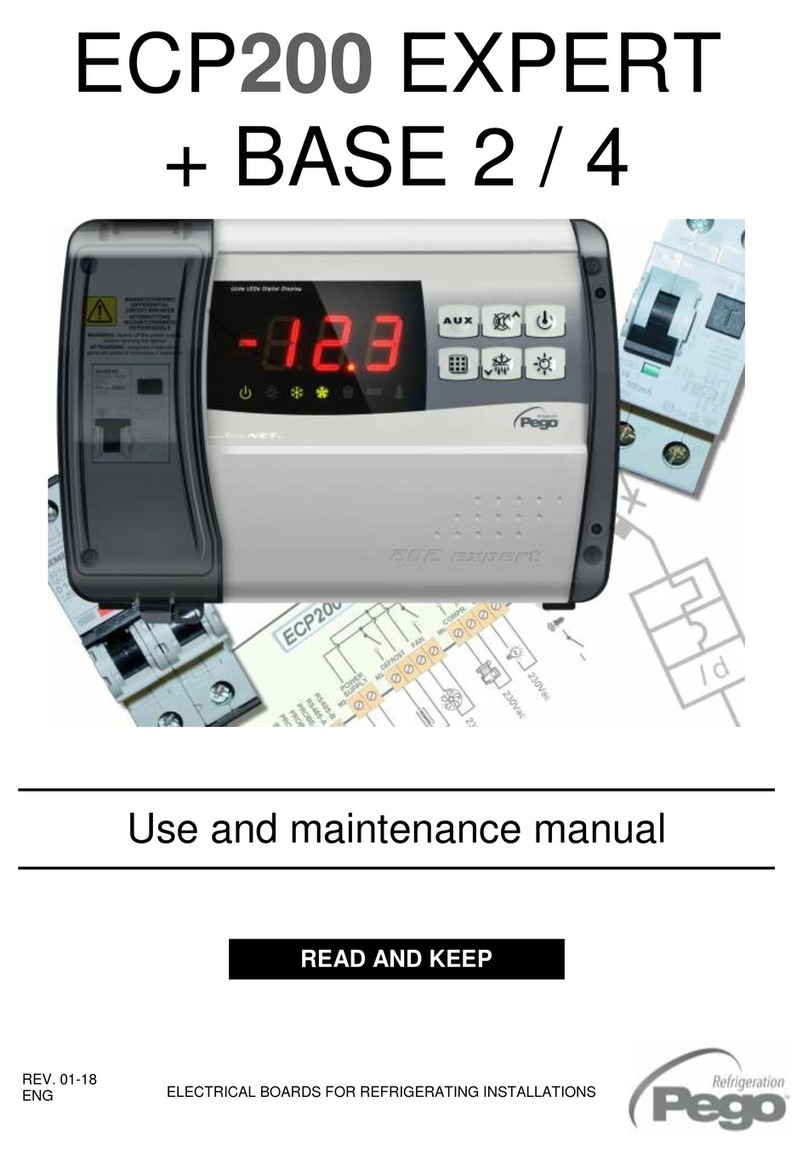
Pego
Pego ECP200 Expert d7.5 Use and maintenance manual
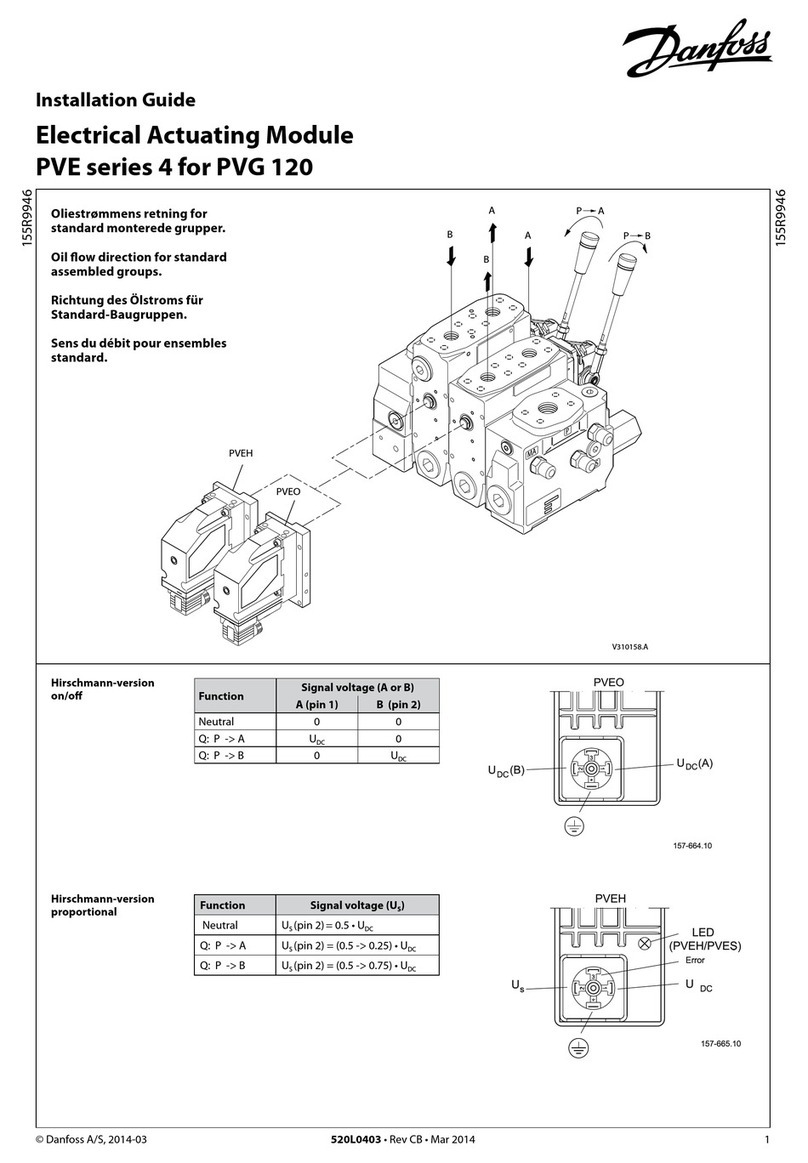
Danfoss
Danfoss PVE Series installation guide

Mitsubishi Electric
Mitsubishi Electric PAC-IF021B-E manual

FONESTAR
FONESTAR MPX-460P quick start guide