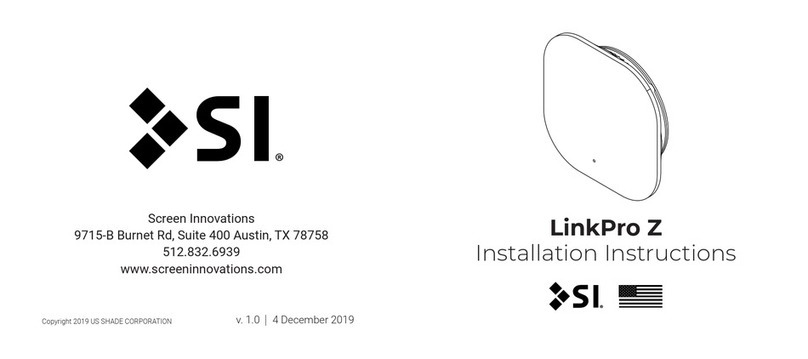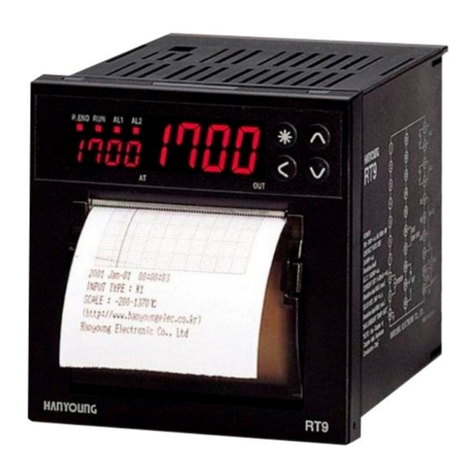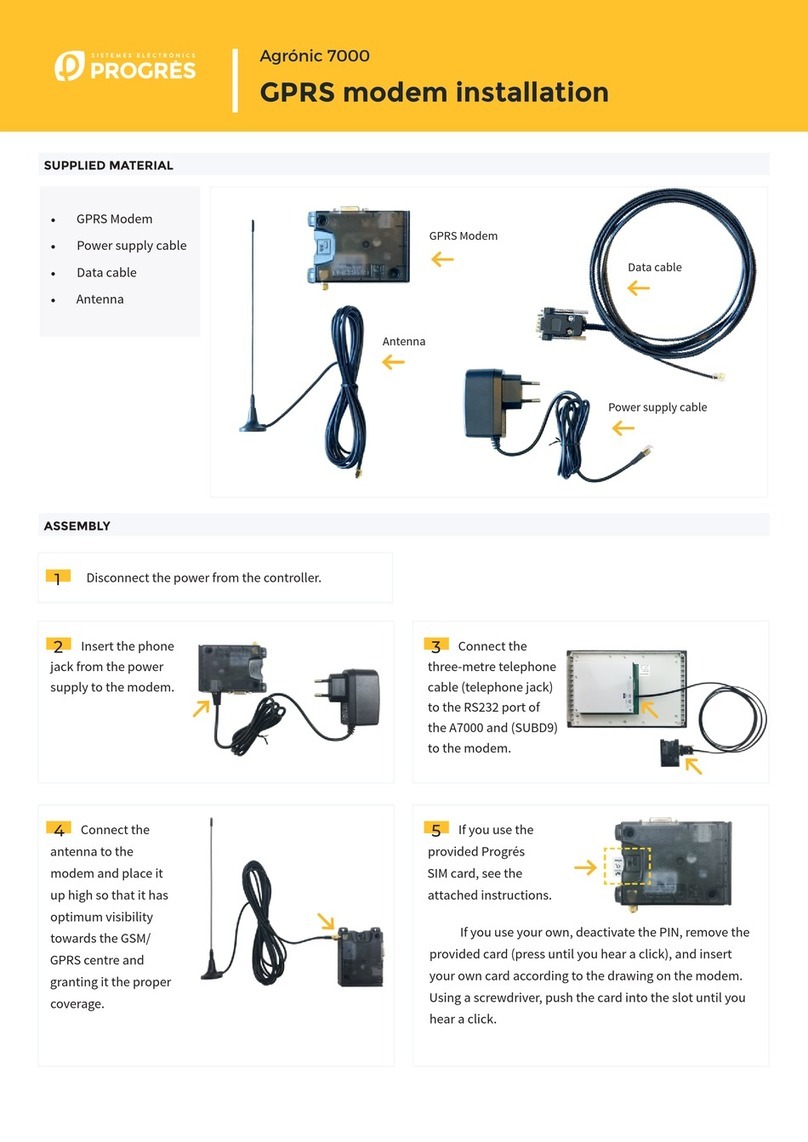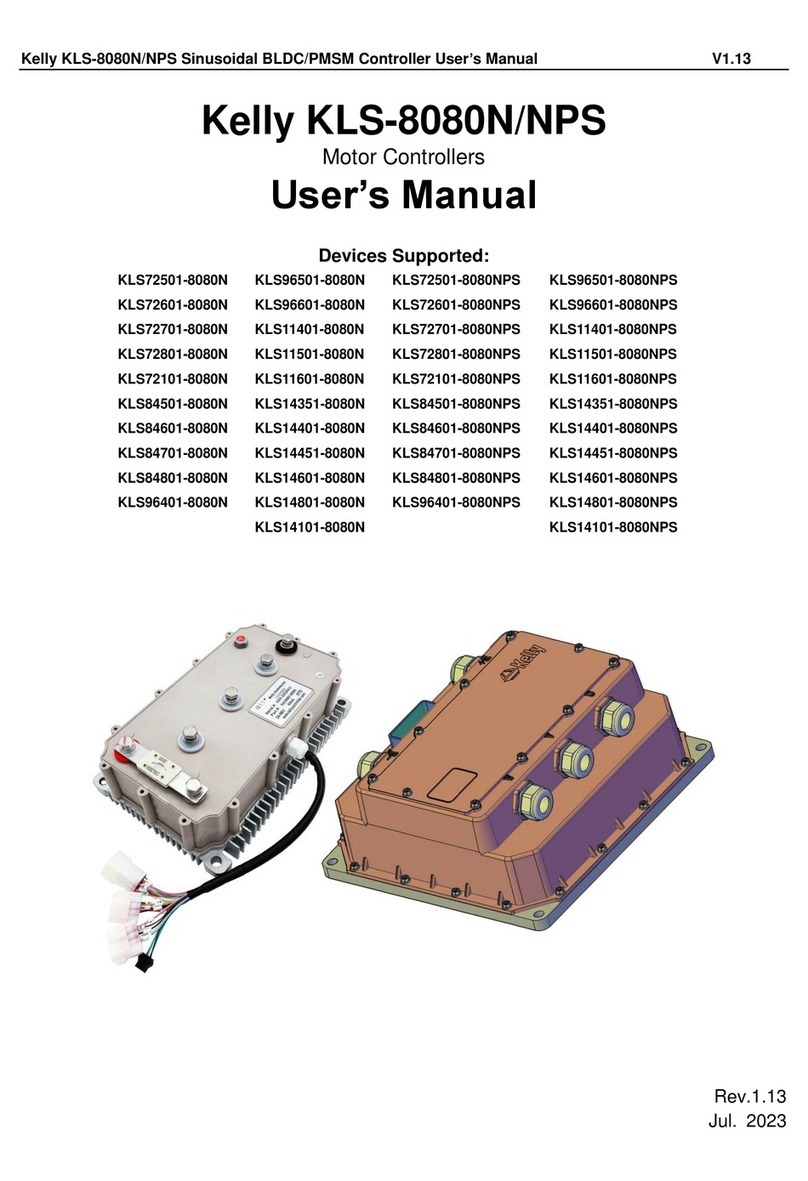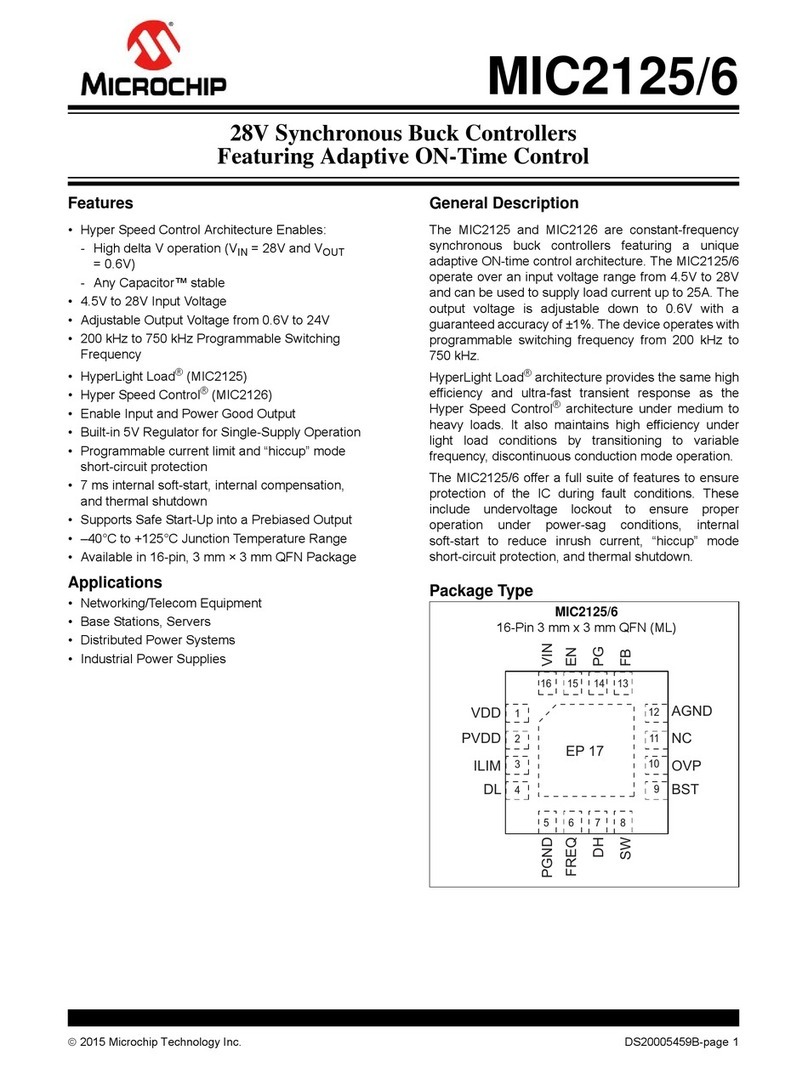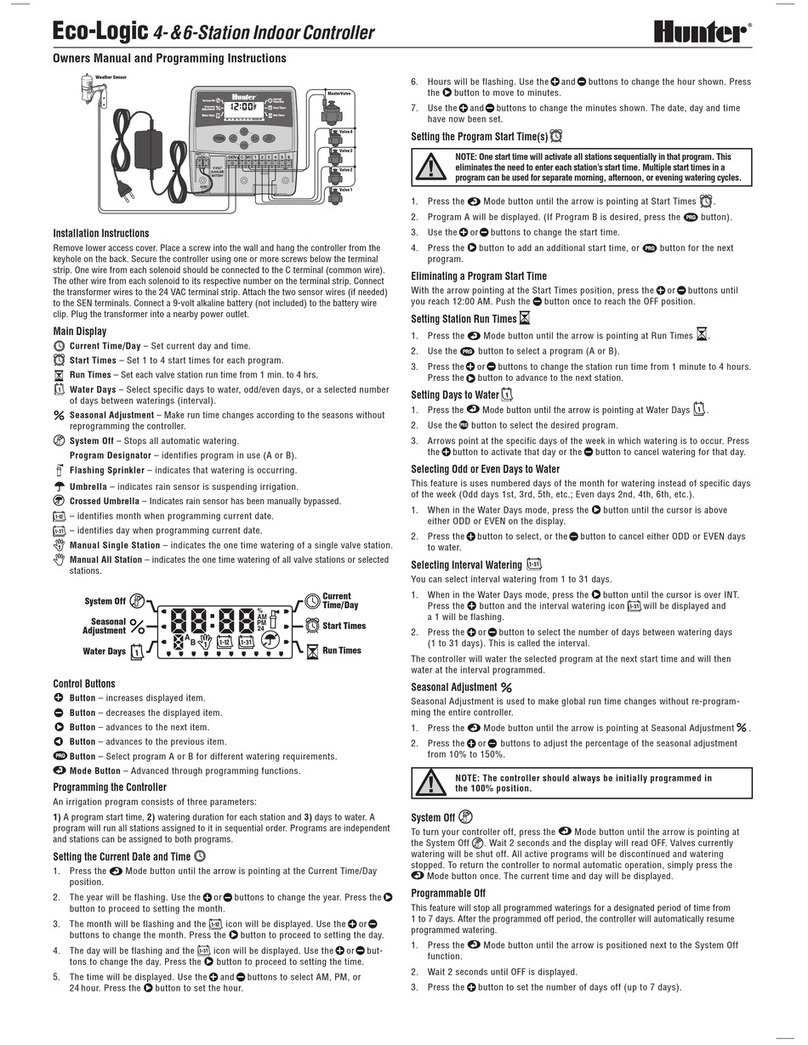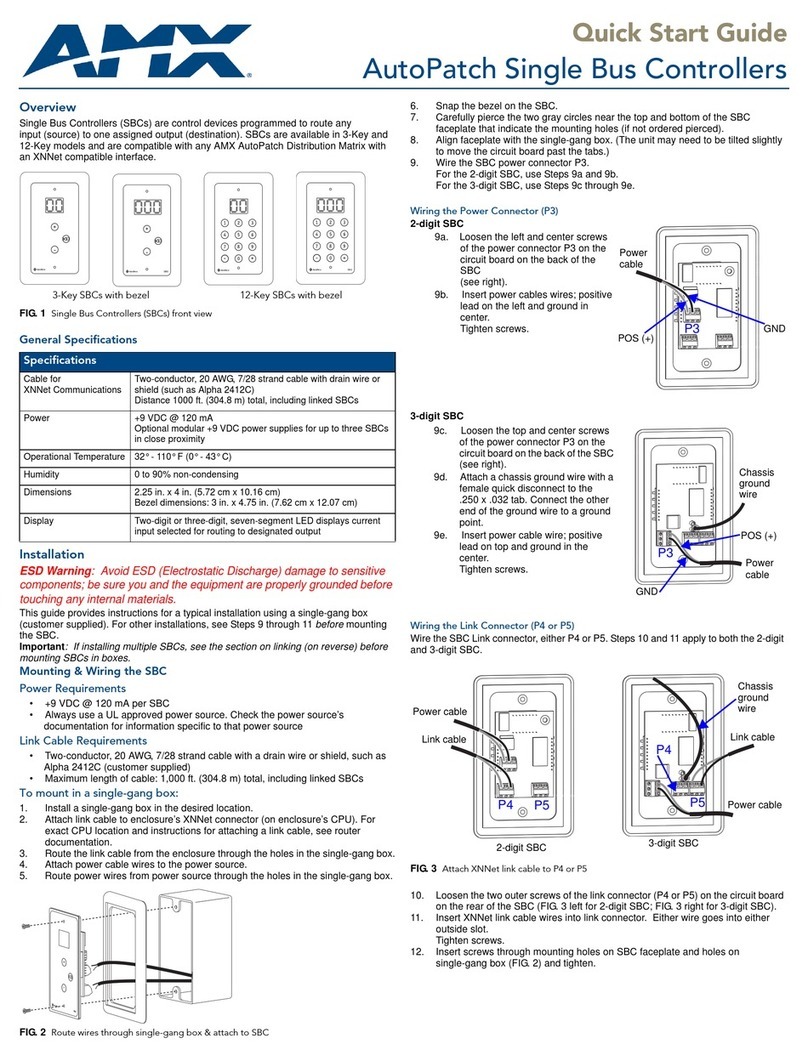Epever Epsolar eBox-WIFI-01 User manual
Other Epever Controllers manuals

Epever
Epever LandStar BPL Series User manual

Epever
Epever SolarV TRIRON Series User manual

Epever
Epever Tracer BPL Series User manual
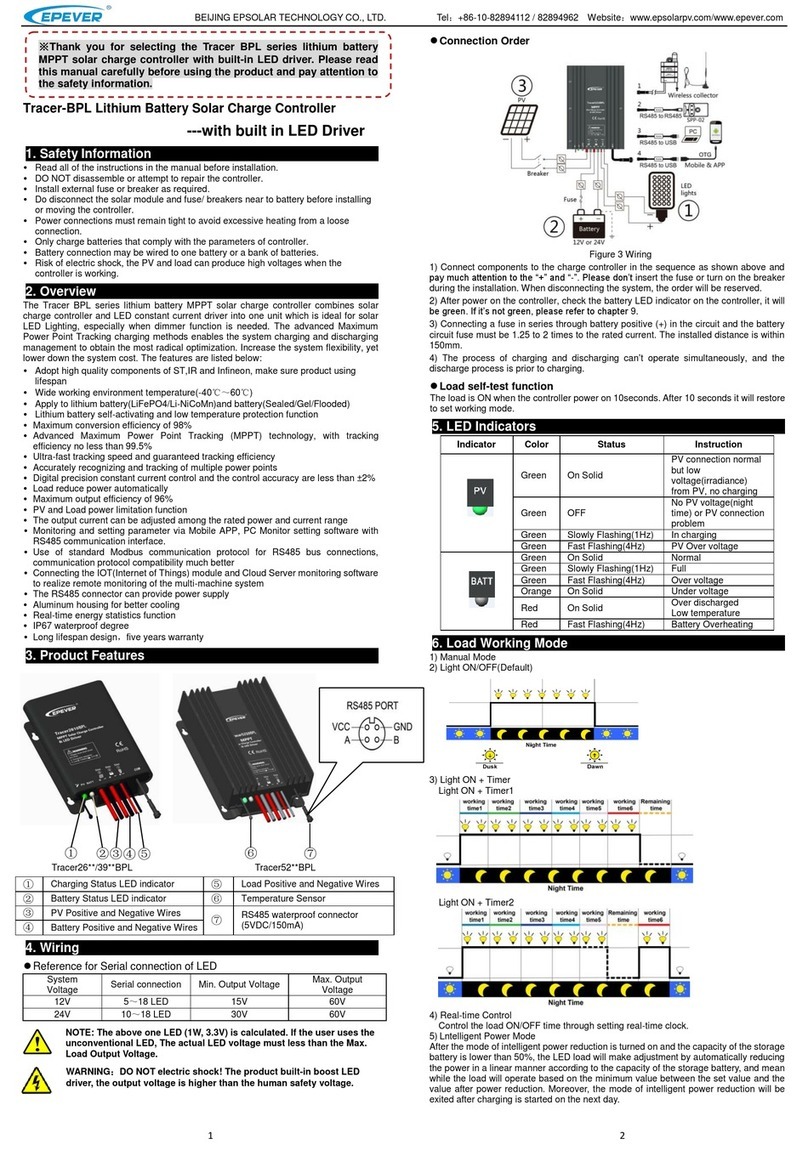
Epever
Epever Tracer2606BPL User manual

Epever
Epever LS1024B User manual

Epever
Epever Tracer BP Series User manual

Epever
Epever TRIRON1206N User manual

Epever
Epever RC-10 User manual

Epever
Epever Tracer BP Series User manual

Epever
Epever Tracer-AN Series User manual

Epever
Epever XTRA1206N User manual

Epever
Epever iTracer-ND Series User manual
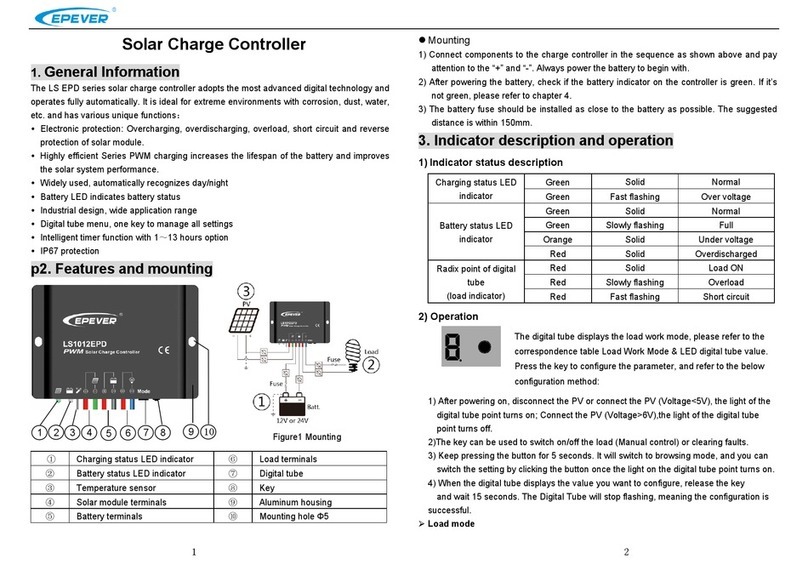
Epever
Epever LS EPD Series User manual

Epever
Epever XTRA Series User manual
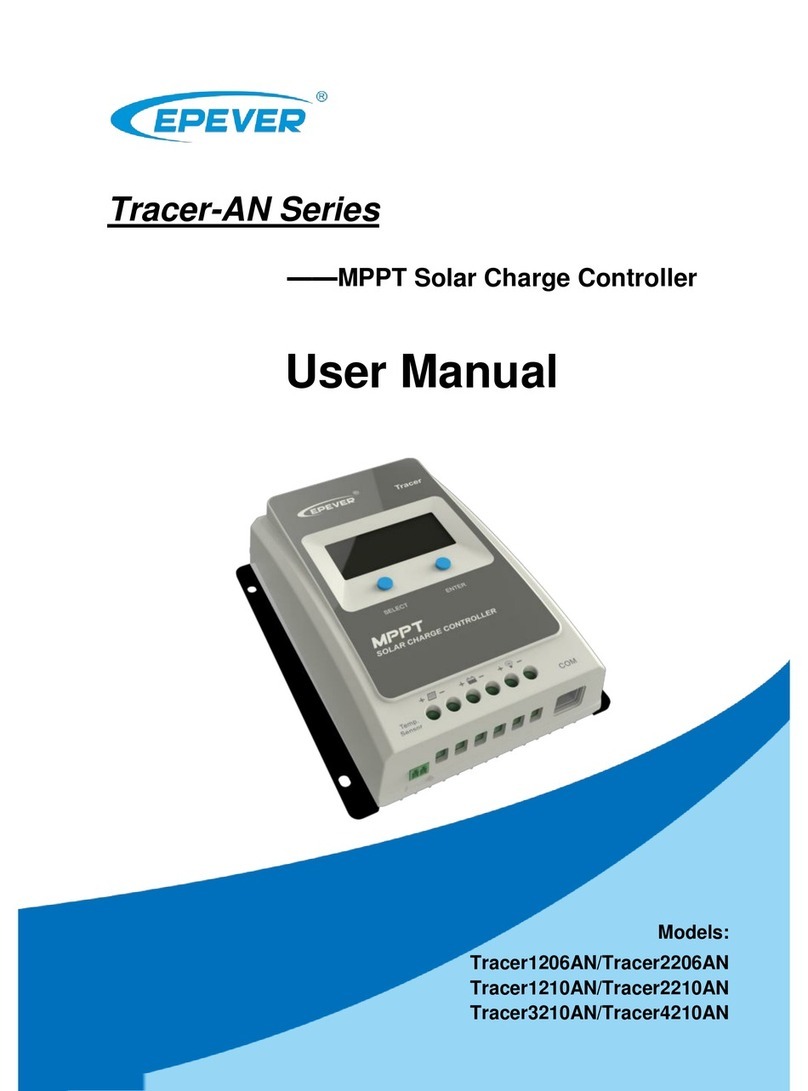
Epever
Epever Tracer2206AN User manual

Epever
Epever Tracer-AN Series User manual

Epever
Epever Tracer1206A User manual

Epever
Epever Tracer-BN Series MPPT User manual

Epever
Epever LS1024BPD User manual

Epever
Epever Tracer AN series User manual