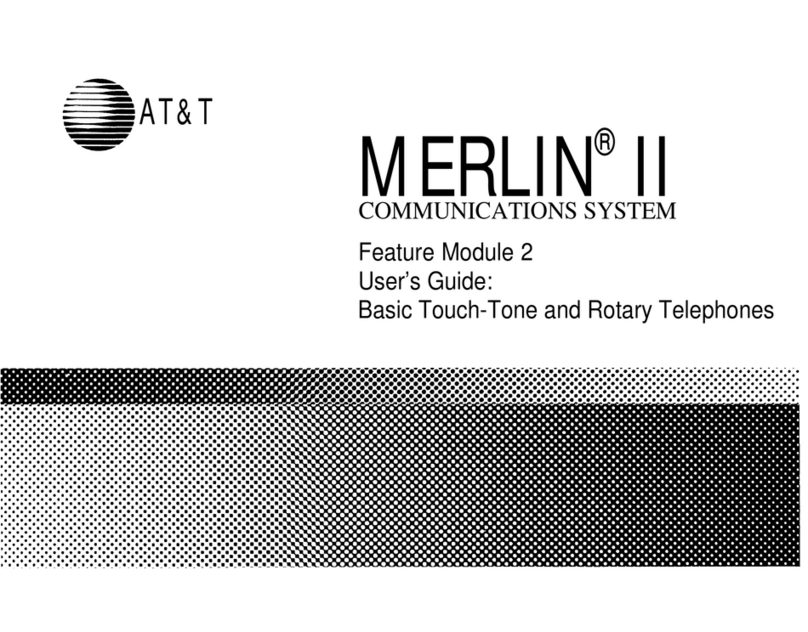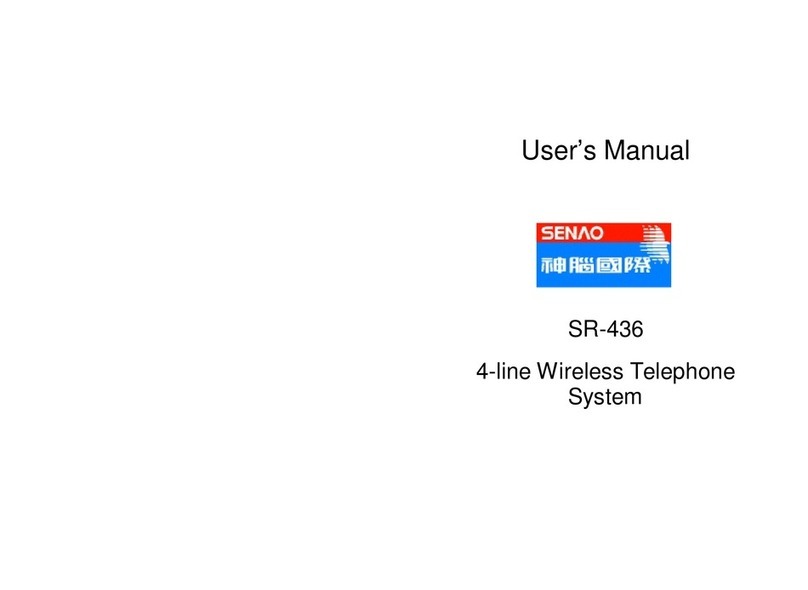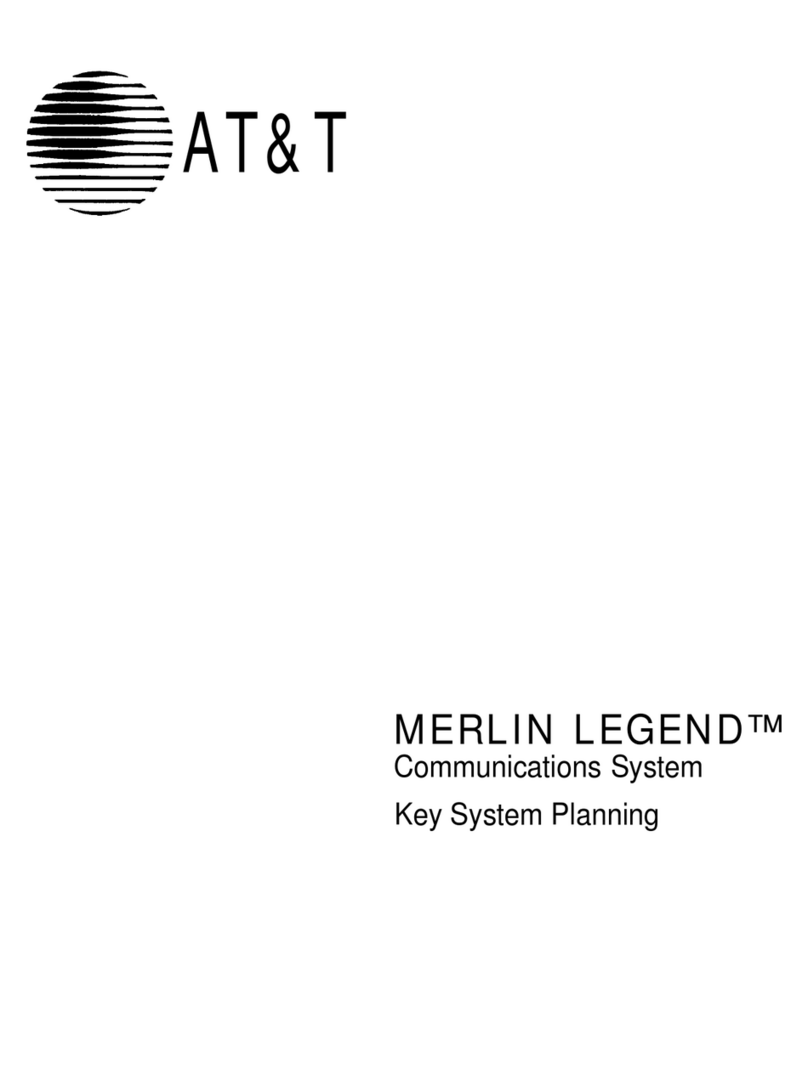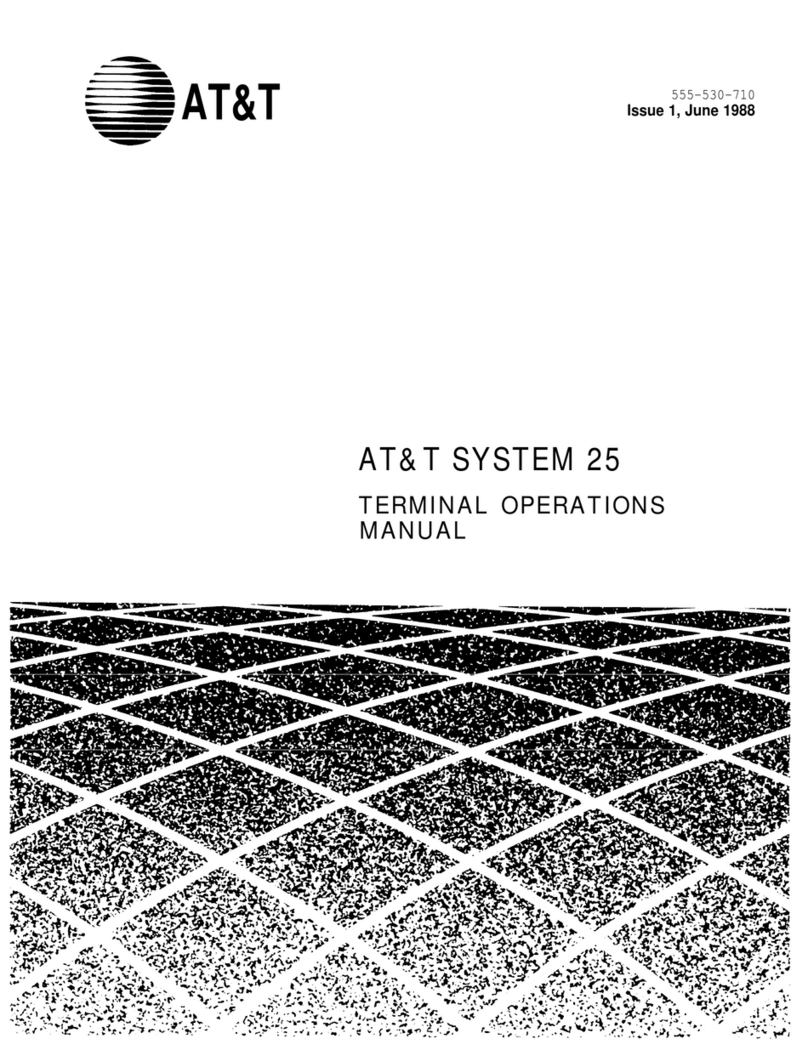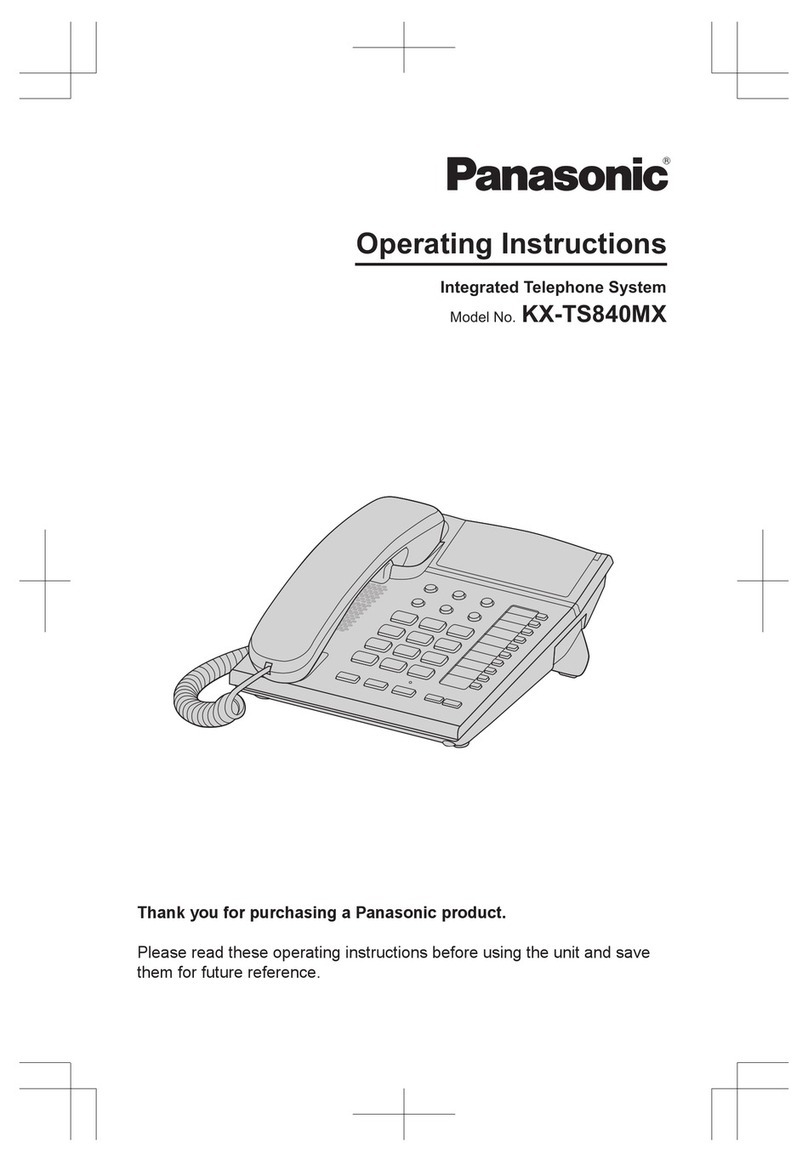SLT ipLDK-60 User manual
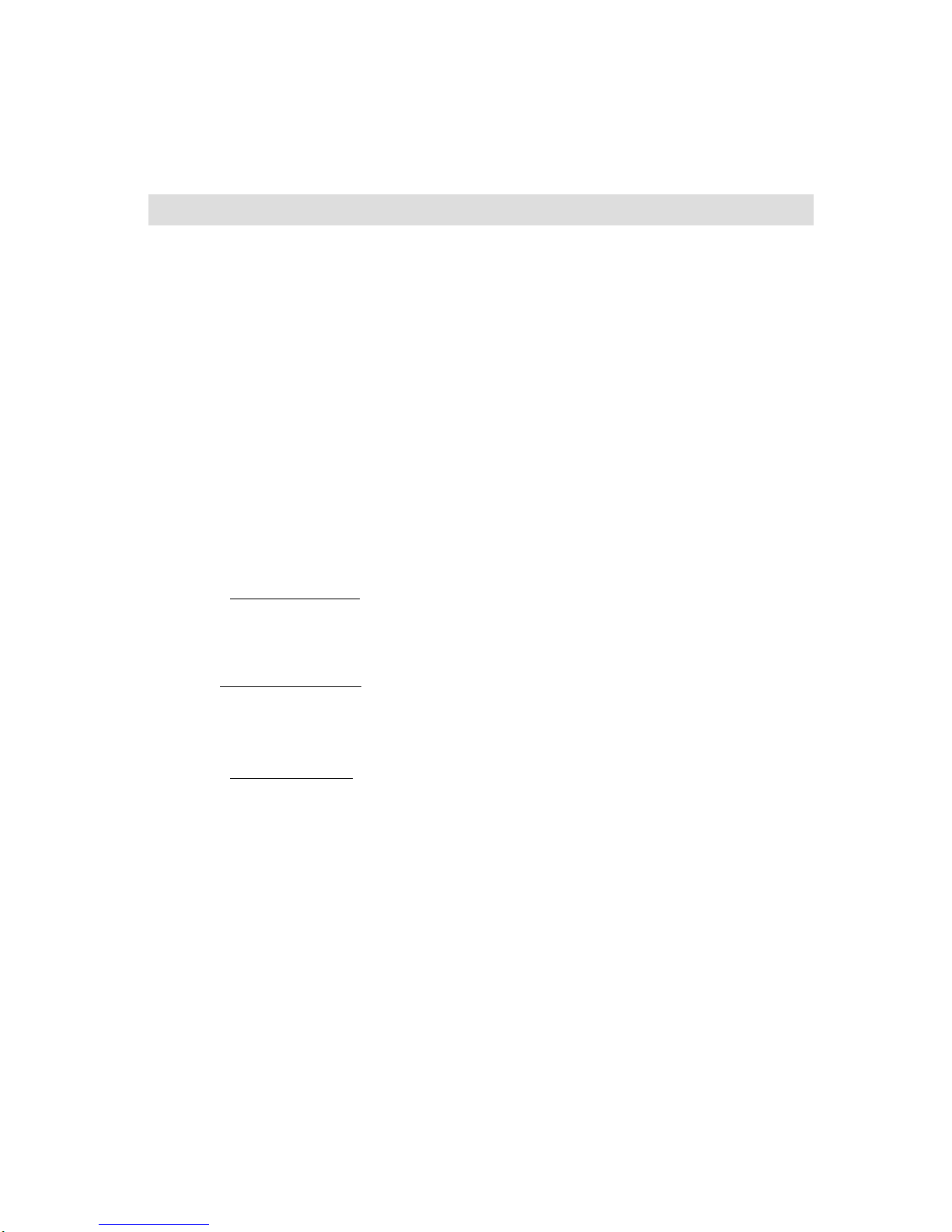
●DIGITAL KEY TELEPHONE SYSTEM / SLT User Guide ipLDK-60
Making a Screened Transfer
●While connected to an outside line, press
hook switch.
●Dial the desired extension number and wait to be
answered.
●Announce the call.
●Hang up to complete call transfer.
Making an Unscreened Transfer
●While connected to an outside line, press
hook switch.
●Dial the desired extension number
●Hang up to complete call transfer.
Last Number Redial
●Lift handset.
●Dial 5 5 2 .
Storing Station Speed Dial Numbers
●Lift handset.
●Dial 5 5 5.
●Dial speed dial number (000~099)
●Dial speed dial number you wish to store.
●Press hook switch.
●You will hear confirmation tone and hang up.
Using Station Speed Dial Numbers
●Lift handset.
●Dial 5 5 8.
●Dial the desired speed dial number(000~099).
Group Call Pick-up
When hearing an unattended phone ringing in your area,
●Lift handset.
●Dial 5 6 6.
●You will be connected to an incoming extension or
outside line call. (You should be in the same pick-up
group.)
Establishing a Conference
The system allows you to set up a 3-way conference.
●Lift handset.
●Call the desired party. (outside or internal)
●Press hook switch.
●Dial the internal extension number.
●When the other party answers, press hook switch
twice in 2 seconds.
(All three parties are now connected.)
Message Waiting
●Lift handset.
●Dial the desired extension number.
●No reply from a key station or extension busy tone
from a SLT key station.
●Press hook switch.
●Dial 5 5 6.
●Hang up.
“The following numbering plan code
can be changed by Admin Programming
104-107,109 depending on the user’s needs”
Placing an Outside Call
●Lift handset.
●Dial 9.
( In the following countries, dial 0 to access
CO line:Finland/Brazil/Norway/Netherlands/
Belgium/Denmark/Spain/Italy)
●Dial the desired number.
Placing an Intercom Call
●Lift handset.
●Dial intercom number.
Placing an Outside Call on Hold
●While connected to an extension call, press
hook switch.
●Dial 560
Retrieving a Held Outside Call
●Lift handset.
●Dial 8 # and CO line number(01 ~ 36)
●You can dial 8 * in case you
don’t remember the held CO number.
Placing an Outside Call via CO Group Access
●Lift handset.
●Dial 8and CO group number(01 ~ 24).
●Dial the desired number.
Placing an Outside Call via CO Individual
Access
●Lift handset.
●Dial 8 8 and CO line number(01~36).
●Dial the desired number.
Re-directing an Incoming Call (*)
(Call Pick-up)
When you hear a phone ringing in your area,
●Lift handset.
●Dial 7.
●Dial the extension number of the ringing phone.
Answering an Waiting Call
●You will receive warning tone in handset.
●Hang up the present call to take a new one.
Call Wait (Camp-on)
●After receiving intercom busy tone, dial * .
●Camp-on tone is heard in the called station.
●When called party answers, talk or hang up to
transfer the call.
SLT User Guide for ipLDK-60 System
1

●DIGITAL KEY TELEPHONE SYSTEM / SLT User Guide ipLDK-60
SLT User Guide for ipLDK-60 System
Universal Night Answer
When hearing an incoming signal on other phone or
night bell,
●Lift handset.
●Dial UNA Access Code 569.
●You will be connected to an incoming call if it was
programmed as an UNA line.
Returning Call to Host System
If ipLDK-60 is connected to another system, you
can use this feature to transfer a call back to an
extension on the other system.
(Your installer will tell you need the feature.)
●While connected to an extension call, press
hook switch.
●Dial 5 5 1.
●Hearing new dial tone from the other system, dial
the extension number on the required system.
●When the station answers, (See Screened Transfer)
speak or hang up (See Unscreened Transfer) to
transfer the call.
Paging
●Lift handset.
●Dial the desired page zone number.
●Give your message.
●Hang up to complete paging.
Page Zones
Call all zones : 5 4 9
Call all internal zones : 5 4 3
Internal zone 1 ~ 10 : 5 0 1~ 5 1 0
External zone 1 : 5 4 5
Meet Me Paging
When hearing a paging announcement,
●Dial 544.
Queuing (*)
If you access a busy line, you may request the system
to place you on hold, until the next line becomes idle.
●Lift handset.
●Press hook switch.
●Dial 5 5 6.
●You will hear confirmation tone when the call is
accepted.
●Hang up.
Call Park (*)
While connected to an outside call,
●Lift handset.
●Press hook switch.
●Dial parking location( 601~610)
●Hang up.
●To retrieve a parked call, dial parking location.
Call Forward
●Lift handset.
●Dial 5 5 4.
●Dial the desired call forward number.
1 - Unconditional, 2 - Busy calls
3 - No answer calls, 4 - Busy/no answer calls
5 - Station off-net, unconditional with speed bin
6 - Station off-net, no answer with speed bin.
7 - Incoming outside line off-net (ATD only)
8 - Station unconditional off-net with telephone
number.
9 - Station No answer off-net with telephone number.
To make Call forward to VMIB, press #key after
dialing call forward type (1~4).
To make off-net forward type 8 or 9, press hook switch
after entering telephone number.
●Dial the station number or Hunt Group to forward
incoming calls to.
( Station: 100~151, Hunt Group: 620~629)
●Hang up.
●To cancel Call Forward, lift handset and dial 554
and # Or,dial 559)
For Follow Me call forward, (*)
●Go to the forwarding station and lift handset.
●Dial 5 5 4.
●Dial 0.
●Dial the station number that calls are to be
forwarded.
●Dial the authorization code of forwarded extension.
(The authorization code should be registered
before "Follow Me" Call Forward can be set.)
●Dial the extension number that will receive the call.
●Hang up.
Do Not Disturb (DND)
●Lift handset.
●Dial 5 5 3.
●Place the handset.
To cancel Do Not Disturb,
●Lift handset.
●Dial 5 5 9
●Hang up.
Shuttle Call
●An extension user engaged in an internal or
external call, should briefly press hook switch to
hold a call.
●The holding party hears music on hold. (If equipped)
●Dial the second number of another internal or
external call.
●When the second call is connected, the extension
user may alternate the call between holding
parties by pressing hook switch.
●Then, you may make a conference by pressing
hook switch. 2

●DIGITAL KEY TELEPHONE SYSTEM / SLT User Guide ipLDK-60
Pre-selected Messages (*)
You can choose a pre-selected message to be displayed
on the LCD of the phone calling your station.
●Lift handset.
●Dial 5 6 3 (Program Entry Code)
●Dial 5 1.
●Dial the following number to leave your message.
(01~10)
Dial 01 + (Time) LUNCH, RETURN HH:MM
Dial 02 + (Date) ON VACATION, RETURN AT MM:DD
Dial 03 + (Time) OUT OF OFFICE RETURN TIME HH:MM
Dial 04 + (Date) OUT OF OFFICE RETURN MM:DD
Dial 05 OUT OF OFFICE RETURN UNKNOWN
Dial 06 + (External no.) CALL XX.... (17 digits)
Dial 07 + (Extension you can be called) IN OFFICE, STA XXXX
Dial 08 + (Time) IN A MEETING, RETURN TIME HH:MM
Dial 09 AT HOME
Dial 10 AT BRANCH OFFICE
●Press hook switch.
●Hang up.
●To erase a pre-selected message, lift handset and
dial 5 6 3 + 51+ #.
●Press hook switch.
●Hang up.
Voice Announcement
Date & Time Prompt;
●Lift handset.
●Dial 5 6 3.
●After hearing confirmation tone, dial 6 2.
You'll hear date & time prompt,
" Date is March, 20th and Time is 00:00.“
Extension Number Prompt;
●Lift handset.
●Dial 5 6 3.
●After hearing confirmation tone, dial 6 3.
You'll hear extension number prompt,
"This extension is XXXX.”
Extension Status Prompt;
●Lift handset.
●Dial 5 6 3.
●After hearing confirmation tone, dial 6 4.
You'll hear items listed below. (a~h)
a) Extension number
b) Intercom Answer Mode
c) Listed message X
d) Wake-up time XX:XX AM or PM
e) Do Not Disturb
f) Forwarded to extension XXXX
g) Forwarded to speed bin XXX
h) Queued CO XXX
i) Locked (Temporary Class of Service Charge)
j) COS X
SLT User Guide for ipLDK-60 System
3
Recording Your Message;
●Lift handset.
●Dial 5 6 3.
●After hearing confirmation tone, dial 6 1.
●Record your message.
●Place the handset.
Deleting Your Message;
●Lift handset.
●Dial 5 6 3.
●After hearing confirmation tone, dial 6 6.
Recording Paging Message;
●Lift handset.
●Dial 5 6 3.
●After hearing confirmation tone, dial 6 5.
●Record paging message.
●Place the handset.
Deleting Your Message;
●Lift handset.
●Dial 5 6 3.
●After hearing confirmation tone, dial 6 6.
Deleting Paging Message;
●Lift handset.
●Dial 5 6 3.
●After hearing confirmation tone, dial 6 7.
To activate Call Forward to VMIB,
●Lift handset.
●Dial 5 5 4.
●Dial Call Forward type number (1~4)
●Dial #.
●Hang up.
To deactivate Call Forward to VMIB,
●Lift handset.
●Dial 5 5 4.
●Dial #.
●Hang up.
To hear the recorded voice Message,
●Dial 5 5 7.
●The message number prompt and the first voice
message is played.
●To delete current voice message and hear next
message, dial #1.
●To save current voice message and hear next
message, dial #2.
●To hear current voice message, dial #3.
Programming Authorization Code (*)
●Lift handset.
●Dial 5 6 3.
●Dial 3 1.
●Dial 3~5 digits as authorization code.
●Press hook switch.

●DIGITAL KEY TELEPHONE SYSTEM / SLT User Guide ipLDK-60
SLT User Guide for ipLDK-60 System
4
Programming Your Name (*)
●Lift handset.
●Dial 5 6 3.
●Dial 7 4.
●Enter your name using the same codes as those
of keysets.
●Press hook switch. (Confirmation tone is heard.)
●Hang up.
Entering an Account Code (*)
To identify a call, system provides the user with an
account code field in the Call Logging printout by
entering an account code while on an outside call.
After dialing or during a conversation with an
external party,
●Press hook switch.
●Dial 550 and account code.
(An account code can be up to 12 digits.)
●Press hook switch.
●Continue conversation and hang up to finish the
call.
Handset Off-hook Alarm (*)
Should the handset be left off the cradle unattended,
for any length of time, the user will receive a high
pitched signal.
●To cancel the signal, hang up.
Table of contents
Popular Telephone System manuals by other brands
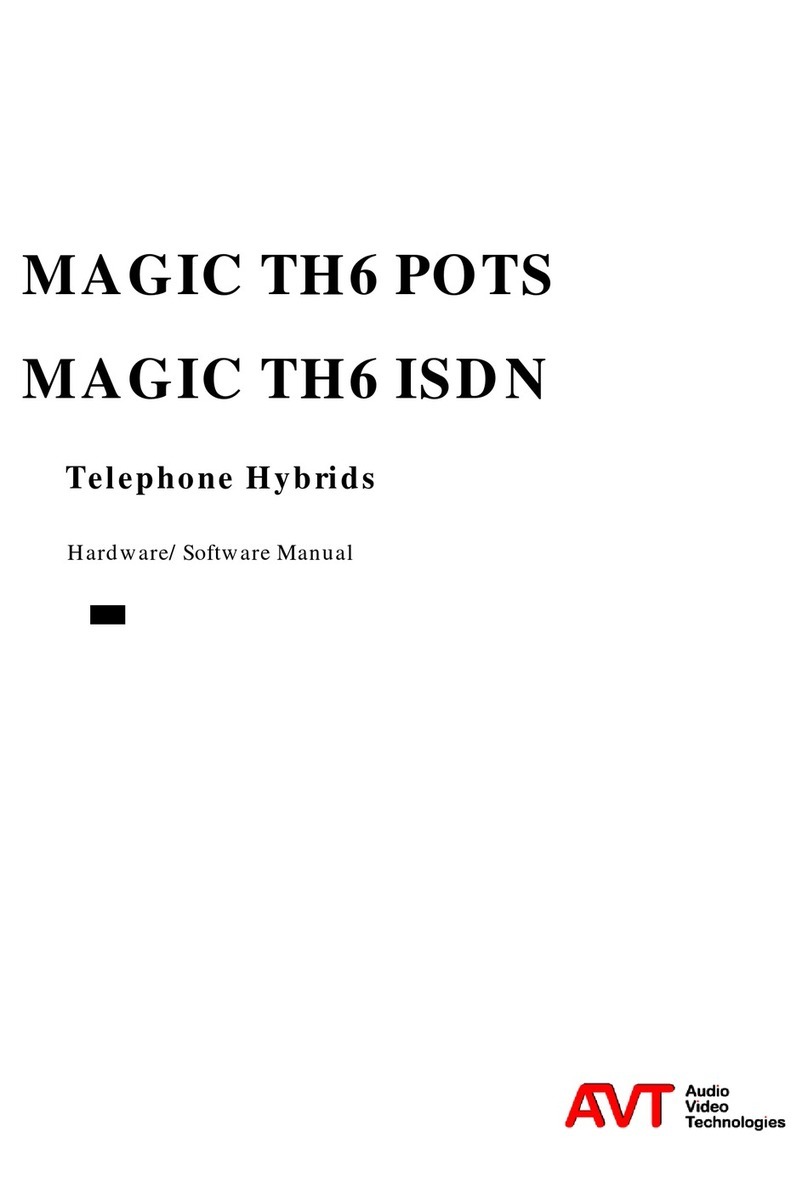
AVT
AVT MAGIC TH6 POTS Hardware & software manual
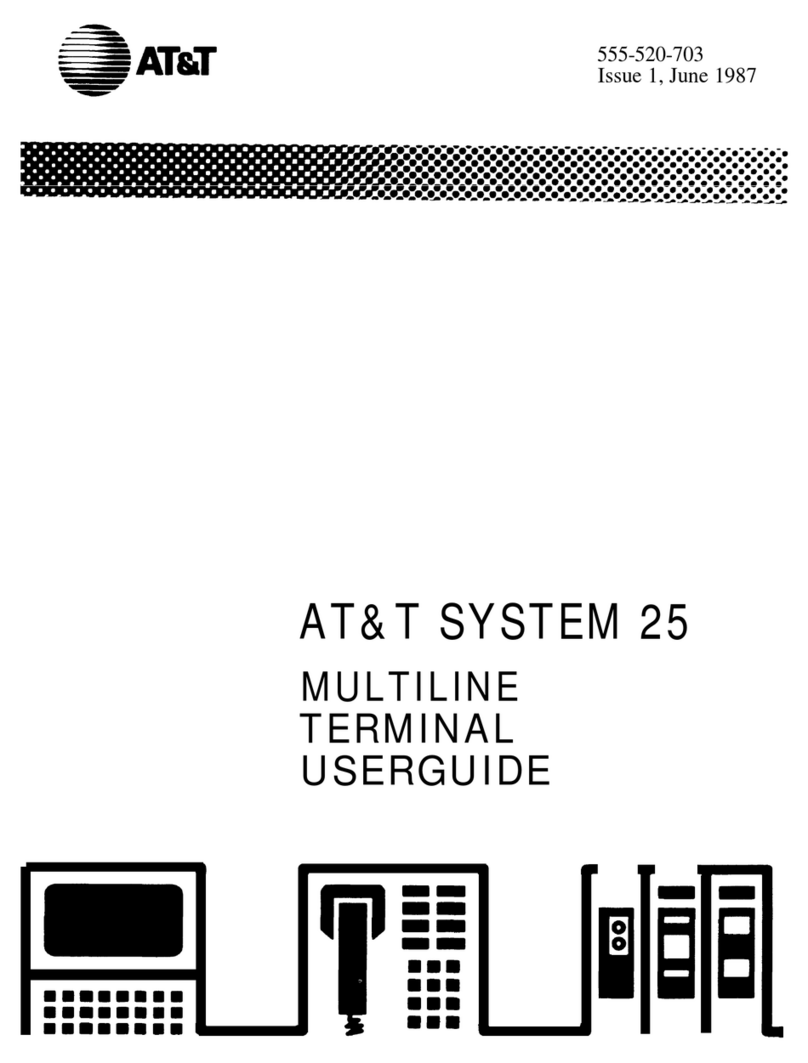
AT&T
AT&T Network Adapter 25 user guide

ZYGO
ZYGO Vocally Infinity user guide
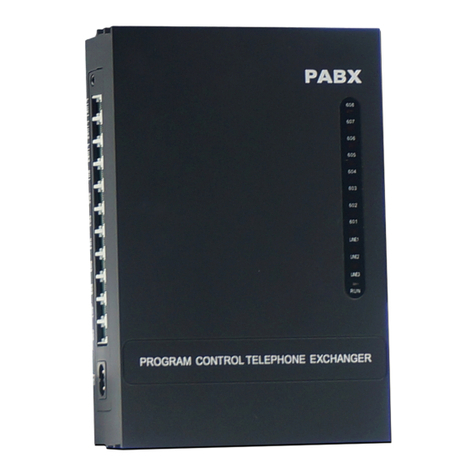
PABX
PABX MS308 user manual

Panasonic
Panasonic KX-TG4500B - Cordless Phone Base Station operating instructions
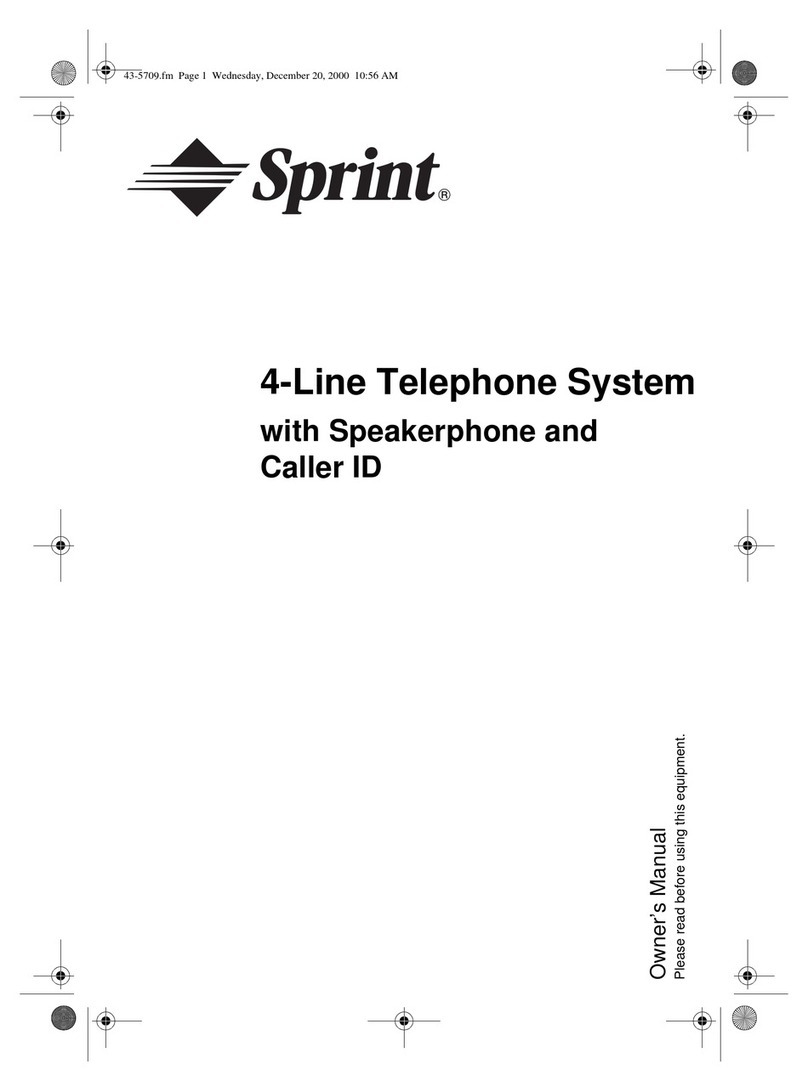
Radio Shack
Radio Shack 4-Line System Speakerphone with Caller ID and Headset... owner's manual