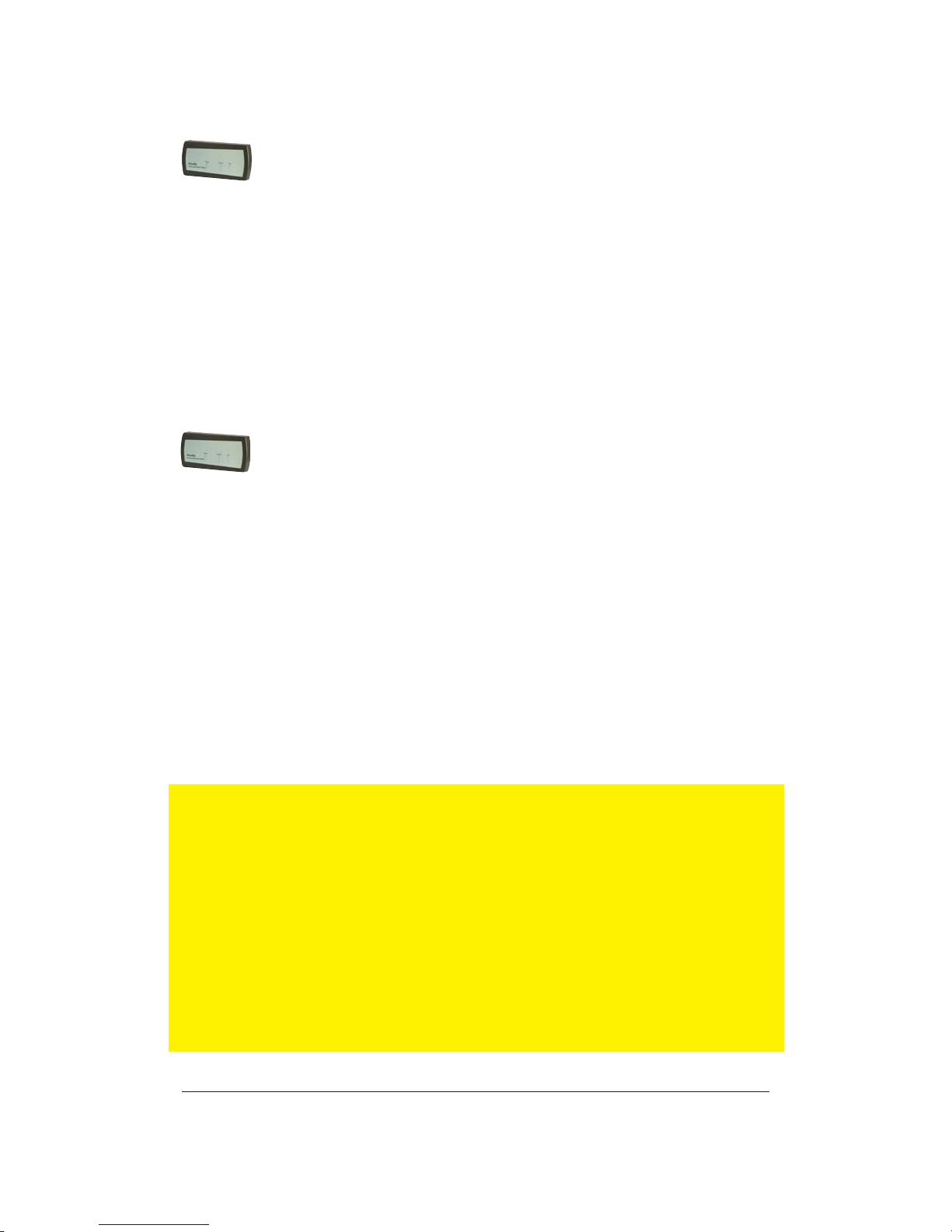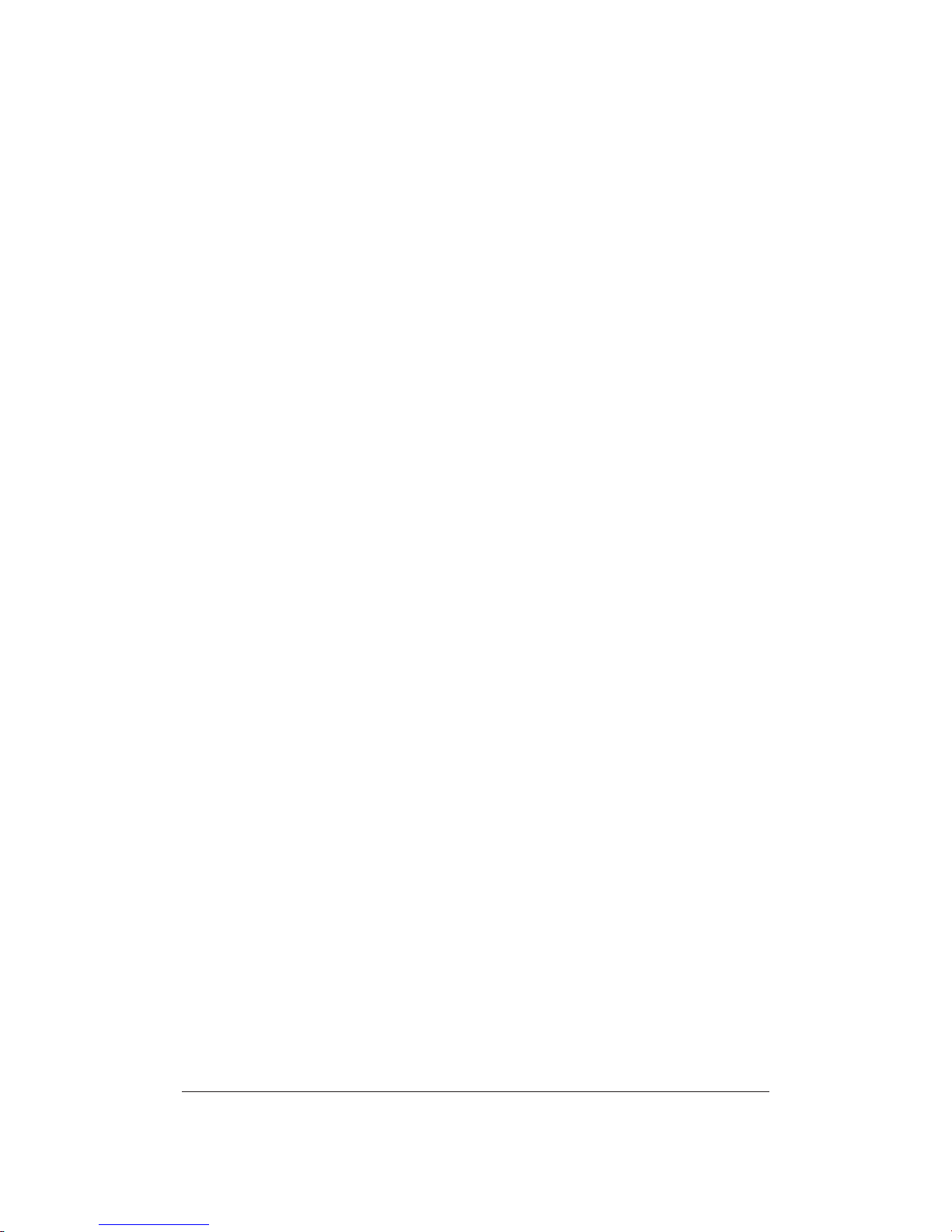29Alexander Yannai Street, Petach Tikva, 49277, Israel
Tel: 972-3-9300318 Fax: 972-3-9047423 Email: info@vocally.co.il
www.vocally.co.il
G.G. ELECTRONICS
5
C. If you said a digit, Vocally will respond with a short beep, telling you it had recognized
the digit you said and it is ready to hear the next. Keep saying the digits of the
number between the beeps. When you are done, say the dial command. Vocally will
now say “Dialing…” and will repeat the digits you have just said. Please listen to the
read digits and verify they are the digits you said. In case Vocally makes a mistake,
simply hang up. If all the digits are correct, Vocally will dial the number.
D. At the end of the call, simply hang up as you always do.
Please also note these following general remarks:
A. If you would like to manually call a number (not stored in memory), you can do the
following:
1. Pick up the handset.
2. After Vocally [rpmpts you for a name to call, simply press one of the phone keys,
except the pound (#) key. Vocally will switch the line in and let you dial manually.
B. You can disconnect Vocally from the power, if needed. The names and numbers will
not be lost and your phone will continue to operate normaly.
C. If you are using a cordless phone, please verify that the line is ‘clean’ with no ‘white’
noises. These ‘white’ noises, usually occurring when the mobile part of the cordless
phone is far from its base, can cause difficulties in recognizing names for Vocally.
D. Accessing the main menu once memory has at least one name stored in it is done in
the following way:
1. Pick up the handset.
2. After Vocally prompts you for a name to call, press the ‘#’ key.
E. Vocally is based on a Speaker Dependent voice recognition engine and technology.
This means that only the person who trained Vocally will be able to use it. However,
two or more users can share Vocally, each having his/her own names and numbers
stored and called independently.
F. Vocally will recognize names and commands best on the same phone with which the
names were trained. Using other phones may work, but can lead to poor recognition
results. Multiple Vocally dialers can be placed in one house, each working
independently on the phone to whichit is connected.
G. Using Vocally with an answering machine: We have found that you cannot screen
calls on your answering machine with Vocally attached. Once the calls are answered
by the machine, you cannot pick up the phone and talk. We also recommend that
you set the answering machine to the maximum number of rings so you can answer
in time.
H. Using Vocally with a Y-jack (duplex jack): The Y-jack needs to go into the Vocally
inlet where it is marked “Phone” instead of putting the Y-jack into the wall jack.
I. Connecting other devices to the line: In case other devices need to connect to the
phone line, such as an answering machine or caller ID device, Vocally has to be
connected directly into the wall jack. The telephone goes to the extra device, extra
device goes into Phone inlet in Vocally, line cord goes from Vocally Line inlet ti wall
jack.