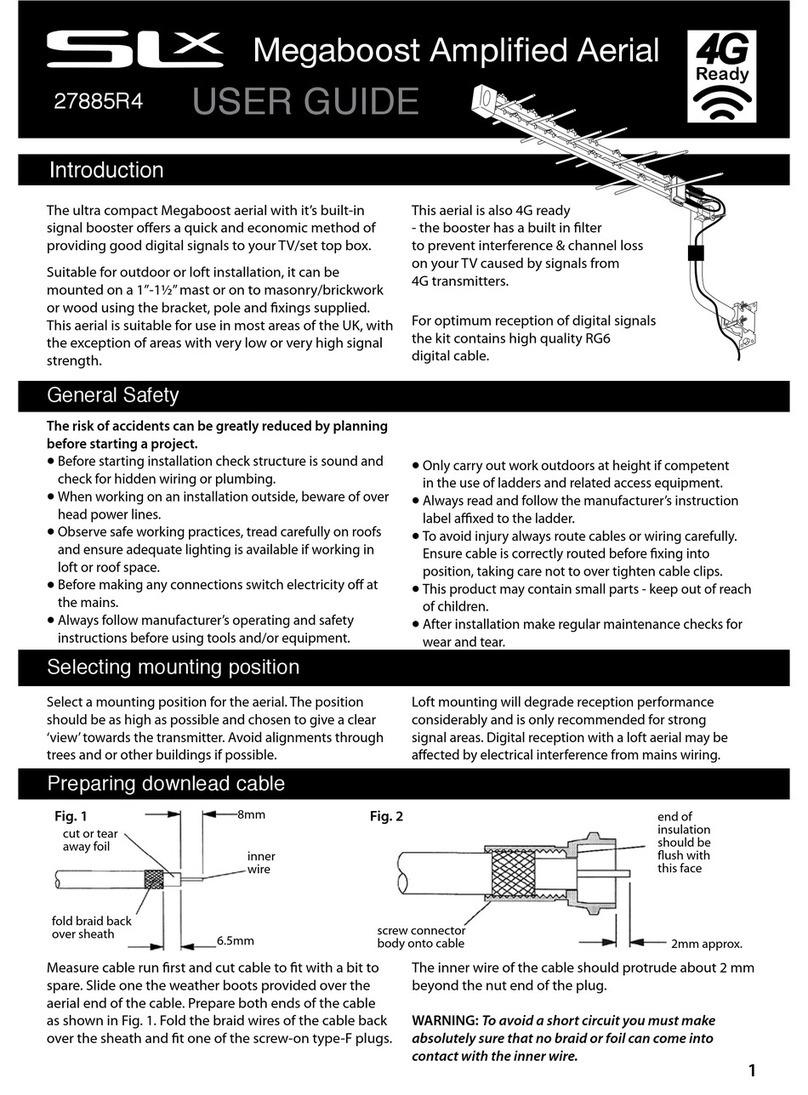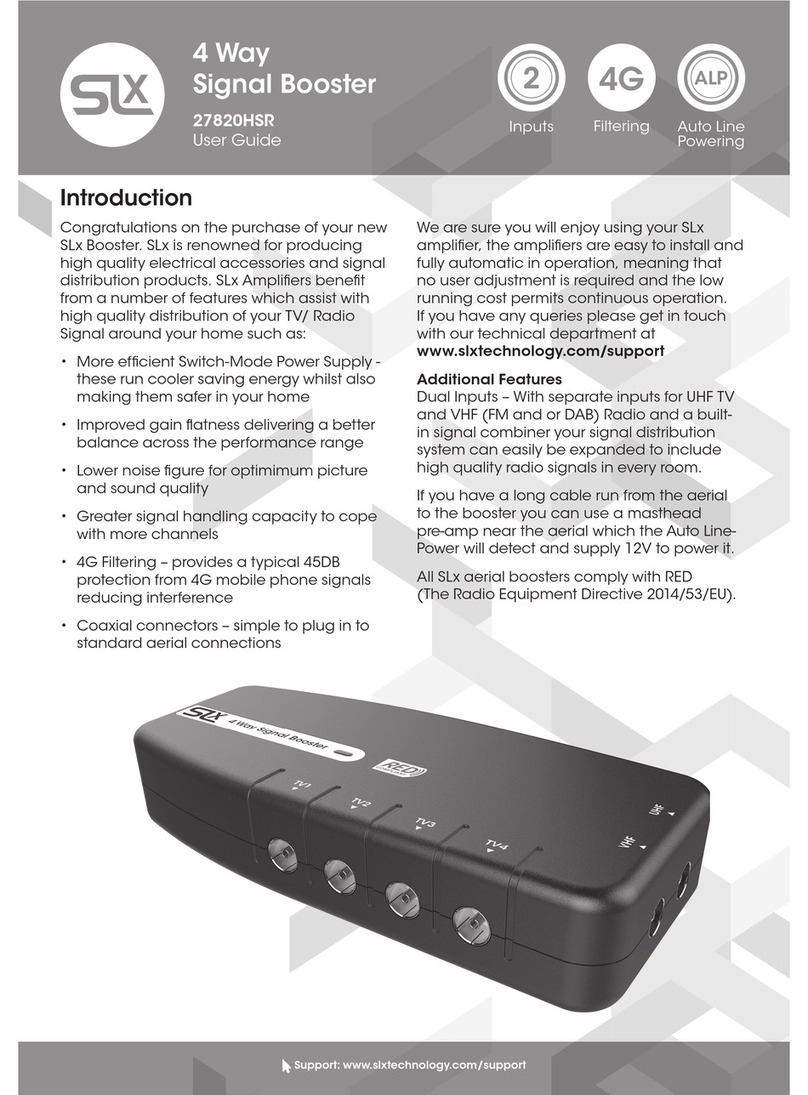Support: www.philex.com/products/technical-support/
Applications
SLx Boosters incorporate a Class 1 lter to
reduce 5G and 4G interference and are
suitable for digital TV signals Ch 21-48
(470-694MHz) however if you wish to receive
TV on Ch60 you should use an SLx Booster
with IR Bypass. In this case you may need
a Ch 60 lter if you are affected by 5G or 4G
interference.
Installation
Important note: attention is drawn to the
General Safety Precautions Panel above
which contains advice on safe installation
and operation of these products.
Location
Choose a location for the booster from which
it is convenient to run cables from the
antennas and to the system outlets.Typical
examples of suitable locations are a loft
space or a cupboard. In weak signal areas it
is best to keep the aerial cables as short as
possible.
Select a cool, dry location to install the
booster.This means a location where the
ambient temperature will remain between
-10°C and +40°C, and which is free from risk of
dripping or splashing water.
The xing location should allow adequate
access to the equipment for wiring and
maintenance. Clearance of at least 25mm
should be allowed around the left hand
side and top of the unit for ventilation. More
clearance will be needed on the other sides
to allow access for cables.
Fixing
The booster should be xed to a wall or other
suitable hard surface using the keyhole slots
on the back of the housing and suitable
screws and wall plugs, a template is provided
on page 4.
The booster should not be left supported
by its own wiring, nor should it be left resting
on a carpet or other insulating and/or
inammable surfaces.
Signal Connections
Input and output signal connections are
made using IEC coax connectors. Good
quality plugs and digital quality double
screened coaxial cable should be used to
ensure optimum performance from your
booster.
General Safety Precautions
To Prevent Overheating
The recommended clearances and other precautions given in these instructions must be
observed to prevent overheating. In addition, units should not be positioned where they are
likely to become covered by curtains, fabric or insulating material. The amp should not be
left resting on a carpet.
Other precautions
These appliances are not waterproof, they are intended for indoor use only and must not be
positioned where they could be exposed to dripping or splashing water. Objects containing
liquids should not be placed on or near the booster.
To prevent re, make sure the unit and attached cabling is installed well away from naked
ames and other heat sources.
Mains Plug
Your booster is supplied with a standard mains plug already tted, if you need to change
the plug use a competent professional (ELECSA or NICEIC) to make the connection.
If you need to change the fuse use a 3 Amp fuse to BS1362 carrying the ASTA or BSI
approved mark and ret the plastic fuse carrier.
Before Installing Please Note
2