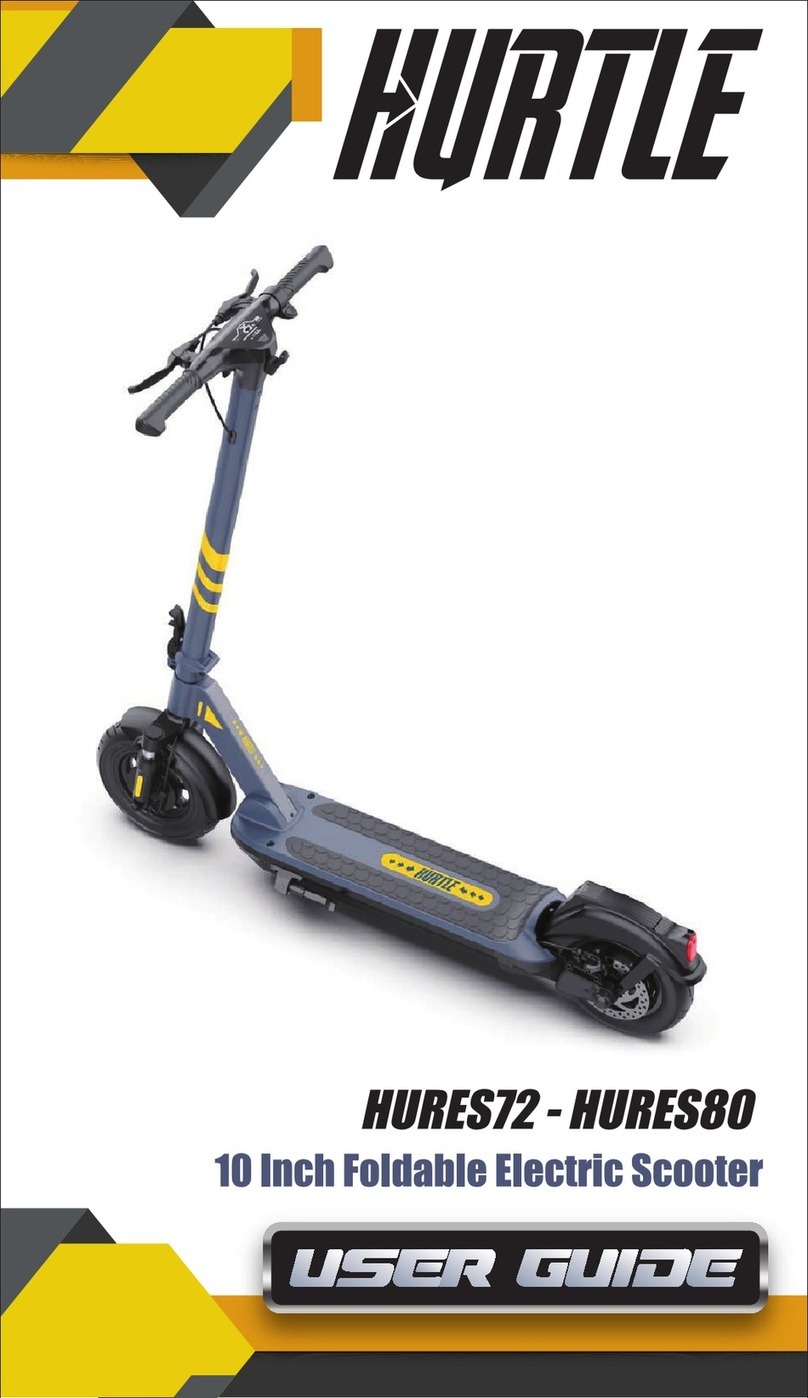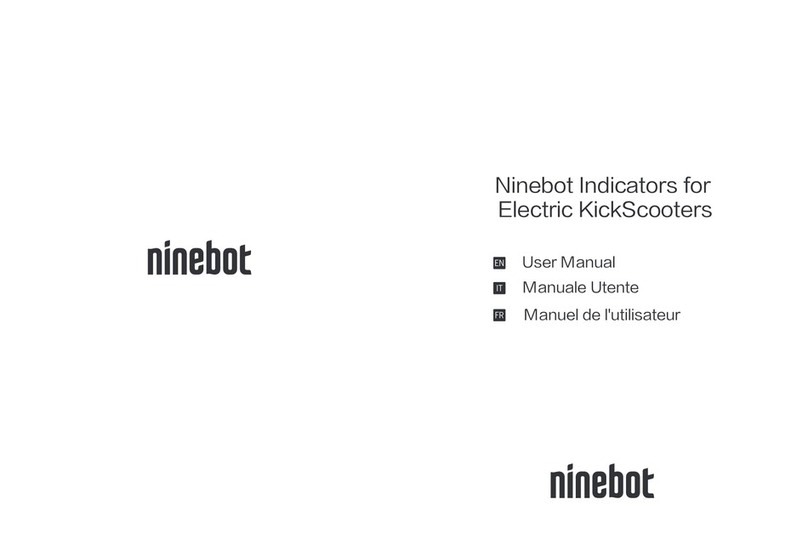Smacircle Technology EBIKE S1 User manual

SMACIRCLE EBIKE S1
MANUAL INSTRUCTION
THANKYOUFORPURCHASING
OURPRODUCTS
PLEASE CAREFULLYREADTHEUSERMANUAL
ANDWARRANTY BOOKBEFOREUSING

CONTENT
1

2
1. Power on/off Switch
2. Handlebar Lock
3. Accelerator
4. Brake
5. Pull ring
6. Handlebar height
adjusting lock
7. Front Wheel Lock
8. Rear Wheel Lock
9. Body Lock
10. Charge Port
11. USB Port
12.Seat Lock
Main Parts
Safety
1.The product is only for adults (above 18 years). Please do not
carry two adults at the same time.
2.Always inspect the Smacircle S1 prior to use. Properly inspecting
and maintaining your product can reduce the risk of injury.
3.Please wear your safety helmet and other protective equipment
when riding. Use an approved bicycle or skateboard helmet that
fits properly with the chin strap in place and protects the back of
your head. Local legislations may require riders of two wheel
products to wear a helmet and other protective gear. Never ride
the Smacircle S1 barefoot or in open-toed shoes or high-heels.
4.Do not ride in traffic lane or unsafe roads and do not break
local regulations.
5.Please exercise in wide areas, and ride only after you have a
good control of the Smacircle S1. Please do not ride in traffic lane.

3
6. Do not make any dangerous actions when riding or riding with
one hand. Keep your feet on the Smacircle S1.
7. Highest speed is 20 Km/h. Please try to avoid using it at night,
if needed, please limit the speed within 15 Km/h or less and turn
the headlights on.
8. Those who suffer from hypertension, cardiovascular or other high
risk disease not suitable for the sports.
9. Please slow down or get off from the Smacircle S1 when riding
in poor road conditions.
10. Do not ride the Smacircle S1 in oily or icy surface terrain.
11. Please adjust the handlebar according to your height to
ensure a safe riding.
12. To avoid damages of the electrical parts of the vehicle please
do not immerse the Smacircle S1 in the water with the depth of
more than 4 cm and do not wash it with water under pressure.
13. For protection, please do not ride the Smacircle S1 in bad
weather such as heavy rain and high winds.
14. Do not ride the Smacircle S1 after drinking alcohol
Folding/ Unfolding Stage
Unfolding S1
Please make sure the Smacircle S1 is power o before
you unfold it
1. Press the body lock and expand the front and rear parts of the
body. It will automatically lock after the main body of Smacircle S1
is completely expanded.

4
2. Unfold the front wheel: press the lock button on the front wheel,
rotate the front wheel until the front wheel is completely expanded.
3. Unfold the rear wheel. press the lock button on the rear wheel, rotate
the rear wheel until the rear wheel is completely expanded.
4. Place the seat
5.Pull the ring (pull ring), rotate the front until it fully connected with
the body and then release the ring. The front will be locked when it
fits into the right position.

5
6.Press the the button on the handlebars and rotate handlebars by 90
degrees. Handlebar will be locked when it is fully expanded.
Folding S1
Please make sure the Smacircle S1 is power o before
you fold it
Step 1: Fold the front wheel: press the lock button on the front
wheel and rotate the front wheel into the circle frame.
The front wheel will be locked when it fits into the
circle frame.
Step 2: Fold the rear wheel:press the lock button on the rear
wheel and rotate the rear wheel into the circle frame.
The rear wheel will be locked when it fits into the
circle frame.
Step 3: Place the seat to the right position
Step 4: Press the the button on the handlebars and rotate
handlebars by 90 degrees. Handlebar will be locked
when it is completely folded.
Step 5: Pull the ring on the handlebar stem, rotate the front
art of stem upward until it is fully connected with main
stem and then release the ring.
Step 6: Fold the front and rear part. Press the button at the middle,
rotate the both front and rear parts and then release the
button. Both the front part and the rear part will be locked
in the position when they are rotated to the position.

6
Operating Instructions
ON/OFF
Press the switch for 1 sec, and the battery seat will ding, indicating
that the power is on. Press the switch for 3 seconds if you want to
turn it o.
Speed Control
Press the right thumb lever accelerator to control the
speed (1-20km/h).
Breaking Control
Press the le thumb lever and the electronic magnetic brake will
be activated.The more you press, the greater the braking force will be.
LED Headlight
Turn on/o the LED headlight on the Smacircle’s App.
Battery Usage
Monitor battery usage on the App
Map Navigation Function
Get access to third-party map SDK from the App
Emergency
In an emergency, it’s recommended to use the foot brake.
Riding Operation
Getting Ready!
1. Choose a suitable venue for riding.
2. Unfold the Smacircle S1 in accordance with the instructions.
3. Adjust the seat and the handle bar to the suitable height according
to your height.

7
Start
1. Press the power button to turn on the power.
2. Place two feet on pedal of the Smacircle S1
3. Gently press down on the right thumb accelerator, the e-bike will
immediately move forward slowly. The bigger the pressure, the
faster it will go.
Brake
1. Electromagnetic brake - pressing the le thumb electronic
magnetic brake will activate the electromagnetic brake, which
will power o the Smacircle S1 and apply the brake. The more
you press, the greater the braking force will be.
Cruise control
This option allows the user to set and maintain a constant speed, without
keeping the acceleration lever pressed. Press the acceleration right thumb
and keep the same speed for 8 seconds and the cruise control will
automatically begin. Then you can release the acceleration lever, and the
Smacircle S1 will continue cruising with the same speed. You can switch
the function o easily as well, by pressing the brake or acceleration lever
gently. The cruise control function is not activated by default, you need to
activate it aer the purchase of the Smacircle S1. This function can be
activated or deactivated from the central control unit, according to the
user’s needs.
Maximum Speed Limitation
A lot of countries have a legislation that imposes a speed limitation for
electrical vehicles. Once a maxim speed is set, the Smacircle S1 won't
exceed that speed. This function can be activated or deactivated on the
Smacircle’s app
BATTERY AND CHARGER
Each Smacircle S1 is equipped with a special lithium polymer batteryand a
special smart charger. These accessories that come with each Smacircle S1
have a dedicated number, please do not use the chargers from other brands.
If the battery or charger will be damaged owing to these, our company will
not be responsible. Also, each model has a dierent type of charger, as
detailed below. Please do not use a charger from another model!

8
Battery
When you buy the Smacircle S1, before the first use, please charge the
battery fully. The Smacircle S’s battery can be charged at any point, and it
is advisable to keep it as much as possible fully charged.
Warning
Do not use batteries from other brands, it will not work with the Smacircle S1.
Please charge the battery once every three months, even if you don’t use the
Smacircle S1, to maintain the battery fully functional and prolong it’s life span.
Water immersion, collisions, and other abnormal factors will lead to battery
damages, which are not covered under warranty.
Charger
The company provides a dedicated charger which has a charging protection
function: when the battery is 100% charged, the charger will automatically
stop charging. Charging time is no more than 3 hours. Water immersion,
collisions, and other abnormal factors will lead to charger damages,
which are not covered under warranty.
Charge Description
First connect the charger plug into the power socket. Then, open the rubber
protective cover and put the charger connector into the Smacircle S1’s
charging socket. The Smacircle S1 is charging when the charger light is red,
and the charger light turns green when the battery is fully charged.
APP Application
How to bind your phone with Smacircle?
1. Visit iTunes App Store or Google Play to download the Smacircle’s oicial
mobile app
2. Open the app, tap Sign Up Here and complete the form
3. Tap Send to receive verify-code from our system, enter the code and tap
Sign Up
4. Login with your phone number and password
5. Aer login your account, tap My Equipment. Bind your phone with the
Smacircle S1 by scanning the QR-code on it.
6. Congratulation! You have bound your phone with Smacircle S1.

9
Forget your Password?
1. Tap Forget Password?
2. Enter your phone number, tap Send, and receive the message indicating
the verify code
3. Enter the verify code and change your password
How to control and monitor Smacircle S1 through the app?
1. Open Bluetooth function of your phone
2. Search Bluetooth signal of the Smacircle S1
3. Connect your phone to the Smacircle S1
4. You can turn on/o the LED light, set up the maximum speed, monitor
the speed and use map navigation function.
App Functions
First connect the charger plug into the power socket. Then, open the rubber
protective cover and put the charger connector into the Smacircle S1’s
charging socket. The Smacircle S1 is charging when the charger light is red,
and the charger light turns green when the battery is fully charged.
Cleaning
The Smacircle S1 may need cleaning aer extended periods of time. See
the following tips below:
Step 1. Start with a gentle rinse to remove the worst of the crud and then,
using a so cloth, sponge or so bristle brush saturated with warm
soapy water (car wash concentrates diluted with the recommended
amount of water work great on bikes)
Step 2.Wash your bike from the top down, using a light touch. Rinse
thoroughly
(if you use a hose, don’t direct high-pressure spray at your bike).
Step 3. Dry with a so towel.
Maintenance

Precautions:
1. Please do not use solvents or harsh abrasives to clean your carbon
bike could damage the finish or even compromise its structural integrity.
2. Please do not apply too much water on your cleaning tool such as a so
cloth, sponge or so bristle
Storage
The Smacircle S1 may be stored easily when not in use. See the following
information below.
1. Before storing, fully charge the Smacircle S1 to prevent battery
over-discharge due to non-use.
2. Cover the Smacircle S1 to protect it from dust. Do not store in a dusty
environment as, with all electronic devices, this may cause
damage over time.
3. Store the Smacircle S1 indoors at suitable temperatures between
-20°C to 60C.
4. DO NOT store in an unheated garage, shed, or other location with extreme
temperature fluctuations or ranges.
5.Do not perform any maintenance when the power is on or the
battery is charging.
Specification of Smacircle S1
10
950*860*440mm
200*290*510mm
8.5kg
2.1kg
240W
42V50/60Hz
5Voltage
1.5A
-20~60℃
SamsungLithiumIonBattery

11
Warranty Information
SMACIRCLE® oers a ONE YEAR limited warranty covering the hardware of
Smacircle S1 (“Product”). This warranty gives you specific legal rights and
you may also have other rights which vary from country to country.
SMACIRCLE® warrants Smacircle S1(“Product”) to be free from defects in
materials and workmanship under normal use for one (1) year from the
point of export from our factory.If a hardware defect arises and a valid
claim is received within the warranty period, at its option and to the extent
permitted by law, SMACIRCLE® will: (1) repair the hardware defect by
using new or refurbished parts that are equivalent to new in performance and
reliability; or (2) exchange the product with a product that is new or refurbished,
that is substantially equivalent to the original product. This warranty is for
replacement for like-items only and does not cover items out of production
if the company no longer stocks them. This warranty is not assignable or
transferable. When a product or part is exchanged, any replacement item
becomes your property and the replaced item becomes SMACIRCLE Product.
Disassembling the Product will void this warranty. Only SMACIRCLE® should
perform repair service on this product’s property. Important: DO NOT
disassemble the or a party expressly authorized this warranty only covers
technical hardware defectiveness during the warranty period and under
normal use conditions. SMACIRCLE® does not warrant uninterrupted or
error-free operation of this Product. This warranty does not apply to
damages or circumstances, such as, but not limited to: (a) Damage that is
caused by conditions, malfunctions, or damage not resulting in from defects
in material or workmanship. These conditions include, but are not limited to,
road hazard, accidents, and improper operation or maintenance;(b)Product
has been tampered with, repaired and/or modified by non-authorized
personnel; (c) Obsolescence; (d) Damage (accidental or other) to the Product
that is cosmetic, meaning damage that does not impact the operation and
functioning of the Product, such as without limitation to rust, change in
color, texture or finish, wear and tear, scrapes, scratches, dents, cracks, or
gradual deterioration; (e) Damage to the product caused by war, terrorism,

12
fire, accident, natural disaster, intentional or accidental misuse, abuse,
neglect or improper maintenance, use under abnormal conditions, accidental
drops, abuse or fire; (f) Damage to the Product caused by an external
electrical fault, surge, or any electrical anomaly; (g) Any contamination,
condition or other circumstance, which SMACIRCLE®, in its sole discretion,
considers a danger to health and safety, including, but not limited to any
contact between the Product and a biohazard, bodily fluids, infectious
materials/substance, chemicals, hazardous substances, diseases, radiation,
or other; (h) Fraud, the,misplacement, unexplained disappearance,
or willful acts.
Limitation of Liability
In no event shall SMACIRCLE® be liable for any incidental, indirect, special or
consequential damages or liabilities (including but not limited to incidental or
consequential damages for loss of time, inconvenience, loss of use of product,
or any other consequential or incidental loss) in connection with the purchase,
use, or operation of the product. SMACIRCLE® is not liable for property damage,
personal injury, or death.

13
Extended record
Extension parts:
Extended warranty start time:
Extended warranty period:
User information
Name:
Phone Number:
Email address:
Address:

14
Product information
Product Mode:
Name of Maintenance manufacture:
From the date of repair:
Failure repair situation:
Issue cause:
Aer-sales service information
If you would like to obtain an address about the service
center or have any other questions, please call the
Customer Service Hotline or the login the oicial website.
Authorization CompanySmacircle Technology
Manufacture:
Address:
Aer-sales hotline:+86 0755-32823917
Company email address: info@smacircle.com

Federal Communications Commission (FCC) Statement
This device complies with part 15 of the FCC Rules. Operation is subject to the following two
conditions: (1) This device may not cause harmful interference, and (2) this device must
accept any interference received, including interference that may cause undesired operation.
Note: This equipment has been tested and found to comply with the limits for a Class B digital
device, pursuant to part 15 of the FCC Rules. These limits are designed to provide reasonable
protection against harmful interference in a residential installation. This equipment generates,
uses and can radiate radio frequency energy and, if not installed and used in accordance with
the instructions, may cause harmful interference to radio communications. However, there is
no guarantee that interference will not occur in a particular installation. If this equipment does
cause harmful interference to radio or television reception, which can be determined by turning
the equipment off and on, the user is encouraged to try to correct the interference by one or
more of the following measures:
●Reorient or relocate the receiving antenna.
●Increase the separation between the equipment and receiver.
●Connect the equipment into an outlet on a circuit different from that to which the receiver is
connected.
●Consult the dealer or an experienced radio/TV technician for help.
Warning: Changes or modifications made to this device not expressly approved by Smacircle
Technology(Shenzhen) Ltd. may void the FCC authorization to operate this device.
Note: The manufacturer is not responsible for any radio or TV interference caused by
unauthorized modifications to this equipment. Such modifications could void the user’s
authority to operate the equipment.

0755-32823917
www.facebook.com/smacircle/
www.smacircle.com
A612, Baoyuan huafeng head-office economy building,
NO. 288, Xixiang avenue, Baoan district, Shenzhen, China
Smacircle Technology(Shenzhen) Ltd.
( )
Smacircle Technology(Shenzhen) Ltd.
Table of contents