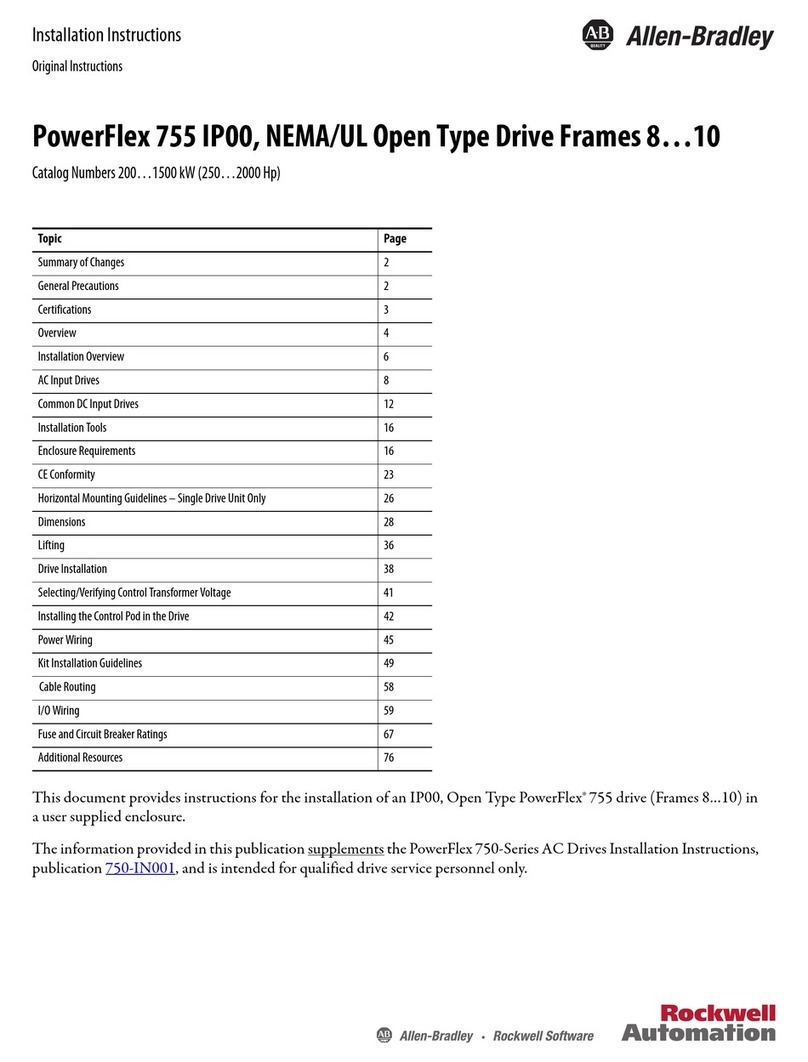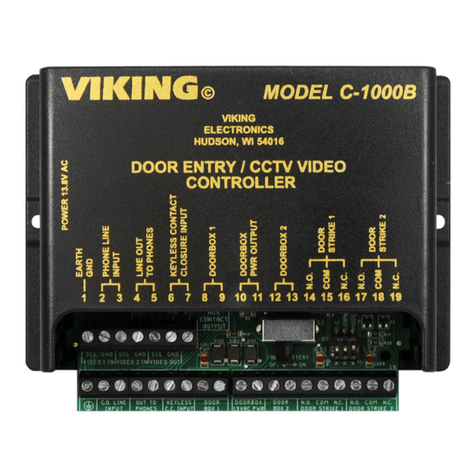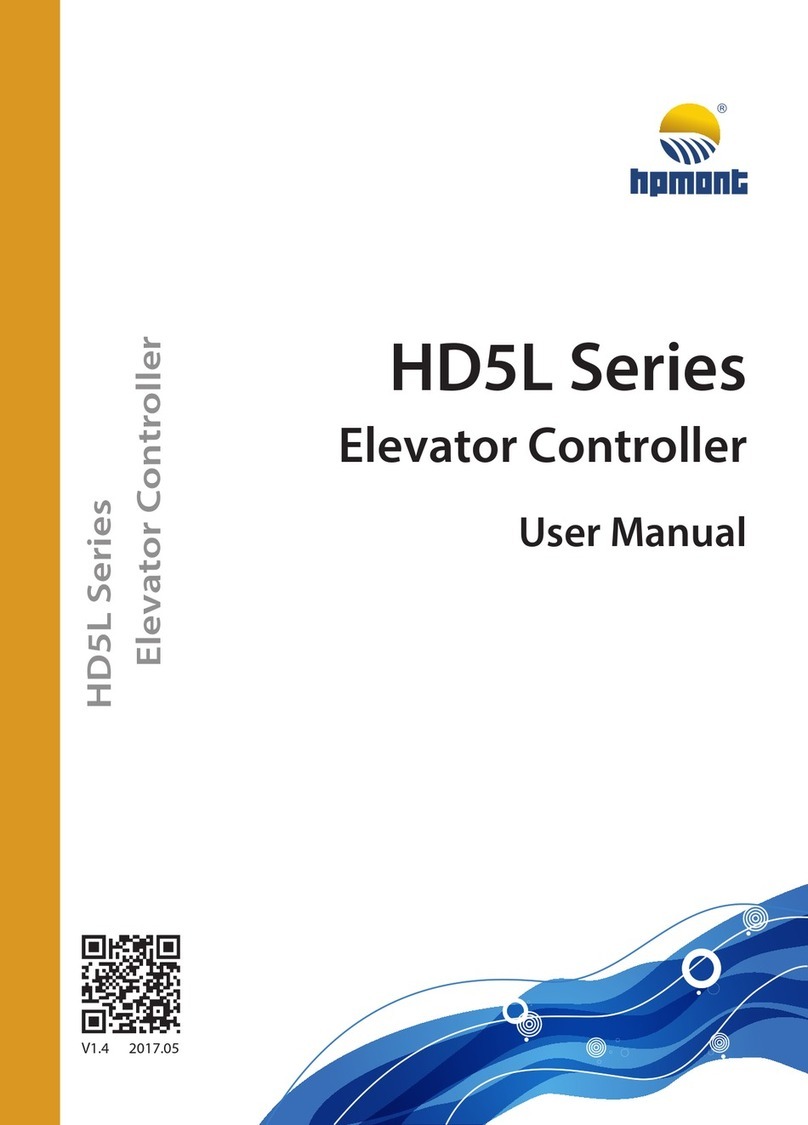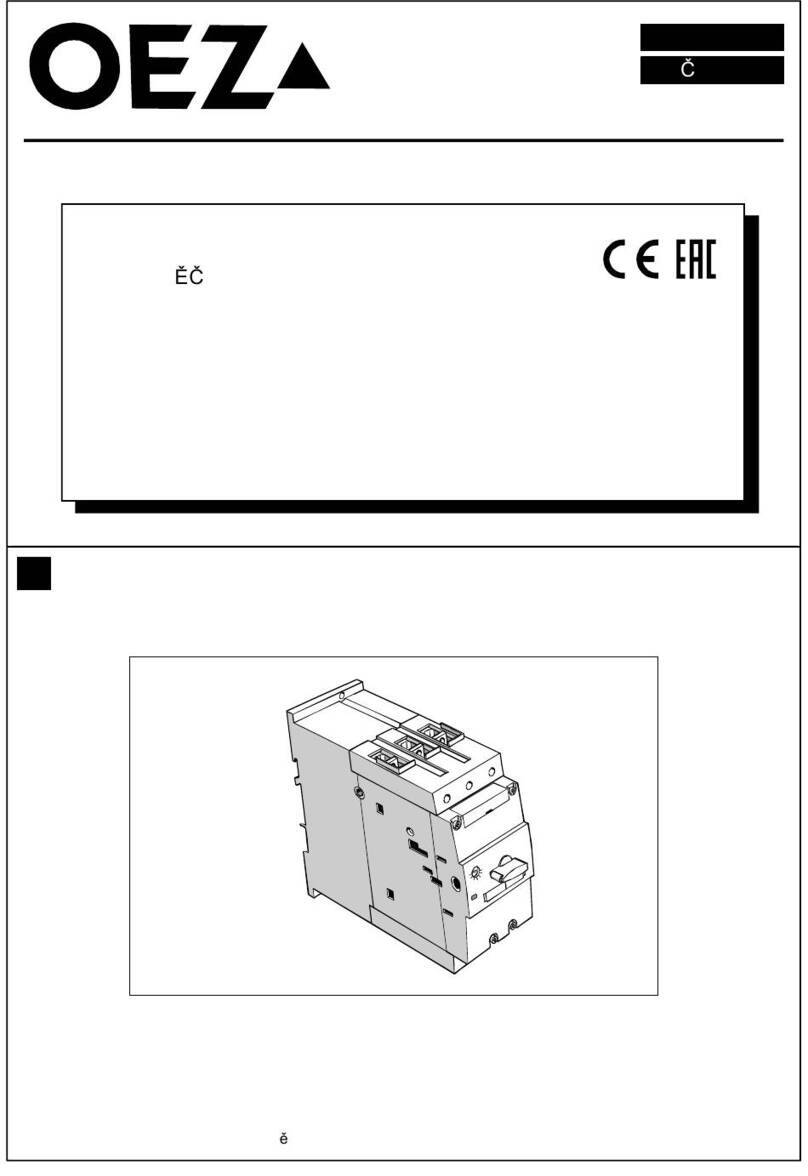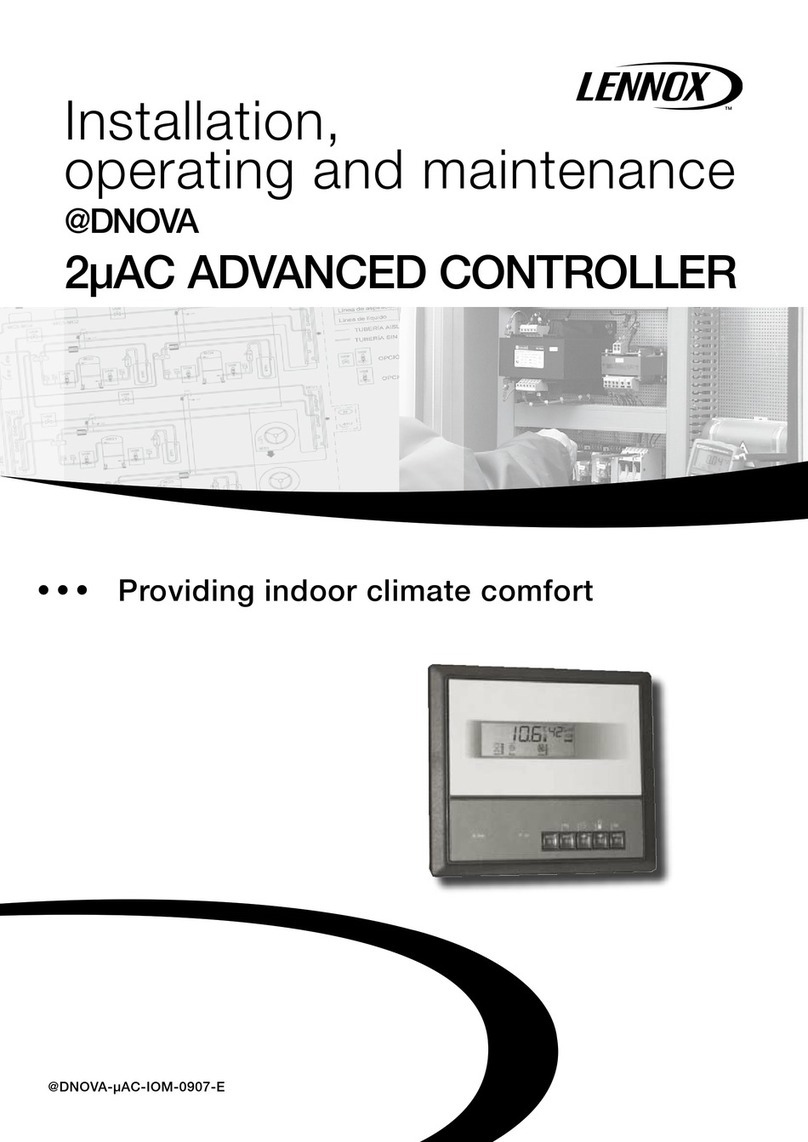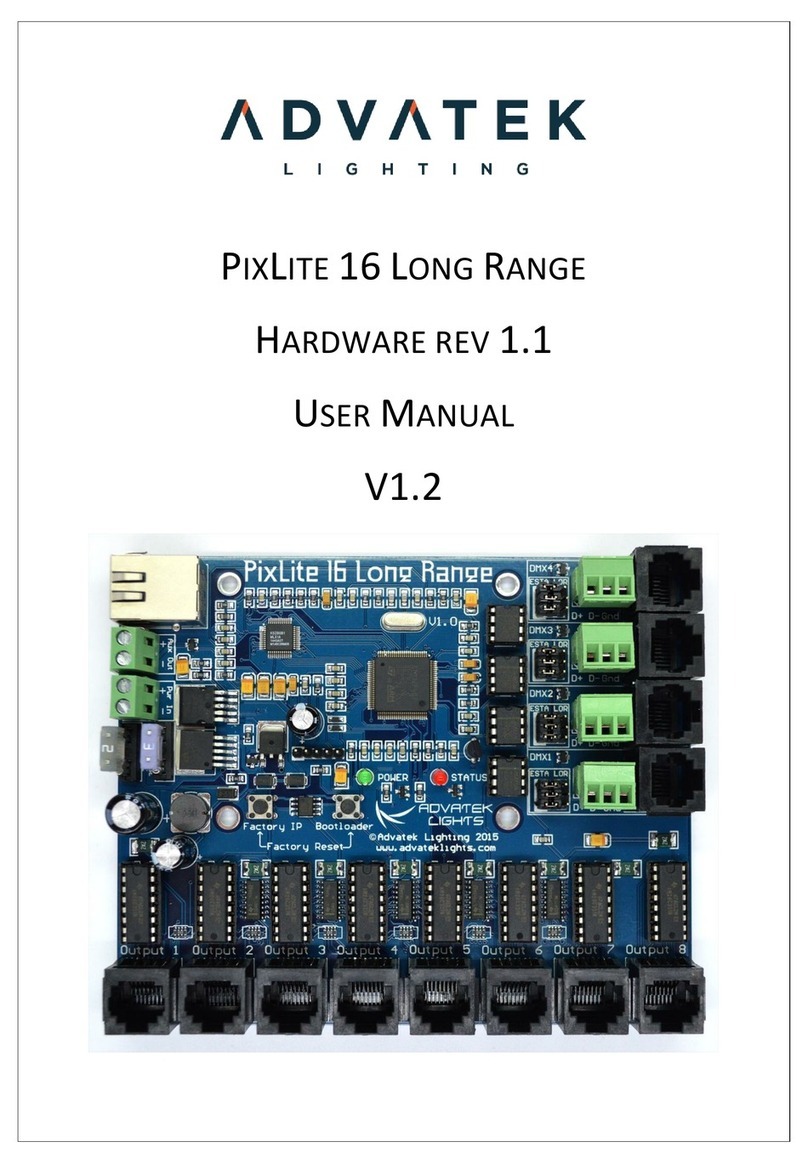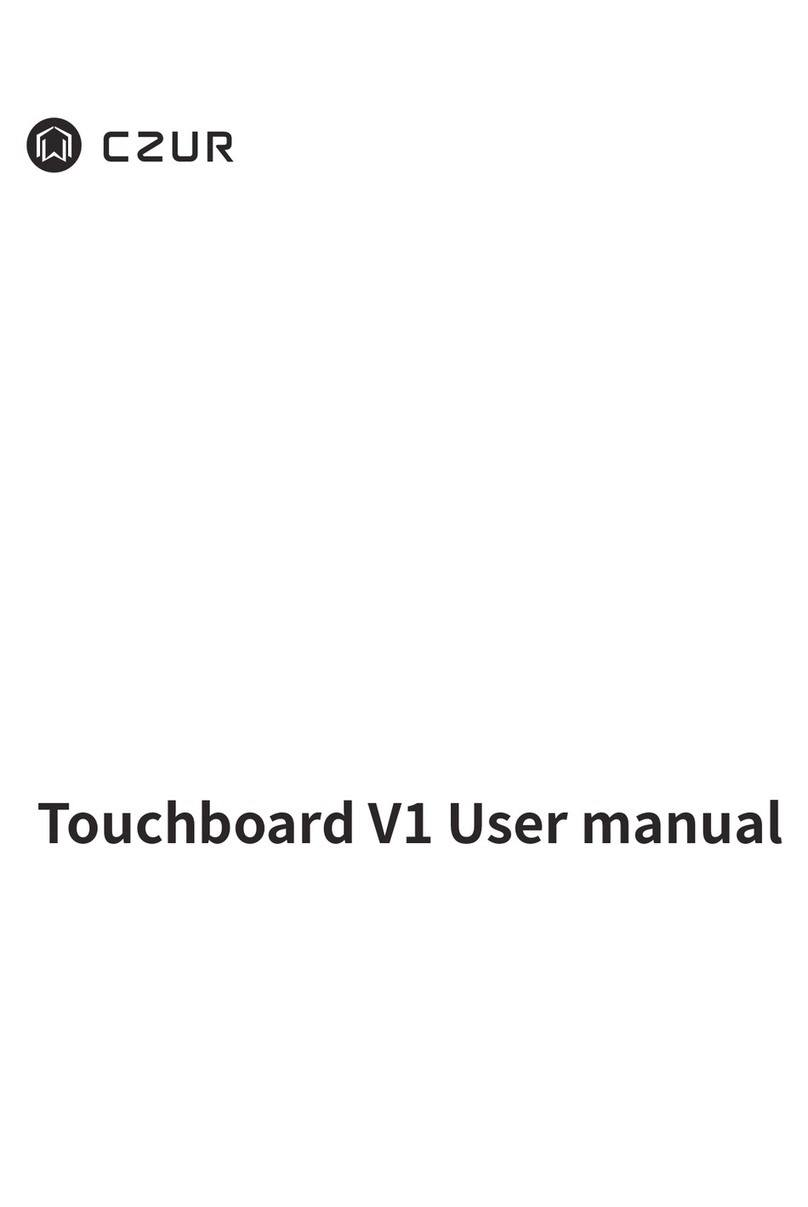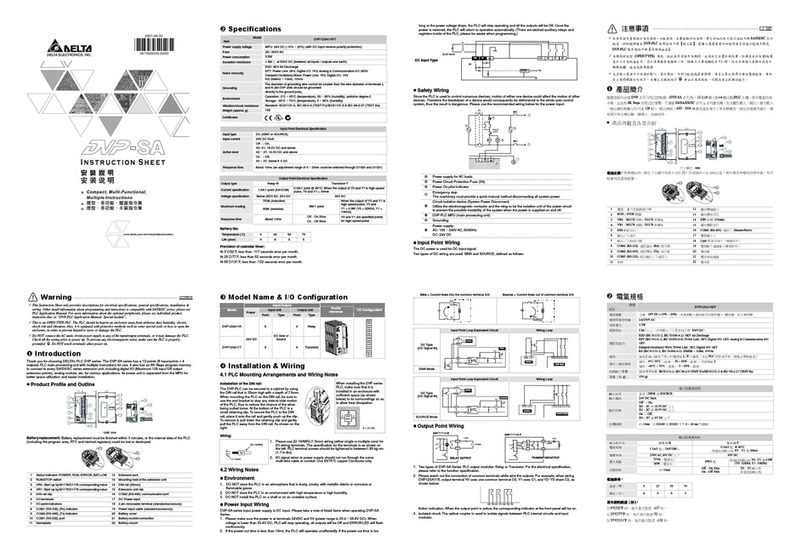Smart-Ashley YDL100SF User manual

Smart-Ashley®
Smart-Ashley®
YDL100SF
USER M A N U A L
1
2
3
4
5
6
Y D L 1 0 0 S F N a m e and C a u t i o n
A u t u e n t i c a t i o n T y p e
N o t i f i c a t i o n s
F a c t o r y R e s e t
C a u t i o n
O p e r a t i o n

S/W B
S/W A
Emer
gency
Manual
1. YDL100SF Name and Caution
DIP
S/W
Display
status
Tap
Ta
p
Battery
Conne
ctor
B
atter
y
K
e
ypad
·P
assword
Card Reader
Card
A
uthentication
L
eve
r
Bluetooth 4.0[BLE]
·
Mobile
key 1 2 3
4
A
uthentication
·
d-k
ey
/
i-K
ey
Me
chanical
1. T
a
p
‘A
’
3. DIP
S/W
Key Cover
(Long) YDL100SF
-
Mobile
Phone
DIP
Switch
#1
(
Le
f
t
/ Right Door
Select)
Conne
ct
DIP
Switch
#2 1K2L
On/Of
f
(Short)
Password Change Mode DIP
Switch
#3 1K2L Master / Slave
DIP
Switch
#4 출입통제기연동 On/
Of
f
2. T
a
p
‘B
’
-
Default
Settings
:
L
ef
t
/ 1K2L
Off
/ 1k2L
Master/
(Long) Card
R
e
gistraion
Access
Control
Device
Of
f
(short)
Card Delete
2. Authentication
Card (Basic:
2)
1
Smart Phone
<i-Key /
d-Key
common
requirement>
Password (User
/ Guest)
Bluetooth
4.0 (BLE) <User Password>
iOS 8 / Android 4.3.1
Supp
or
t
from
4 to 16 digits
(Jellybean)
or higher <Guest Password> Available to register 200
<i-Key
additional
requirement>
Supp
or
t
from
4 to 16 digits Key tags
for
maximum
i-key service available Only use 1 time
with internet
connection ★마그넷은 기본 구성품에 포함되지 않습니다.
(LTE, WCDMA, EDGE, GSM)
★i-Key 발급
:
무제한 / D-Key 발급
:
200 개

2 seconds. Then,
inser
t
new batteries.
Caution
/
(locking) suc
cess
When
lightening
on,
3. Notifications
When
ringing the sound
to
replace the bat
ter
y
When you open the door
with
password or
card,
if
the
alarm
sounds and yellow LED
flickers, please replace the battery
Replace the
bat
ter
y
Green
Red
Yellow Remove the
batteries
and press Tab S/W
f
or
Authentication
Authentication
Failure Low
voltage
warning
(Registration) /
Overlapped
registration
t
ype
input
waiting Authentication The
battery period
can be
dif
f
er
ent
authentication
(opening) End Voltage warning depending
manufacturer,
the date of
success Trespass
Aler
t
manufacture,
and environment
Please check
regularly
because the liquid
flowed out from
the
batteries
may damage
the appliance. (Every 6 months)
4. Factory Reset
2
①Set User
Passwor
d“0000”
T
ap‘A’and‘B’f
or
5
seconds at
②Disable Guest PIN code
the same timeand the melodysounds
③Delete all
Car
d
and YDL100SF
becomes
f
actor
y
reset
④Delete all
d-K
e
y
s
⑤Unregister
i-Key
admin

5. Caution
★Safety precautions
·Please
carefully
manage to prevent the others know the
password and change
it
periodically
·When
you go out, please make sure
that
you locked the
door completely
·Please
note that
the
inserted battery
exactly
match
the
polarity
(+/-)
of the product
(When
inserting
the
battery
in reverse or differently,
there may cause leakage or rupture)
·I f
the
battery life
is over, please replace all the batteries and
do
not
mix the
battery
in use and the used battery
·
When
cleaning the
product,
please don
t
use water,
benzene, and
alcohol
but use
with
sof
t
and dry cloth
·When
the
melody
for replacing the
battery
alarms at first,
please replace all
batteries with
new one in a week
3

6. Operation
YDL100SF Installation How to
operate
Password
1 2 3 4
①Touch Out-body
②Press 2
③
After the full
keys ④
After
pressing the
panel to activate
Random
Keys appear, press existing
existing
code,
the key pad
Password
number press 'V' key
Please
refer to
attached
installation guide to complete installation ★
Operate
Password to
control
doorlock
Turn
In-body
lever counter clockwise or clockwise in order that ★Factory
default
Password is
‘0000’
the
deadbolt
is correctly
fit. If
the handle
does
not correctly turn,
please check
installation
guide
How to Change Password How to register guest Password
1 2 3 4 1 2 3
4
①
Pr
es
s
‘A
’
button
②Press existing
③Press new
④Press new ①Touch Out-body ②Press 'V'
for
2 ③Press existing ④Press new guest on
the
top
right Password Password and 'V' Password again panel to seconds Password Password
side
for
2 second (Default: 0000) to verify
activate
the keypad (USER Password)
(4~16
digits)
then
press 'V' and 'V' (Buzzer) and 'V' and 'V'
★Password can be saved up to
4~16
digit ★
If
Guest Password is set, Password
will
be
deleted after
one
time
usage
★To
delete
Guest Password,
follow
above step 1,2,3
then wait for
5 second
★Guest Password can be saved up to 4
~
16 digit
★Guest Password operation
will
be same
with
6.B
4
Touch
Touch

6. Operation
How to register Card How to
Operation
Car
d
1 2 3 4 5 1
2
①Tap S/W
'B'
②Press existing ③
‘C
’
will
appear ④
Contact
your ⑤LED
will
stay
for
①Touch keypad ②
Contact
your card
button Password
from
the Key pad Card on the 5 second
for
to activate on
touch
panel
for
2 seconds and 'V' button
touch
panel registration to open the door
★Up to 200 Card can be save
d
★
Registration
mode
will
be
finished, after
LED is
turned off
(5 second)
★
If magnet
sensor is
connected
and Auto-Lock On is in use, Trespass
Aler
t
is activated.
How to delete
Car
d
1 2 3 4
5
①Tap S/W
'B'
②Press existing ③
‘C
’
will
appear ④
Contact
your ⑤LED
will
stay
for
button Password
from
5,6,7,8 Card on the 5 second
for
for
1 seconds and 'V' button
touch
panel registration
5
Touch

to set
d-k
ey
procedure from
App menu
App
should
run
(It will
be
supported
in
iPhone
in
the
future)
6. Operation
How to
register/delete/operate
d-Key
&
i-K
e
y
for more information
please check App
guide
Registering d-Key
Registering i-Key
How to
delete d-key
/
i-ke
y
★Up
to
200
d-key
can be saved ★
Register
YDL100SF in
Admin
account
①Set the
factory initialization
to
delete
all date
②
Delete selectively
or
delete
all using App
①Press A
button
on the top ①Tap S/W 'A'
button for
1 seconds
right
side
for
1 second
②
Follow
app menu ②
Follow
i-Key registration
How to
Operated-key
/ i-key
★To use
"Shaking Authentication", it
is
only available
in
Android
and
·Operate
with App
·
Shak
e
to
open
f
eatur
e
1 2 1
2
①Touch keypad ②Open app
from
the ①Touch keypad ②Shake smartphone
SMAT PHONE. to open door
Press saved
d-key
or
i-key
button to
open
do
or
6
Touch
Touch
Trespass
Aler
t
is
deactivated
when any of
the
following authentication
methods
(Password/Card/D-Key/i-Key)
is used.
When Auto-Lock is off, doors are closed
by
touching
Keypad/Key box
from
outside.

Smart-Ashley®
YDL100SF
U S E R
M A N U A L
12F, Daemyung Valeon bldg., 127, Beobwon-ro,
Songpa-gu,
Seoul, Korea (05836)
Support
Tel
+82.2.6488.3062
E-mail

FCC Information
This device complies with part 15 of the FCC Results. Operation is subject to the
following two conditions :
(1) This Device may not cause harmful interface, and
(2) This device must accept any interference received, including interference that
may cause undesired operation.
Note: This equipment has been tested and found to comply with the limits for CLASS B digital
device, pursuant to Part 15 of FCC Rules. These limits are designed to provide reasonable
protection against harmful interference when the equipment is operated in a commercial
environment This equipment generates, uses and can radiate radio frequency energy and, if not
installed and used in accordance with the instructions, may cause harmful interference to radio
communications. However, there is no guarantee that interference will not occur in a particular
installation. If this equipment does cause harmful interference to radio or television reception,
which can be determined by turning the equipment off and on, the user is encouraged to try
correct the interference by one or more of the following measures:
1.1. Reorient or relocate the receiving antenna.
1.2. Increase the separation between the equipment and receiver.
1.3. Connect the equipment into an outlet on a circuit different from that to which receiver is
connected.
1.4. Consult the dealer or experienced radio/TV technician for help.
WARNING
Changes or modifications not expressly approved by the manufacturer could void the
user’s authority to operate the equipment.
“CAUTION : Exposure to Radio Frequency Radiation.
Antenna shall be mounted in such a manner to minimize the potential for human
contact during normal operation. The antenna should not be contacted during operation
to avoid the possibility of exceeding the FCC radio frequency exposure limit.
Table of contents