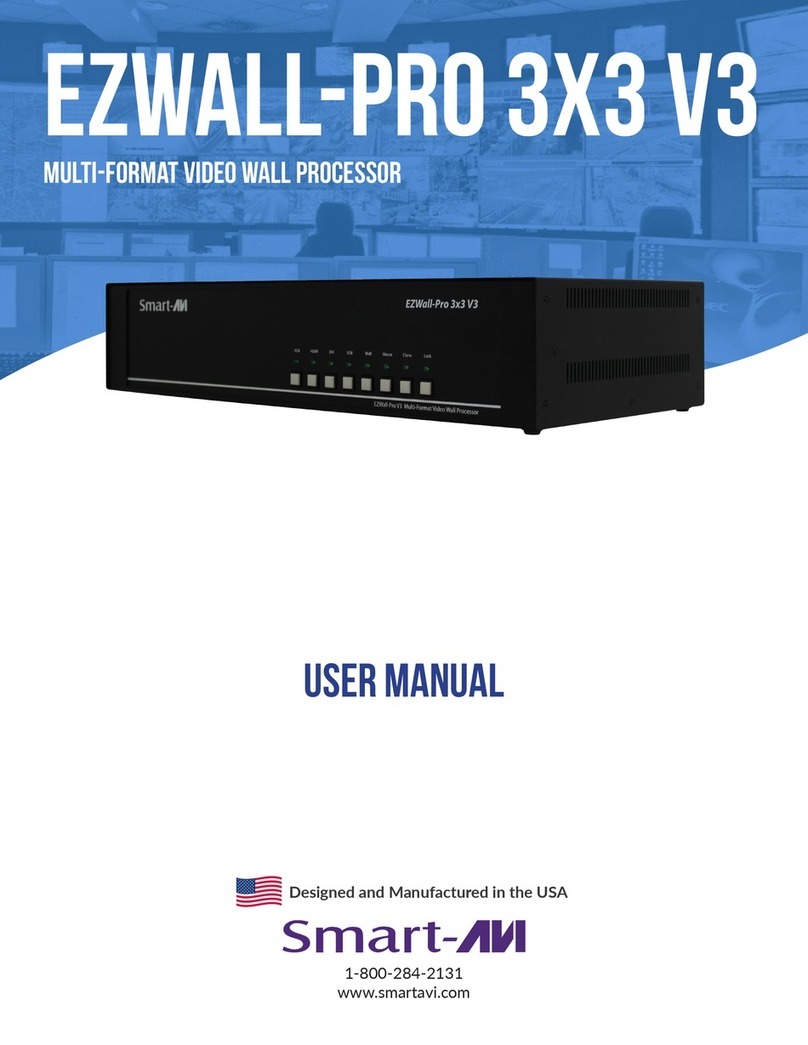SMART-AVI DVS8PS User manual
Other SMART-AVI Media Converter manuals

SMART-AVI
SMART-AVI V2V-C2V01 User manual
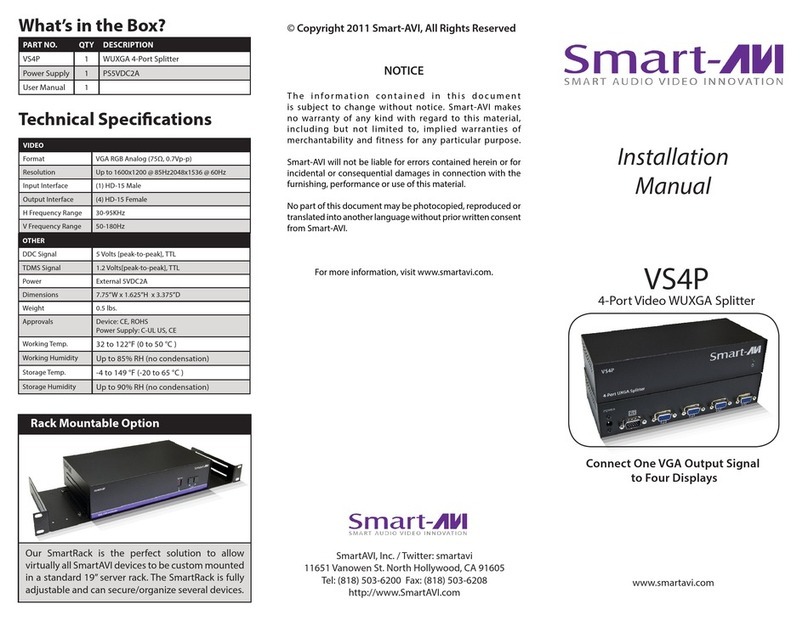
SMART-AVI
SMART-AVI VS4PS User manual
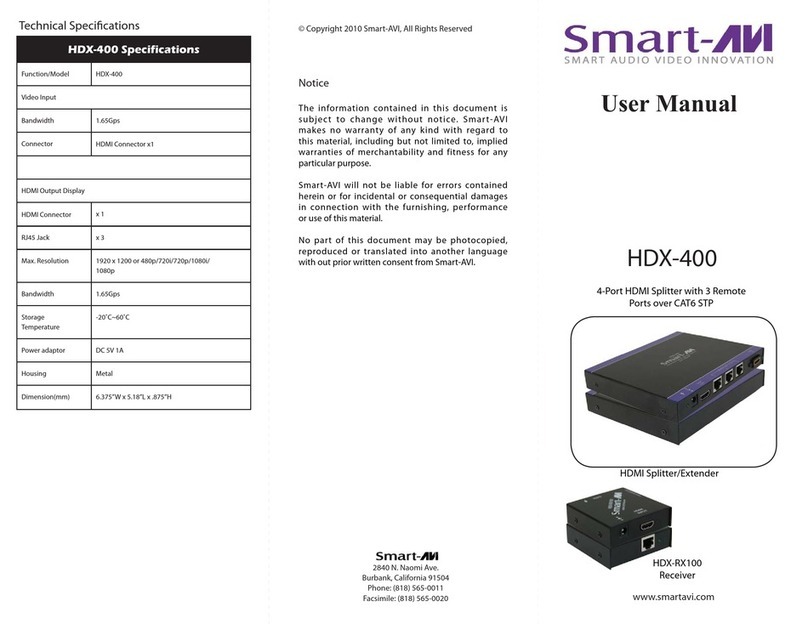
SMART-AVI
SMART-AVI HDX-400S User manual

SMART-AVI
SMART-AVI SMCVG2DVI User manual

SMART-AVI
SMART-AVI V2V-C2V-01S User manual
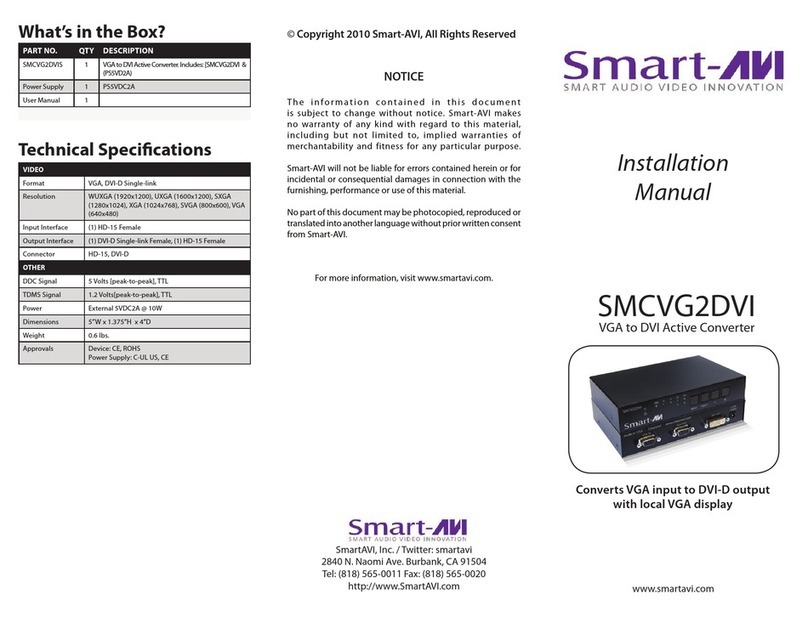
SMART-AVI
SMART-AVI SMCVG2DVI User manual

SMART-AVI
SMART-AVI SaviStreamer E300 User manual
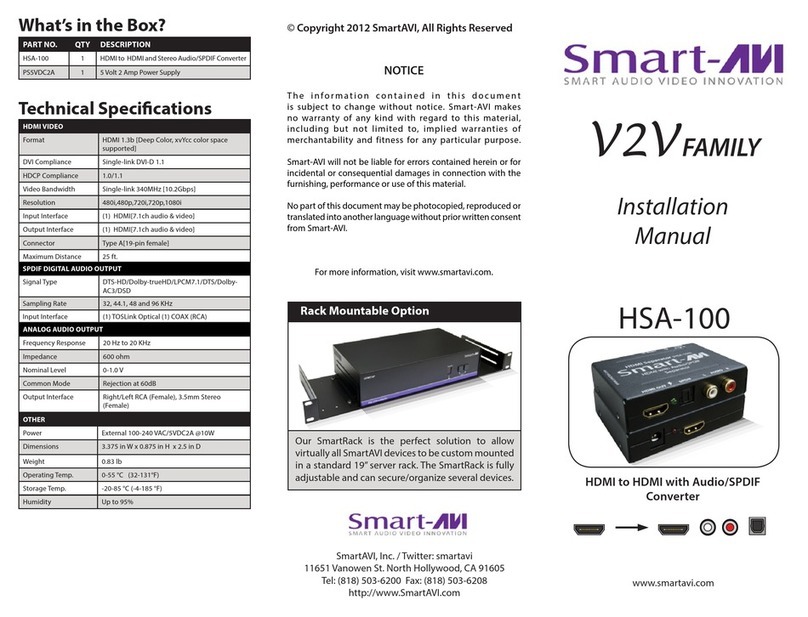
SMART-AVI
SMART-AVI HSA-100-S User manual
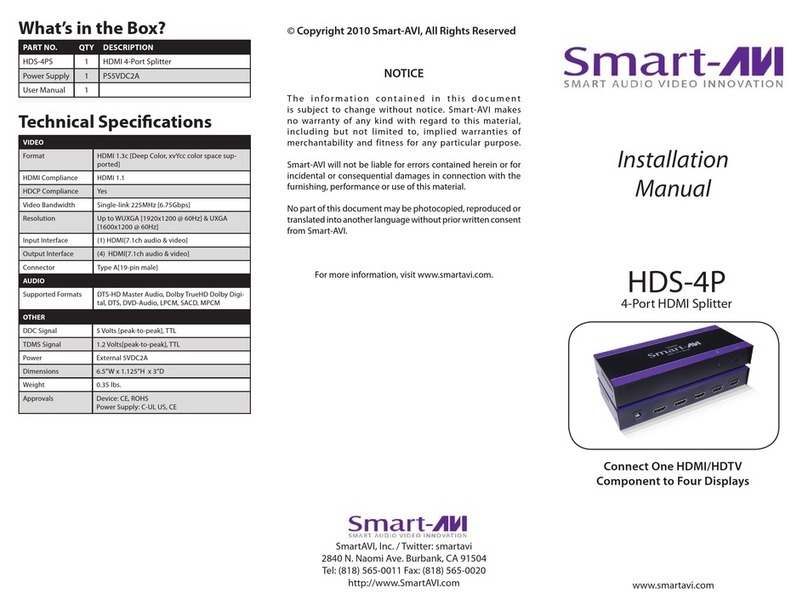
SMART-AVI
SMART-AVI HDS-4PS User manual

SMART-AVI
SMART-AVI CVH-01 User manual

SMART-AVI
SMART-AVI SM-HDMV-16X-PLUS User manual
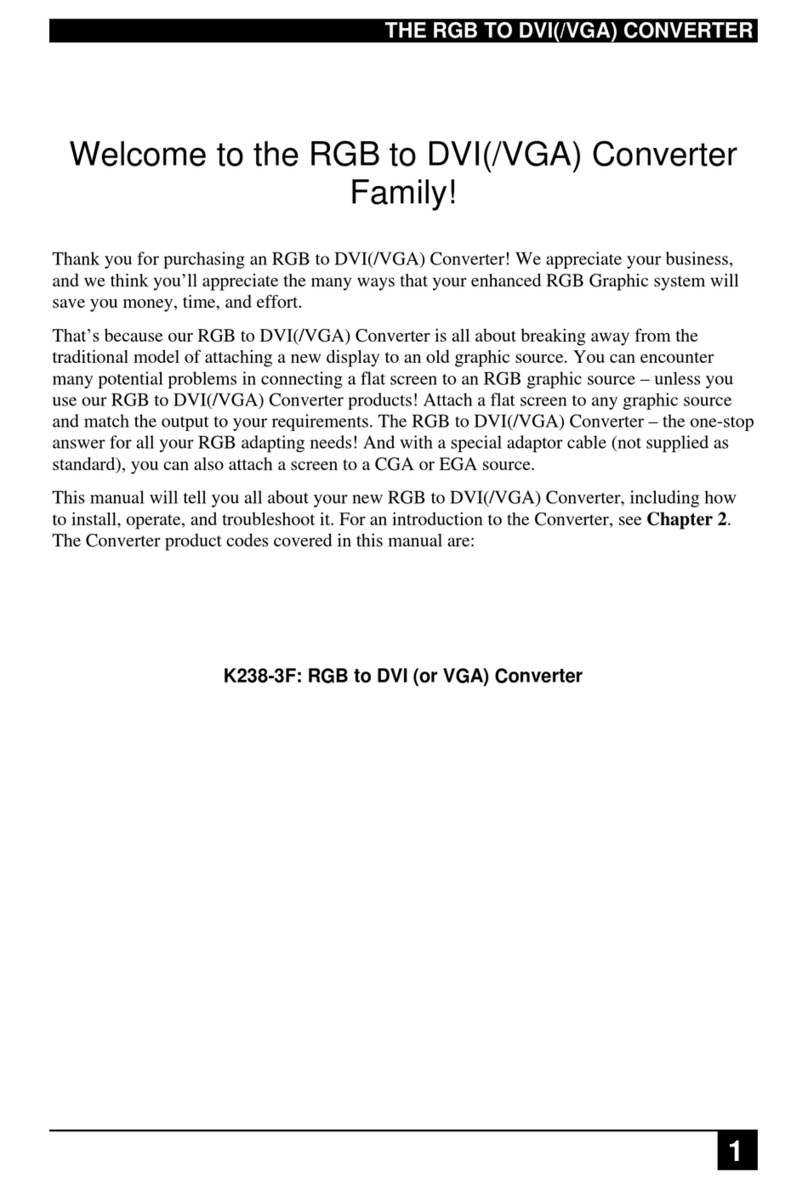
SMART-AVI
SMART-AVI RGB2VGA User manual

SMART-AVI
SMART-AVI SaviDecoder D300 User manual
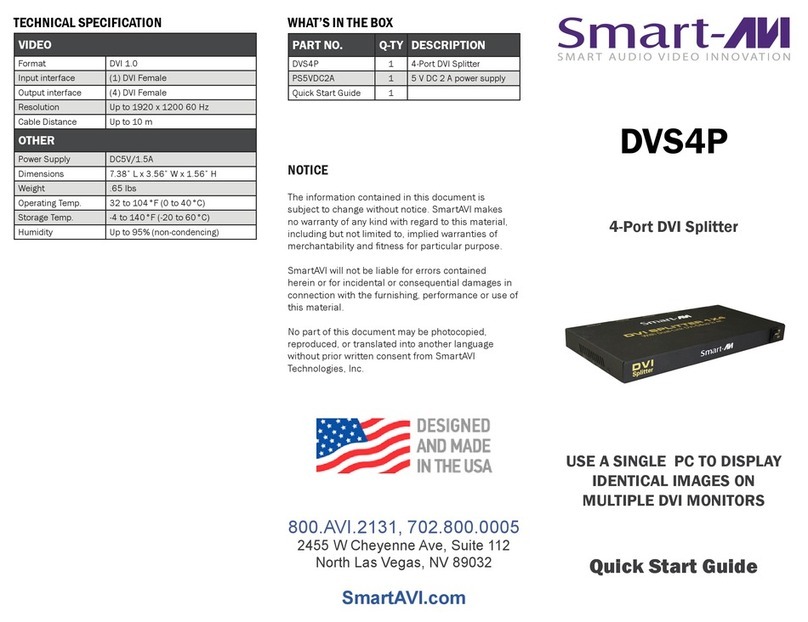
SMART-AVI
SMART-AVI DVS4P User manual

SMART-AVI
SMART-AVI SaviStreamer SAVI-ST-E300 User manual

SMART-AVI
SMART-AVI HSA-100 User manual

SMART-AVI
SMART-AVI DVS2P User manual

SMART-AVI
SMART-AVI DVS2P User manual
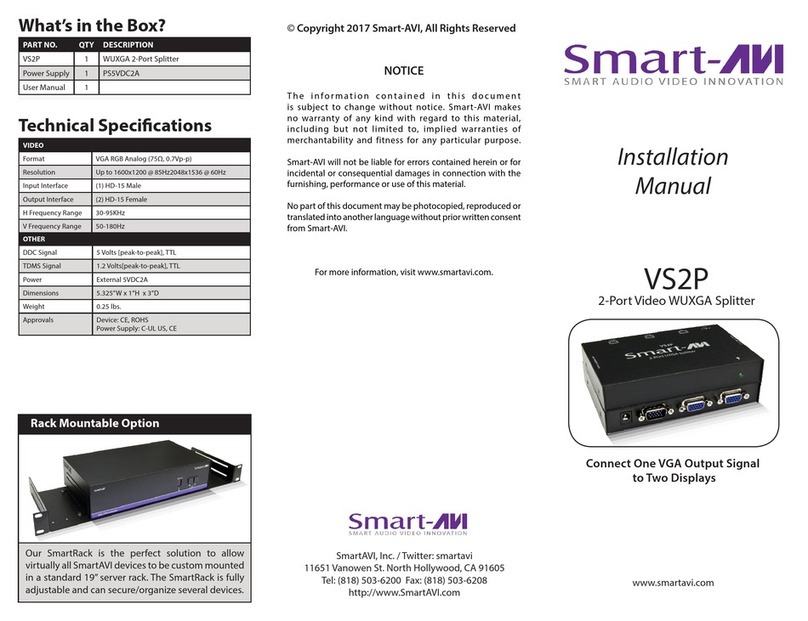
SMART-AVI
SMART-AVI VS2P User manual

SMART-AVI
SMART-AVI UHDN-4P Duo User manual