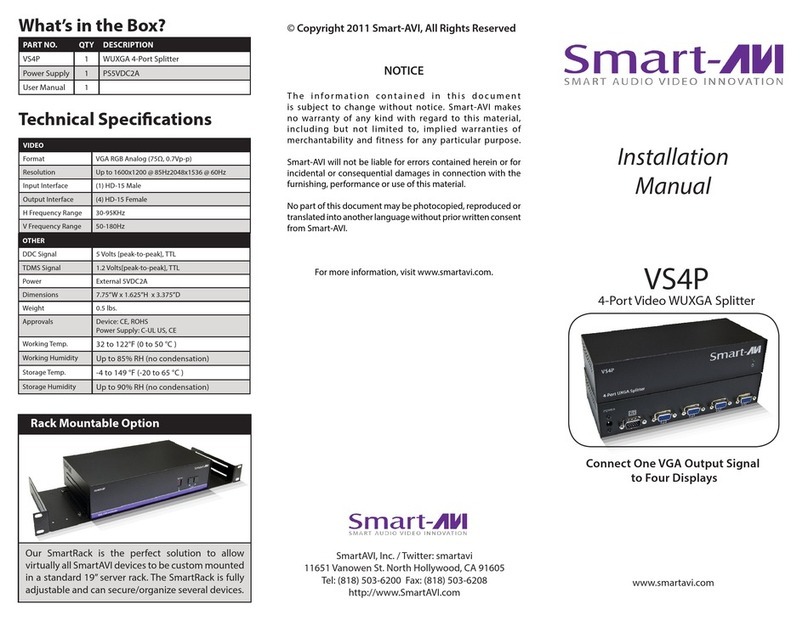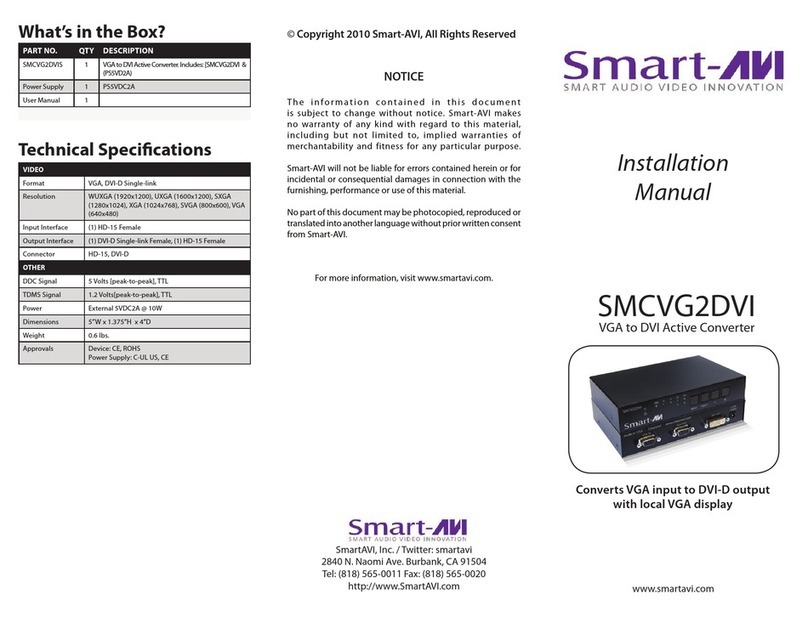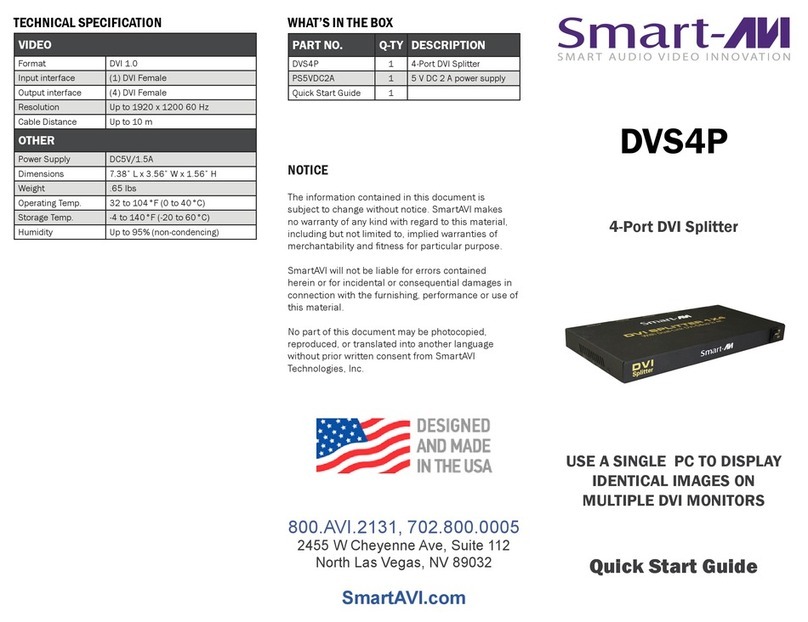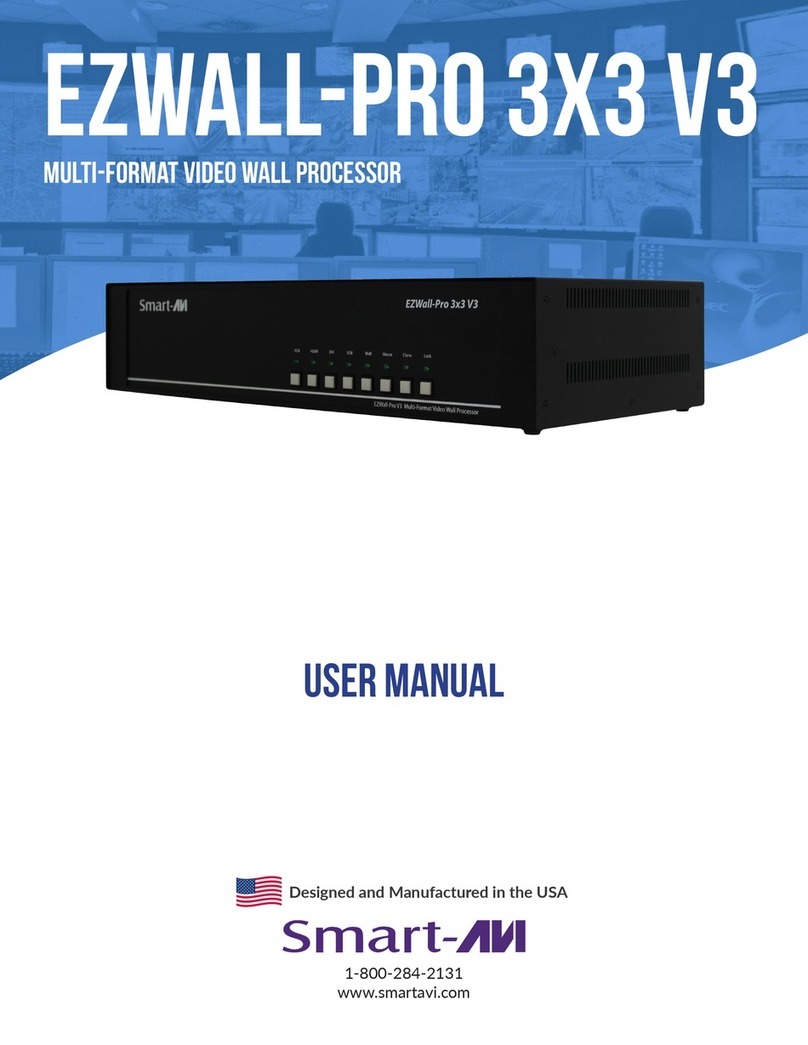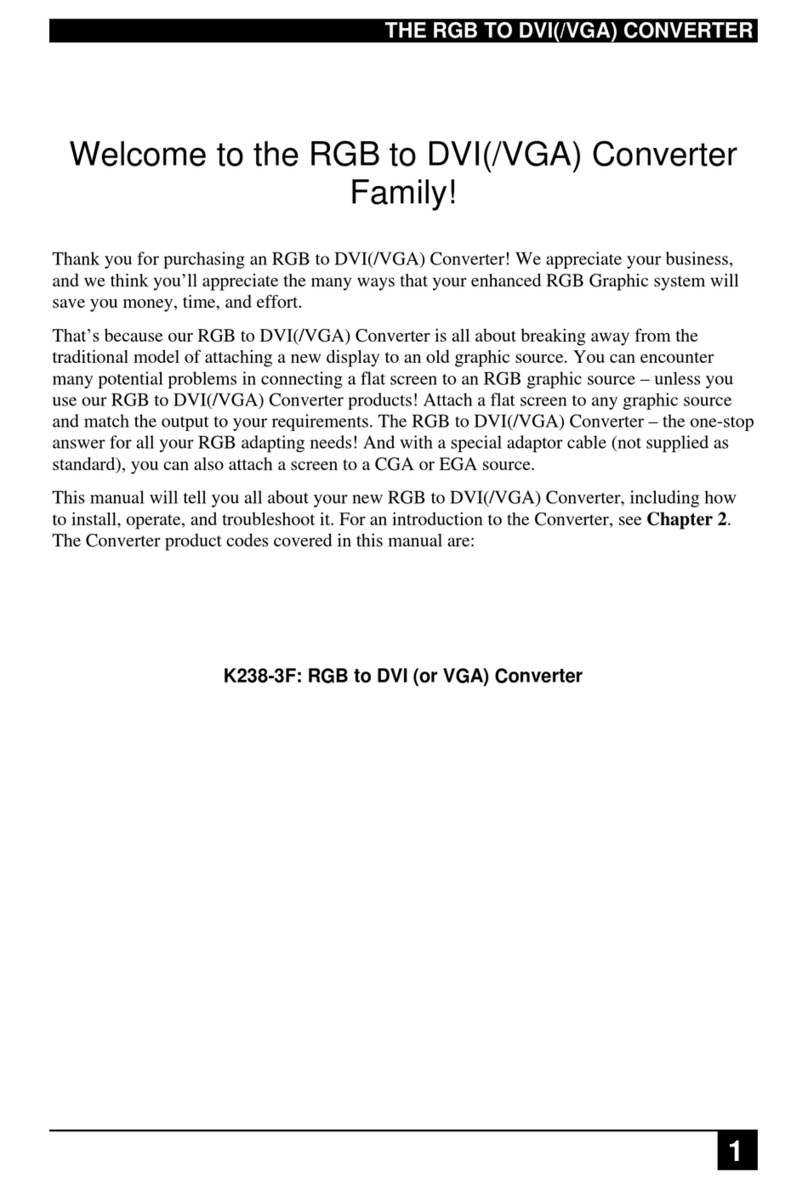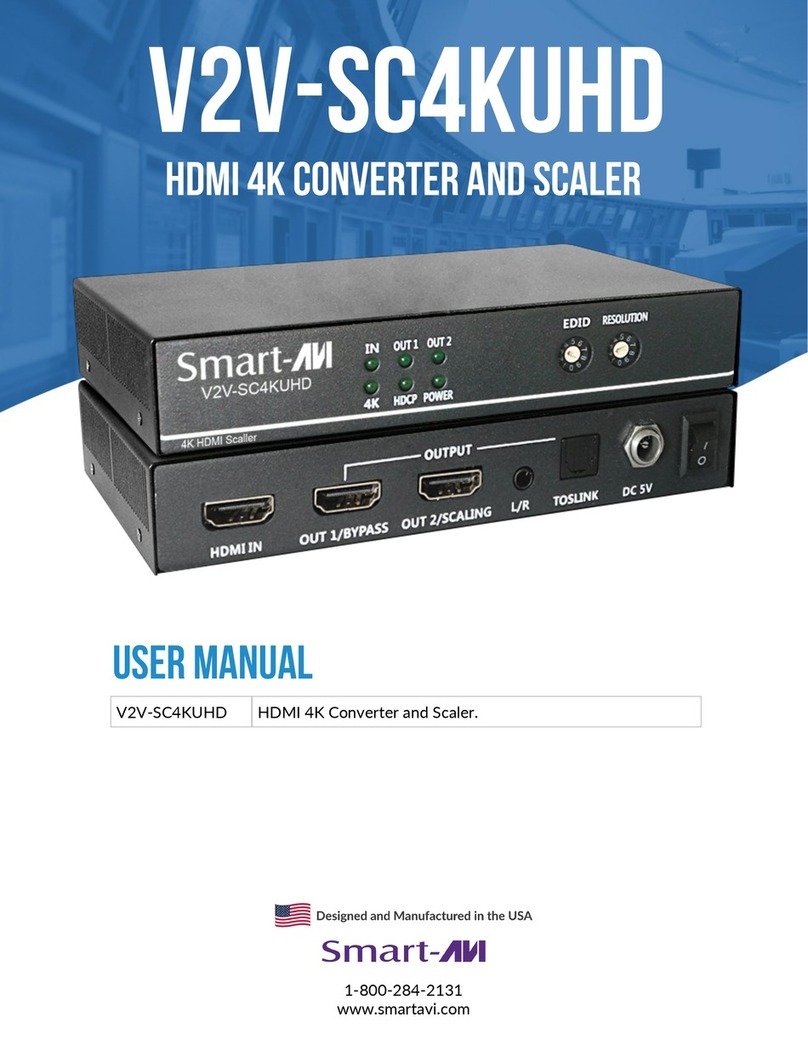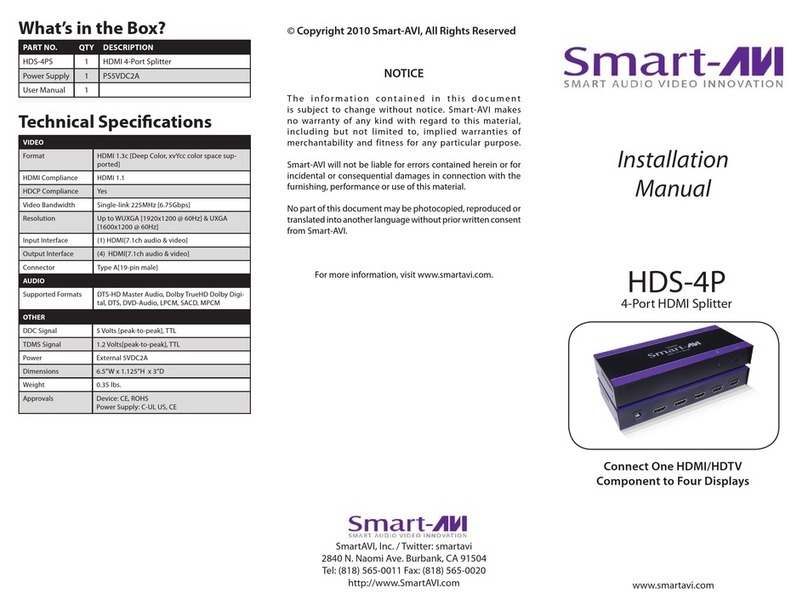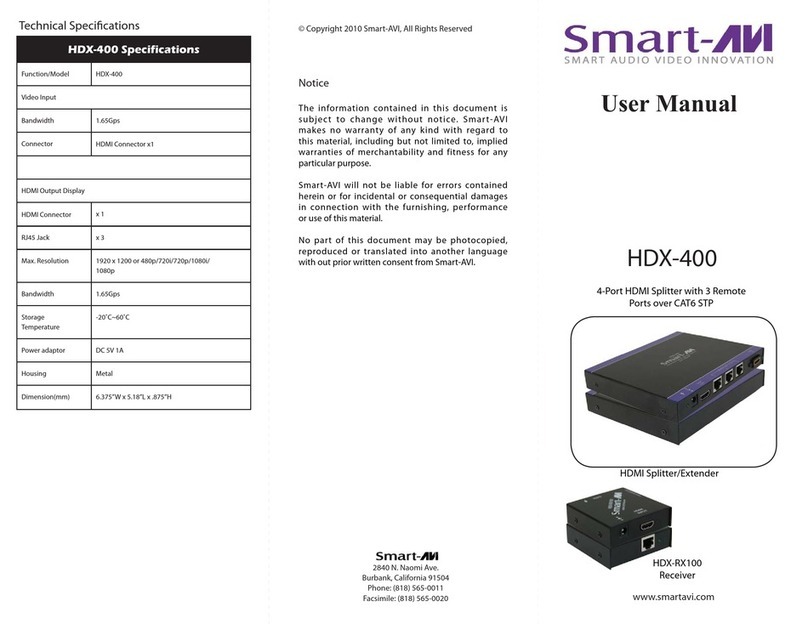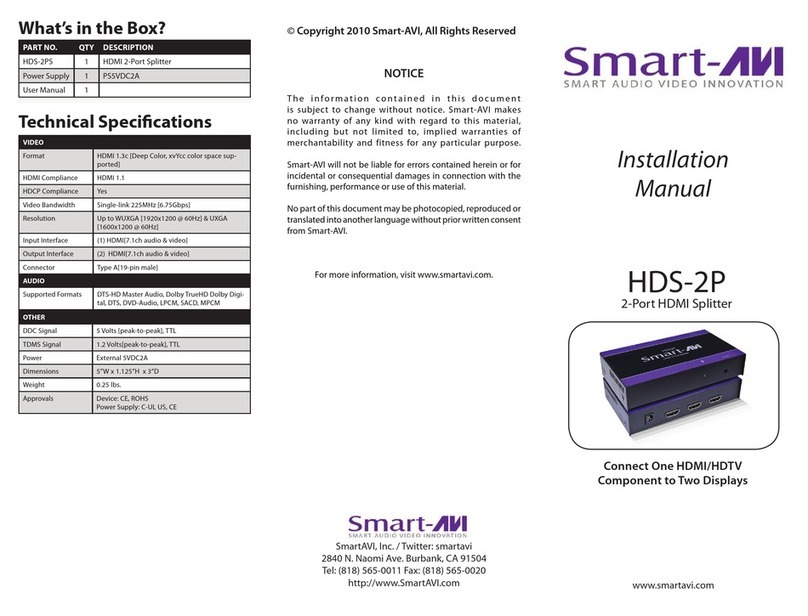SM-HDMV-16X-PLUS
Quick Start Guide
A full Manual can be downloaded from
www.smartavi.com/SM-HDMV-16X-PLUS/
16-Port HDMI Multiviewer
TECHNICAL SPECIFICATIONS
VIDEO
Format Single-link 340MHz [10.2Gbps]
Maximum Pixel Clock 165 MHz
Input Interface (16) HDMI
Output Interface HDMI
Resolution 800 x 600 up to 1920 x 1200
DDC 5 volts p-p (TTL)
Input Equalization Automatic
Input Cable Length Up to 20 ft.
Output Cable Length Up to 20 ft.
USB
Signal Type USB 2.0, 1.1, and 1.0 w/ internal
hub
Input Interface (1) 3.5 mm Stereo Audio
Output Interface
(2) USB 1.1 Type A (female)
for keyboard/mouse
AUDIO
Input (2) 3.5 mm Stereo Audio
Output (1) 3.5 mm Stereo Audio
POWER
Power Requirements 12V DC, 3A power adapter with
center-pin positive polarity
ENVIRONMENT
Operating Temp 23 to 95°F (-5 to 35°C)
Storage Temp -4 to 185 °F (-20 to 85 °C)
Humidity Up to 95% (non-condensing)
CONTROL
Front Panel Push Buttons with LED indicators
RS-232 Via Serial @ 9600 bps
Hot Keys Via Keyboard
OTHER
Emulation Keyboard, Mouse and Video
WHAT’S IN THE BOX
PART NO. QTY DESCRIPTION
SM-HDMV16X-PLUS 1 16-Port HDMI, USB Real-Time
Multiviewer and KVM Switch.
PS12VDC3A 1 12V DC, 3A power adapter with
center-pin positive polarity.
1 Quick Start Guide
NOTICE
The information contained in this document is subject
to change without notice. SMART-AVI makes no war-
ranty of any kind with regard to this material, includ-
ing but not limited to, implied warranties of merchant-
ability and fitness for particular purpose. SMART-AVI
will not be liable for errors contained herein or for
incidental or consequential damages in connection
with the furnishing, performance or use of this materi-
al. No part of this document may be photocopied,
reproduced, or translated into another language with-
out prior written consent from SMART-AVI, Inc.
Toll Free: (800) AVI-2123
Phone: (702) 800-0005
2455 W. Cheyenne Ave, Suite 112
North Las Vegas, NV 89032
smartavi.com
16-PORT HDMI 1080P REAL-TIME
MULTIVIEWER WITH 4K/30 OUT