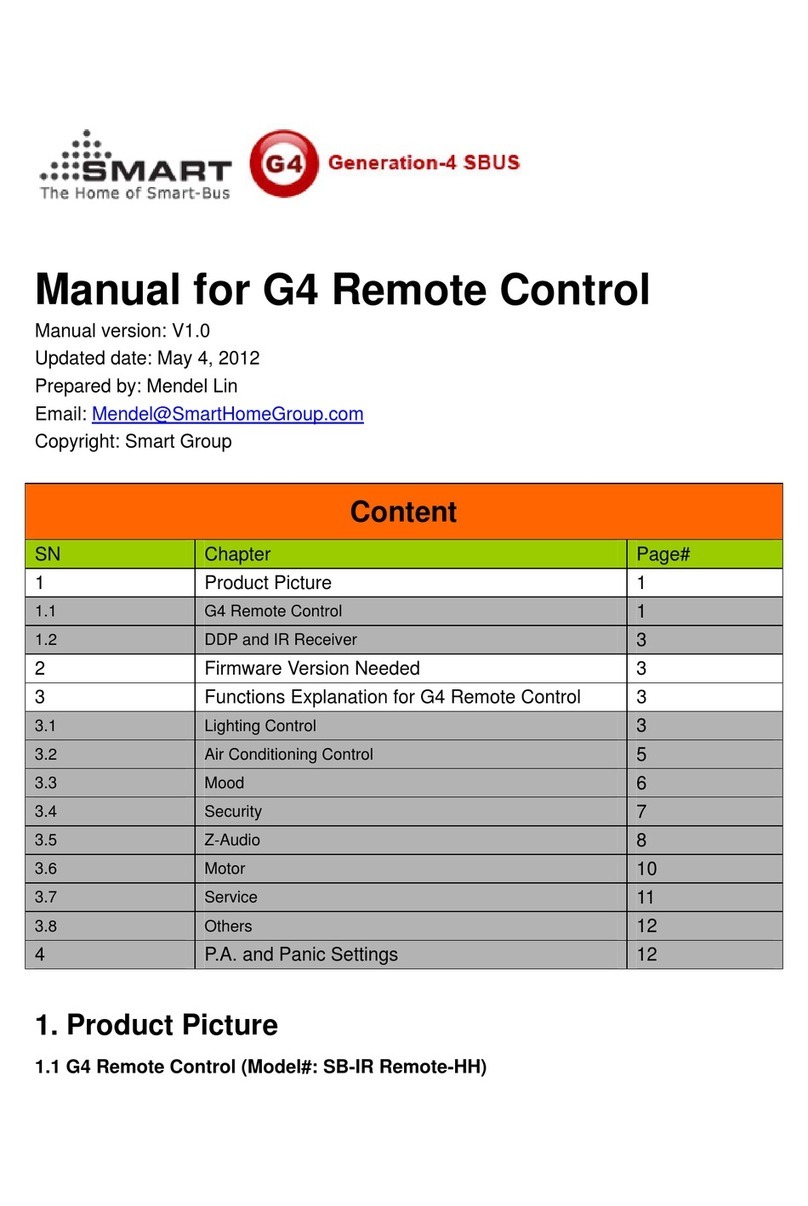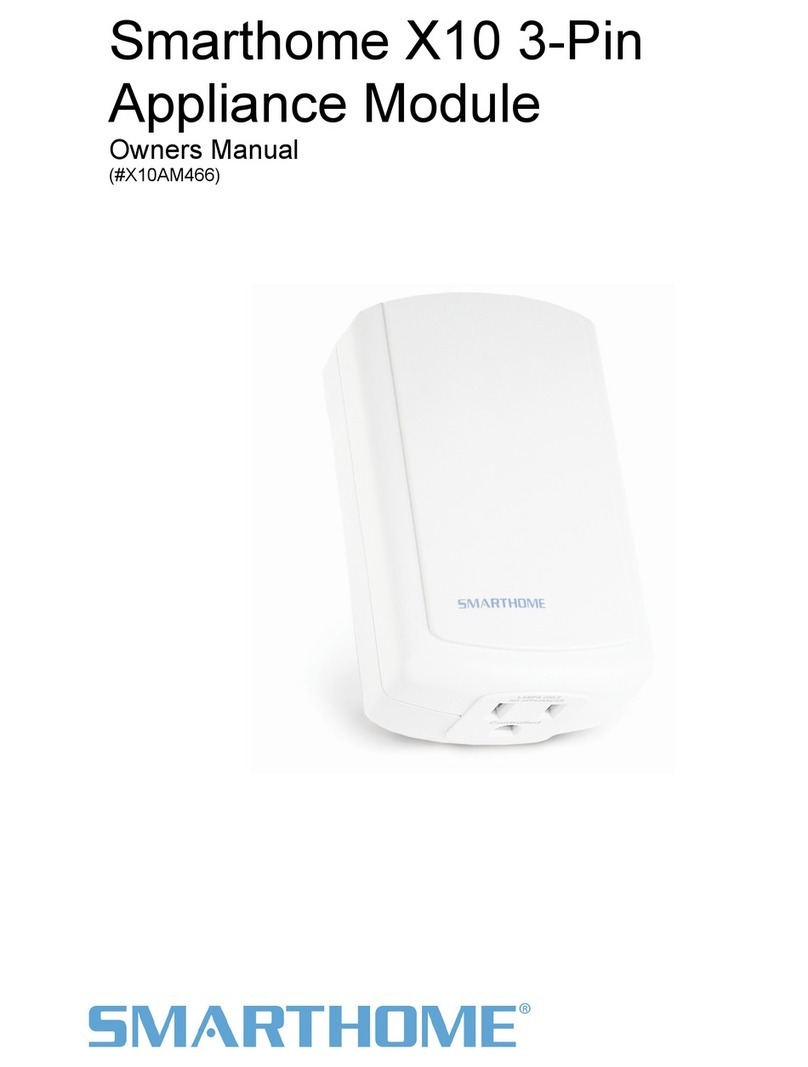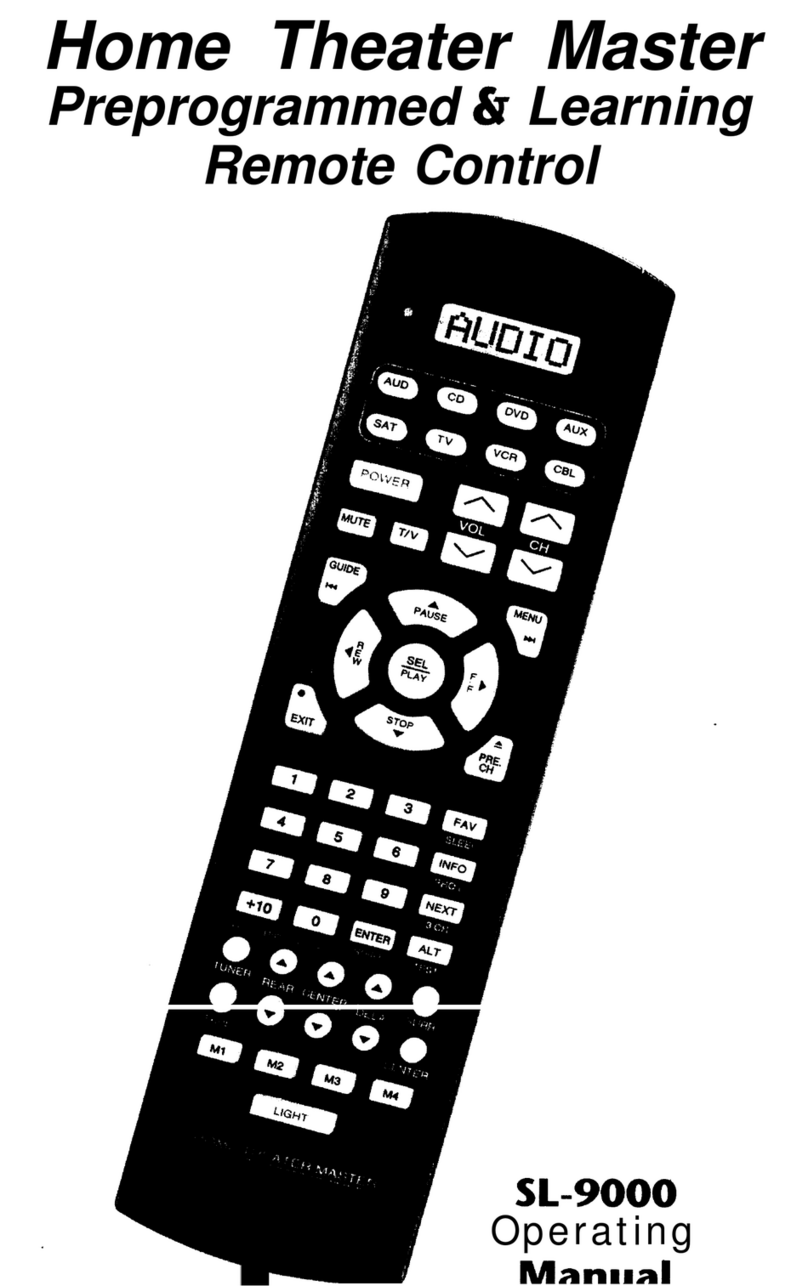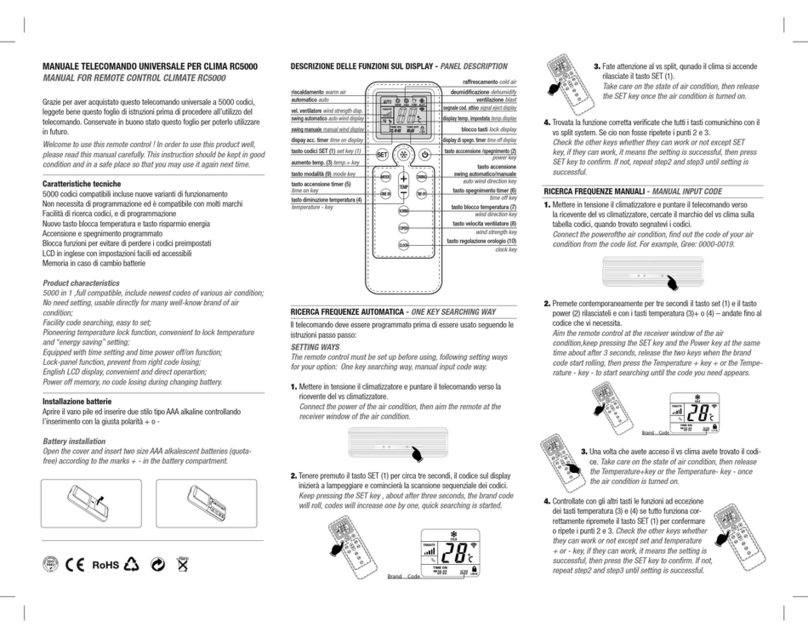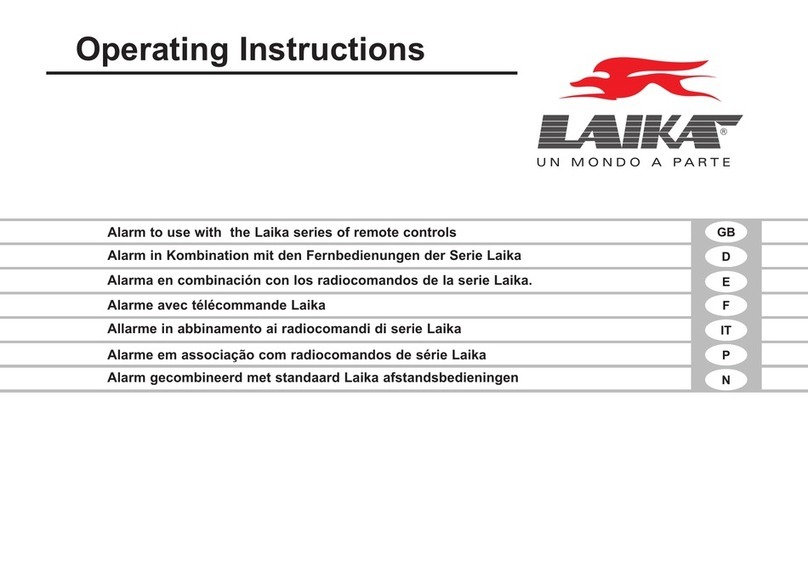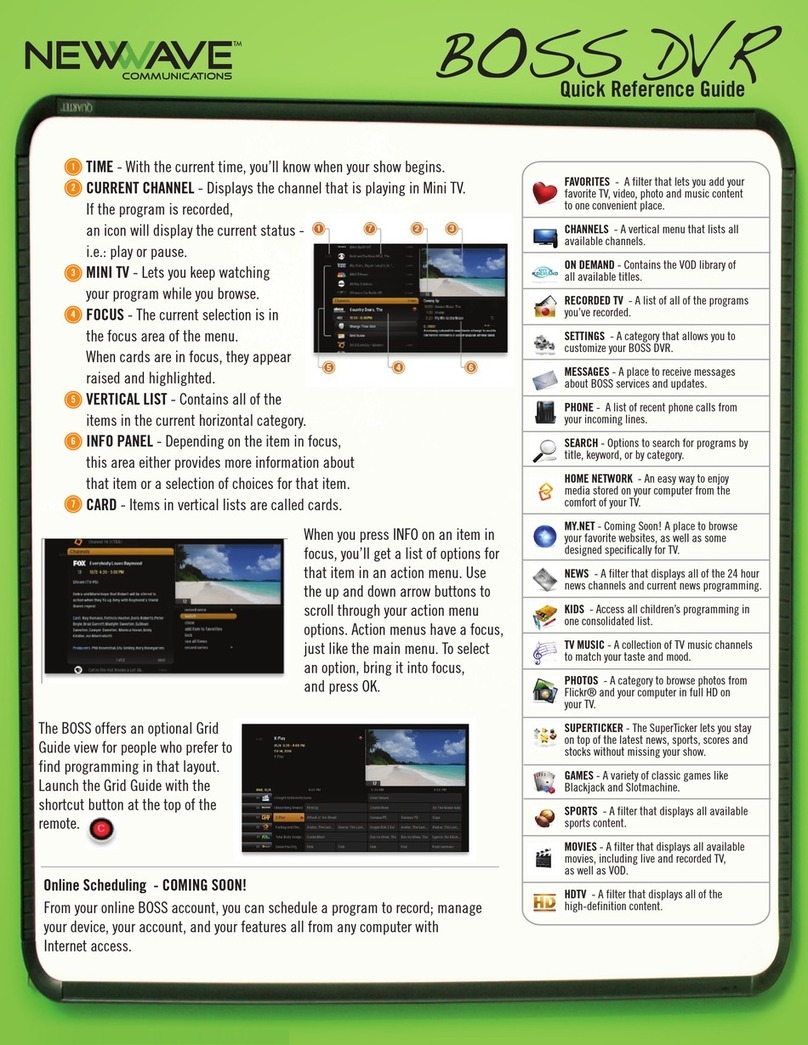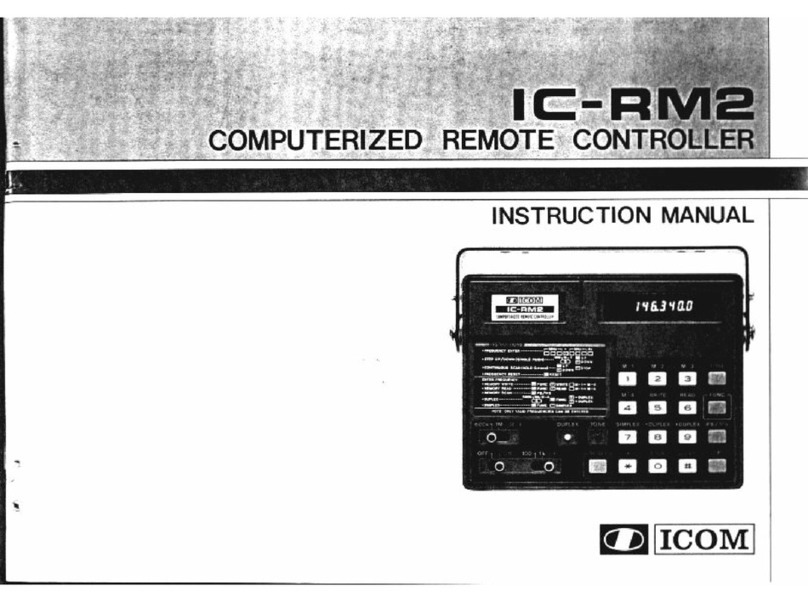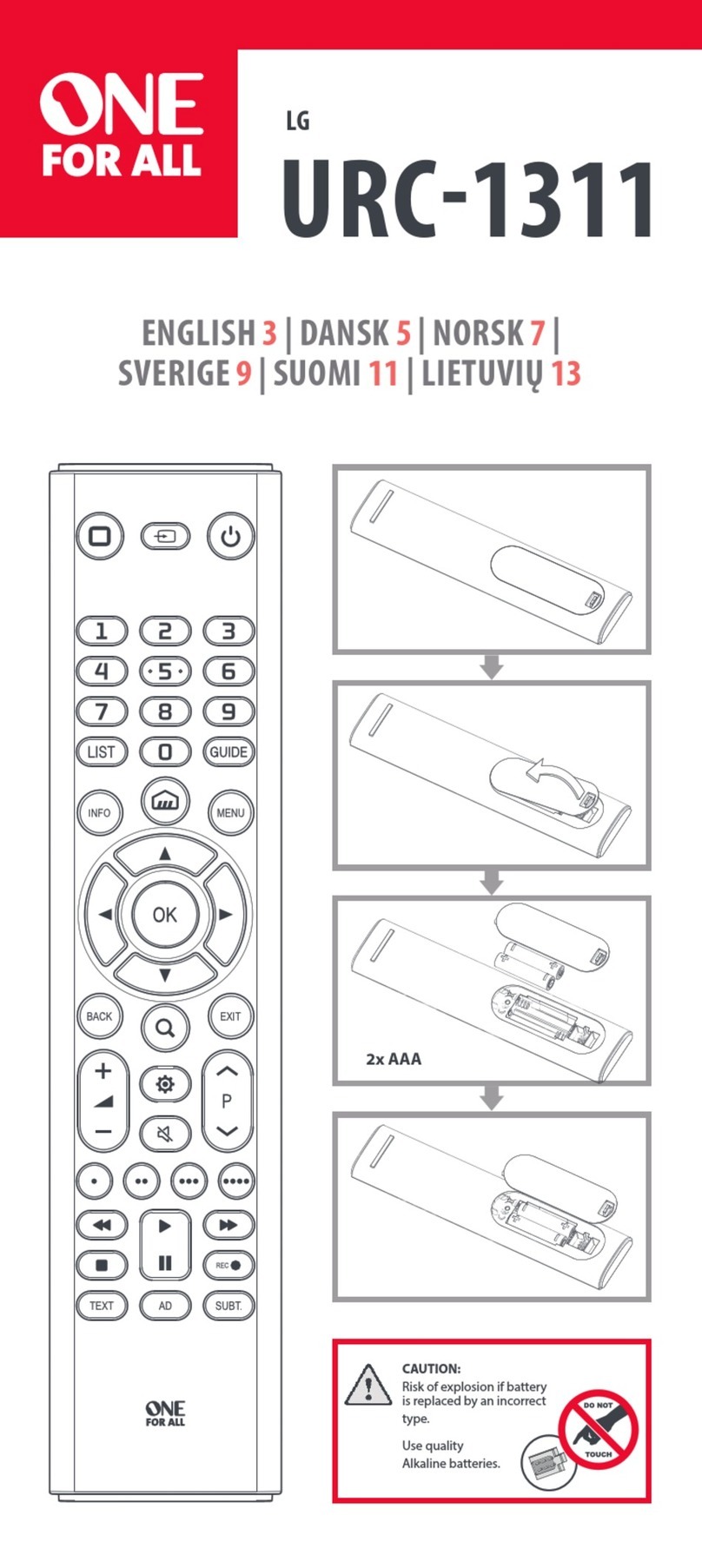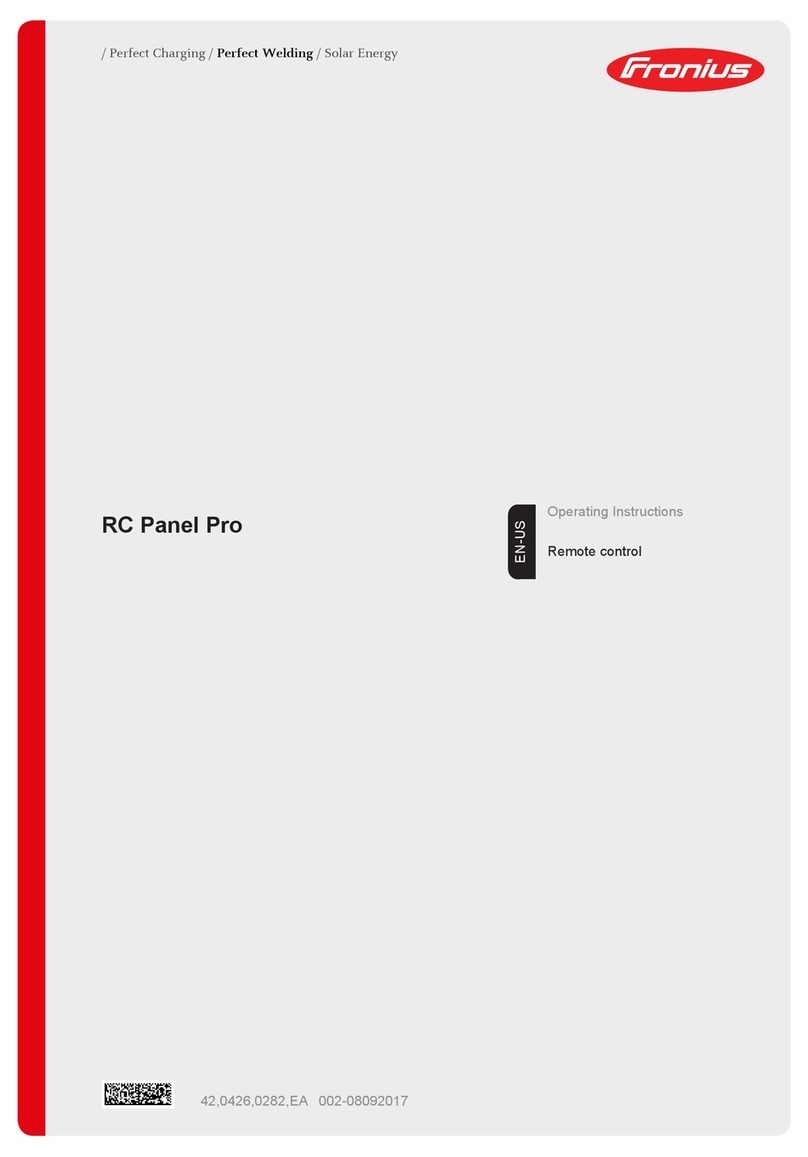smart home FACILE-433 User manual

Eutech Electronics S.r.l. | Via dei Gelsi 19, 31010 Godega di S.U. (TV) - ITALIA | www.bebsmarthome.it | info@eutechelectronics.it V1.0.2
FACILE-433
Manuale d’istruzioni
ITALIANO
FACILE-433 è un radiocomando 4 canali dotato di un proprio Rolling-code (codice G) che consente di gestire le automazioni compatibili, inoltre, grazie
alle funzioni avanzate è in grado duplicare i radiocomandi a codice fisso e Rolling-code con frequenza 433.92 MHz presenti nella lista di compatibilità
scaricabile dal nostro sito. La duplicazione permette di associare ad ogni tasto del FACILE-433 un tasto del radiocomando originale di modelli e marchi
differenti.
DUPLICAZIONE DI RADIOCOMANDI A CODICE FISSO E ROLLING-CODE
Questa procedura permette di duplicare diversi modelli di radiocomandi a codice fisso e Rolling-code.
Fase 1: premere e tenere premuto il tasto 1del FACILE-433, quindi premere 4 volte il tasto 2(Fig.1). Quando i LED iniziano a lampeggiare in sequenza,
rilasciare entrambi i tasti e posizionare il radiocomando da duplicare di fronte al FACILE-433.
Fase 2 (seguire la procedura in base al tipo di radiocomando originale posseduto):
Fase 3: La copia è avvenuta con successo. Per un corretto utilizzo del radiocomando FACILE-433 consultare il manuale d’istruzioni dell’automazione.
NOTA: se il codice non è stato appreso correttamente si accendono contemporaneamente i LED relativi ai tasti 1-2-4 del FACILE-433, ripetere quindi
l’operazione dalla fase 1. La memoria del FACILE-433 è completamente riscrivibile, quindi è possibile sovrascrivere più tasti ripetendo l’operazione
dalla fase 1.
Fig.1 Fig.2 Fig.3 Fig.4 Fig.5 Fig.6
Radiocomandi Codice
fisso eRolling-code:
Mantenere premuto il tasto
del radiocomando originale
finché i LED del FACILE-
433 iniziano a lampeggiare
tutti contemporaneamente
(Fig.2). Questa operazione
può richiedere alcuni
secondi in base al tipo di
radiocomando che si sta
duplicando.
Premere ora il tasto del
FACILE-433 nel quale si
desidera inserire il codice
originale appena appreso
e attendere lo
spegnimento del LED
corrispondente.
Esempio: in Fig.3 il codice
del radiocomando originale
viene memorizzato nel
tasto 1 del FACILE-433.
Radiocomandi BFT:
Mantenere premuto il tasto del
radiocomando originale finché il
LED corrispondente al tasto 2
del FACILE-433 rimane acceso
per circa 3 secondi,
successivamente inizia a
lampeggiare (Fig.4).
Inviare ora il SEED (codice
sorgente) del radiocomando
BFT premendo il tasto nascosto
sul retro o, nel caso di modelli
più recenti, premendo
contemporaneamente i tasti 1 e
2 finché i LED del FACILE-433
lampeggiano tutti
contemporaneamente (Fig.5).
Premere ora il tasto del FACILE-
433 nel quale si desidera
inserire il codice originale
appena appreso e attendere lo
spegnimento del LED
corrispondente.
Esempio: in Fig.6 il codice del
radiocomando originale viene
memorizzato nel tasto 1 del
FACILE-433.
Radiocomandi FAAC/GENIUS
433.92 MHz:
Mantenere premuto il tasto del
radiocomando originale finché il
LED corrispondente al tasto 2 del
FACILE-433 rimane acceso per
circa 3 secondi, successivamente
inizia a lampeggiare (Fig.4). Inviare
ora il SEED (codice sorgente) del
radiocomando FAAC/GENIUS
premendo contemporaneamente i
tasti 1 e 2 (Fig.5), successivamente
premere il tasto che si desidera
duplicare finché i LED del FACILE-
433 lampeggiano tutti
contemporaneamente. Premere ora
il tasto del FACILE-433 nel quale si
desidera inserire il codice appena
appreso e attendere lo spegnimento
del LED corrispondente.
Esempio: in Fig.6 il codice del
radiocomando originale viene
memorizzato nel tasto 1 del
FACILE-433.
Radiocomandi V2
433.92 MHz:
Mantenere premuto il tasto del
radiocomando originale finché il
LED corrispondente al tasto 2 del
FACILE-433 rimane acceso per
circa 3 secondi, successivamente
inizia a lampeggiare (Fig.4). Inviare
ora il SEED (codice sorgente) del
radiocomando V2 premendo
contemporaneamente i tasti 1 e 2
finché i LED del FACILE-433
lampeggiano tutti
contemporaneamente (Fig. 5).
Premere ora il tasto del FACILE-
433 nel quale si desidera inserire il
codice appena appreso e attendere
lo spegnimento del LED
corrispondente.
Esempio: in Fig.6 il codice del
radiocomando originale viene
memorizzato nel tasto 1 del
FACILE-433.

Eutech Electronics S.r.l. | Via dei Gelsi 19, 31010 Godega di S.U. (TV) - ITALIA | www.bebsmarthome.it | info@eutechelectronics.it V1.0.2
DUPLICAZIONE DI RADIOCOMANDI DA FACILE-433 A FACILE-433
Questa procedura permette di creare un FACILE-433 nuovo utilizzando un FACILE-433 sorgente.
Fase 1: premere e tenere premuto il tasto 1del FACILE-433 nuovo, quindi premere 4 volte il tasto 2. Quando i LED iniziano a lampeggiare in sequenza,
rilasciare entrambi i tasti e posizionare il radiocomando da duplicare di fronte al FACILE-433.
Fase 2 (seguire la procedura in base al tipo di radiocomando che si possiede):
Fase 3: La copia è avvenuta con successo. Per un corretto utilizzo del radiocomando FACILE-433 consultare il manuale d’istruzioni dell’automazione.
NOTA: se il codice non è stato appreso correttamente si accendono contemporaneamente i LED relativi ai tasti 1-2-4 del FACILE-433, ripetere quindi
l’operazione dalla fase 1. La memoria del FACILE-433 è completamente riscrivibile, quindi è possibile sovrascrivere più tasti ripetendo l’operazione
dalla fase 1.
DUPLICAZIONE DEL CODICE SERIALE
Questa procedura permette di duplicare il codice seriale del radiocomando originale.
ATTENZIONE! Con questa procedura di copia, ad ogni pressione del tasto copiato nel FACILE-433 il codice seriale incrementa, rendendo incompatibile
il radiocomando originale con l’automazione.
Fase 1: premere e tenere premuto il tasto 2del FACILE-433, quindi premere 4 volte il tasto 1. Quando i LED iniziano a lampeggiare in sequenza,
rilasciare entrambi i tasti e posizionare il radiocomando da duplicare di fronte al FACILE-433.
Fase 2: mantenere premuto il tasto del radiocomando originale che si desidera copiare finché i LED del FACILE-433 iniziano a lampeggiare tutti
contemporaneamente. Questa operazione può richiedere alcuni secondi in base al tipo di radiocomando che si sta duplicando.
Premere ora il tasto del FACILE-433 nel quale si desidera inserire il codice originale appena appreso e attendere lo spegnimento del LED
corrispondente.
Fase 3: la copia è avvenuta con successo. Per un corretto utilizzo del radiocomando FACILE-433 consultare il manuale d’istruzioni dell’automazione.
NOTA: se il codice non è stato appreso correttamente si accendono contemporaneamente i LED relativi ai tasti 1-2-4 del FACILE-433, ripetere quindi
l’operazione dalla fase 1. La memoria del FACILE-433 è completamente riscrivibile, quindi è possibile sovrascrivere più tasti ripetendo l’operazione
dalla fase 1.
DUPLICAZIONE CODICE SERIALE FISSO
Questa procedura permette di duplicare il codice seriale del radiocomando originale e bloccarne il suo incremento.
ATTENZIONE! Con questa procedura dicopia, il codice seriale viene fissato al valore attuale del radiocomando originale. Utilizzare solo con automazioni
compatibili.
Fase 1: premere e tenere premuto il tasto 1del FACILE-433, quindi premere 4 volte il tasto 3. Quando i LED iniziano a lampeggiare in sequenza,
rilasciare entrambi i tasti e posizionare il radiocomando da duplicare di fronte al FACILE-433.
Fase 2: mantenere premuto il tasto del radiocomando originale che si desidera copiare finché i LED del FACILE-433 iniziano a lampeggiare tutti
contemporaneamente. Questa operazione può richiedere alcuni secondi in base al tipo di radiocomando che si sta duplicando.
Premere ora il tasto del FACILE-433 nel quale si desidera inserire il codice originale appena appreso e attendere lo spegnimento del LED
corrispondente.
Fase 3: la copia è avvenuta con successo. Per un corretto utilizzo del radiocomando FACILE-433 consultare il manuale d’istruzioni dell’automazione.
NOTA: se il codice non è stato appreso correttamente si accendono contemporaneamente i LED relativi ai tasti 1-2-4 del FACILE-433, ripetere quindi
l’operazione dalla fase 1. La memoria del FACILE-433 è completamente riscrivibile, quindi è possibile sovrascrivere più tasti ripetendo l’operazione
dalla fase 1.
RIPRISTINO
Premere e tenere premuto il tasto 1del FACILE-433, quindi premere 4 volte il tasto 2. Quando i LED del FACILE-433 iniziano a lampeggiare in sequenza
rilasciare entrambi i tasti. Dopo un’attesa di circa 5 secondi premere il tasto che si desidera riportare a valore di fabbrica.
Per ripristinare ulteriori tasti del FACILE-433, ripetere l’operazione.
SOSTITUZIONE BATTERIA
Aprire il radiocomando facendo leva con un cacciavite a taglio nella fessura superiore nel retro dello stesso. Sostituire la batteria allitio 3V mod. CR2032
rispettando la polarità indicata. Le batterie vanno smaltite negli appositi raccoglitori.
GARANZIA
La garanzia di questo prodotto è di 24 mesi dalla data di acquisto fiscalmente documentata. La garanzia copre il mancato funzionamento di questo
prodotto per tutti i difetti derivanti dalla fabbricazione. Restano pertanto esclusi quelli causati dall'incuria, uso improprio, manomissioni ed agenti
atmosferici. Data la loro natura sono escluse dalla garanzia le batterie e le parti esterne soggette ad usura.
La società Eutech Electronics S.r.l. non si assume nessuna responsabilità per i danni provocati a persone, cose ed animali derivanti dall’uso improprio
o mancato funzionamento del radiocomando.
SMALTIMENTO
Lo smaltimento dei materiali va fatto rispettando le normative vigenti, ed è opportuno separarli per tipologia (plastica, parti elettrice e batterie).
DICHIARAZIONE DI CONFORMITA’
Con la presente Eutech Electronics S.r.l. dichiara che FACILE-433 è conforme ai requisiti essenziali stabiliti dalla direttiva 2014/53/EU. Il
radiocomando rispetta inoltre gli standard di compatibilità elettromagnetica EN 60950-1 / EN 301 489-3 / EN 301 489-1 riguardanti la
salute e sicurezza degli utilizzatori.
Radiocomandi Codice fisso eRolling-code:
Mantenere premuto il tasto del radiocomando
FACILE-433 sorgente finché i LED del FACILE-433
nuovo lampeggiano tutti contemporaneamente.
Premere ora il tasto del FACILE-433 nel quale si
desidera inserire il codice appena appreso e
attendere lo spegnimento del LED corrispondente.
Radiocomandi BFT, FAAC/GENIUS, V2:
Mantenere premuto il tasto del radiocomando FACILE-433 sorgente finché il
LED corrispondente al tasto 2 del FACILE-433 nuovo resta acceso per circa 3
secondi, successivamente inizia a lampeggiare. Inviare ora il SEED (codice
sorgente) del radiocomando FACILE-433 sorgente premendo
contemporaneamente i tasti 1 e 2 per circa 5 secondi finchè i LED dello stesso
lampeggiano tutti contemporaneamente, premere e rilasciare il tasto del
radiocomando che si desidera copiare (il led corrispondente resta acceso per
circa 6 secondi, equivalente alla durata temporale dell’invio codice SEED).
Quando i LED del FACILE-433 nuovo iniziano a lampeggiare tutti
contemporaneamente, premere il tasto del FACILE-433 nel quale si desidera
inserire il codice appena appreso e attendere lo spegnimento del LED
corrispondente.

Eutech Electronics S.r.l. | Via dei Gelsi 19, 31010 Godega di S.U. (TV) - ITALIA | www.bebsmarthome.it | info@eutechelectronics.it V1.0.2
FACILE-433
User Manual
ENGLISH
FACILE-433 is a 4 channels remote control with its own Rolling-code (G code) that allows you to manage compatible automations, moreover, thanks to
advanced functions it is able to duplicate fixed code and Rolling-code remote controls with frequency 433.92 MHz present in the compatibility list
downloadable from our website. The duplication allows to associate to each button of the FACILE-433 an original remote controls button of different
models and brands.
DUPLICATION OF FIXED CODE AND ROLLING-CODE REMOTE CONTROLS
This procedure allows you to duplicate different models of fixed code and Rolling-code remote controls.
Step 1: press and hold button 1of the FACILE-433, then press button 24 times (Pic.1). When the LEDs start flashing in sequence, release both buttons
and position the remote control to be duplicated in front of the FACILE-433.
Step 2 (follow the procedure based on the type of original remote control you have):
Step 3: Copying was successful. For correct use of the FACILE-433 remote control, refer to the automation instruction manual.
NOTE: If the code has not been learned correctly, the LEDs relating to buttons 1-2-4 of the FACILE-433 light up at the same time, repeat the operation
from step 1. The memory of the FACILE-433 is completely rewritable, therefore it is possible overwrite more buttons by repeating the operation from step
1.
Pic. 1 Pic. 2 Pic. 3 Pic. 4 Pic. 5 Pic. 6
Remote controls Fix
Code and Rolling-code:
Keep the button of the
original remote control
pressed until the LEDs of the
FACILE-433 all start flashing
at the same time (Pic. 2).
This operation may take a
few seconds depending on
the type of remote control
being duplicated.
Now press the FACILE-433
button in which you want to
insert the original code just
learned and wait for the
corresponding LED turn off.
Example: in Pic. 3 the
original remote control code
is stored in button 1 of the
FACILE-433.
Remote controls BFT:
Keep the button of the original
remote control pressed until the
LED corresponding to button 2 of
the FACILE-433 stays on for
about 3 seconds, then it starts to
flash (Pic. 4). Now send the SEED
(source code) of the BFT remote
control by pressing the hidden
button on the back or, in the case
of more recent models, by
simultaneously pressing buttons 1
and 2 until the LEDs of the
FACILE-433 all flash
simultaneously (Pic. 5). Now press
the FACILE-433 button in which
you want to insert the original
code just learned and wait for the
corresponding LED turn off.
Example: in Pic. 6 the original
remote control code is stored in
button 1 of the FACILE-433.
Remote controls
FAAC/GENIUS 433.92 MHz:
Keep the button of the original
remote control pressed until the
LED corresponding to button 2 of
the FACILE-433 stays on for about
3 seconds, then it starts to flash
(Pic. 4). Now send the SEED
(source code) of the FAAC /
GENIUS remote control by pressing
buttons 1 and 2 at the same time
(Pic.5), then press the button you
want to duplicate, until the FACILE-
433 LEDs all flash simultaneously.
Now press the FACILE-433 button
in which you want to insert the code
just learned and wait for the
corresponding LED turn off.
Example: in Pic. 6 the original
remote control code is stored in
button 1 of the FACILE-433.
Remote controls V2
433.92 MHz:
Keep the button of the original
remote control pressed until the
LED corresponding to button 2 of
the FACILE-433 stays on for about
3 seconds, then it starts to flash
(Pic. 4). Now send the SEED
(source code) of the V2 remote
control by pressing buttons 1 and 2
at the same time until the LEDs of
the FACILE-433 all flash
simultaneously (Pic. 5).
Now press the FACILE-433 button
in which you want to insert the code
just learned and wait that the
corresponding LED turn OFF.
Example: In Fig. 6 the code of the
original remote control is stored in
key 1 of the FACILE-433.

Eutech Electronics S.r.l. | Via dei Gelsi 19, 31010 Godega di S.U. (TV) - ITALIA | www.bebsmarthome.it | info@eutechelectronics.it V1.0.2
DUPLICATION OF REMOTE CONTROLS FROM FACILE-433 TO FACILE-433
This procedure allows you to create a new FACILE-433 using a source FACILE-433.
Step 1: press and hold button 1of the new FACILE-433, then press button 24 times. When the LEDs start flashing in sequence, release both buttons
and position the remote control to be duplicated in front of the FACILE-433.
Step 2 (follow the procedure based on the type of remote control you have):
Step 3: Copying was successful. For correct use of the FACILE-433 remote control, refer to the automation instruction manual.
NOTE: If the code has not been learned correctly, the LEDs relating to buttons 1-2-4 of the FACILE-433 light up at the same time, repeat the operation
from step 1. The memory of the FACILE-433 is completely rewritable, therefore it is possible overwrite more buttons by repeating the operation from step
1.
DUPLICATION OF THE SERIAL CODE
This procedure allows you to duplicate the serial code of the original remote control.
WARNING! With this copy procedure, each time the button copied to FACILE-433 is pressed, the serial code increases, making the original remote
control incompatible with the automation.
Step 1: press and hold button 2of the FACILE-433, then press button 14 times. When the LEDs start flashing in sequence, release both buttons and
position the remote control to be duplicated in front of the FACILE-433.
Step 2: keep the button of the original remote control you want to copy until the LEDs of the FACILE-433 start flashing all at the same time. This
operation may take a few second depending on the type of remote control being duplicated.
Now press the FACILE-433 button in which you want to insert the original code just learned and wait for the corresponding LED turn off.
Step 3: copying was successful. For correct use of the FACILE-433 remote control, refer to the automation instruction manual.
NOTE: If the code has not been learned correctly, the LEDs relating to buttons 1-2-4 of the FACILE-433 light up at the same time, repeat the operation
from step 1. The memory of the FACILE-433 is completely rewritable, therefore it is possible overwrite more buttons by repeating the operation from
step 1.
FIXED SERIAL CODE DUPLICATION
This procedure allows you to duplicate the serial code of the original remote control and block its increase.
WARNING! With this copying procedure, the serialcode is fixed to the current value of the original remote control. Use onlywith compatible automations.
Step 1: press and hold button 1of the FACILE-433, then press button 34 times. When the LEDs start flashing in sequence, release both buttons and
position the remote control to be duplicated in front of the FACILE-433.
Step 2: keep the button of the original remote control you want to copy until the LEDs of the FACILE-433 start flashing all at the same time. This
operation may take a few second depending on the type of remote control being duplicated.
Now press the FACILE-433 button in which you want to insert the original code just learned and wait for the corresponding LED turn off.
Step 3: copying was successful. For correct use of the FACILE-433 radio control, refer to the automation instruction manual.
NOTE: if the code has not been learned correctly, the LEDs relating to buttons 1-2-4 of the FACILE-433 light up at the same time, repeat the operation
from step 1. The memory of the FACILE-433 is completely rewritable, therefore it is possible overwrite more buttons by repeating the operation from
step 1.
RESTORATION
Press and hold button 1of the FACILE-433, then press button 24 times. When the LEDs of the FACILE-433 start flashing in sequence release both
buttons. After waiting for about 5 seconds, press the button you want to restore to factory value, then release.
To restore further FACILE-433 buttons, repeat the operation.
BATTERY REPLACEMENT
Open the remote control by levering it with a slotted screwdriver in the slot on the back of the same. Replace the 3V lithium battery mod. CR2032
respecting the indicated polarity. The batteries must be disposed of in the appropriate collectors.
WARRANTY
The warranty for this product is 24 months from the documented purchase date. The warranty covers the failure of this product for all manufacturing
defects. Therefore, those caused by neglect, improper use, tampering and weather events are excluded. Due to their nature, batteries and worn out
external parts are excluded from the warranty.
The company Eutech Electronics S.r.l. assumes no responsibility for damage caused to people, things and animals resulting from the improper use or
failure of the remote control.
DISPOSAL
The disposal of materials must be done in compliance with current regulations. It is appropriate to separate them by type (plastic, electrical
parts and batteries).
DECLARATION OF CONFOMITY
Hereby company Eutech Electronics S.r.l. declares that FACILE-433 complies with the requirements of directive 2014/53 / EU. The remote
control also complies with the electromagnetic compatibility standards EN 60950-1 / EN 301 489-3 / EN 301 489-1 regarding the health
and safety of users.
Remote controls Fix Code and Rolling-code:
Keep the button of the source FACILE-433 remote
control pressed until the LEDs of the new FACILE-
433 all start flash simultaneously. Press now the
button of FACILE-433 in which you want to insert the
code just learned and wait for the corresponding LED
turn off.
Remote controls BFT, FAAC/GENIUS, V2:
Keep the button of the source FACILE-433 remote control pressed until the
LED corresponding to button 2 of the new FACILE-433 stays on for about 3
seconds, then it starts to flash. Now send the SEED (source code) of the source
FACILE-433 remote control by pressing buttons 1 and 2 simultaneously for
about 5 seconds until the LEDs flash all at the same time, press and release the
button of the remote control you want to copy (the corresponding LED stays on
for about 6 seconds, equivalent to the time duration of the SEED code sending).
When the LEDs of the new FACILE-433 start flashing all at the same time,
press the button of the FACILE-433 in which you want to enter the code just
learned and wait for the corresponding LED turn off.

Eutech Electronics S.r.l. | Via dei Gelsi 19, 31010 Godega di S.U. (TV) - ITALIA | www.bebsmarthome.it | info@eutechelectronics.it V1.0.2
FACILE-433
Manuel de l'utilisateur
FRANÇAIS
FACILE-433 est une télécommande à 4 canaux avec son propre Rolling-code (code G) qui vous permet de gérer des automatismes compatibles,
également, grâce à des fonctions avancées elle est capable de reproduire les télécommandes à code fixe et Rolling-code avec fréquence 433.92 MHz
présents dans la liste de compatibilité téléchargeable sur notre site. La duplication permet d'associer chaque bouton du FACILE-433 avec un bouton de
télécommande d'origine de différents modèles et marques.
DUPLICATION DE TÉLÉCOMMANDES À CODE FIXE ET ROLLING-CODE
Cette procédure vous permet de dupliquer différents modèles de télécommandes à code fixe et à code tournant.
Étape 1: Appuyez et maintenez le bouton 1du nouveau FACILE-433, puis appuyez 4 fois sur le bouton 2(Img.1). Lorsque les LED commencent à
clignoter en séquence, relâchez les deux boutons et positionnez la télécommande à dupliquer devant le FACILE-433.
Étape 2 (suivez la procédure en fonction du type de télécommande d'origine que vous avez):
.
Étape 3: la copie a réussi. Pour une utilisation correcte de la radiocommande FACILE-433, reportez-vous au manuel d'instructions de l'automatisme.
NOTE: si le code n'a pas été correctement appris, les voyants relatifs aux boutons 1-2-4 du FACILE-433 s'allument en même temps, répétez l'opération
à partir de l’étape 1. La mémoire du FACILE-433 est complètement réinscriptible, il est donc possible écraser plus de boutons en répétant l'opération à
partir de l’étape 1.
Img. 1 Img. 2 Img. 3 Img. 4 Img. 5 Img. 6
Télécommandes Fix
Code and Rolling Code:
Maintenez le bouton de la
télécommande d'origine
enfoncé jusqu'à ce que les
LED du FACILE-433
commencent toutes à
clignoter simultanément
(Img. 2). Cette opération
peut prendre quelques
secondes selon le type de
télécommande dupliquée.
Appuyez maintenant sur le
bouton FACILE-433 dans
lequel vous souhaitez
insérer le code qui vient
d'être appris et attendez que
la LED correspondante
s'éteigne.
Exemple: Sur l’Img.3 le code
de la télécommande
d'origine est stocké dans le
bouton 1 du FACILE-433.
Télécommandes BFT:
Maintenez le bouton de la
télécommande d'origine enfoncé
jusqu'à ce que la LED
correspondant au bouton 2 du
FACILE-433 reste allumée
pendant environ 3 secondes, puis
commence à clignoter (Img. 4).
Envoyez maintenant le SEED
(code source) de la
télécommande BFT en appuyant
sur le bouton caché à l'arrière ou,
dans le cas des modèles plus
récents, en appuyant
simultanément sur les boutons 1
et 2 jusqu'à ce que les LED du
FACILE-433 clignotent toutes
simultanément (Img.5).
Appuyez maintenant sur le bouton
FACILE-433 dans lequel vous
souhaitez insérer le code qui vient
d'être appris et attendez que la
LED correspondante s'éteigne.
Exemple: Sur l’Img.6 le code de la
télécommande d'origine est
stocké dans le bouton 1 du
FACILE-433.
Télécommandes
FAAC/GENIUS 433.92 MHz:
Maintenez le bouton de la
télécommande d'origine enfoncé
jusqu'à ce que la LED
correspondant au bouton 2 du
FACILE-433 reste allumée pendant
environ 3 secondes, puis
commence à clignoter (Img. 4).
Envoyez maintenant la SEED (code
source) de la télécommande
FAAC/GENIUS en appuyant sur les
boutons 1 et 2 en même temps
(Img.5), puis appuyez sur le bouton
que vous voulez dupliquer jusqu'à
ce que les LED FACILE-433
clignotent toutes simultanément.
Appuyez maintenant sur le bouton
FACILE-433 dans lequel vous
souhaitez insérer le code qui vient
d'être appris et attendez que la LED
correspondante s'éteigne.
Exemple: Sur l’Img.6 le code de la
télécommande d'origine est stocké
dans le bouton 1 du FACILE-433.
Télécommandes V2
433.92 MHz:
Maintenez le bouton de la
télécommande d'origine enfoncé
jusqu'à ce que la LED
correspondant au bouton 2 du
FACILE-433 reste allumée pendant
environ 3 secondes, puis
commence à clignoter (Img. 4).
Envoyez maintenant la SEED (code
source) de la télécommande V2 en
appuyant sur les boutons 1 et 2 en
même temps jusqu'à ce que les
LED du FACILE-433 clignotent
toutes simultanément (Img. 5).
Appuyez maintenant sur le bouton
FACILE-433 dans lequel vous
souhaitez insérer le code vient
d'être appris et attendez que la LED
correspondante s'éteigne.
Exemple: Sur l’Img.6 le code de la
télécommande d'origine est stocké
dans le bouton 1 du FACILE-433.

Eutech Electronics S.r.l. | Via dei Gelsi 19, 31010 Godega di S.U. (TV) - ITALIA | www.bebsmarthome.it | info@eutechelectronics.it V1.0.2
DUPLICATION DES TÉLÉCOMMANDES FACILE-433 À FACILE-433
Cette procédure vous permet de créer une nouvelle FACILE-433 à l'aide d'une source FACILE-433.
Étape 1: Appuyez et maintenez le bouton 1du FACILE-433, puis appuyez 4 fois sur le bouton 2. Lorsque les LED commencent à clignoter en séquence,
relâchez les deux boutons et positionnez la télécommande à dupliquer devant le FACILE-433.
Étape 2 (suivez la procédure en fonction du type de télécommande dont vous disposez):
Étape 3: la copie a réussi. Pour une utilisation correcte de la télécommande FACILE-433, reportez-vous au manuel d'instructions d'automatisme.
NOTE: si le code n'a pas été correctement appris, les voyants relatifs aux boutons 1-2-4 du FACILE-433 s'allument en même temps, répétez l'opération
à partir de l’étape 1. La mémoire du FACILE-433 est complètement réinscriptible, il est donc possible écraser plus de boutons en répétant l'opération à
partir de l’étape 1.
DUPLICATION DU CODE DE SÉRIE
Cette procédure vous permet de dupliquer le code série de la télécommande d'origine.
ATTENTION! Avec cette procédure de copie, chaque fois que le bouton copié sur FACILE-433 est enfoncé, le code série augmente, rendant la
télécommande d'origine incompatible avec l'automatisme.
Étape 1: Appuyez et maintenez lebouton 2du FACILE-433, puis appuyez 4 fois sur le bouton 1. Lorsque les LED commencent à clignoteren séquence,
relâchez les deux boutons et positionnez la télécommande à dupliquer devant le FACILE-433.
Étape 2: maintenez enfoncée le bouton de la télécommande d'origine que vous souhaitez copier jusqu'à ce que les LED du FACILE-433 se mettent à
clignoter toutes en même temps. Cette opération peut prendre quelques secondes selon le type de télécommande dupliquée.
Appuyez maintenant sur le bouton FACILE-433 dans lequel vous souhaitez insérer le code original qui vient d'être appris et attendez que la LED
correspondante s'éteigne.
Étape 3: la copie a réussi. Pour une utilisation correcte de la radiocommande FACILE-433, reportez-vous au manuel d'instructions de l'automatisme.
NOTE: si le code n'a pas été correctement appris, les voyants relatifs aux boutons 1-2-4 du FACILE-433 s'allument en même temps, répétez l'opération
à partir de l’étape 1. La mémoire du FACILE-433 est complètement réinscriptible, il est donc possible écraser plus de boutons en répétant l'opération à
partir de l’étape 1.
DUPLICATION DE CODE SÉRIE FIXE
Cette procédure vous permet de dupliquer le code série de la télécommande d'origine et de bloquer son augmentation.
ATTENTION! Avec cette procédure de copie, le code série est fixé à la valeur actuelle de la télécommande d'origine. Utilisez uniquement avec des
automatismes compatibles.
Étape 1: Appuyez et maintenez lebouton 1du FACILE-433, puis appuyez 4 fois sur le bouton 3. Lorsque les LED commencent à clignoteren séquence,
relâchez les deux boutons et positionnez la télécommande à dupliquer devant le FACILE-433.
Étape 2: maintenez enfoncée le bouton de la télécommande d'origine que vous souhaitez copier jusqu'à ce que les LED du FACILE-433 se mettent à
clignoter toutes en même temps. Cette opération peut prendre quelques secondes selon le type de télécommande dupliquée.
Appuyez maintenant sur le bouton FACILE-433 dans lequel vous souhaitez insérer le code original qui vient d'être appris et attendez que la LED
correspondante s'éteigne.
Étape 3: la copie a réussi. Pour une utilisation correcte de la radiocommande FACILE-433, reportez-vous au manuel d'instructions de l'automatisme.
NOTE: si le code n'a pas été correctement appris, les voyants relatifs aux boutons 1-2-4 du FACILE-433 s'allument en même temps, répétez l'opération
à partir de l’étape 1. La mémoire du FACILE-433 est complètement réinscriptible, il est donc possible écraser plus de boutons en répétant l'opération à
partir de l’étape 1.
RESTAURATION
Appuyez et maintenez le bouton 1du FACILE-433, puis appuyez 4 fois sur le bouton 2. Lorsque les LED du FACILE-433 commencent à clignoter en
séquence, relâchez les deux boutons. Après avoir attendu environ 5 secondes, appuyez sur le bouton que vous souhaitez réinitialiser à la valeur d'usine.
Pour restaurer d'autres boutons du FACILE-433, répétez l'opération.
REMPLACEMENT DES PILES
Ouvrez la télécommande en la tirant avec un tournevis à fente dans la fente à l'arrière de celle-ci. Remplacez le module de batterie au lithium 3V mod.
CR2032 respectant la polarité indiquée. Les batteries doivent être jetées dans les collecteurs appropriés.
GARANTIE
La garantie de ce produit est de 24 mois à compter de la date d'achat documentée. La garantie couvre la défaillance de ce produit pour tous les défauts
de fabrication. Par conséquent, ceux causés par la négligence, unemauvaise utilisation, la falsification et les événements météorologiques sont exclus.
En raison de leur nature, les batteries et les pièces externes usées sont exclues de la garantie.
La société Eutech Electronics S.r.l. n'assume aucune responsabilité pour les dommages causés aux personnes, aux choses et aux animaux résultant
d'une mauvaise utilisation ou d'une défaillance de la télécommande.
DISPOSITION
L'élimination des matériaux doit être effectuée conformément aux réglementations en vigueur. Il convient de les séparer par type (plastique,
pièces électriques et batteries).
DÉCLARATION DE CONFORMITÉ
Par la présente, la société Eutech Electronics S.r.l. déclare que FACILE-433 est conforme aux exigences de la directive 2014/53/ UE. La
télécommande est également conforme aux normes de compatibilité électromagnétique EN 60950-1 / EN 301 489-3 / EN 301 489-1
concernant la santé et la sécurité des utilisateurs.
Télécommandes Code fix and Rolling-code:
Maintenez enfoncée le bouton de la télécommande
source FACILE-433 jusqu'à ce que les LED du
nouveau FACILE-433 clignotent toutes
simultanément. Appuyez maintenant sur le bouton
FACILE-433 dans lequel vous souhaitez insérer le
code qui vient d'être appris et attendez que la LED
correspondante s'éteigne.
Télécommandes BFT, FAAC/GENIUS, V2:
Maintenez le bouton de la télécommande source FACILE-433 enfoncée jusqu'à
ce que la LED correspondant au bouton 2 du nouveau FACILE-433 reste
allumée pendant environ 3 secondes, puis se mette à clignoter. Envoyez
maintenant le SEED (code source) de la radiocommande source FACILE-433
en appuyant simultanément sur les boutons 1 et 2 pendant environ 5 secondes
jusqu'à ce que les LED du même clignotent tous simultanément, appuyez et
relâchez le bouton de la radiocommande que vous souhaitez copier (la LED
correspondante reste allumé pendant environ 6 secondes, ce qui équivaut à la
durée de l'envoi du code SEED). Lorsque les LED du nouveau FACILE-433
commencent toutes à clignoter en même temps, appuyez sur le bouton du
FACILE-433 dans laquelle vous voulez saisir le code qui vient d'être appris et
attendez que la LED correspondante s'éteigne.
Table of contents
Languages:
Other smart home Remote Control manuals
Popular Remote Control manuals by other brands

HAEGER
HAEGER UR-005.001A instruction manual

Samsung
Samsung SolarCell Remote operating instructions
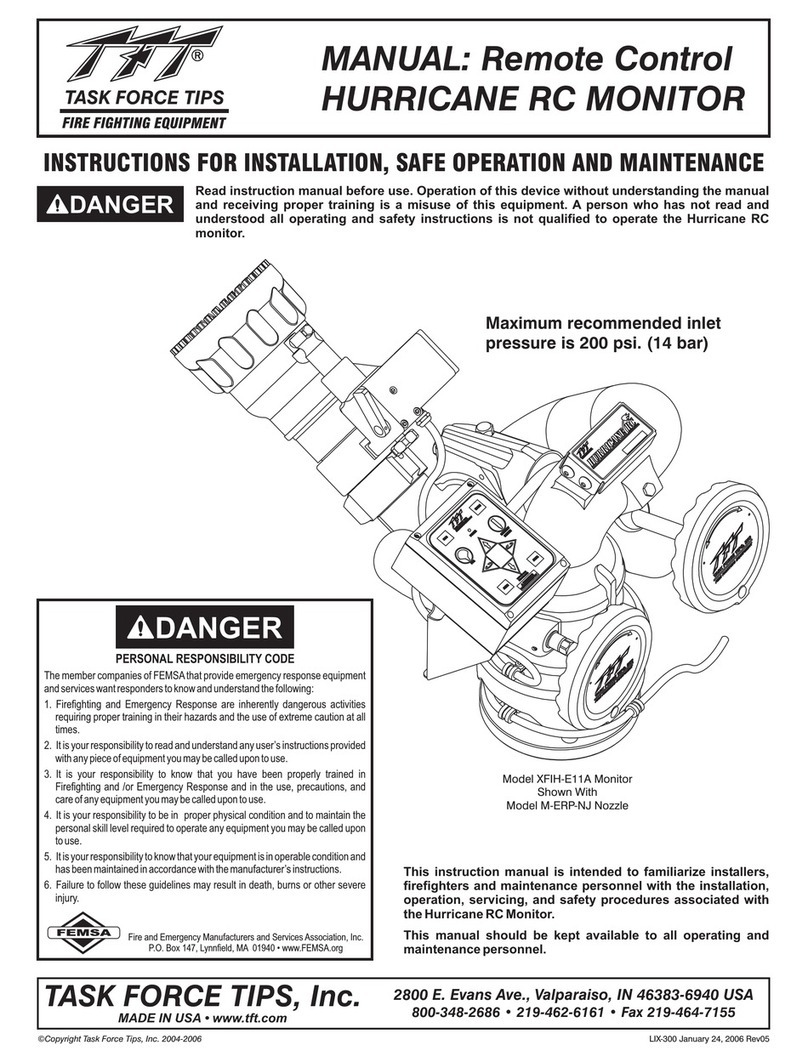
Task Force Tips
Task Force Tips XFIH-E11A Instructions for installation, safe operation and maintenance

Insignia
Insignia NS-RMT3D21 user guide
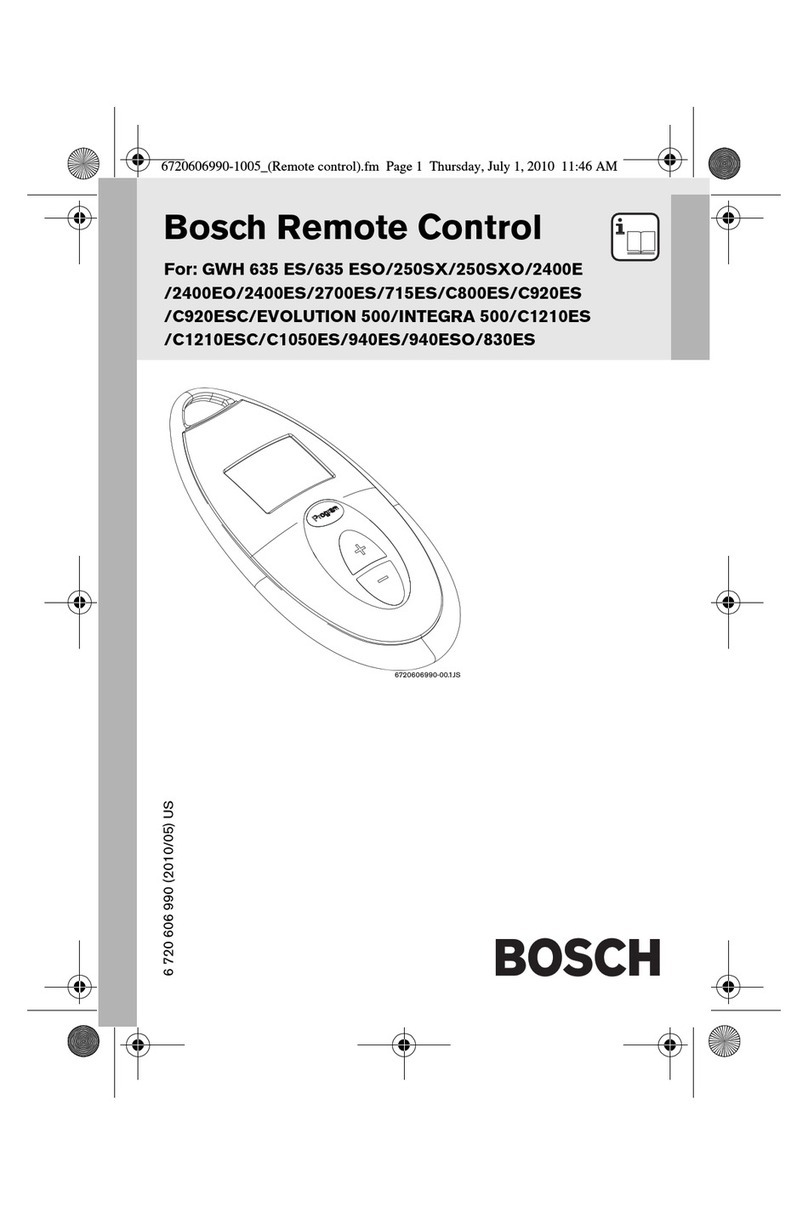
Bosch
Bosch Remote Control user guide
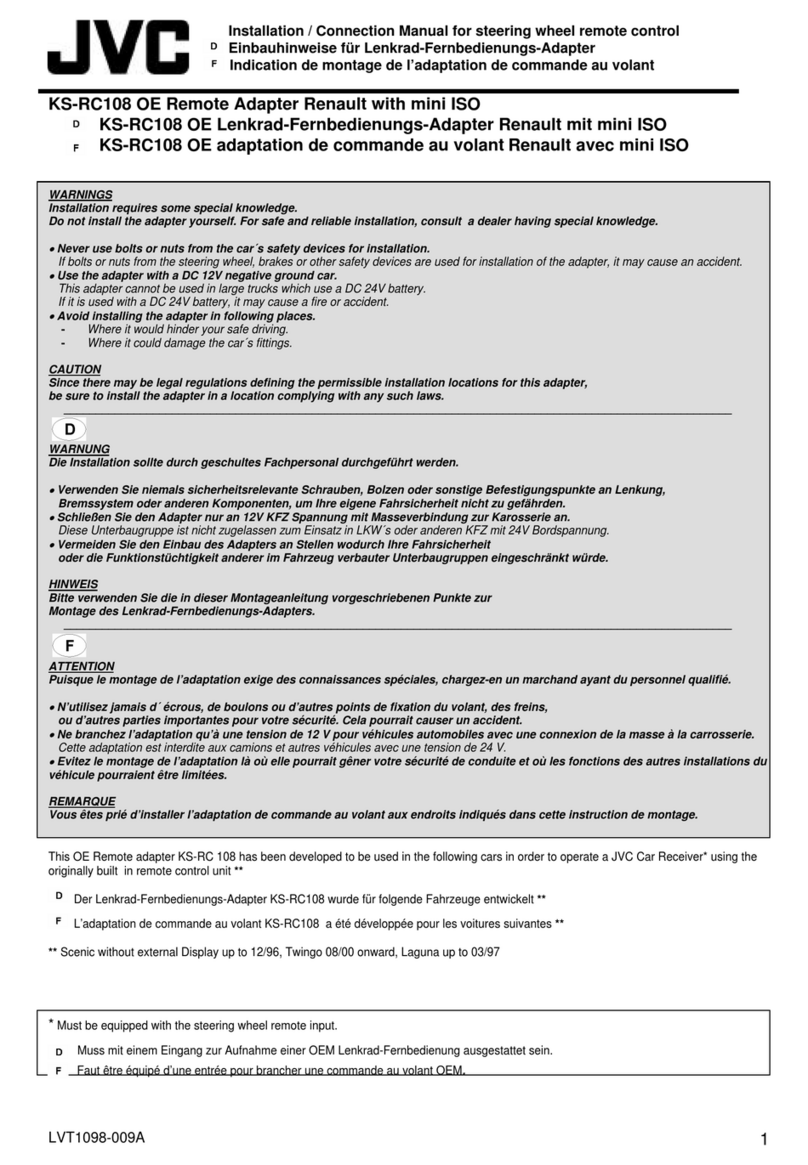
JVC
JVC KS-RC108 Installation & connection manual