Smart system Tempo User manual

1
v. 1.0

Indice generale
1 Sicurezza................................................................................................................................................... 3
2 Contenuti:.................................................................................................................................................. 4
3 Specifiche:................................................................................................................................................. 4
4 SmartCAM Tempo Overview...................................................................................................................... 4
5 asi di funzionamento................................................................................................................................ 5
6 Display principale....................................................................................................................................... 5
7 Tasto funzione............................................................................................................................................ 5
7.1 Abilitazione / Disabilitazione equalizzatore di segnale.......................................................................6
7.2 Flip dell'orientamento del display grafico...........................................................................................6
7.3 Analisi del segnale video in ingresso.................................................................................................6
8 Aggiornamento Firmware........................................................................................................................... 7
9 Manutenzione............................................................................................................................................ 7
10 Smaltimento............................................................................................................................................. 7
11 Garanzia................................................................................................................................................... 8
General Index
1 Safety......................................................................................................................................................... 9
2 In the box:................................................................................................................................................ 10
3 Specifications:.......................................................................................................................................... 10
4 SmartCAM Tempo Overview.................................................................................................................... 10
5 Working principle...................................................................................................................................... 11
6 Main Display ............................................................................................................................................ 11
7 Function utton........................................................................................................................................ 11
7.1 Enabling / Disabling signal equalizer...............................................................................................12
7.2 Flip of graphic display orientation..................................................................................................... 12
7.3 Analysis of the input video signal..................................................................................................... 12
8 Firmware Update..................................................................................................................................... 13
9 Maintenance............................................................................................................................................ 13
10 Disposal................................................................................................................................................. 13
11 Warranty................................................................................................................................................. 14
2
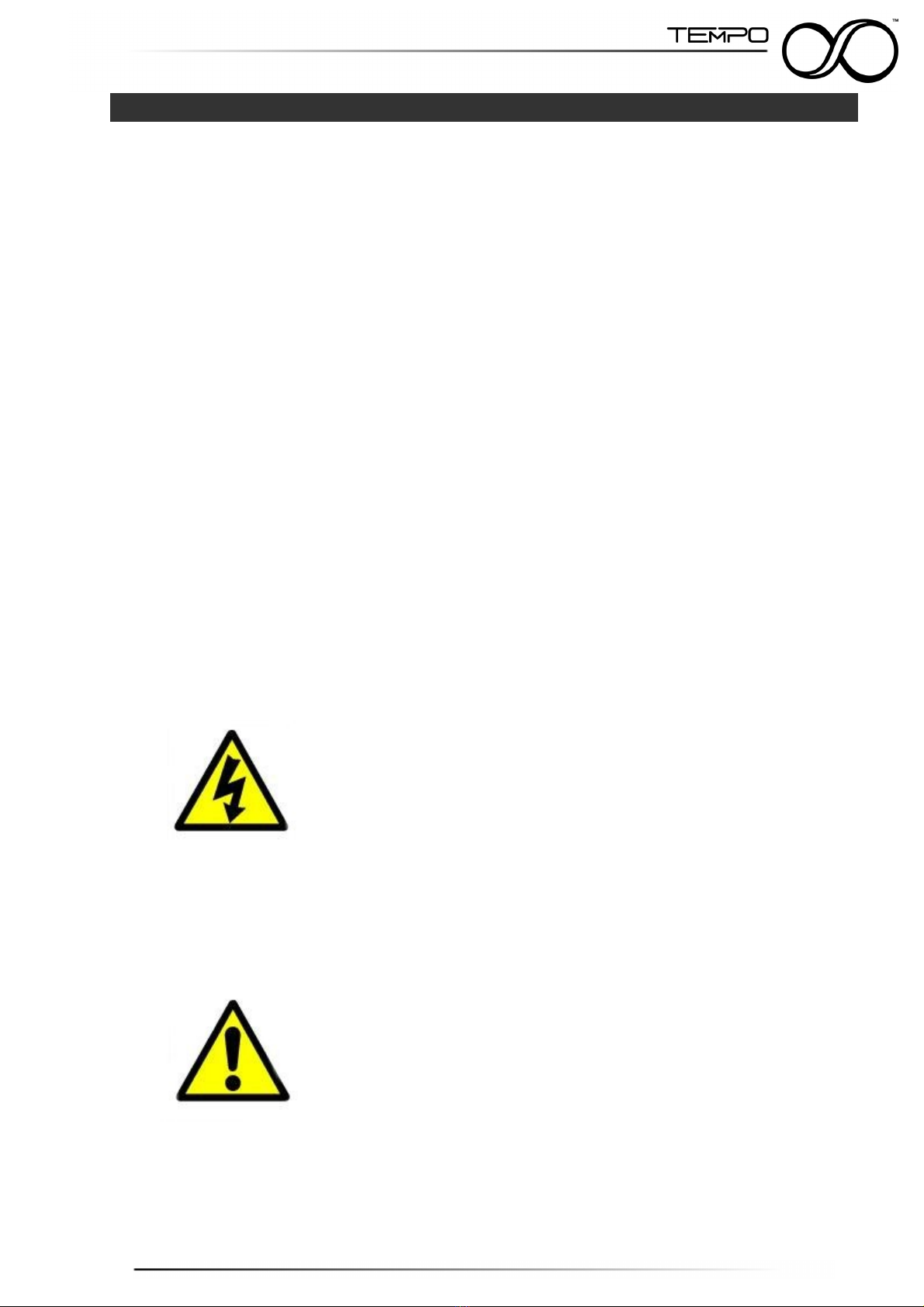
1 Sicurezza
SmartCAM Tempo è stato progettato tenendo in considerazione tutte le normative tecniche
di prodotto.
Si prega, comunque, di seguire scrupolosamente le seguenti istruzioni volte a garantire la
Vostra sicurezza e la sicurezza delle Vostre attrezzature:
•Proteggete l'attrezzatura da ambienti umidi.
•Evitare ogni contatto con acqua o altri liquidi
•Non utilizzare in caso di accidentale introduzione di liquidi all'interno del SmartCAM
Tempo. Il nostro ufficio tecnico è a vostra disposizione per qualsiasi informazione in
merito.
•Pulire esclusivamente tramite un panno asciutto
•Non utilizzare alimentatori differenti da quello fornito assieme al prodotto.
•In caso di guasto, la riparazione del prodotto deve essere eseguita solo da
personale qualificato ed autorizzato da SmartSystem Srl
•Utilizzare solo per lo scopo preposto
•Non rimuovere alcuna parte o procedere al disassemblaggio di SmartCAM Tempo.
Non sono presenti parti riutilizzabile dall'utente all'interno di SmartCAM Tempo.
ATTENZIONE
AL FINE DI PREVENIRE INCENDI, ESPLOSIONI O SHOCK
ELE RICI, NON U ILIZZARE IL PRODO O IN PRESENZA
DI AMBIEN I UMIDI O SO O LA PIOGGIA OPPURE IN
AMBIEN I MOL O POLVEROSI.
PER SCONGIURARE SHOCK ELE RICI, NON APRIRE IL PRODO O PER ALCUN
MO IVO. FARE RIFERIMEN O SEMPRE A PERSONALE QUALIFICA O ED
AU ORIZZA O DA SMAR SYS EM SRL.
L'utente è stato informato sull'importanza di aver letto quanto
riportato nel presente manuale allegato al prodotto e di aver
compreso le indicazioni di sicurezza e di funzionamento.
3
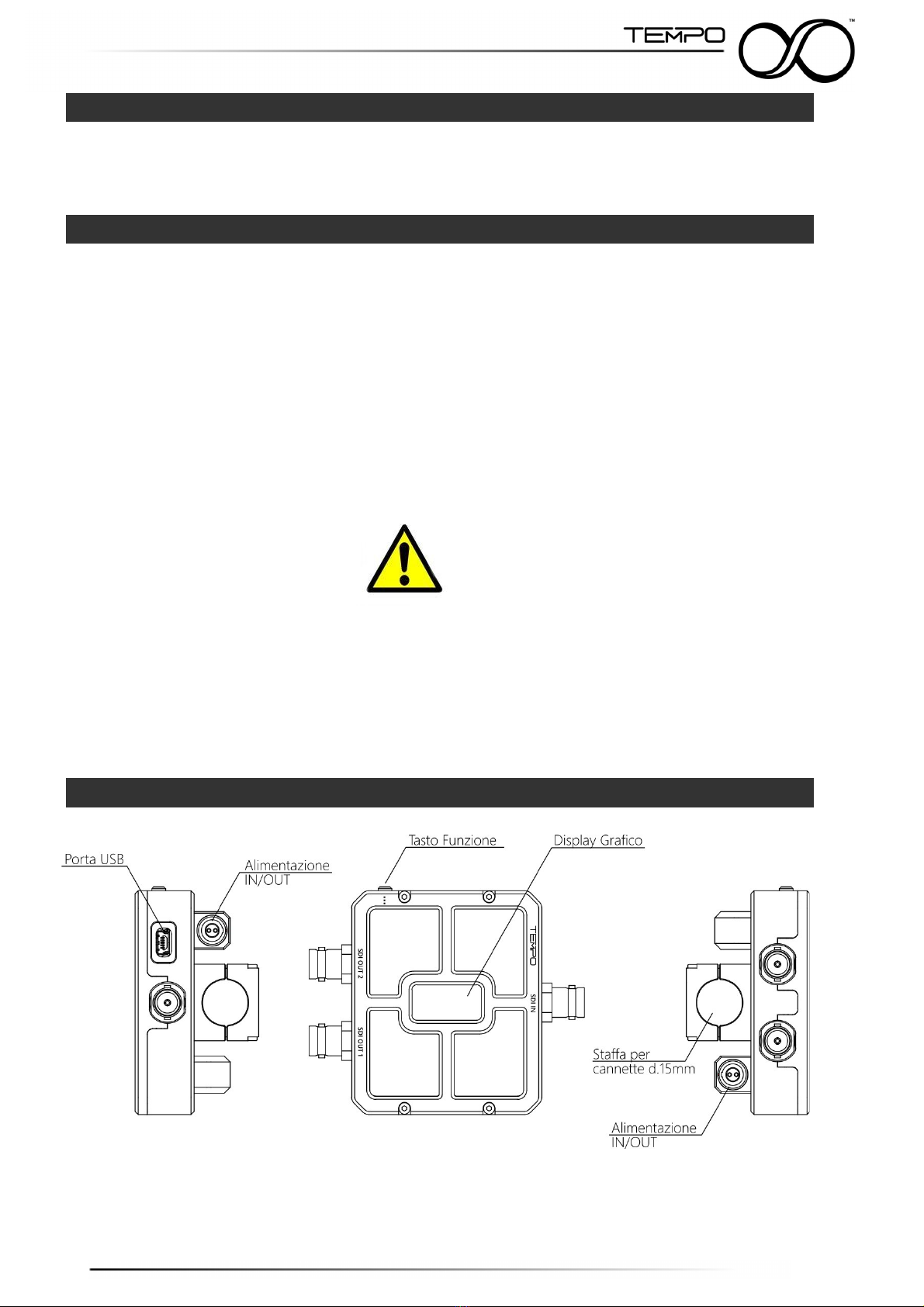
2 Contenuti:
•1x SmartCAM Tempo
•1x Chiave rugola n.2.5
3 Specifiche:
•Splitter e reclocker per segnali video SDI
•Capacità di gesire i seguenti formati video: HD-SDI, 3G-SDI, 6G-SDI, 12G-SDI
•Case in Alluminio micropallinato ed anodizzato nero ad alto spessore
•Display grafico per gestione e visualizzazione parametri operativi
•Connessione miniUS per aggiornamento Firmware
•Tensione di alimentazione tramite PushPull 2 Poli da 10V a 17V
•Polarità dei contatti universale
•Range di Temperatura : -10°C +45°C
IN CASO DI MALFUNZIONAMEN O, CON A ARE IMMEDIA AMEN E UN ECNICO
AU ORIZZA O SMAR SYS EM. NON APRIRE SmartCAM empo PER
EFFE UARE RIPARAZIONI DI FOR UNA O PER DIAGNOS ICARE UN GUAS O SE
NON ESPRESSAMEN E AU ORIZZA O DA SMAR SYS EM SRL.
4 SmartCAM empo Overview
4

5 Basi di funzionamento
SmartCAM Tempo è un splitter di segnale SDI con la capacità di effettuare il re-clocking
del segnale in uscita fornendo, al device connesso, un segnale rigenerato nelle
caratteristiche elettriche con lo stesso frame-rate e risoluzione di quello in ingresso.
SmartCAM Tempo è immediatamente pronto al funzionamento. E' sufficiente collegare una
fonte di energia con tensione opportuna (con qualsiasi polarità al connettore di
alimentazione) ed attendere il termine del boot del dispositivo.
6 Display principale
Il display principale di SmartCAM Tempo permette di conoscere, in un'unica schermata, le
seguenti informazioni:
•Tipologia di segnale (HD-SDI, 3G-SDI, 6G-SDI, 12G-SDI
•Stato dell'equalizzatore di segnale (abilitato / disabilitato)
•Temperatura del processore di segnale
•Livello di Equalizzazione (EQ)
•Livello della Qualità del Link video (LQ)
7 asto funzione
Il tasto funzione di SmartCAM Tempo, permette 3 funzioni principali
1. Abilitazione / Disabilitazione equalizzatore di segnale
2. Flip dell'orientamento del display grafico
3. Analisi del segnale video in ingresso
5
Table of contents
Languages:
Popular Media Converter manuals by other brands

H&B
H&B TX-100 Installation and instruction manual

Bolin Technology
Bolin Technology D Series user manual

IFM Electronic
IFM Electronic Efector 400 RN30 Series Device manual

GRASS VALLEY
GRASS VALLEY KUDOSPRO ULC2000 user manual

Linear Technology
Linear Technology DC1523A Demo Manual

Lika
Lika ROTAPULS I28 Series quick start guide

Weidmuller
Weidmuller IE-MC-VL Series Hardware installation guide

Optical Systems Design
Optical Systems Design OSD2139 Series Operator's manual

Tema Telecomunicazioni
Tema Telecomunicazioni AD615/S product manual

KTI Networks
KTI Networks KGC-352 Series installation guide

Gira
Gira 0588 Series operating instructions

Lika
Lika SFA-5000-FD user guide





