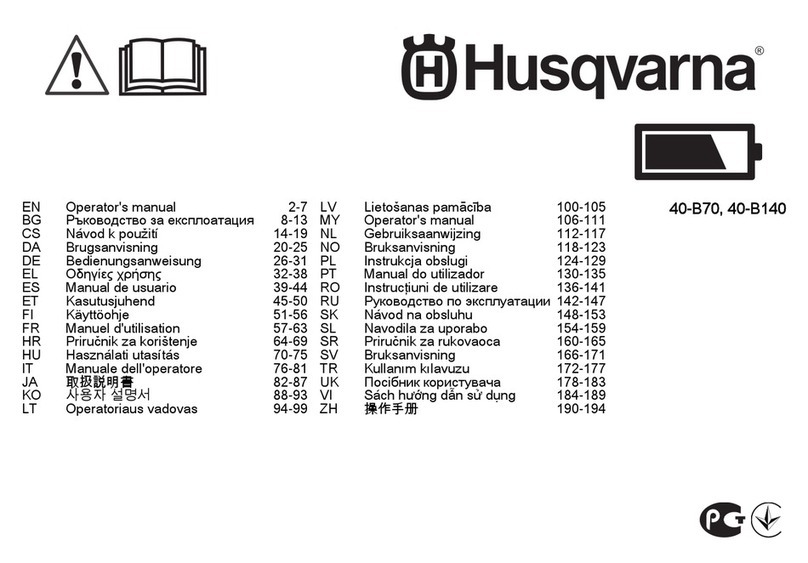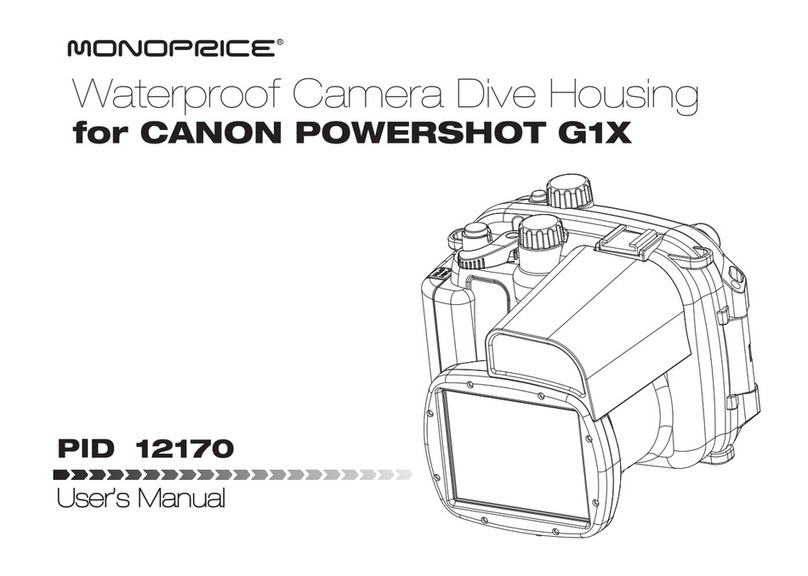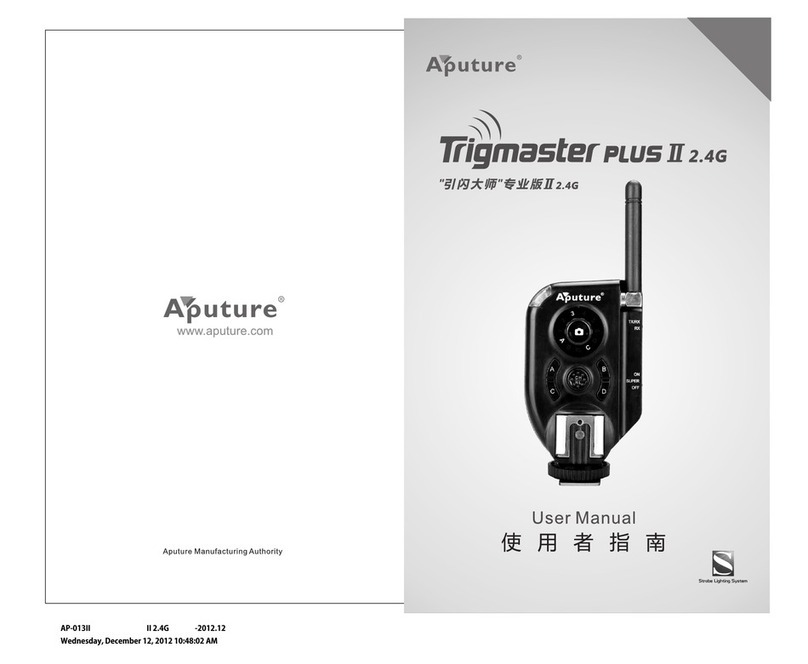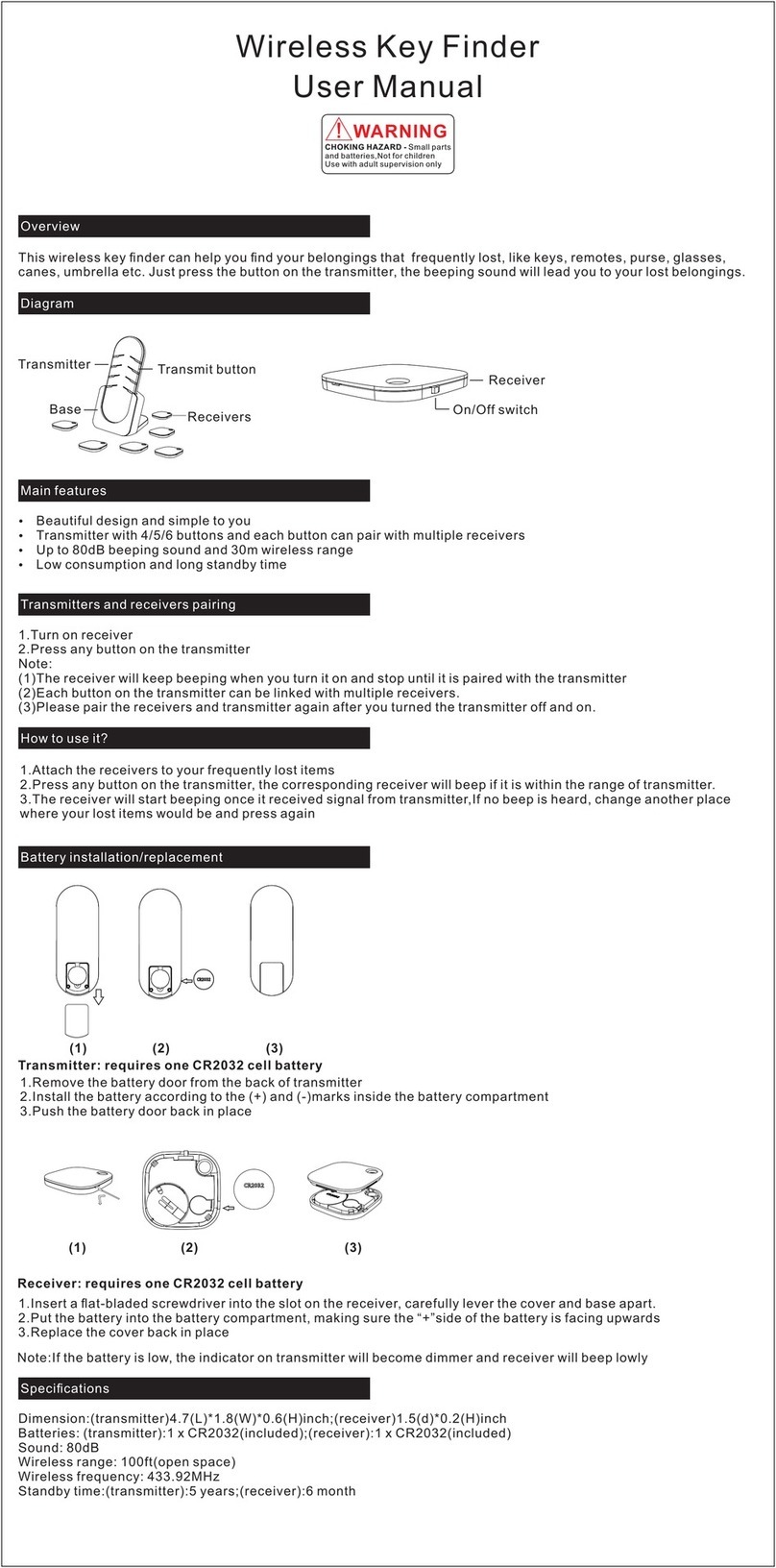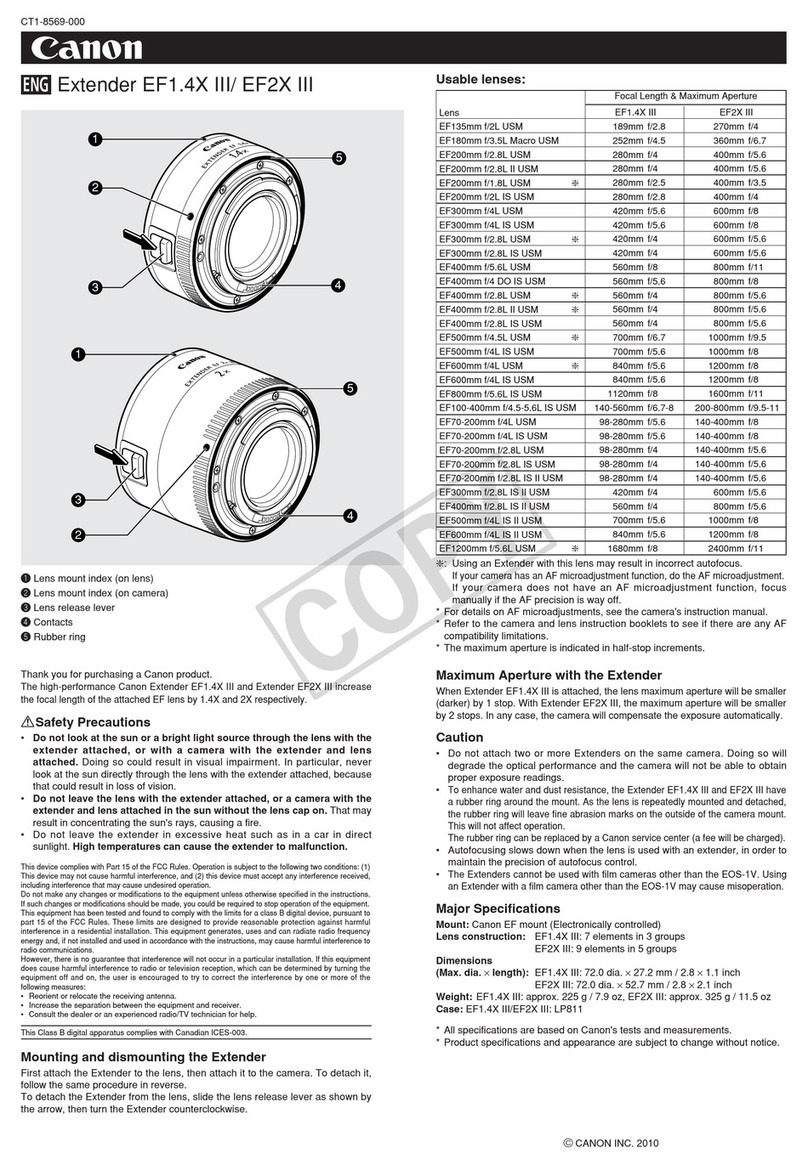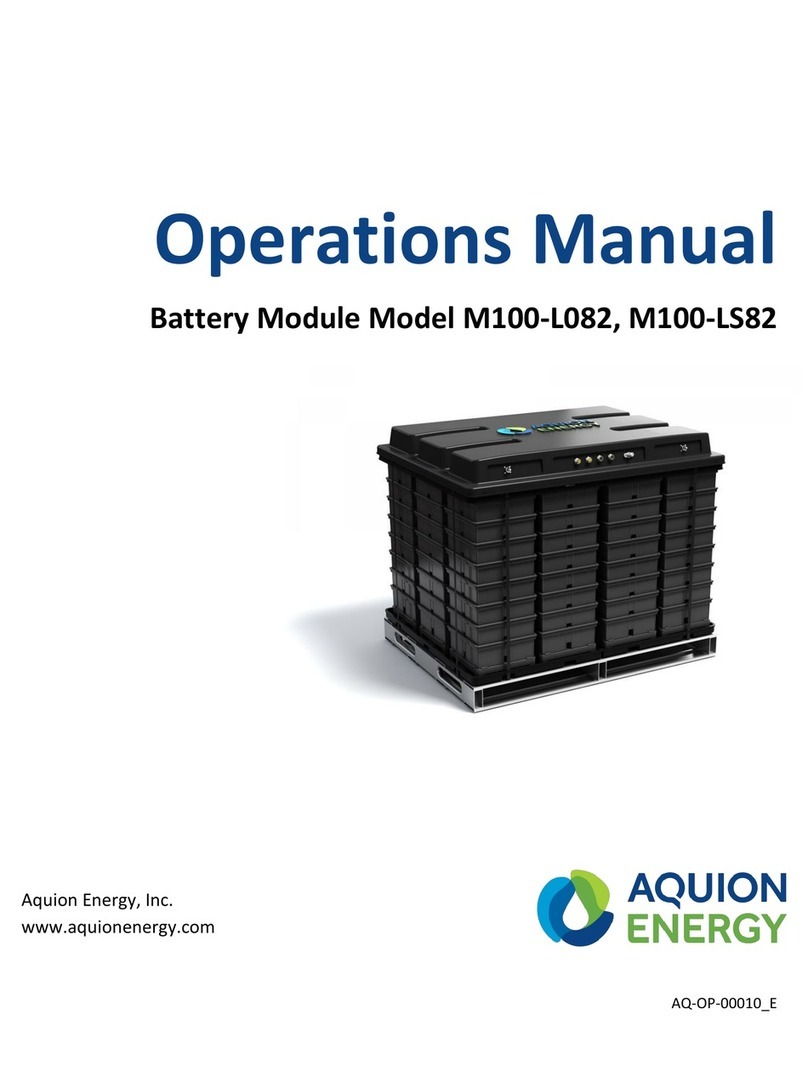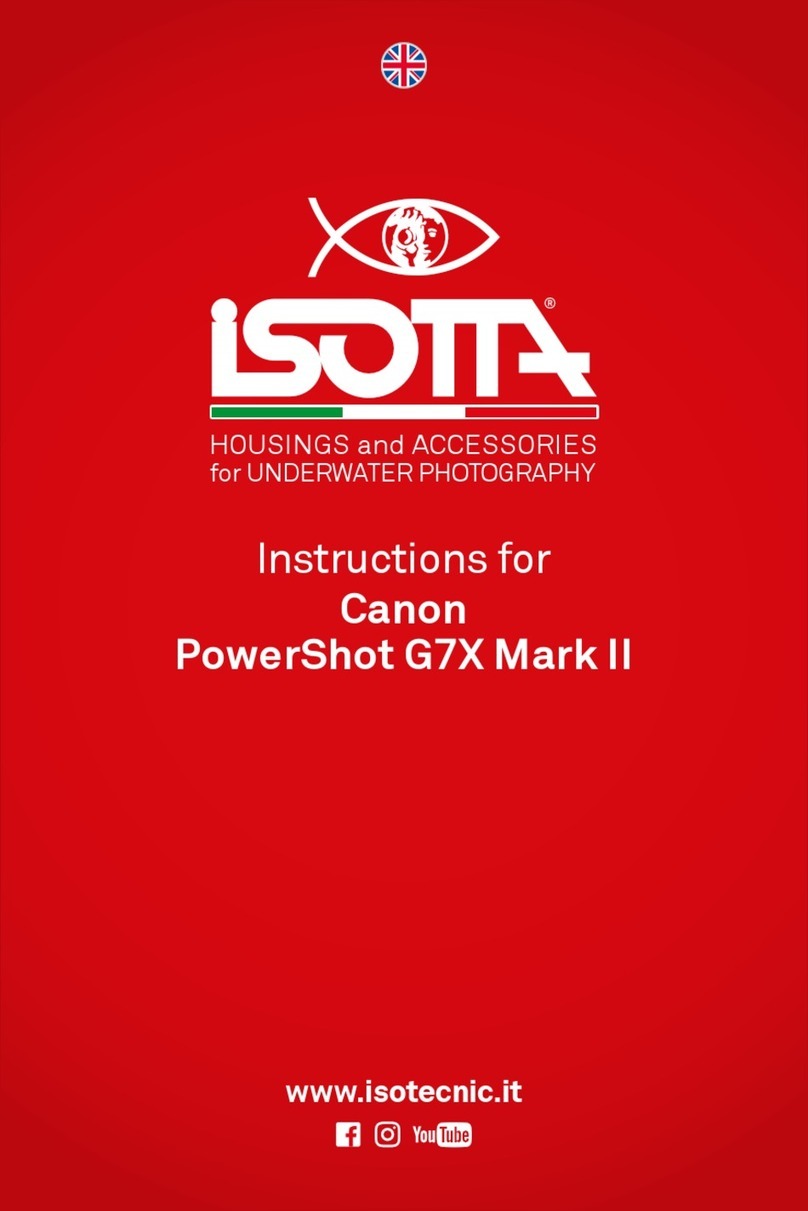Smart Technologies AirLiner WS100 Service manual
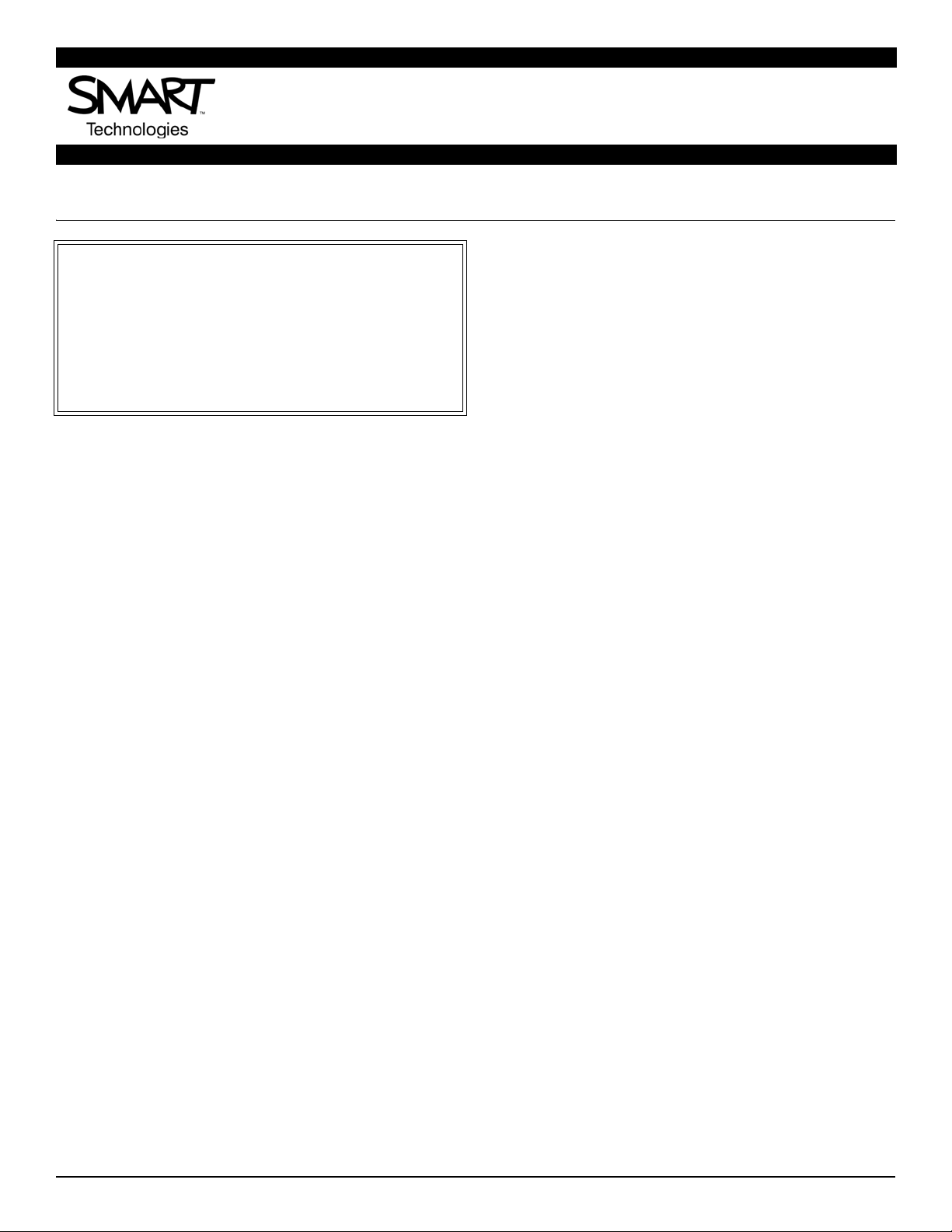
Lithium Polymer Batteries and the AirLiner™ WS100 Wireless Slate Page 1 of 2
www.smarttech.com/support
TECHNICAL BULLETIN
1.866.518.6791 or +1.403.228.5940 No. 6, August 26, 2005
This bulletin describes the behavior of the lithium polymer
batteries used with the AirLiner WS100 wireless slate.
Lithium Polymer Batteries
Lithium polymer batteries (sometimes referred to as LiPoly
or LiPo batteries) are rechargeable batteries used in a wide
variety of portable devices.
The Life-span of a Lithium Polymer Battery
The slate uses a rechargeable lithium polymer battery as
the power source for mobile operation, and a power
adapter cable is included for recharging the battery or for
powering the slate from an outlet.
A new, fully charged battery lasts for approximately 25
hours of constant use.
A lithium battery lasts about two or three years, whether it’s
used or not. If your battery exceeds its life-span and no
longer recharges, you can order a new battery from
SMART Technical Support (part number 01-00173).
The Charge of a Lithium Polymer Battery
The AirLiner Wireless Slate Installation Guide includes
procedures for ensuring that there is always sufficient
charge in the battery. For example, it cautions that once the
battery has lost all of its charge it can’t be recharged. This
could be interpreted as meaning that the slate’s battery
could become useless before it has reached the end of its
two or three year life-span. However, a number of features
built into the slate make it unlikely that a battery would
prematurely lose all of its charge.
• (Windows computers only) When the battery’s charge
falls below 20%, an alert in the system tray reminds
you to recharge the battery.
• When the battery is nearly empty, the Power indicator
flashes slowly.
These are visible prompts to connect the slate to an
external power source using the power adapter cable.
By connecting the slate to an external power source,
you can continue to use the slate while also recharging
the battery.
• If your battery is nearly empty and you do not connect
the slate to an external power source, the slate will turn
itself off. You will not be able to use the slate until you
connect it to an external power source using the power
adapter cable. You may continue working while the
battery is recharging.
The battery still draws a small amount of current when the
AirLiner wireless slate is off. However, by switching itself
off, the slate ensures it is drawing only a minimum amount
of current, greatly reducing the risk of the battery losing all
of its charge.
Although these features are included to prevent the battery
from losing all of its charge, we recommend the following
as additional precautions:
• recharge the battery if you don’t expect to use the slate
for a number of days
• unplug the battery from the slate if you won’t be using
your slate for an extended period (two weeks or longer)
NOTE: Do not under any circumstances deliberately
attempt to drain all the charge from a lithium polymer
battery. Although you can extend the life-span of some
batteries by completely draining and then recharging the
battery, this is not true of lithium polymer batteries. If a
lithium polymer battery loses all of its charge, it can’t be
recharged.
Cautions
Although lithium polymer batteries are safe if dealt with
properly, they should still be handled, used and disposed of
with care.
• Keep all batteries out of the reach of children.
• Don’t puncture, crush, heat or disassemble the battery,
expose it to fire or any liquid, short its terminals, or
abuse the battery in any other way. This may cause the
battery to explode or ignite, and possibly cause a fire or
personal injury.
• If the battery leaks, ensure you don’t get battery fluid in
your eye. If you do, immediately rinse the affected eye
with water and seek medical attention.
In This Bulletin:
• What are lithium polymer batteries?
• What is the life-span of a lithium polymer battery?
• Can a lithium polymer battery lose all of its charge?
• What cautions should I take when handling, using
and disposing of lithium polymer batteries?
Lithium Polymer Batteries and the AirLiner™ WS100 Wireless Slate
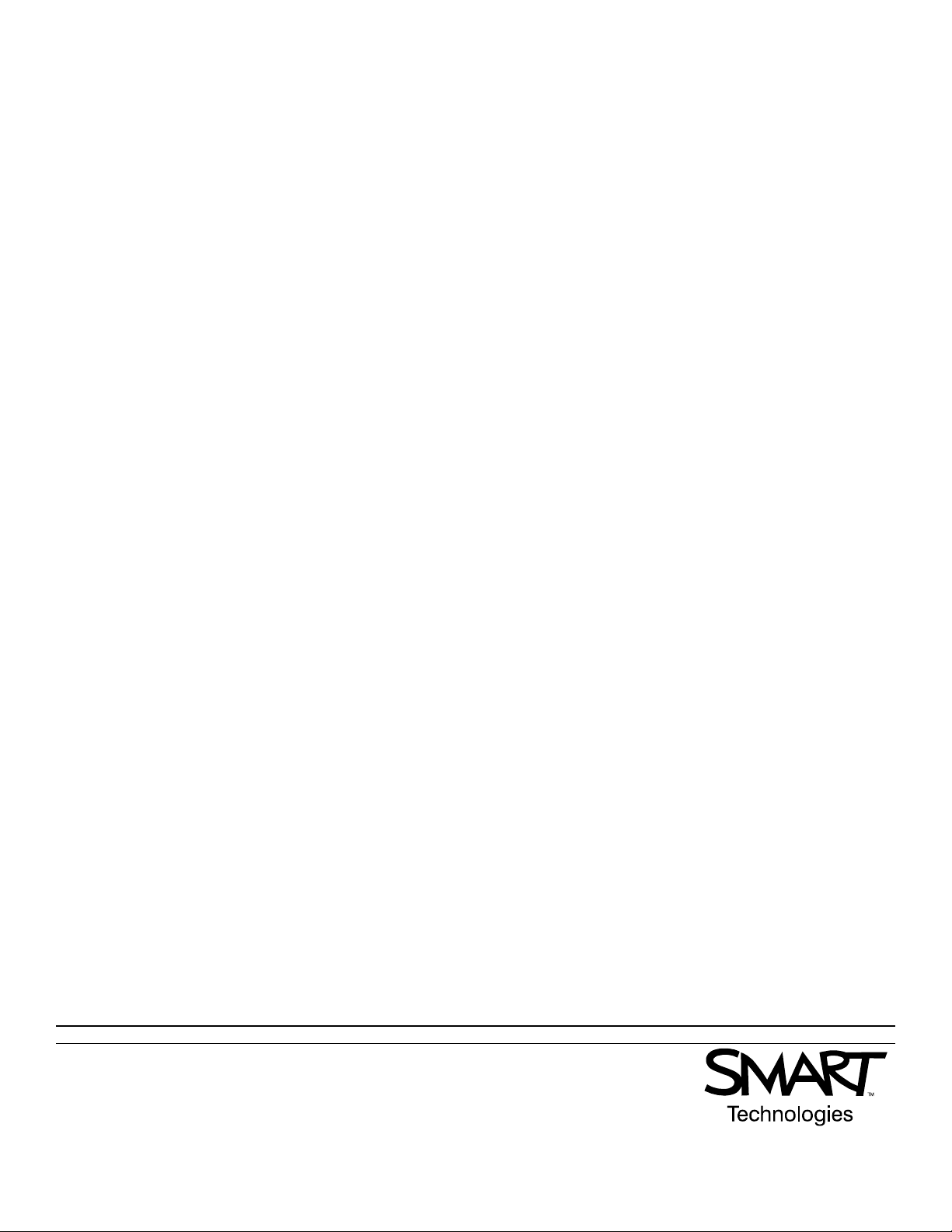
SMART Technologies Inc.
1207 – 11 Avenue SW, Suite 300
Calgary, AB T3C 0M5
CANADA
Support +1.403.228.5940 or Toll Free 1.866.518.6791 (Canada/U.S.)
Support Fax: +1.403.806.1256
[email protected] www.smarttech.com
© 2005 SMART Technologies Inc. All rights reserved. AirLiner and the SMART logo are trademarks of SMART Technologies Inc. All other third-party product and company
names may be trademarks of their respective owners.
• Don’t install the battery backwards or reverse the polarity. Don’t install other battery types in your wireless slate. Both of
these actions can cause damage to the slate and can cause a fire or personal injury.
• Don’t recharge the battery with any power adapter other than the one supplied. Don’t recharge other battery types in
your wireless slate with the supplied power adapter. Both of these actions can cause damage to the slate and can
cause a fire or personal injury.
• If the wireless slate becomes excessively warm or emits an unusual smell while the battery is recharging, immediately
disconnect the power adapter from the power outlet and turn off the slate.
• When you dispose of the lithium polymer battery, cover the terminals with adhesive tape to prevent possible contact
with metal objects. As an additional precaution, don’t transport the battery with metal objects. If the battery comes into
contact with a metal object, the battery could short and cause personal injury or fire.
Other manuals for AirLiner WS100
2