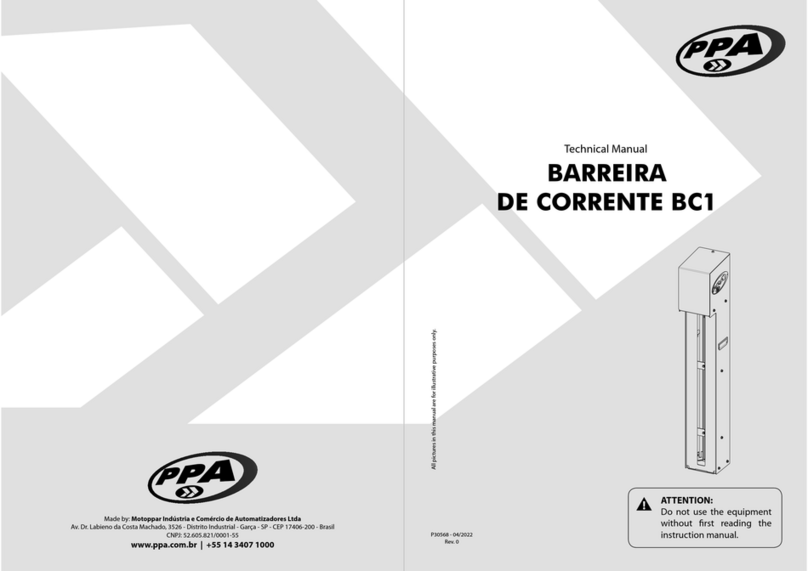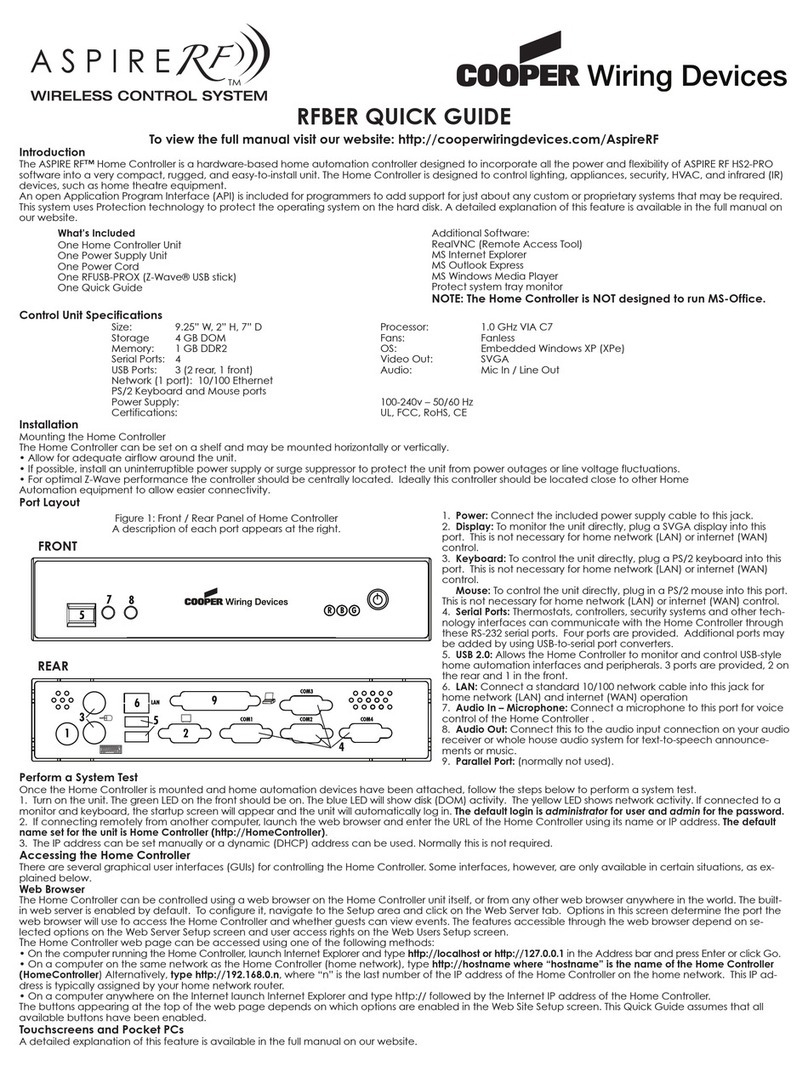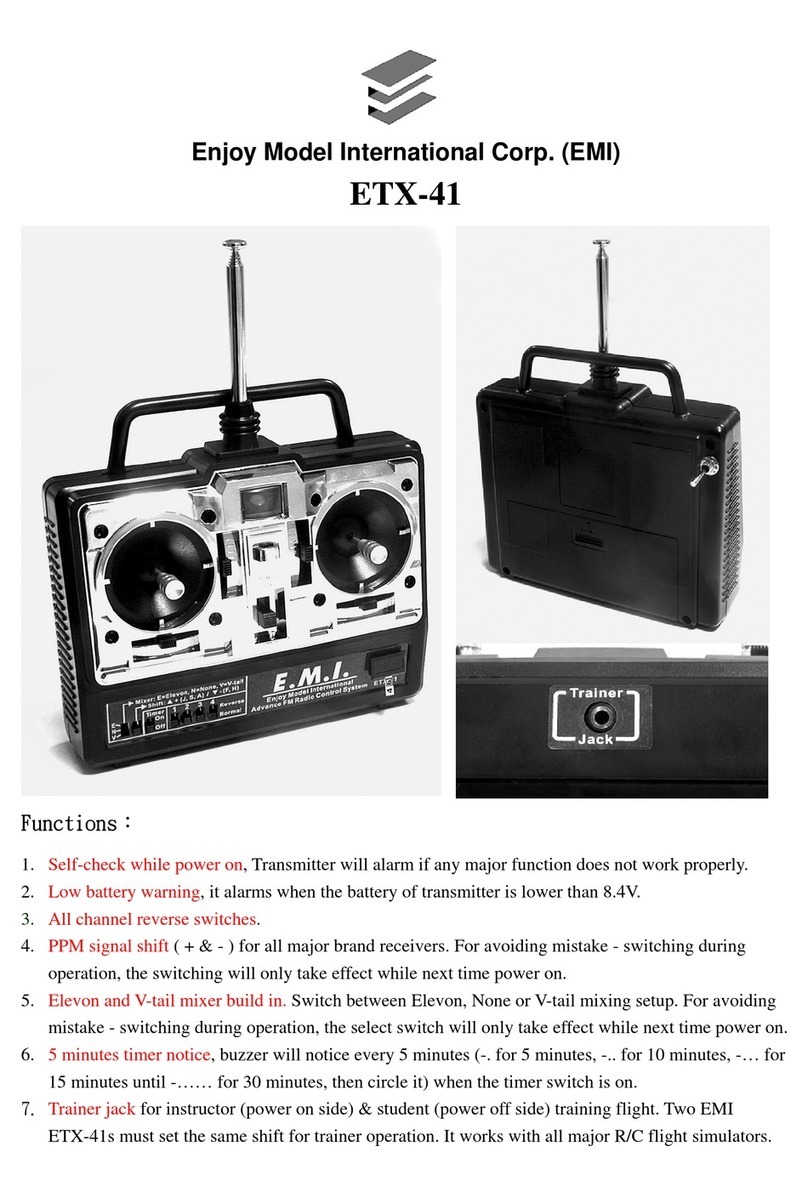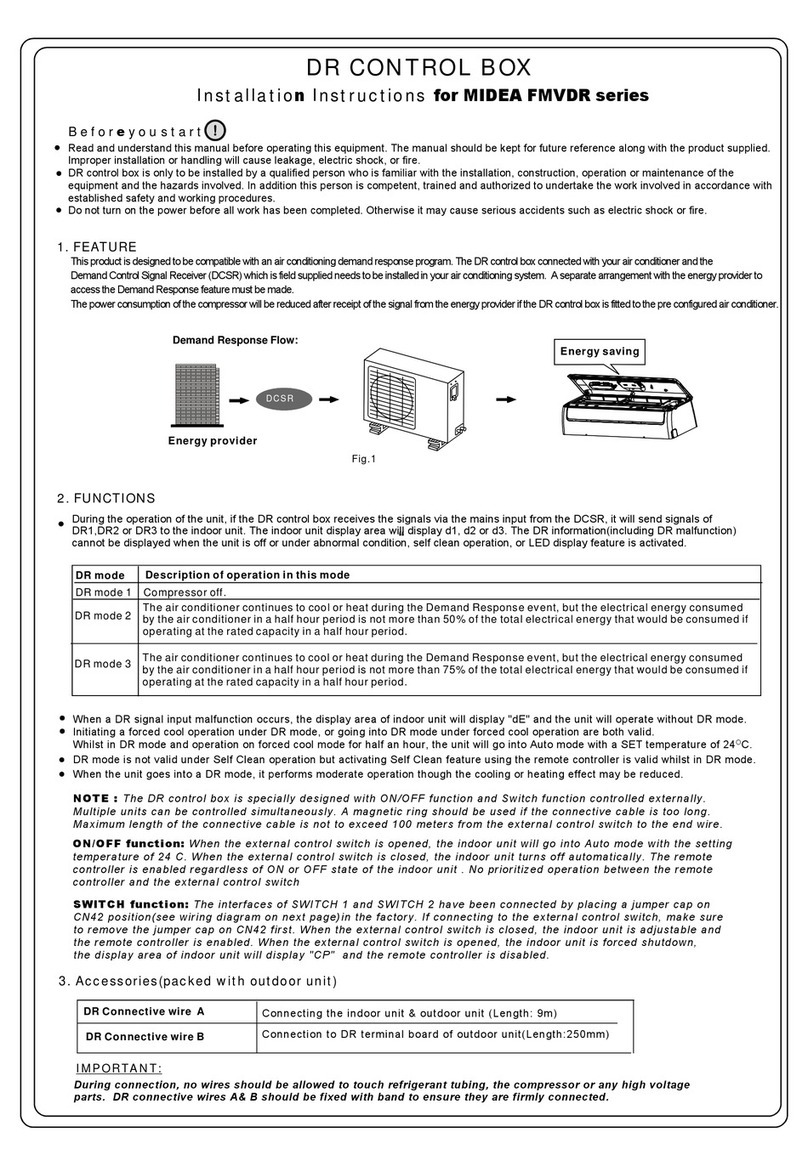Smart temp EASY ZONE TOUCH User manual

EASYZONETOUCH
6ZoneControlSystemwith
ActiveTemperatureManagement
UserManual
Ver1.0

Page2
Preface
Yournewairconditioningzonecontrolsystemhasbeenbuiltusingthebest
componentsanddesignphilosophycurrentlyavailable.Asaresult,ifproperlyinstalled
yourSmartTempEASYZONETOUCHwillprovideyouwithmanyyearsoftroublefree
comfortcontrol.
TheEASYZONETOUCHcontrolsystemhasbeendesignedandbuiltbySmartTemp
AustraliaP/Ltobeanattractive,highlyreliableandaneasytousecontroller.Bytaking
thetimetoreadandunderstandthesesimpleinstructionsyoucantakeadvantageof
manyofthecapabilitiesthatareofferedinthispremiumproduct.
Greatcarehasbeentakeninthepreparationofthismanual.SmartTempAustraliaP/Ltakesno
responsibilityforerrorsoromissionscontainedinthisdocument.Itistheresponsibilityofthe
usertoensurethiscontroller,orequipmentconnectedtoitisoperatingtotheirrespective
specificationsandinasafemanner.
DuetoongoingproductimprovementSmartTempAustraliaP/Lreservestherighttochange
thespecificationsoftheEASYZONETOUCH(oritscomponents)withoutnotice.
Allrightsreserved.©SmartTempAustraliaP/L2009
Intellectualrightsapply.

Page3
Index
Preface2
Index3
Introduction4
WhatIsZoning?4
Operation6
TuringaZoneonoroff8
SettingtheZoneActiveTemperature8
Toadjustthezonetemperatures8
PerformingaReset10
Specifications12

Page4
Introduction
ThankyouforchoosingSmartTempAustraliaP/Lforyourheating,coolingorair
conditioningsystemzonecontrolmanagement.Youhavechosenaproductbuiltto
exceptionalstandardsandthatoffersthatlatest’stechnologyinenergymanagement
andcomfortcontrol.
Pleasetakethetimetoreadtheseinstructionsandfamiliariseyourselfwiththe
featuresandfunctionsfoundinthisproduct.
AlthoughtheEASYZONETOUCHworkswellwithanythermostat,itsmanyfeatures
canbefullyutilisedwhenpairedwithacompatiblethermostat,suchastheSmart
TempSMT‐770“Chameleon”thermostat.
AstheEASYZONETOUCHiscapableofbeingapartofmanydifferenttypesofheating
coolingandairconditioningsystems.Itisbeyondthescopeofthismanualtodescribe
themall.SowhetheryourEASYZONETOUCHisconnectedto“inverter”,“air
conditioningsystem”,“reversecyclesystem”,“heatpumpsystem”,“gas/oilheater”or
“HVAC”systemthismanualdescribesthesecollectivelyasa“heatingandcooling
system”.
WhatIsZoning?
Climatesystemzonecontrolallowstheusermanageddistributionofconditionedair
(warmedorcooled)tospecificarrearsofyourhomeorofficetopermityoutoincrease
thecomfortlevelsortoreduceenergycostsinyourhomeoroffice.
Justasyourhomeorofficehasanumberoflightswitchestocontrolwhichroomsare
lit,yourzonecontrolsystempermitsyoutocontrolwhichroomsareheatedorcooled
andinmostcircumstances,whattemperatureismaintainedintheserooms(orzones).
Whenusingazonecontrolsystem,itisimportantthatrealisticdemandsaremadeon
thesystemsuchaskeepingallthezonesdesiredtemperaturestowithin5to8cof
otherzonetemperaturesorofthemastercontrollingthermostat.

Page5
AdvantagesofZoning
ReducedenergyCosts
Zoningpermitsyoutoreduceyourenergycostsbynotheatingorcoolingan
areaofyourhomeorofficethatisvacant.Shuttingunusedzonessendsall
availablecapacityofyourheatingorcoolingsystemtozonesthatare
occupied,enablingthemtoreachsettemperaturefaster‐savingenergy.
Rapidtemperaturerecovery
Byshuttingdownlessimportantzonesonparticularlyhotorcolddayswill
bringmoreimportantzonestosettemperaturemorequickly.Turnoffthe
unoccupiedbedroomsduringdaytoensurethelivingareatemperatureis
effortlesslyandefficientlymaintained.
MoreeventemperatureControl
TheEASYZONETOUCHwillenableyoutoturnzonesoffmanuallywhenthey
becometoowarmorcool,soturnoffupstairswhenthetemperatureis
warmenoughwhileleavingdownstairstocontinuetoheat.
TheEASYZONETOUCHcanautomaticallyshutsomezonesdownwhena
zonepresettemperaturehasbeenreachedifconfiguredbyyourinstaller.
SmallerHeatingorcoolingsystemrequired.
Aszoningissuchanenergyefficientmethodofclimatecontrol,itis
recommendedthatasmallerthannormallyrequiredheatingandcooling
systembeused.Thissavesmoneyasacapitolinvestmentandinongoing
energybills.
DisadvantagesofZonecontrol
Manyheatingandcoolingsystemsmustmaintainaminimumvolumeofair
throughthesystemforthemtoworkeffectively.Aszonesareclosedthe
volumeofairthroughtheheatingandcoolingsystemmaybereducedandif
toomanyzonesaresimultaneouslyclosedwhiletheheatingandsystemis
running,theheatingandcoolingsystemmayshutdowntoprotectitself.
TheEASYZONETOUCHwillattempttopreventthisbyautomaticallyopening
allzonesifitdetectsstressontheheatingandcoolingsystem.
Further,shuttingtoomanyzonesdownwillincreaseairvelocitythroughthe
openzoneswhichnowmaybecomenoisy.Usingathermostatsuchasthe
SmartTempSMT‐770thatcancontrolfanspeedsonacompatibleheating
andcoolingsystemswillpermityoutomanuallyselectalowerfanspeedto
eliminateorreducethisproblem.

Page6
Operation
TheEasyZonetouchisamicroprocessorbaseddevicecapableofactivelycontrolling
upto6temperaturecontrolledzones.ItisalsofittedwithaLCDmembranethatis
touchsensitivemakingusingthezonecontrolleraverysimplematter.
Withoutapplyinggreatpressureandusingyourfingertiporfingernailyouareableto
operatethesystemandturnzonesonoroffandsetzonetemperaturesasrequired.
TheEASYZONETOUCHwillrespondtoallvalid“touch”commandswithaconfirming
“beep”andthenewstatuswillbedisplayedontheLCD.
Screenlayout
ZoneName
YourEASYZONETOUCHhasbeenprovidedwithalibraryofstandardnamesthatcan
beassociatedwitheachzonebutton.Thismakesitsimpletorememberwhichbutton
isusedtocontrolwhichzoneinyourofficeorhome.Customnamescanalsobe
enteredifnecessary1.Yourinstallerwillhavesetthesenamesduringthesetupand
commissioningofthesystem.
Alistofthestandardavailablenameshasbeenprovidedinappendix1attherearof
thisdocument(page10).
YourEASYZONETOUCHwillbesetupbyyourinstallertoeithersimplyopenorclose
thezone(s)ortoreportthezonetemperaturetothecontrollingthermostatoractively
andautomaticallyopenandclosethezonesbasedonzoneandsettemperatures.
1CustomZoneNamesrequiretheuseofmodbuscommunicationsoftwaretoeditthenameregisterswithintheEazyZoneTouch
memory.Thiswillrequirespecialtools.

Page7
ZoneStatus
Tappingthezonebuttonwillpermityoutocyclebetweentheavailablemodesasset
byyourinstaller.PressingandholdingthezonebuttonwillenableActiveZone
temperatureadjustmentsifenabled.
ZoneOff
Thisisshowingthatthe“Rumpus”zoneisOFF.No
conditionedairwillbesenttothiszone.
ZoneON
Thisisshowingthatthe“Rumpus”zoneisON.Thiszoneis
receivingconditionedairfromyourheatingandcooling
system.
ZoneSensing
Thisisshowingthatthe“Rumpus”zoneisON,andthe
temperatureinthiszoneisbeingmonitoredbyyour
heatingandcoolingsystemwhichwillthencontrolthe
systemaccordingly.
ZoneActive Thisisshowingthatthe“Rumpus”zoneheatingand
coolingdesiredtemperaturesarebeingactively
maintainedbytheEASYZONETOUCH.
Systemmessages
Variousmessageswillbeshowninthissectionofthescreentoalert,informorassist
theuserintheuseoftheEASYZONETOUCHcontrolpanel.Seeappendix2(Page11)
Clean
PressthisbuttontotemporarilydisabletheEASYZONETOUCHbuttonssothatyoucan
cleantheLCD(withamoist,chemicalfreesoftcloth)withoutalteringanysettings.
ScreenCalibration
Pressingandholdingthe“Clean”buttonfor3secondswillpermityoutocalibratethe
touchscreen,simplyfollowtheinstructionsonthescreenandtouchthetwopoints
whenprompted.
Note:Itisrecommendedthatwhencalibratingthescreenthatyouusethecapofa
ballpointpenorotherbluntpointydeviceforgreateraccuracy.
Thisnormallyonlyneedsbedoneonce.

Page8
TurningaZoneonoroff
TapthezonenametotogglethezonebetweenOnorOFFmodes.Ifenabledbythe
installer,tappingthisbuttonagainwillalsopermityoutoselect“Sensing”modewhere
thezonestemperaturewillbeusedbythethermostattocontroltheheatingand
coolingsystemtocontrolthatzonestemperature.Aseachtapofthebuttonis
detectedaBeepwillbeheardandthestatusofthezoneswillchange.
Again,ifenabledbytheinstalleryoucanpressandholdthezonebuttontopermit
ActivezonetemperaturecontrolwheretheEASYZONETOUCHwilllimitthezone
temperatureindependentlyofthemainthermostat.
ToturnActivemodeoffsimplytapthatzonebuttonagain.
SettingtheZoneActiveTemperature(iffunctionenabled)
TheEasyZonehastheabilitytomonitorthezonetemperatureand,ifenabledbythe
installerautomaticallyopenorclosethezonebasedonthecurrentzonetemperature,
thecurrentroomtemperatureandthecurrentstatusoftheheatingandcooling
system.So,ifthezoneisalittlewarmandtheheatingsystemstarts,theEASYZONE
TOUCHwillautomaticallyclosethezonetopreventthezonefromfurtheroverheating.
IfthecoolingstartstheEASYZONETOUCHwillopenthezonetopermitthezoneto
cooltothecoolingsettemperatureifnecessary.Theheatingsettemperatureshould
alwaysremainlowerthanthecoolingsettemperature.
Toadjustthezonetemperatures
Pressandholdthezonebuttonfor1second,theLCDwill
changetoshowthezonetemperatureadjustmentscreen
asshownbelow.

Page9
Zonename
Thisisthenameofthezonewherethesesettingsareapplied.
Zonetemperature
Thecurrentzonetemperature.
Cooling
WhenthecoolingsystemisrunningtheEASYZONETOUCHwillclosethezonedamper
whentheroomtemperatureisatorbelowthisvalue.Touchthetemperaturetoselect
itforadjustmentwiththetemperaturesetbutton.Itwillhighlighttoshowithasbeen
selected.(Coolingisselectedintheaboveexample).
Heating
WhentheheatingsystemisrunningtheEASYZONETOUCHwillclosethezonedamper
whentheroomtemperatureisatorabovethisvalue.Touchthetemperaturetoselect
itforadjustmentwiththetemperaturesetbutton.Itwillhighlighttoshowithasbeen
selected.(Coolingisselectedintheaboveexample).
ZoneStatus
Thisshowswhetherthiszoneisreceivingconditionedairbasedontheroom&set
temperaturesandthemodeoftheairconditioningsystem.Intheaboveexamplethe
zonehasbeenautomaticallyselectedtooffbytheEASYZONETOUCH,asthecurrent
roomtemperatureisbetweenthedesiredheatingandcoolingsettemperatures.
TemperatureSetButtons
Selecttheheatingorcoolingdesiredtemperatureandthenadjustwiththesebuttons.
Back
Selectbacktosavechangesandreturntothepreviousmenu,orwait30secondsand
theeasyZoneTouchwillautomaticallyreturntothepreviousmenu.

Page10
EASYZONETOUCHSafetySystems
AstheEASYZONETOUCHdoesnotdirectlycontroltheheatingandcoolingsystem,
(turntheheating&coolingsystemonoroffdirectly)itsimplyreportsthezone
temperaturestothestandardsuppliedcontroller(thermostat).Thestandard
thermostatthencontrolstheheatingandcoolingsystembasedonthe“sensing”zone
temperaturesandthermostatssetpoint.Thiszonecontrolstrategyoffersthemost
flexiblecontrolandimpactsleastontheheatingandcoolingsystemelectronics‐
therebyprotectingwarranties.
Giventhewidevarietyofheatingandcoolingsystemcapableofbeingcontrolledby
theEASYZONETOUCH,anumberofinnovativepassiveandactiveprotection
strategieshavebeenincorporatedintotheEASYZONETOUCHdesigntoprotectthe
heatingandcoolingsystemhardware.Therefore,dependingontherequirementsof
yourinstallationyoumayfindthattheEASYZONETOUCHmakessomedemandsof
youassetupbytheinstaller.Somerestrictionsmayincludesomeorallofthefollowing
Notbeingpermittedtocloseallzonessimultaneously.
Notbeingabletoopenallzonessimultaneously.
Keepingatleastonezoneasa“Sensing”zoneatalltimes.
Limitingthemaximumnumberof“Active”zones.
SystemmessagesonthestatusbarwillguideyouinusingtheEASYZONETOUCH.For
example,ifyouwanttoclosethebedroomzoneandyounotpermitted,simplyopen
anotherzonefirstandthentryclosingthebedroomzone.Thisensuresthatasufficient
numberofzonesareopenatalltimestomaintainthenecessaryairflowthroughthe
heatingandcoolingsystemforsafeoperation.
PerformingaReset
TheEASYZONETOUCHisamicroprocessorbaseddevice
andinrarecircumstances,asaconsequenceofpower
surgesorthelike,mayseemerraticorshowgarbleddata
andneedtobereset.Simplypresstheresetbuttonwitha
thinbluntobjectsuchasaballpointpenorastraightenedpapercliptoperformthis
function.Nouserorinstallersettingswilllost.
Appendix1
AvailableZonenames
MasterGirlsRoomBoysRoom NurseryBed1
Bed2Bed3Bed4DiningFamily
Living Lounge Rumpus Games TVroom
PlayRoomStudy GuestTheatreBathroom
DownstairsUpstairs SpareRoom Pool Kitchen
KidsRoomLaundryEn‐suiteAlfrescoUserdefined

Page11
Appendix2
Statusmessages
MessageExplanation
MaxNumberofActiveZonesreached
Thisisnormalmessage
Alimitonthemaximumnumberoftemperature
controlled“Sensing”zonesmaybesetbythe
installer.Thislimithasbeenreached.
SpillOpened
Thisisnormalmessage
TheEASYZONETOUCHmayopena“Spill”zoneto
reducetheairpressureinthesystemcausedbytoo
manyzonesclosed.
SystemmodeisHeating
Thisisnormalmessage
TheEasyZonetouchbelievestheheatingsystemis
runningastheairintheventsiswarm.
SystemmodeisCooling
Thisisnormalmessage
TheEasyZonetouchbelievesthecoolingsystemis
runningastheairintheventsiscool.
MemoryChipFailureThisisacriticalfault–callforservice.
SystemtemperatureistoolowTheEASYZONETOUCHbelievestheairinthe
ductingistoocold,soitistryingtocorrectthis
situationbyopeningmorezones.Thisisnormal
operationbutyoushouldcallforserviceifthis
messageappearsoften.
Systemtemperatureistoohigh TheEASYZONETOUCH believestheairinthe
ductingistoowarm,soitistryingtocorrectthis
situationbyopeningmorezones.Thisisnormal
operationbutyoushouldcallforserviceifthis
messageappearsoften.
SystemSensorFaultThesensormonitoringtheheatingandcooling
systemducttemperatureismissingorfaulty.
Callforservice.
Communicationbreakdown Thisisacriticalfault
–
callforservice
ZoneSensorFaultAzonetemperaturesensorismissingorfaulty.
Callforservice.
PleaseSelectAnotherOpenZoneFirst
Thisisnormalmessage
Youhavereachedthesafeminimumnumberof
closedzones.Beforetryingtocloseanotherzone,
openanextrazonefirst.
PleaseSelectAnotherSensingZoneFirst
Thisisnormalmessage
Youmusthaveatleastonezoneselectedasa
“sensingzone”sopleaseselectsanotherzone
beforeclosinganysensingzone.
LessthanMinimumOpenZones
Thisisnormalmessage
Youmustmaintainaminimumnumberofopen
zonesatalltimes.
MorethanMaximumActiveZones
Thisisnormalmessage
Thelimitonthemaximumnumberof“Active”zones
hasbeenreached.
OpenatleastAActiveZones
Thisisnormalmessage
YoumustmaintainaminimumnumberofActive
zonesatalltimes.

Page12
Specifications
WallController
InputVoltage 24VAC50/60Htz+/‐15%.
OperatingTemperature 0‐50C(32to122F).
OperatingRH 0‐95%(noncondensing).
StorageTemperature0‐65C(32to150F).
Size 113x103x23mm.
DisplaySize 69.5x46.3mm.
BacklightWhiteorblueEL(30secondsafterlastbuttonpress)
Displaytype240x320pixelFSTNtouchpanel
MemorytypeNonvolatile–Settingsdonotrequirebatterybackup.
CommunicationsModbusRTU9600baud1stopbit1startbitnoparity(adjustable)
MainRelayCard
InputVoltage 24VAC50/60Htz+/‐15%.
OperatingTemperature 0‐50C(32to122F).
OperatingRH 0‐95%(noncondensing).
StorageTemperature0‐65C(32to150F).
Size 110x200mm.
MemorytypeNonvolatile–Settingsdonotrequirebatterybackup
Zone/SpillRelays24V@2ampsmax
ZoneSensorinput2to50K(10KTypeIINTCrequiredforadvancedmode).
ACsensorinput10KTypeIINTConly(SmartTempPNRs‐1D)
Common
Approvals FCC(Part15)(pending),C‐tick.
Warranty3yearsRTB.
DateInstalled
InstalledBy
Table of contents
Popular Control System manuals by other brands
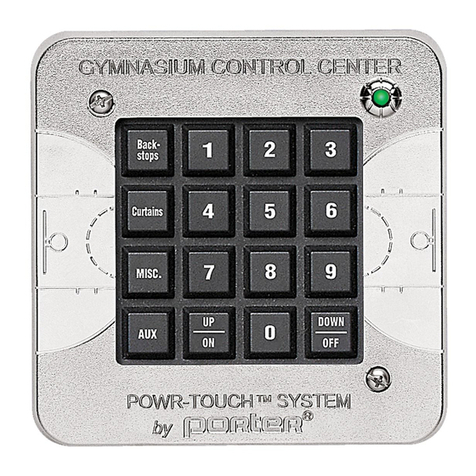
Porter
Porter Powr-Touch II 2550 Quick Programming & Erase Guide
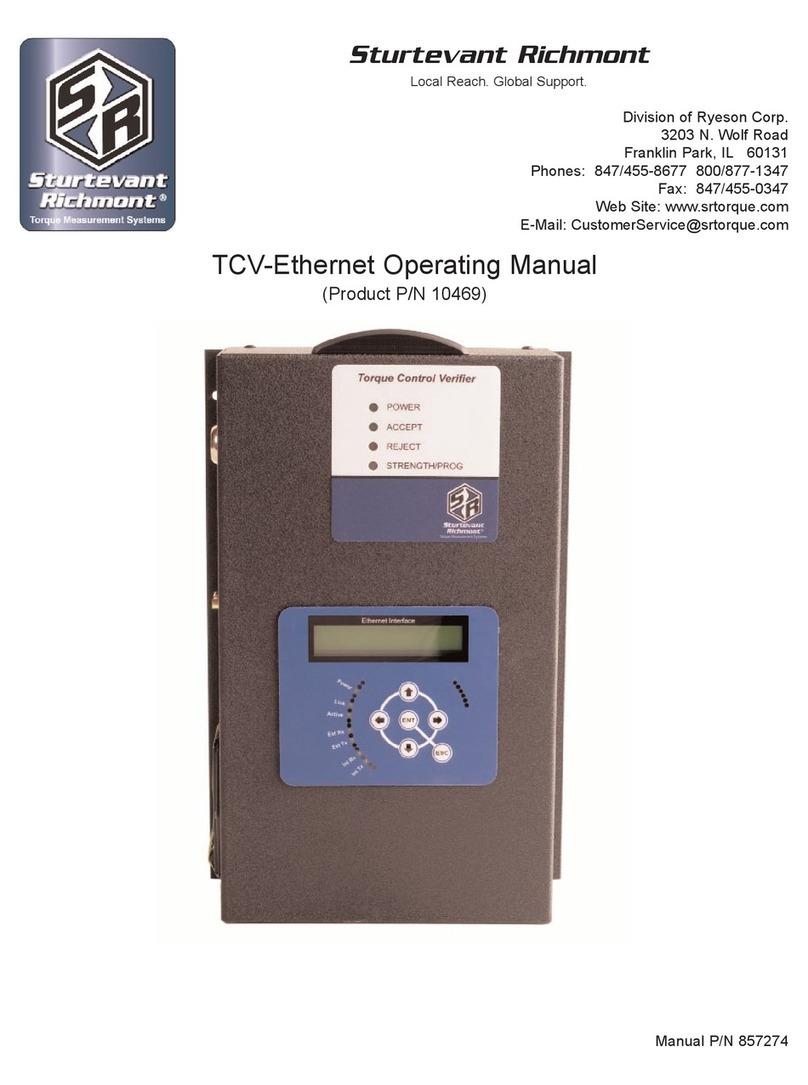
Sturtevant Richmont
Sturtevant Richmont TCV-Ethernet operating manual
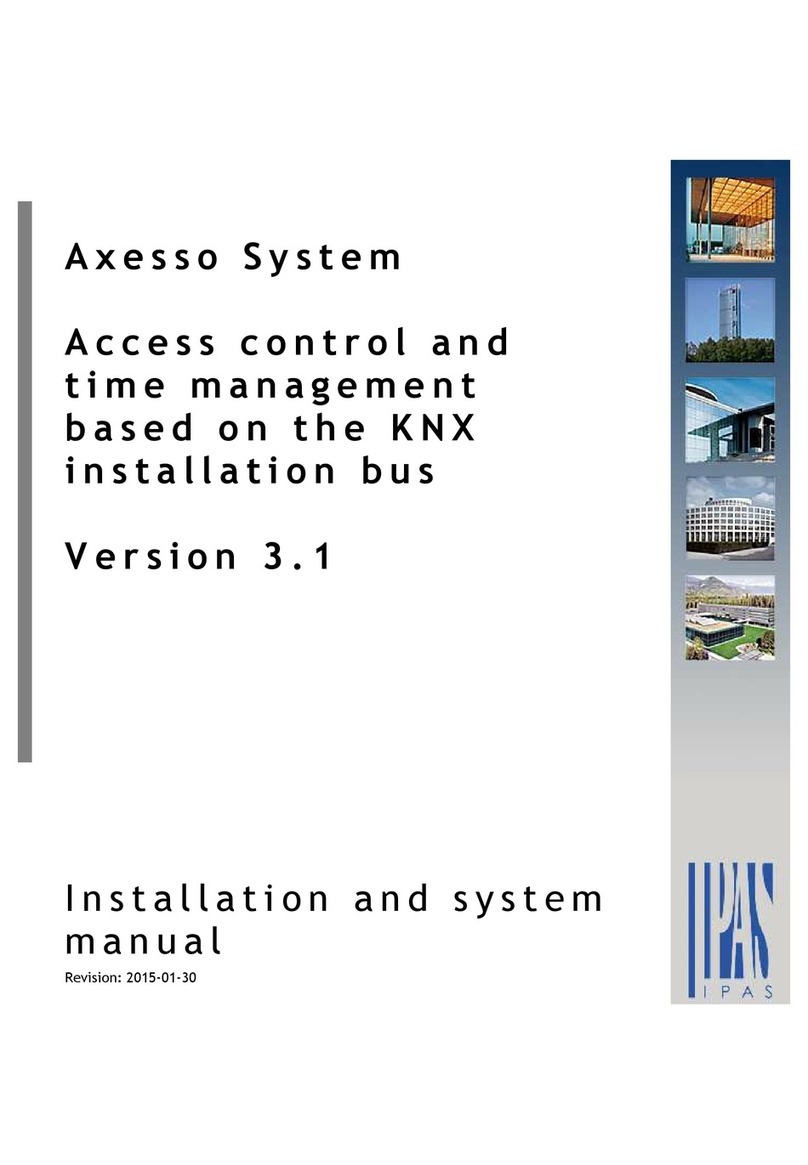
IPAS
IPAS Axesso System System manual
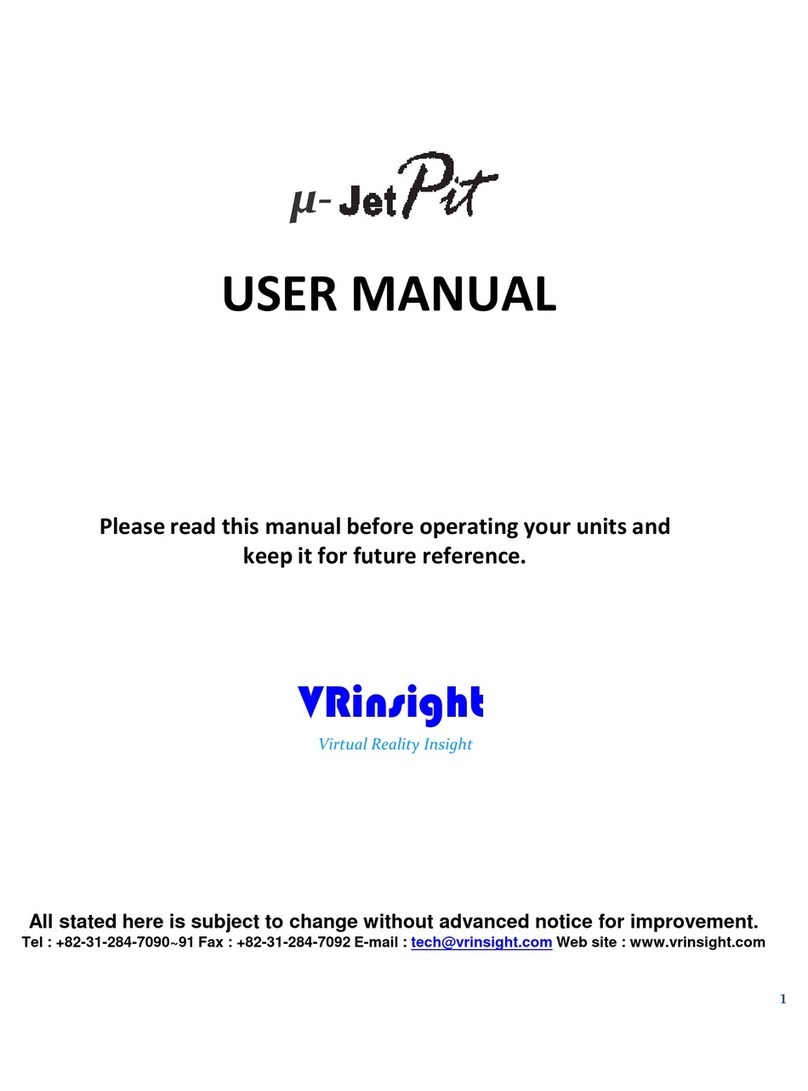
VRinsight
VRinsight u-JetPit user manual

SILENT KNIGHT
SILENT KNIGHT 2820 installation manual

Comunello
Comunello BORDER 400 Installation and user manual