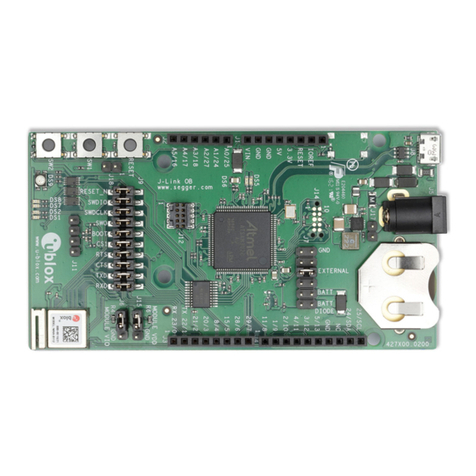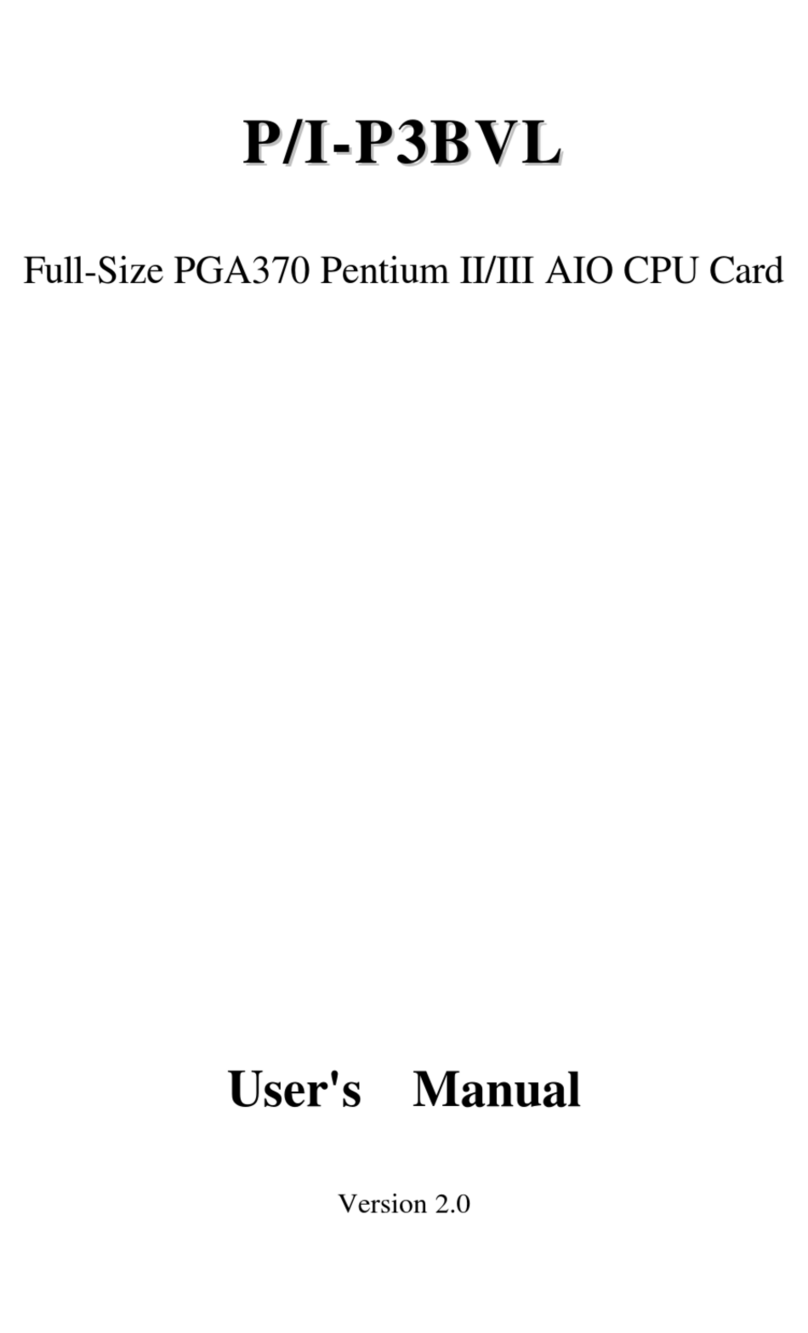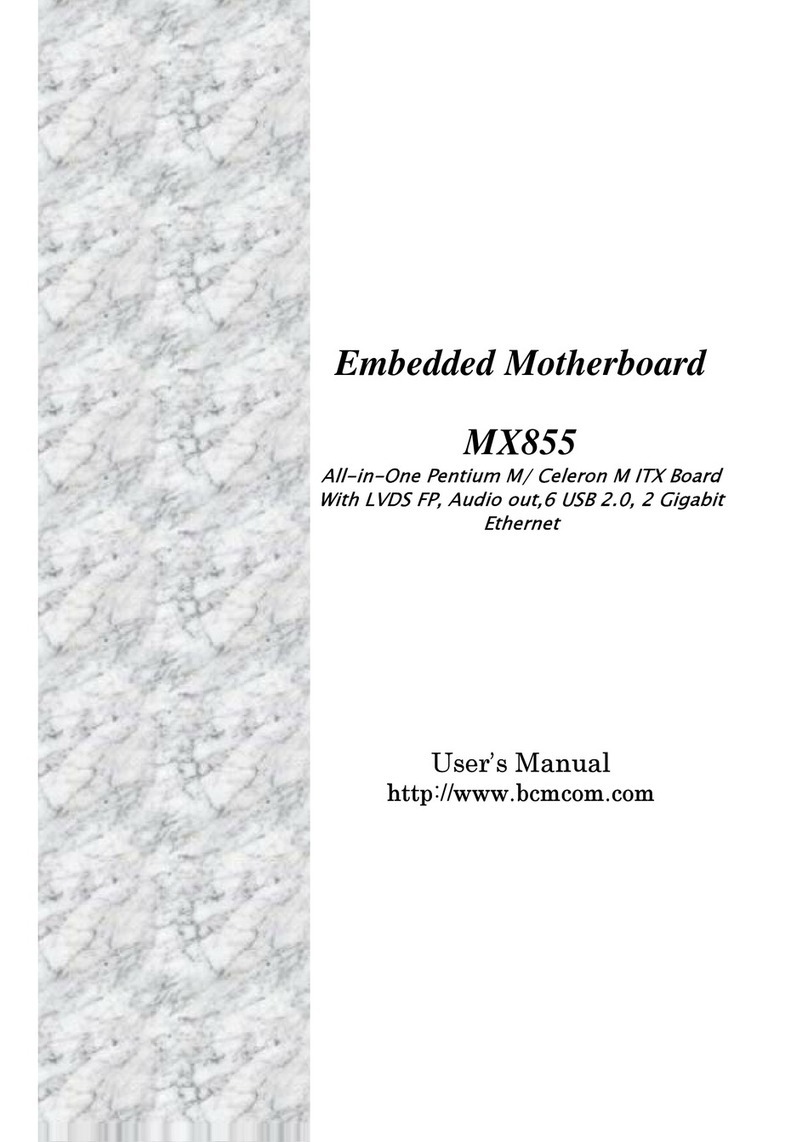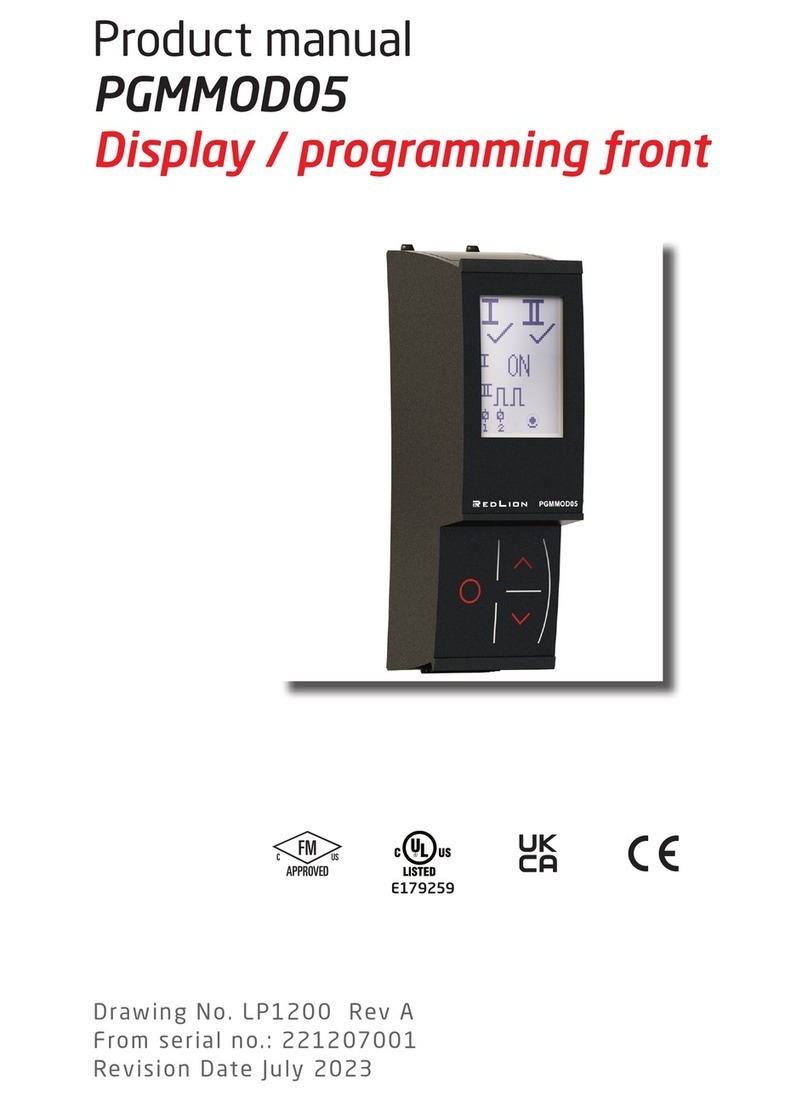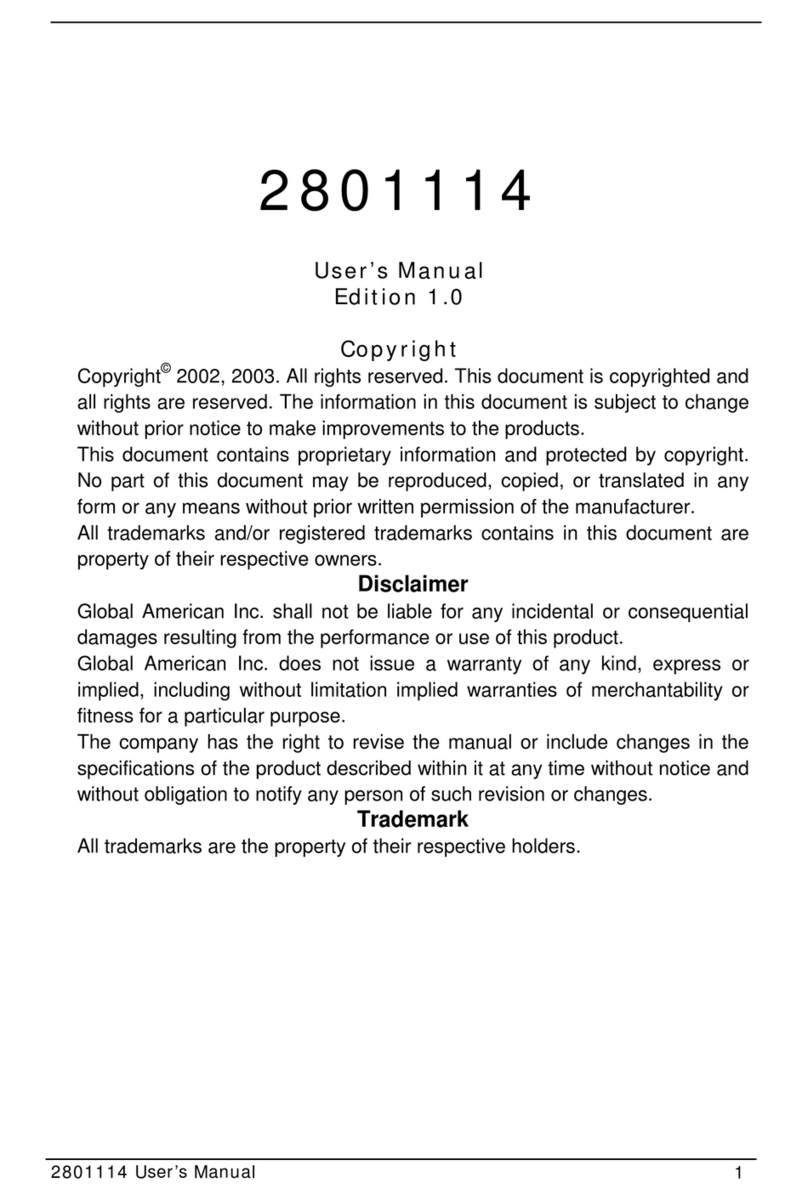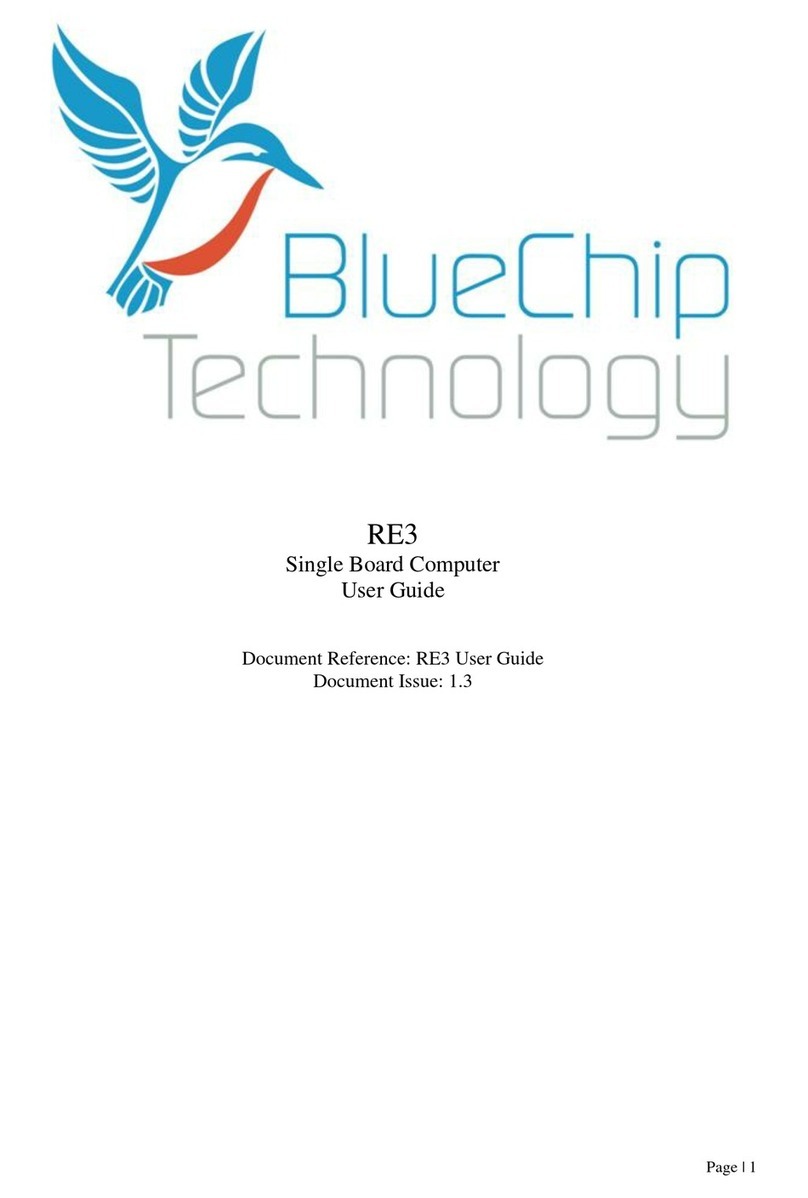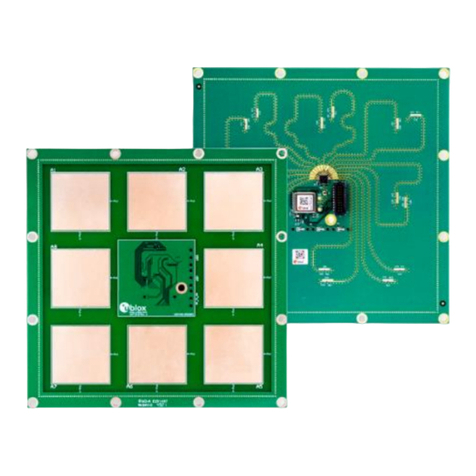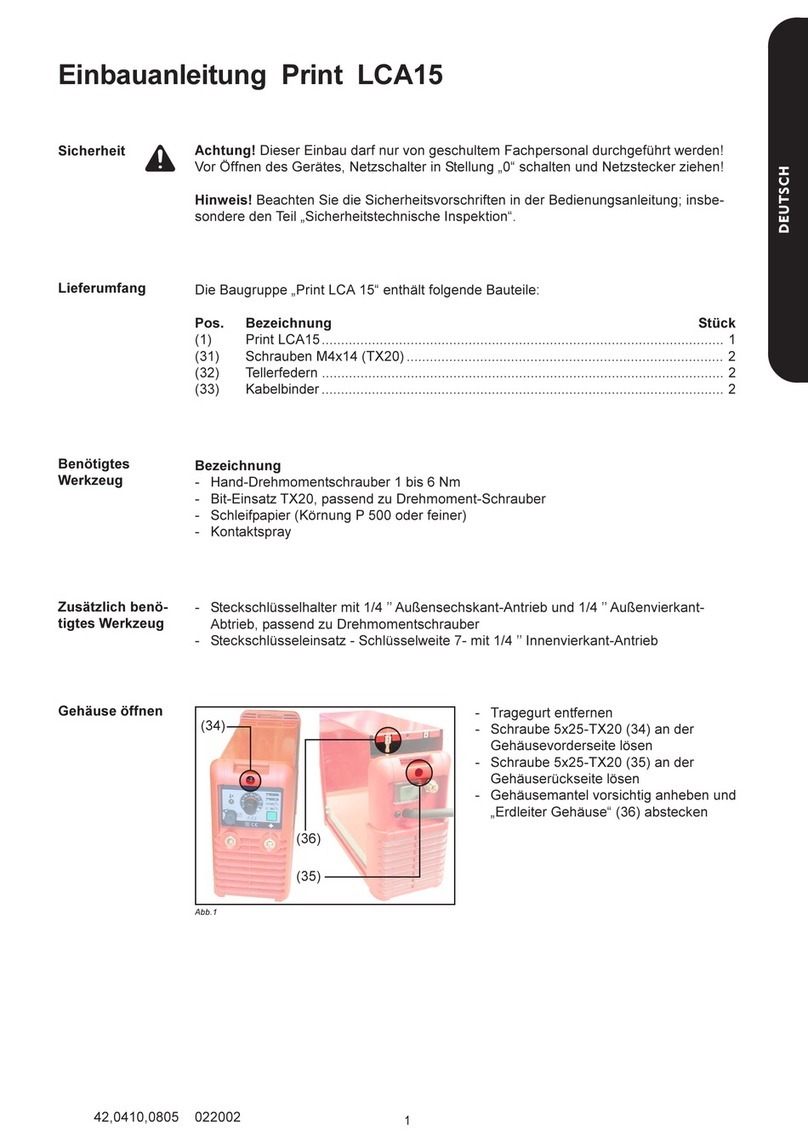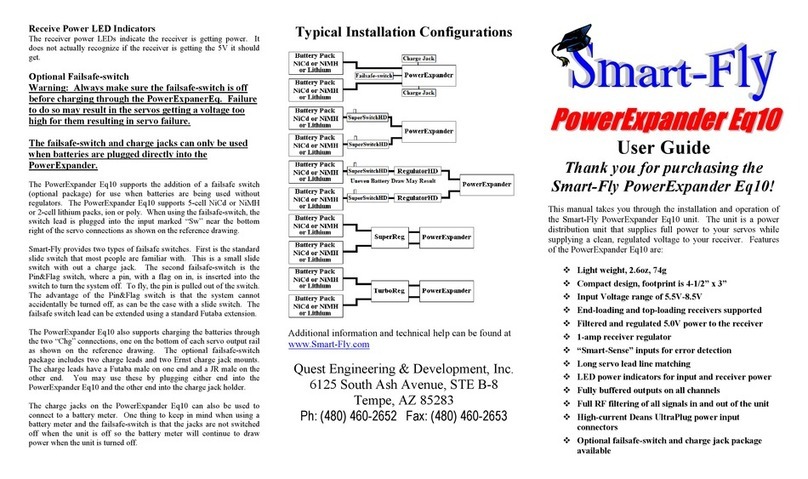Smart temp Smart Zone 4 User manual

Smart Zone 4
Expander Board
Suplimentary Manual
Ver 1.0

Page 2
Overview
The Smart Temp 4 Zone expander board adds to the capability of the Smart Zone 4
Main PCB. This expander board adds an additional 4 zones to the system as well as
provide additional energy savings by offering the ability to use roof or outside air to
assist heating and cooling. The SZ-4/E does this by comparing return air temperature
with outside air and roof temperature and opening a damper to draw in the best air
for the function called.
The SZ-4/E board is a microprocessor based zone control system that when connected
to a standard thermostat (one fitted in each zone) will control a heating cooling or air
conditioning system and up to 5 zone dampers. 1 damper output for each for the 4
zones plus a bi-pass or spill damper. The SZ-4 (main board controls the equipment. The
SZ-4E passes the zone calls to the main board for equipment calls)
As each zone is controlled by a standard wall thermostat you can select a thermostat
type that best suits the users’ requirements. In this way, the zoning system can be as
simple or as powerful as the user demands.
There has been NO user manual supplied for this product as there are no user
selectable parameters and if installed correctly this boards operation should seem
transparent to the user.
Installing
Please Note, the SZ-4/E zone board only accepts Heat, Cool, Fan inputs from
thermostats only. Heat Pump type thermostats are NOT suitable. (A heat pump
thermostat calls a compressor for heating and
cooling and the reversing valve to
determine heating or cooling mode)
To make the Smart Zone 4 board as simple as possible a standard HEAT / COOL
thermostat should be used (Y terminal ONLY for cooling & W terminal only for
heating).
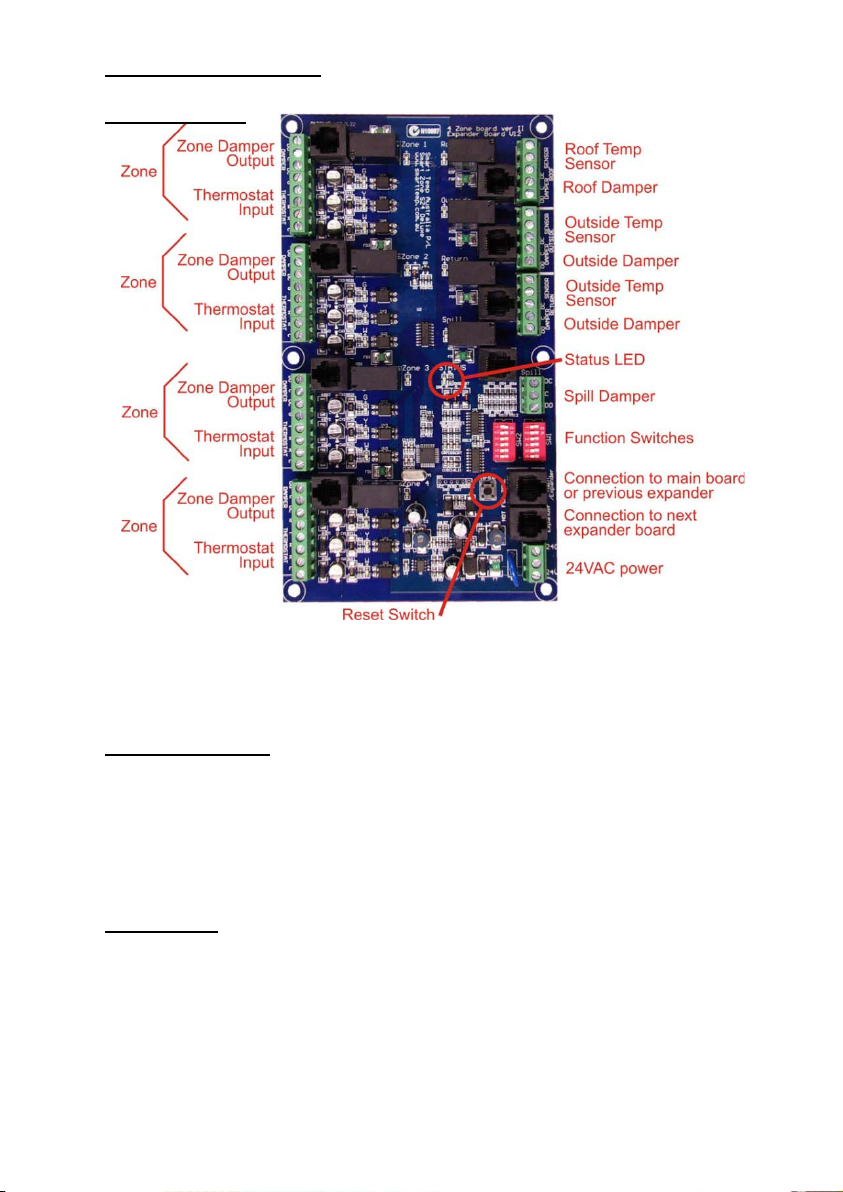
Page 3
Expander Zone Board wiring.
Damper Terminals
DO Drive open – this terminal will provide power to open the damper.
(Zone and spill)
C Common –this terminal is the damper common.
DC Drive closed - this terminal will provide power to close the damper.
R 24V active to power the thermostat.
Thermostat Terminals
C 24C power common.
W Heat call.
Y Cool call.
G Fan call.
Used to connect the easy zone 4E board to the easy zone 4 main board and editional
expander boards to increase the number of zones to the system. (Maximum number of
zones controlled is 24)
Expander Ports
Expander port marked “Main / Expander”.
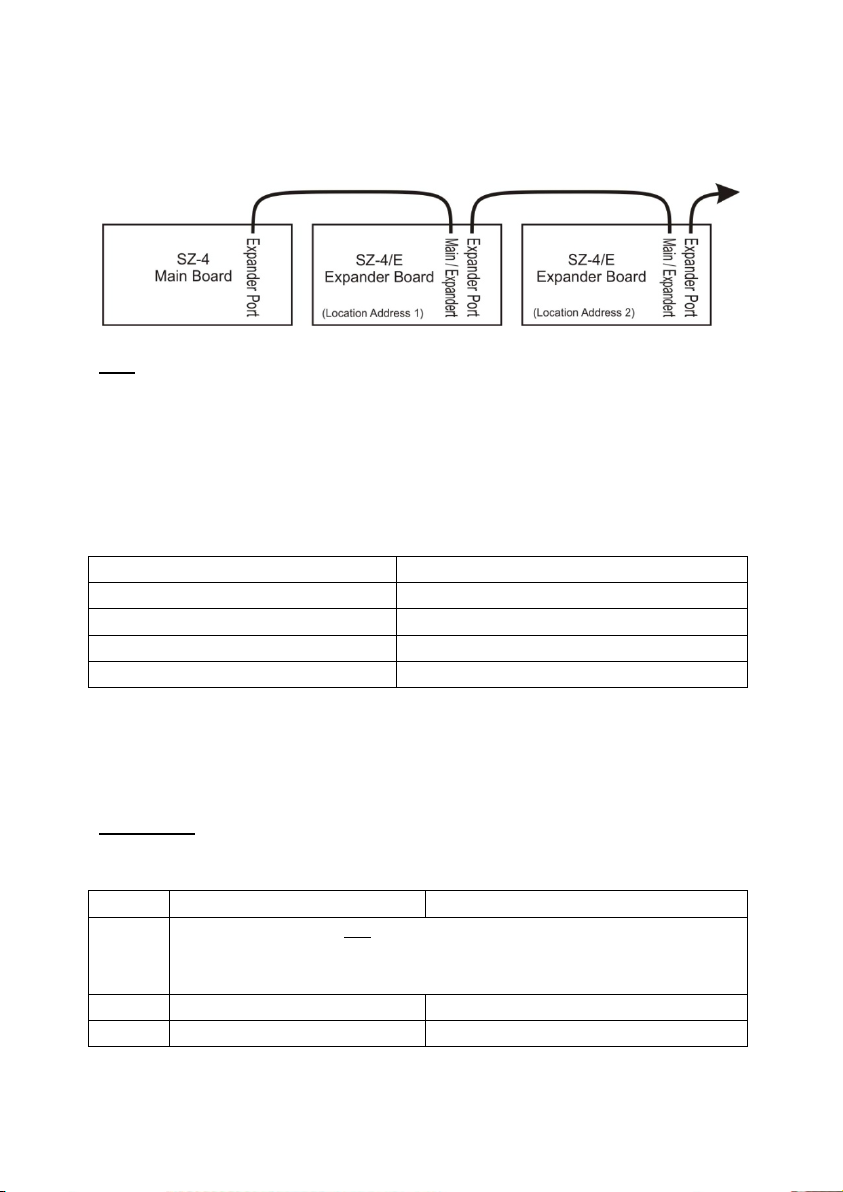
Page 4
This port is used to connect to the SZ-4 Main board OR to a previous SZ-4E.
Expander Board Marked “Expander”
This port is used to connect to the “next” zone board in the system.
The easy zone touch has multiple LEDS to indicate various functions.
LEDS
Each damper has a green LED to indicate when that damper is OPEN.
All thermostat inputs have LEDS to indicate what calls are being made.
Red for heat, green for fan and amber for cooling.
Additionally, the easy zone 4 has a status LED to provide indication on the overall
performance of the board. This LED will indicate the following
LED code
Status
Off NO power / System faulty.
------Slow Flash System OK – Running – Normal.
- - - - - - - - Fast Flash System Ok – TEST mode.
…---…---…--- 3 short 3 long 3 short Zone input fault (see zone logic below).
Additionally, the main board has a status LED that will flash specific codes related to its
function that will impact the operation of the expander boards. Fire inhibit for example
will suspend all thermostat calls and close all dampers on all boards.
DIP Switches
Switch block 1
Switch Off On
1 - 4 Sets when the spill on this
To set the spil to open on this board when 6 or less zone open set 2&4 on.
board will open based on the total number of
zone in the system. It is a binary count. SW1=1, SW2=2, SW3=4, SW4=8.
5 Outside air function OFF Outside air function ON
6
Roof heat function OFF
Roof heat function ON
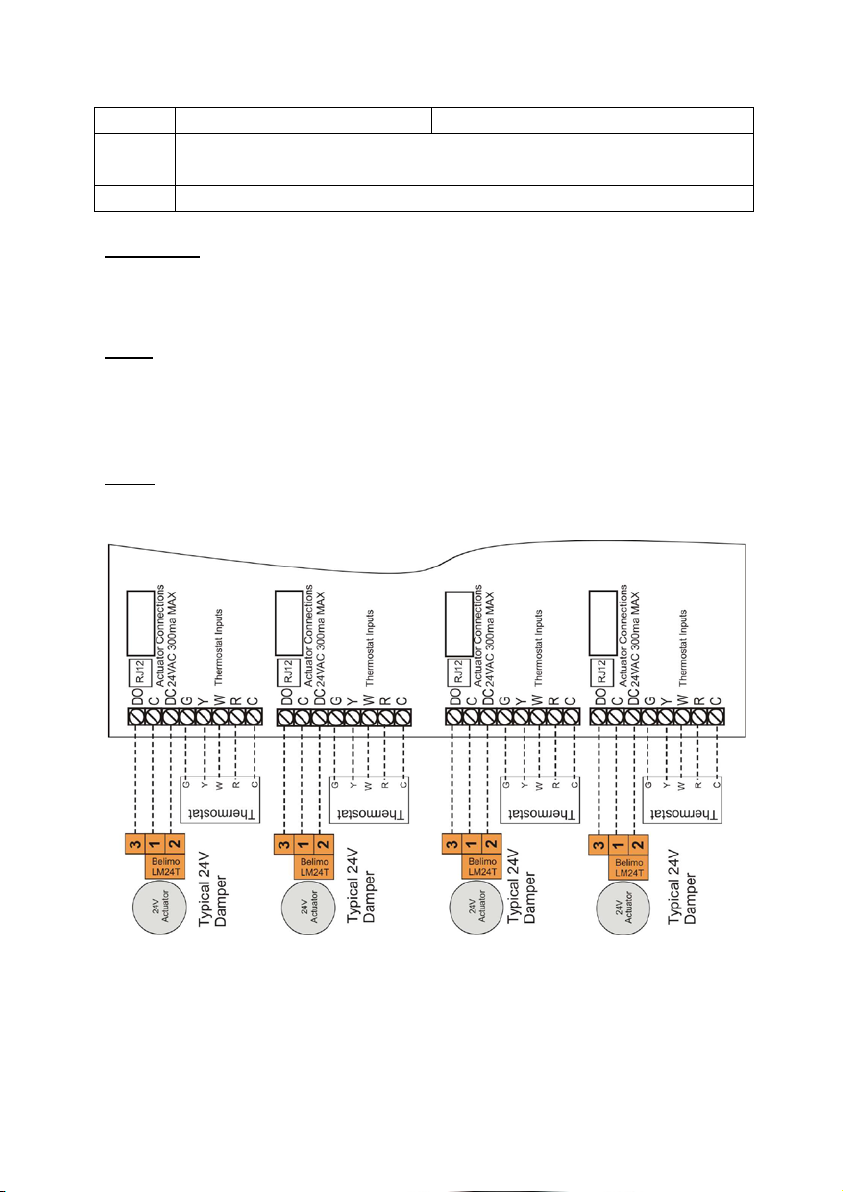
Page 5
Switch block 2
Switch Off On
Sw 1 to
Sw5
Used to set the expander board address number. Expander board 1 is
address 1 (sw 1=ON), expander board 2 is address 2 (sw2=on) etc
Sw 6 Reserved -please leave OFF
Press this switch to clear any errors or whenever a DIP switch settings has been
changed.
Reset Switch
If powering multiple boards from a single power supply it is essential that the 24V and
24C polarity is observed on all boards. Swapping these power wires may damage the
boards -this damage is not covered under warranty.
Power
Please use the SZ4 main manual for instruction on wiring the thermostats and
dampers.
Wiring
Advanced capabilities

Page 6
The easy zone 4 board has a number of advanced features to improve performance
and energy efficiency of the system while providing better control for the user.
The zone dampers will park in the last position when the equipment shuts down ready
for the next thermostat call. Should other zone make a call then the easy zone 4 will
permit the dampers to move to the correct position before passing the call onto the
equipment.
Damper parking
The easy zone touch will wait for dampers to move to the correct position before the
heating or cooling is started. It will also wait for a purge period before changing
equipment modes. This delay period is set by the SZ-4 main board.
Damper delay
If some zone(s) call for heating while other zone(s) call for cooling, the easy zone touch
will automatically alternate dampers and equipment modes every 20 minutes to
satisfy the needs of all zones. Equipment purge periods and delays will be used.
Time slicing
The SZ4 and Sz4/E will prohibit illegal thermostat calls and flash the “SOS” signal on the
status LED when any are detected. A table of possible thermostat calls are provided
below. Any thermostat making an illegal call will be rejected by the easy zone 4 and
expander board and only that zone making the prohibited call will be locked out. The
status LED will blink the “SOS” code. Other zones will function normally.
Equipment Rules
Thermostat
Mode
Result
G
Fan only
Permitted
W
Heat Only
Permitted in heat cool mode (Sw2=Off)
Rejected in Heat Pump mode (Sw2=On)
Y Cool Only Rejected
W & G
Heat & Fan
Permitted
Y & G Cool & Fan Permitted
Y & W
Heat and cool
Rejected
G, Y & W Fan, cool & heat Rejected
Note: A standard HEAT COOL thermostat should be used with the easy zone 4 board
and expander card.

Page 7
Notes

Page 8
Great care has been taken in the preparation of this manual. Smart Temp Australia P/L takes no responsibility
for errors or omissions contained in this document. It is the responsibility of the user to ensure this
thermostat, or the equipment connected to it is operating to their respective specifications and in a safe
manner.
Due to ongoing product improvement Smart Temp Australia P/L reserves the right to change the
specifications of the SZ4 & SZ-4/E (or its components) without notice.
All rights reserved. © Smart Temp Australia P/L 2006
Intellectual rights apply.
This manual suits for next models
1
Table of contents