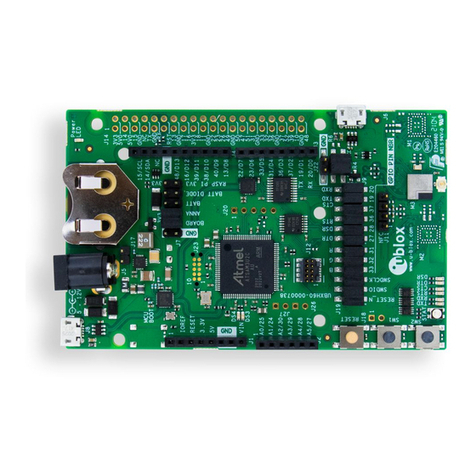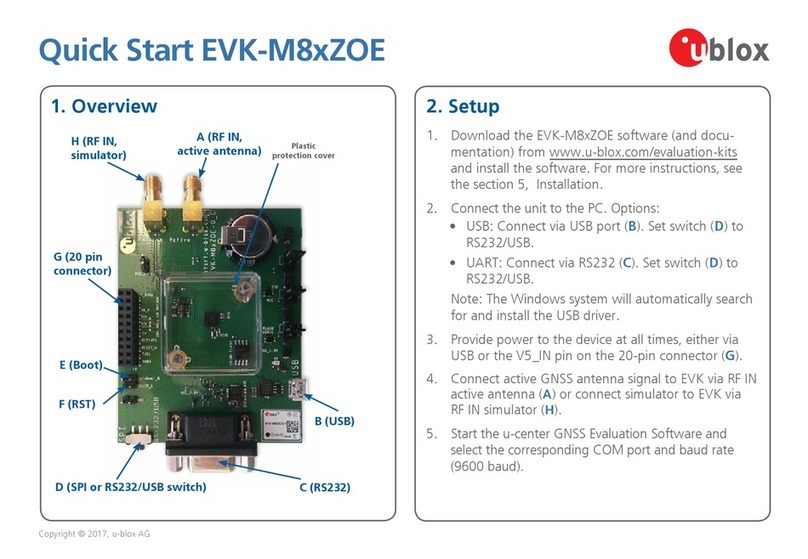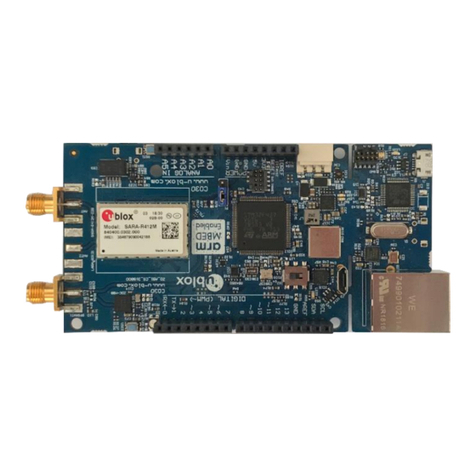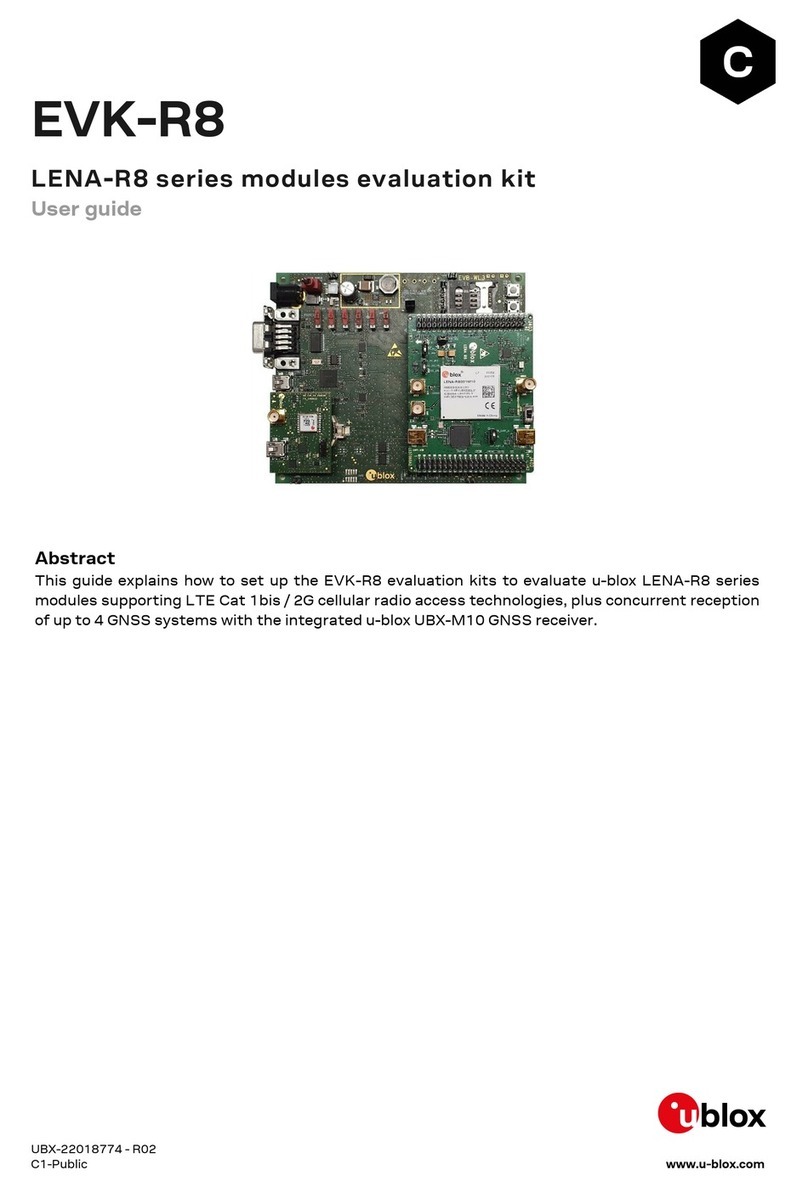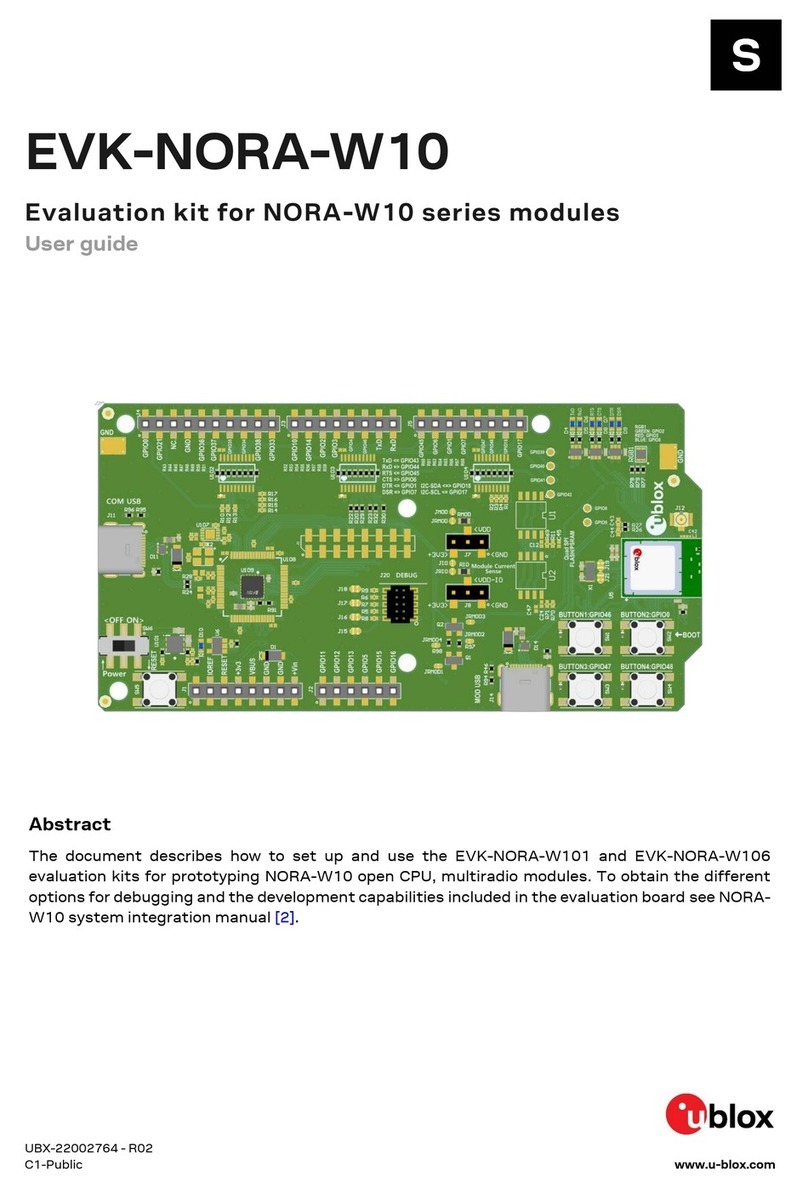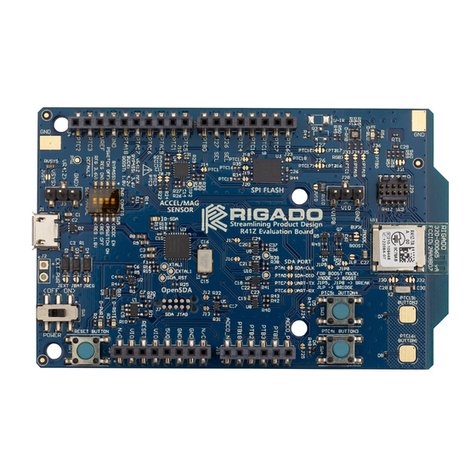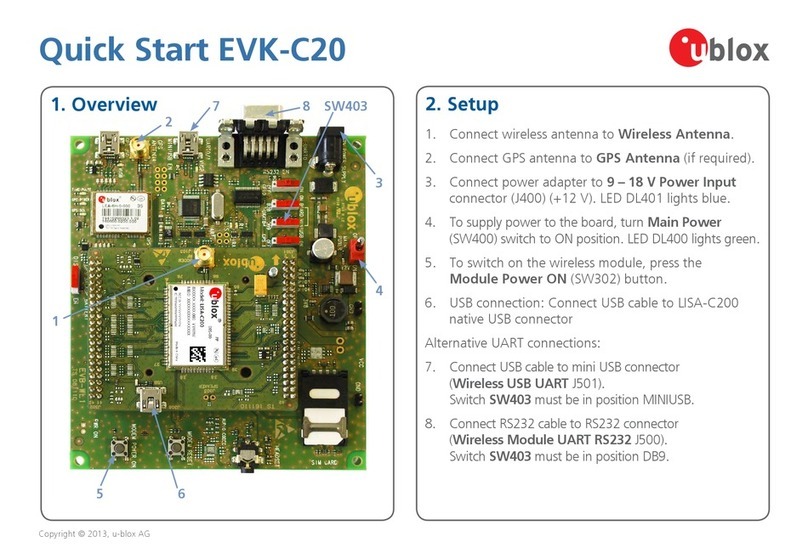UBX-22006906 - R03 Page 3 of 44
C1-Public
Contents
Document information ......................................................................................................................2
Contents ..............................................................................................................................................3
1Quick start guide .........................................................................................................................5
2Product description.....................................................................................................................6
2.1 Kit includes ........................................................................................................................................................... 6
2.2 Assembling the kit............................................................................................................................................. 7
3ANT-B10 ........................................................................................................................................8
3.1 Flashing ANT-B10 software............................................................................................................................ 9
3.1.1 General.......................................................................................................................................................... 9
3.1.2 Flashing using s-center ........................................................................................................................... 9
3.1.3 Flashing from the Command line .......................................................................................................10
3.2 ANT-B10 configuration and testing ...........................................................................................................11
3.3 Connecting to a PC...........................................................................................................................................12
3.3.1 Overview .....................................................................................................................................................12
3.3.2 Pin description for UART connection ................................................................................................13
3.3.3 Suggested accessories..........................................................................................................................14
4EVB-ANT-1................................................................................................................................. 15
4.1 Introduction........................................................................................................................................................16
4.2 EVB-ANT-1 overview .......................................................................................................................................16
4.3 Main EVB-ANT-1 use cases ..........................................................................................................................16
4.3.1 Anchor point..............................................................................................................................................16
4.3.2 Custom antenna support ......................................................................................................................17
4.4 UART connections to board..........................................................................................................................19
4.5 EVB-ANT-1 software.......................................................................................................................................20
4.5.1 Default software ......................................................................................................................................20
4.5.2 Flashing ......................................................................................................................................................20
4.5.3 Configuration interface..........................................................................................................................20
4.6 Boot options.......................................................................................................................................................21
4.7 Powering options..............................................................................................................................................21
4.8 Mechanical specifications .............................................................................................................................22
5C209 tag ..................................................................................................................................... 23
5.1 Overview ..............................................................................................................................................................23
5.2 C209 Software and flashing .........................................................................................................................25
5.2.1 Installing tag software with the DFU bootloader using s-center..............................................25
5.2.2 Installing tag software on the command line with the DFU bootloader .................................26
5.2.3 Installing tag software using a debugger.........................................................................................26
5.3 Configuration and handling...........................................................................................................................27
5.3.1 Configuring advertising interval..........................................................................................................27
5.3.2 Enabling/disabling advertising............................................................................................................27
5.3.3 Restore Eddystone Instance ID...........................................................................................................28