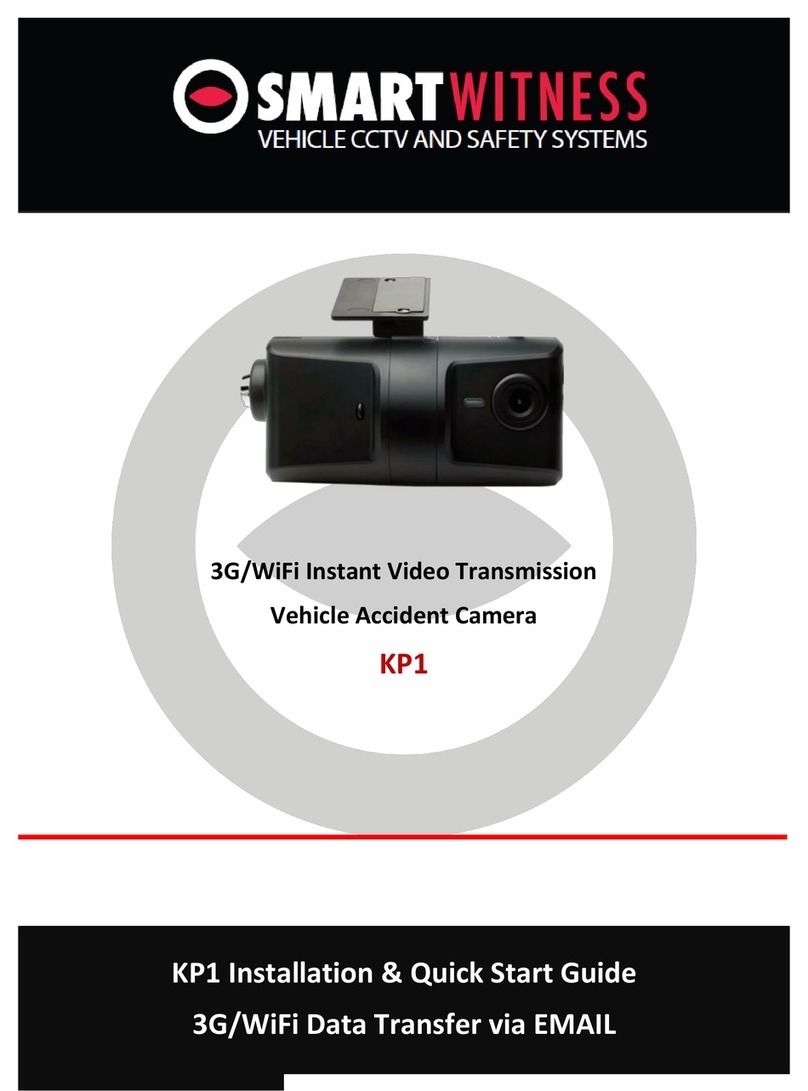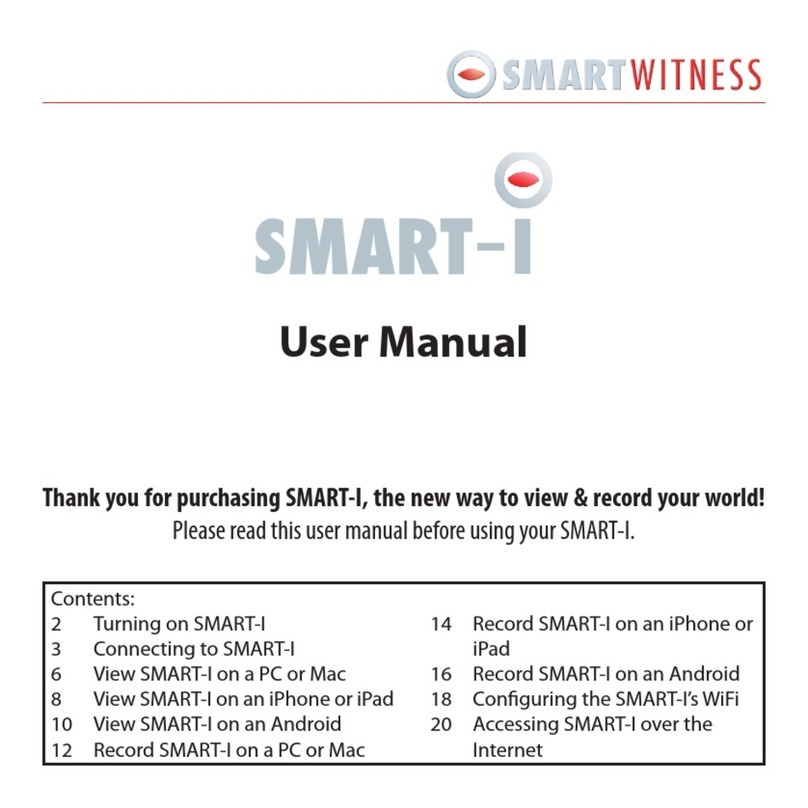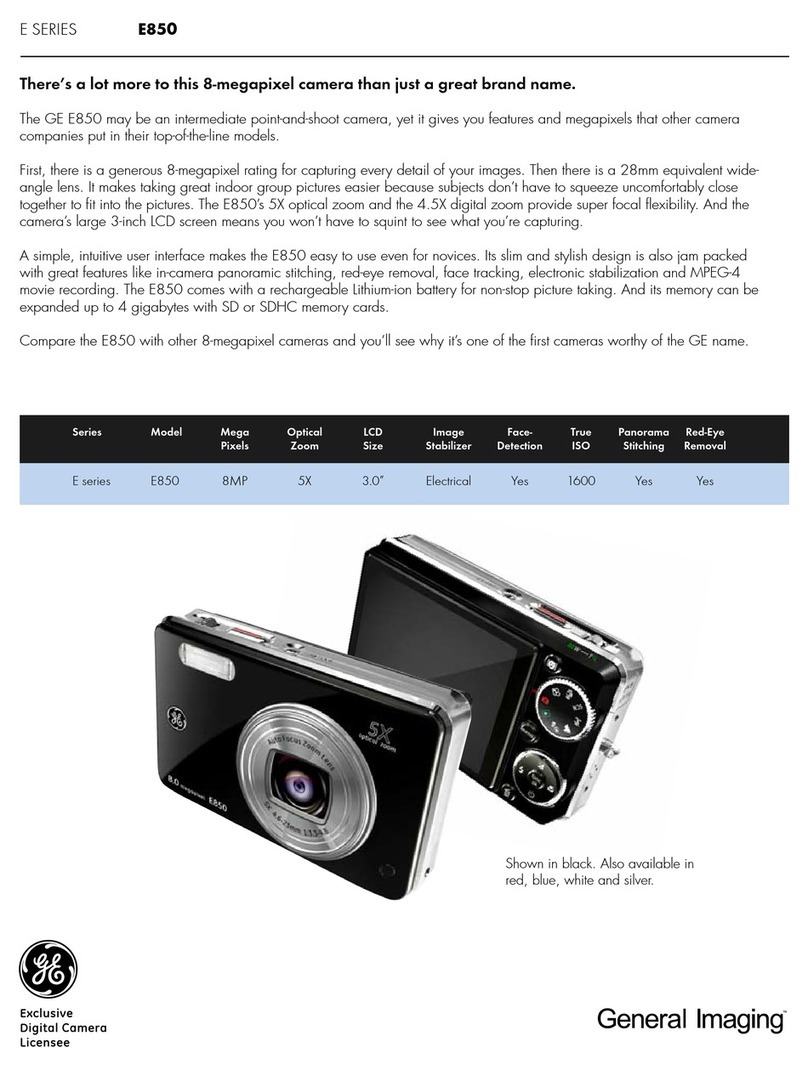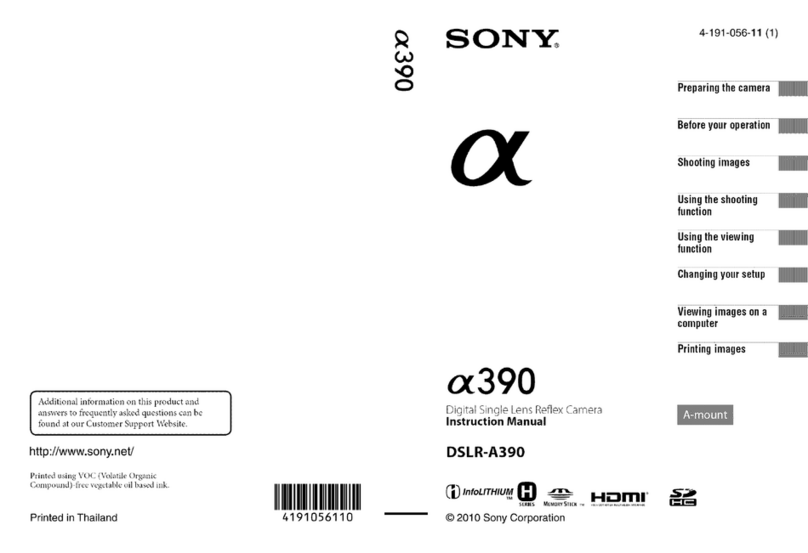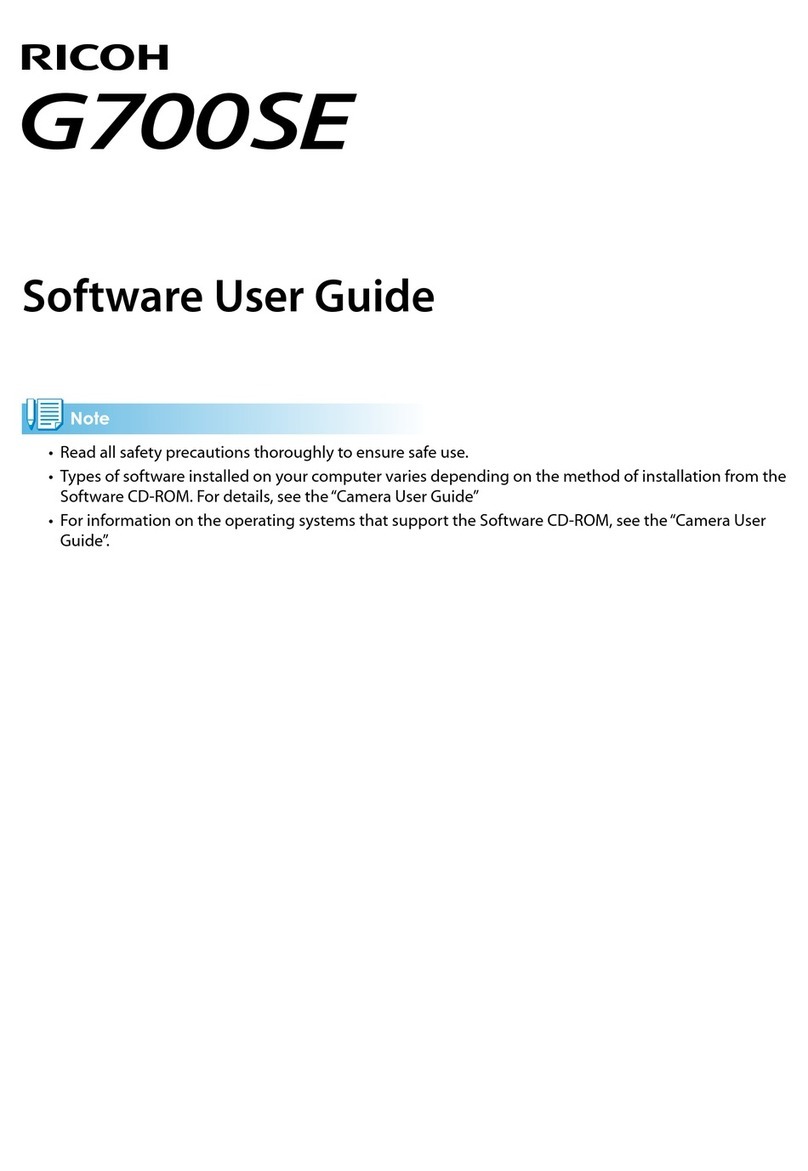3. Watch the installation video.2. Scan the QR code inside the
box for a detailed installation video,
spec sheet and user guide.
5. Use included wipe on windshield
surface. Allow time to dry.
4. Scan the QR code above to find
and download the app.
6. Remove backing, then press and
hold unit to window for 30 seconds.
7. Connect AP1 unit wire to main
cable harness.
8. Remove adhesive backing on
clips, and adhere cable to windshield.
9. Tuck cable behind weather stripping,
and push stripping in to secure it.
10. Plug main cable into your
vehicle’s OBDII (or J-BUS) port.
Proceed to next page for software calibration >
12. Select your device’s Wi-Fi settings,
choose AP1, and enter the last 8 digits
of the IMEI code on the box’s sticker.
11. Hold center button on
AP1 camera unit for 5 seconds.
Release button, and wait 3 seconds
for blinking orange light.
13. Open the AP1 Calibration Tool,
and choose the manual option.
1. Review the package contents.
QUICK START INSTALLATION GUIDE
FOR AP1 VIDEO TELEMATICS CAMERA
A.
D.
B.
E. F.
C.
Use the appropriate QR code to
download the AP1 Calibration Tool
A. AP1 Camera
B. Camera Angle Cover
C. Locking Screw Tool
D. Alcohol wipe
E. Clips
F. Cable