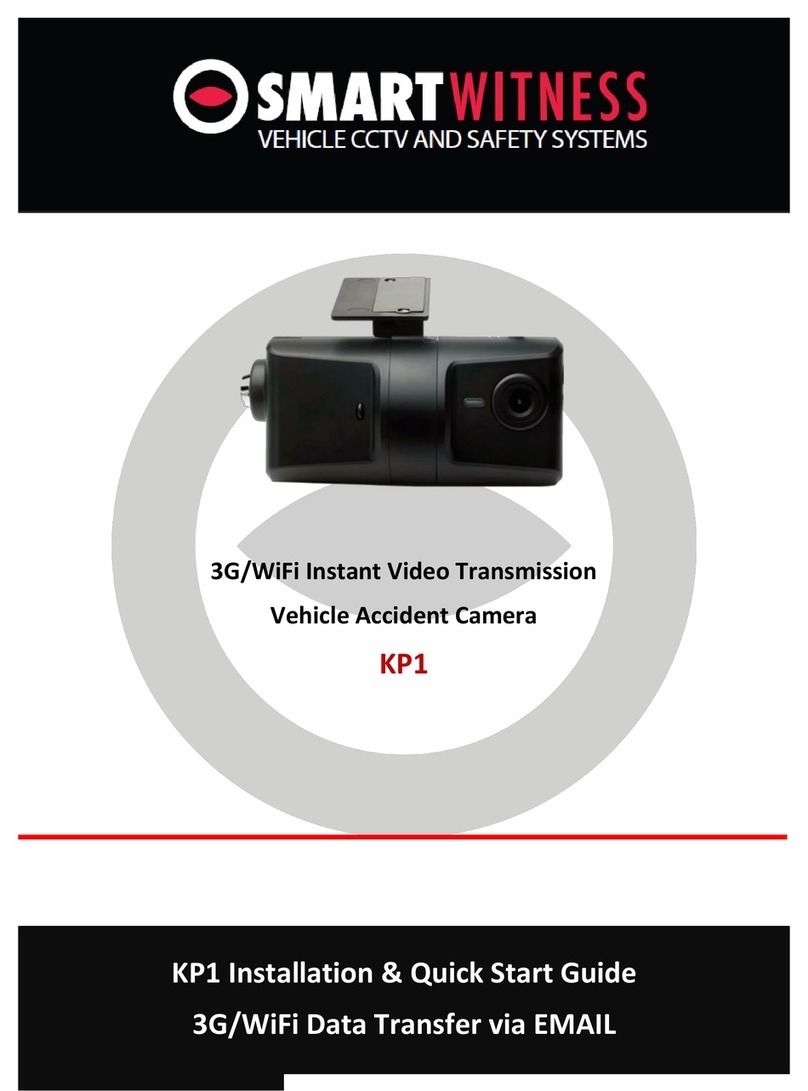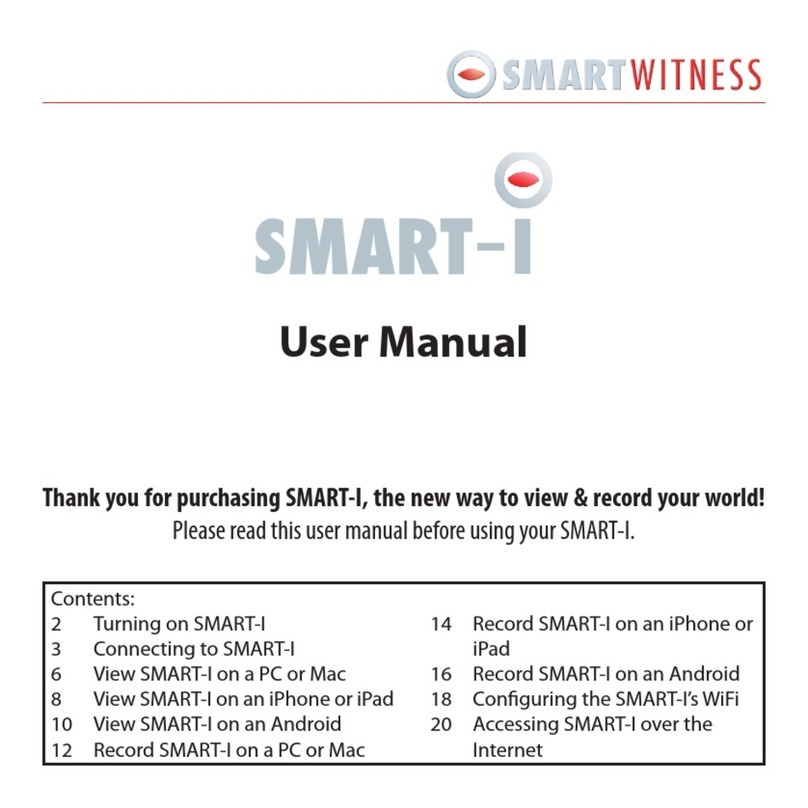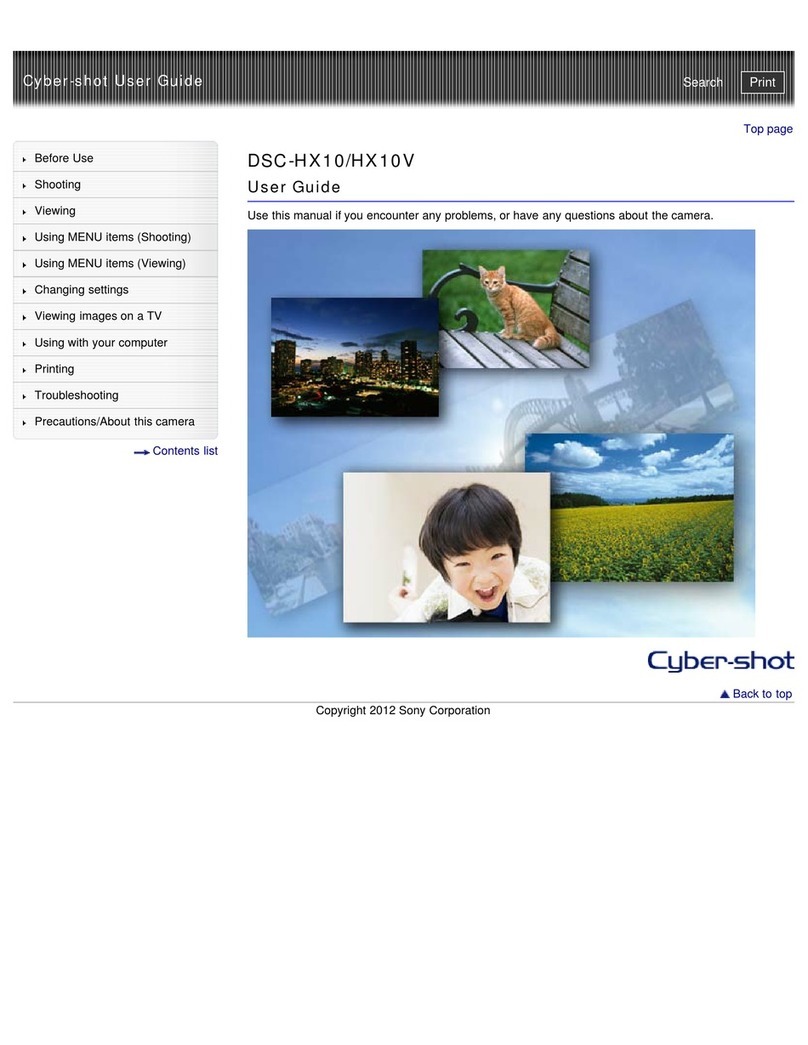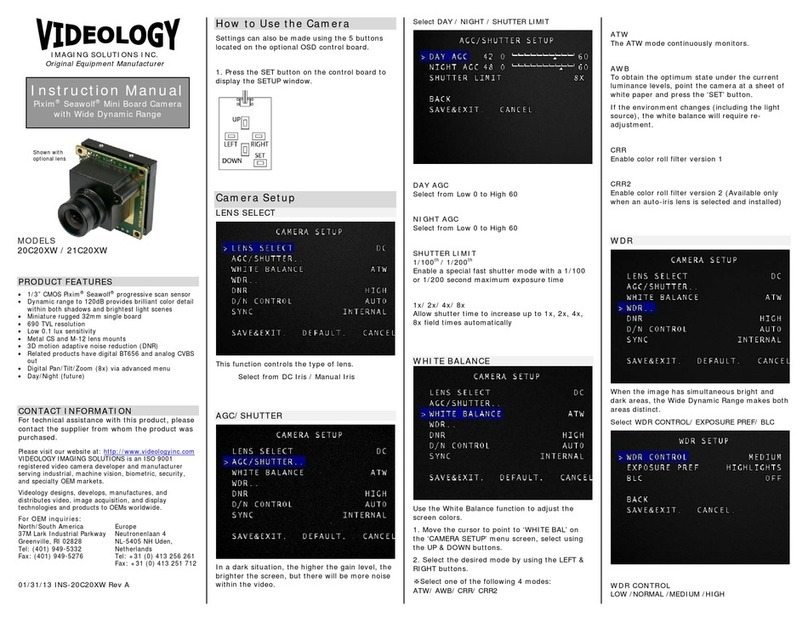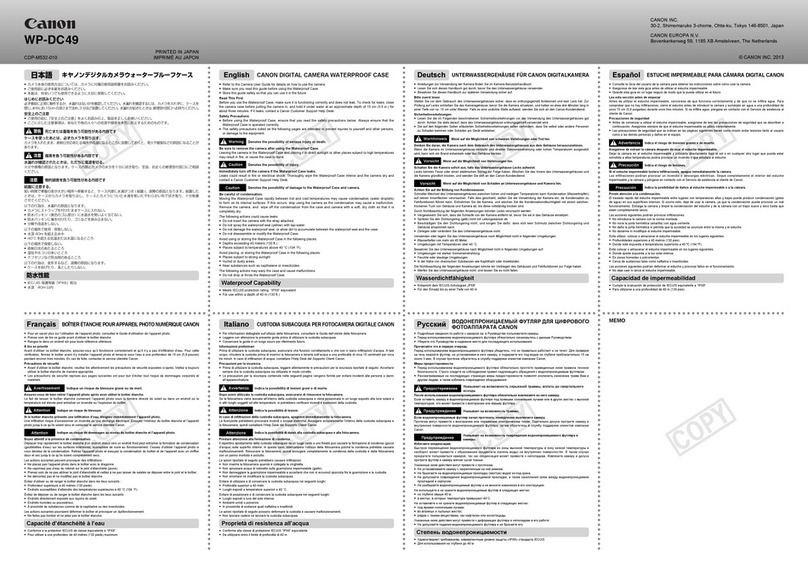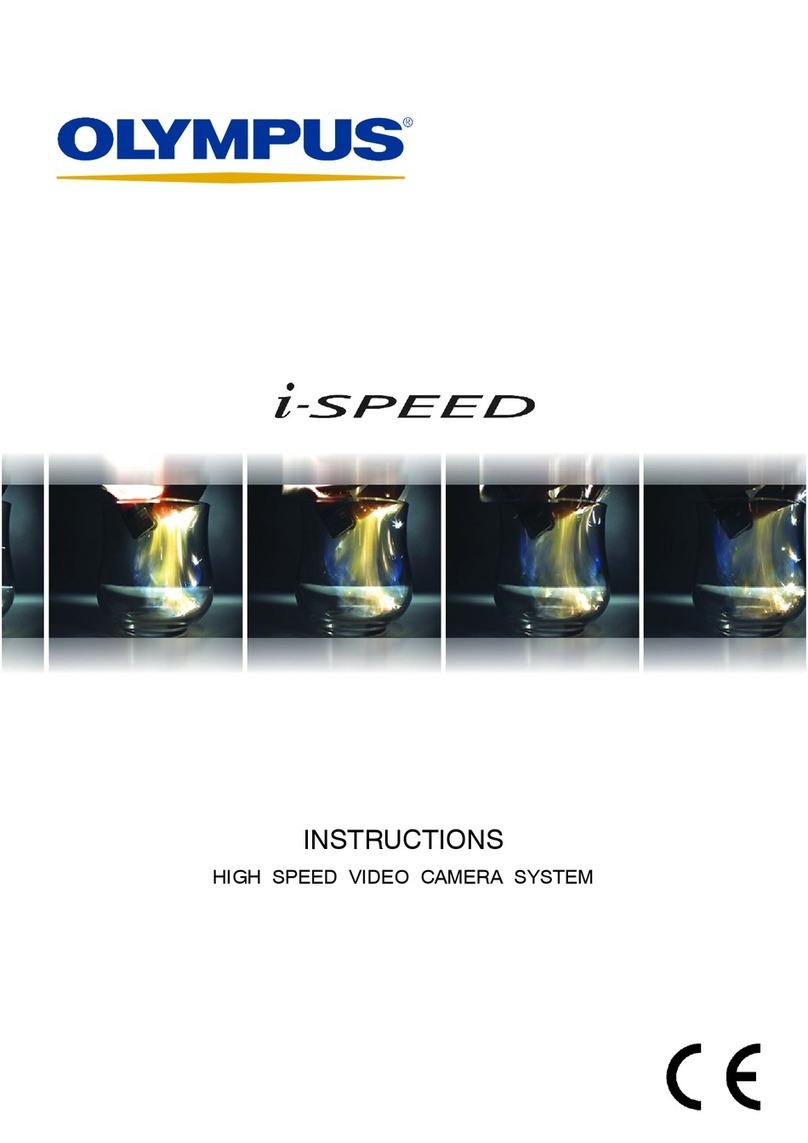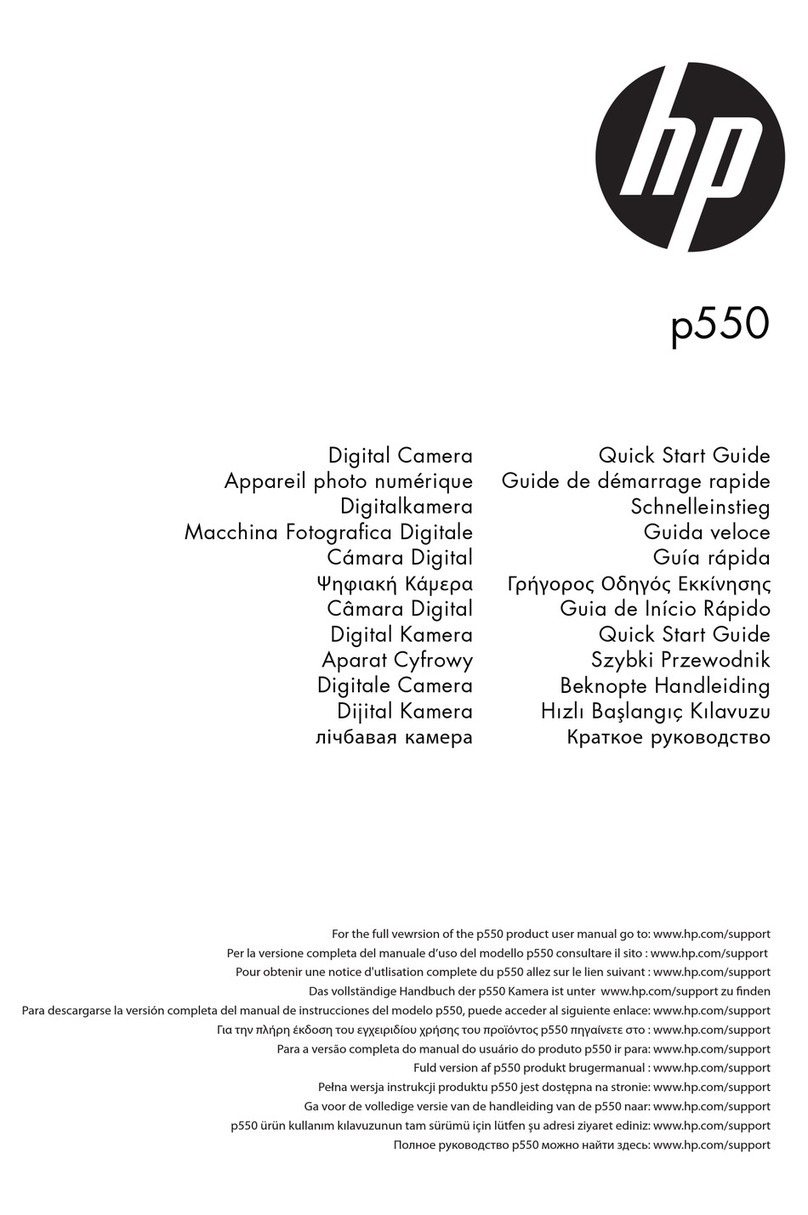Optional
Y-Split Cable
STEP 1
The AP1 should be installed as high on and
as close to the center of the windshield as
possible (on the passenger side of the center
line of windshield), so the camera lens is
within the top 2" of the wiper zone. Clean the
windshield area with the provided alcohol
wipe, make sure it’s dry, and then attach the
AP1 via the 3M™adhesive pads. Press and hold
with pressure for 30 seconds.
STEP 5
To enable Wi-Fi, press and hold the Menu button
for 5 seconds. The red LED will flash once per
second to guide you. Once you let go, there will
be a pause of 3 to 5 seconds, then the red LED
will blink rapidly to indicate that Wi-Fi is enabled.
STEP 6
Select the AP1 Wi-Fi name. It will start with
AP1****. Once selected, you will be prompted
to enter a password (last 8 digits of the IMEI
number as found on the AP1’s label).
(Continued on back)
STEP 2
Run the cable alongside the end of
the windshield, and secure with the
included clips.
STEP 4
Turn your vehicle on, and wait for the AP1 to
boot up. You will see LED lights sequence as
follows: blinking red; red and green; green,
green and blue. Then all 3 solid = ready.
STEP 3
Connect the cable to your vehicle’s OBD II port.
The Y-split cable shown is optional.
PACKAGE CONTENTS
AP1 Camera Clips Cable
Locking
Screw
Tool
Camera
Angle
Cover
QUICK START INSTALLATION GUIDE
FOR AP1 VIDEO TELEMATICS CAMERA
Optional
Y-Split
Cable
Location of AP1 Lens