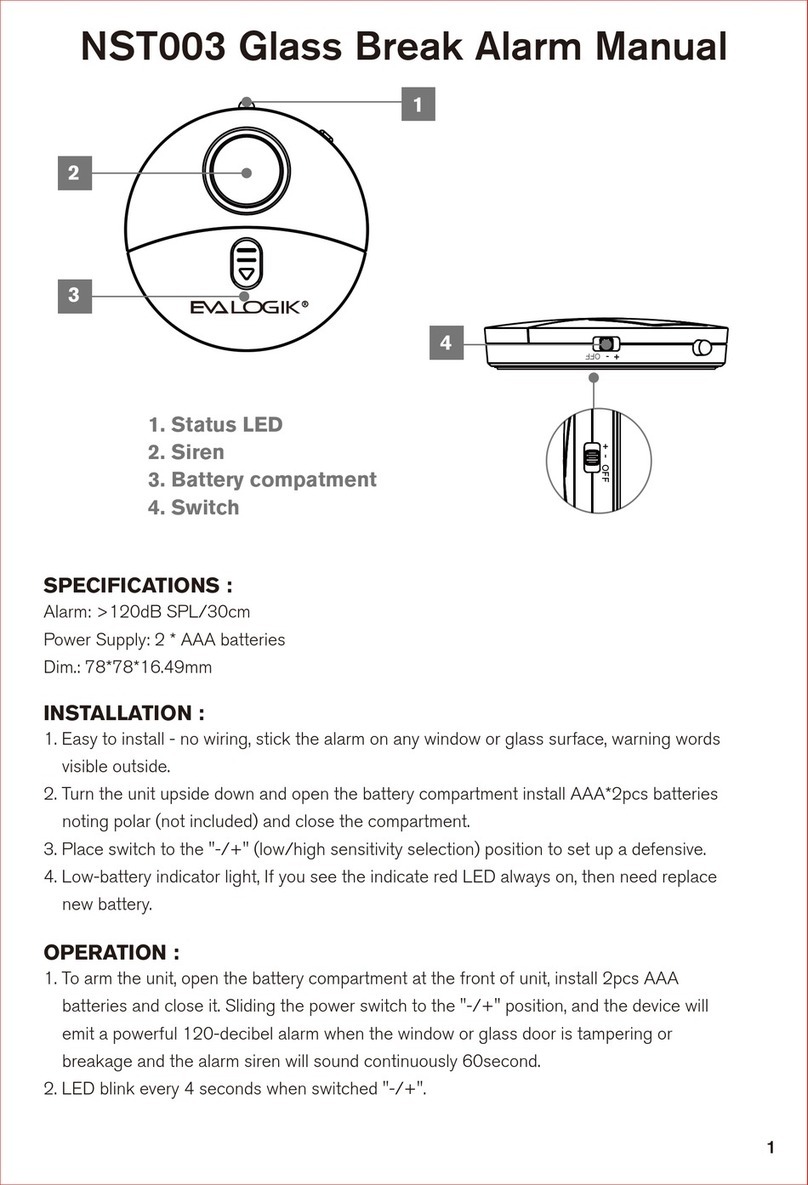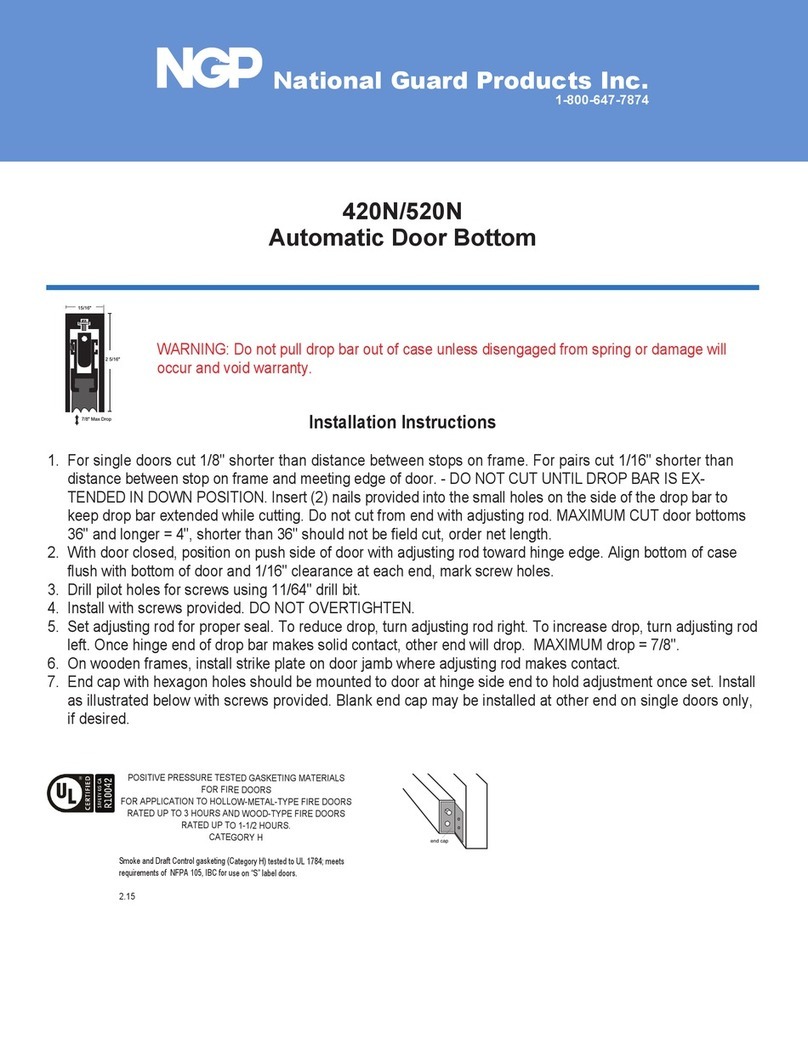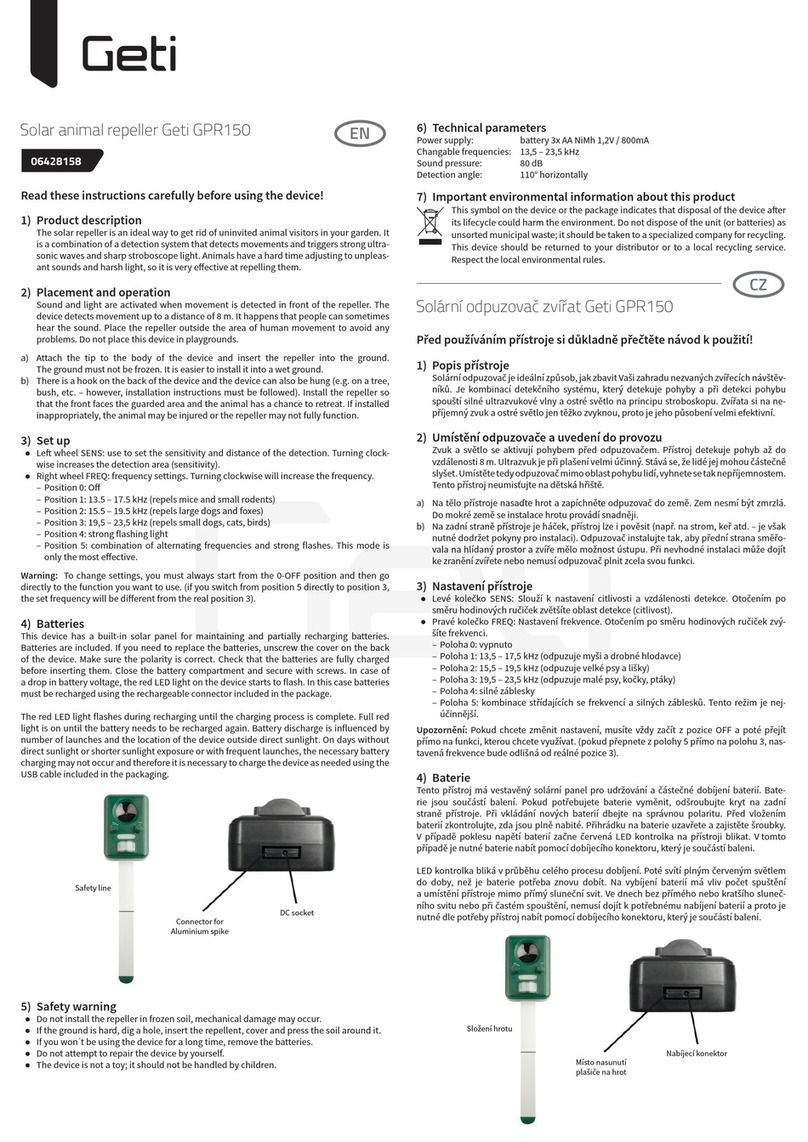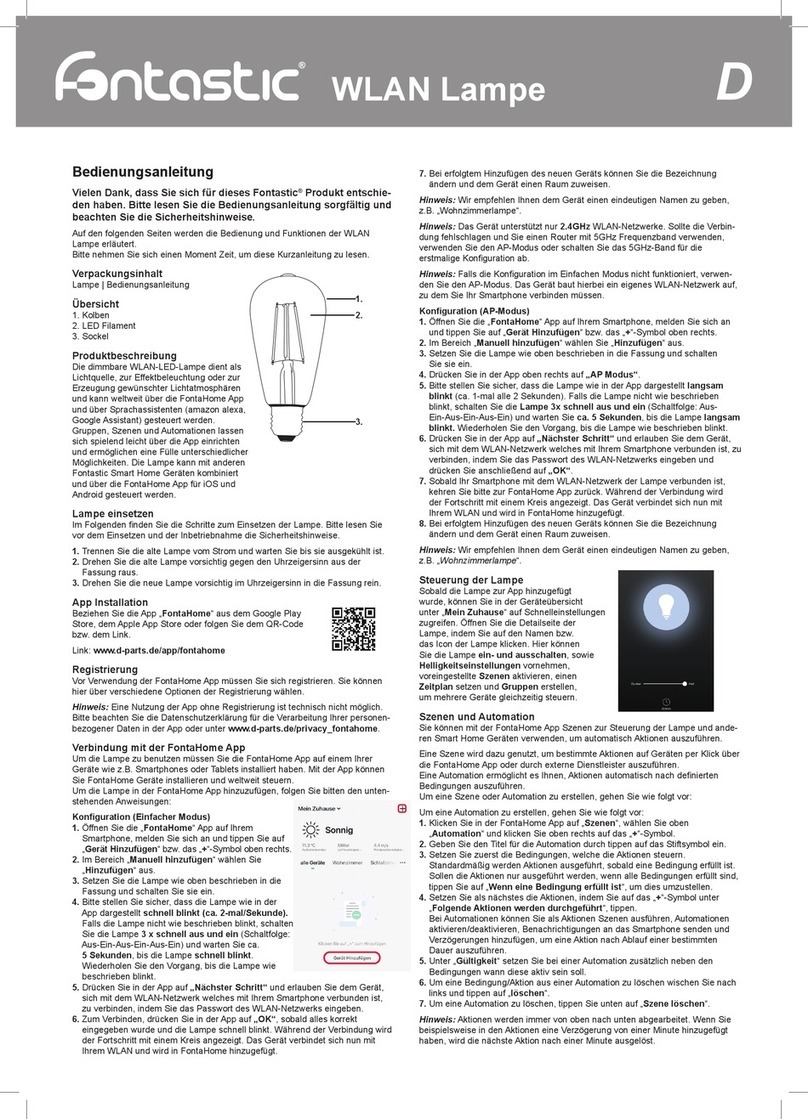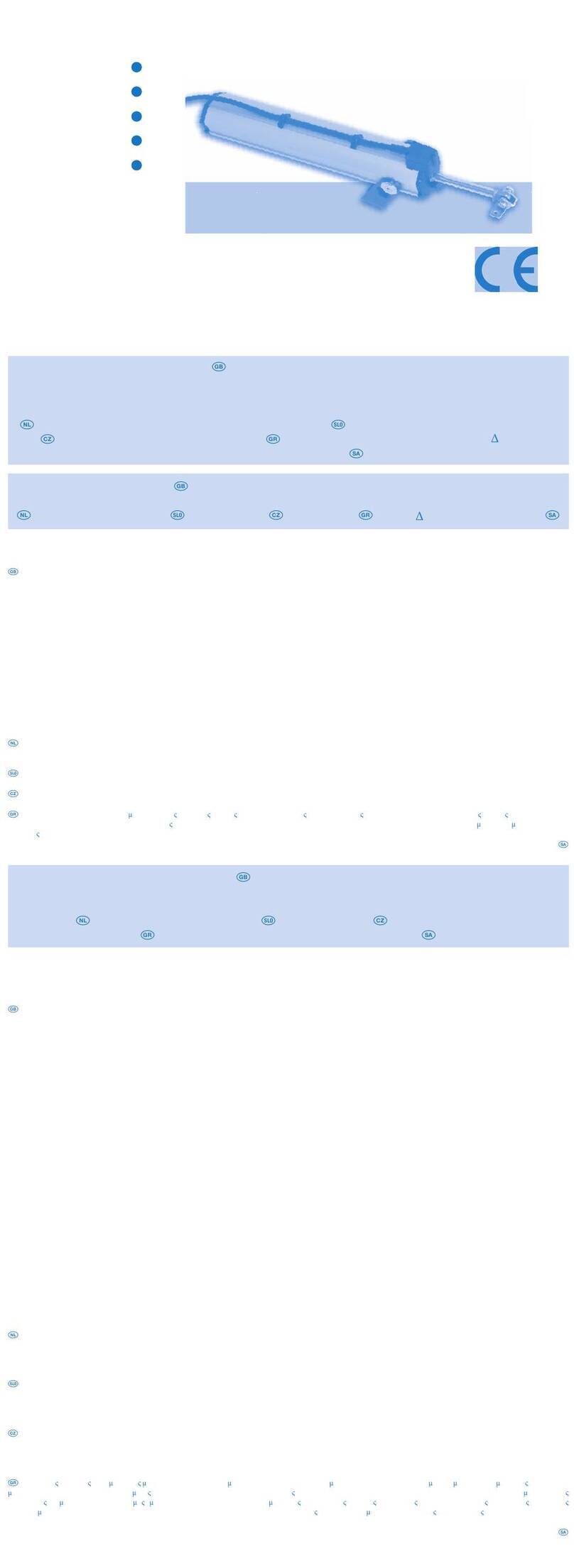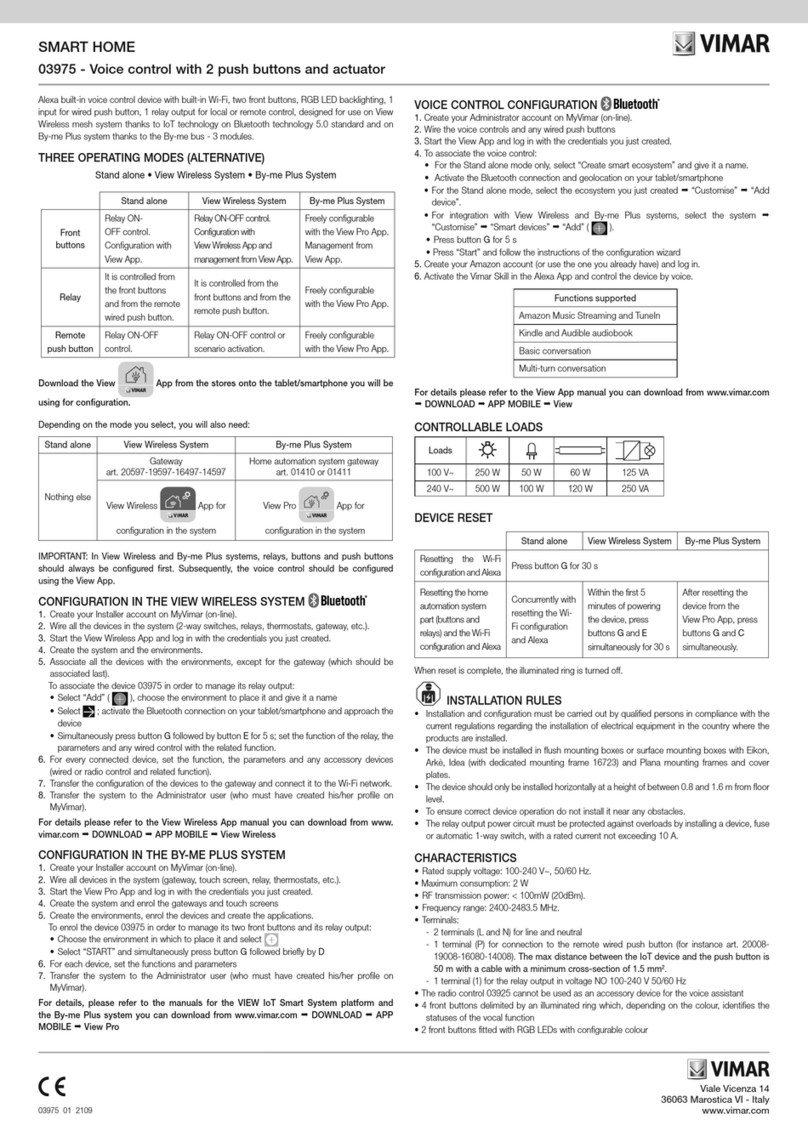SmartDHOME Comfort.me DUO User manual

Comfort.me DUO
OPENTHERM
1
Manuale in italiano
Comfort.me DUO è il termostato intelligente sviluppato per essere in grado di accendere e spegnere i sistemi di
riscaldamento. Esso può essere impostato e monitorato da remoto grazie alla pratica applicazione EcoHome Life.
Caratteristiche
✓Display ad effetto specchio.
✓Schermo retroilluminato per facilitarne la lettura.
✓Utilizzo facile e pratico grazie a 5 bottoni touch.
✓Programmazione giornaliera fino a 6 periodi.
✓Impostazione della temperatura e monitoraggio direttamente sul display, oltre che da app.
✓Temperatura mostrata in Celsius.
✓Comfort.me DUO è fornito con accessori e telaio per il montaggio a parete e una base per posizionarlo sulle
superfici di casa.
Specifiche tecniche
Alimentazione termostato:
micro-USB; 5V/1A
Backup storage:
EEPROM
Alimentazione centralina:
230 VAC, 50/60 Hz
Tensione / carico (ohm) massimo:
250 VAC/10 A.
Frequenza wireless:
868 MHz
Portata wireless:
40 m in campo aperto
Programmazione:
7 giorni, 6 periodi al giorno
Funzionalità interruttori centralina:
OpenTherm
Impostazioni di temperatura:
5°C ~ 35°C, incremento di 0.5°C.
Precisione:
+/- 0.5°C
Dimensioni del termostato:
Montaggio a parete, 125*98*23.5 mm
Dimensioni centralina:
Montaggio a parete, 90* 90*26 mm
Colore:
Bianco e Nero
Protezione IP:
20
Certificazione:
CE, Rohs, RED

Comfort.me DUO
OPENTHERM
2
Display
Abbinamento Termostato - Centralina
1) Tenere premuto il pulsante di abbinamento fino a quando il LED2 inizierà a lampeggiare velocemente.
2) Spegnere il display cliccando il pulsante centrale sul termostato . A display spento tenere premuto il pulsante
M fino a quando sullo schermo apparirà un codice, poi premere .
3) Attendere qualche secondo fino a quando l’icona di segnale sullo schermo del termostato smetterà di
lampeggiare. Abbinamento avvenuto con successo.
Giorno feriale
Modalità
apertura finestra
Orologio
Icona di segnale
Modalità assente
Modalità manuale
Periodo corrente
Blocco bambini
Riscaldamento acceso
LED1: Indicatore di riscaldamento acceso
LED2: Indicatore di alimentazione e Wi-Fi
Pulsante di abbinamento
Pulsante di accensione ON / OFF

Comfort.me DUO
OPENTHERM
3
Configurazione WiFi
1) Accedi a Google Play Store o App Store e scarica l’applicazione “EcoHome Life”, oppure scansiona uno dei QR code
sottostanti.
Dopodiché registra un nuovo account. Assicurarsi che il telefono sia connesso alla rete a cui si vuole connettere il
termostato.
2) Aggiungere il device premendo il pulsante + in alto a destra.
3) Trovare la dicitura “termostato Wifi” nella lista e premerla.
4) Tenere premuto il pulsante accensione ON/OFF sulla centralina fino a quando il LED2 inizierà a lampeggiare.
5) Inserire SSID e password della rete wifi.
6) Una volta cliccato Avanti verificare che, in alto a destra, sia selezionata la “Modalità EZ. In caso negativo cliccare e
scegliere tale modalità.
7) Premere sullo smartphone “Conferma che l’icona sta lampeggiando” e premere Avanti.
8) Attendere qualche secondo fino a quando il LED2 sulla centralina diventerà fisso. Connessione al WiFi avvenuta con
successo.
Impostazione ora e temperatura
L’impostazione di data e ora viene automaticamente aggiornata quando il termostato viene connesso al Wi-Fi tramite
l’applicazione. Se questo non dovesse succedere, seguire il seguente procedimento:
Tenere premuto il pulsante M per 3 secondi ed impostare l’ora e la temperatura desiderata premendo I pulsanti e
. ogni pressione del pulsante M permetterà di modificare la voce di menu successiva.
Menu
Description
Menu
Description
01
Impostazione orologio – Minuti
03
Impostazione periodi
02
Impostazione orologio - Ore
04
Temperatura della modalità assente.
QR code per Android
QR code per iOS

Comfort.me DUO
OPENTHERM
4
Tabella funzionamento Icone Termostato
Icona di segnale
ASSENTE
Nessun abbinamento
LAMPEGGIANTE
Ricerca della centralina in corso
ACCESA FISSA
Termostato abbinato alla centralina
Tabella funzionamento LED Centralina
LED1
SPENTO
Riscaldamento non in funzione
LAMPEGGIANTE
Errore di comunicazione con la caldaia
ACCESO FISSO
Riscaldamento in funzione
LED2
SPENTO
Centralina non alimentata
LAMPEGGIANTE
Wi-Fi non configurato, Wi-Fi assente
ACCESO FISSO
Wi-Fi configurato
Modalità di utilizzo
Il termostato Comfort.me DUO può essere utilizzato attraverso tre modalità: modalità automatica, modalità manuale e
modalità eco (vacanza).
Per passare da una modalità all’altra è possibile utilizzare l’applicazione oppure premere M sul termostato.
Modalità automatica (PRG)
(scelta consigliata) Dopo aver abbinato termostato e centralina ed aver connesso il sistema al Wi-Fi, programmare il tutto
tramite Applicazione.
(scelta alternativa senza l’utilizzo dell’applicazione) Tenere premuto il pulsant P per 3 secondi per accedere alle
impostazioni di programmazione.
Impostare le fasce orarie e le relative temperature premendo I pulsanti e , ogni pressione su P premetterà
di passare alla successiva fasca oraria.
Impostazioni di default:
Periodo
1
2
3
4
5
6
Ora
Temp
Ora
Temp
Ora
Temp
Ora
Temp
Ora
Temp
Ora
Temp
12345(Lun-Ven)
7:00
22℃
8:30
19℃
17:00
22℃
18:00
19℃
20:00
22℃
22:00
19℃
6(Sab)
8:00
22℃
8:30
22℃
17:00
22℃
18:00
19℃
20:00
22℃
22:00
19℃
7(Dom)
8:00
22℃
8:30
22℃
17:00
22℃
18:00
19℃
20:00
22℃
22:00
19℃

Comfort.me DUO
OPENTHERM
5
Rilevamento apertura finestra (RAF)
Il rilevamento di apertura finestra è attivabile unicamente tramite il termostato (quindi non da app) utilizzando le istruzioni
della sezione Impostazione Parametri.
Quando la funzione di rilevamento dell’apertura di una finestra è attiva, il sistema interrompe automaticamente il
riscaldamento nel momento in cui viene rilevato un improvviso calo della temperatura dell’ambiente (2°C in 15 minuti).
Ciò si verifica quando normalmente si apre una finestra o una porta senza spegnere il riscaldamento. La modalità di
rilevamento dell’apertura di una finestra è visibile sul display del termostato grazie al seguente simbolo .
Dopo 30 minuti, il dispositivo tornerà nella modalità precedente e l’icona sopracitata si spegnerà. Per uscire dalla
funzione RAF prima del tempo premere un qualsiasi pulsante sul termostato.
Blocco Bambini
Il blocco bambini permette di bloccare I pulsanti del termostato una volta disattivata la retroilluminazione (punto 11 della
tabella che segue). Premere e contemporaneamente per 5 secondi per disabilitarla temporaneamente.
Impostazione parametri
Spegnere il display cliccando il pulsante centrale sul termostato . Successivamente premere
contemporaneamente M e per 6 secondi per entrare nelle impostazioni. Ogni pressione di M permetterà di
modificare il parametro successivo. Premere e per selezionare i valori desiderati.
Menu
Descrizione
Range
Valore di default
01
Calibrazione della temperature del sensore
interno
-8°C ~ 8°C
0°C
02
Set Point Massimo
5°C ~ 35°C
35°C
03
Set Point Minimo
5°C ~ 35°C
5°C
05
Protezione antigelo
5°C ~ 15°C
5°C
09
Dead zone
0°C ~ 3°C
0°C
11
Blocco bambini
1: ON 0: OFF
0
12
Funzione rilevamento finestra aperta
1: ON 0: OFF
0
13
Tempo di rilevamento
2~30 min
15 min
14
- Calo della temperature rilevato
2 – 3 – 4°C
2°C
15
- Ritorno alla modalità precedente
10~60 min
30 min
17
Reset delle impostazioni
0: No
0
1: Si, premere il pulsante
ON/OFF per 5 secondi e
attendere che il
termostato si riaccenda
18
Software version
31
Codice Marste RF

Comfort.me DUO
OPENTHERM
6
*ATTENZIONE! Non tutti gli errori possono essere risolti con il reset.
**ATTENZIONE! In caso di rimozione/disattivazione della sonda di temperatura esterna della caldaia, durante il
funzionamento del termostato, sarà necessario riavviare la centralina per permettergli di rilevare la nuova situazione.
***ATTENZIONE! Dato valido solamente nel caso in cui la caldaia non sia dotata una sonda esterna e nel caso il prodotto
non sia stato collegato all’applicazione.
32
Regolazione Luminosità in Modalità
Standby (Solo con alimentazione micro-
USB)
0~100%
40%
50
Temperatura Acqua Calda Sanitaria °C
Solo lettura
51
Temperatura mandata
Solo lettura
52
Flag di errori specifici dell’applicazione
Solo lettura
53
Codice errore OEM
Solo lettura
54
Setpoint Acqua Calda Sanitaria
0°C ~ 80°C
45°C
55
Setpoint di controllo (setpoint temperatura
acqua riscaldamento)
Solo lettura
56
Preselezione temperatura di mandata
massima impostata
Parametro 64
~
Parametro 65
Parametro 65
57
Reset remoto errore caldaia*
Premere il tasto + fino a
che non compare 1 sul
display
58
Kint = Moltiplicatore del fattore interno
0.0 ~ 20.0
6.0
59
Kext = Moltiplicatore del fattore esterno
0.0 ~ 20.0
6.0
60
Off = OffSet per la correzione di valori
indesiderati
-20°C ~ 20 °C
0
61
P = Bilancio del fattore esterno - interno*
0 ~ 1.0
0.5
62
Temperatura della sonda esterna**
Solo lettura
63
Stato errore codice OEM 255
0: Ignora errore codice
OEM 255
0
1: Abilita come errore
codice OEM 255
64
Preselezione temperatura di mandata
minima impostata
Parametro 66
~
Parametro 56
Parametro 66
65
Preselezione temperatura di mandata
massima
Solo lettura
66
Preselezione temperatura di mandata
minima
Solo lettura
67
Textc = temperatura esterna impostata***
-20°C ~ 20 °C
0°C
68
Indice di compensazione esterno
-20°C ~ 20 °C
0°C

Comfort.me DUO
OPENTHERM
7
Errori
Qualora dovessero verificarsi errori in caldaia, essi vengono segnalati attraverso un codice visibile sullo schermo touch
del termostato che può iniziare con la lettera E o con la lettera C.
Se il codice di errore inizia con la lettera E, esso deve essere convertito in formato binario e interpretato seguendo la
tabella sottostante.
Nota: Se dovessi avere difficoltà nella conversione, consulta il tuo installatore di fiducia.
Bit
Descrizione
0
Richiesta intervento
1
Reset remoto disabilitato/abilitato
2
Bassa pressione dell’acqua
3
Guasto gas/fiamma
4
Guasto alla pressione dell’aria
5
Sovratemperatura dell’acqua
Se il codice di errore inizia con la lettera C, è necessario consultare il manuale della caldaia in quanto il guasto/messaggio
non riguarda il termostato.
Nota: Per resettare un errore della caldaia, direttamente dal termostato, è sufficiente tenere premuto contemporaneamente
i pulsanti e fino a quando apparirà la scritta RST in alto a sinistra, sul display del termostato.
Configurazione curva termica
Grazie al Comfort.me DUO OpenTherm è possibile configurare a piacimento i parametri della curva termica in modo
semplice e veloce. Impostando un valore alto o basso è possibile riscaldare rispettivamente più o meno velocemente
l’ambiente circostante.
Nota: impostare un alto valore di curva termica comporta un maggior consumo e un minor risparmio energetico.
Per accedere alla modifica della curva termica, premere contemporaneamente M e per 6 secondi ed entrare nelle
impostazioni. Ogni pressione di M permetterà di modificare il parametro, posizionarsi sul parametro 56, 58, 59, 60, 61, 64
e/o 67 ed impostare il valore desiderato (vedi la tabella a pag. 6).
Schema elettrico

Comfort.me DUO
OPENTHERM
8
Installazione e misure
Installazione a parete:
1. Separare il termostato dalla cover posteriore facendo molta attenzione. Per fare ciò è necessario fare leva nella fessura
tra le due parti con un piccolo cacciavite a punta piatta.
2. Segnare sul muro la posizione dei due fori di fissaggio utilizzando la cover posteriore come modello. Trapanare i punti
con i segni e inserire un tassello in ciascun foro ed avvitare saldamente la cover posteriore al muro.
3. Rimuovere il copri batteria ed inserire la pila e riposizionare il termostato sulla cover fissata al muro con una leggera
pressione.
Installazione su una superficie:
1. Separare il termostato dalla cover posteriore facendo molta attenzione. Per fare ciò è necessario fare leva nella fessura
tra le due parti con un piccolo cacciavite a punta piatta.
2. Fissare la parte anteriore, appena estratta dalla cover, sul supporto appositamente pensato per il posizionamento del
dispositivo su una superficie.
Installazione centralina:
1. Utilizzando un piccolo cacciavite, allentare le viti situate alla base della centralina. Con molta attenzione separare il
pannello anteriore da quello posteriore.
2. Fissare la cover posteriore alla parete, utilizzando le viti fornite.
3. Collegare i cavi alla centralina come mostrato nello schema elettrico.
4. Riposizionare il pannello anteriore su quello posteriore e fissarlo con le viti tolte in precedenza.
5. Premere il pulsante di accensione e verificare che il led si accenda.

Comfort.me DUO
OPENTHERM
9
Misure:
Alexa e Google Home
Il Comfort.me DUO OT è compatibile con i dispositivi di Home Assistant Amazon Alexa e Google Home. Per poter
configurare la comunicazione tra i dispositivi sarà sufficiente seguire la procedura guidata presente all’interno
dell’applicazione Ecohome Life. Come accedervi?
1) Selezionare il dispositivo all’interno della scheda “La mia casa”.
2) Cliccare sul simbolo “matita” presente in alto a destra per accedere alle impostazioni ed informazioni del dispositivo e
successivamente selezionare l’home assistant desiderato.

Comfort.me DUO
OPENTHERM
10
Requisiti e configurazione di rete necessari
Per il corretto funzionamento della linea di prodotti Comfort.me DUO e dell’applicazione “Ecohome Life” è necessario che
siano aperte alcune porte sul router/firewall. Di seguito l’elenco delle porte da aprire:
443 TCP/UDP
4433 TCP/UDP
6665 TCP/UDP
6666 TCP/UDP
6667 TCP/UDP
6668 TCP/UDP
6669 TCP/UDP
8886 TCP/UDP
In ogni caso i router/firewall più diffusi in commercio vengono già predisposti con questa configurazione.
Smaltimento
Non smaltire apparecchi elettrici nei rifiuti urbani indifferenziati, utilizzare servizi di raccolta differenziata. Contattare il
comune locale per informazioni riguardanti i sistemi di raccolta disponibili. Se gli apparecchi elettrici vengono smaltiti in
discariche o nei posti non appropriati, le sostanze pericolose possono fuoriuscire nelle acque sotterranee ed entrare nella
catena alimentare, danneggiando la salute e il benessere. Quando si sostituisce vecchi elettrodomestici con quelli nuovi,
il rivenditore è legalmente obbligato a ritirare il vecchio apparecchio per lo smaltimento gratuitamente.
Garanzia e supporto clienti
Visita il nostro sito internet al link: http://www.ecodhome.com/acquista/garanzia-eriparazioni.html
Se riscontri problemi tecnici o malfunzionamenti visita il sito: http://helpdesk.smartdhome.com/users/register.aspx
Dopo una breve registrazione potrai aprire un ticket online, allegando anche immagini. Un nostro tecnico ti risponderà il
prima possibile.
SmartDHOME Srl
V.le Longarone 35, 20058 Zibido San Giacomo (MI)
Codice Prodotto: 01334-5020-00
Rev. 07/2022

Comfort.me DUO
OPENTHERM
11
English Version
Comfort.me DUO is the smart thermostat developed to be able to switch heating systems on and off. It can be set up and
monitored remotely thanks to the practical EcoHome Life application.
Features
✓Mirror effect display.
✓Backlit screen for easy reading.
✓Easy and practical use thanks to 5 touch buttons.
✓Daily programming up to 6 periods.
✓Temperature setting and monitoring directly on the display, as well as from the app.
✓Temperature shown in Celsius
✓Comfort.me DUO is supplied with accessories and frame for wall mounting and a base to place it on the
surfaces of the house.
Technical Specifications
Thermostat power supply:
USB; 5V/1A
Backup storage:
EEPROM
Control unit power supply:
230 VAC, 50/60 Hz
Maximum voltage / load (ohm):
250 VAC/10 A.
Wireless frequency:
868 MHz
Programming:
7 days, 6 periods each day
Control unit switches functionality:
OpenTherm
Temperature settings:
5°C ~ 35°C, increase of 0.5°C.
Precision:
+/- 0.5°C
Thermostat dimensions:
Wall mounting, 125*98*23.5 mm
Control unit dimensions:
Wall mounting, 90* 90*26 mm
Color:
Black and White
IP protection:
20
Certification:
CE, Rohs, RED

Comfort.me DUO
OPENTHERM
12
Display
Thermostat – Control unit combination
1) Press and hold the pairing button until LED2 starts flashing quickly.
2) Turn off the display by clicking the middle button on the thermostat . With the display off, press and hold the
M button until a code appears on the screen, then press .
3) Wait a few seconds until the signal icon the thermostat screen stops flashing. Pairing successful.
Day
Window opening
mode
Hour
Signal Icon
Absent mode
Manual Mode
Current Period
Child Lock
Heating On
LED1: Heating indicator
LED2: Power and Wi-Fi indicator
Pairing Button
Power ON/OFF button

Comfort.me DUO
OPENTHERM
13
WiFi Configuration
1) Go to the Google Play Store or App Store and download the "EcoHome Life" application, or scan one of the QR codes
below.
Then register a new account. Make sure your phone is connected to the network you want to connect the thermostat to.
2) Add the device by pressing the + button at the top right.
3) Find the word “WiFi thermostat” in the list and press it.
4) Press and hold the ON/OFF button on the control until LED2 starts flashing.
5) Enter the SSID and password of the Wi-Fi network.
6) Once you have clicked Next, check that “EZ mode” is selected in the top right corner. If not, click and choose that
mode.
7) Press “Confirm that the icon is flashing” on the smartphone and press Next.
8) Wait a few seconds until LED2 on the control unit becomes fixed. Connection to WiFi successful.
Time and temperature setting
The date and time setting is automatically updated when the thermostat is connected to Wi-Fi via the application. If this
does not happen, follow the procedure below:
Hold down the M button for 3 seconds and set the desired time and temperature bypressing the and buttons.
Each press of the M button will change the next menu item.
Operation table and Thermostat icons
Pairing signal
ABSENT
No pairing
FLASHING
Search fot the control unit in progress
STEADY ON
Thermostat combined with the control unit
Menu
Description
Menu
Description
01
Clock setting - Minute
03
Period setting
02
Clock setting - Hour
04
Mode temperature absent
Android QR code
iOS QR code

Comfort.me DUO
OPENTHERM
14
Contol unit LED operation table
LED1
ABSENT
Heating not running
FLASHING
Communication error with the boiler
STEADY ON
Heating in operation
LED2
ABSENT
Control unit no powered
FLASHING
WiFi not configured, no WiFi
STEADY ON
WiFi configured
How to use
The Comfort.me DUO thermostat can be used in three modes: automatic mode, manual mode and eco mode
(holiday/absent).
To switch from one mode to another, you can use the application or press M on the thermostat.
Automatic mode (PRG)
(recommended choice) After pairing the thermostat and control unit and connecting the system to the Wi-Fi, program
everything via the Application.
(alternative choice without using the application) Press and hold the P button for 3 seconds to access the
programming settings.
Set the time bands and the relative temperatures by pressing the and buttons , each press on P will allow
you to pass to the next time band.
Default setting:
Periodo
1
2
3
4
5
6
Time
Temp
Time
Temp
Time
Temp
Time
Temp
Time
Temp
Time
Temp
12345
(Mon-Wed)
7am
22℃
8:30am
19℃
17pm
22℃
18pm
19℃
20pm
22℃
22pm
19℃
6(Sat)
8am
22℃
8:30am
22℃
17pm
22℃
18pm
19℃
20pm
22℃
22pm
19℃
7(Sun)
8am
22℃
8:30am
22℃
17pm
22℃
18pm
19℃
20pm
22℃
22 pm
19℃
Window Opening Detection
The window opening detection can only be activated via the thermostat (therefore not from the app) using the
instructions in the Parameter Setting section.
When the window opening detection function is active, the system automatically stops heating when a sudden drop in
room temperature is detected (2 ° C in 15 minutes).

Comfort.me DUO
OPENTHERM
15
This occurs when you normally open a window or door without turning off the heating. The detection mode of a window
opening is visible on the thermostat display thanks to the following symbol .
After 30 minutes, the device will return to the previous mode and the aforementioned icon will turn off. To exit the RAF
function prematurely, press any button on the thermostat.
Child Lock
The child lock allows you to lock the thermostat buttons once the backlight has been deactivated (point 11 in the table
below). Press and simultaneously for 5 seconds to temporarily disable it.
Parameter setting
Turn off the display by clicking the middle button on the thermostat . Then press M and simultaneously
for 6 seconds to enter the settings. Each press of M will allow you to change the next parameter. Press and
to select the desired values.
Menu
Description
Range
Default Value
01
Temp. calibration for internal sensor
-8°C ~ 8°C
0°C
02
Set Point Max.
5°C ~ 35°C
35°C
03
Set Point Min.
5°C ~ 35°C
5°C
05
Frost Protection Temp.
5°C ~ 15°C
5°C
09
Dead zone
0°C ~ 3°C
0°C
11
Child Lock
1: ON 0: OFF
0
12
Open window detect function
1: ON 0: OFF
0
13
OWD Detect Time
2~30 min
15 min
14
OWD Drop temp. select
- (within detect time)
2 – 3 – 4°C
2°C
15
OWD Delay time select
- (Return to previous working status)
10~60 min
30 min
17
Factory reset
0: No
0
1: Yes, and then press
On/off button for 5s,wait
until thermostat restart
18
Software version
31
RF master code
32
Standby Mode Brightness Adjust
(When USB Power Only)
0~100%
40%
50
DHW Temperature ℃
Read only
51
Boiler Flow Water Temperature
Read only
52
Application-specific fault flags
Read only
53
OEM fault code
Read only

Comfort.me DUO
OPENTHERM
16
*ATTENTION! Not all errors can be resolved with a reset.
**ATTENTION! In case of removal / deactivation of the external temperature probe of the boiler, during the operation of
the thermostat, it will be necessary to restart the control unit to allow it to detect the new situation.
***ATTENTION! This data is valid only if the boiler is not equipped with an external probe and if the product has not been
connected to the application.
Errors
Should errors occur in the boiler, they signal a code visible on the touch screen of the thermostat which can begin with the
letter E or the letter C.
If the error code begins with the letter E, it must be converted to binary format and interpreted following the table below.
Note: If you have difficulty converting, please consult your trusted installer.
Bit
Description
0
Request for intervention
1
Remote reset disable/enable
2
Low water pressure
3
Gas/flame failure
4
Air pressure failure
5
Water overheating
54
DHW Setpoint
0°C ~ 80°C
45°C
55
Control Setpoint (CH water Temperature
setpoint)
Read only
56
Maximum flow temperature preselection
Parameter 64
~
Parameter 65
Parameter 65
57
Remotely restart boiler*
Press the + button until 1
appears on the display
58
Kint=Weight of the internal factor
0.0 ~ 20.0
6.0
59
Kent=Weight of the external factor
0.0 ~ 20.0
6.0
60
Off=Offset to correct unwanted behaviors
-20°C ~ 20 °C
0
61
P= Weight of the external factor*
0 ~ 1.0
0.5
62
Boiler External probe temperature**
Read only
63
Error status OEM code 255
0: Ignore OEM code 255
error
0
1: Enable as OEM code
error 255
64
Preselection of minimum flow temperature
set
Parameter 66
~
Parameter 56
Parameter 66
65
Maximum flow temperature preselection
Read only
66
Minimum flow temperature preselection
Read only
67
Textc = set external temperature***
-20°C ~ 20 °C
0°C
68
External compensation index
-20°C ~ 20 °C
0°C

Comfort.me DUO
OPENTHERM
17
If the error code starts with the letter C, it is necessary to consult the boiler manual as the fault / message does not concern
the thermostat.
Note: To reset a boiler error directly from the thermostat, simply hold down the and buttons at the same
time until the wording RST appears at the top left of the thermostat display.
Thermal curve configuration
Thanks to the Comfort.me DUO OpenTherm it is possible to configure the parameters of the thermal curve as desired in a
simple and fast way. By setting a high or low value, it is possible to heat the surrounding environment more or less quickly
respectively.
Note: setting a high thermal curve value leads to higher consumption and lower energy savings.
To access the modification of the thermal curve, press M and simultaneously for 6 seconds and enter the settings.
Each press of M will allow you to modify the parameter, position yourself on parameter 56, 58, 59, 60, 61, 64 and / or 67
and set the desired value (see the table on page 6).
Wiring diagram
Installation and measurements
Wall installation:
1. Carefully separate the thermostat from the back cover. To do this it is necessary to pry into the gap between the two
parts with a small flat-blade screwdriver.
2. Mark the position of the two fixing holes on the wall using the back cover as a template. Drill the points with the marks
and insert a dowel in each hole and screw the back cover firmly to the wall.
3. Remove the battery cover and insert the battery and place the thermostat back on the cover fixed to the wall with a
light pressure.

Comfort.me DUO
OPENTHERM
18
Wi-Fi installation:
1. Carefully separate the thermostat from the back cover. To do this it is necessary to pry into the gap between the two
parts with a small flat-blade screwdriver.
2. Fix the front part, just removed from the cover, on the support specially designed for positioning the device on a
surface.
Control unit installation:
3. Using a small screwdriver, loosen the screws located at the base of the controller. Carefully separate the front panel
from the rear panel.
4. Secure the back cover to the wall, using the screws provided.
3. Connect the cables to the control unit as shown in the wiring diagram.
4. Replace the front panel on the rear panel and fix it with the screws removed earlier.
5. Press the power button and check that the LED lights up.

Comfort.me DUO
OPENTHERM
19
Misure:

Comfort.me DUO
OPENTHERM
20
Disposal
Do not dispose of electrical appliances in unsorted municipal waste, use separate collection services. Contact your local
council for information regarding available collection systems. If electrical appliances are disposed of in landfills or in
inappropriate places, hazardous substances can leak into groundwater and enter the food chain, damaging health and
well-being. When replacing old appliances with new ones, the retailer is legally obliged to take back the old appliance for
disposal free of charge.
Warranty and customer support
Visit our website at the link: http://www.ecodhome.com/acquista/garanzia-eriparazioni.html
If yuo encounter technical problems or malfunctions, visit the website:
http://helpdesk.smartdhome.com/users/register.aspx
After a short registration you can open a ticket online, also attaching images. One of our technicians will answer you as
soon as possible.
SmartDHOME Srl
V.le Longarone 35, 20058 Zibido San Giacomo (MI)
Product Number: 01334-5020-00
Rev. 07/2022
Table of contents
Languages:
Other SmartDHOME Home Automation manuals