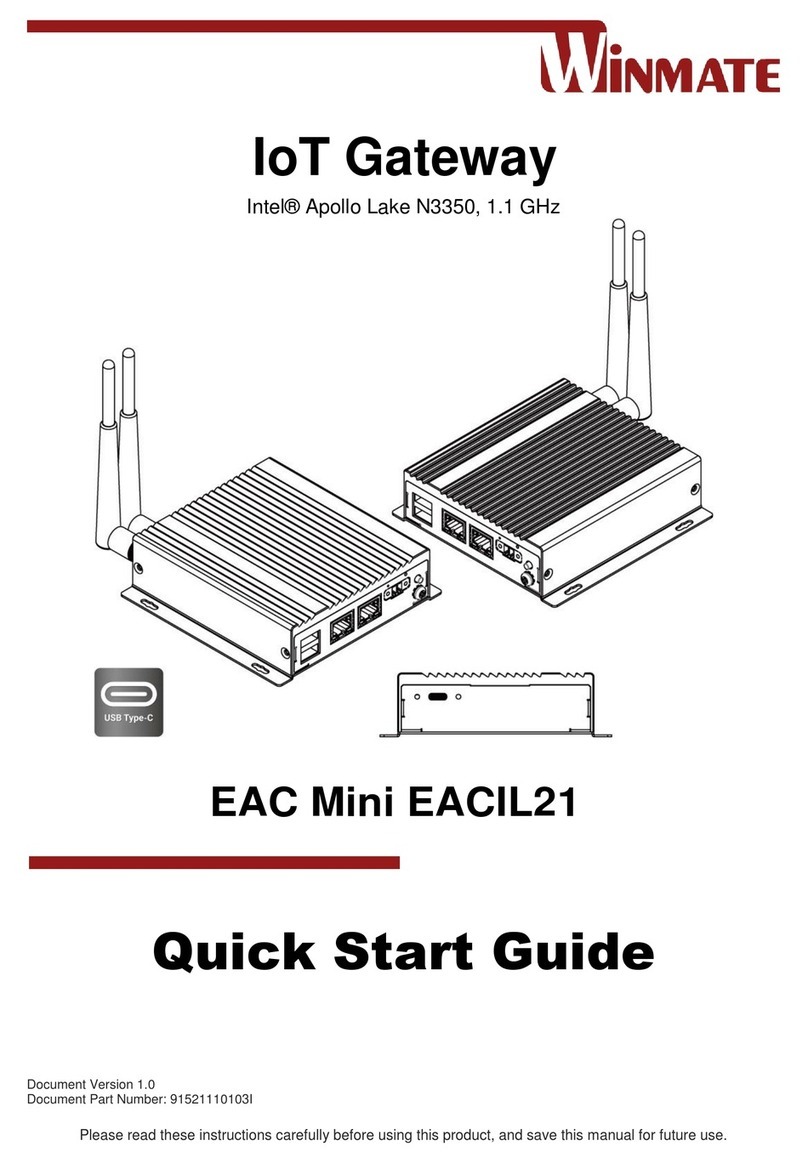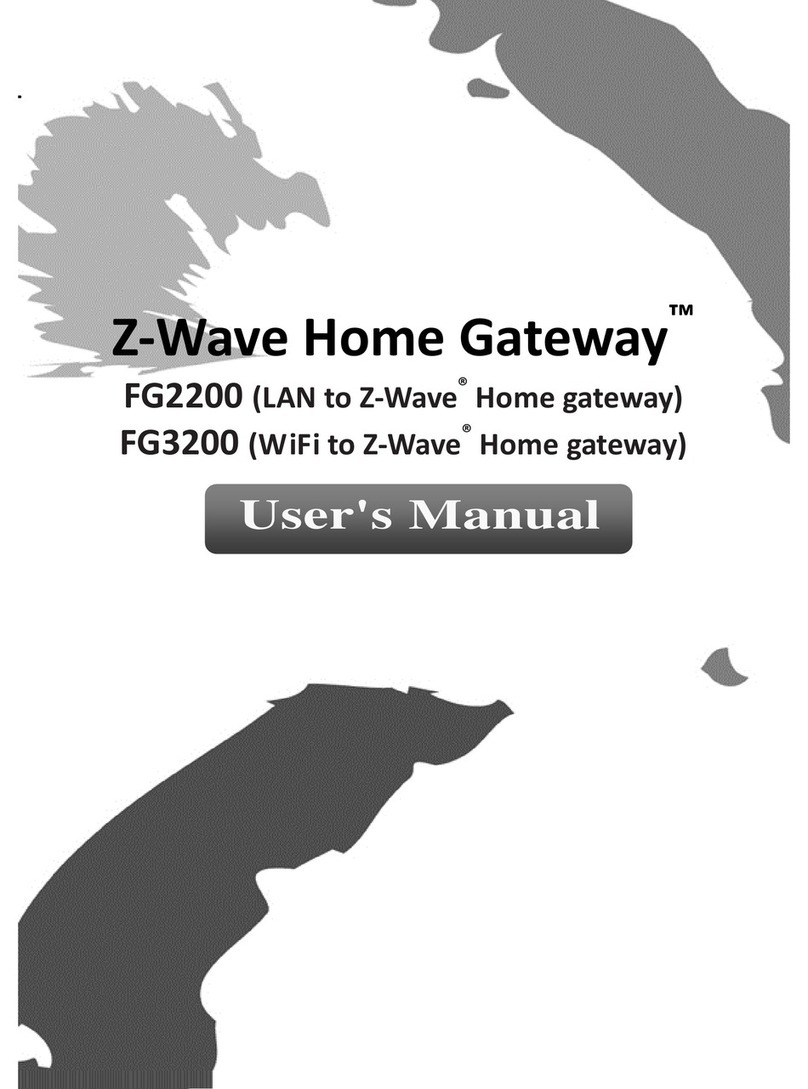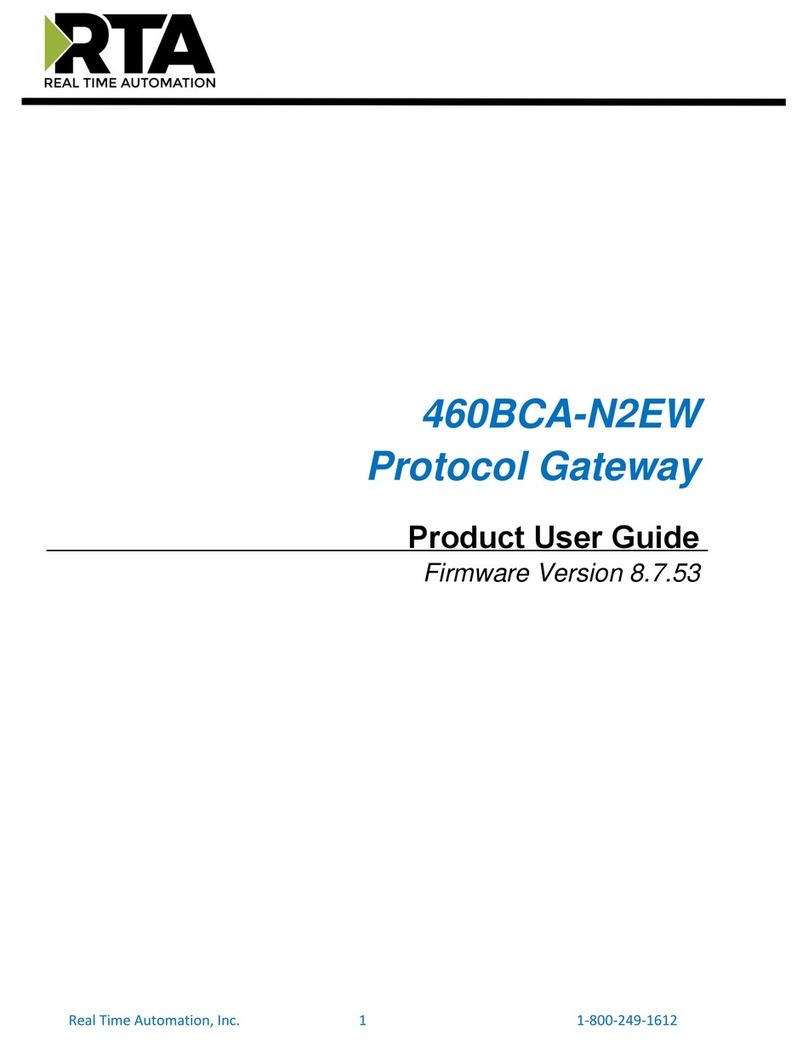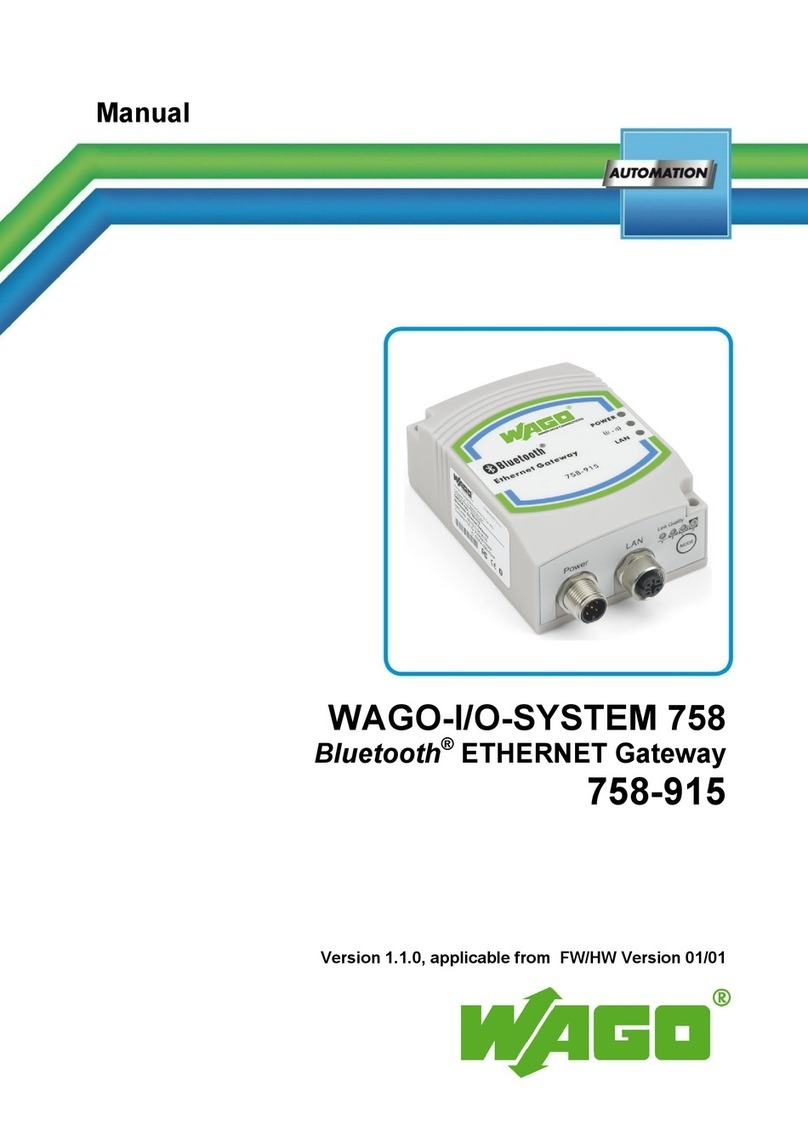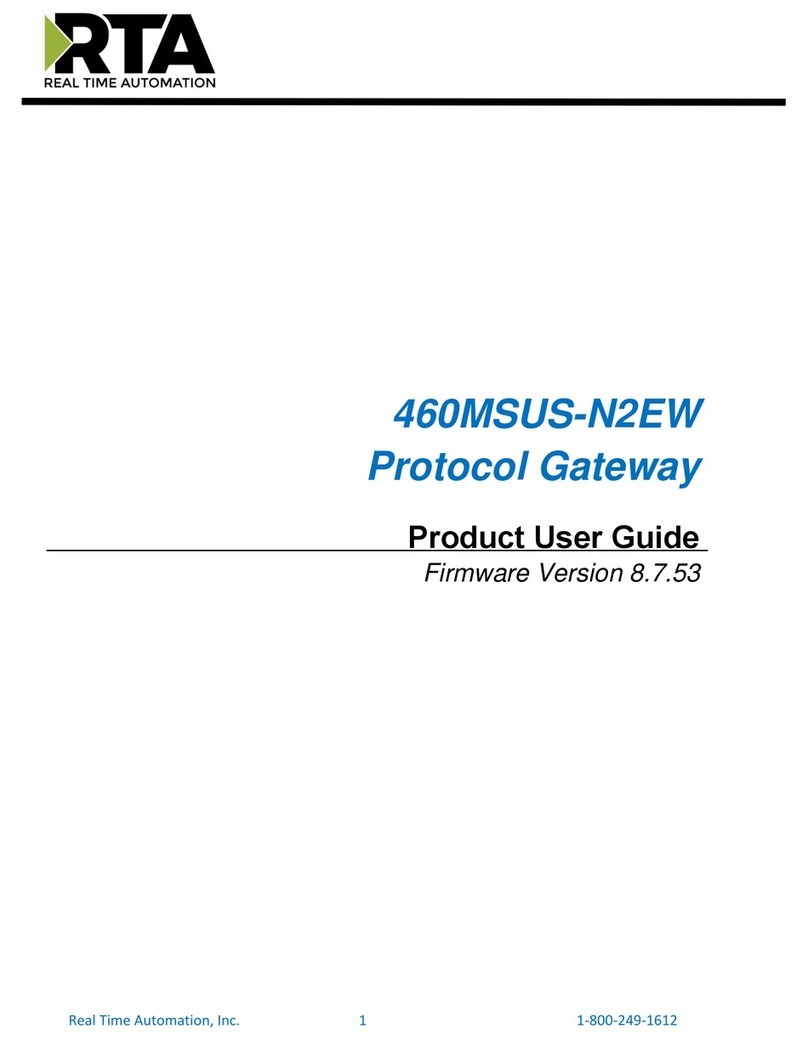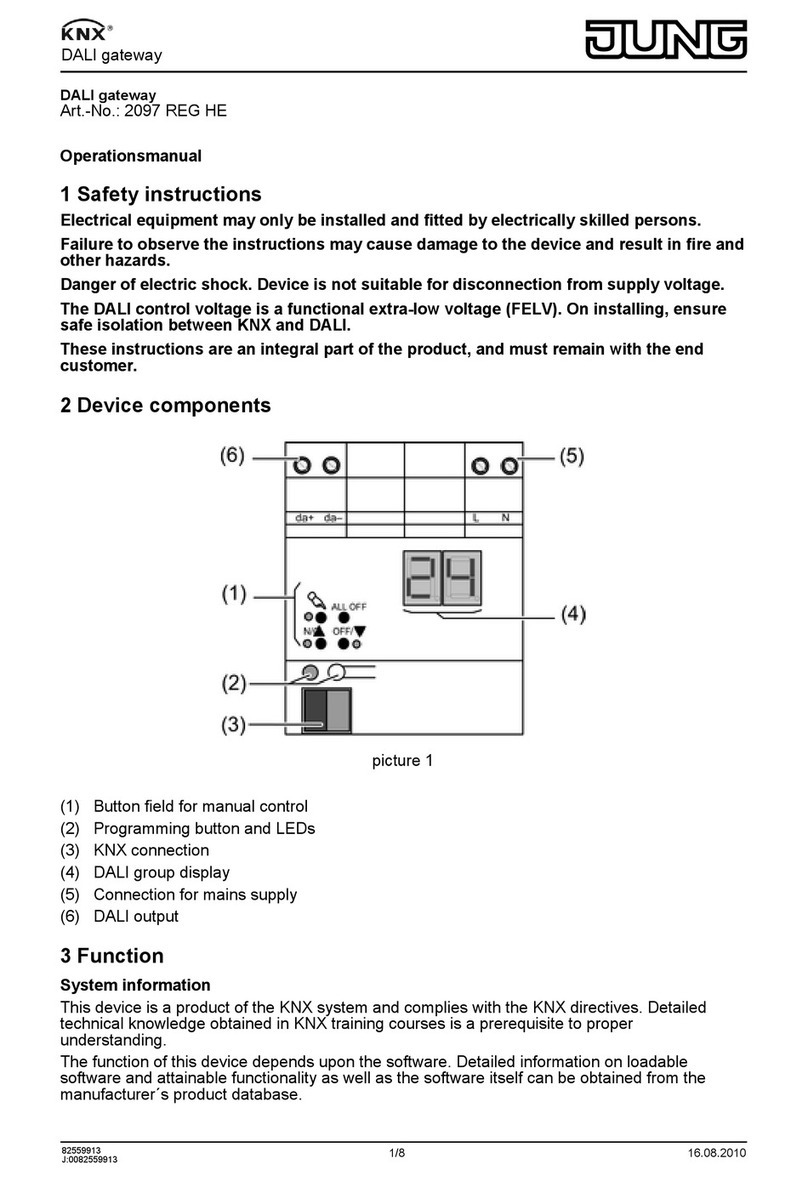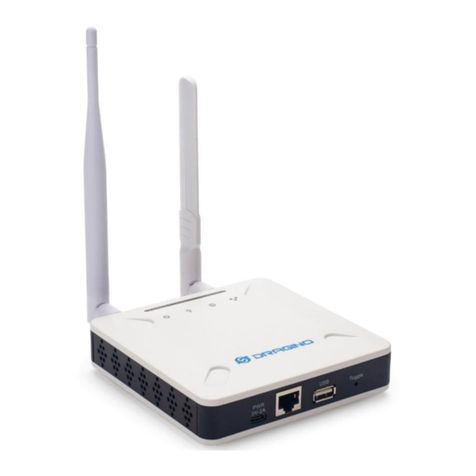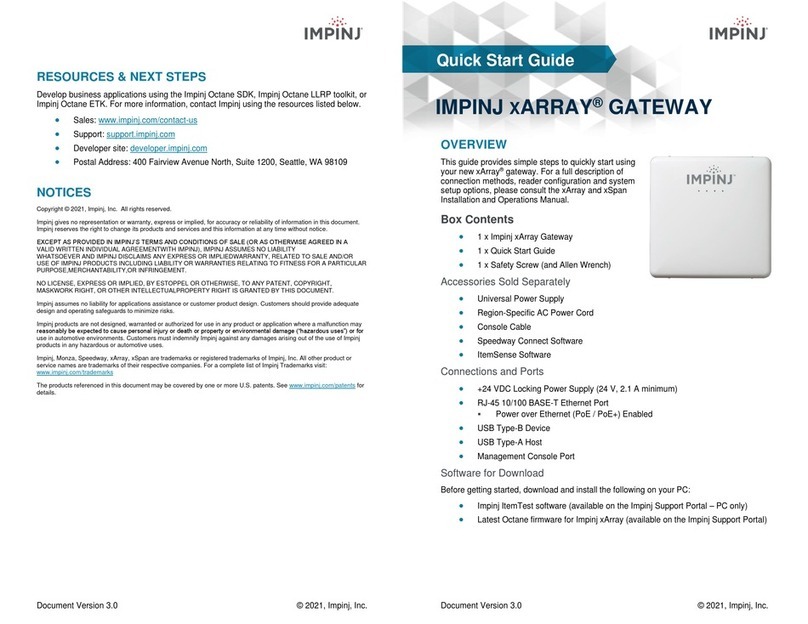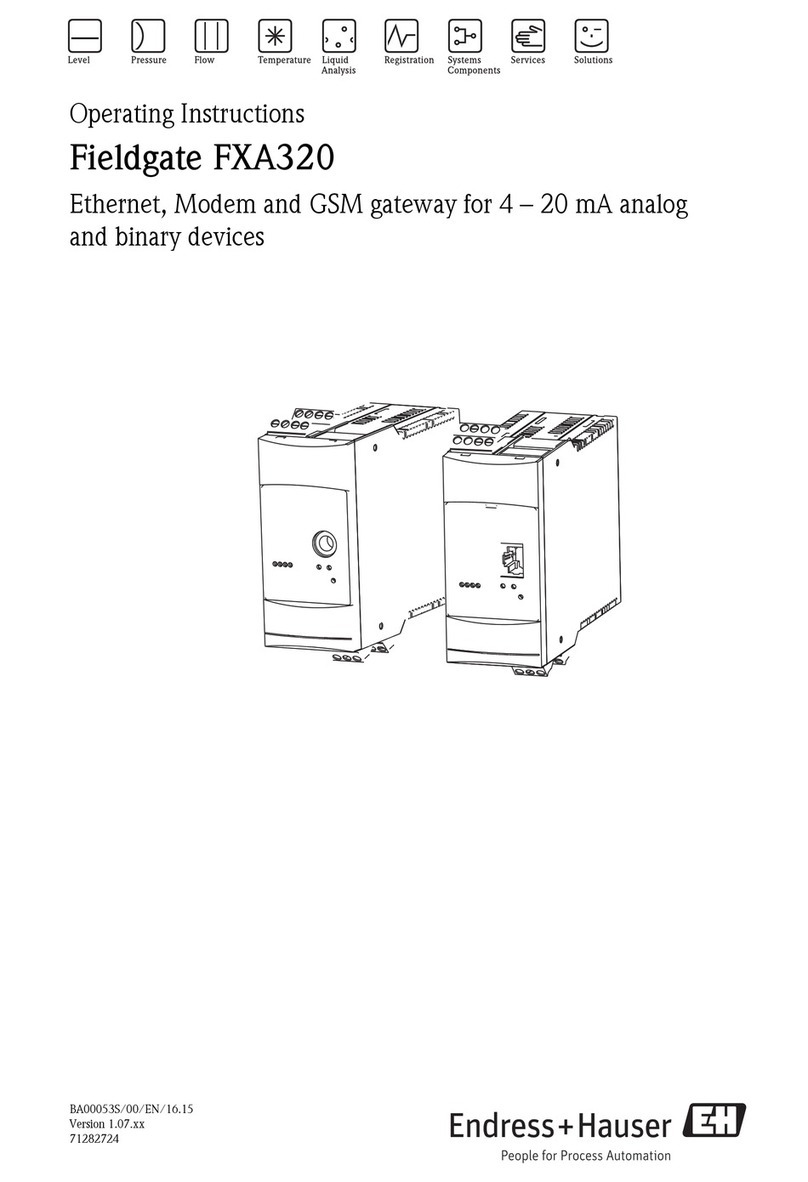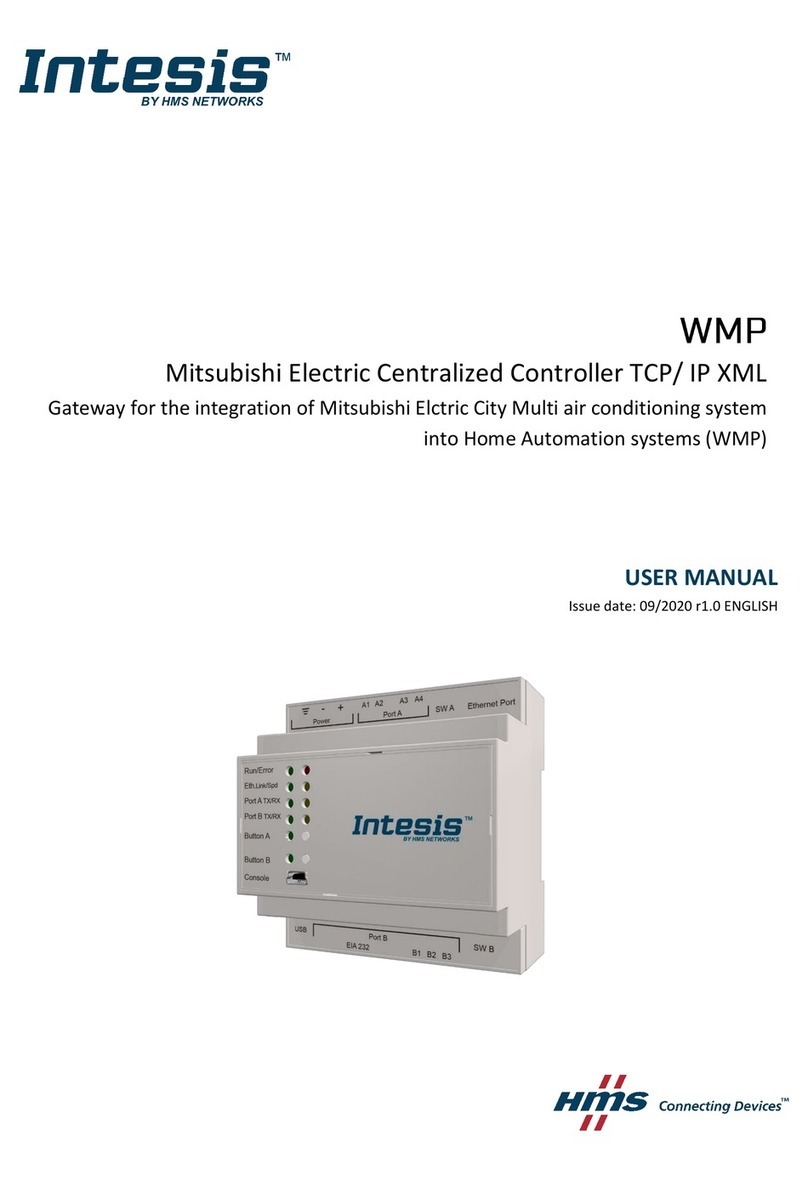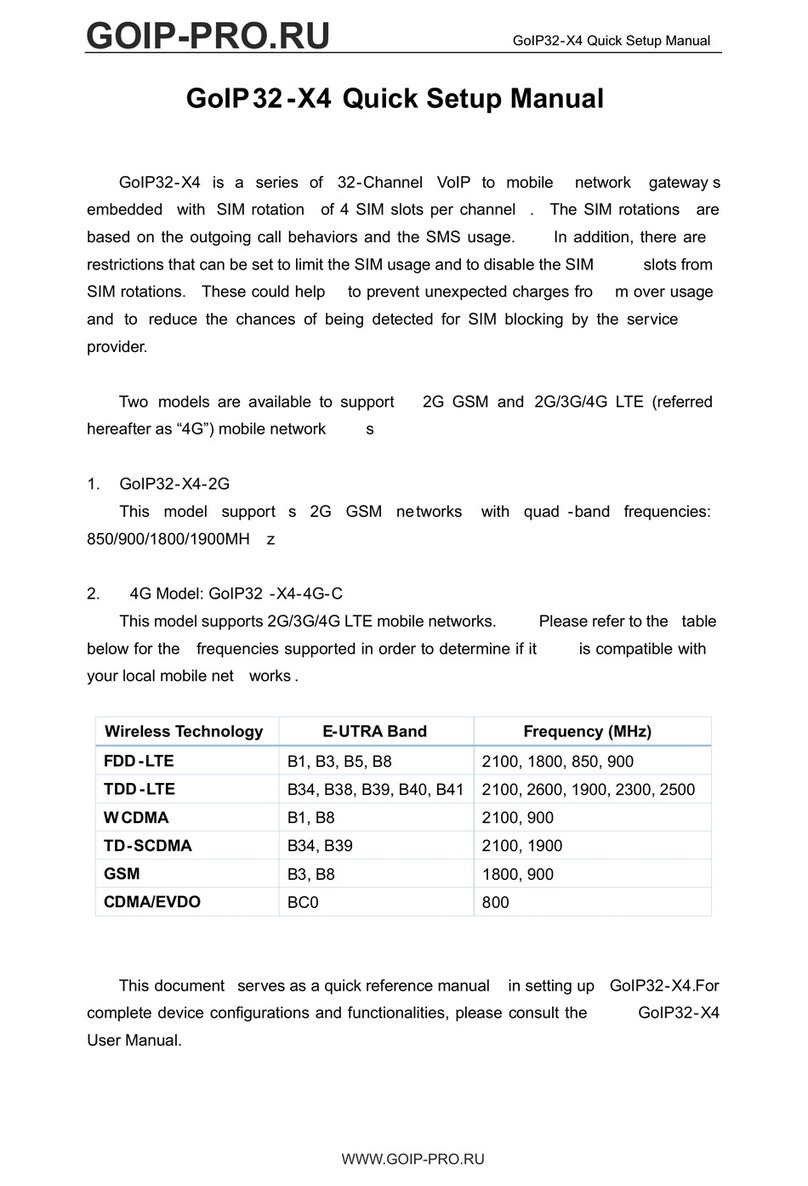Smarteh Longo Bluetooth Products LBT-1.GW1 User manual

USER MANUAL
Longo Bluetooth Products
LBT-1.GW1
Modbus RTU Bluetooth Gateway
Version 1
SMARTEH d.o.o. / Poljubinj 114 / 5220 Tolmin / Slovenia / Tel.: +3 6(0)5 3 44 00 / e-mail: info@smarteh.si / www.smarteh.si

Longo Bluetooth Products LBT-1.GW1
Written by SM RTEH d.o.o.
Copyright © 2023, SM RTEH d.o.o.
User Manual
Document Version: 1
February, 2023
i

Longo Bluetooth Products LBT-1.GW1
ST ND RDS ND PROVISIONS: Standards, recommendations,
regulations and provisions of the country in which the devices will
operate, must be considered while planning and setting up electrical
devices. Work on 100 .. 240 V C network is allowed for authorized
personnel only.
D NGER W RNINGS: Devices or modules must be protected from
moisture, dirt and damage during transport, storing and operation.
W RR NTY CONDITIONS: For all modules LBT-1 – if no modifications
are performed upon and are correctly connected by authorized
personnel – in consideration of maximum allowed connecting power,
warranty of 24 months is valid from the date of sale to the end buyer,
but not more than 36 months after delivery from Smarteh. In case of
claims within warranty time, which are based on material
malfunctions the producer offers free replacement. The method of
return of malfunctioned module, together with description, can be
arranged with our authorized representative. Warranty does not
include damage due to transport or because of unconsidered
corresponding regulations of the country, where the module is
installed.
This device must be connected properly by the provided connection
scheme in this manual. Misconnections may result in device damage,
fire or personal injury.
Hazardous voltage in the device can cause electric shock and may
result in personal injury or death.
NEVER SERVICE THIS PRODUCT YOURSELF!
This device must not be installed in the systems critical for life (e.g.
medical devices, aircrafts, etc.).
If the device is used in a manner not specified by the manufacturer,
the degree of protection provided by the equipment may be impaired.
Waste electrical and electronic equipment (WEEE) must be collected
separately!
LBT-1 devices are developed considering the following standards:
•EMC: EN 303 446-1
•LVD: EN 60669-2-1
Smarteh d.o.o. operates a policy of continuous development.
Therefore we reserve the right to make changes and improvements to
any of the products described in this manual without any prior notice.
M NUF CTURER:
SM RTEH d.o.o.
Poljubinj 114
5220 Tolmin
Slovenia
ii

Longo Bluetooth Products LBT-1.GW1
Longo Bluetooth Products LBT-1.GW1
1. BBREVI TIONS...............................................................................1
2.DESCRIPTION..................................................................................2
3.FE TURES......................................................................................3
4.OPER TION....................................................................................4
4.1. Other Modbus RTU Bluetooth gateway functions:..............................5
4.2. Operation parameters...............................................................5
4.3. Modbus RTU settings:................................................................5
5.INST LL TION.................................................................................8
5.1.Connection scheme...................................................................8
5.2.Mounting instructions...............................................................10
5.3.Maintenance..........................................................................14
6.SYSTEM OPER TION ........................................................................15
6.1.Interference warnings .............................................................15
6.2. pplication examples based on Smarteh Bluetooth products...............16
7.TECHNIC L SPECIFIC TIONS...............................................................17
8.MODULE L BELING..........................................................................18
9.CH NGES ....................................................................................19
10.NOTES.......................................................................................20
iii

Longo Bluetooth Products LBT-1.GW1
1.ABBREV AT ONS
LED Light Emitted Diode
PLC Programmable Logic Controller
PC Personal Computer
OpCode Message Option Code
LBT-1.GWx x means different number of gateway type
i.e. LBT-1.GW1 Modbus RTU Bluetooth Mesh gateway
1

Longo Bluetooth Products LBT-1.GW1
2.DESCR PT ON
LBT-1.GW1 Modbus RTU Bluetooth gateway is designed to operate with any PC or any PLC controller
if they support Modbus RTU RS485 communication. Beside default 115.2kbps/8N1, also other
communication settings are supported. If PC computer cannot direct support RS485 communication,
it's possible to use appropriate USB RS485 adapter, for example: Smarteh LS -2 adapter.↔
For each Samrteh LBT-1 product e.g. radiator valve actuator, window/door sensor,..., there is a
description of Modbus RTU commands in corresponding user manual. Using this commands,
communication with nodes can be established, after LBT-1 nodes are successfully provisioned to the
Bluetooth MESH network.
Example of Modbus RTU commands:
Table 1: 4xxxx, Holding registers
Reg. Name Description Raw → Engineering data
10 Execute command Execute command for Read
and/or Write by toggling bit
Bit0 toggle → Write
Bit1 toggle → Read
11 Destination address*
Destination node address. Can
be unicast, group or virtual
address.
0 .. 65535 0 .. 65535→
12 Element index* Sending node model element
index 0 .. 65535 0 .. 65535→
13 Vendor ID* Vendor ID of the sending
node model 0 .. 65535 0 .. 65535→
14 Model ID* Model ID of the sending node
model 0 .. 65535 0 .. 65535→
16 Virtual address index* Index of the destination
Label UUID 0 .. 65535 0 .. 65535→
17 pplication key index* The application key index
used 0 .. 65535 0 .. 65535→
18 Option code** Refer to option code table 0 .. 63 →0 .. 63
19 Payload byte length** Refer to option code table 1 .. 10 →1 .. 10 bytes
20 Payload word[0]** Refer to option code table 0 .. 65535 0 .. 65535→
* Observed from network provisioning tool
** User defined parameters, refer to option code table
Beside Smarteh Bluetooth Mesh devices, other standard Bluetooth Mesh device can be integrated
into above mentioned Bluetooth Mesh network. More than a hundred Bluetooth Mesh devices can be
provisioned and can operate in a single Bluetooth Mesh network.
2

Longo Bluetooth Products LBT-1.GW1
3.FEATURES
Figure 1: LBT-1.GW1
Table 2: Technical data
Communication standard: Bluetooth Mesh is a low power wireless mesh protocol and allows
device to device communication and device to main control device communication
Radio frequency: 2.4 GHz
Radio range for direct connection: < 30 m, depending on application and building.
By using Bluetooth Mesh topology, much bigger distances can be achieved.
USB for power supply and Modbus RTU Slave for communication with main device
RS485 Modbus RTU Slave for communication with main device
DIP switch for gateway and communication settings
Power supply: 5..30 V DC
Protection degree: IP20
Working temperature: 0 .. 50°C
Storage temperature: -20 .. 60 °C
Type of casing: P 6
Status indicator: red and green LEDs
3

Longo Bluetooth Products LBT-1.GW1
4.OPERAT ON
LBT-1.GW1 Modbus RTU Bluetooth gateway can operate with Smarteh LBT-1 products and with other
vendor Bluetooth Mesh product while provisioned to the same Bluetooth Mesh network. Bluetooth
Mesh vendor model of the individual product must be obtained from the vendor. t the same time it
must also be connected to the PLC controller or PC, supporting Modbus RTU RS485 communication.
For each Smarteh LBT-1 product e.g. radiator valve actuator, window/door sensor,..., there is a
description of Modbus RTU commands in the corresponding Smarteh LBT-1 product user manual.
Using this commands, communication with nodes can be established, after LBT-1 products are
successfully provisioned to the same Bluetooth Mesh network.
Figure 2: Bluetooth Mesh system topology
Figure 3: Bluetooth Mesh connection between two LBT-1.GW1
4

Longo Bluetooth Products LBT-1.GW1
4.1. Other Modbus RTU Bluetooth gateway functions:
• Factory reset: This function will delete all Bluetooth Mesh network parameters stored on the
LBT-1.GW1 gateway and will restore to the factory default condition. LBT-1.GW1 gateway will be
ready for provisioning. See Table 7 for more information.
4.2. Operation parameters
LBT-1.GW1 Modbus RTU Bluetooth gateway connected to the main control device like Smarteh
LPC-3.GOT.012 or similar, transmits and receives following general operation codes listed in table
below. For operation codes related to the individual Smarteh LBT-1 Bluetooth product, please see
the corresponding LBT-1 user manual. ll communication between PLC based main control device as
LPC-3.GOT.012 or similar is performed by using Modbus RTU communication. Individual Bluetooth
Mesh node configuration data should be observed by using Bluetooth network provisioning tool.
4.3. Modbus RTU settings:
Default Modbus RTU settings: Slave ID 234, Baudrate: 115200 bps, Parity: None, Stop bit: 1.
Slave ID is set by DIP switches S3, S4, S5.
Default Modbus settings are applied when DIP switches S3, S4, S5 are set to “0” position. When DIP
switch is set to other position, user defined Modbus RTU settings are applied.
Do not use smaller Modbus RTU poll times than 100 ms.
Table 3: 4xxxx, Holding registers, Modbus RTU settings
Reg. Name Description Raw → Engineering data
801 SlaveID Modbus RTU save address, read
only
0 234 (default)→
1 .. 63 1 .. 63→
802 Baudrate Baudrate for Modbus RTU
communication
0 115200 bps (default)→
1 4800 bps→
2 9600 bps→
3 14400 bps→
4 19200 bps→
5 38400 bps→
6 56000 bps→
7 57600 bps→
8 115200 bps→
803 Parity Parity for Modbus RTU
communication
0 None (default)→
1 Even→
2 Odd→
804 StopBit Stop bits for Modbus RTU 1 1 (default)→
2 2→
5

Longo Bluetooth Products LBT-1.GW1
Table 4: 4xxxx, Holding registers, Modbus RTU to Bluetooth Mesh gateway
Reg. Name Description Raw → Engineering data
10 Execute command Execute command for Read
and/or Write by toggling bit
Bit0 toggle → Write
Bit1 toggle → Read
11 Destination address*
Destination node address. Can
be unicast, group or virtual
address.
0 .. 65535 0 .. 65535→
12 Element index* Sending node model element
index 0 .. 65535 0 .. 65535→
13 Vendor ID* Vendor ID of the sending node
model 0 .. 65535 0 .. 65535→
14 Model ID* Model ID of the sending node
model 0 .. 65535 0 .. 65535→
16 Virtual address index* Index of the destination Label
UUID 0 .. 65535 0 .. 65535→
17 pplication key index* The application key index
used 0 .. 65535 0 .. 65535→
18 Option code** Refer to option code table 0 .. 63 →0 .. 63
19 Payload byte length** Refer to option code table 1 .. 10 →1 .. 10 bytes
20 Payload word[0]** Refer to option code table 0 .. 65535 0 .. 65535→
21 Payload word[1]** Refer to option code table 0 .. 65535 0 .. 65535→
22 Payload word[2]** Refer to option code table 0 .. 65535 0 .. 65535→
23 Payload word[3]** Refer to option code table 0 .. 65535 0 .. 65535→
24 Payload word[4]** Refer to option code table 0 .. 65535 0 .. 65535→
* Observed from network provisioning tool
** User defined parameters, refer to option code table
6

Longo Bluetooth Products LBT-1.GW1
Table 5: 3xxxx, nput registers, Modbus RTU to Bluetooth Mesh gateway
Reg. Name Description Raw → Engineering data
10 Messages pending Number of messages pending
in receiving buffer 1 .. 10 →1 .. 10
11 Destination address
Destination node address. Can
be unicast, group or virtual
address
0 .. 65535 →0 .. 65535
12 Element index Sending node model element
index 0 .. 65535 0 .. 65535→
13 Vendor ID Vendor ID of the sending node
model 0 .. 65535 0 .. 65535→
14 Model ID Model ID of the sending node
model 0 .. 65535 0 .. 65535→
15 Source address Unicast address of the node
model which sent the message 0 .. 65535 0 .. 65535→
16 Virtual address index Index of the destination Label
UUID 0 .. 65535 0 .. 65535→
17 pplication key index The application key index
used 0 .. 65535 →0 .. 65535
18 Option code status Refer to option code table 0 .. 63 →0 .. 63
19 Payload length Refer to option code table 1 .. 10 →1 .. 10 bytes
20 Payload word[0] Refer to option code table 0 .. 65535 0 .. 65535→
21 Payload word[1] Refer to option code table 0 .. 65535 0 .. 65535→
22 Payload word[2] Refer to option code table 0 .. 65535 0 .. 65535→
23 Payload word[3] Refer to option code table 0 .. 65535 0 .. 65535→
24 Payload word[4] Refer to option code table 0 .. 65535 0 .. 65535→
7

Longo Bluetooth Products LBT-1.GW1
5. NSTALLAT ON
5.1.Connection scheme
Figure 4: Connection scheme
Table 6: K1, K2
K1.1 + Power supply input 5 .. 30 V DC
K1.2 - Ground
K1.3 RS485
K1.4 B RS485 B
K2.1 + Power supply input 5 .. 30 V DC
K2.2 - Ground
K2.3 RS485
K2.4 B RS485 B
8

Longo Bluetooth Products LBT-1.GW1
Table 7: LEDs
LED1: red Error 3x blinks inside 5 sec time period = unprovisioned node
LED2: green Status
1x blink inside 10 sec time period = normal operation.
It's also feedback for S1 reed contact, when activated
with magnet.
LED3: red RS-485 Rx status
Blink: OK
Off: no communication from Master
On: and/or B line in shortcut
LED4: green RS-485 Tx status
Blink: OK
Off: no answer
On: and/or B line in shortcut
LED5: red Status Generic status
Table 8: USB
USB USB Power supply and Modbus RTU communication
Table 9: nputs
S1 Reed contact Inside 5sec time window, perform number of swipes in
duration of not less than 200ms with permanent magnet close
to the gateway reed contact position.
Following gateway action or mode will be set:
number of swipes ction
4 Reset
5 Factory reset
hardware reset is triggered if reed contact is continuously
closed with a permanent magnet for more than 5 seconds.
S2.1 DIP Switch Modbus RTU
0 RS485, K1 and K2→
1 USB→
S2.2 DIP Switch Spare
S3.1 DIP Switch
Modbus RTU Slave ID
000000 default Modbus RTU settings, Slave ID: 234→
000001 .. 111111 1 .. 63 Slave ID →
S3.1: MSB
S5.2: LSB
S3.2 DIP Switch
S4.1 DIP Switch
S4.2 DIP Switch
S5.1 DIP Switch
S5.2 DIP Switch
NOTE: If LBT-1.GW1 Modbus RTU Bluetooth Mesh gateway is not connected directly to the Smarteh
LPC-3.GOT.012 main control or similar device using male-female connectors, twisted pair extension
cable should be used. The LBT-1.GW1 gateway must be placed separately from other electrical
appliances and cable must be installed separately from high power and high voltage wires in
accordance with general industry electrical installation standards.
9

Longo Bluetooth Products LBT-1.GW1
5.2.Mounting instructions
Figure 5: Housing dimensions
Dimensions in millimeters.
Gateway attachment to the LPC-3.GOT.012, other PLC controller or PC
must be performed while main control device is not powered.
10

Longo Bluetooth Products LBT-1.GW1
Figure 6: LBT-1.GW1 gateway directly connected to the main control device
LPC-3.GOT.012 or similar
11

Longo Bluetooth Products LBT-1.GW1
Figure 7: LBT-1.GW1 gateway connected to the main control device
LPC-3.GOT.012 or similar using extension cable
12

Longo Bluetooth Products LBT-1.GW1
1. Check that main control device like Smarteh LPC-3.GOT.012 or similar is not powered.
2. ttach LBT-1.GW1 Modbus RTU Bluetooth gateway to the LPC-3.GOT.012 using integrated
male-female connector or use extension cable for connection to other PC or PLC device.
3. Power up the main control device.
4. Once provisioning of LBT-1.GW1 Modbus RTU Bluetooth gateway is finished, gateway will
continue with normal mode of operation and this will be indicated as Green LED blinking.
Dismount in reverse order.
13

Longo Bluetooth Products LBT-1.GW1
5.3.Maintenance
The LBT-1.GW1 Modbus RTU Bluetooth gateway is a maintenance free.
14

Longo Bluetooth Products LBT-1.GW1
6.SYSTEM OPERAT ON
6.1. nterference warnings
Common sources of unwanted interference are devices that generate high frequency signals. Those
are typically computers, audio and video systems, electronics transformers, power supplies, various
ballasts, frequency converters and similar. The clearance distance from the LBT-1.GW1 gateway to
the any of above mentioned devices should be at least 0.5 m or greater.
W RNING:
• In order to protect plants, systems, machines and network against cyber threats, it's necessary to
implement and continuously implemented state of the art security concept.
• You are responsible for preventing unauthorized access to your plants, systems, machines and
networks and they are allowed to be connected to internet only, when security measures like
firewalls, network segmentation, … are in place.
• We strongly recommend the updates and usage of latest version. Usage of version that are no
longer supported may increase the possibility of cyber threats.
15

Longo Bluetooth Products LBT-1.GW1
6.2. Application examples based on Smarteh Bluetooth products
Figure 8: Smarteh Bluetooth Mesh application example
16
Table of contents