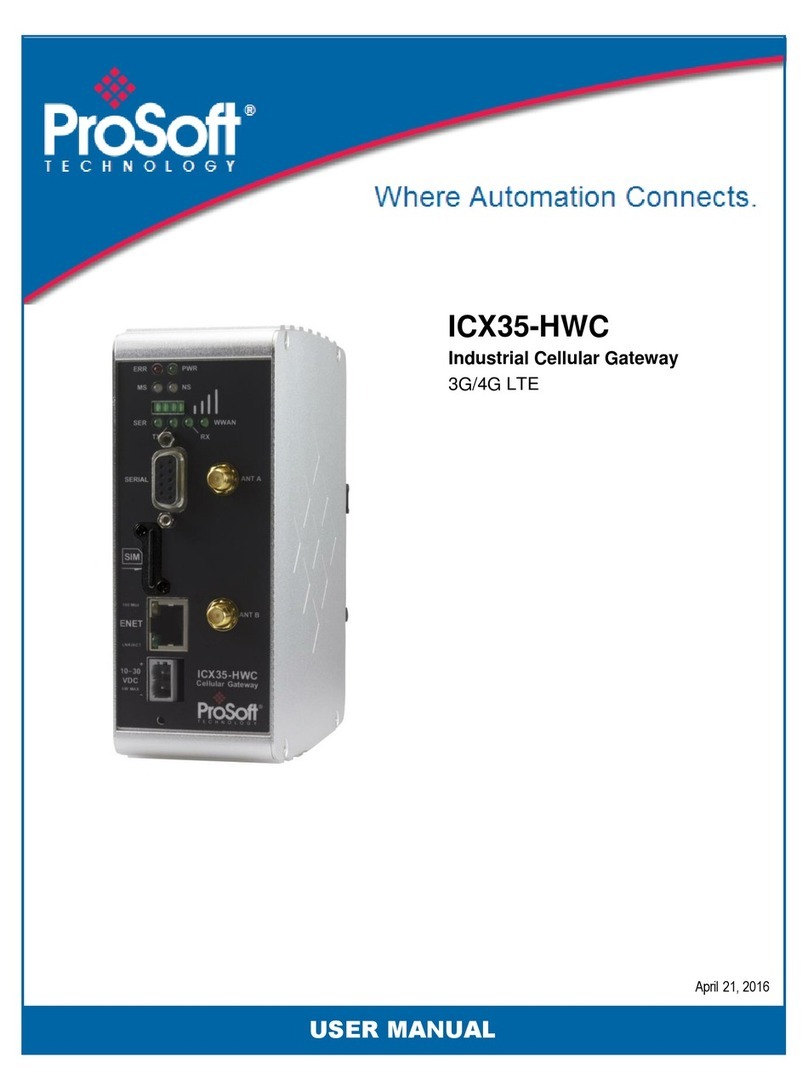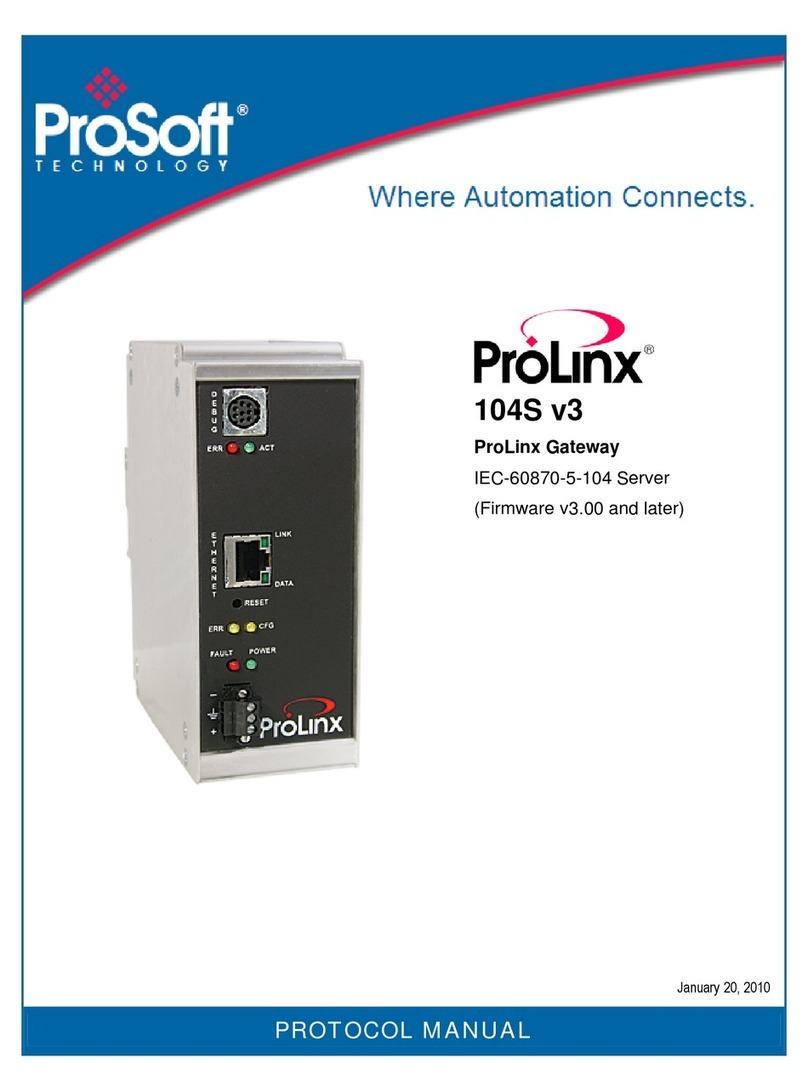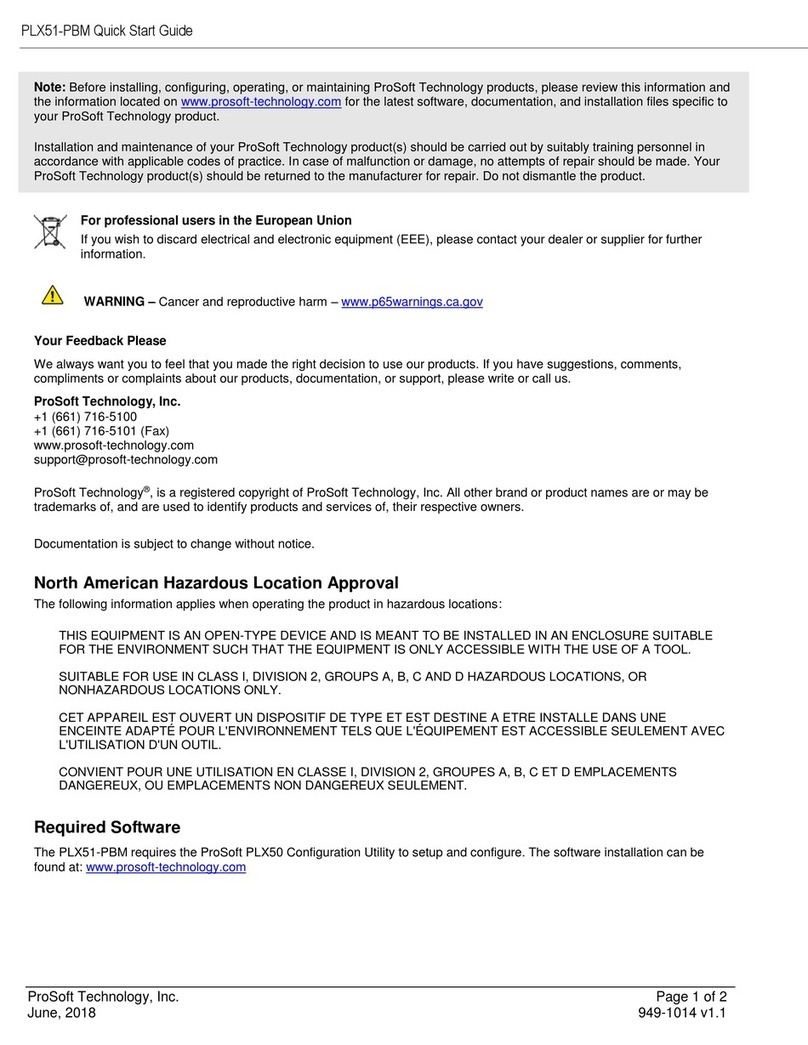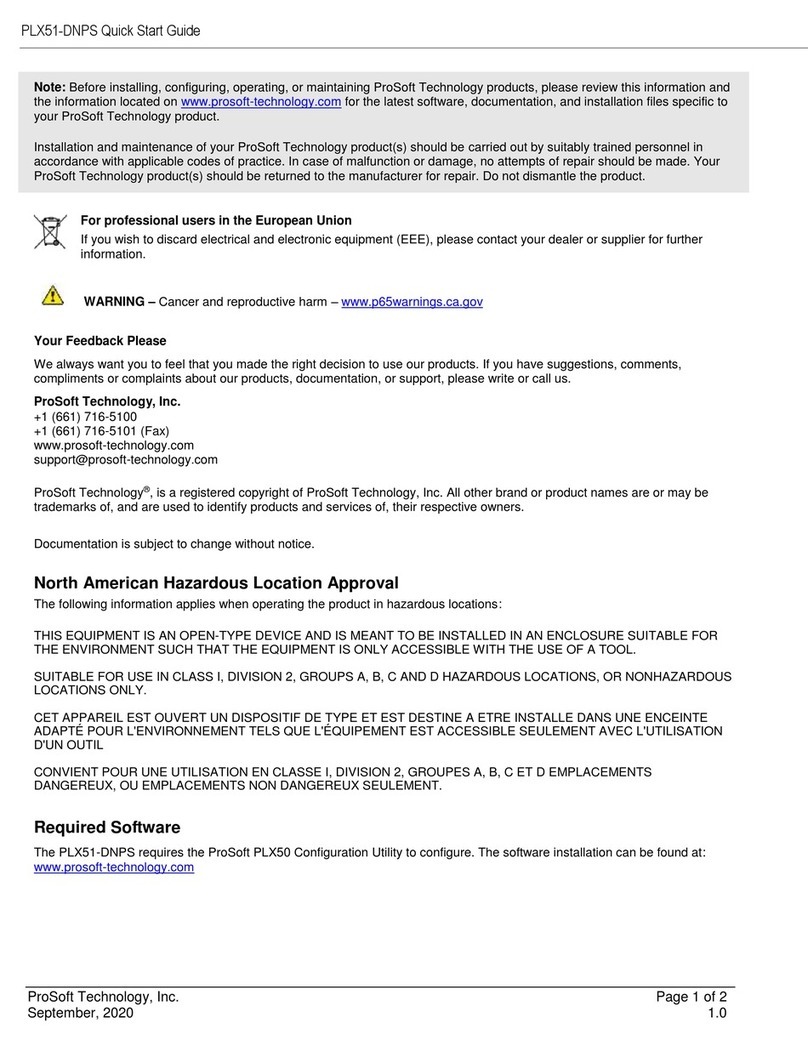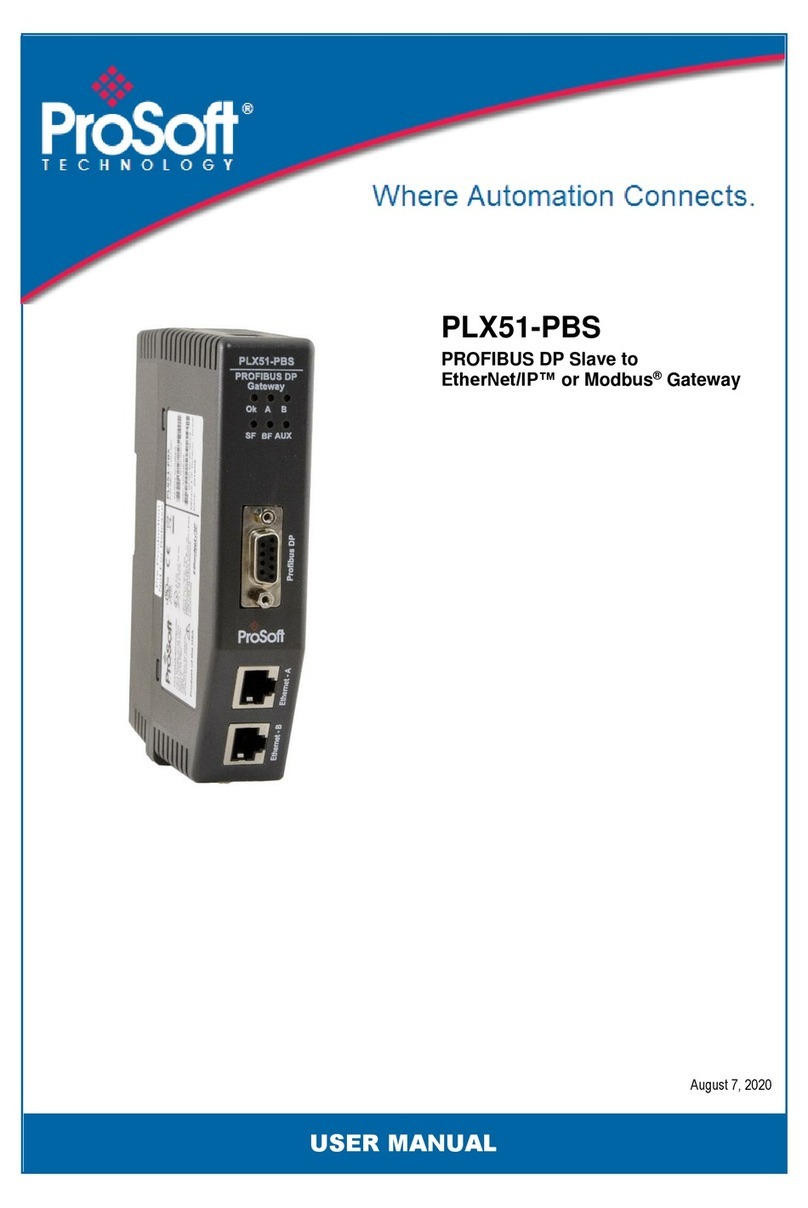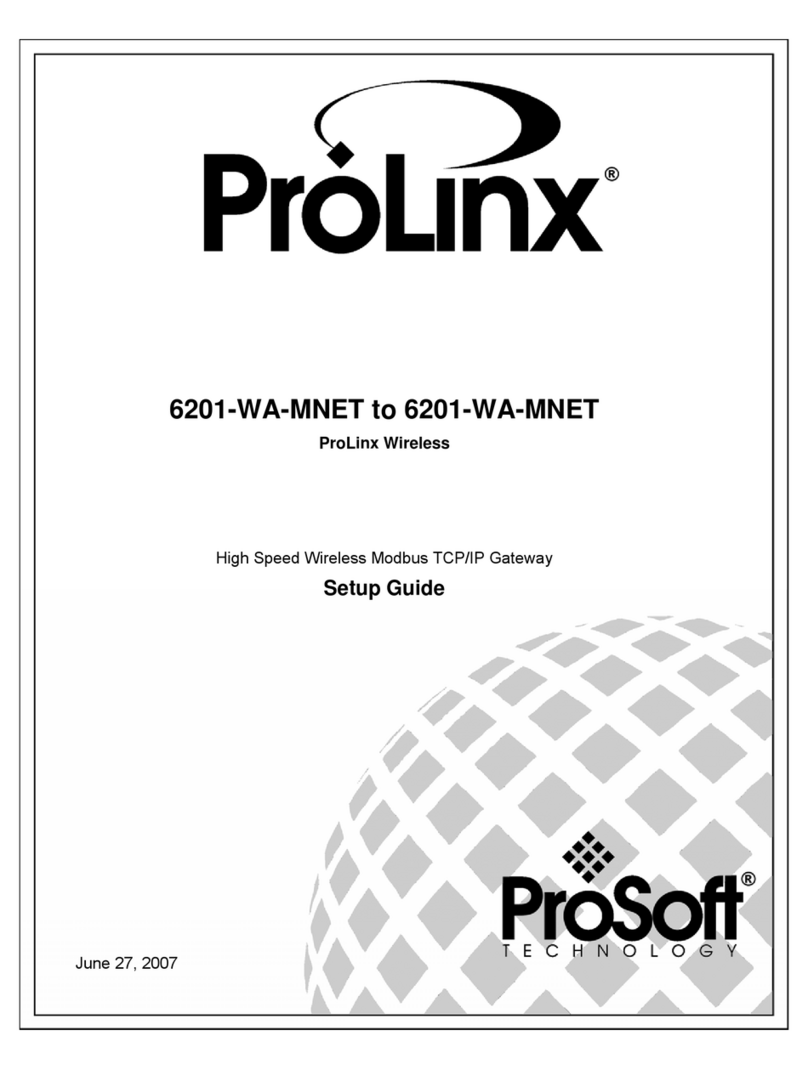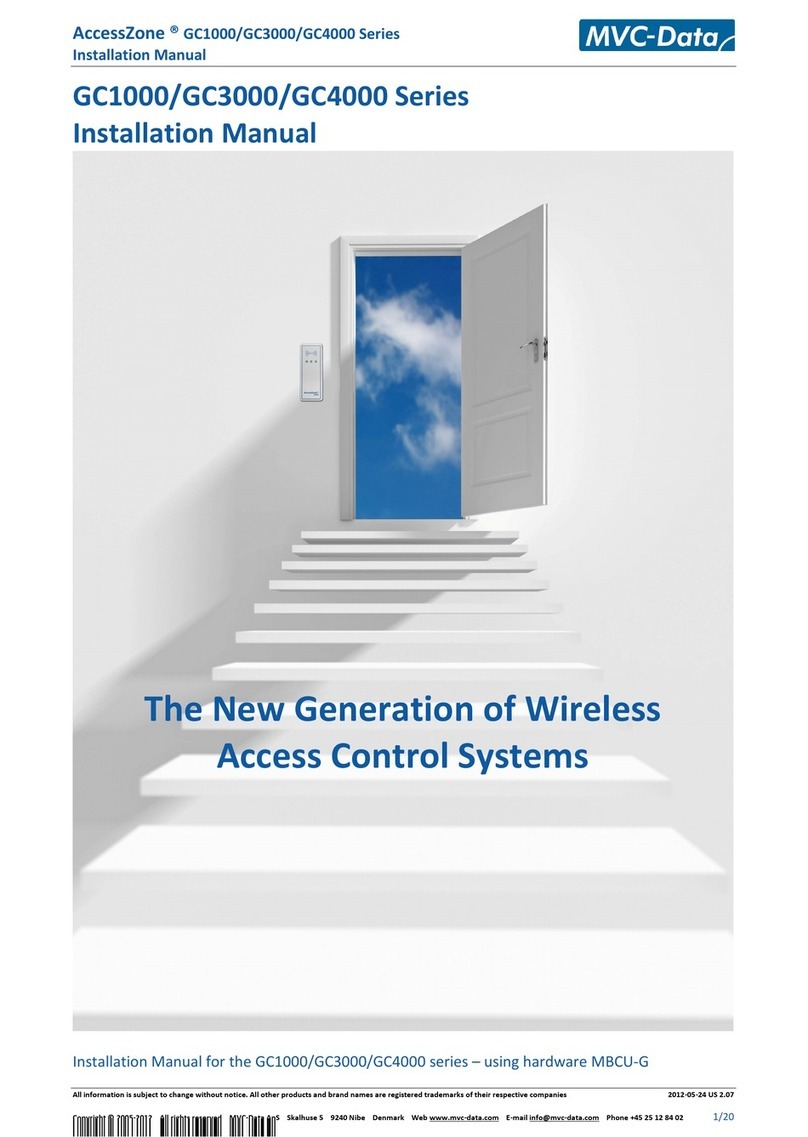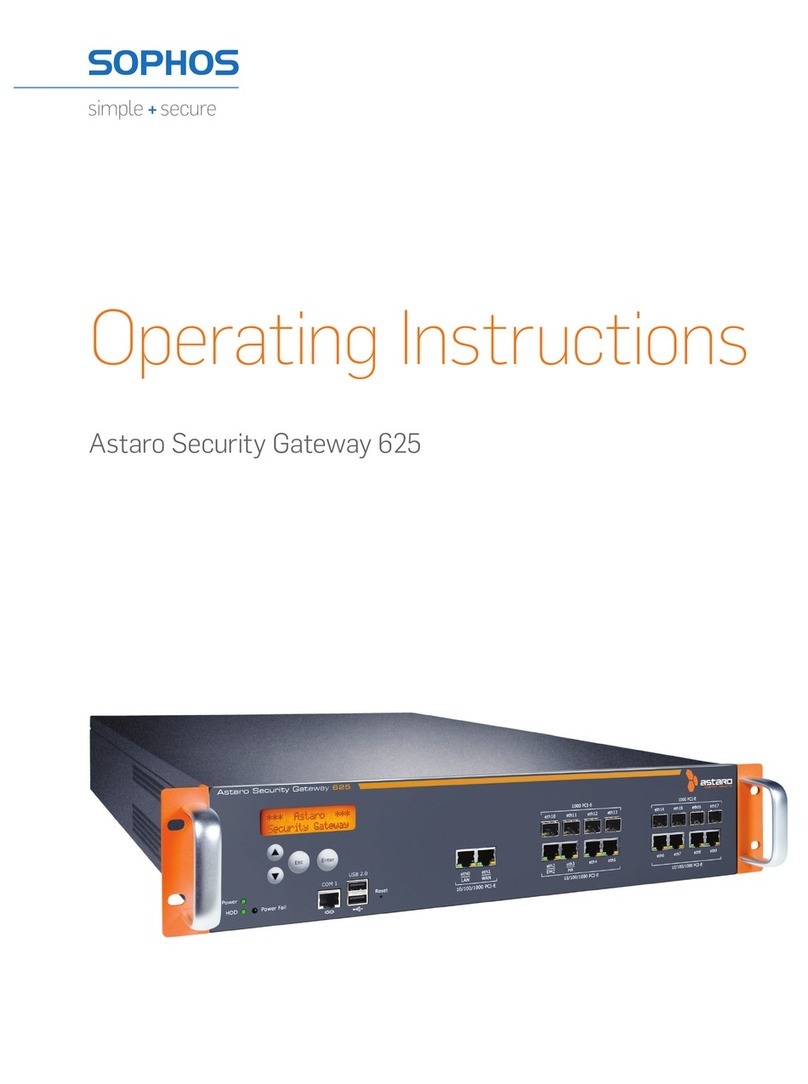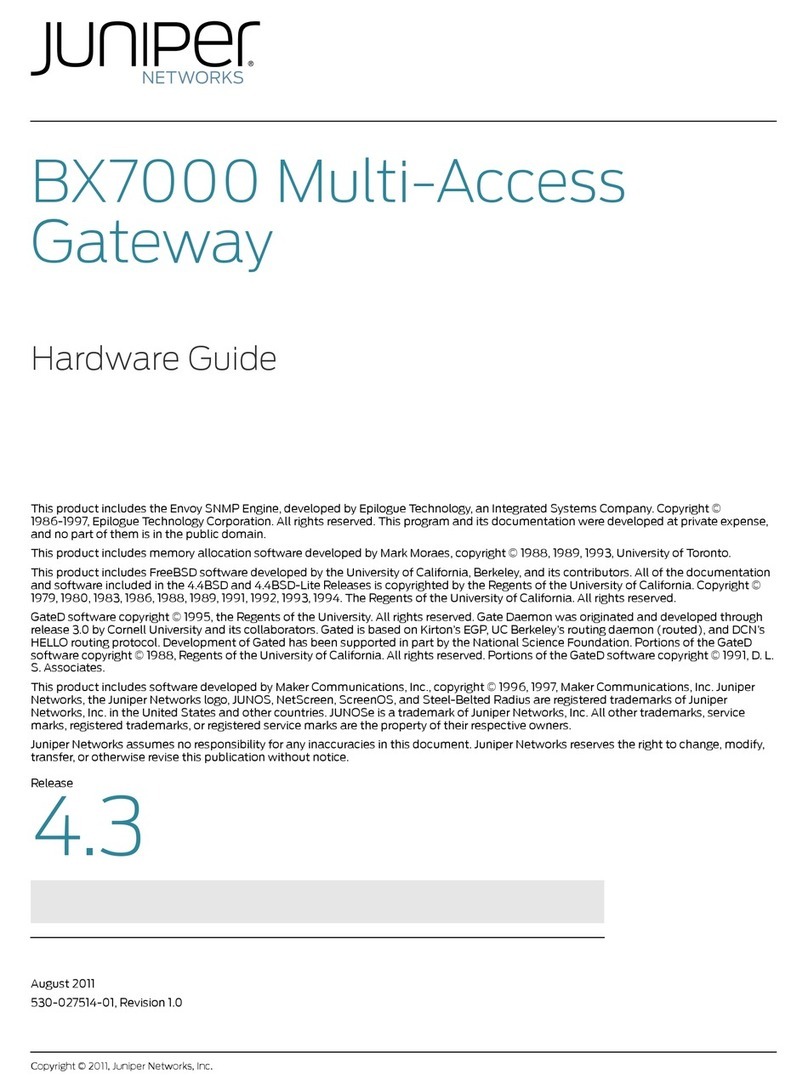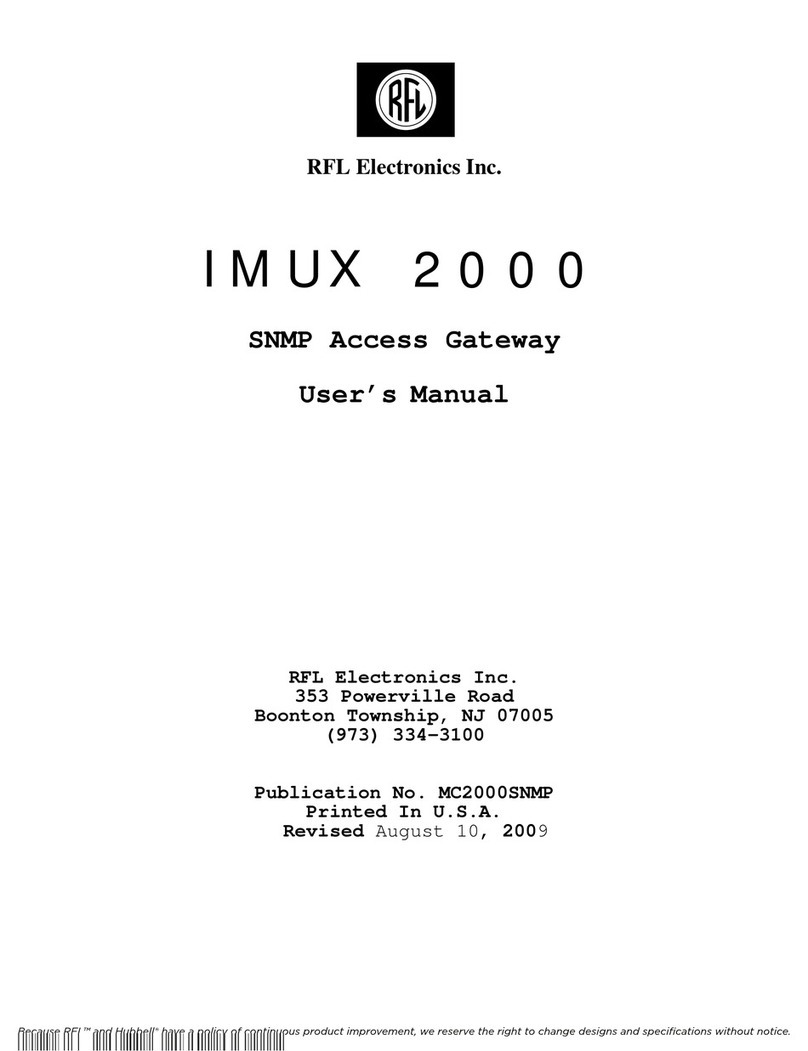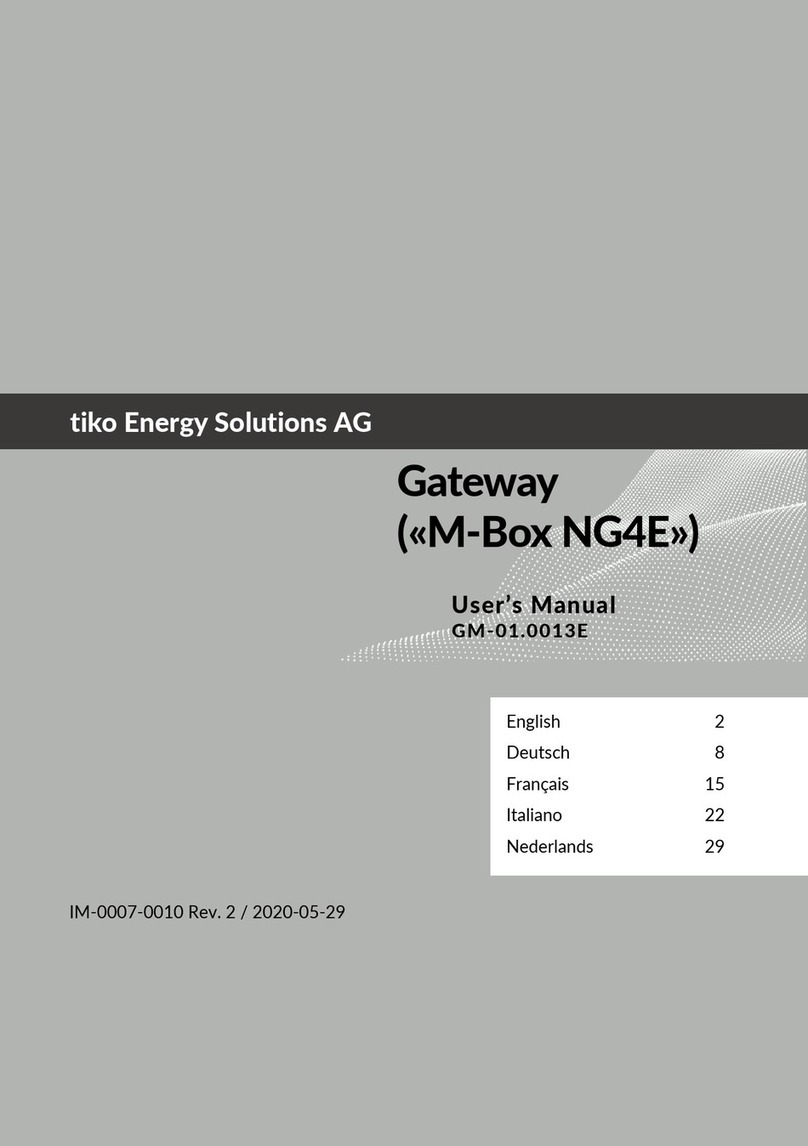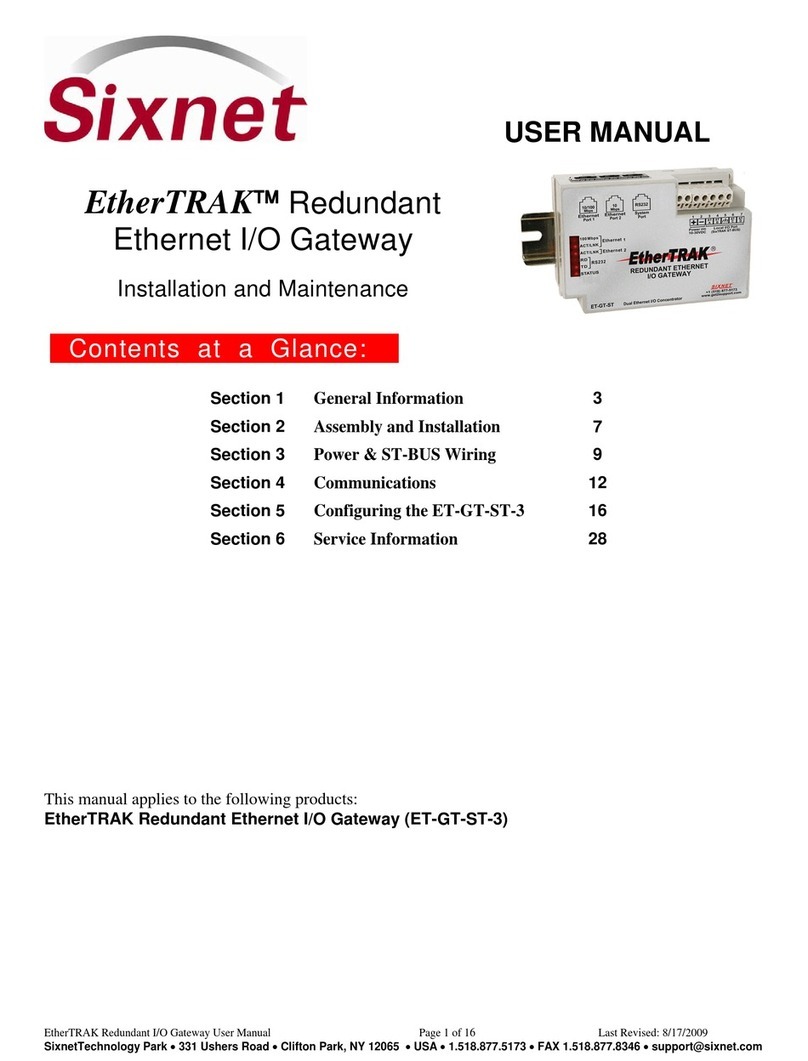PLX51-DNPM and PLX51-DNPS Quick Start Guide
ProSoft Technology, Inc. Page 1 of 2
949-1019 v1.0
Note: Before installing, configuring, operating, or maintaining ProSoft Technology products, please review this information and
the information located on www.prosoft-technology.com for the latest software, documentation, and installation files specific to
your ProSoft Technology product.
Installation and maintenance of your ProSoft Technology product(s) should be carried out by suitably trained personnel in
accordance with applicable codes of practice. In case of malfunction or damage, no attempts of repair should be made. Your
ProSoft Technology product(s) should be returned to the manufacturer for repair. Do not dismantle the product.
For professional users in the European Union
If you wish to discard electrical and electronic equipment (EEE), please contact your dealer or supplier for further
information.
WARNING – Cancer and reproductive harm – www.p65warnings.ca.gov
Your Feedback Please
We always want you to feel that you made the right decision to use our products. If you have suggestions, comments,
compliments or complaints about our products, documentation, or support, please write or call us.
ProSoft Technology, Inc.
+1 (661) 716-5100
+1 (661) 716-5101 (Fax)
www.prosoft-technology.com
support@prosoft-technology.com
For Public Use.
ProSoft Technology®, is a registered copyright of ProSoft Technology, Inc. All other brand or product names are or may be
trademarks of, and are used to identify products and services of, their respective owners.
Documentation is subject to change without notice.
North American Hazardous Location Approval
The following information applies when operating the product in hazardous locations:
-20°C- to +70°C, T5A
Class1, Div 2 Gps A, B, C, D
THIS EQUIPMENT IS AN OPEN-TYPE DEVICE AND IS MEANT TO BE INSTALLED IN AN ENCLOSURE SUITABLE FOR
THE ENVIRONMENT SUCH THAT THE EQUIPMENT IS ONLY ACCESSIBLE WITH THE USE OF A TOOL.
SUITABLE FOR USE IN CLASS I, DIVISION 2, GROUPS A, B, C AND D HAZARDOUS LOCATIONS, OR NONHAZARDOUS
LOCATIONS ONLY.
CET APPAREIL EST OUVERT UN DISPOSITIF DE TYPE ET EST DESTINE A ETRE INSTALLE DANS UNE ENCEINTE
ADAPTÉ POUR L'ENVIRONNEMENT TELS QUE L'ÉQUIPEMENT EST ACCESSIBLE SEULEMENT AVEC L'UTILISATION
D'UN OUTIL
CONVIENT POUR UNE UTILISATION EN CLASSE I, DIVISION 2, GROUPES A, B, C ET D EMPLACEMENTS
DANGEREUX, OU EMPLACEMENTS NON DANGEREUX SEULEMENT.
Required Software
The PLX51-DNPM and PLX51-DNPS requires the ProSoft PLX50 Configuration Utility to configure. The software installation
can be found at: www.prosoft-technology.com