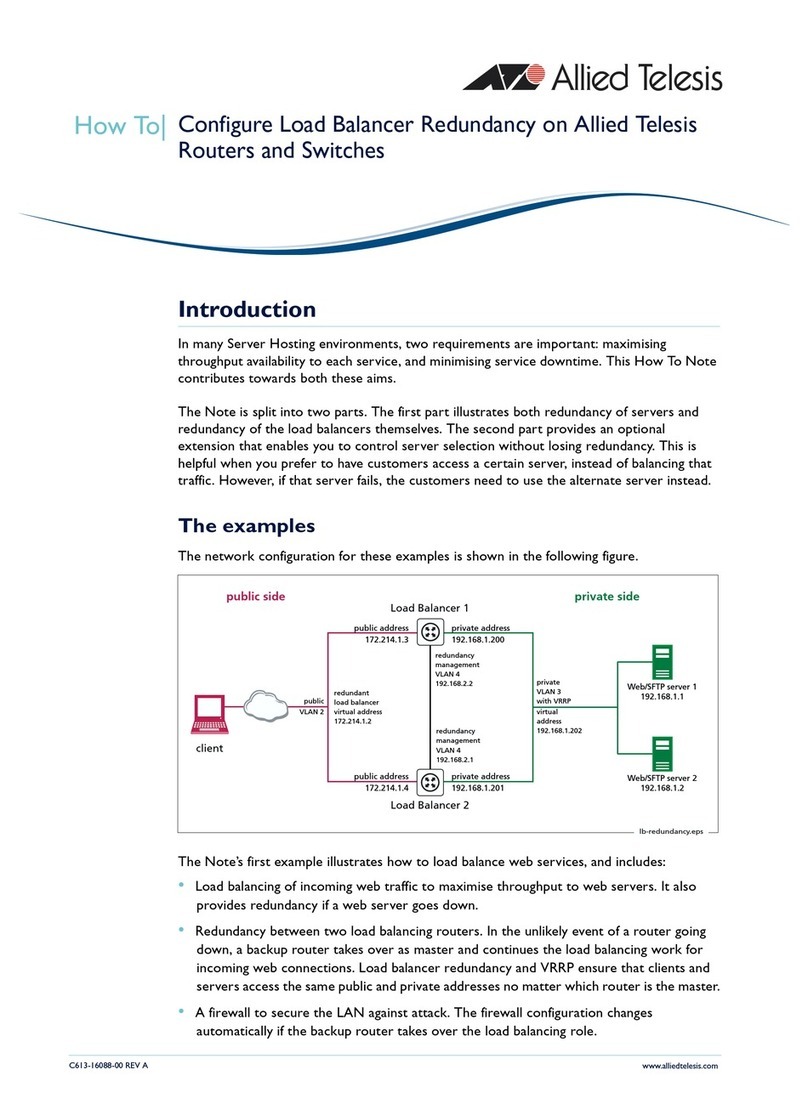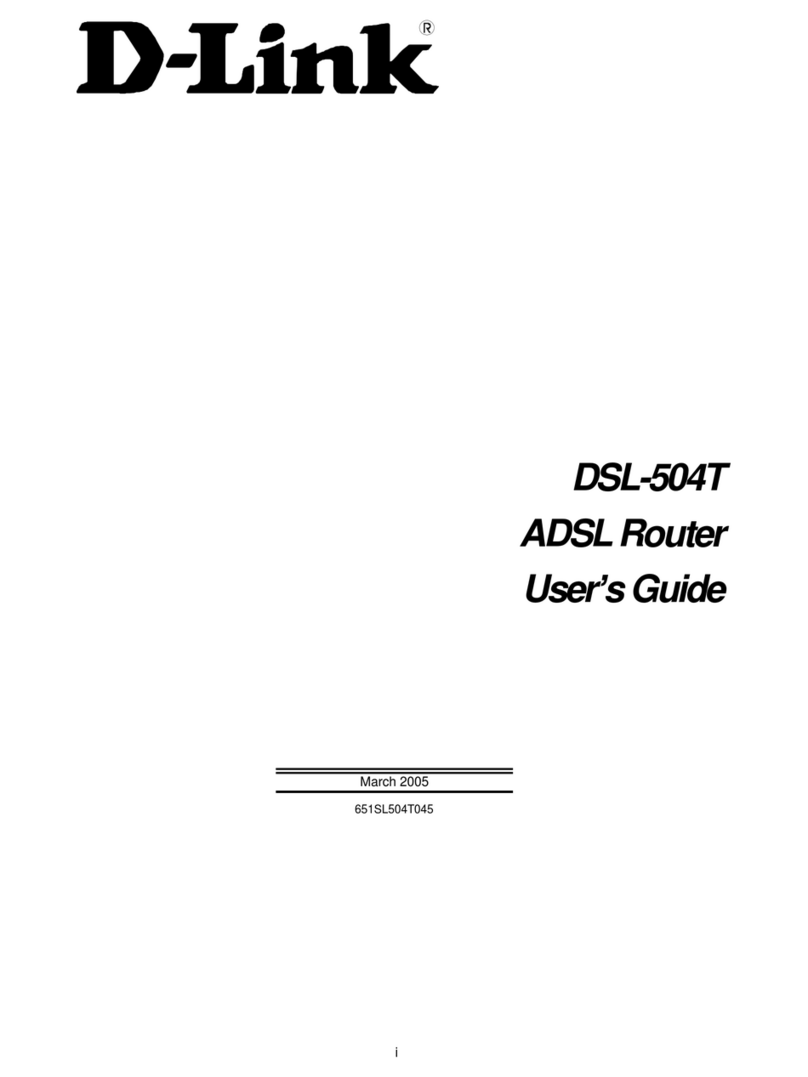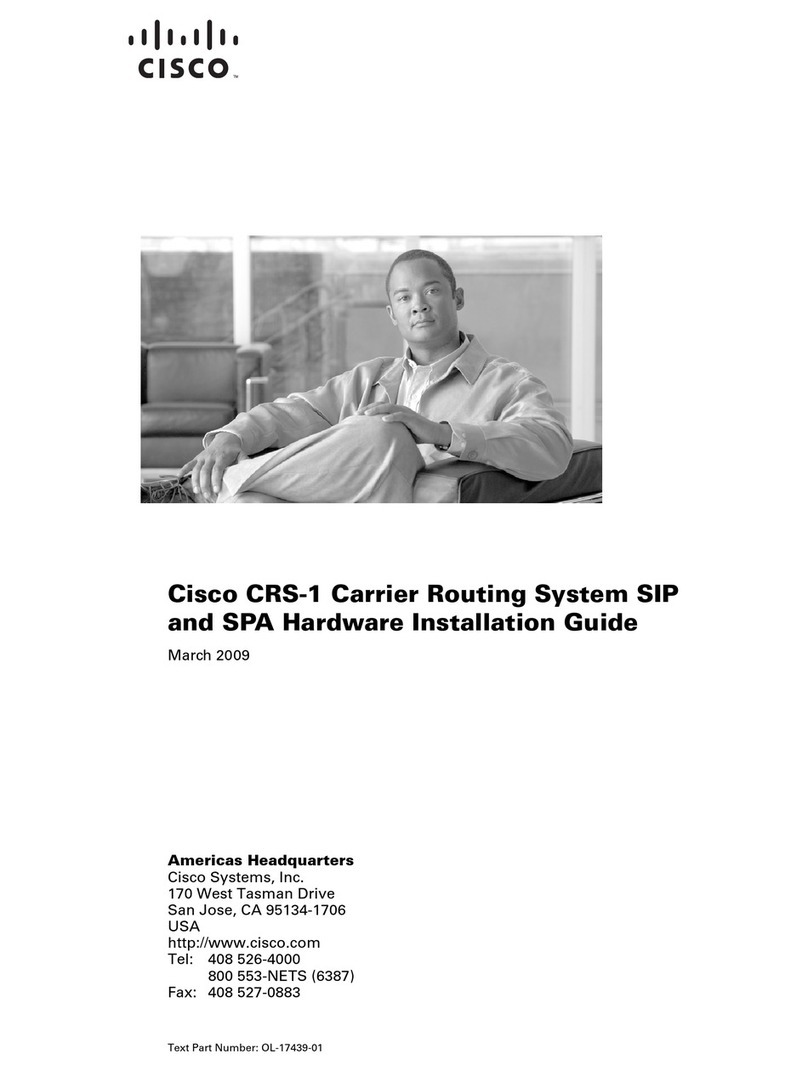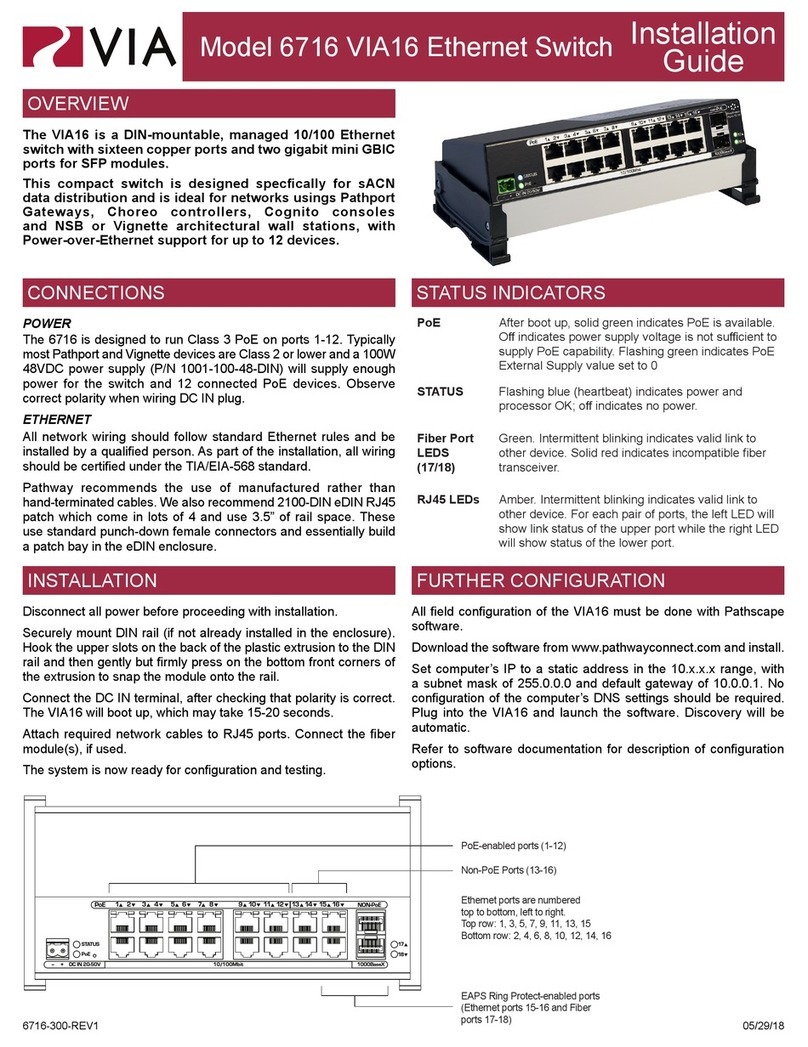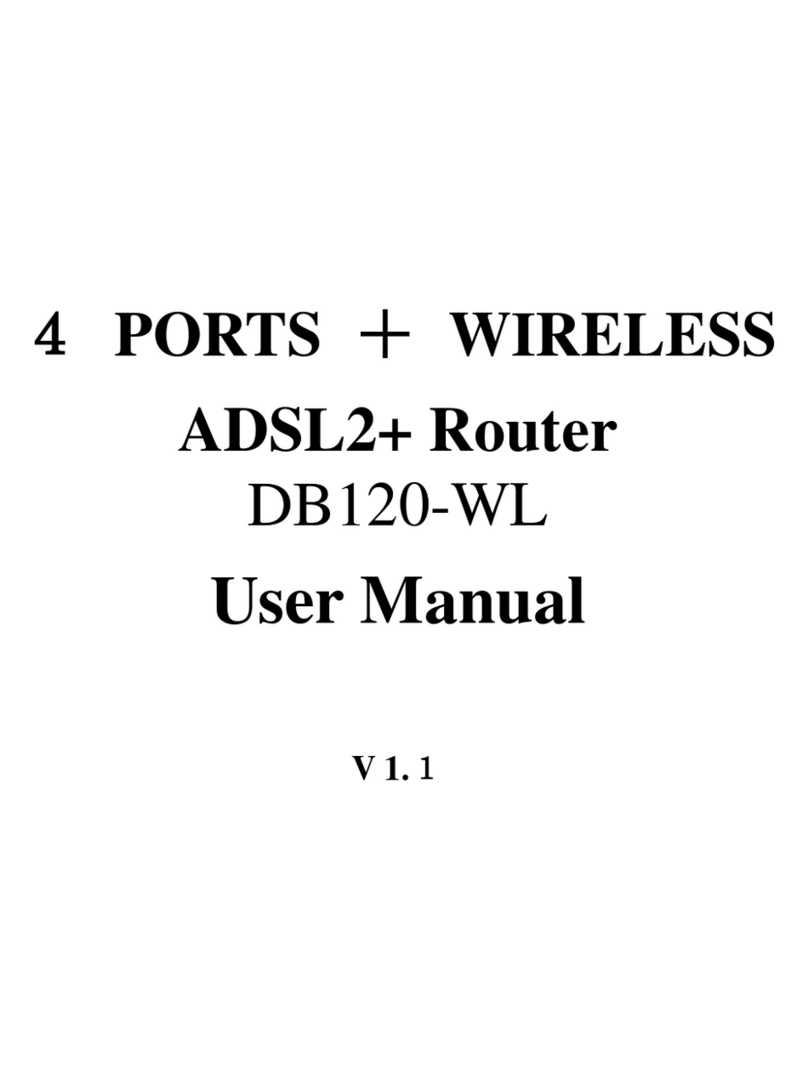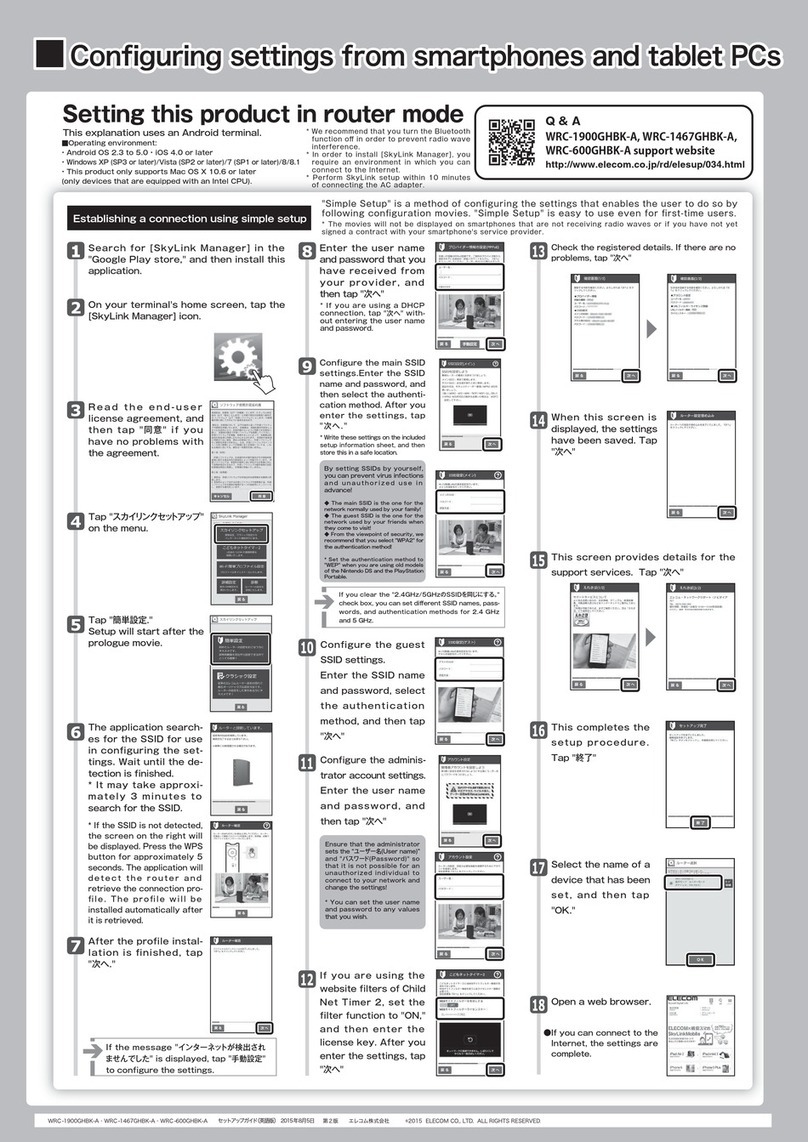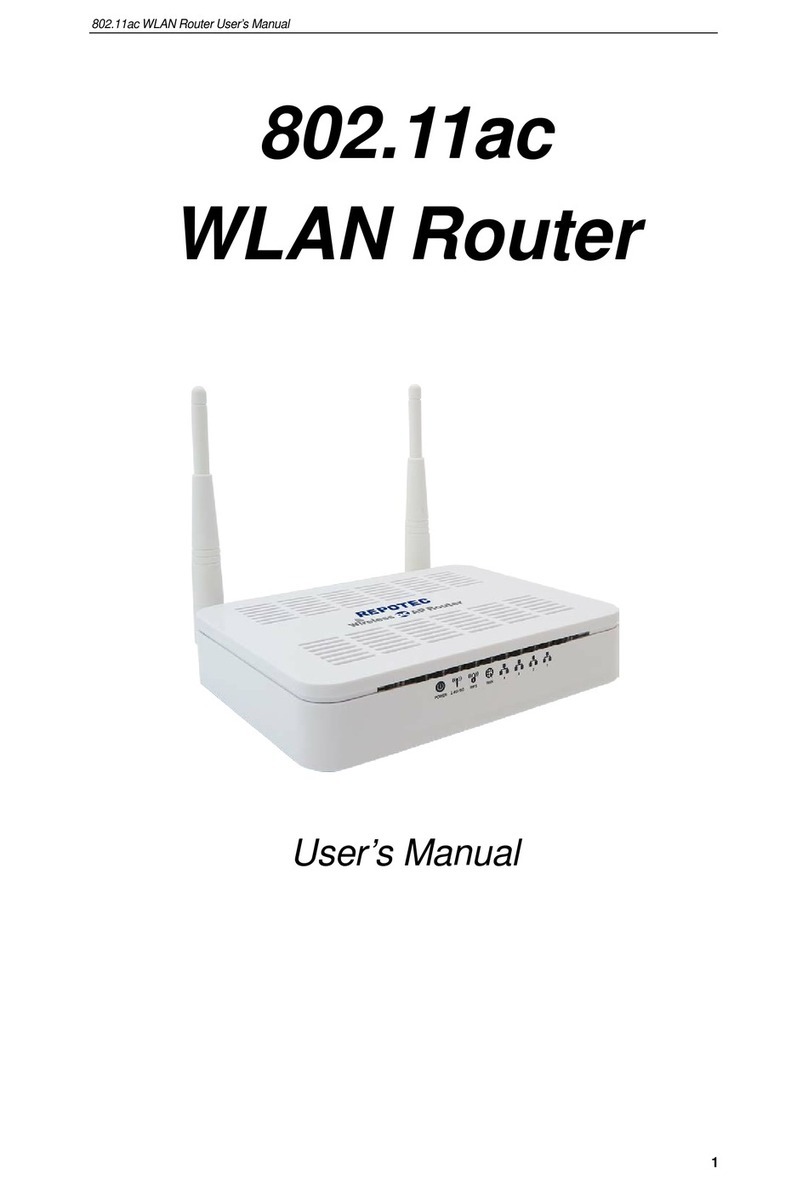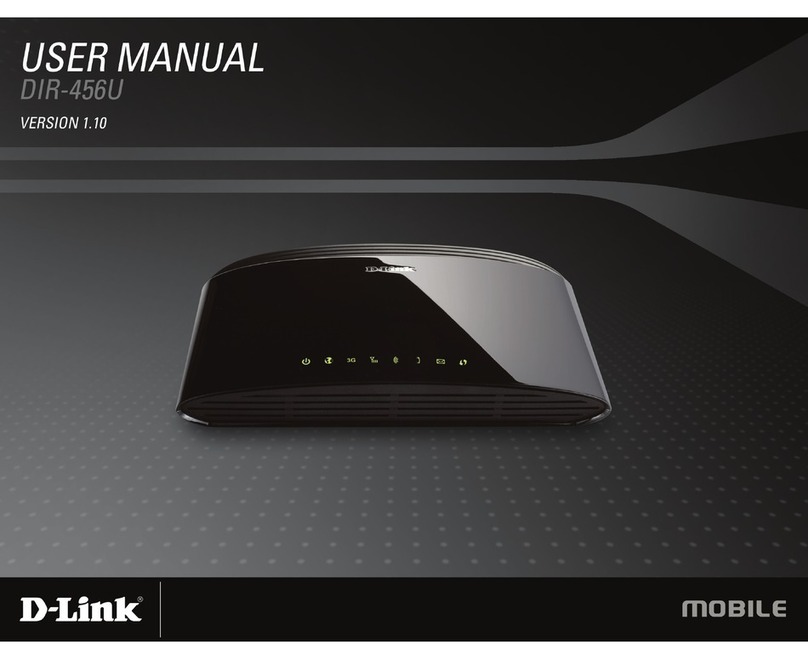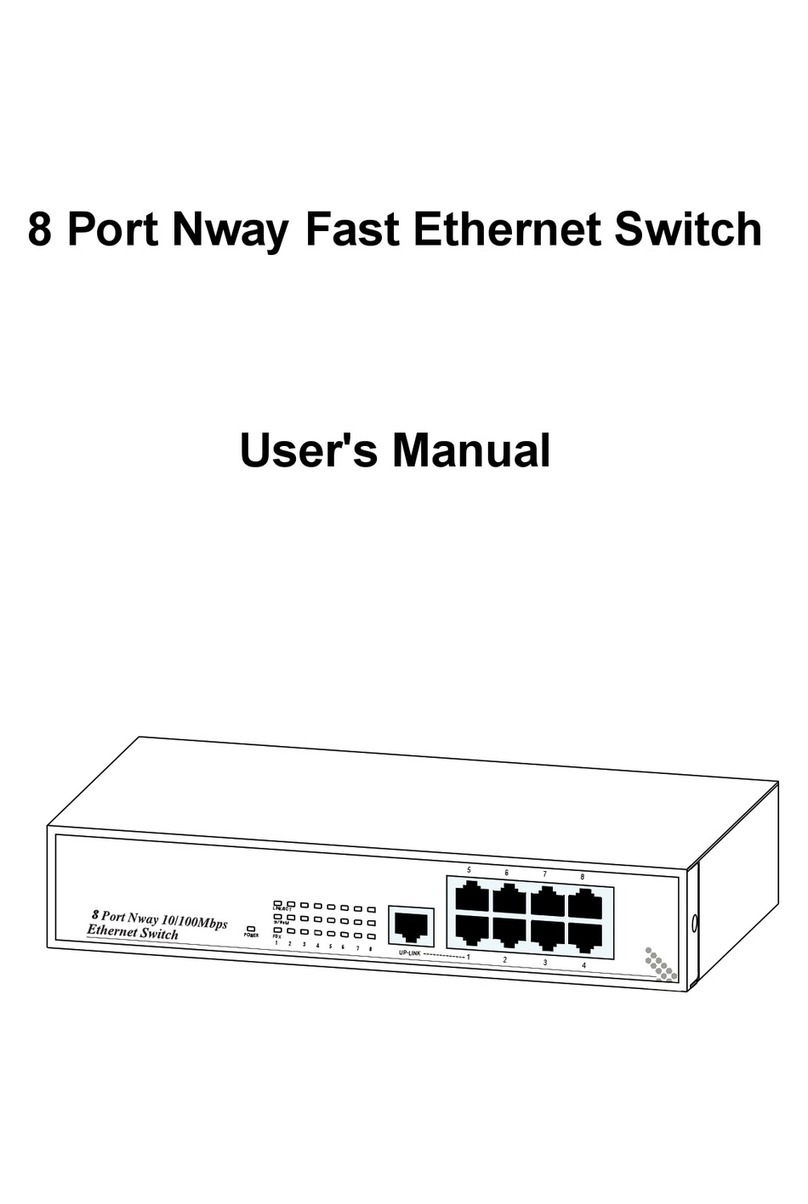SCCP10-050 Owner’s Manual
4
Section Name 12 Vdc 24 Vdc
Loads
Minimum Load Size 0.5 Adc
Maximum Output Current 10 Adc
Overload Time (Loads > 10Adc) 5 min for Load > 100%,
0.1 sec for Load > 125%
Internal
Protections
Internal Protection Battery Reversal, PV Reversal
Load Disconnect (Automatic Reset) Low Battery, High Battery,
Overload
Load Disconnect (Manual Reset) Overload (after 3 automatic
resets)
Low Battery Load Disconnect 11.4 Vdc* 22.8 Vdc*
Low Battery Load Reconnect 12.4 Vdc* 24.8 Vdc*
High Battery Load Disconnect 15.0 Vdc 30.0 Vdc
Specifications
Section Name 12 Vdc 24 Vdc
PV
Controller Type PWM
Wattage (maximum) 120W 240 W
Voc Max 50 Vdc
Short Circuit Current (maximum) 10 Adc
Battery
Battery Type ( jumper-
selectable) Flooded or VRLA
Nominal Voltage 12 or 24 Vdc; automatically detected
Battery Input (range) 9 to 16 Vdc 18 to 32 Vdc
Standby Loss 6.8 mAdc
Conversion Efficiency
(maximum) 99%
Charger
Bulk and Absorption
Voltages
(maximum)
for Battery Types
Flooded VRLA Flooded VRLA
Bulk 14.8
Vdc* 14.6
Vdc* 29.6
Vdc* 29.2 Vdc*
Absorb 14.8
Vdc* 14.4
Vdc* 29.6
Vdc* 28.8 Vdc*
Absorb Time 2 hours*
Float Voltage 13.2
Vdc* 13.5
Vdc* 26.4
Vdc* 27.0 Vdc*
Charging Current (maximum) 10 Adc*
Temperature Compensation
(range) -5 mV / °C / battery cell*
Equalize
NOTE: Enabled by removing battery jumper; loads turned off while equalizing
NOTE*: Occurs every 60 days, or following a low battery load disconnect
Equalization Voltage (maximum) 15.5 Vdc* -- 31.0 Vdc* --
Equalization Time 1 hour*
Troubleshooting
Problem Possible Remedies (perform in order shown)
Battery not charging 1) Check battery connections 2) Check PV voltage and connections 3) Allow charger to cool
No LED indicators with PV power available 1) Check battery voltage at controller terminals 2) Check panel voltage at controller terminals
Red LED on 1) Disconnect PV 2) Disconnect battery 3) Disconnect load
4) Reconnect battery 5) Reconnect PV 6) Reconnect load
Red LED flashing 1) Disconnect loads 2) Charge battery
Yellow LED not on Charge battery
Charging to wrong voltage 1) Check position of battery selection jumper
Dimensions Size 159 mm (6.3”) x 68 mm (2.6”) x 25 mm
(1.0”)
Weight ~0.18 kg
Cabling
Terminal Size(PV and
battery) 6 mm2(#10 AWG)
Cable Size (minimum) Battery 6 mm2(#10 AWG)
PV 6 mm2(#10 AWG)
NOTE: Larger cables should be used if battery cables exceed 3 m length
NOTE: Battery cables must be twisted together during installation
Environment
Operating Temperature -40 °C to 60 °C
Humidity 0 to 95% RH non-condensing
Ingress Protection IP20
Battery Bank Minimum 50Ah at C/5 discharge rate
Certifications CE, EN 61000-6-1,EN 61000-6-3, IEC/EN 62109-1
Warranty 2 years
*Number shown is factory default setting.