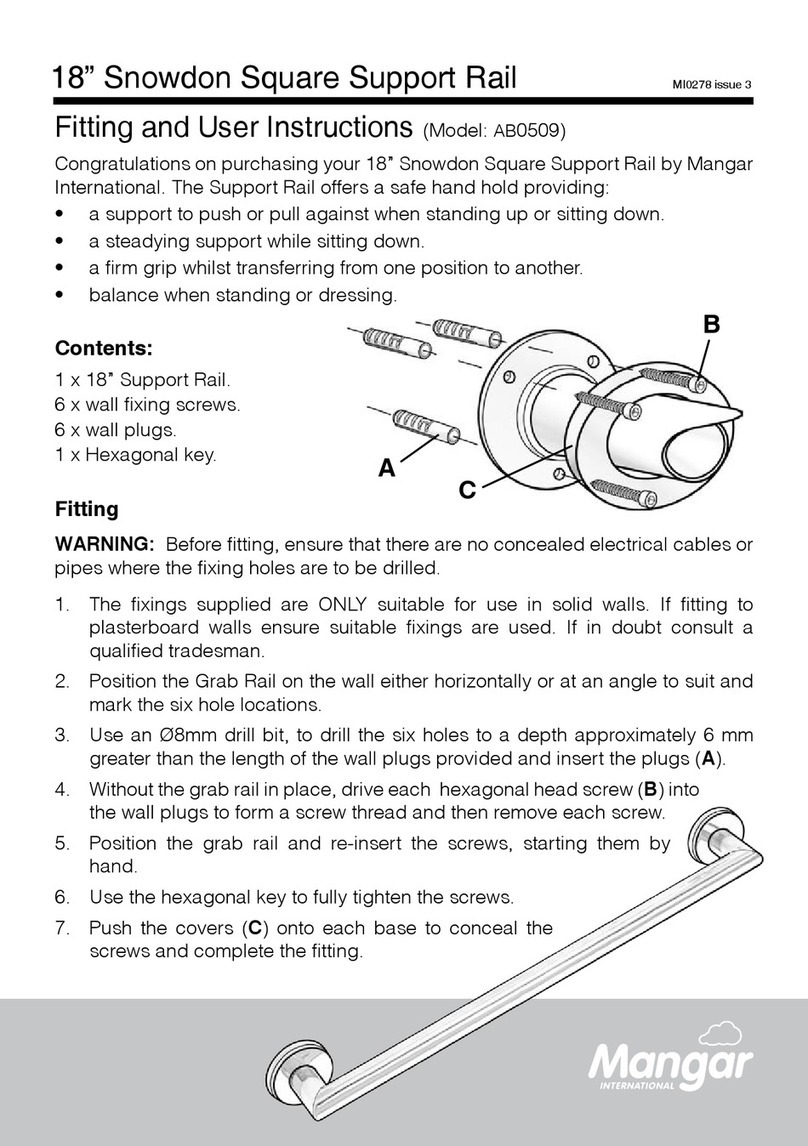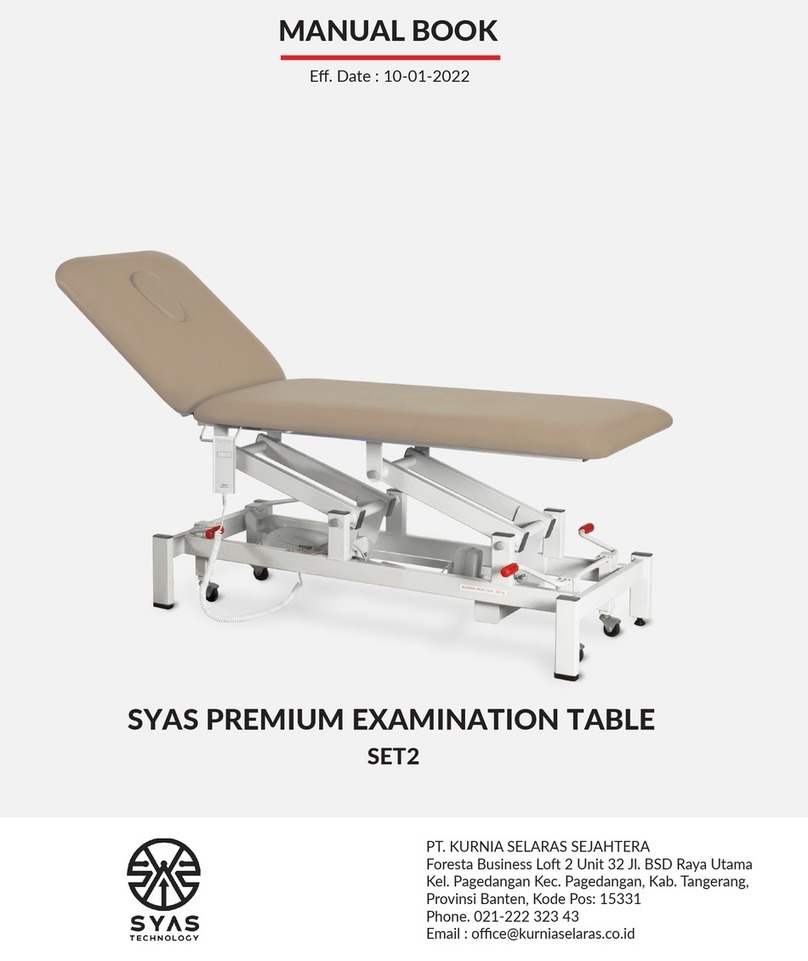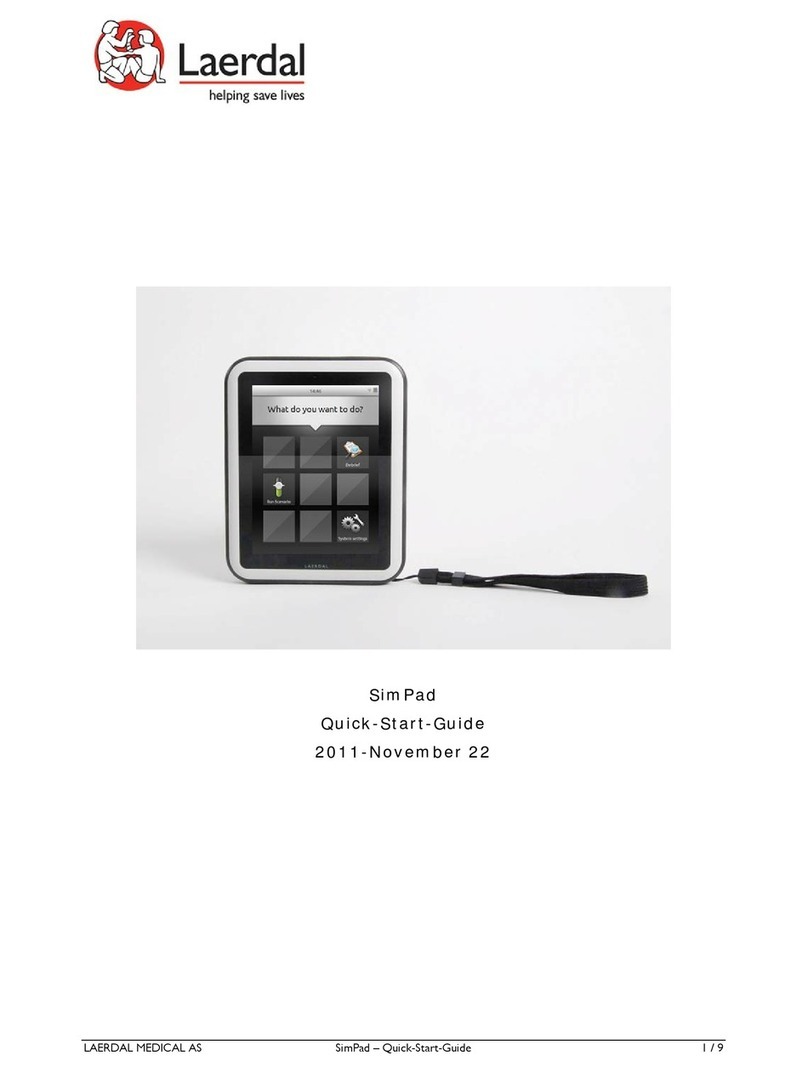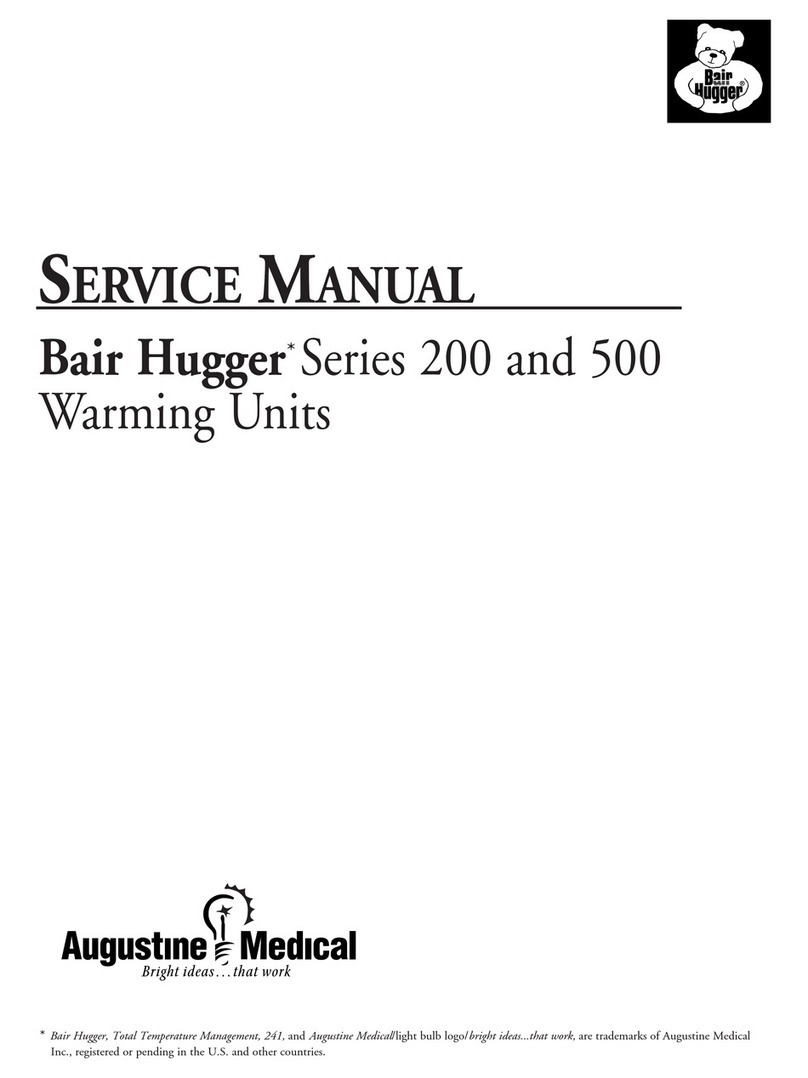SmartLine RotaScope Classic Series Guide

RotaScope Classic Cabinet
Manual Version 1.04 Date 23 November 2021 1
Installation and User Instructions
RotaScope Classic Series
Endoscope Drying Cabinet
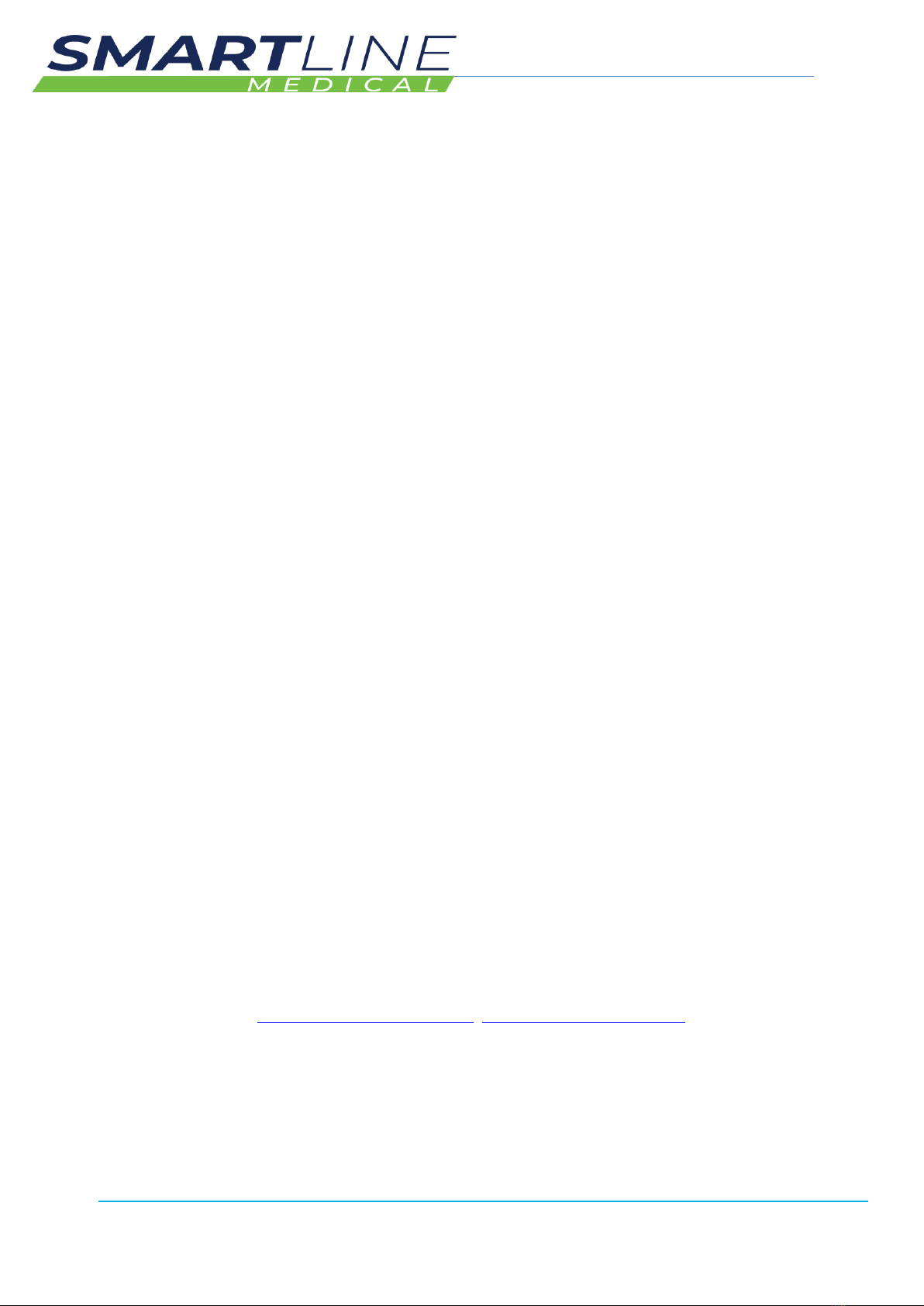
RotaScope Classic Cabinet
Manual Version 1.04 Date 23 November 2021 2
DISCLAIMER
Smartline Medical makes no representations or warranties with respect to this manual and, to the
maximum extent permitted by law, expressly limits its liability for breach of any warranty that may be
implied to the replacement of this manual with another. Furthermore, Smartline Medical reserves the
right to revise this publication at any time without incurring an obligation to notify any person of the
revision.
The information provided in this documentation contains general descriptions and/or technical
characteristics of the performance of the products contained herein. This documentation is not
intended as a substitute for and is not to be used for determining suitability or reliability of these
products for specific user applications. It is the duty of any such user or integrator to perform the
appropriate and complete risk analysis, evaluation, and testing of the products with respect to the
relevant specific application or use thereof. Neither Smartline Medical nor any of its affiliates or
subsidiaries shall be responsible or liable for misuse of the information that is contained herein. If you
have any suggestions for improvements or amendments or have found errors in this publication,
please notify us.
All pertinent state, regional, and local safety regulations must be observed when installing and using
this product. For reasons of safety and to help ensure compliance with documented system data,
Authorised Distributor technicians shall perform repairs to components.
When devices are used for applications with technical safety requirements, the relevant instructions
must be followed.
Failure to observe this information can result in injury or equipment damage.
Smartline Medical has made every effort to prevent that the labelling, instructions for use, making
available, putting into service and advertising of devices uses text, names, trademarks, pictures and
figurative or other signs that may mislead the user or the patient regarding the device's intended
purpose, safety and performance.
Copyright © 2021 by Smartline Medical
All rights reserved. No part of this publication may be reproduced, distributed, or transmitted in any
form or by any means, including photocopying, recording, or other electronic or mechanical methods,
without the prior written permission of the publisher. For permission requests, write to the publisher,
addressed “Attention: Permissions Coordinator,” at the address below.
Smartline Medical | 55 Cordwell Road, Yandina, Queensland, Australia, 4561
+61 (07) 54789977 | www.smartlinemedical.com.au, sales@smartlinemedical.com

RotaScope Classic Cabinet
Manual Version 1.04 Date 23 November 2021 3
TRADEMARKS
Smartline Medical has made every effort to supply trademark information about company names,
products and services mentioned in this manual. Trademarks shown below were derived from various
sources. All trademarks are the property of their respective owners.
General Notice: Some product names used in this manual are used for identification purposes only
and may be trademarks of their respective companies.

RotaScope Classic Cabinet
Manual Version 1.04 Date 23 November 2021 4
Table of Contents
1PREFACE..................................................................................................................................... 8
1.1....Description of the Operator ....................................................................................................... 8
1.2....Explanation of Safety Warnings................................................................................................. 9
1.3....Retaining Instructions .............................................................................................................. 10
1.4....Obtaining Documentation and Information ............................................................................ 10
1.4.1Internet................................................................................................................................................ 10
1.4.2Ordering Documentation .................................................................................................................... 10
1.4.3Support and service............................................................................................................................. 10
1.4.4Name and address of the manufacturer ............................................................................................. 11
2Description of the product....................................................................................................... 12
2.1....Intended Use and Reasonably Foreseeable Misuse ................................................................. 12
2.2....Process Overview ..................................................................................................................... 12
2.3....Minimum System Requirements .............................................................................................. 13
2.4....Technical Data (Performance characteristics of the RotaScope Cabinet) ............................... 14
2.5....Product Compliance ................................................................................................................. 14
2.5.1Compliance Labels............................................................................................................................... 14
2.6....Product elements ..................................................................................................................... 17
2.6.1RotaScope Cabinet Components......................................................................................................... 17
2.6.2IAS Components .................................................................................................................................. 18
2.6.3System Connection Overview.............................................................................................................. 19
2.6.4Internal Cabinet Components ............................................................................................................. 20
2.7....Understanding Product and Controls and Indicators............................................................... 23
2.7.1What is the product?........................................................................................................................... 23
2.7.2How does the product work? –Overview........................................................................................... 23
2.8....Understanding the User Interface............................................................................................ 27
2.9....Operating Panels of Cabinet Control Screens .......................................................................... 27
2.9.1Cabinet Control Screen........................................................................................................................ 27
2.9.2Endoscope Detail Display Screen......................................................................................................... 29
2.9.3Control Screen..................................................................................................................................... 30
2.9.4Environmental Display Screen............................................................................................................. 31
2.10..Visual Signals at Cabinet.......................................................................................................... 31
2.11..Explanation of Auditory and Visual Signals on Cabinet System............................................... 32
2.11.1 Audio Signal at Cabinet Control Screen Loading and Unloading Scopes....................................... 32
2.11.2 Visual Signals at Control Screen .................................................................................................... 33

RotaScope Classic Cabinet
Manual Version 1.04 Date 23 November 2021 5
2.11.3 Labels at SmartStation (Print Station): .......................................................................................... 34
2.12..SmartStation Overview ............................................................................................................ 35
2.12.1 The SmartStation Touch Screen .................................................................................................... 36
2.12.2 Operation of the SmartStation located at the AER Scope Washer .......................... 37
2.12.3 Communication Kit (Part # COMMUNICATION KIT)....................................................... 41
2.13.Scope Manager Software –Overview ......................................................................... 42
2.13.1 Installing Scope Manager Software ................................................................................... 42
2.13.2 Using Scope Manager Software –Managing SCOPE ID BARCODES ....................... 43
2.13.3 Using Scope Manager Software –Managing OPERATOR ID BARCODES................ 44
3Safety Instructions ...............................................................................................................45
3.1....How to Use the Product Safely ....................................................................................... 46
3.1.1 Control screens, and electrical enclosures ........................................................................ 46
3.1.2 Technical life span..................................................................................................................... 46
3.1.3 PQ Performance Qualification .............................................................................................. 46
3.1.4 Safety information related to the intended use and reasonably foreseeable
misuse......................................................................................................................................................... 48
3.1.5 Personal Protective Equipment ............................................................................................. 49
3.1.6 Product limitations and restrictions ....................................................................................... 49
3.1.7 Maintenance safety information .......................................................................................... 50
3.2....General Anatomy of an Endoscope ............................................................................ 50
3.3....Scope Connector Hose Kits ............................................................................................. 51
3.3.1 Scope Connector Hose Kits - Colour Coding:.................................................................. 52
3.3.2Scope Connector Hose Kits –Cleaning IFU.......................................................................................... 53
3.3.3 Selecting Scope Connector Hose Kits, for your fleet of Scopes ................................... 54
3.3.4Washer Rack Hose Connection Kit (Optional) ..................................................................................... 55
3.4....Cleaning of Cabinets IFU (Instructions For Use)....................................................................... 56
3.4.1Internal Surfaces Cabinet Cleaning IFU (Instructions For Use)............................................................ 57
3.4.2Cleaning External Surfaces .................................................................................................................. 58
3.4.3Safe Disposal........................................................................................................................................ 59
3.5....Terms and definitions used in this manual ................................................................... 60
3.6....Graphical Symbols.................................................................................................................... 68
3.6.1 Explanation of graphical symbols in relation to the product ........................................ 68
3.7....Personal Protective Equipment ...................................................................................... 69
4PREPARATION.......................................................................................................................70
4.1....How to Transport and Store the Product ..................................................................... 70

RotaScope Classic Cabinet
Manual Version 1.04 Date 23 November 2021 6
4.1.1 Dimensions, mass and center of gravity ............................................................................. 71
4.1.2 Lifting, handing and transporting the product.................................................................. 72
4.1.3 Storing the product during intervals in normal use........................................................... 72
4.1.4 Securing the product against shocks .................................................................................. 73
4.1.5 Securing the product against electrical shock................................................................. 73
4.1.6 Securing the product against impact ................................................................................. 73
4.2....How to Install the Product ................................................................................................ 74
4.2.1 Removal of the transport and packaging restraints –unpacking the cabinet from
the crate ................................................................................................................................................... 74
4.2.2Free Standing Cabinet Wall Mount ..................................................................................................... 75
4.2.3Pass Through Units.............................................................................................................................. 75
4.2.4 Power Connection: ................................................................................................................... 77
4.2.5 Packaging contents ................................................................................................................. 77
4.2.6 Verification of the product ..................................................................................................... 78
4.2.7 Minimum space needed......................................................................................................... 79
4.2.8 Layout plan ................................................................................................................................. 80
4.2.9 Data and Power Schematic .................................................................................................. 81
4.2.10 Required Tools .......................................................................................................................... 82
4.3....How to Commission the Product.................................................................................... 82
4.3.1 Installation of the software...................................................................................................... 82
4.3.2 Calibration of the device........................................................................................................ 82
5OPERATION/USE Verification............................................................................................ 83
5.1.1 Verification of correct installation......................................................................................... 83
5.1.2 Verification of correct maintenance................................................................................... 83
5.1.3 Verification of correct cleaning/disinfection. ................................................................... 83
5.1.4 Operational environment ....................................................................................................... 83
5.1.5 Using the device in combination with other devices...................................................... 83
5.1.6 Instructions for devices emitting hazardous radiation..................................................... 83
5.1.7 Instruction for devices that are composed of substances or of combinations of
substances that are intended to be introduced into the human body ................................. 83
5.1.8 Manual operating techniques............................................................................................... 83
5.1.9 Starting/Stopping the product operation........................................................................... 84
5.2....How to Use the Product Remotely/Automatically.................................................... 84
5.3....What to Do in Emergency and Exceptional Situations............................................ 84
6MAINTENANCE..................................................................................................................... 85
6.1.1 Planned maintenance of RotaScope. ................................................................................ 85

RotaScope Classic Cabinet
Manual Version 1.04 Date 23 November 2021 7
6.2....How to Inspect the Product............................................................................................. 85
6.2.1 Weekly inspection tasks ........................................................................................................... 85
7TROUBLESHOOTING AND REPAIR.................................................................................... 86
7.1....How to Identify and Solve Problems ............................................................................. 86
7.1.1 Troubleshooting and repair by non-skilled persons.......................................................... 86
7.2....Frequently Asked Questions ............................................................................................ 87
7.3....Repair..................................................................................................................................... 87
7.3.1 Repair by skilled persons.......................................................................................................... 87
8DISPOSAL............................................................................................................................... 88
8.1....How to Disassemble the Product ................................................................................... 88
8.2....How to Recycle Parts......................................................................................................... 89
8.3....How to Dispose the Product............................................................................................ 89
8.3.1 Test procedure to facilitate safe disposal of the device and related waste
substances................................................................................................................................................ 89
8.3.2 Disposal of the device ............................................................................................................. 90
8.3.3 Disposal of waste substances: ............................................................................................... 90
8.3.4 Disposal of electronic components ..................................................................................... 90
8.3.5Disposal of packaging waste................................................................................................. 90
8.3.6 Disposal of batteries.................................................................................................................. 91
9APPENDIX I –SUPPLIED ACCESSORIES, CONSUMABLES AND SPARE PARTS ...........................92
9.1....Supplied accessories................................................................................................................. 92
9.2....Consumables............................................................................................................................ 92
9.3....Spare/replacement parts ......................................................................................................... 92
10 DECLARATION OF CONFORMITY FOR CLASS I DEVICE............................................. 95

RotaScope Classic Cabinet
Manual Version 1.04 Date 23 November 2021 8
1PREFACE
1.1 Description of the Operator
The RotaScope Endoscope Drying Cabinets are designed for Drying of Endoscopes
after reprocessing in healthcare environments.
The Operator is a Trained and Authorized person, who consistently operates the
RotaScope and its approved accessories, and/or performs the unloading/loading of
the Endoscopes in the RotaScope.
The User must not tamper or modify the RotaScope.
Any modifications, servicing, or repairs must be done by a Smartline Medical Trained
Professional or a Trained Professional that is under instruction from Smartline Medical.
This document is intended for the User and Smartline Medical Trained Professionals of
the RotaScope, accessories and software.
Authorised Distributors are approved by Smartline Medical Pty Ltd for sales, and
technical support
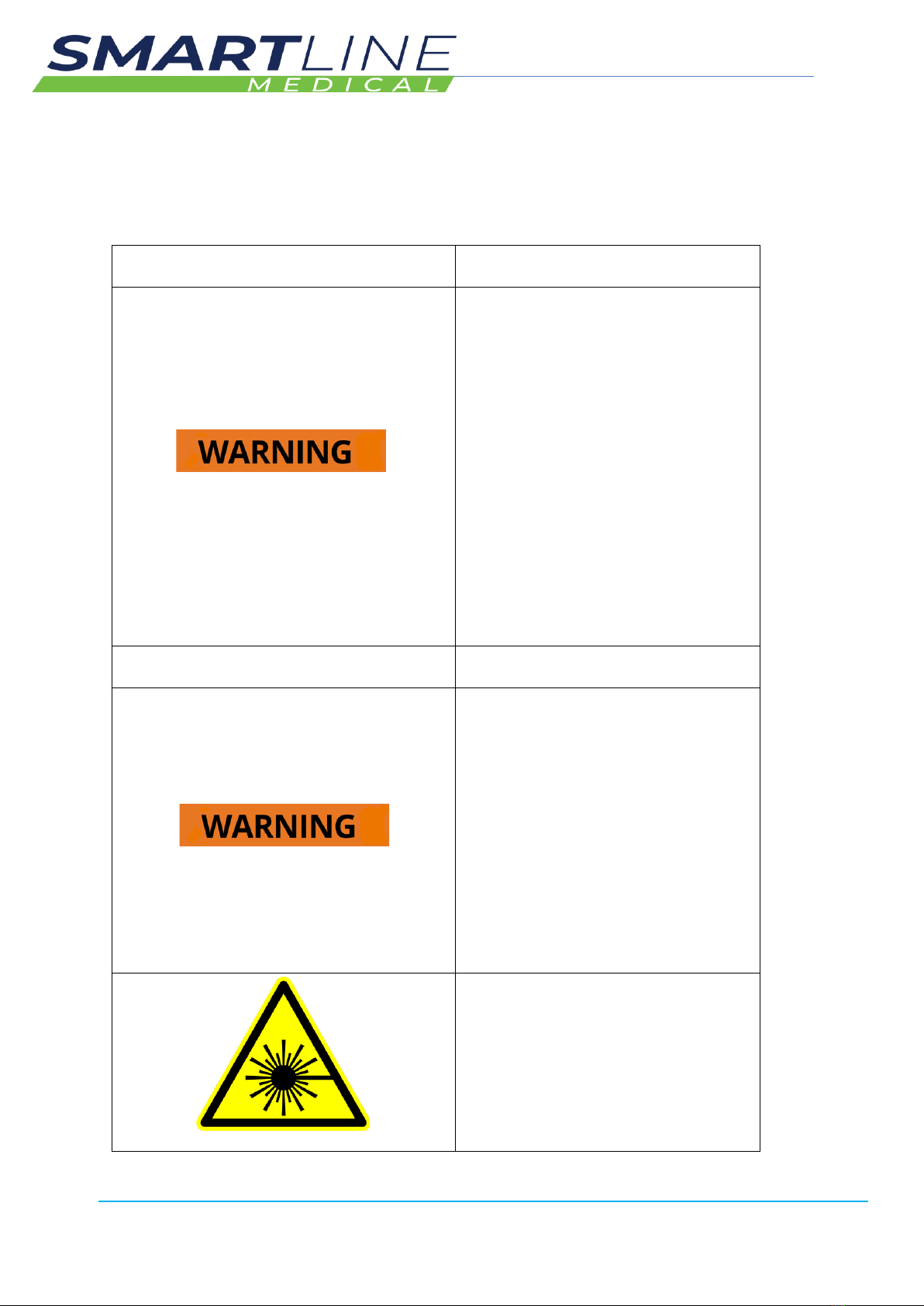
RotaScope Classic Cabinet
Manual Version 1.04 Date 23 November 2021 9
1.2 Explanation of Safety Warnings
The following Safety Precautions must be observed when operating or servicing the RotaScope. For
emphasis, certain Safety Precautions are repeated throughout the manual. It is important to review
ALL Safety Precautions before operating or servicing the unit.
Warning Cabinet
•Cabinet to be installed and
levelled by an Approved
Distributor
•Only Approved Distributors may
install, service or repair
Smartline Medical equipment
•Avoid contact of electrical
components with water and
moisture.
•Do not connect to any external
electronic devices.
•Do not lean on cabinet.
•HEAVY! Do not lift cabinet
without lifting equipment
Warning Integrated Air System
•Machine Noise: 47 Decibels
maximum measured at 1 Meter
distance
•Only Approved Distributors may
install, service or repair
Smartline Medical equipment
•Avoid contact of electrical
components with water and
moisture.
•High voltage 240V
•Do not remove covers or guards
•Do not look directly into beam of
barcode scanner

RotaScope Classic Cabinet
Manual Version 1.04 Date 23 November 2021 10
1.3 Retaining Instructions
Read and understand this manual and its safety instructions before using this product. Failure to do
so can result in serious injury or death.
Follow all the instructions. This will avoid fire, explosions, electric shocks, or other hazards that may
result in damage to property and/or severe or fatal injuries.
The product shall only be used by persons who have fully read and understand the contents of this
user manual.
Ensure that each person who uses the product has read these warnings and instructions and follows
them.
Keep all safety information and instructions for future reference and pass them on to subsequent
users of the product.
The manufacturer is not liable for cases of material damage or personal injury caused by incorrect
handling or non-compliance with the safety instructions. In such cases, the warranty will be voided.
1.4 Obtaining Documentation and Information
1.4.1 Internet
The latest version of the documentation is available at the following address:
http://www.smartlinemedical.com
1.4.2 Ordering Documentation
Where multiple devices are supplied usually a single copy of the Instructions For Use is provided -
further copies can be provided free of charge upon request.
Documentation, user instructions and technical information can be ordered by calling Smartline
Medical on +61 (07) 5478 9977
1.4.3 Support and service
For information about:
•Publications and materials
•Information, technical assistance or ordering user instructions
•Service-related questions
Smartline Medical | 55 Cordwell Road, Yandina, Qld, 4561
+61 (07) 54789977 | www.smartlinemedical.com.au

RotaScope Classic Cabinet
Manual Version 1.04 Date 23 November 2021 11
1.4.4 Name and address of the manufacturer
The following natural or legal person makes the device, to which this user manual applies, suitable
for use within the European Union and is considered to be the manufacturer of the device:
Smartline Medical | 55 Cordwell Road, Yandina, Qld, 4561
+61 (07) 54789977 | www.smartlinemedical.com.au

RotaScope Classic Cabinet
Manual Version 1.04 Date 23 November 2021 12
2Description of the product
2.1 Intended Use and Reasonably Foreseeable Misuse
This RotaScope has been designed to dry and store up to nine Flexible Thermolabile Endoscopes.
The RotaScope is intended to be used for Operators in a healthcare environment to store and dry
Thermolabile Endoscopes after being reprocessed.
The RotaScope shall not be used for any other function except for the storing and drying of
Thermolabile Endoscopes.
The RotaScope shall be used with the following original accessories and components only:
•SmartStations
•Communications Kit (including the export version –excluding laptop)
•Endoscope Hang Hooks
•Optional - Approved Endoscope Hose Connection Kits (Purchased Separately)
•ScopeManager software application
It is essential that the user of this manual is aware of the potential hazards associated with the unit
and its accessories. All operators should be familiar with the safety precautions and warnings given
in this section prior to attempting to operate the unit. If the unit is used in a manner not specified by
the manufacturer, the protection provided by the equipment may be impaired.
2.2 Process Overview
The RotaScope Data System functions on a Linux system and Barcode Scanners. The system functions
on the concept of WHO, WHAT and WHERE, with WHEN being automatically captured by the Data
System.
•WHO = Operator ID Barcode
•WHAT = Scope ID Barcode
•WHERE = Device/Function Barcode
AER Validation:
•WHO - Operator ID –the person that washed the scope in the AER
•WHAT - Which Scope
•WHERE - Where the scope was washed (Washer/AER Chamber)
•The Scope is loaded into the AER
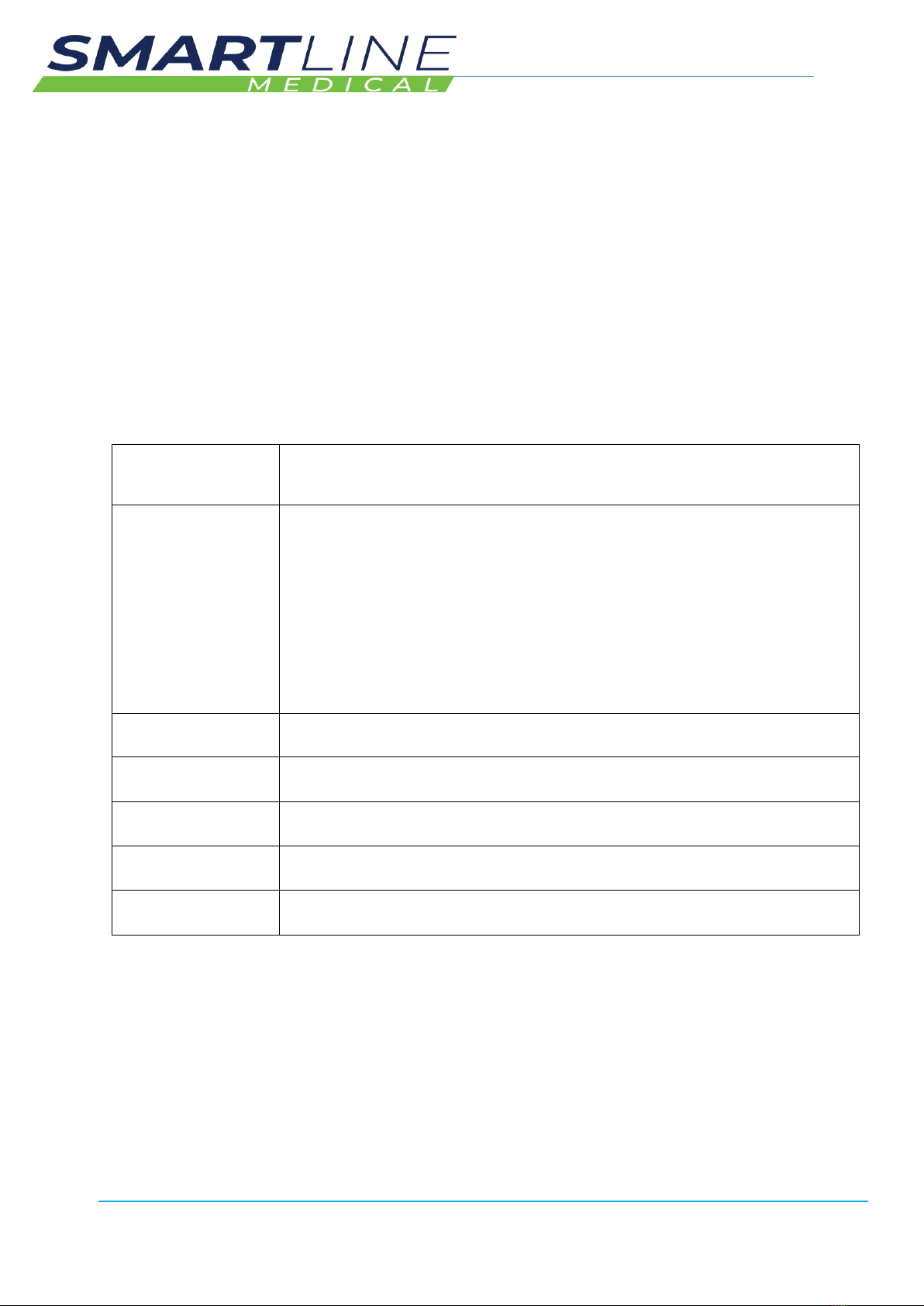
RotaScope Classic Cabinet
Manual Version 1.04 Date 23 November 2021 13
Storage Information:
•WHO –(The Operator ID Barcode) –the person that stored the scope in the Cabinet
•WHAT - Which Scope (Scope ID Barcode)
•Into the Cabinet (Cabinet Name) E.g. Cabinet 2, Location 3 (Hook Number)
•“Scope Storage Count Down Timers” seen on the Cabinet Control Screen located on the
cabinet door/s, may be used to determine which scope has the least remaining storage time.
Utilising this “First In– First Out” principle will help reduce reprocessing costs and deliver
operational efficiency and save time and costs.
•Out of the Cabinet
2.3 Minimum System Requirements
Computer and
Processor
1.1 gigahertz (GHz), 64-bit dual-core processor
Operating System
Windows 10
NOTE: The Scope Manager Software is to be installed on a laptop
or via a local a PC (with Wi-Fi)
The operating system is an integral part of the cabinets and SmartStation data
system - using a Smartline Medical supplied COMMUNICATION KIT is preferred.
Memory (RAM)
4 gigabyte (GB) RAM (64-bit)
Auxiliary parts
Barcode reader, Wireless mini-USB adaptor
Data
Point to Point or looped Cat6 Data cabling between devices
Power
110 –240V at each device (Cabinets and Printers)
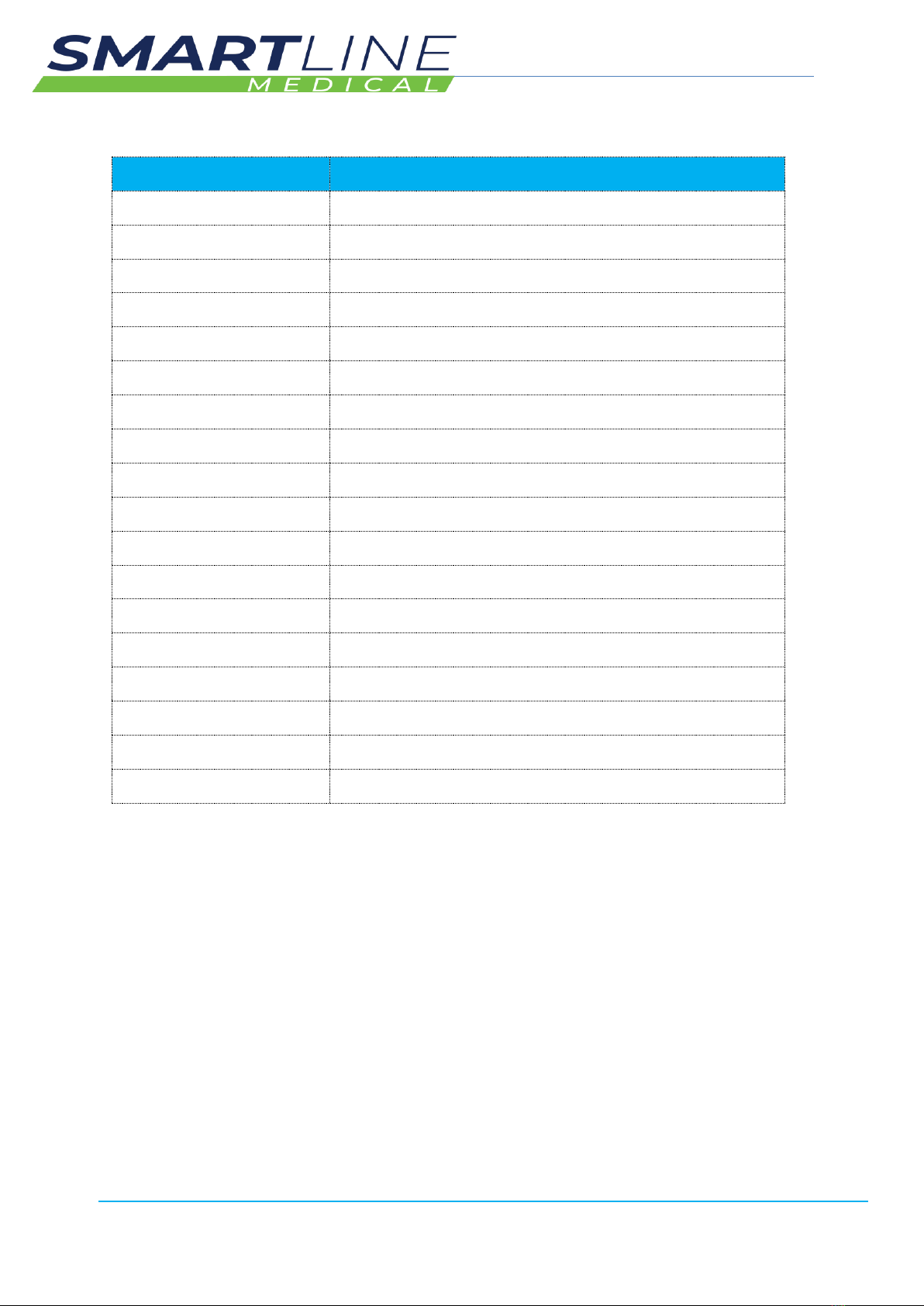
RotaScope Classic Cabinet
Manual Version 1.04 Date 23 November 2021 14
2.4 Technical Data (Performance characteristics of the RotaScope Cabinet)
2.5 Product Compliance
This product complies to all known relevant European Directives. The Declaration of CE Conformity
can be found in the Appendix at the end of this manual. The Products comply with the following
relevant product safety standards:
•AS/NZS 4187: 2014
•EN 16442: 2015
•ISO-9001
•CE
•EMC Tested IEC 60601-1
•IEC 61010-1 Safety Tested
2.5.1 Compliance Labels
RotaScope Cabinet –Compliance Label affixed at top front of cabinet behind the façade.
Parameter
Unit
Device name
RotaScope Classic Series
Designation
Class 1
Type
Endoscope Storage Cabinet
UNSPC Commodity Code
42295002
Customs HS Code
9018908400
Technical life span
7 Years
Expiry Date
N/A
Capacity
Up to nine (9) endoscopes
Energy consumption
250W
Size (Mass)
2363mm H x 600mm W x 600mm D –Base Cabinet
Weight
140 kgs (308 lbs)
Chemical composition
Various
Performance data
Validated to 31 Days Endoscope Drying and Storage
Services Supply
220V-240V 10A or 110-120V 15A
Emission of noise
47 dB measured at 1m
HEPA Quality
H13: 0.2 micron 99.99% efficiency
Altitude
Up to 2000m
Overvoltage Category
Category II
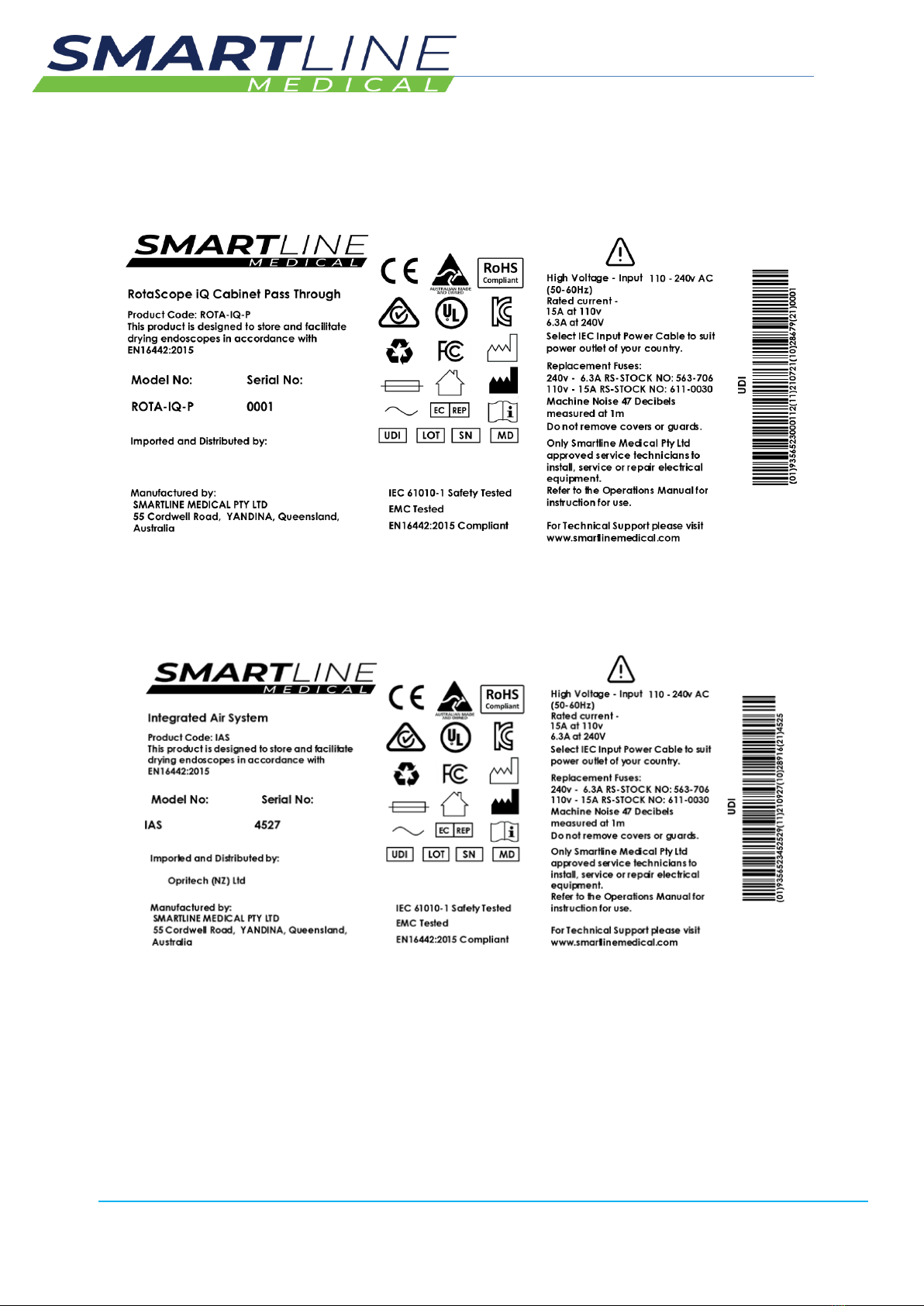
RotaScope Classic Cabinet
Manual Version 1.04 Date 23 November 2021 15
IAS Label is fitted to the side of the IAS.
SmartStation Label is fitted to the side of the SmartStation –see labels below
2.5.1.1 RotaScope Cabinet Product Compliance Label
Located at the top front of the Cabinet behind the façade
2.5.1.2 Integrated Air System Compliance label
Located on the right rear side of the IAS on top of the cabinet

RotaScope Classic Cabinet
Manual Version 1.04 Date 23 November 2021 16
2.5.1.3 SmartStation Compliance Label
Located on the side of the SmartStation mounting enclosure

RotaScope Classic Cabinet
Manual Version 1.04 Date 23 November 2021 17
2.6 Product elements
2.6.1 RotaScope Cabinet Components
*The Cabinet may be configured with a Rear Door if it is the Pass-Through version
**The Cabinet may also include an X-Ray Kit on the rear door to prevent transmission of the X-Ray
through the cabinet.
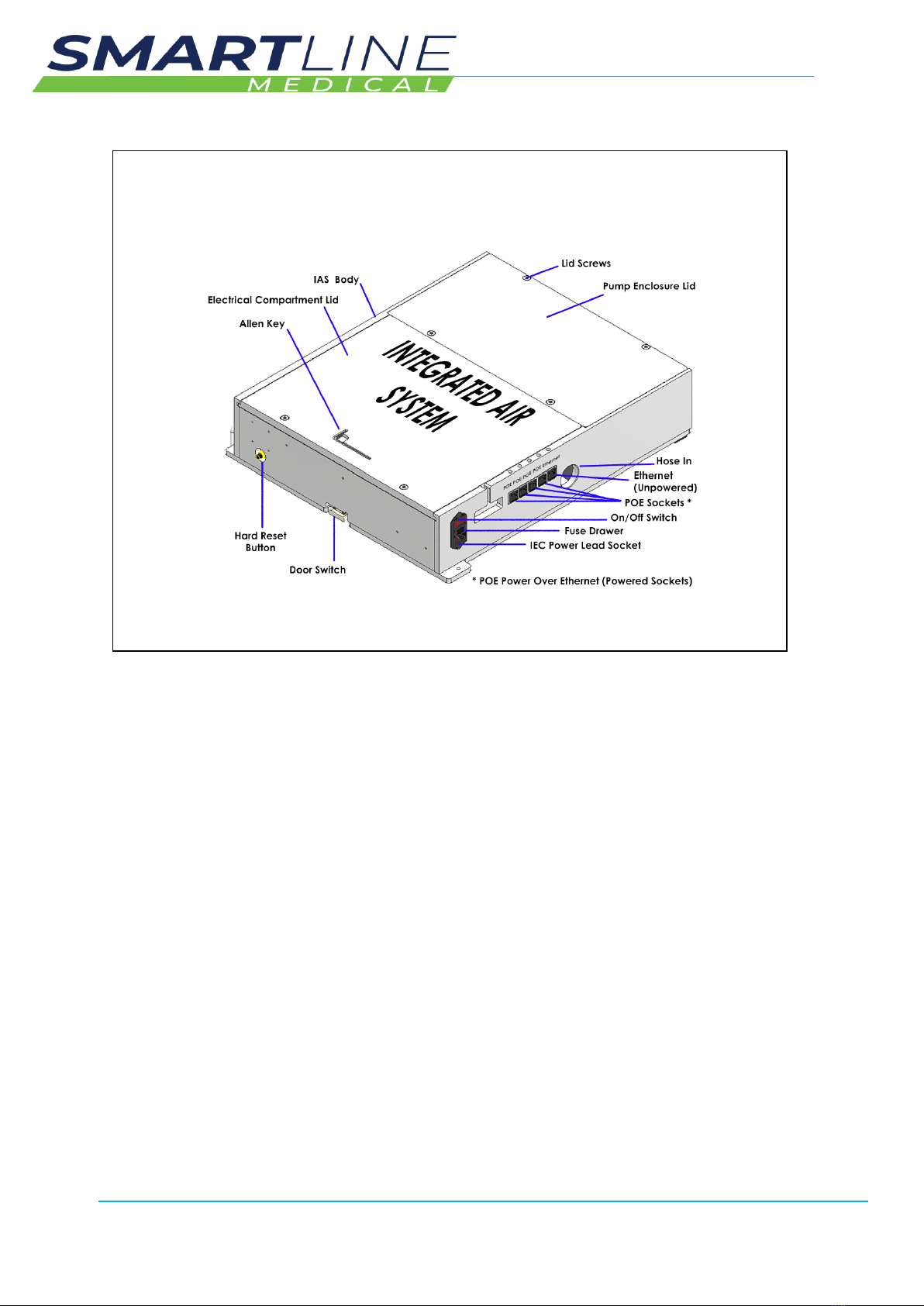
RotaScope Classic Cabinet
Manual Version 1.04 Date 23 November 2021 18
2.6.2 IAS Components
Located on the top of the drying cabinet, the Integrated Air System (IAS) is an assembled unit that
provides the vacuum and HEPA filtered air for the drying function of the cabinet.
The IAS contains pumps, and control equipment including the data system, and termination points for
connection to mains power and to the system network and devices.
The 4 POE ethernet ports (located on the right side) are for connecting Ethernet cables (CAT 6) from
the cabinet to other cabinets, and for connecting SmartStation units.
A router device may also be connected to the (unpowered) ethernet socket to enable multiple
cabinets to be connected. The router also enables technicians to remotely login to the data system for
service and support purposes.
NOTE: When connecting multiple cabinets, it is important to connect via the router enabling remote
access.
Integrated Air System –Located on top of Cabinet –Contains Pumps and Electrical Parts
Service by an Authorised Distibutor only
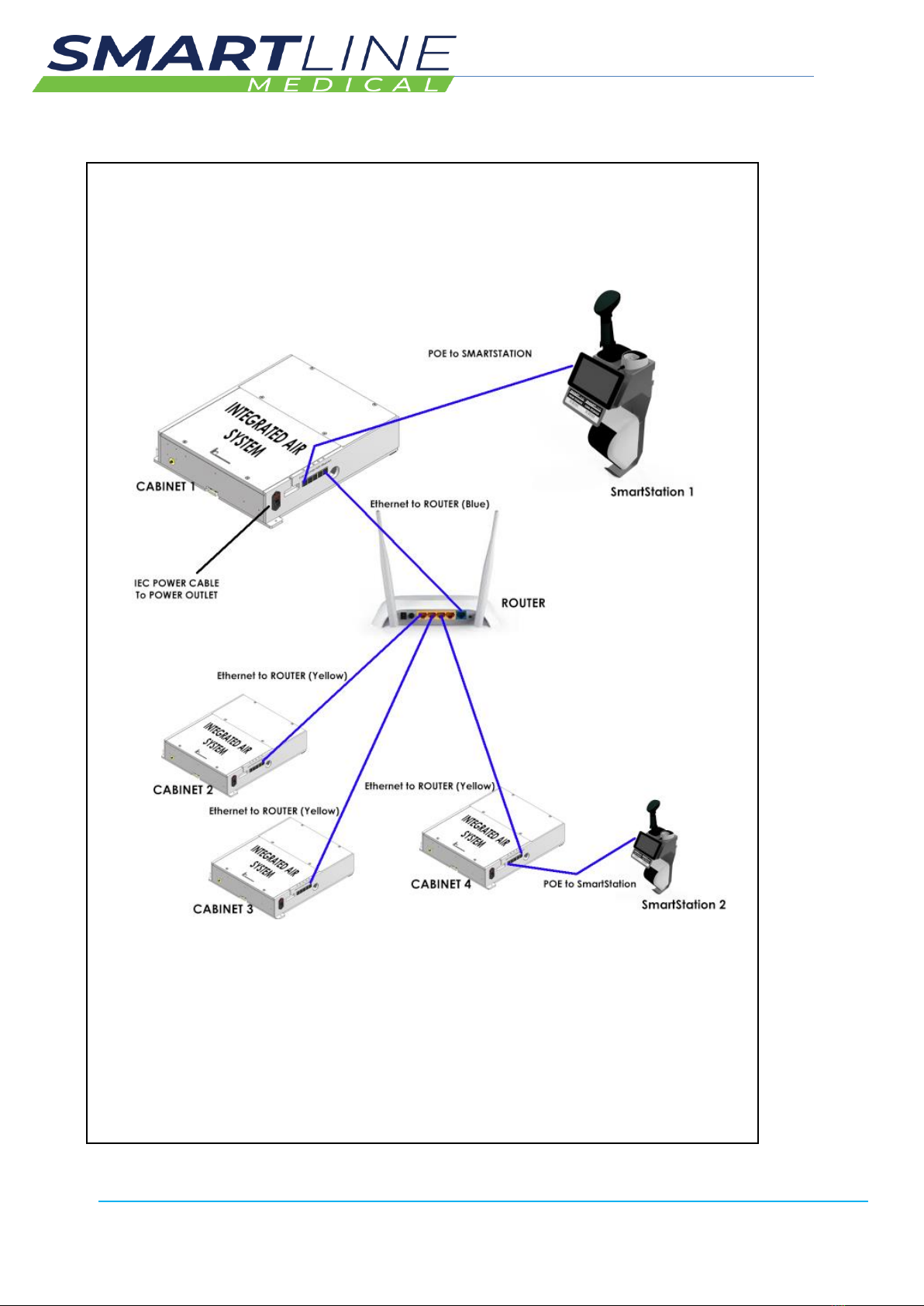
RotaScope Classic Cabinet
Manual Version 1.04 Date 23 November 2021 19
2.6.3 System Connection Overview
Connecting Devices –Data Network Overview
•On the diagram below –the IAS represents a Cabinet
•Each Cabinet has an IAS Integrated Air System
The connecting Ethernet cables may be linked directly as drawn or via Point to Point wall
sockets as specific to your site design –please confirm your site specific layout details when
ordering.
•The ROUTER connects multiple Cabinets
•The ROUTER enables remote access for service and support
•The ROUTER should be connected to the Port labelled Ethernet on the IAS at the top
of the cabinet

RotaScope Classic Cabinet
Manual Version 1.04 Date 23 November 2021 20
2.6.4 Internal Cabinet Components
2.6.4.1 Identifying the Hang Hook and Connection components
The RotaScope Centre Pole, Hang Hooks and Vacuum Manifold
A rotating Centre Pole is located inside each RotaScope cabinet. Up to 9 Endoscopes are vertically
hung on numbered Hang Hooks. The Hang Hooks are designed to be easy to load, gentle on scopes
and easy to clean. Hang Hooks may be adjusted high or low for Long or Short Scopes and easy
access. The Centre Pole can be manually rotated for scope selection.
The Vacuum Manifold (above left) is the point that each scope is connected to the cabinet airflow
via the Scope Hose Connection Kits (described later in this document).
The Top Plate (Top Disk) retains the Hang Hooks and has vacuum airflow Luer Fittings for
connecting scopes via the Scope Connector Hose Kits –the Top Plate is Numbered for scope
location.
The Centre Disk (1) retains scope lumens and is numbered for scope location identification.
Table of contents
Other SmartLine Medical Equipment manuals
Popular Medical Equipment manuals by other brands

OCULUS
OCULUS Pentacam Interpretation guide

Leica
Leica CM1100 Service manual

HemoCue
HemoCue HbA1c 501 operating manual
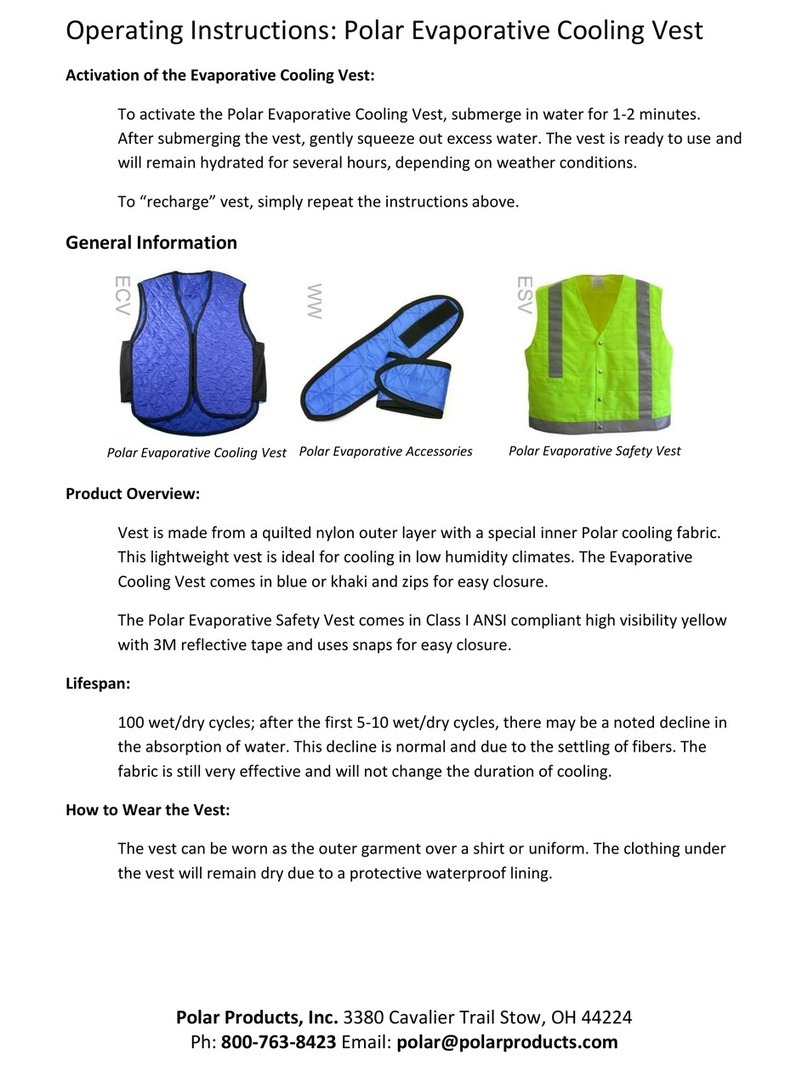
Polar Electro
Polar Electro Evaporative operating instructions
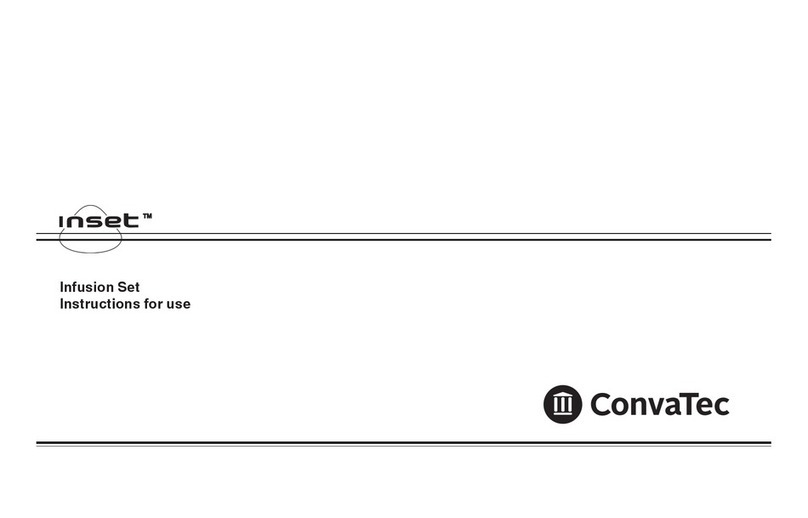
ConvaTec
ConvaTec Inset Instructions for use

Belmont Medical Technologies
Belmont Medical Technologies RAPID INFUSER RI-2 Quick setup