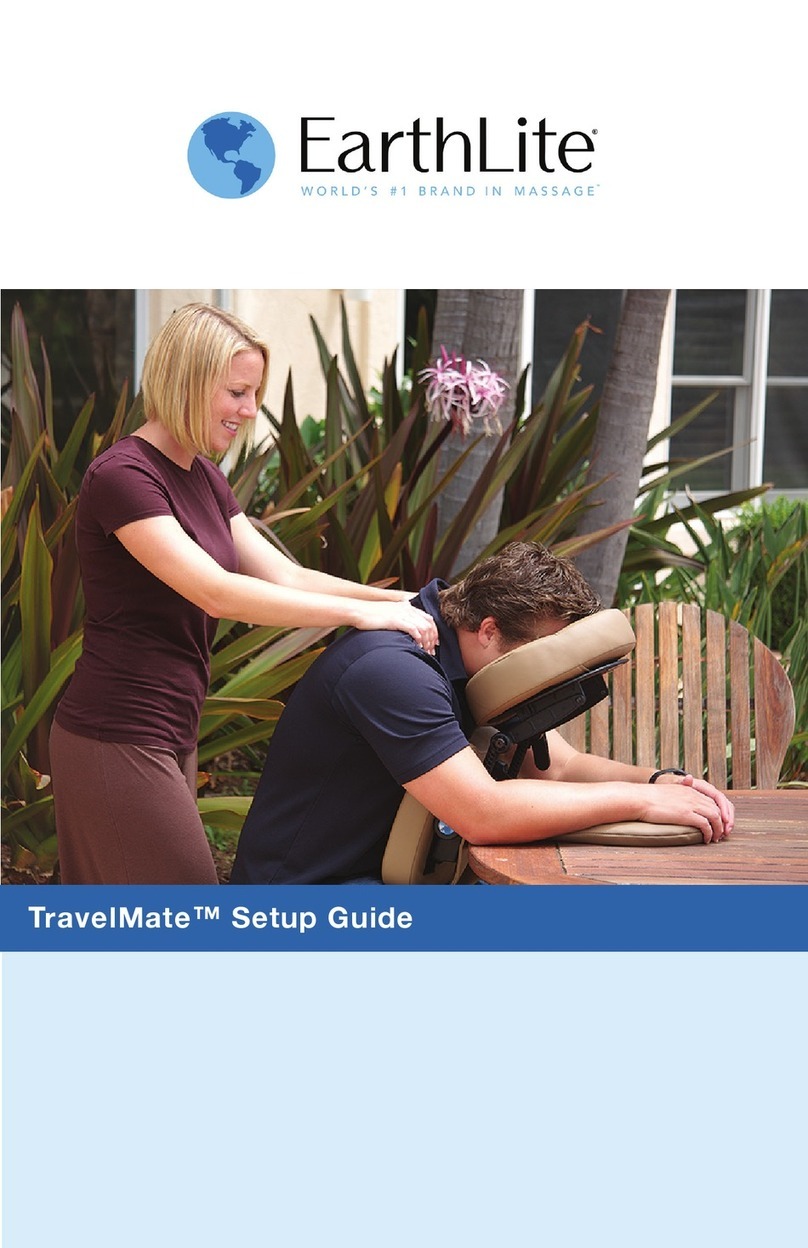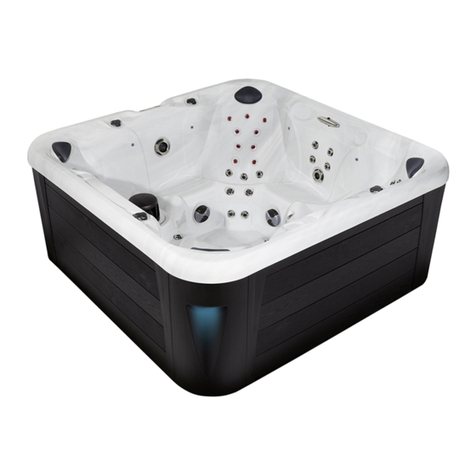BeaconMedaes MEGA3 Manual

Installation, Operation and Maintenance Instructions
MEGA3 NFPA Medical Gas Notification System
Part number 4107 9016 59
Revision 03
August 27, 2015
Andersen Medical Gas
12 Place Lafifitte
Madisonville, LA 70447
http://www.TheMedicalGas.com
1-866-288-3783


Part number 4107 9016 59
Revision 03
August 27, 2015
Installation, Operation and Maintenance Manual
MEGA3 NFPA Medical Gas Notification System
This unit is purchased from:
Date purchased:
Model number:
Part number:
Option(s) included:
Any information, service or spare parts requests should be directed to:
BeaconMedæs
1800 Overview Drive
Rock Hill, SC 29730
Telephone: (888) 463-3427
Fax: (803) 817-5750
BeaconMedæs reserves the right to make changes and improvements to update products sold
previously without notice or obligation.


i
MEGA3 NFPA Medical Gas Notification System
4107 9016 59.03
Table of Contents
1.0 Introduction
1.1 Product Identification
1.2 User Interface Layout
1.2.1 MEGA3 Features
1.2.2 Master Alarm
1.2.3 Area Alarm
1.2.4 Combination Alarm
1.2.5 Boards
1.3 Definition of Statements
1.4 Definitions
1.5 Alarm Configurations
1.5.1 Master Alarms
1.5.2 Area Alarms
1.5.3 Gas Combination Alarms
1.6 MEGA3 Medical Gas Notification System Parent Model Number Chart
2.0 Installation Procedures
2.1 Alarm Panel Rough-In Box
2.2 Gas Sensor Installation
2.2.1 Local Sensors
2.2.2 Remotely Installed Sensors in Pipeline
2.2.3 Remotely Installed Sensors in Zone Valve Box
2.3 Wiring
2.3.1 General Requirements
2.3.2 Wire Type And Size
2.3.3 Determining Number Of Conductors
2.3.4 Power Supply
2.3.5 B60 Gas Input Board
2.3.6 B1X Signal Input Board
2.3.7 B4X Relay Output Board
2.3.8 B50 4-20mA Combination Board
2.3.9 General Fault Relay
2.3.10 Field Wiring Cable Shield Grounding

ii
MEGA3 NFPA Medical Gas Notification System
4107 9016 59.03
2.4 Finish Assembly
2.4.1 Front Panel Mounting
2.4.2 Locally Installed Sensors
2.4.3 Remotely Installed Sensors in Pipeline
3.0 Wiring Schematics
3.1 NFPA Master Wiring Diagram
3.2 NFPA Area Wiring Diagram
3.3 NFPA Combination Wiring Diagram
4.0 Operation
4.1 Overview
4.1.1 Main Screen
4.1.2 Gas Badge
4.1.3 Source Signals
4.1.4 Toolbar
4.1.5 Fault Status
4.1.6 Display Screens
4.2 Alarm Configuration
4.3 Setting Up an Area Alarm
4.3.1 Configuring Gas ID Badges
4.3.2 Initial Setup of an Unconfigured Area Alarm
4.4 Setting Up a Master Alarm
4.4.1 Configuring Source Badges
4.4.2 Initial Setup of an Unconfigured Master Alarm
4.5 Setting Up a Combination Alarm
4.5.1 Configuring Source Badges
4.5.2 Configuring Gas ID Badges
4.5.3 Initial Setup of an Unconfigured Combination Alarm
4.5.4 Miscellaneous Tab
4.6 Additional Components
4.6.1 4-20 mA Devices
4.6.2 Relay Output Board (B4X Board)
5.0 Retrofit
5.1 Retrofit of TotalAlert2 Area Alarm Panel (4-gas, 8-gas) and MEGA2 Alarms
5.1.1 Remove Components from Existing Alarm
5.1.2 Install New Power Supply
Table of Contents (continued)

iii
MEGA3 NFPA Medical Gas Notification System
4107 9016 59.03
5.1.3 Install New Components
5.1.4 Install Trim Plate
5.2 Retrofit of TotalAlert1 Alarm Panels
5.2.1 Remove Components from Existing Alarm
5.2.2 Install Gas-Specific Sensors (Area or Combination alarms only)
5.2.3 Install New Power Supply
5.2.4 Install New Components
5.2.5 Install Trim Plate
5.3 Retrofit of Other Alarm Panels
5.3.1 Remove Components from Existing Alarm
5.3.2 Determine Proper Placement of New Components
5.3.3 Install Gas-Specific Sensors (Area or Combination alarms only)
5.3.4 Install New Power Supply
5.3.5 Install I/O Modules
5.3.6 Install Trim Components
5.3.7 Install Front Panel
6.0 Maintenance
7.0 Troubleshooting


1-1
MEGA3 NFPA Medical Gas Notification System
4107 9016 59.03
1.0 Introduction
1.1 Product Identification
Each alarm is identified by a Model number,
Part number, and Lot Code.
Installation procedures vary depending on
the alarm configuration.
The product ID label is located on the inside
of the alarm back box (Figure 1).
1.2 User Interface Layout
1.2.1 MEGA3 Features:
• 10.2” Touch Screen LCD display.
• Green alarm panel POWER LED indicator.
• Red alarm system WARNING LED
indicator.
• Red alarm MUTE INDICATOR LED.
• Audible alarm horn
• Heartbeat LED to indicate proper
operation on internal printed circuit
boards and gas sensor assemblies.
1.2.2 Master Alarm
Features:
Monitors up to 40 normally closed dry-con-
tact switch signals.
• Forty gas service indicators for normal
(green) or abnormal (red) conditions.
Power LED Warning LED Mute ButtonHorn
Home
Button
Mute Indicator LED
Figure 2: User Interface Layout
Figure 1: Product Identification Labels

1-2
MEGA3 NFPA Medical Gas Notification System
4107 9016 59.03
1.2.3 Area Alarm
Monitors up to 8 digital gas sensors.
Features:
• Digital pressure/vacuum read out with
Low/Normal/High indicators
• Rough-in box capable of holding 8 locally
mounted sensors.
• Customizable Gas ID labels with location
• General fault relay that activates on any
pressure/vacuum fault condition
1.2.4 Combination Alarm
Monitors a mix of normally closed dry-con-
tact switch signals, 6 digital gas pressure/
vacuum signals, and provides dry-contact
relay outputs.
1.2.5 Boards
B05 Power Supply Board
Features:
• Supplies 24VDC to all circuit boards in
the alarm
B06 Digital Gas Sensor Board
Features:
• Monitors the Pressure/Vacuum from the
pipeline, and provides a gas-specific digi-
tal signal for the alarm.
• Heartbeat indicator to indicate proper
operation.
• Embedded in gas sensor assembly.
NOTE:
I = 4-20mA Inputs
X = Source Signal Inputs
Y = Dry-Contact Relay Outputs
D = Digital Gas Sensor Inputs B10, B11 NFPA Signal Input Board
Features:
• Monitors up to 20 normally closed dry-
contact switch signals on each board
• Heartbeat indicator to signal proper op-
eration.
Figure 5: B10, B11 Signal Input Board
Figure 4: B06 Digital Gas Sensor Board
Figure 3: B05 Power Board

1-3
MEGA3 NFPA Medical Gas Notification System
4107 9016 59.03
B40, B41, B42, B43 Relay Output Board
Features:
• Provides 16 normally closed dry-contact
relay outputs for external monitoring.
• Heartbeat indicator to indicate proper
operation.
B60 Gas Input Board
Features:
• Monitors up to 8 Digital Gas Sensor
Boards. One normally closed dry-contact
relay output is available and opens when
any fault occurs.
• Heartbeat indicator to signal proper op-
eration.
Figure 8: B60 Gas Input Board
Figure 9: B65 Gas Combination 3D, 10X, 6Y Board
B65 Gas Combination 3D, 10X, 6Y Board
Features:
• 3 Gas Sensors, 10 inputs, 6 outputs
Figure 6: B40, B41, B42, B43 Relay Output Board
Figure 7: B50 4-20 mA Combination Board
B50 4-20mA Combination Board
Features:
• Monitors up to 4 4-20mA inputs, 7 nor-
mally closed dry-contact switch signals,
and provides 6 normally closed dry-con-
tact relay outputs for external monitoring.
• Heartbeat indicator to indicate proper
operation.

1-4
MEGA3 NFPA Medical Gas Notification System
4107 9016 59.03
1.3 Definition of Statements
Statements in this manual preceded by the
following words are of special significance.
WARNING: Means there is a possibility
of injury or death to yourself or others.
CAUTION: Means there is a possibility of
damage to unit or other property.
SHOCK HAZARD: Means there is a
possibility of electric shock.
ATTENTION: Means precautions for han-
dling electrostatic sensitive devices are
to be observed.
NOTE: Indicates points of particular interest
for more ecient and convenient operation.
1.4 Definitions
Address Resolution Protocol (ARP)
Protocol used by a device to learn the MAC
address of another device so it can send an
Ethernet packet.
Area Alarm Panel
Alarm panel that monitors medical gas and
vacuum systems serving a specific area.
Combination Alarm Panel
Alarm panel that combines features of a mas-
ter alarm panel and an area alarm panel.
4-20 mA
Input which monitors a two or three wire
4-20mA transducer.
Crossover Cable
Network cable that swaps transmit and re-
ceive pairs so cable can be used to connect
two computers or devices without the use of
a hub or switch.
Domain Name Server (DNS)
A device that has a list of device names
matched to IP addresses. Browsers use this
resource to locate the IP address of a named
device. NetBIOS name service provides this
function on a local network.
Dry-Contact
Electrical contact isolated or unconnected
from any electrical source.
Dynamic Host Configuration Protocol
(DHCP)
A protocol used by a server to assign IP
addresses to devices and computers.
Electromagnetic Compatibility (EMC)
Verification that a product meets required
standards for emissions of and immunity
from electromagnetic energy in its intended
environment.
Ethernet
A standard high-speed network medium
specified by IEEE standard 802.3.

1-5
MEGA3 NFPA Medical Gas Notification System
4107 9016 59.03
NetBIOS Name Service
Local method of addressing a device by
name. This allows a web browser to reference
a device by name instead of an IP address,
such as 192.168.2.3.
Remote Sensors
Pressure / vacuum sensors mounted outside
of alarm panel back box. Sensor assembly
may be mounted separately or ganged to-
gether near pressure / vacuum pipelines.
Sensors must then be wired to alarm panel.
Simple Mail Transfer Protocol (SMTP)
Protocol for sending e-mail on a network.
Subnet Mask
A binary number used to separate the net-
work portion from the host portion of a
network address.
SMTP Client
Computer or device that uses SMTP to send
e-mail by communicating with an SMTP
server. The MEGA3 alarm panel acts as an
SMTP client.
SMTP Server
Computer or device that uses SMTP to receive
email from an SMTP client and then transfer
it across the internet.
Transmission Control Protocol (TCP)
Protocol used to send data streams between
two devices. TCP guarantees reliable and in
order data from sender to receiver.
User Datagram Protocol (UDP)
Protocol used to send short messages be-
tween computers. UDP does not guarantee
reliable transmission (packets may be lost,
duplicated or out of order), but is faster and
more ecient than TCP.
Ethernet Switch
A device that connects many Ethernet devices
together with optimization. Message destina-
tions are examined and passed only to the
correct device.
Firewall
A computer or computer software that pre-
vents unauthorized access to private data
from outside computer users.
Gateway
A computer or device that connects two com-
puter networks together (such as a private
network and the Internet).
General Fault Relay
Single-pole single-throw dry-contact relay
output. Used to activate remote alarm or
building management system. Relay will
open whenever ANY audible alarm on panel
is in progress. General Fault Relay will deac-
tivate only after alarm condition is corrected
and alarm panel resumes normal status.
HyperText Transfer Protocol (HTTP)
Protocol used to manage the request and
transfer of web pages to a computer.
Internet Protocol (IP) Address
Unique number that identifies a device on a
network.
LED
Light Emitting Diode
Local Sensors
Pressure / vacuum sensors mounted inside
alarm panel back box. Sensor assembly must
be piped to medical gas / vacuum pipelines.
Media Access Control (MAC) Address
A unique hardware address of a device on an
Ethernet.
Master Alarm Panel
Alarm panel that monitors medical gas and
vacuum source equipment and main pipe-
lines.

1-6
MEGA3 NFPA Medical Gas Notification System
4107 9016 59.03
1.5 Alarm Configurations
All MEGA3 alarm panels are factory pre- con-
figured. Configuration of alarm panel varies
dependent upon customer’s requirements.
Three types of alarm panels are available.
• Master alarms
• Area alarms
• Combination alarms
1.5.1 Master Alarms
Master alarm panels include the following
modular components:
• Signal input boards (B10, B11) that can
accept 20 signals per board; maximum of
2 boards.
• Relay boards (B40, B41, B42, B43) that
can be used to control 16 dry-contact sig-
nals per board; maximum of 4 boards.
Master alarm panels can monitor 20 or 40
switched inputs.
Inputs can be assigned to any gas service
indicators.
1.5.2 Area Alarms
Area alarm panels include the following mod-
ular components:
• Gas Sensor input board (B60) that can be
used for up to 8 digital gas sensors.
• Digital gas sensor assembly, can be
mounted locally in the rough-in box, re-
motely on the gas pipeline, or in a com-
patible BeaconMedæs Zone Valve Box.
Maximum of 8 digital gas sensor assem-
blies per area alarm panel.
Area alarm panels may be configured for 1 to
8 gas inputs. If alarm is configured with gas
inputs, the sensors will be included for con-
nection to pressure/vacuum pipeline.
Sensors may be located inside the alarm
rough-in (local sensors) utilizing the DISS
inlet tube assemblies provided for brazing to
the hospital pipelines.
Figure 10: Master Alarm Front Panel
Model Number Scheme:
____ - ________ - __ -_____
Series - Configuration - Gas - Retrofit
See Model Number Chart in Section 1.6.
Example:
MEGA3 Master 40X 32Y
Example Model Number: M3-M22
Sensor modules are
mounted inside alarm
panel box
Copper tubes
connect to
pressure/vacuum
pipelines
Figure 11: Local Sensors
Sensors may be located outside the alarm
rough-in (remote sensors) utilizing the DISS
inlet tube assembly or by an 1/4”NPT port.

1-7
MEGA3 NFPA Medical Gas Notification System
4107 9016 59.03
1.5.3 Gas Combination Alarms
Gas Combination alarms include the follow-
ing modular components:
• B1X, B60 or B65 boards
• 4-20 mA Combination - Can be added to
any alarms (if room)
Combination alarms can monitor 30
switched inputs.
Optional dry contact relays are available for
all signals.
Combination alarms can also monitor up to 6
digital gas sensors.
Figure 13: Area Alarm Front Panel
Model Number Scheme:
____ - ________ - __ -_____
Series - Configuration - Gas - Retrofit
See Model Number Chart on Section 1.6.
Example:
MEGA3 Combination
20X 16Y 8D OVOV
Example Model Number: M3-C21-OVOV
Model Number Scheme:
____ - ________ - __ -_____
Series - Configuration - Gas - Retrofit
See Model Number Chart Section 1.6.
Example:
MEGA3 Area OAV
Example Model Number: M3-A10-OAV
Figure 14: Combination Alarm Front Panel
Figure 12: Remote Sensors
Copper tubes
connect to pressure/
vacuum pipelines
Sensor modules are
mounted outside alarm
rough-in

1-8
MEGA3 NFPA Medical Gas Notification System
4107 9016 59.03
1.6 MEGA3 Medical Gas Notification System Parent Model Number Chart
M3 - ___ - _
B C
Variable B
Alarm Type and Size
Allowable Value Description
M01 Master, 0 Inputs, 16 Relay Outputs
M10 Master, 20 Inputs
M11 Master, 20 Inputs, 16 Relay Outputs
M12 Master, 20 Inputs, 32 Relay Outputs
M13 Master, 20 Inputs, 48 Relay Outputs
M20 Master, 40 Inputs
M21 Master, 40 Inputs, 16 Relay Outputs
M22 Master, 40 Inputs, 32 Relay Outputs
A10 Area Alarm, Up to 8 Area Gases
C01 Combination, 10 Inputs, 6 Relay Out-
puts, Up to 3 Area Gases
C10* Combination, 20 Inputs, Up to 6 Area
Gases
C11* Combination, 20 Inputs, 16 Relay
Outputs, Up to 6 Area Gases
C12* Combination, 20 Inputs, 32 Relay
Outputs, Up to 6 Area Gases
C40 Combination, 7 Inputs, 6 Relay Out-
puts, 4 Inputs for 4-20mA devices
C41* Combination, 27 Inputs, 6 Relay Out-
puts, 4 Inputs for 4-20mA devices
C44* Combination, 7 Inputs, 6 Relay Out-
puts, 4 Inputs for 4-20mA devices, Up
to 6 Area Gases
Notes:
* Limitations on Combination Panels:
• C10, C11, C12 Combinations
x0-10 source signal Inputs used, Display up to 6 Area gases
x11-20 source signal Inputs used, Display up to 4 Area gases
• C41
x0-20 source signal Inputs used, Display up to 4 4-20mA
devices
x21-27 source signal Inputs used, Display up to two 4-20mA
devices
• C44
xDisplay up to 6 gas badges maximum, combination of
4-20mA and area gases, with maximum 4 4-20mA badges.
Variable C
Gas Type (Area and Combination Only)
Allowable Value Description
O Oxygen
X Nitrous Oxide
A Medical Air
V Medical Vacuum
WWAGD
N Nitrogen
C Carbon Dioxide (CO2)
D Oxygen 100 psig
F Medical Air 100 psig
G Carbon Dioxide 100 psig
9 Instrument Air
1 CO2-O2 (CO2 over 7%)
2 O2-CO2 (CO2 not over 7%)
3 HE-O2 (HE over 80%)
4 O2-HE (HE not over 80%)
7 Laboratory Air
8 Laboratory Vacuum
H Helium
J Argon
S Surgical Air
B AGSS
E N2O-O2
M Mixed Gas
NOTE:
Standard configurations listed above. For
special configurations contact BeaconMed-
aes Customer Service (888) 463-3427.

2-1
MEGA3 NFPA Medical Gas Notification System
4107 9016 59.03
2.0 Installation Procedures
2.1 Alarm Panel Rough-In Box
The rough-in box can be installed between
16” on center standard studs. Mounting
ears on either side of the rough-in box are
provided for attachment to studs, with depth
adjustment to accommodate dierent thick-
nesses of wall board.
Knock out plugs are provided in the top and
bottom of the box for routing of supply pow-
er, Ethernet CAT5 cable, gas sensor tubes, or
other necessary wiring.
DO NOT drill rough-in box.
1. Prepare rough wall opening large enough
to accommodate alarm rough-in box.
Alarm rough-in box must have rigid verti-
cal members for support on both left and
right sides. Power to alarm panel shall en-
ter through bottom left or top left conduit
hole in rough-in box.
2. Remove cardboard dust cover and DISS
tube assemblies (if included) and insert
alarm rough-in box into wall opening.
[Secure with fasteners suitable for vertical
supports (Figure 16)].
3. Mounting brackets on each side of rough-
in box are adjustable and factory preset
for 5/8” thick drywall. After drywall
installation, front edge of rough-in box
should be flush with finished surface
of wall. If needed, make any necessary
bracket adjustments at this time (Figure
16).
4. Reinstall cardboard dust cover to prevent
dust and debris from entering the rough-
in box.
Figure 15: Alarm Panel Rough-In Box Dimensions
10”
13.50”
4”
Figure 16: Mounting Bracket Adjustment
Loosen nuts to adjust
rough-in box depth
(same each side)

2-2
MEGA3 NFPA Medical Gas Notification System
4107 9016 59.03
2.2 Gas Sensor Installation
2.2.1 Locally Installed Sensors
1. Locate copper adapter tube(s) packaged
inside the alarm rough-in box.
2. Install tube(s) into the top of the rough-
in box through the holes provided.
Notice the Gas ID labels and position
appropriately for connection to the
hospital piping. Apply Gas ID label
provided with tube adapter to the
inside of the rough-in box to identify
the ports after walls are closed in.
3. Braze copper adapter tube(s) to
appropriate pressure/vacuum piping
system drops (Figure 17). Braze
connections per procedures required
by NFPA 99 or CAN/CSA-Z7396.1-12.
Use appropriate measures to prevent
overheating.
4. Install the Gas Specific DISS check valve
into the appropriate tube adapter.
5. Perform standing pressure test and cross
connection tests as required by NFPA and
CSA.
2.2.2 Remotely Installed Sensors in
Pipeline
1. Sensors can be installed onto the hospital
pipeline.
2. Braze copper adapter tube(s) to
appropriate pressure/vacuum piping
system connections (Figure 18).
3. Braze connections per procedures
required by NFPA 99 or CAN/
CSA-Z7396.1-12
4. Use appropriate measures to prevent
overheating.
5. Install the Gas Specific DISS check valve
into the appropriate tube adapter.
6. Perform standing pressure test and cross
connection tests as required by NFPA and
CSA.
2.2.3 Remotely Installed Sensors in
Zone Valve Box
1. Remote sensors can be installed in a
compatible BeaconMedæs Zone Valve
Box. (NOTE: copper adapter tube not
needed for Zone Valve box installation
(Figure 19).
2. For Zone Valve Box mounting, an
additional Installation Kit is required, part
number 4107 4016 25 for each sensor.
Figure 17: Sensor Pipeline Connection
Connection should
be made on top of
pipe
LOCAL SENSOR
REMOTE SENSOR
Connection should
be made on top of
pipe
Figure 18: Remote Pipeline Installation

2-3
MEGA3 NFPA Medical Gas Notification System
4107 9016 59.03
2.3 Wiring
2.3.1 General Requirements
1. All alarms are to be powered from life
safety branch of emergency power system
as required by applicable standards.
2. Protect all wiring from physical damage
by raceways or conduit as required by ap-
plicable standards.
3. Wire alarm panels directly to switches or
sensors as required by applicable stan-
dards.
4. Wiring runs should be made with color
coded wire. Record color, signal, and
source of signal for each wiring lead to
aid in connection of alarm finish compo-
nents.
5. Avoid installing alarm panels near radio
transmitters, electrical motors, or switch
gear.
Figure 19: Zone Valve Box Location
2.3.2 Wire Type and Size
All low voltage wiring must meet the follow-
ing criteria:
• Copper wire no smaller than 22 AWG,
conductor insulation at least 0.010in
(0.25mm), jacket insulation at least
0.030in (0.76mm), rated for 300V and
60°C (140°F) minimum.
• Circuit length not to exceed 5000 feet.
• Cable must be twisted-pair shielded type.
Multi-pair cables within one common
shield are acceptable.
2.3.3 Determining Number of
Conductors
The following rules along with references
to this manual’s schematics clarify wiring
requirements.
• Digital Gas Sensor Modules
Two conductor cables (must be twisted pair
type with shield) are required for each Gas
Sensor module to the Gas Input board.
Refer to NFPA Area Wiring Diagram (Section
3.2).
• Switched signal inputs
Two conductor cables (must be twisted pair
type with shield) are required for each signal
between the signal input terminals and the
source signal switch.
These signals can originate at source equip-
ment or from pressure switches mounted on
main pressure / vacuum pipelines.
When two master alarms are required, the
same switch / relay contacts can be wired to
both alarm panels. (See CAUTION below).
Both pairs of wires should originate from
switch/relay contacts.

2-4
MEGA3 NFPA Medical Gas Notification System
4107 9016 59.03
Refer to NFPA Master/Combination Wiring
Diagram (Section 3.1/3.3) for B1X, B50, B65
signal boards.
• Relay outputs
Two conductors are required for each signal
between relay output terminals and remote
device (such as a building automation sys-
tem). Refer to the wiring requirements of the
connecting device when selecting the ap-
propriate type of conductors to use (i.e.. wire
gauge, twisted or not, shielded or not.)
Refer to NFPA Master/Combination Wiring
Diagram (Section 3.1/3.3) for B4X, B50, B65
signal boards.
2.3.4 Power Supply
A power supply assembly is provided with
the alarm panel. The installer must use
18AWG copper supply wiring minimum
with an insulation of not less than 1/32 inch
(0.8mm) thick. Power supply shall be con-
nected to a building installed circuit breaker.
Circuit breaker shall be a maximum of 15
amps and marked as disconnecting means for
the alarm panel. It is recommended that the
circuit breaker be in close proximity to the
alarm panel and properly selected according
to local and national regulations.
Holes are provided in the top and bottom of
the rough-in box for main power (Figure 20).
If power is entering from the top, it must be
routed under the cable raceway.
NO OTHER HOLES SHOULD BE PUNCHED
OR USED.
Several additional holes or knockouts are pro-
vided on the top panel and bottom for en-
trance of low voltage field wiring (Figure 20).
Alarm panels require 100 to 250 VAC
0/60 Hz 250mA power. NFPA Area Wiring
Diagram (Section 3.2).
CAUTION:
Do not connect MEGA3 master/combina-
tion alarm to switch/relay contacts connect-
ed to any alarm panels other than those
listed below:
• TotalAlert Infinity™
• TotalAlert 2
• MEGA3
• MEGA2
• MEGA
NOTE:
All wiring shall be protected from physical damage
by raceways or conduit in accordance with NFPA 70,
National Electric Code.
Cable Raceway
Power Supply
Wire Entrance
for power cable
(alternate)
Contractor to install
UL rated strain relief or
conduit connector
Figure 20: Wire Routing
Table of contents
Other BeaconMedaes Medical Equipment manuals
BeaconMedaes
BeaconMedaes TotalAlert Infinity Manual
BeaconMedaes
BeaconMedaes Lifeline Manual
BeaconMedaes
BeaconMedaes Gemini User manual
BeaconMedaes
BeaconMedaes MV80 Manual
BeaconMedaes
BeaconMedaes Lifeline Manual
BeaconMedaes
BeaconMedaes AGS Series User manual
BeaconMedaes
BeaconMedaes TotalAlert Infinity User manual
BeaconMedaes
BeaconMedaes Gemini Diamond II User manual
BeaconMedaes
BeaconMedaes 6-211600-00 User manual
BeaconMedaes
BeaconMedaes Lifeline Medical Systems Setup guide