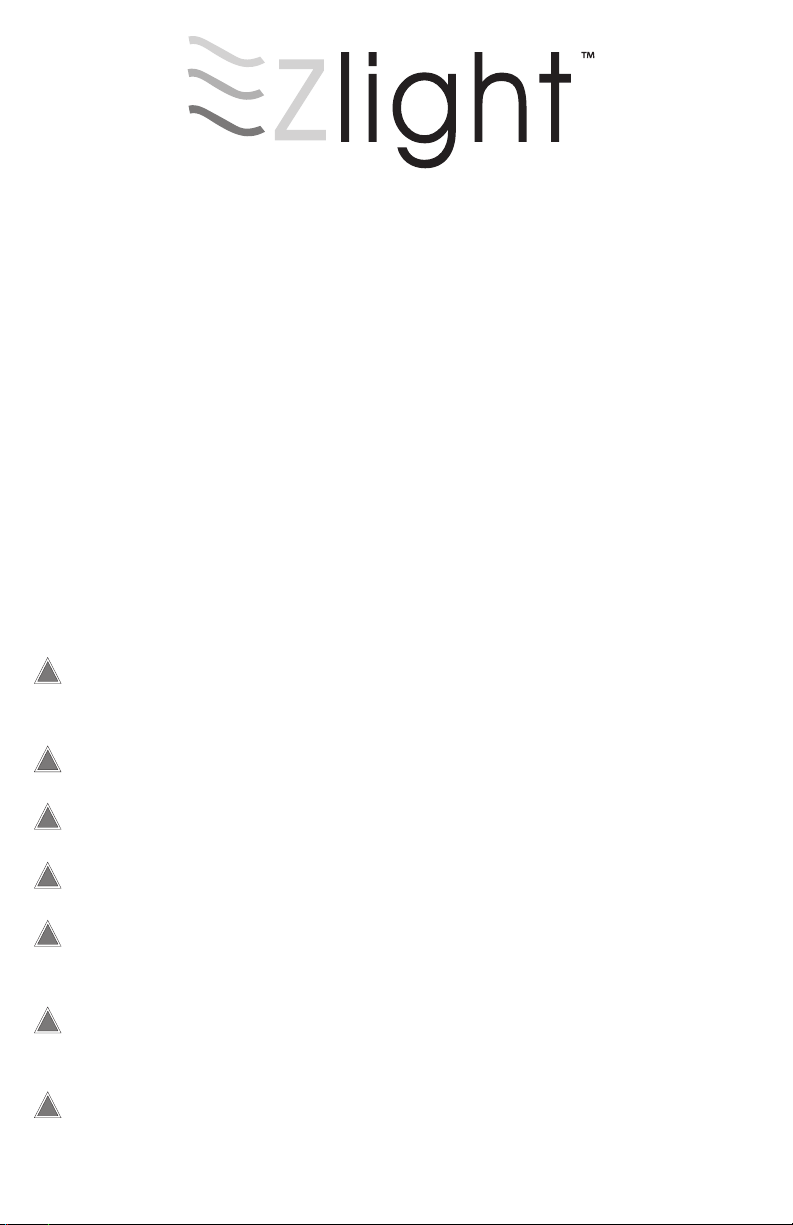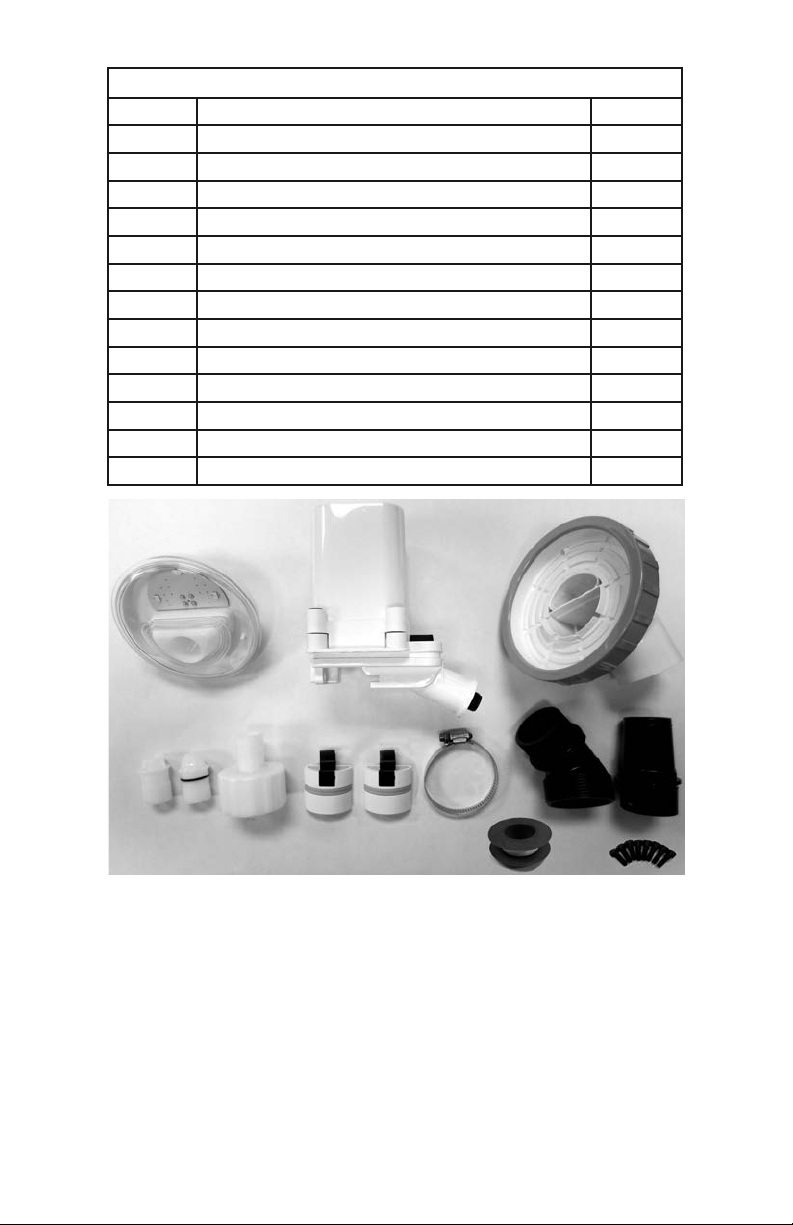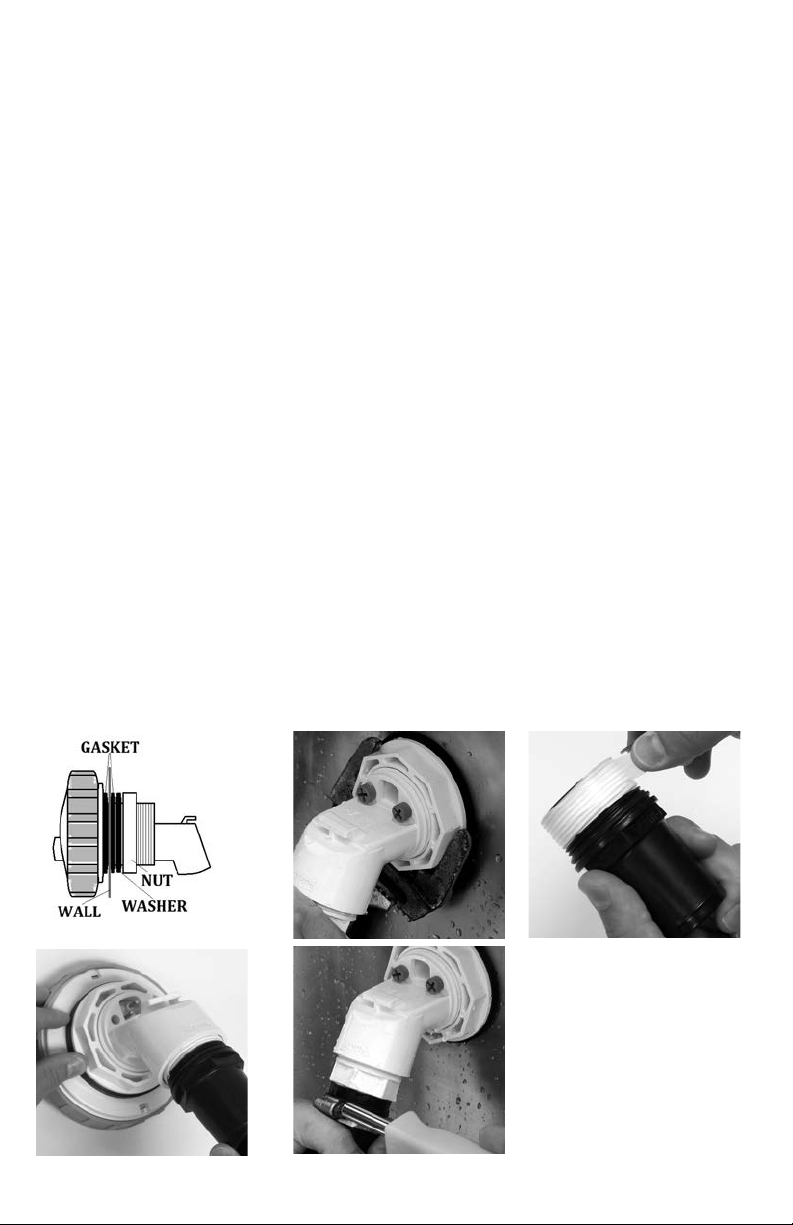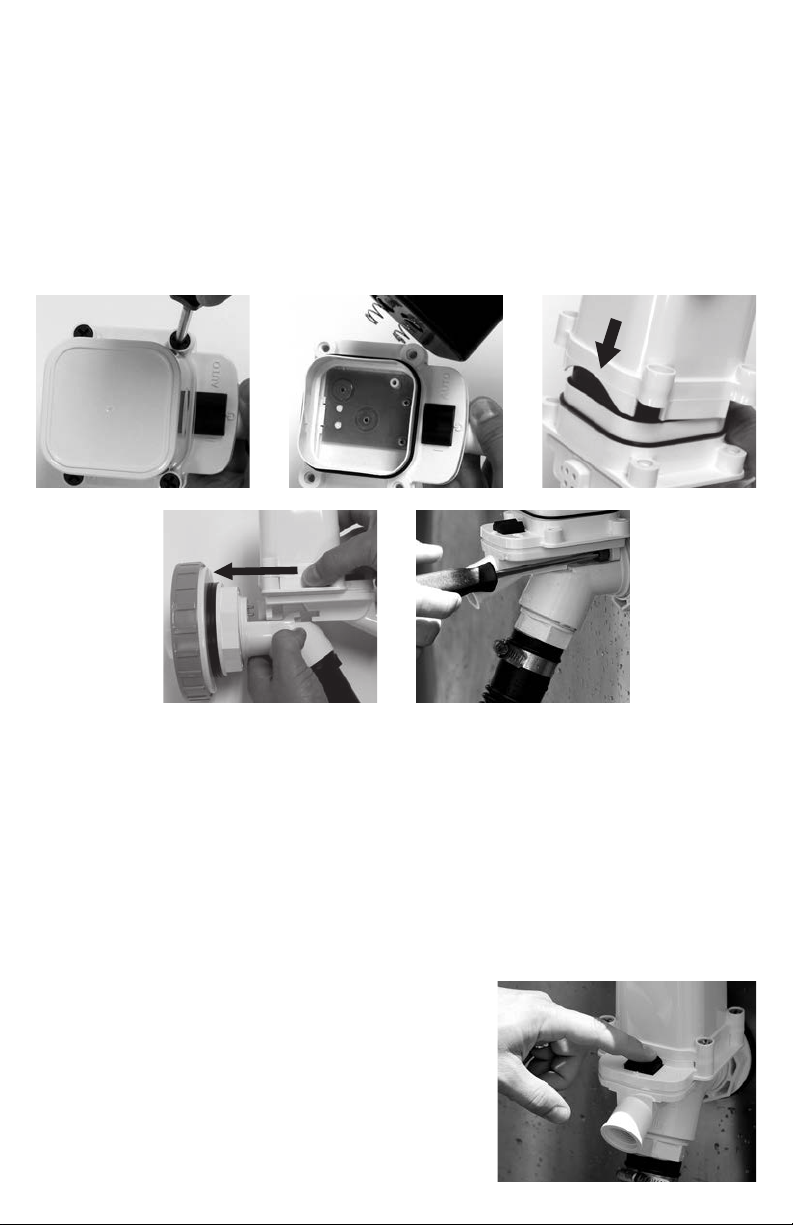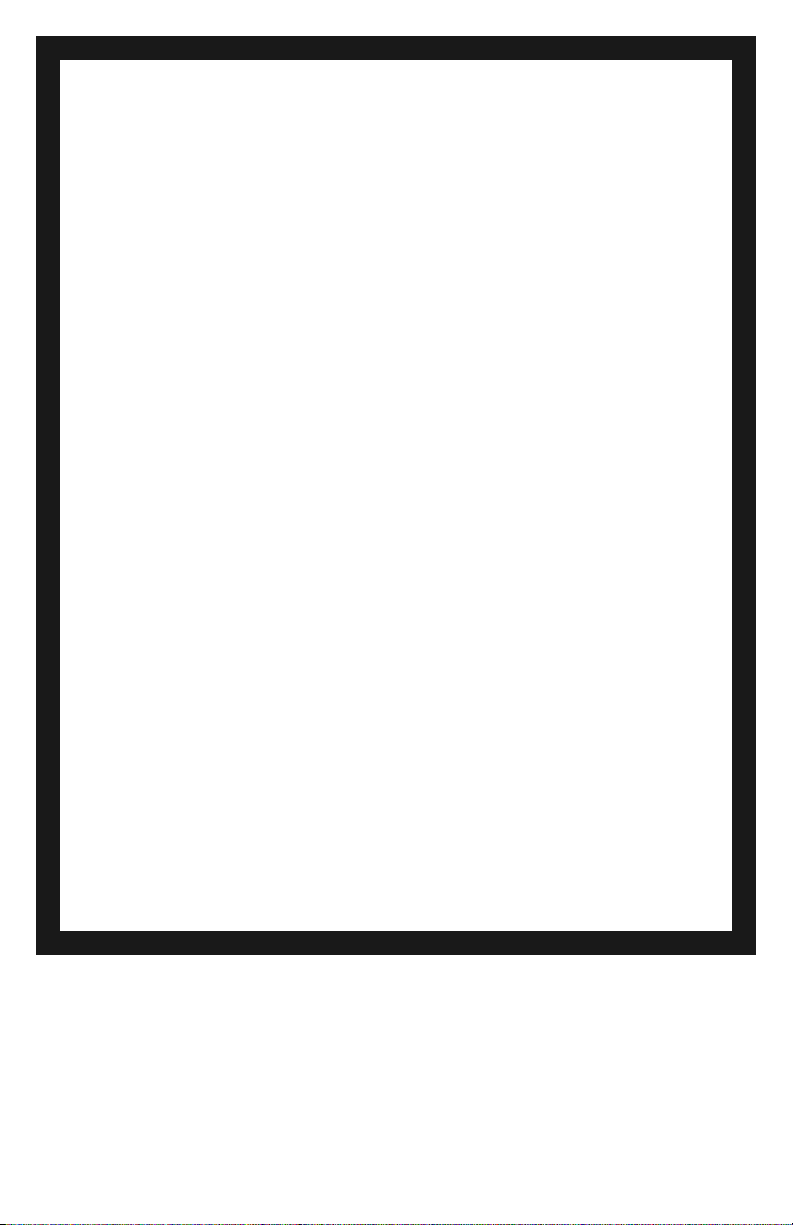1 YEAR LIMITED WARRA TY
One year limited warranty from date of original purchase for manufacturing defects under normal and reasonable use, and subject to
the maintenance requirements and installation guidelines set forth in the product instruction manual.
This warranty applies only while using this product in the United States and Canada. Customers outside the continental United States
will be responsible for inbound and outbound freight on all claims. Those within the continental US will be responsible for shipping
charges to a repair center, if there is not one within driving distance. SPQ Brands will cover freight back to the customers within the
continental US for approved warranty claims.
THIS WARRA TY IS SUBJECT TO THE TERMS, LIMITATIO S A D EXCLUSIO S DESCRIBED BELOW, A D THERE ARE O OTHER
WARRA TIES OR REPRESE TATIO S, EITHER EXPRESS OR IMPLIED, WHETHER OF MERCHA TABILITY, FIT ESS FOR A PARTICULAR
PURPOSE, OR OTHER, MADE BY THE MA UFACTURER, OTHER THA THOSE SPECIFICALLY SET FORTH I THIS WRITTE WARRA TY
What is Covered: SPQ Brands warrants its electronic product to be free from defects in material and workmanship when leaving the factory.
What is not Covered: Any type of damage to the product due to improper installation, maintenance, or failure to provide necessary and
reasonable maintenance; any damage or injury caused by misuse and/or unreasonable use of the product; batteries (if applicable);
damage due to or related to improper draining, winterizing, storage or Acts of God; SPQ Brands will not honor any claims for damage to
any products in transit unless damage to the shipping container is noted at the time of delivery on the transfer company’s delivery bill.
THE WARRA TY OBLIGATIO S OF SPQ BRA DS ARE LIMITED TO REPAIR OR REPLACEME T OF THE PRODUCT OR OF A Y DEFECTIVE
COMPO E T, AT THE OPTIO OF SPQ BRA DS. U DER O CIRCUMSTA CES WILL SPQ BRA DS BE LIABLE OR RESPO SIBLE FOR A Y
CO SEQUE TIAL OR I CIDE TAL DAMAGES, A D/OR CHARGES FOR LABOR. SPQ BRA DS SHALL OT BE LIABLE OR RESPO SIBLE
U DER A Y CIRCUMSTA CES OR A Y AMOU T FOR A Y CO SEQUE TIAL OR I CIDE TAL DAMAGES, OR FOR A Y I JURIES OR
DAMAGES TO PERSO OR PROPERTY USI G OR USED I CO ECTIO WITH THE PRODUCT, OR FOR A Y OTHER LOSS OF PROFITS OR
OTHER COSTS OR EXPE SES OF A Y KI D OR CHARACTER. IF SPQ BRA DS DETERMI ES THAT EITHER REPAIR OR REPLACEME T OF THE
PRODUCT IS ECESSARY, SPQ BRA DS MAY EITHER REPAIR THE PRODUCT AT A OMI AL CHARGE TO THE OW ER OR REPLACE THE
PRODUCT. THE OW ER BEARS THE SOLE RESPO SIBILITY FOR PRE-PAID RETUR OF THE PRODUCT TO SPQ BRA DS, A D ALL REPAIRED
OR REPLACED PRODUCTS WILL BE RETUR ED AT THE OW ER’S EXPE SE O O -WARRA TY RELATED RETUR S.
O PERSO , FIRM, OR CORPORATIO IS AUTHORIZED TO MAKE REPRESE TATIO S OR I CUR A Y OBLIGATIO S I THE AME OF OR
O BEHALF OF SPQ BRA DS, EXCEPT AS STATED HEREI . THE REMEDIES SET FORTH I THIS WARRA TY ARE EXPRESSLY U DERSTOOD
TO BE THE EXCLUSIVE REMEDIES AVAILABLE TO THE OW ER, A D THIS WARRA TY CO TAI S THE FULL A D COMPLETE AGREEME T
BETWEE SPQ BRA DS A D THE OW ER. THIS WARRA TY SETS FORTH THE O LY OBLIGATIO S OF SPQ BRA DS, WITH REGARD TO
THIS PRODUCT, A D THERE ARE O WARRA TIES WHICH EXTE D BEYO D THE DESCRIPTIO O THE FACE HEREOF.
The representations set forth herein are the only representations made by SPQ Brands, with respect to the product, and this warranty
does not constitute either a performance or satisfaction guarantee. It is the responsibility of the product owner to regularly test and
check the product for proper function and safety.
This warranty gives the original owner specific legal rights. You may have other rights depending on where you live.
Call 1-609-212-0221 to initiate a claim.