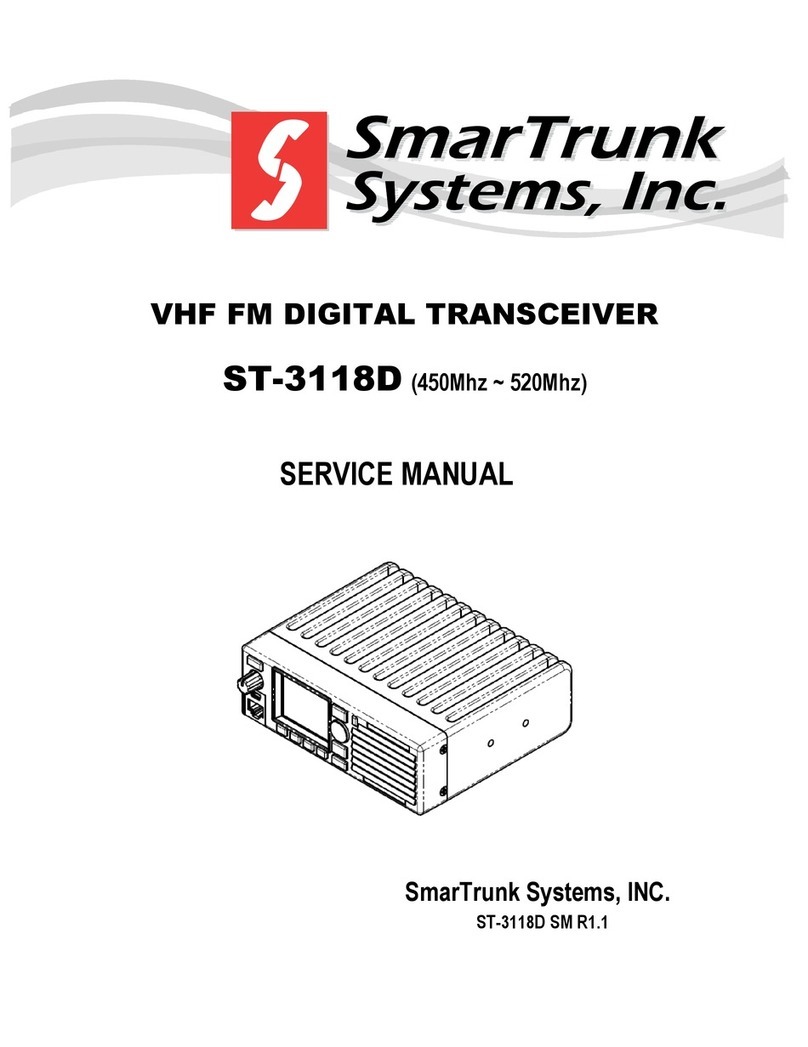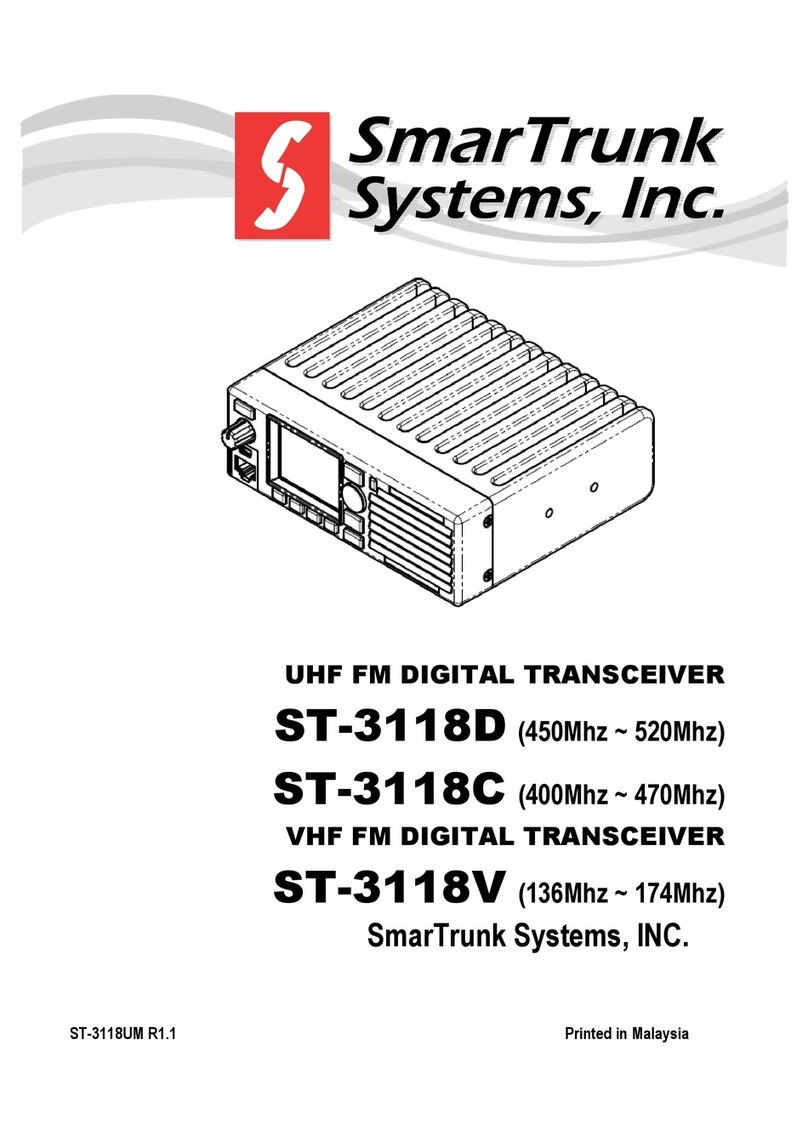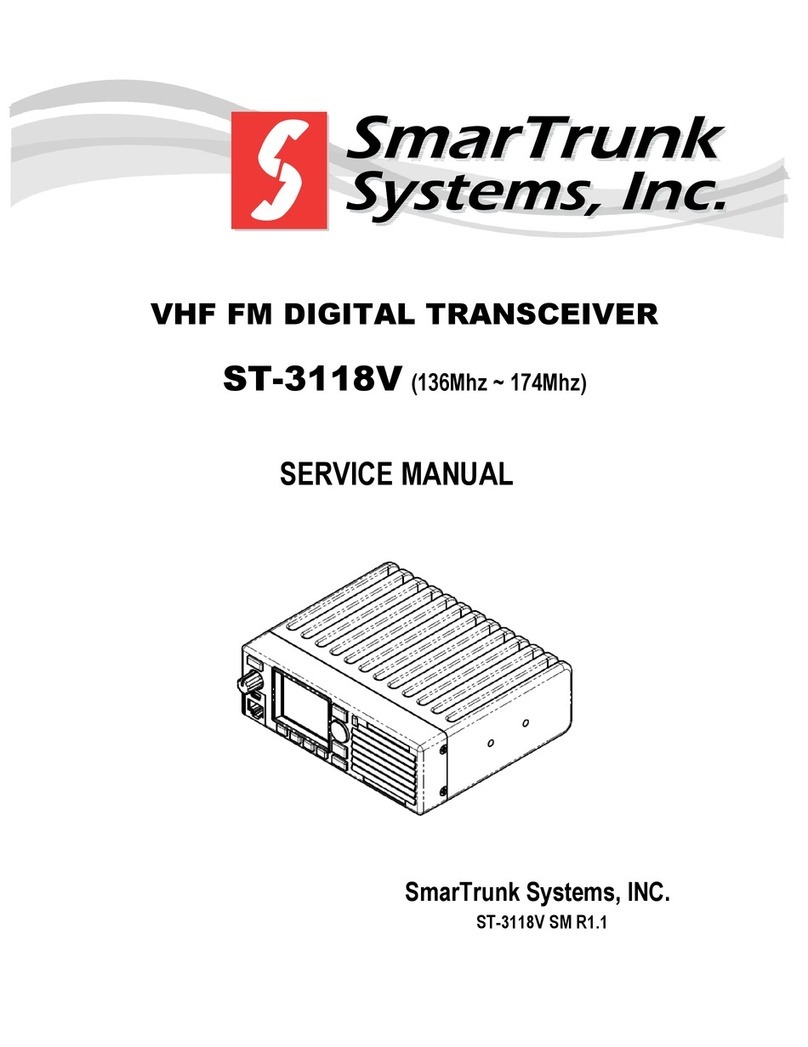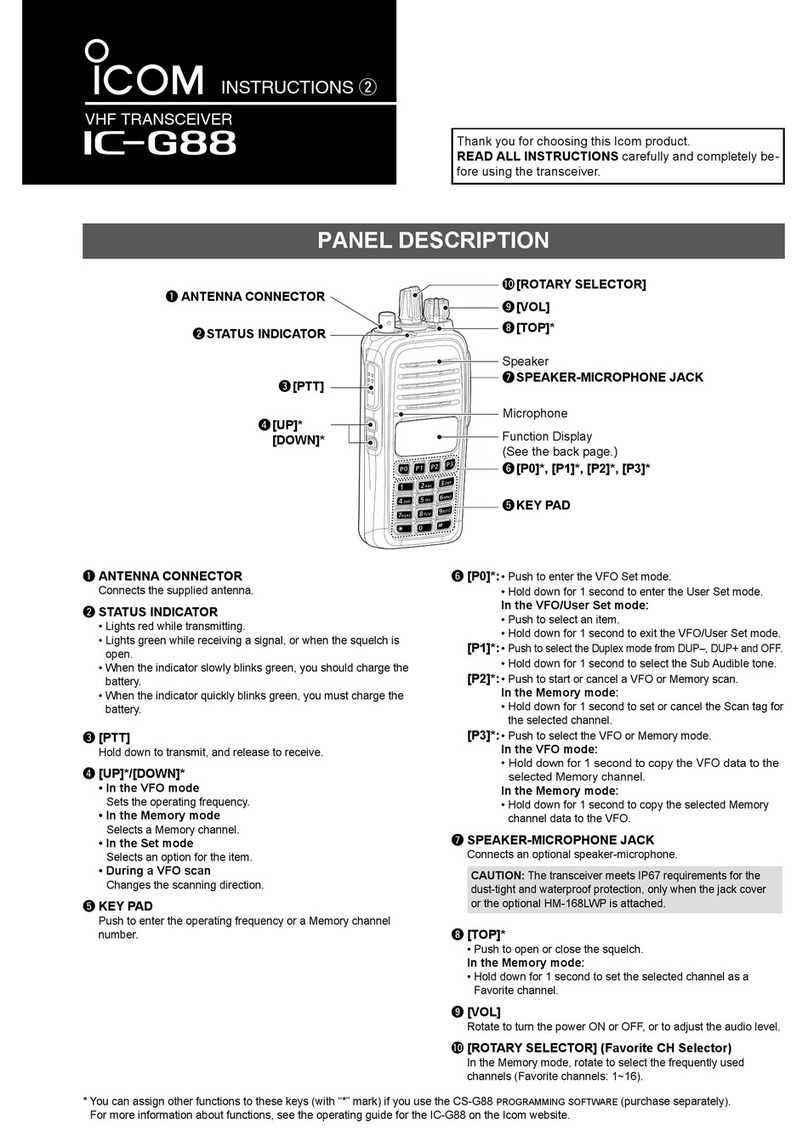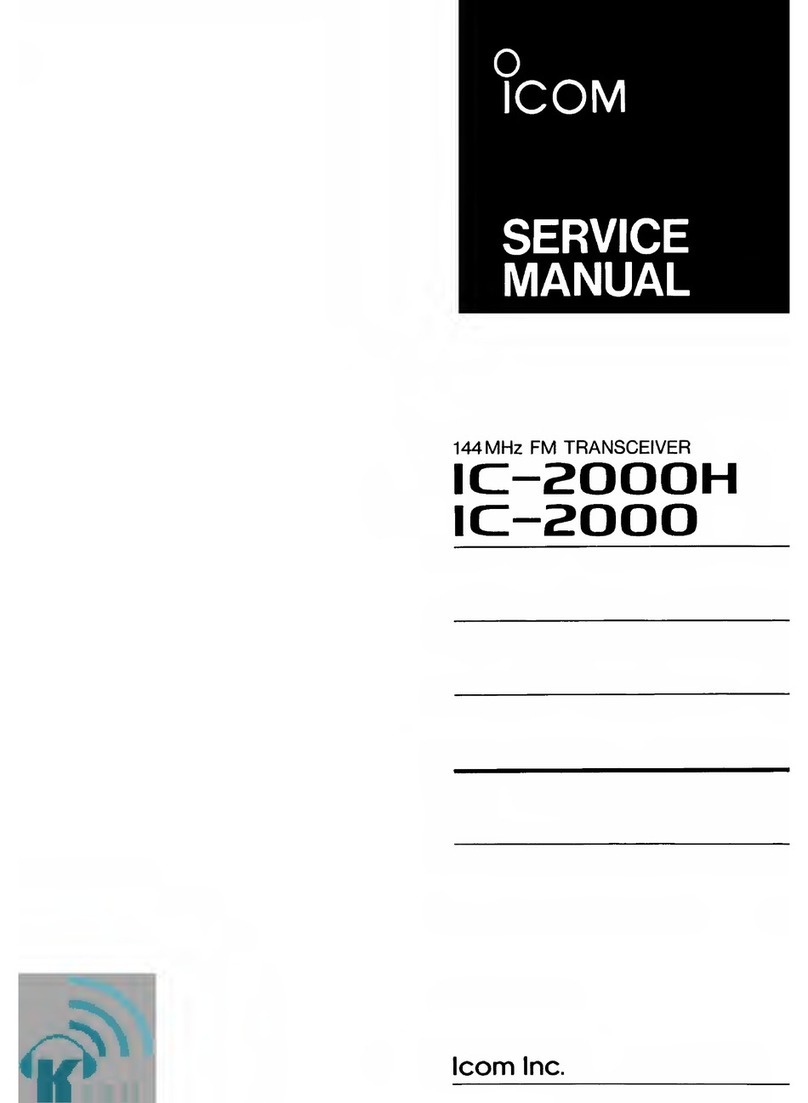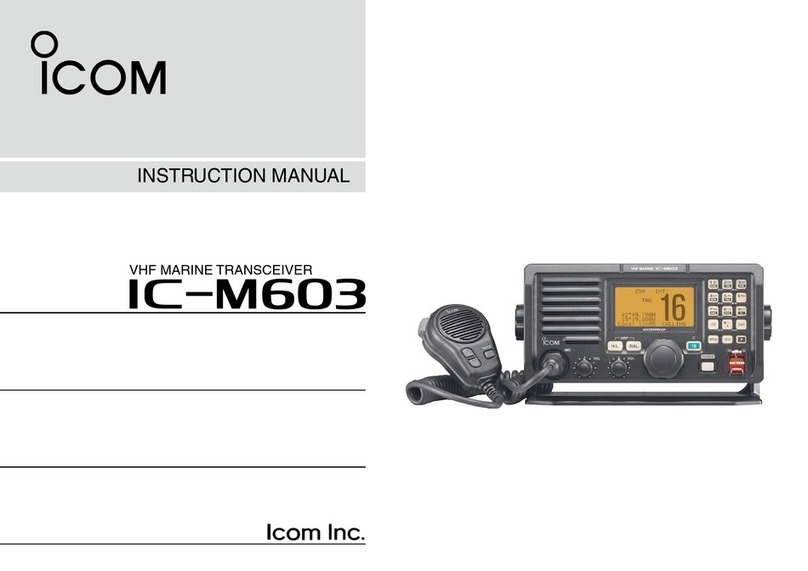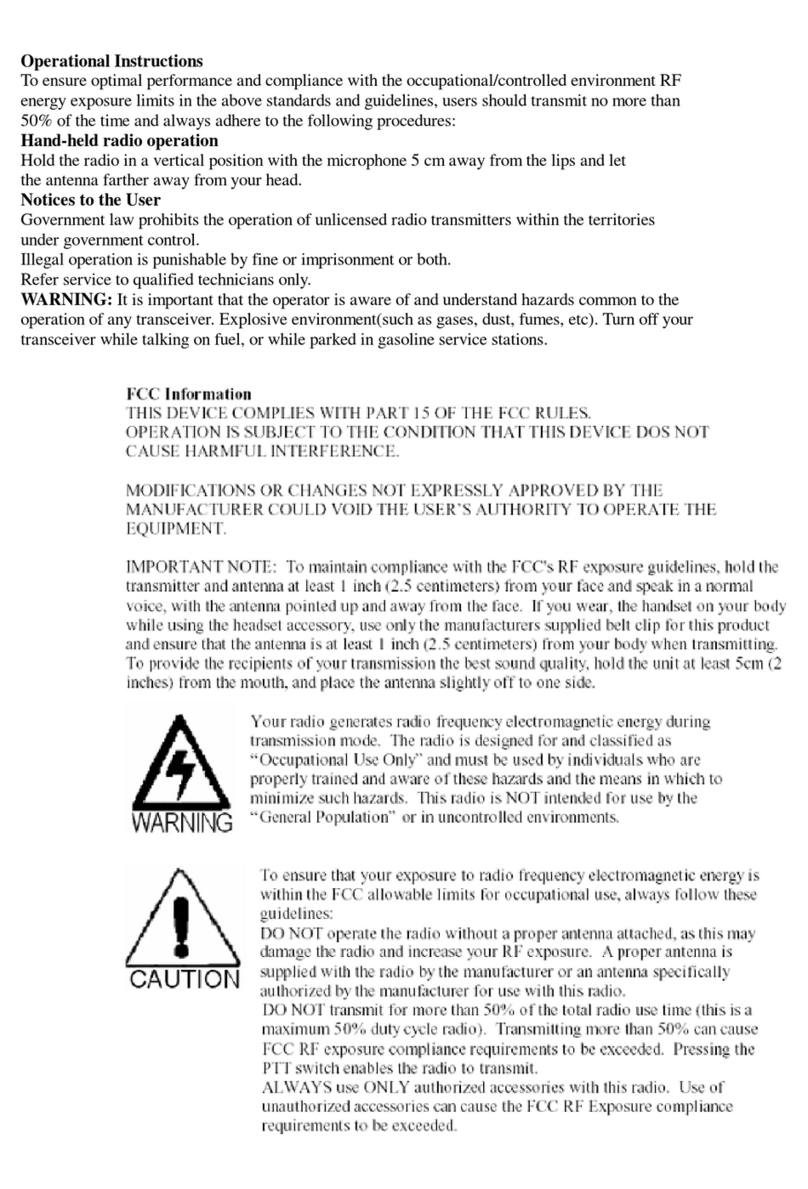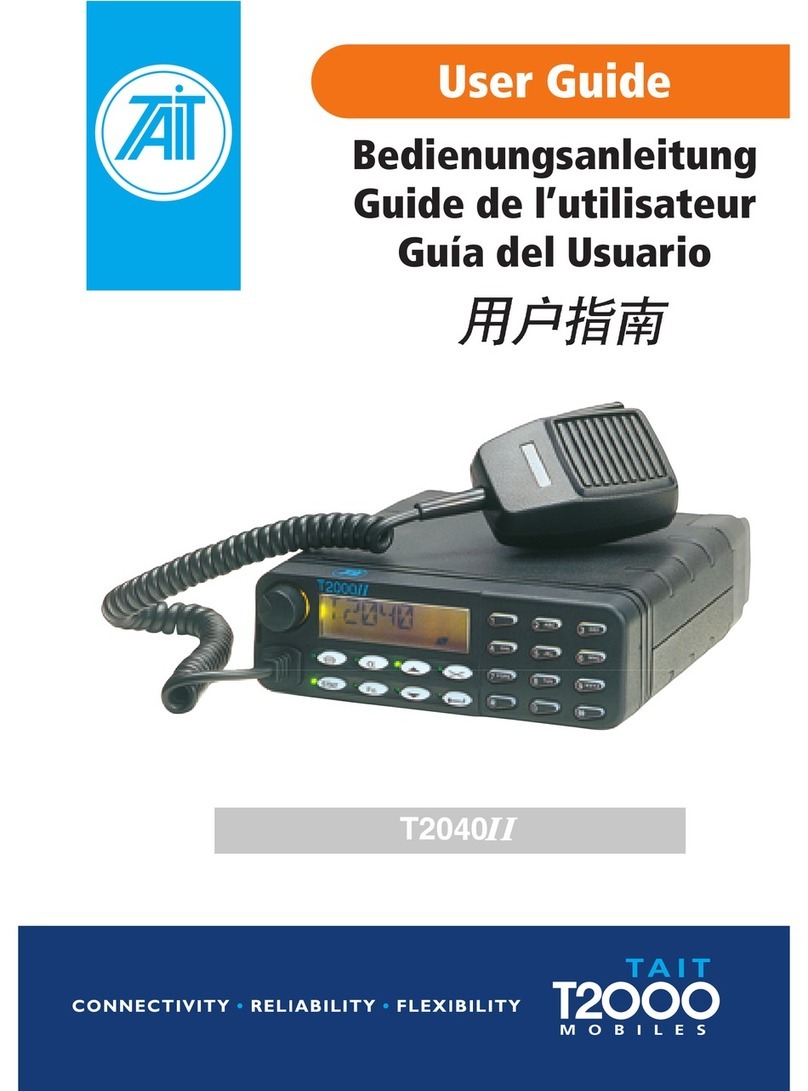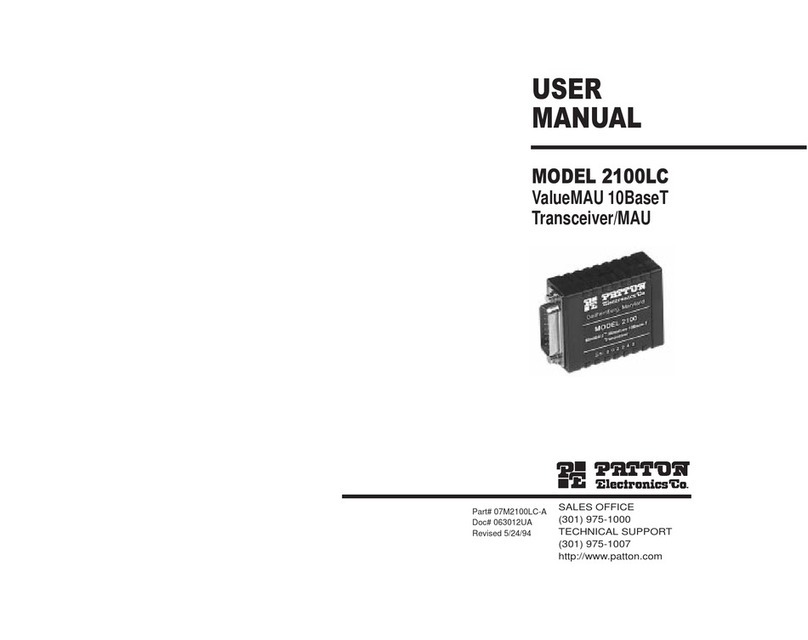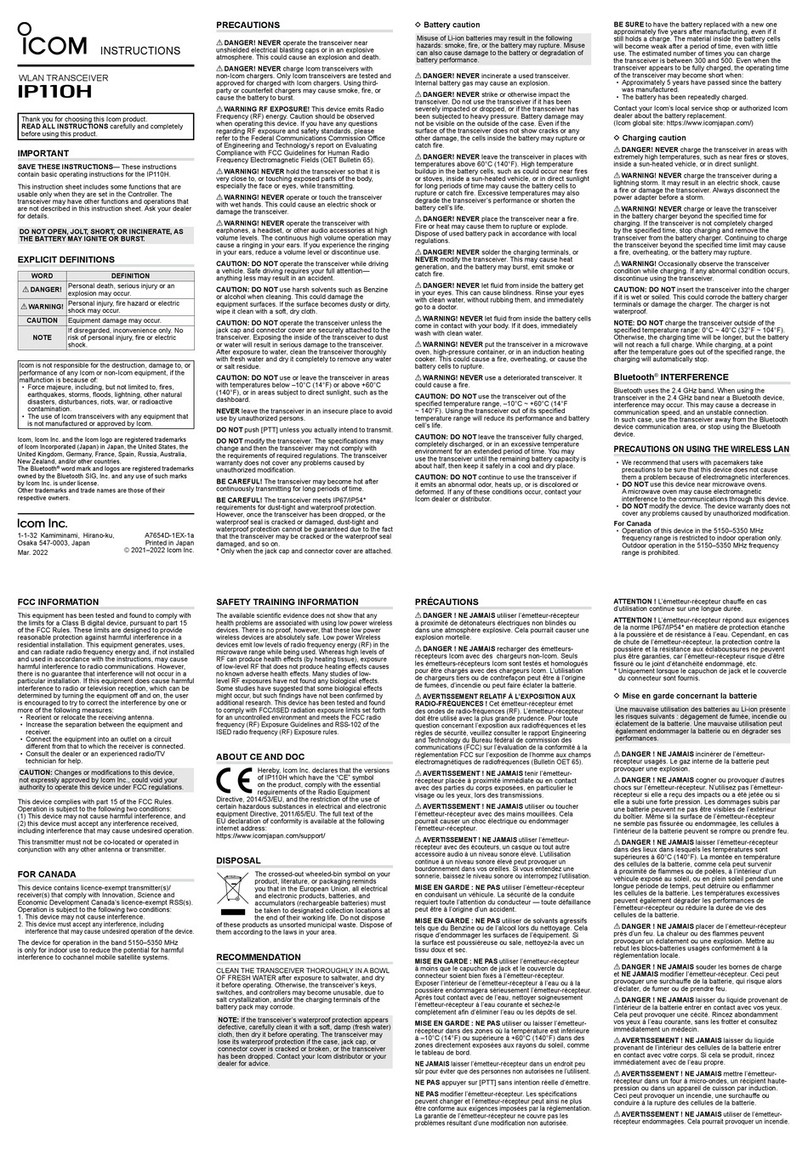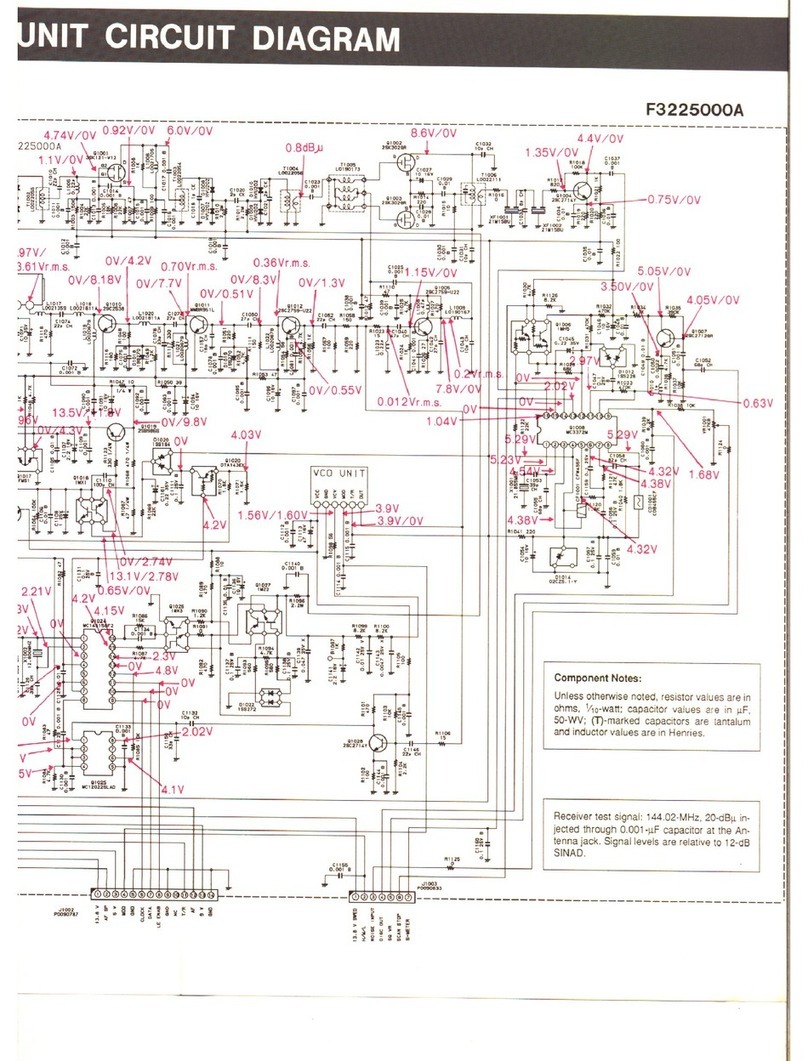SmarTrunk Systems ST-2112D User manual

UHF FM DIGITAL TRANSCEIVER
ST-2112D (450Mhz ~ 520Mhz)
ST-2112C (400Mhz ~ 470Mhz)
VHF FM DIGITAL TRANSCEIVER
ST-2112V (136Mhz ~ 174Mhz)
SmarTrunk Systems, INC.
ST-2112UM R1.1
Printed in Malaysia

Page 2
FEDERAL COMMUNICATIONS COMMISSION
INTERFERENCE STATEMENT
This equipment has been tested and found to comply with
the limits for a Class B digital device, pursuant to Part 15
of the FCC Rules. These limits are designed to provide
reasonable protection against harmful interference in a
residential installation.
This equipment generates, uses and can radiate radio
frequency energy and, if not installed and used in
accordance with the instructions, may cause harmful
interference to radio communications. However, there is
no guarantee that interference will not occur in a
particular installation. If this equipment does cause
harmful interference to radio or television reception,
which can be determined by turning the equipment off
and on, the user is encouraged to try to correct the
interference by one or more of the following measures:
--Reorient or relocate the receiving antenna.
--Increase the separation between the equipment and
receiver.
--Connect the equipment into an outlet on a circuit
different from that to which the receiver is connected.
--Consult the dealer or an experienced radio/TV
technician for help.
FCC NOTICE
This device complies with Part 15 of the FCC Rules.
Operation is subject to the following two conditions:
(1) This device may not cause harmful interference,
(2) This device must accept any interference received,
including interference that may cause undesired
operation.

Page 3
THANK YOU!
We are grateful you chose SmarTrunk for your land mobile radio
applications. We believe this powerful, flexible and easy-to-use
transceiver will provide dependable and reliable communications to
keep personnel operating at peak efficiency.
SmarTrunk transceivers incorporate the latest in advanced SDR
technology. As a result, we feel strongly that you will be pleased with the
quality and features of this product.
NOTICES TO THE USER
GOVERNMENT LAW PROHIBITS THE OPERATION OF
UNLICENSED RADIO TRANSMITTERS WITHIN THE
TERRITORIES UNDER GOVERNMENT CONTROL.
ILLEGAL OPERATION IS PUNISHABLE BY FINE,
IMPRISONMENT, OR BOTH.
REFER SERVICE TO QUALIFIED TECHNICIANS ONLY.
SAFETY: It is important that the operator is aware of and understands
hazards common to the operation of any transceiver.
WARNING:
EXPLOSIVE ATMOSPHERES (GASES, DUST, FUMES, etc.)
Turn off your transceiver while taking on fuel, or while parked in gasoline
service stations.

Page 4
ATTENTION (U.S.A. Only):
The RBRC Recycle seal found on Smartrunk lithium-ion (Li-
Ion) battery packs indicates Smartrunk‘s voluntary
participation in an industry program to collect and recycle
Li-Io batteries after their operating life has expired. The
RBRC program is an alternative to disposing Li-Io batteries
with your regular refuse or in municipal waste streams,
which is illegal in some areas.
For information on Li-Ion battery recycling in your area, call
(toll free) 1-800-8-BATTERY (1-800-822-8837).
Smartrunk’s involvement in this program is part of our
commitment to preserve our environment and conserve
our natural resources.
PRECAUTIONS
Observe the following precautions to prevent fire, personal
injury, and transceiver damage.
- Do not modify this transceiver for any reason.
- Do not expose the transceiver to long periods of direct
sunlight, nor place it close to heating appliances.
- Do not place the transceiver in excessively dusty, humid,
and/or wet areas, or on unstable surfaces.
- If an abnormal odor or smoke is detected coming from
the transceiver, switch OFF the power immediately and
remove the optional battery pack from the transceiver.
Contact your SmarTrunk dealer.

Page 5
CONTENTS
Contents Page
APPENDIX I : TYPING……………………………….………………………….. 44
APPENDIX II : SELECTIVE CALLS............................................... 46
APPENDIX III: CONTACTS ........................................................ 48
APPENDIX IV: DEALER PROGRAMMED FUNCTIONS .............. 49
BATTERY CHARGER .................................................................. 11
CHARGING BATTERY FROM USB PORT.................................... 10
DISPLAY.................................................................................... 21
GETTING ACQUAINTED ............................................................ 18
ICONS ....................................................................................... 22
Installing the Antenna ST-FA0X............................................... 15
Installing the Belt Clip.............................................................. 15
Installing/ Removing the LI-Ion Battery Pack.......................... 15
LED INDICATOR ........................................................................ 26
MAKING A CALL ....................................................................... 20
MENU....................................................................................... 31
MENU ANNOUNCEMENTS .................................................. 38
MENU CONTACTS................................................................ 42
MENU DISPLAY.................................................................... 35
MENU E-MAIL...................................................................... 40
MENU GPS........................................................................... 39
MENU INFO ......................................................................... 43
MENU MESSAGES................................................................ 36
MENU RADIO ...................................................................... 33
PROGRAMMABLE BUTTONS FUNCTIONS ............................... 27

Page 6
ROTARY FUNCTIONS ................................................................24
SMARTRUNK ST-SBP18 ..............................................................8
SWITCH ON/OFF AND VOLUME SELECTOR .............................26
UNPACKING AND CHECKING EQUIPMENT ................................7

Page 7
UNPACKING AND CHECKING EQUIPMENT
Note: The following unpacking instructions are for use by your
SmarTrunk dealer, an authorized SmarTrunk service facility, or the
factory.
Carefully unpack the transceiver. We recommend that you identify the
items listed in the following table before discarding the packing material.
If any items are missing or have been damaged during shipment, file a
claim with the carrier immediately.
Supplied Accessories
Item
Part number
Quantity
Battery pack
ST-SBP18
1
Belt clip
ST-2112BC
1
Screw set
ST-2112BCS
1
Accessory connector cap
ST-2112ACC
1
Instruction manual
ST-2112UM
1
Smartrunk ST-2112 Transceiver
ST-2112X
1
Desktop Battery Charger
ST-BC-D01
1
AC Power adaptor
ST-AC-D01
1
Antenna
ST-FA0X
1
Before to start, you must read carefully about the battery and the battery
charger operation, then assembly the radio as per the instructions
bellow.

Page 8
SMARTRUNK ST-SBP18
SMART BATTERY PACK
RECOMMENDATIONS
If not charged or used correctly, Lithium Polymer batteries
may ignite without warning and cause serious injury and
property damage. If you are unable to follow the safety
recommendations then do not use them
Do not charge Lithium Polymer cells on or near combustible
materials including paper, plastic, carpets, vinyl, leather, or
wood. Do not charge inside an automobile.
Do not forcefully discharge the Lithium Polymer battery.
Doing so will damage the pack.
Never exceed the charge or discharge current rating.
Do not expose Lithium Polymer cells to water or moisture at
any time.
Do not store or use Lithium Polymer batteries near an open
flame or heater.
Never use a Lithium Polymer battery that may have been
subjected to damage or harsh handling. Carefully inspect the

Page 9
battery and connectors for even the smallest damage.
CAUTION: cells may be hot!
Do not allow the electrolyte to get into eyes or on skin. Wash
affected areas immediately if they come into contact with
electrolyte.
Do not alter or modify connectors or wires of a Lithium
Polymer battery pack.
NEVER incinerate used batteries. This may cause an
explosion.
NEVER use the charger when it is covered by objects that
impede heat dispersal.
Make sure battery and charger contacts are always clean;
otherwise, batteries may not fully charge.
Lithium Polymer batteries are different from Ni-Cd batteries
in that it is not necessary to completely charge and discharge
them to extend the battery life. Therefore, charging the
battery when the remaining charge is under 10% and keep
charging up to the battery reaches 90% is recommended to
extend the battery life.
If your batteries seem to have no capacity even after being
fully charged, charge them again. If they do not retain a
charge (or very little), new batteries must be purchased.

Page 10
CHARGING BATTERY FROM USB PORT
Your radio includes a built-in battery charger trough the USB radio
connector. This feature allows the user to charge the battery with any
USB cable connected to a source that can supply current for example PCs,
USB ports, USB chargers, etc.
Take notice most of the USB chargers are not for radios and the current
supplied by these could be too low to charge the battery quickly. A radio
receiving with high volume can demand more current than the current
supplied by the USB charger meaning the battery will take long to be fully
charged.
To charge the battery just plug the USB cable into the USB connector in
the radio, the radio will play a sound confirming the USB is already
plugged. After unplug the cable, it is necessary to put again the USB
connector cap to protect the radio from dust and harmful substances or
gasses.

Page 11
SMARTRUNK BC-D01
SMART BATTERY CHARGER
Never leave the charger unattended. If you will be away from
the charger then leave it unconnected from the battery.
Charge all batteries on concrete, at least 10 feet (3 meters)
away from combustible materials.
Do not use if flammable liquids are in the area.
Use this charger only with SmarTrunk Lithium Polymer
battery packs. No other battery chemistry can be used.
Do not charge a battery if it is hot. Allow them to cool first.
AVOID charging in conditions of extreme cold (under 0°C;
+32°F) or extreme heat (over +45°C; +113°F). Batteries may
not charge under extreme temperatures.
Do not charge any battery that appears to be swollen or
damaged in any way.
Do not disassemble the charger in any way. This is dangerous
and will void the warranty.
NEVER let metal, wire, etc. touch any internal part of the
charger.
Keep the charger away from children and animals.
USE INDOORS ONLY! NEVER expose the charger to rain, snow
or any liquids.
NEVER insert battery pack/transceiver (with the battery pack
attached) in a wet or soiled condition into the charger. This
may result in corrosion of the charger terminals or damage to
the charger.
The charger is not waterproof and water can easily get into
it.

Page 12
The Smart Battery Charger is a device specially designed to recharge SBP-
18 battery pack compatible with ST-2112 SDR radio.
This device has enough internal intelligence to exchange information
with the battery under charge and improves charging regulation to
extend battery life as much as possible, keeping risk out of battery
damage by wrong recharging process.
References:
1. DC main power supply (12Vdc @ 1A)
2. Negative terminal
3. Data terminal to exchange information with the battery pack.
4. Clock source to exchange data with the battery pack
5. Positive terminal
1
2
6
3
4
5
7
8
9
10

Page 13
6. Battery guides
7. Multi level indicator
8. Remaining Charge LED
9. Remaining Recharge time indicator
10. Battery status indicator
Operation:
Load the battery pack SBP-18 alone using the battery guides (6) or just
insert the complete radio ST-2112 with the battery on it.
As soon as you load the battery, Charge LED (8) will let you know the
charging process has started.
Within the first two seconds, the ST BC-D01 will exchange information
with the battery itself to knows about actual battery status (remaining
charge, temperature, quantity of charging cycles, typical current load,
etc).
With all these information, the battery charger will adjust the re-charge
parameters to maximize the battery life, getting the best performance
for your radio.
After the battery charger recognizes the battery and sets all parameters,
the multi level indicator (7) will show the remaining battery charge, at
the time the CHARGE LED (8) remains on.
This process continues up to the charging process becomes stable, then
the multi level indicator will alternate showing the battery charge and
the time left to complete the charge.
When the CHARGE LED is on, the information displayed into the multi
level indicator, shows the real percentage of residual charge in the
battery. Each led in the bar means 10% of the charge. So, if only three
LEDs on the multi level indicator it means that the actual charge is about
25% to 35%. If 10 LEDs are on, then it means the battery has more than
95%.
By cycles of 3 seconds, the indication will change from CHARGE to TIME
LEFT.
When TIME LEFT indicator LED is on, it means that the information
represented on the multi level indicator bar expreses the time required

Page 14
to complete the re-charging process. This is an estimation which may not
be totally accurate because sometimes the battery temperature ask for
slower charging rate, adjusting the estiation on the way.
Each led on the multy level indicator when the TIME LEFT LED is on,
represents 20 minutes of charging time to complete the battery.
On this way, you can get a very clear information about the charging
status, just reading the displayed function and the multi level indicator
bar.
End of charge:
As soon as the re-charge process has been completed, the multi level
indicator bar will blink at the time the Battery Life LED will blink also. On
this case, the quantity of LEDs on the bar, indicates a draft estimation of
the battery health. 10 leds means the battery is perfect. If less quantity
of LEDs are blinking at the end of charge process, then it means the
lithium polymerer composed is being degraded so battery performance
will goes down.
You can decide when the performance becomes too poor to buy a new
battery, but anyway, the battery life indicator will let you get an
approximate idea of battery health after the charging process ends.
ST-BC-D01 gets information from the battery pack continously when
connected to the battery. All parameters are controlled; the charging
voltage and current are continuosly controlled on real time.
If any of the parameters becomes out of normal status, the battery
charger will abort the process, then all LEDs will blink quickly as an
idication of charging failure.
In case of failure, please remove the battery from the charger then wait
few minutes before try it again. Sometime, the charging temperature is
too high, or in case the radio is powered on, perhaps it demands too high
current enlarging too much the target time to end the charging process.
Battery failure indication will also appears if the battery elements are
damaged or too aged.

Page 15
Depending on the DC input voltage and the temperature, a complete
process will demand between 3 and 4 hours. If the radio is on during the
charging process, the time will extend, depending on the radio activity.
Installing/ Removing the LI-Ion Battery Pack
Only use the ST-SBP18 or ST-BP18 battery packs with this transceiver.
1- Match the grooves of the battery pack with the
corresponding guides on the back of the transceiver.
2- Slide the battery pack along the back of the transceiver until
the release latch on the base of the transceiver locks.
3- To remove the battery pack, pull off the battery lock and slide
down the pack away from the transceiver.
Installing the Antenna ST-FA0X
Screw the antenna into the connector on the top of the transceiver by
holding the antenna at its base and turning it clockwise until secure.
Installing the Belt Clip
If desired, attach the belt clip using the two supplied screws.

Page 16
Note: If the belt clip is not installed, its mounting location may get hot during
continuous transmission or when left sitting in a hot environment.
Installing the Cap over the Speaker/ Microphone and USB port
If you are not using an optional speaker/ microphone, install the cover
over the SP/MIC/ext port jacks using the supplied screws.

Page 17

Page 18
GETTING ACQUAINTED
1
2
3
5
4
6
7
8
9
10
0
11
12
13

Page 19
1. Rotary encoder
Move clockwise or counterclockwise to change the selection
according to the mode programmed for this encoder.
2. Power switch and Volume control
Turn clockwise to switch ON the transceiver. Rotate to adjust
the volume. Turn fully counterclockwise to switch OFF the
transceiver
3. Transmit/ Busy/ Low Bat and message alert
Lights red during transmission
Green while receiving a call
Blinks on red to show low battery status
Blink on orange when any unread incoming message
4. Top Side Key
Press to activate its programmable function. The function
assigned to this key is designed by your dealer.
5. PTT (Push-to-Talk) switch
Press this switch, and then speak into the microphone to call
a station.
6. Bottom Side Key
Press to activate its programmable function. The function
assigned to this key is designed by your dealer.
7. Emergency/Top Key
Press to activate its programmable function. The function
assigned to this key is designed by your dealer.
8. Function Keys
Press to activate its programmable function. The function
assigned to this key is designed by your dealer.

Page 20
9. Display
It shows relevant radio status, messages and general
information. See next page for additional information.
10. Keyboard
Numeric and alphanumeric input device
11. Speaker
12. Microphone
13. Antenna
MAKING A CALL
To place a call to other party or group, please follow the steps:
Press the PTT switch and speak into the microphone in your
normal speaking voice.
For best sound quality at the receiving station, hold the
microphone approximately 1.5 inches (3-4 cm) from your
mouth.
Release the PTT switch to receive.
Adjust the volume level as per your desire when receiving.
If enabled by your radio programmer or dealer, your radio
may have a time out timer, which can set a limit to the max
length of your transmission without releasing the PTT. If it
happens, you will receive a warning beep and message on
the display.
This manual suits for next models
2
Table of contents
Other SmarTrunk Systems Transceiver manuals