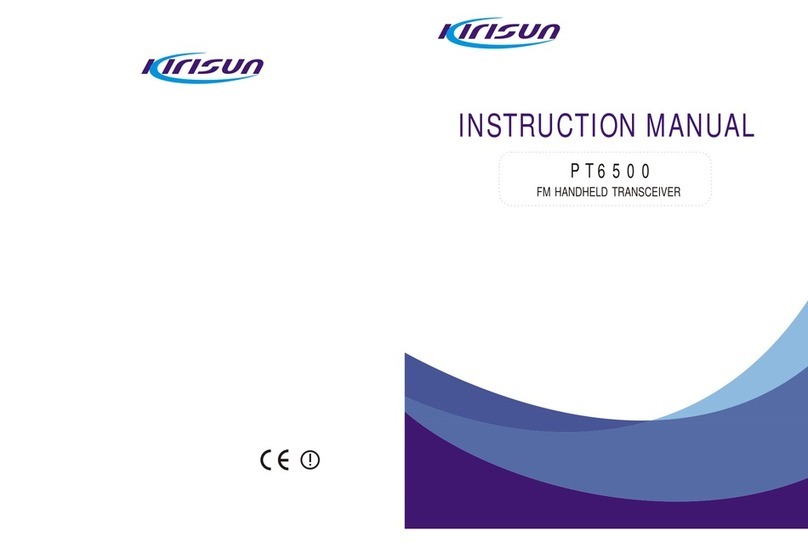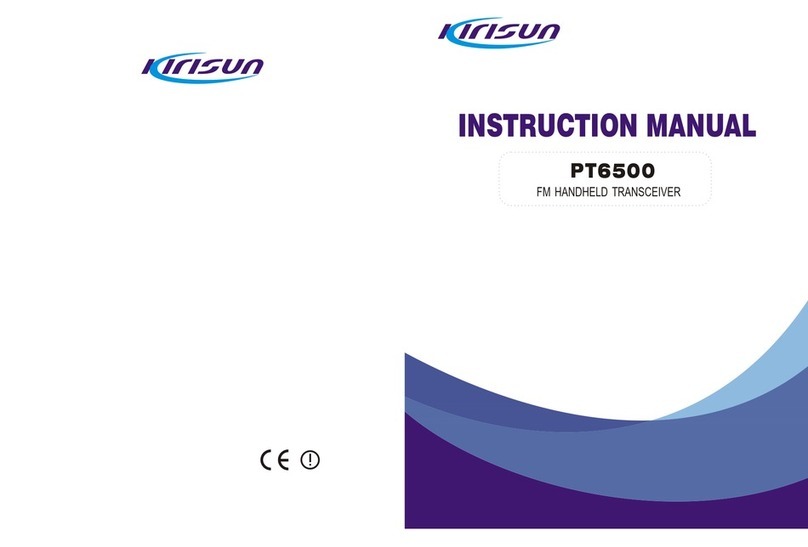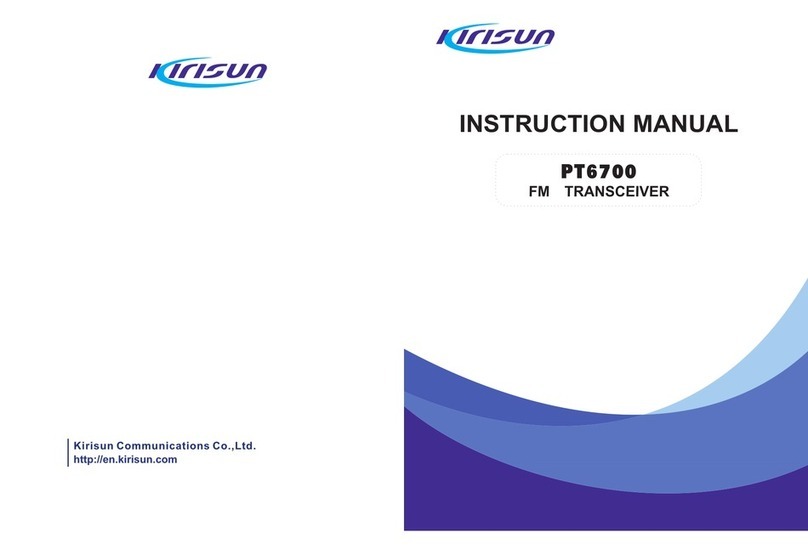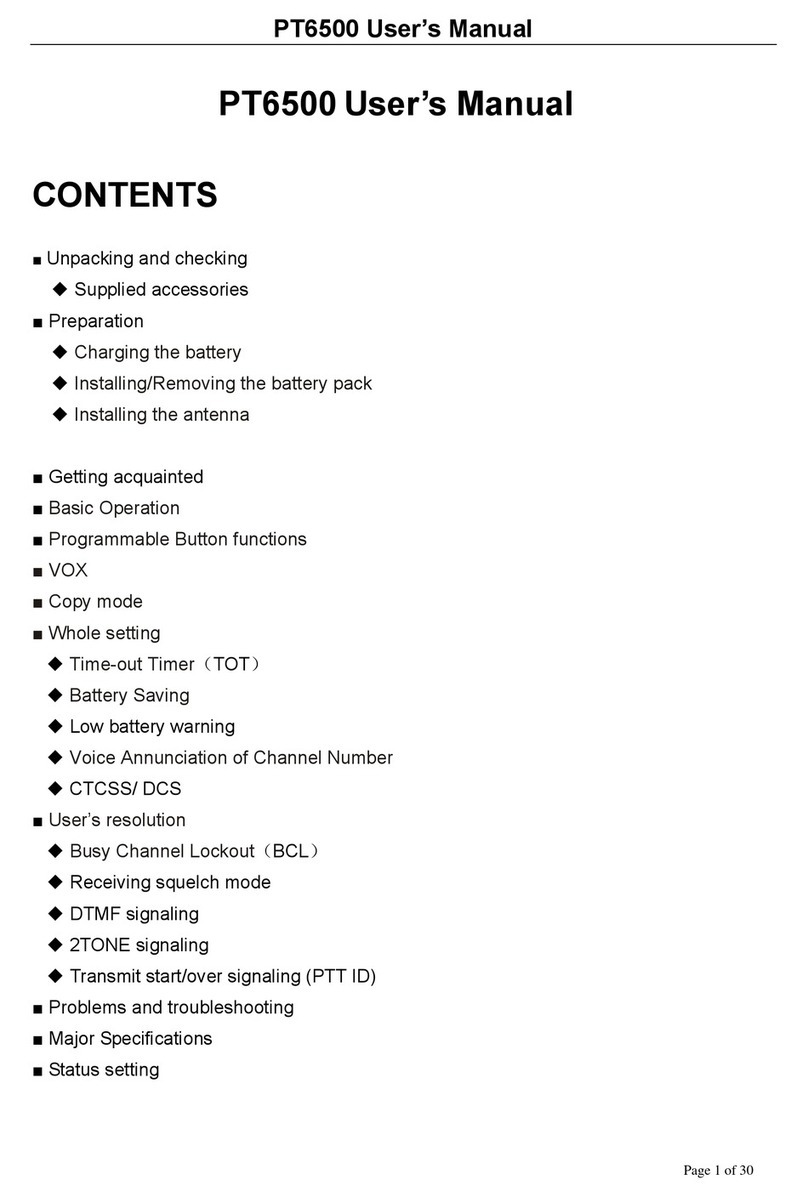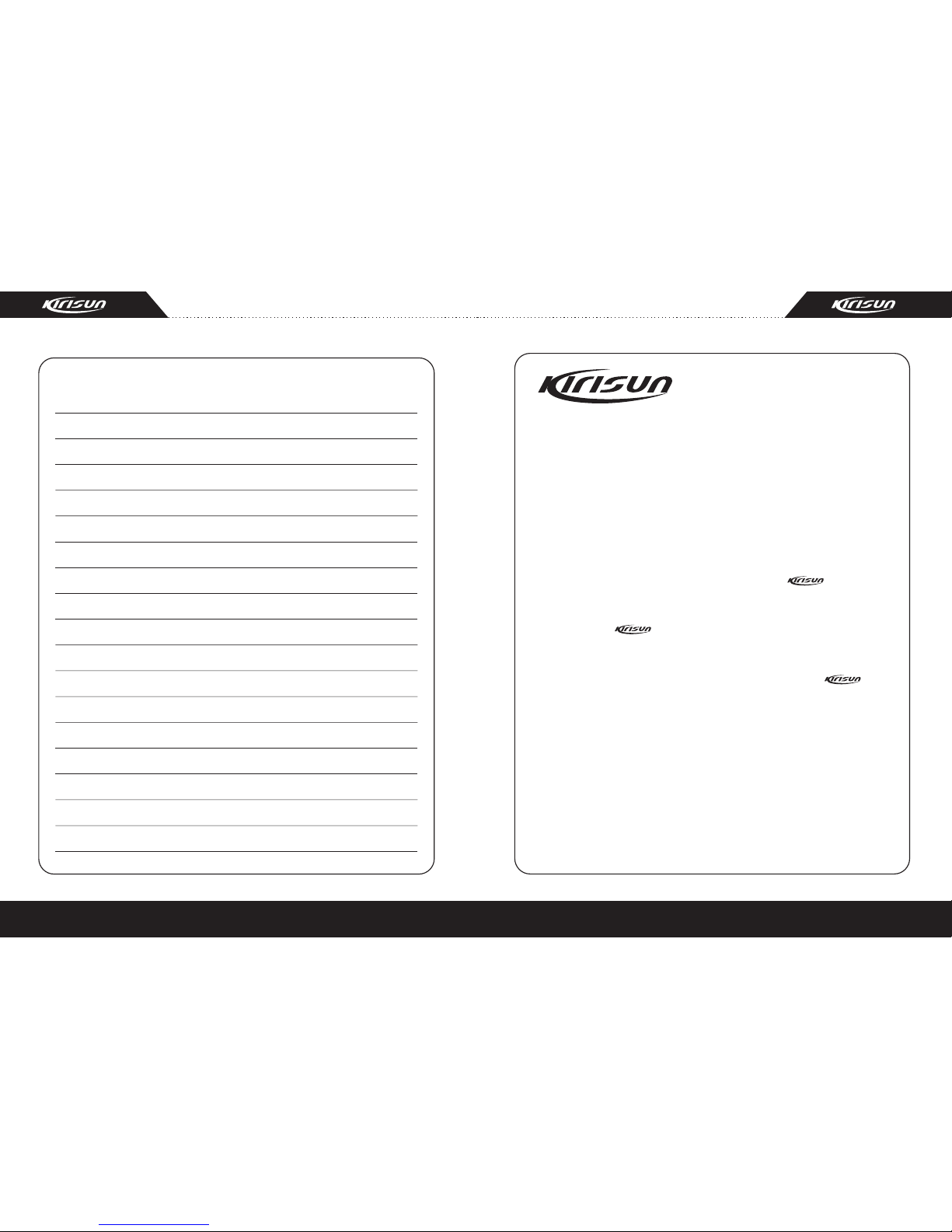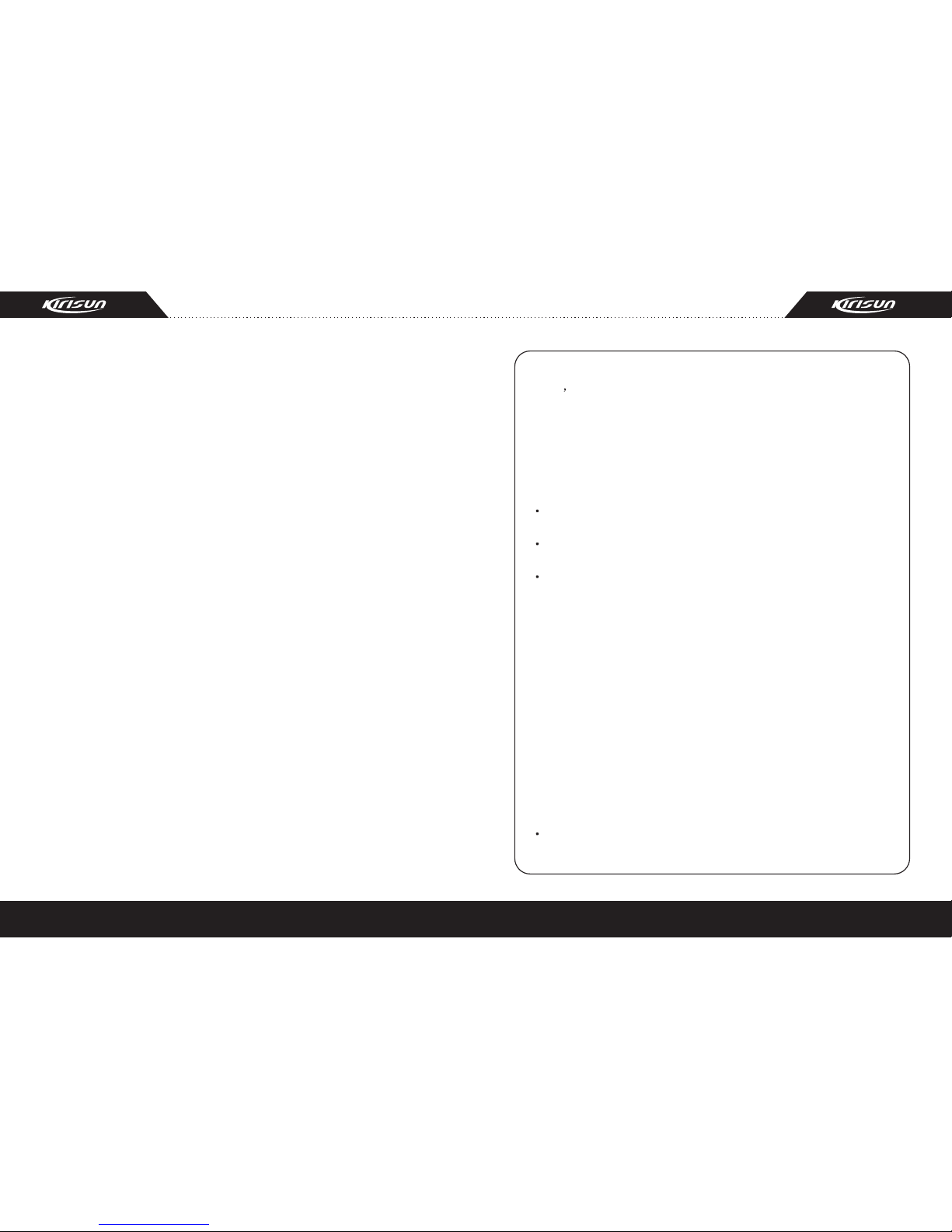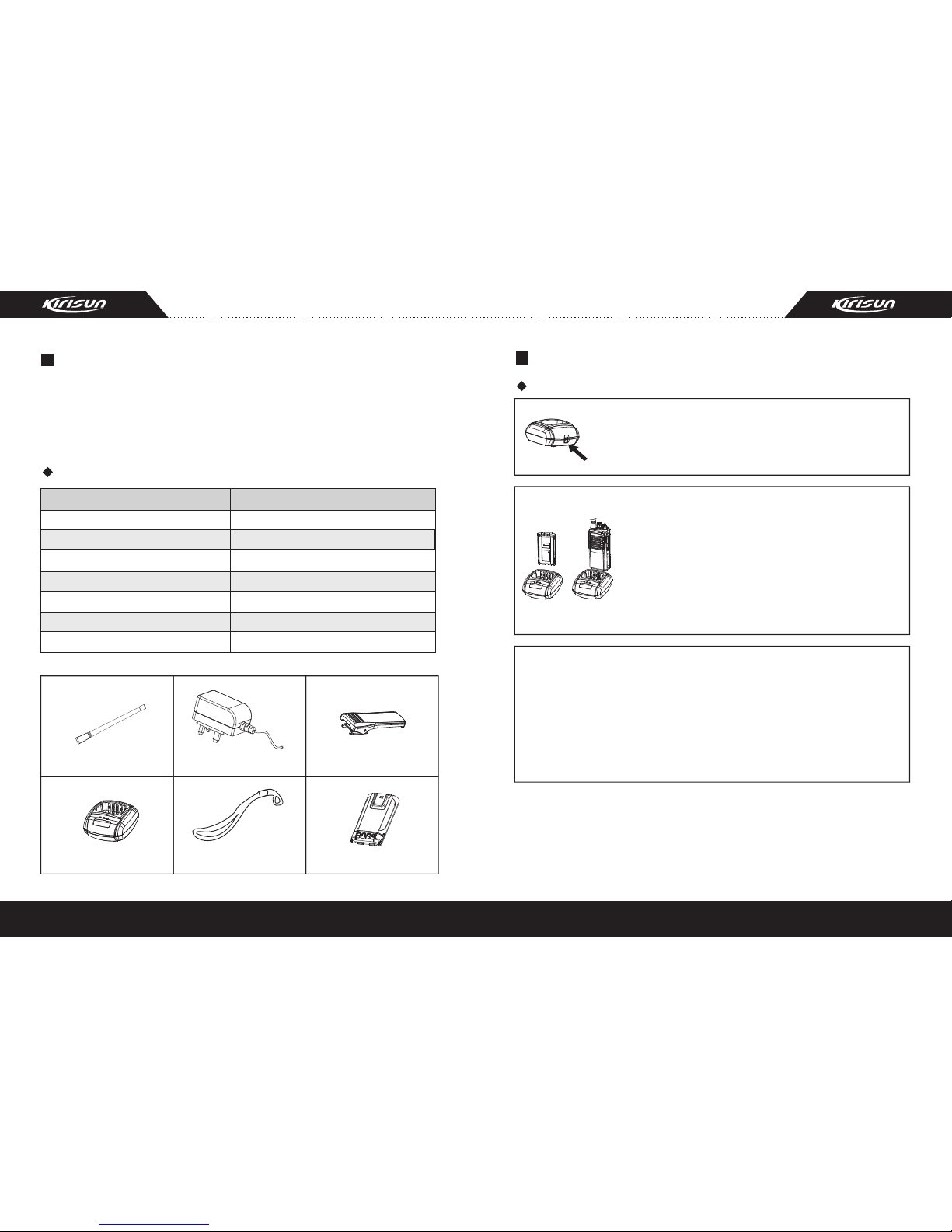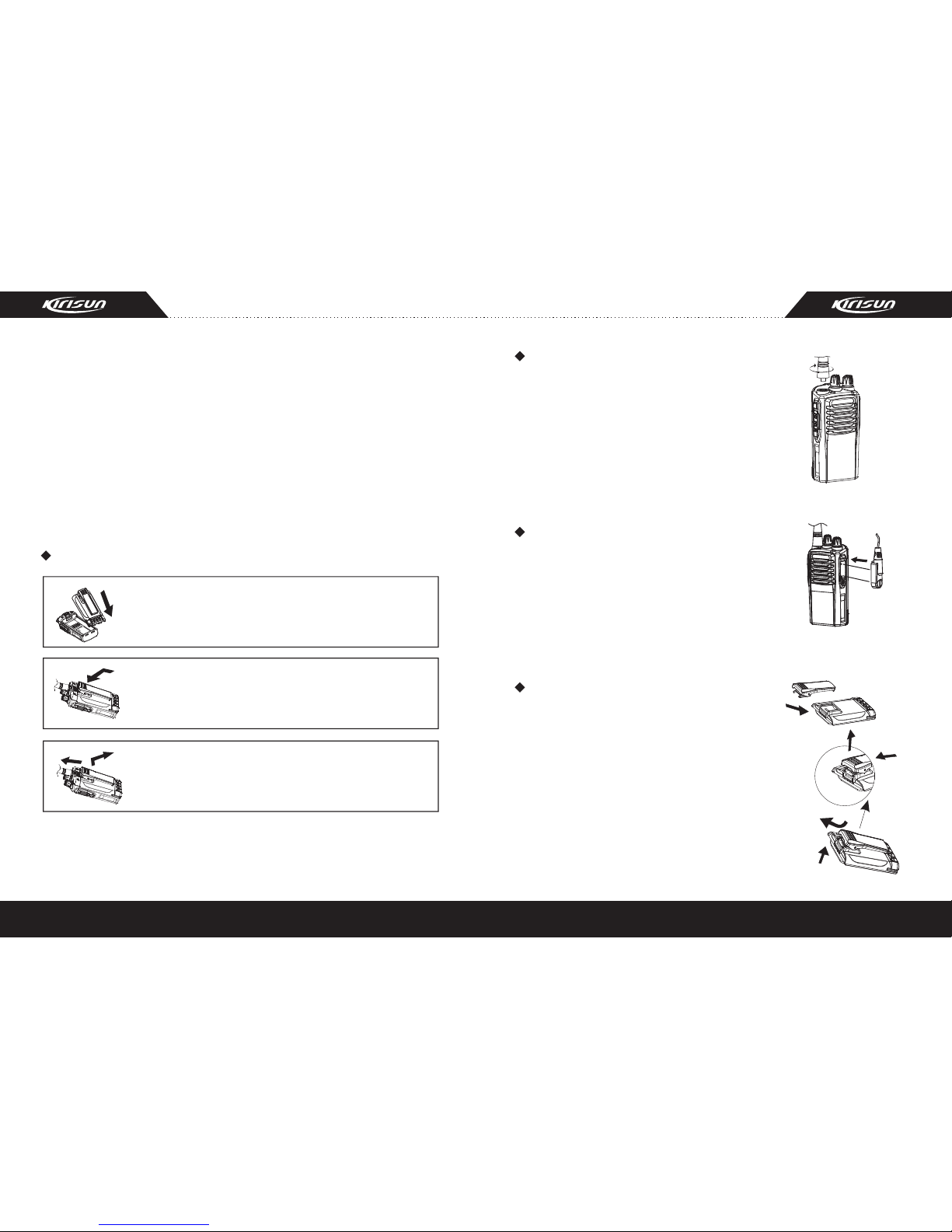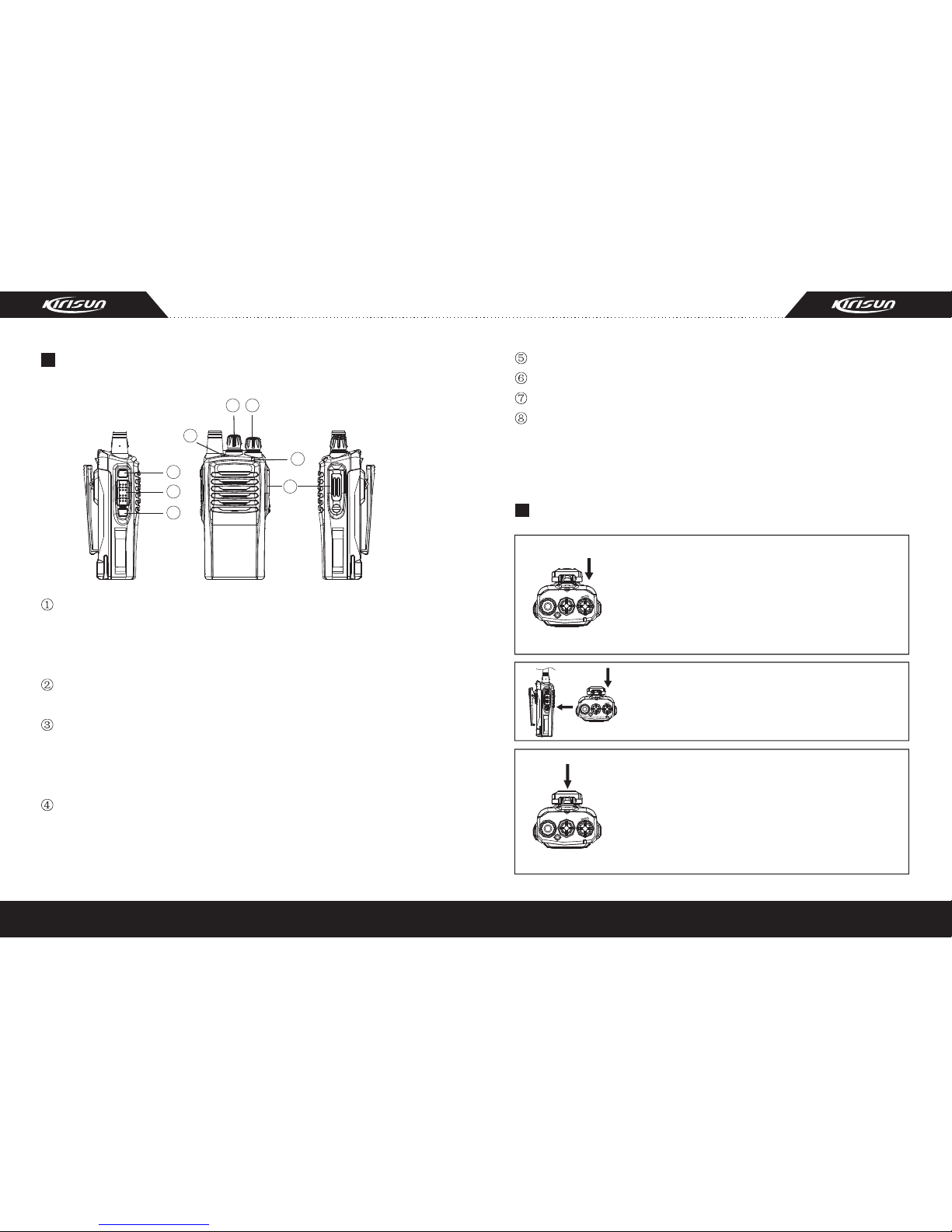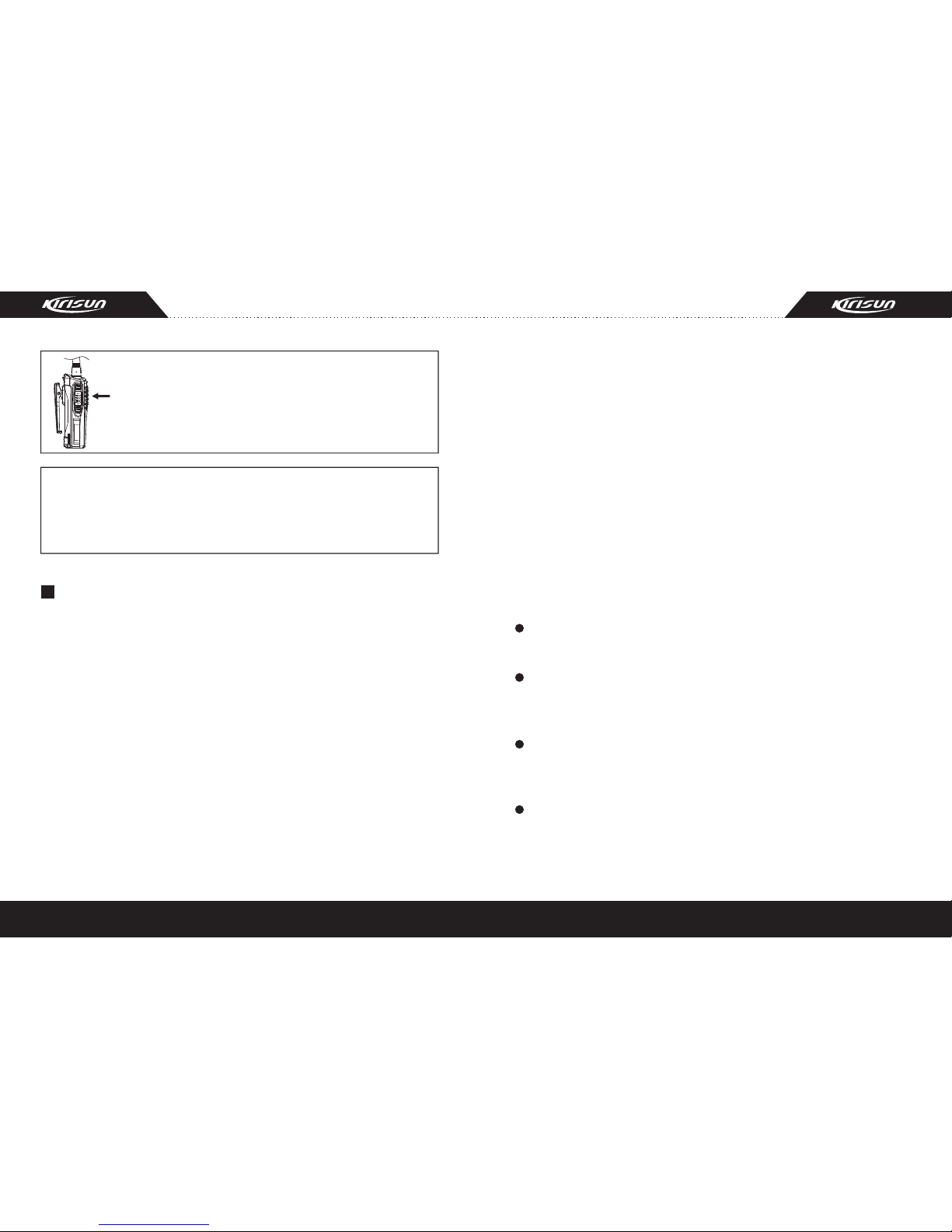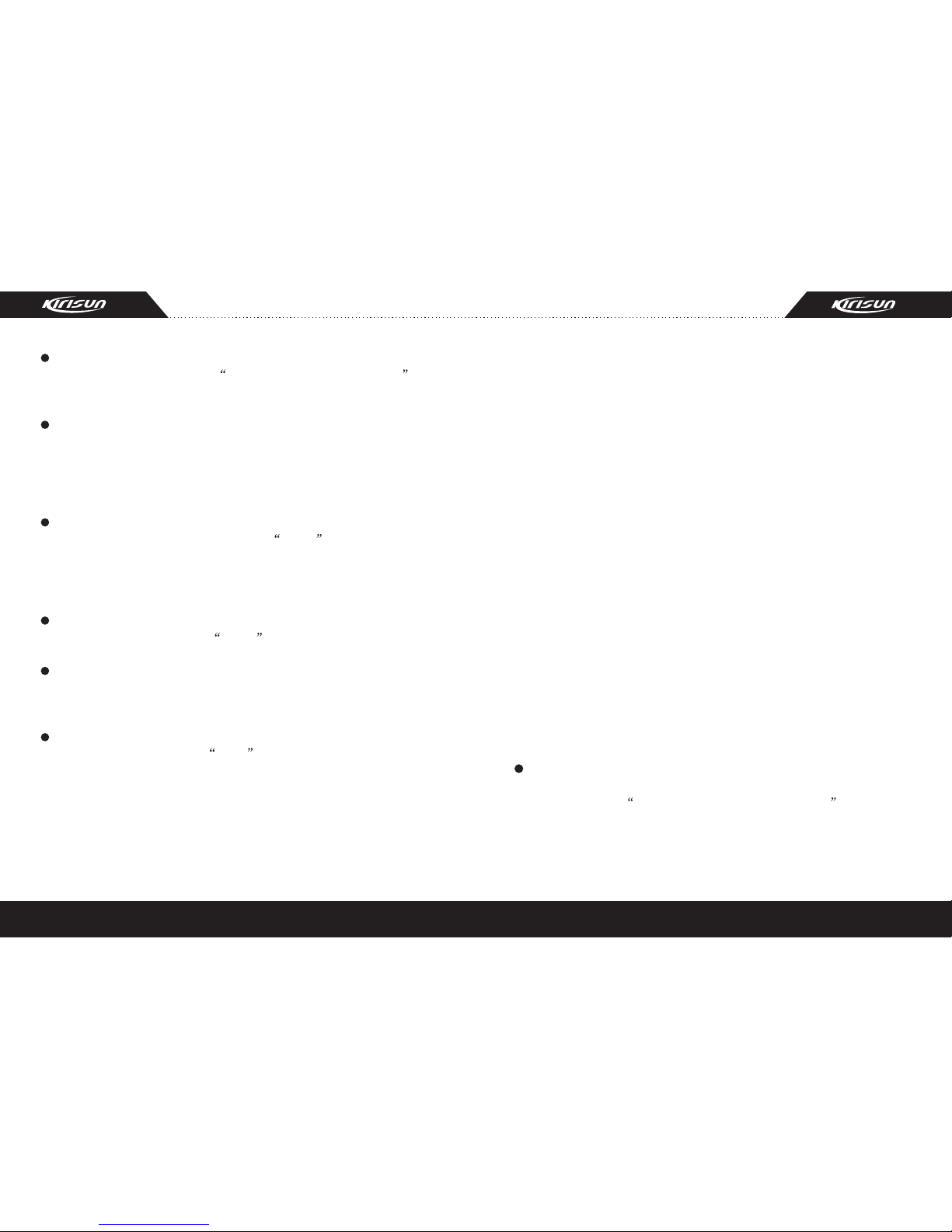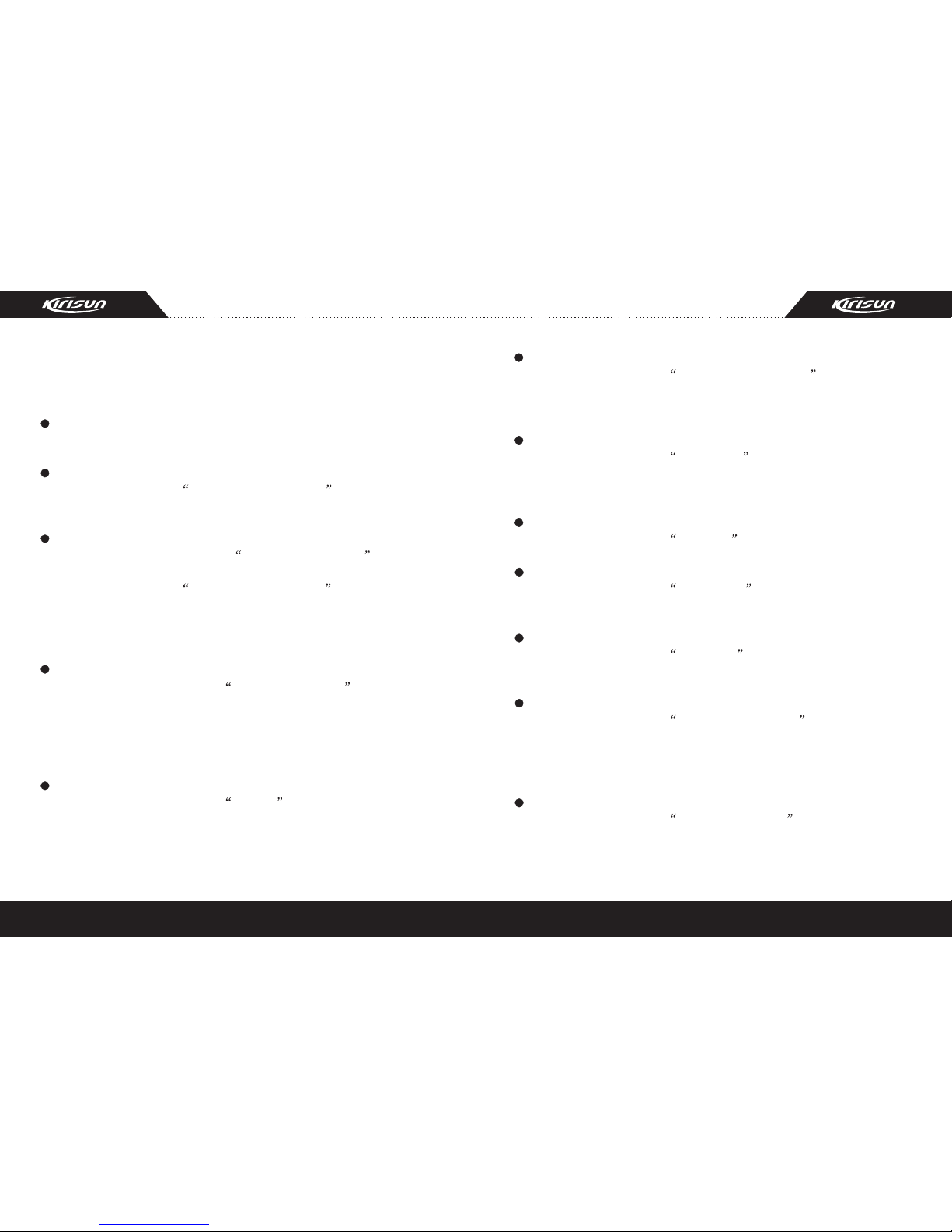10
9
CALL 1/CALL 2/CALL3/CALL4
Press the side button set as CALL 1/CALL 2/CALL3/CALL4 to
transmit the stored coding.
Lone Work
When the radio is set in Lone Work, it will sounds pre-alert tones
before the Lone Work time expires, and the user should press any
key on the radio within the Reset Time, indicating the user is safe,
otherwise, the radio will activate emergency alert automatically.
Emergency Alarm
When you press the top button set as Alarm the radio can
sound alarm tone or transmit ID code or background tone to your
partners or the system, both of which can be chosen in radio
programming by PC software.
Cancel Emergency Alarm
Press the top button set as Alarm to cancel Emergency Alarm.
Man-down Alarm
Press this key to enter man-down alarm mode, which is optional
function.
Scan
A) Press the button set as Scan to start scanning. When in
scanning, the radio checks signals on each channel; it stops
scanning and pauses on the channel on which signals are detected
until the signals disappear. If a delay time has been set between the
interval of signal disappearing and scanning restarting, the radio will
keep staying on that channel if it receives any signals during the
delay time.
B) The working channel of the radio will revert to the following
channels automatically when you press PTT button during
scanning. The dealer can select one among the following six
options.:
1) Start channel
When pressing PTT button, the radio will transmit from the
channel described in the Start.
2) Selected channel
When pressing PTT button, the radio will transmit from the
channel selected.
3) Last called
When pressing PTT button, the radio will transmit from the last
channel that received a call.
4) Last used
When pressing PTT button during the scanning, the radio will
transmit from the last channel you used to talk.
C ) Priority Scan
During scanning, if the priority channel has been set on the radio,
when the priority channel receives signals the radio will
automatically switch to the priority channel even the normal
channel is receiving signals at that time. And the radio will stay on
the priority channel till the signals disappear. The dealer can set
the delay time between signal disappearing and continuing
scanning.
Temporarily Delete Noise Channel
When scanning pauses on a channel, press and hold the button
programmed as Temporarily Delete Noise Channel to delete
this channel temporarily from the scanning list.
Note: The priority channel cannot be deleted. And when the
number of scanning channels is less than 2, you cannot delete any