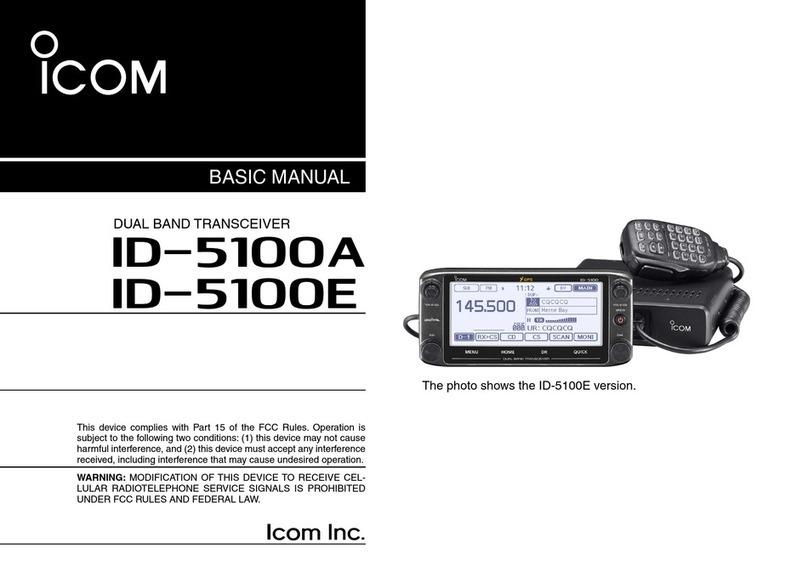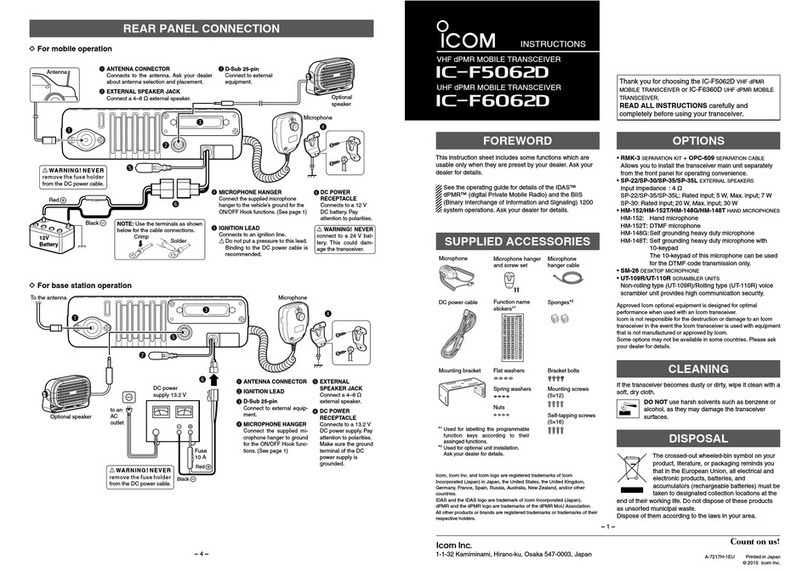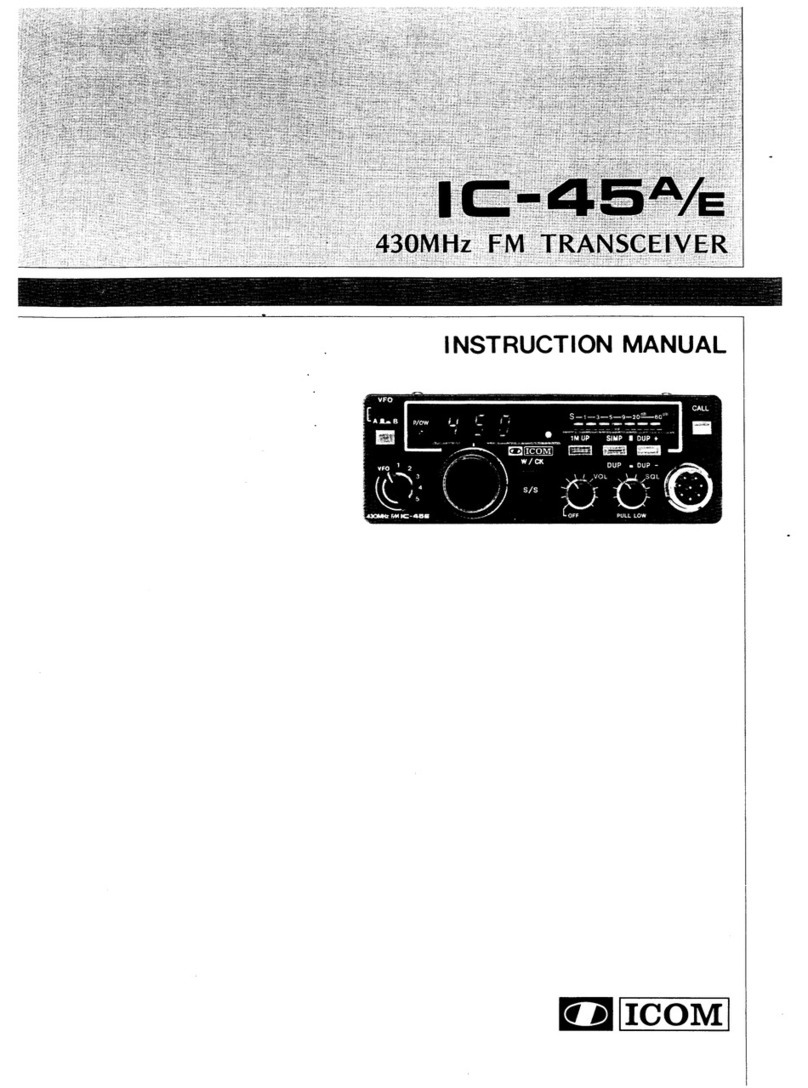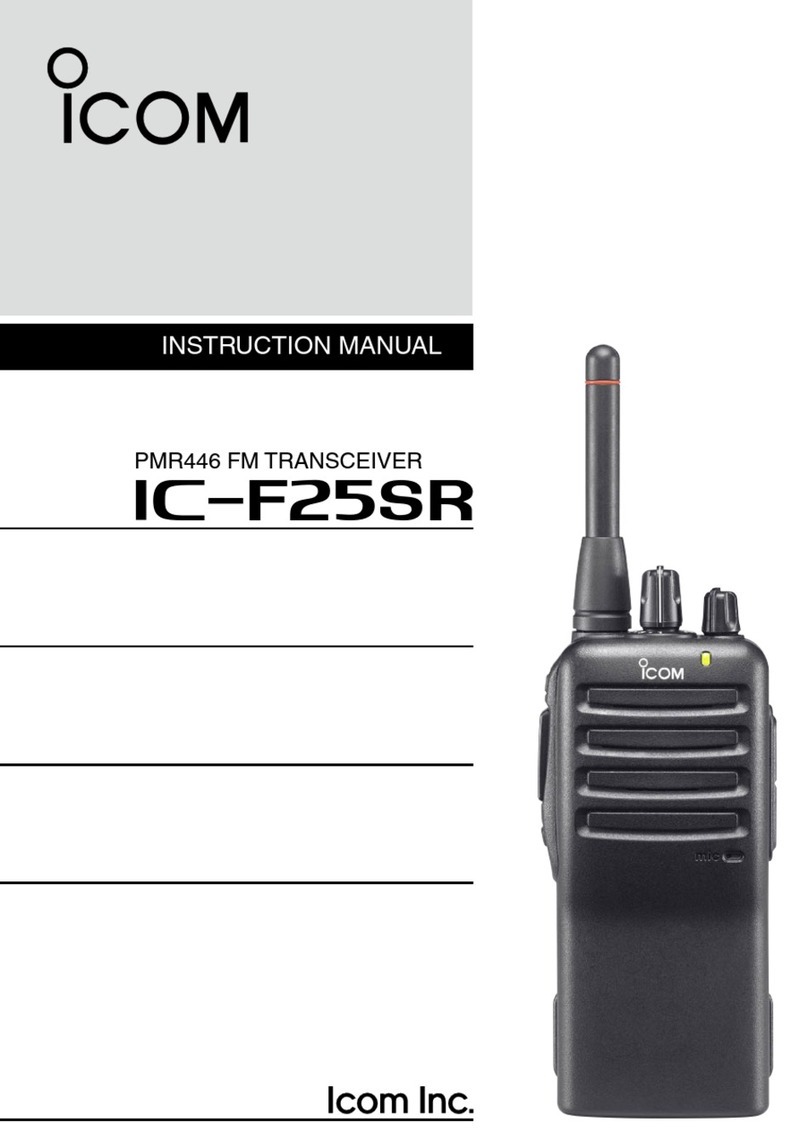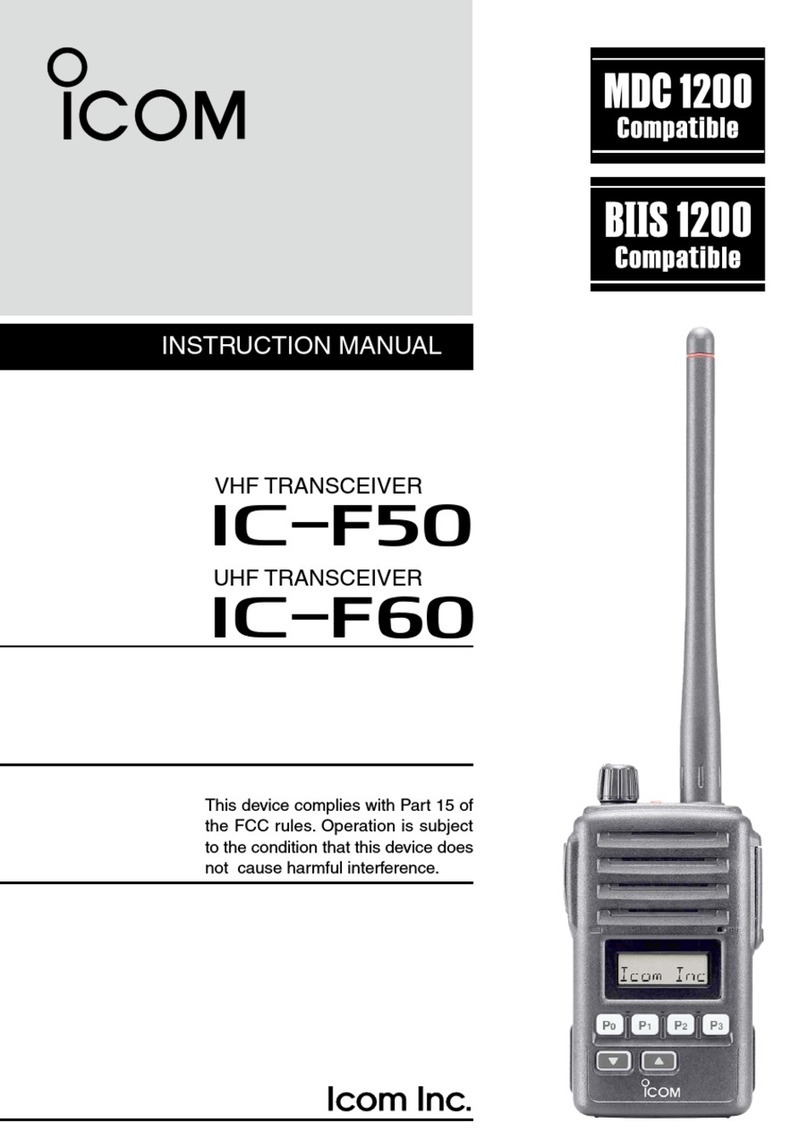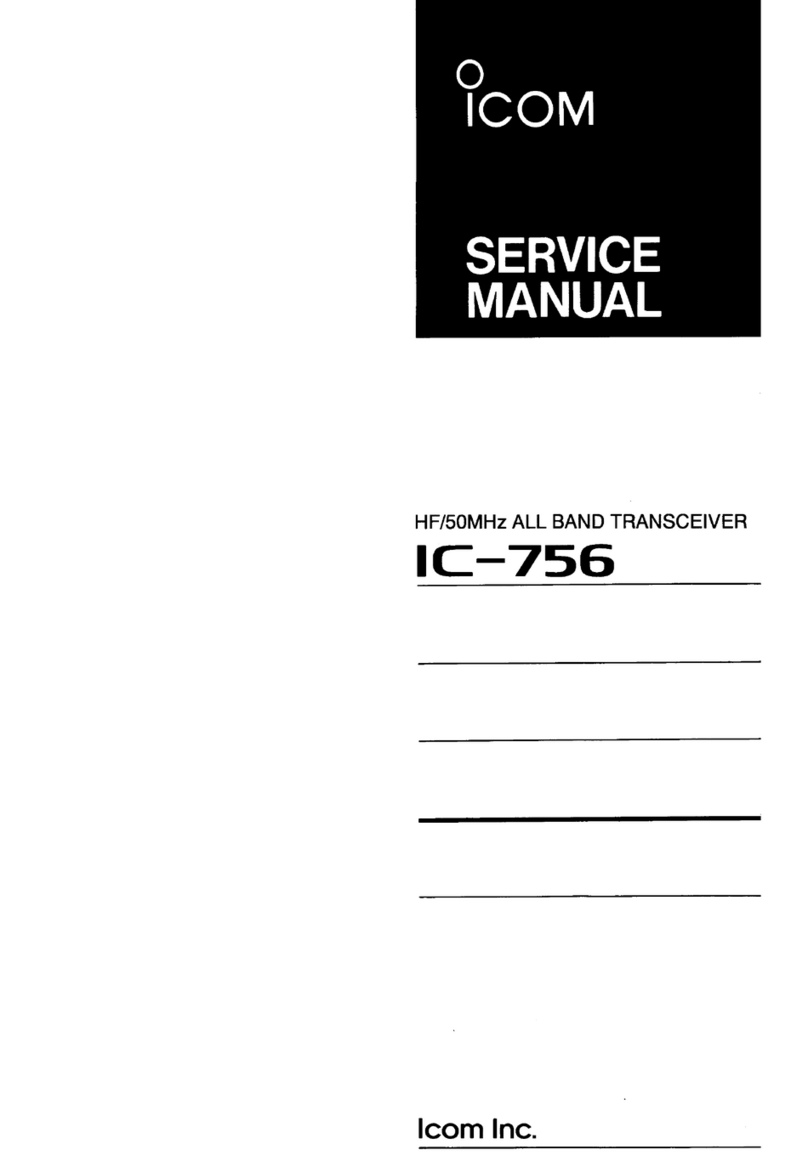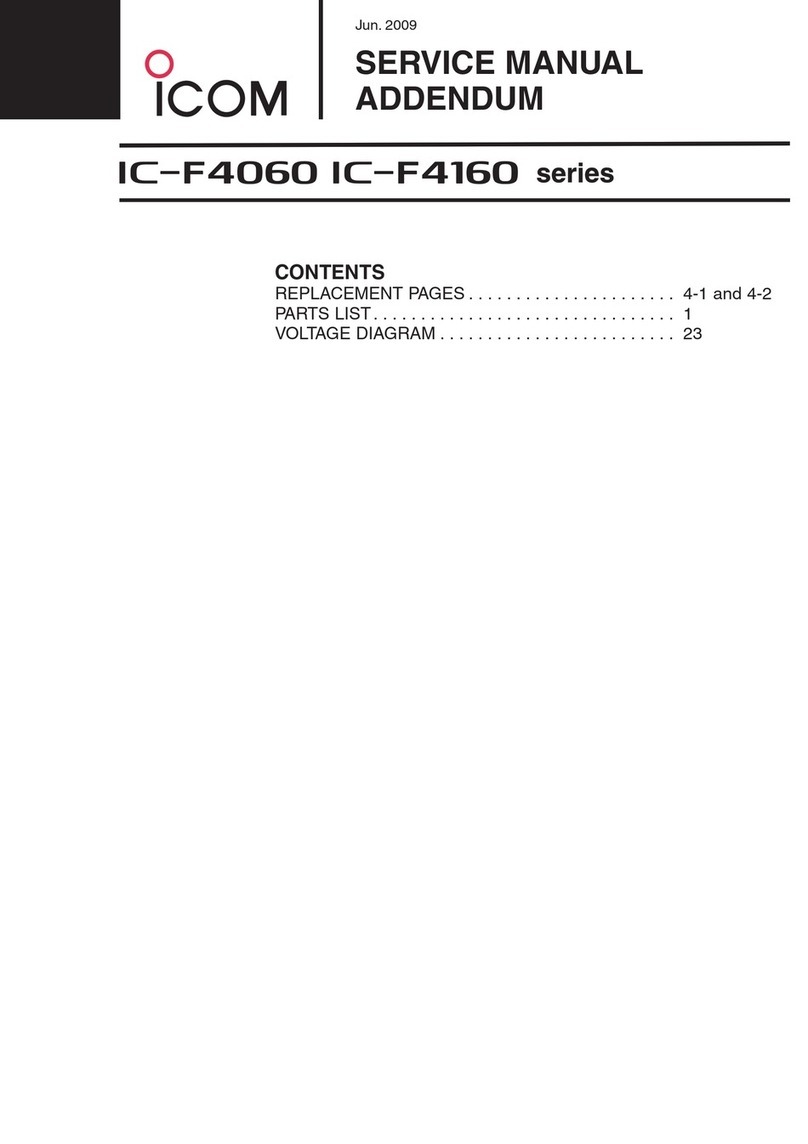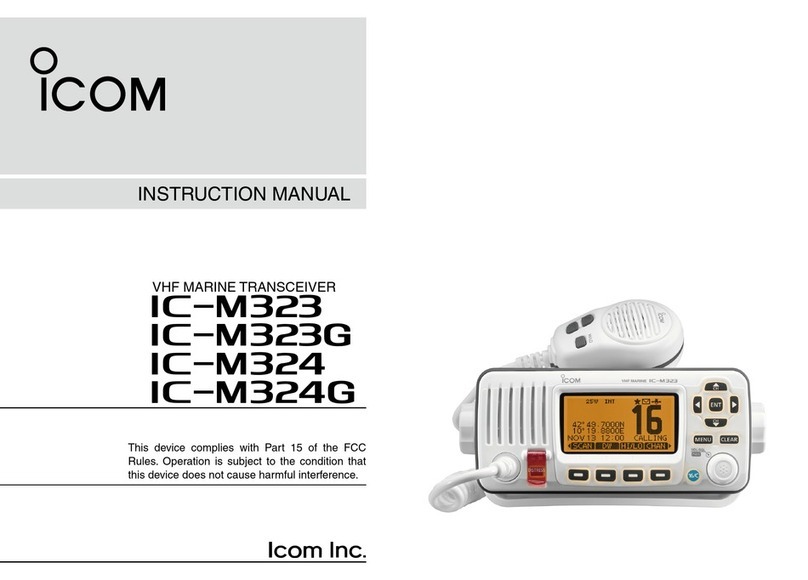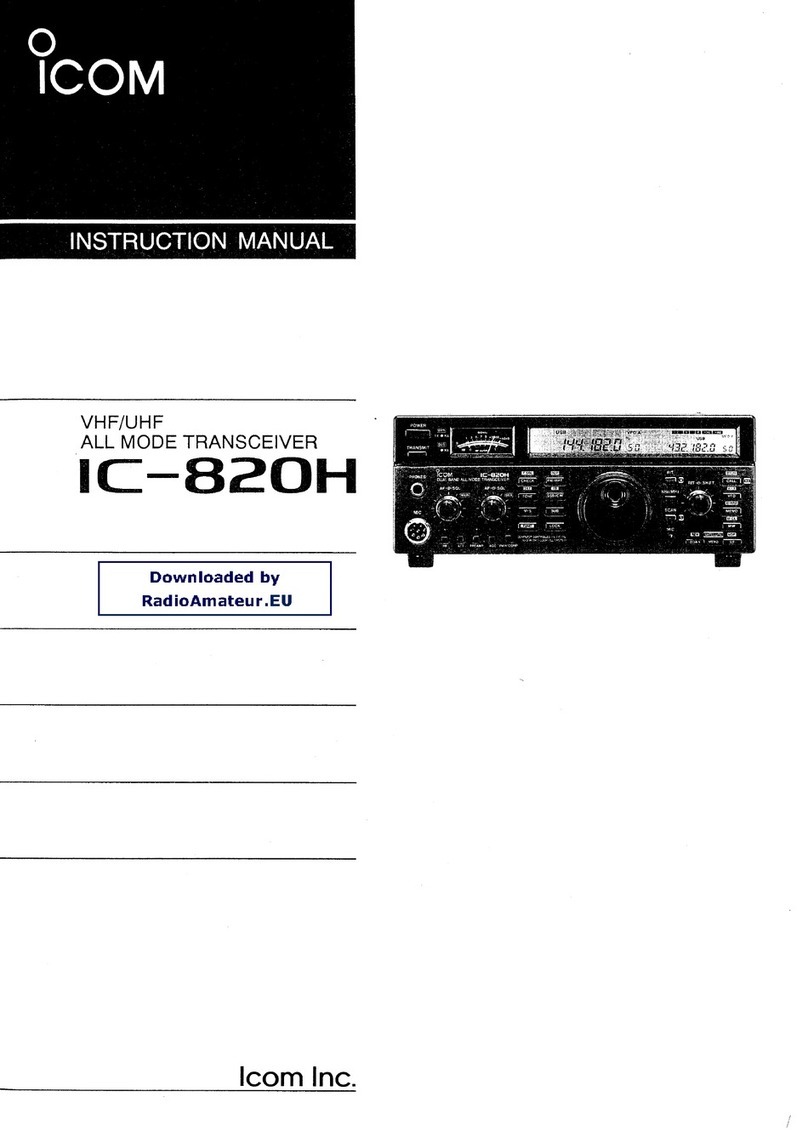INSTRUCTIONS w
VHF TRANSCEIVER
I ç- G8 8 Thank you for choosing this Icom product.
READ ALL INSTRUCTIONS carefully and completely be-
fore using the transceiver.
q ANTENNA CONNECTOR
Connects the supplied antenna.
w STATUS INDICATOR
• Lights red while transmitting.
• Lights green while receiving a signal, or when the squelch is
open.
• When the indicator slowly blinks green, you should charge the
battery.
• When the indicator quickly blinks green, you must charge the
battery.
e [PTT]
Hold down to transmit, and release to receive.
r [UP]*/[DOWN]*
• In the VFO mode
Sets the operating frequency.
• In the Memory mode
Selects a Memory channel.
• In the Set mode
Selects an option for the item.
• During a VFO scan
Changes the scanning direction.
t KEY PAD
Push to enter the operating frequency or a Memory channel
number.
y [P0]*: • Push to enter the VFO Set mode.
• Hold down for 1 second to enter the User Set mode.
In the VFO/User Set mode:
• Push to select an item.
• Hold down for 1 second to exit the VFO/User Set mode.
[P1]*: •
Push to select the Duplex mode from DUP–, DUP+ and OFF.
• Hold down for 1 second to select the Sub Audible tone.
[P2]*: • Push to start or cancel a VFO or Memory scan.
In the Memory mode:
• Hold down for 1 second to set or cancel the Scan tag for
the selected channel.
[P3]*: • Push to select the VFO or Memory mode.
In the VFO mode:
• Hold down for 1 second to copy the VFO data to the
selected Memory channel.
In the Memory mode:
• Hold down for 1 second to copy the selected Memory
channel data to the VFO.
u SPEAKER-MICROPHONE JACK
Connects an optional speaker-microphone.
CAUTION:
The transceiver meets IP67 requirements for the
dust-tight and waterproof protection, only when the jack cover
or the optional HM-168LWP is attached.
i [TOP]*
• Push to open or close the squelch.
In the Memory mode:
• Hold down for 1 second to set the selected channel as a
Favorite channel.
o [VOL]
Rotate to turn the power ON or OFF, or to adjust the audio level.
!0 [ROTARY SELECTOR] (Favorite CH Selector)
In the Memory mode, rotate to select the frequently used
channels (Favorite channels: 1~16).
PANEL DESCRIPTION
o[VOL]
i[TOP]*
Speaker
uSPEAKER-MICROPHONE JACK
Microphone
Function Display
(See the back page.)
y[P0]*, [P1]*, [P2]*, [P3]*
wSTATUS INDICATOR
qANTENNA CONNECTOR
!0[ROTARY SELECTOR]
e[PTT]
r[UP]*
[DOWN]*
tKEY PAD
* You can assign other functions to these keys (with “*” mark) if you use the CS-G88