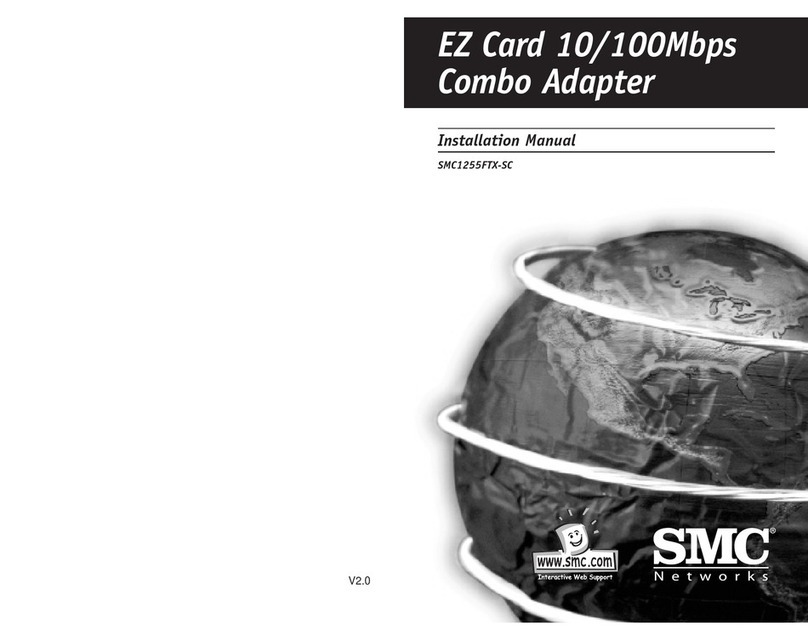SMC Networks Draft 11n Wireless USB2.0 Adapter... User manual
Other SMC Networks Adapter manuals

SMC Networks
SMC Networks 2208USB/ETH - annexe 1 User manual

SMC Networks
SMC Networks SMCWPCI-GM User manual

SMC Networks
SMC Networks ETHEREZ 8416 User manual
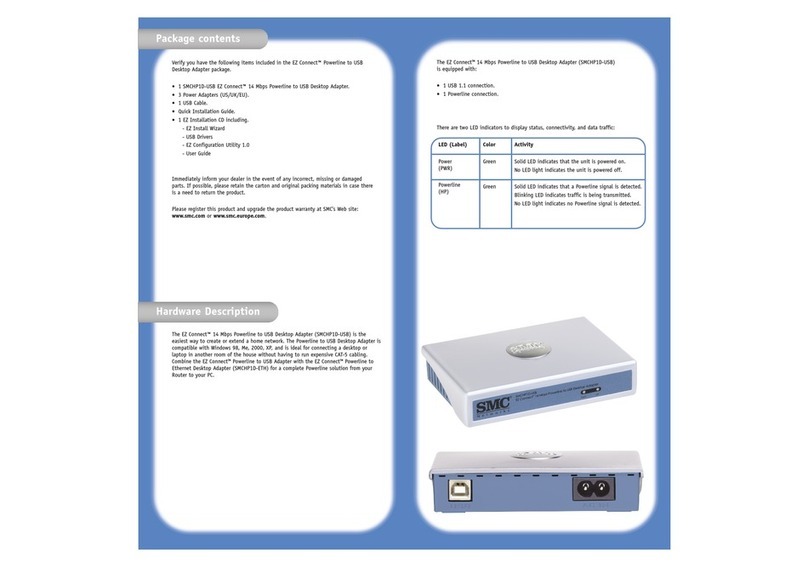
SMC Networks
SMC Networks HP1D-USB - annexe 1 User manual

SMC Networks
SMC Networks EZ Connect SMC2435W User manual

SMC Networks
SMC Networks SMCHT-ETH User manual
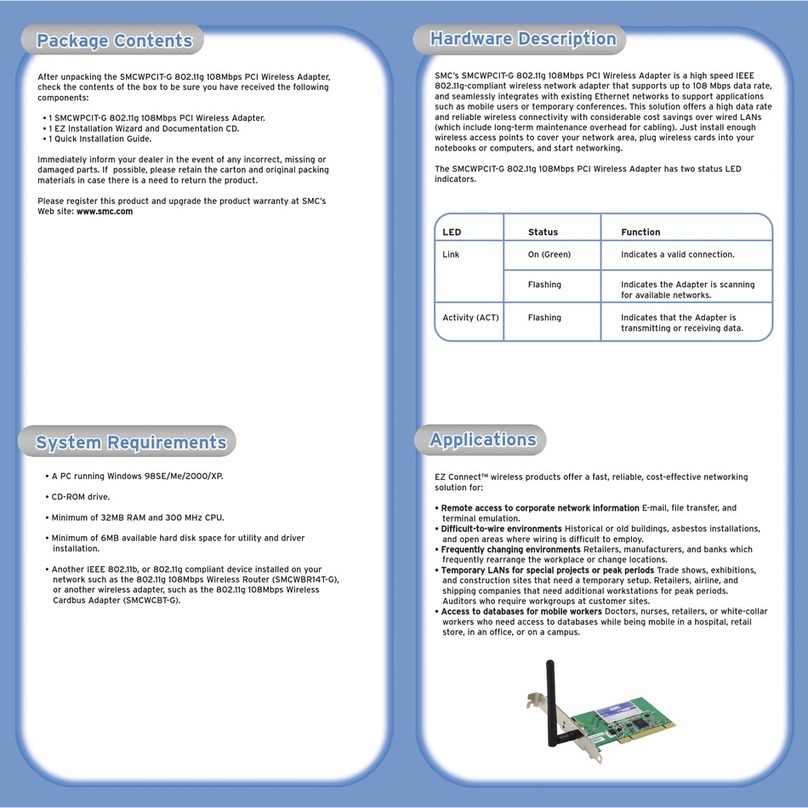
SMC Networks
SMC Networks SMCWPCIT-G User manual

SMC Networks
SMC Networks HP1D-USB User manual

SMC Networks
SMC Networks 2862W-G User manual
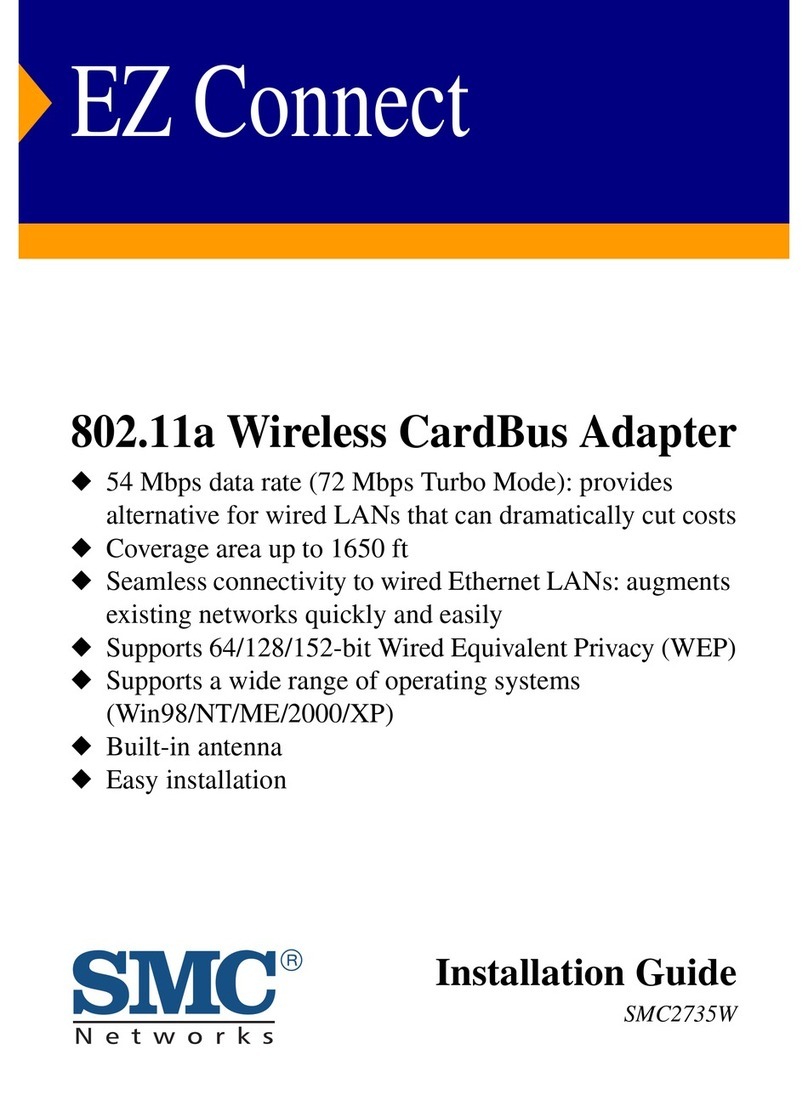
SMC Networks
SMC Networks EZ Connect SMC2735W User manual
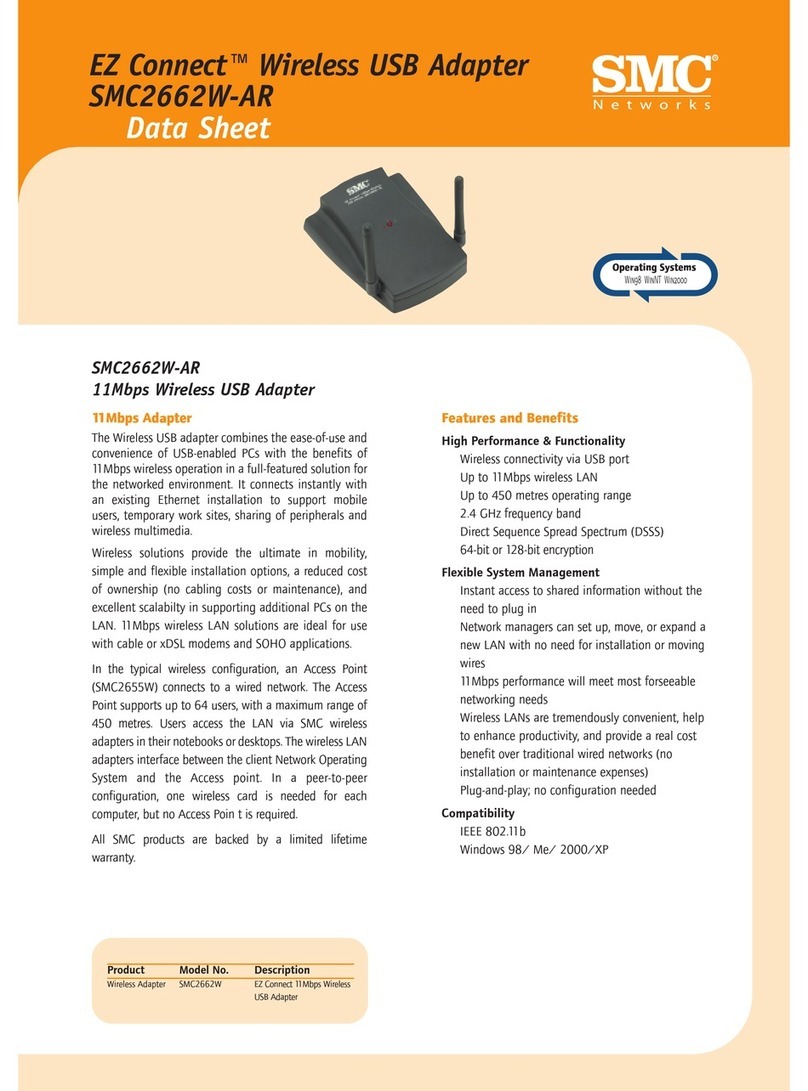
SMC Networks
SMC Networks 2662W-AR User manual
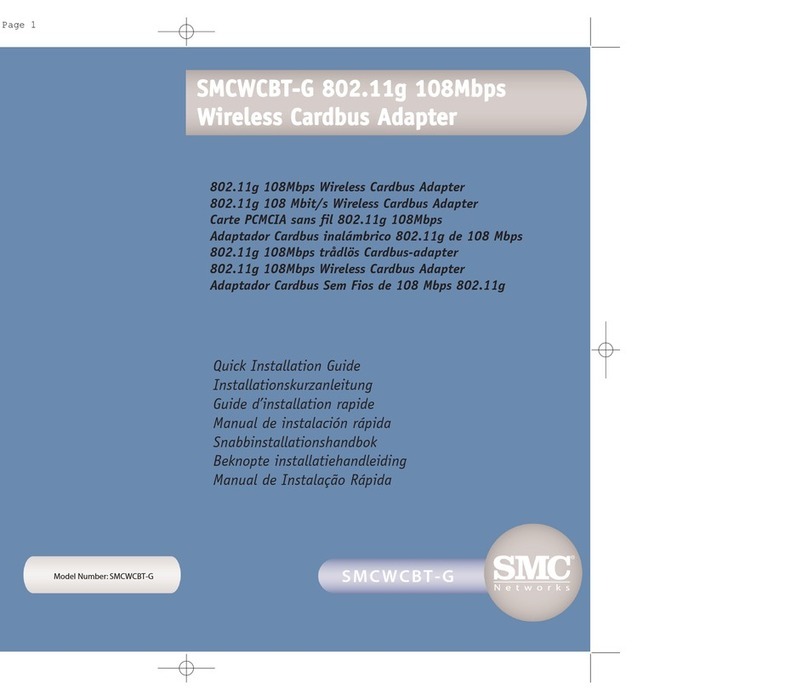
SMC Networks
SMC Networks SMC EZ Connect g SMCWCBT-G User manual

SMC Networks
SMC Networks EZ-Connect SMCHP1D-ETH User manual
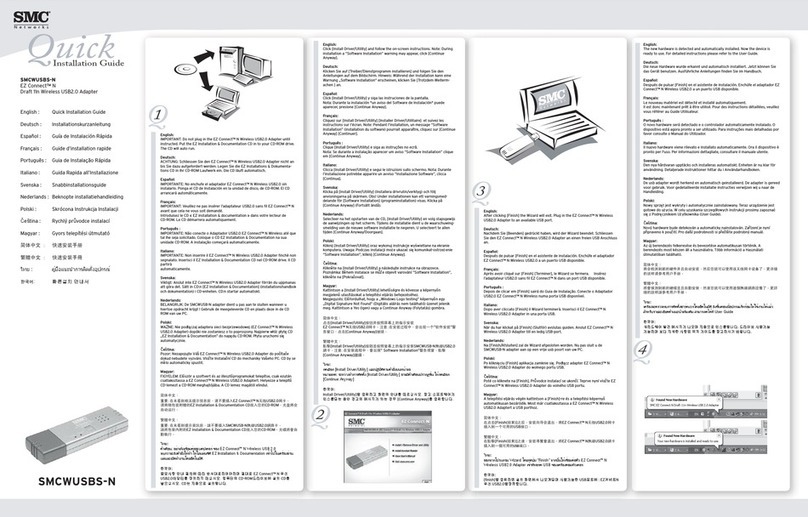
SMC Networks
SMC Networks SMCWUSBS-N User manual
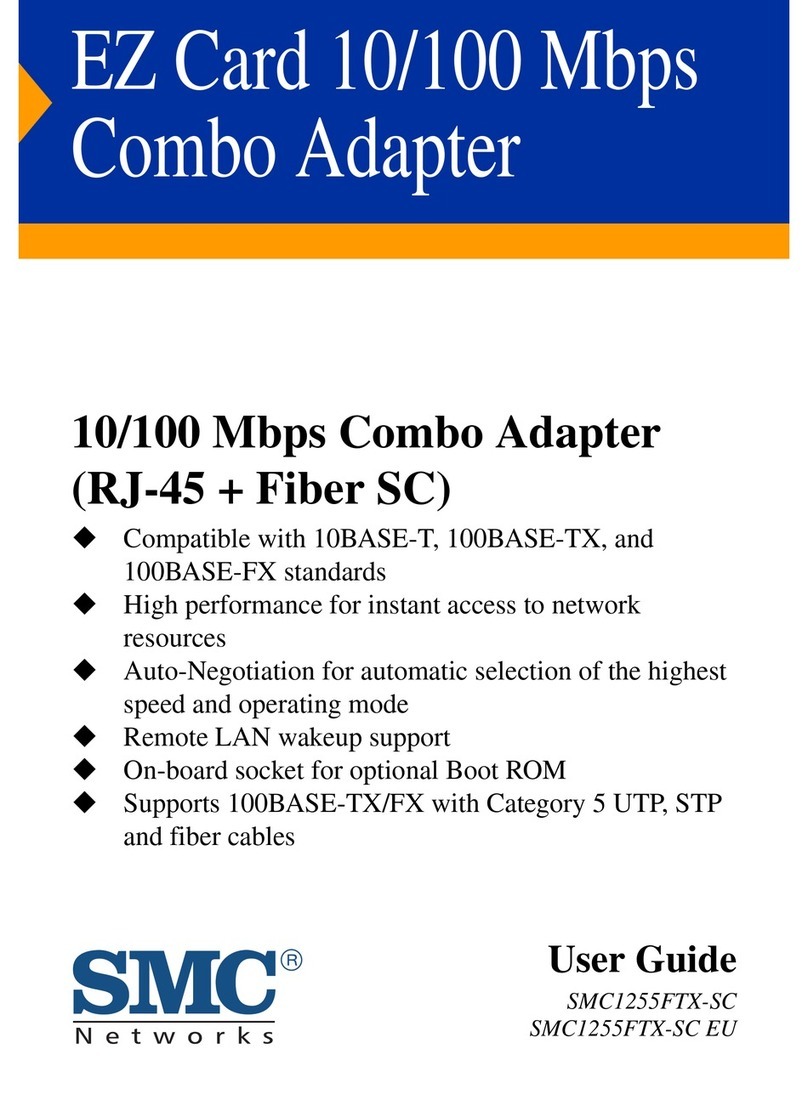
SMC Networks
SMC Networks -GT1255FTX-SC User manual
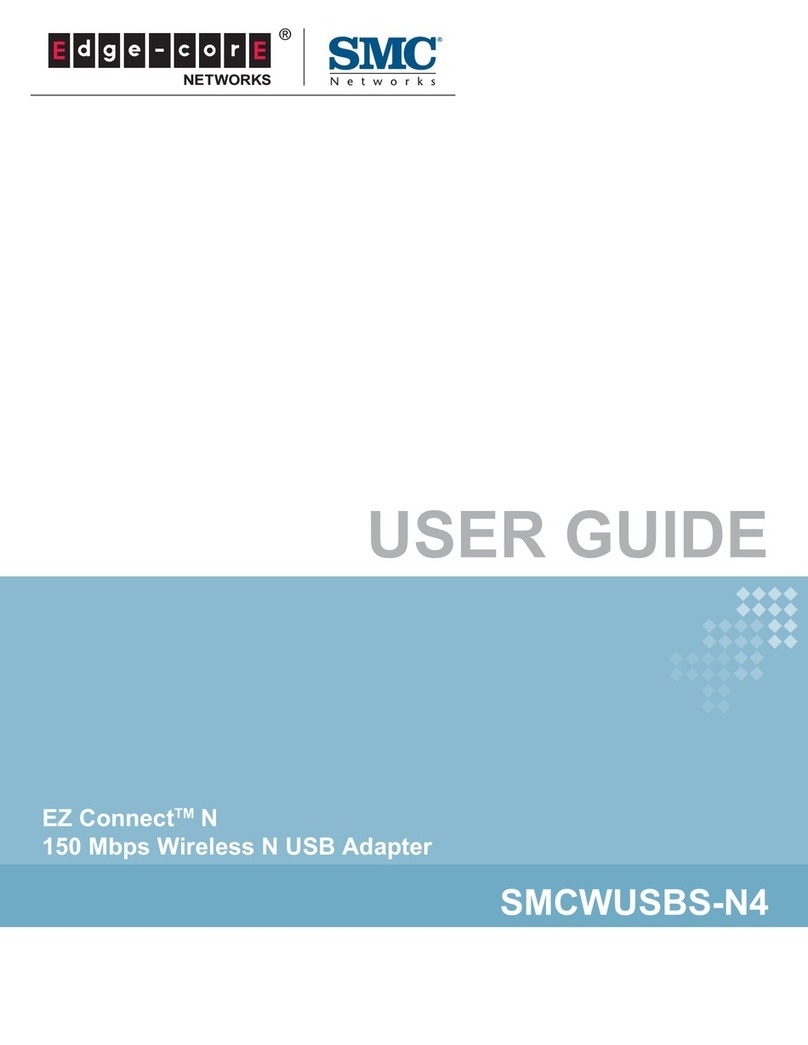
SMC Networks
SMC Networks EZ Connect N SMCWUSBS-N4 User manual

SMC Networks
SMC Networks EZ Connect Powerline SMCHPAV-ETH2 User manual
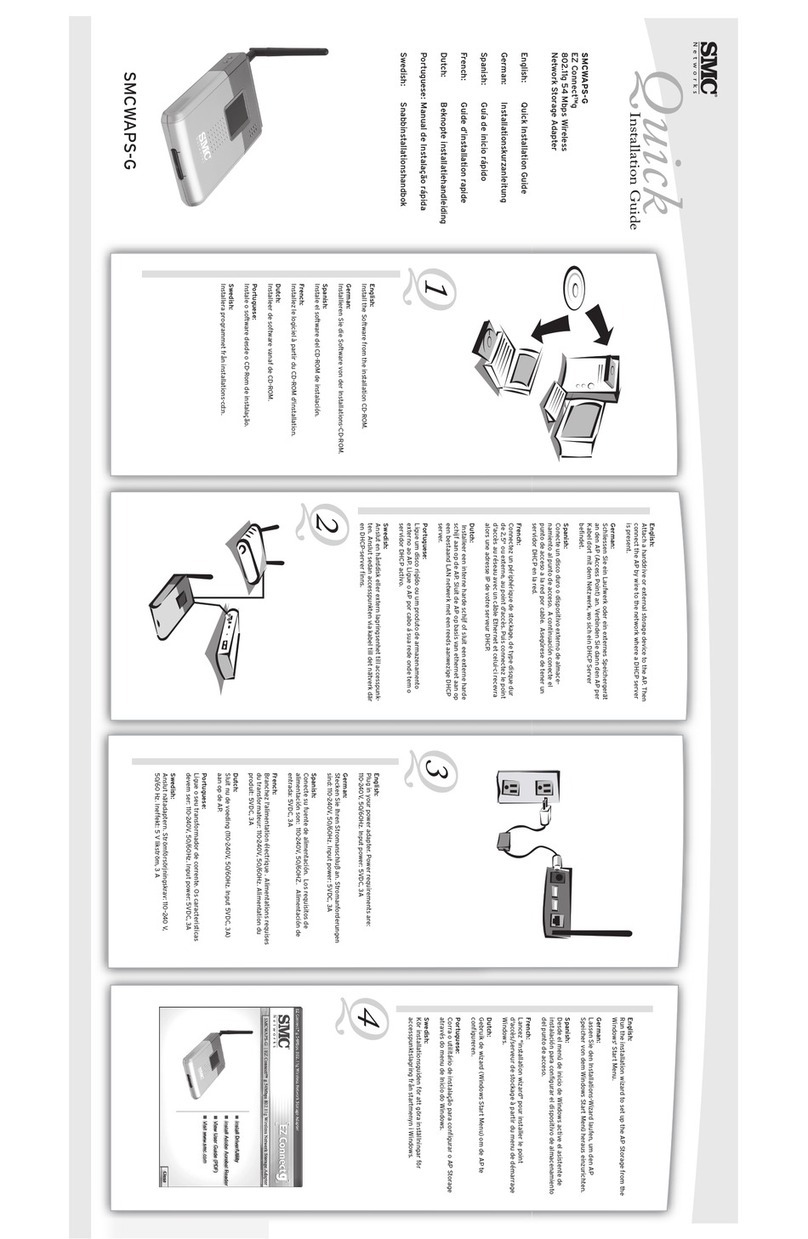
SMC Networks
SMC Networks SMCWAPS-G User manual

SMC Networks
SMC Networks SMCWUSB-G User manual

SMC Networks
SMC Networks Tiger Card SMC10GPCIe-10BT User manual