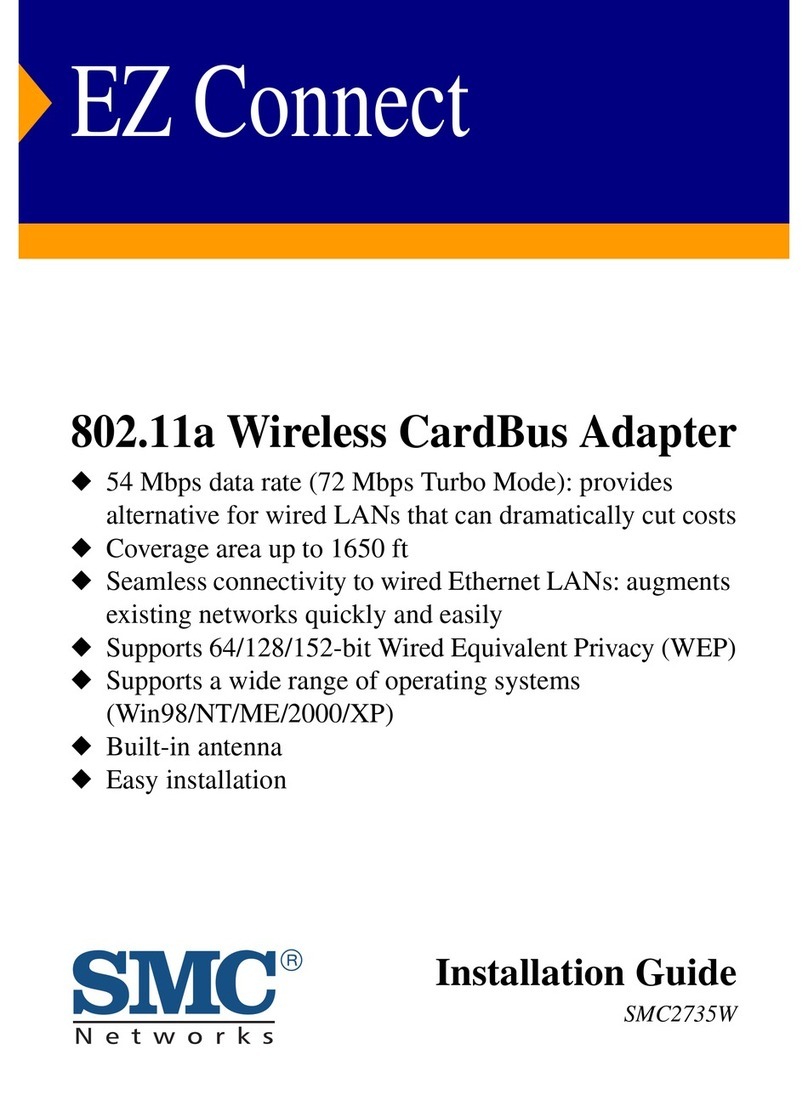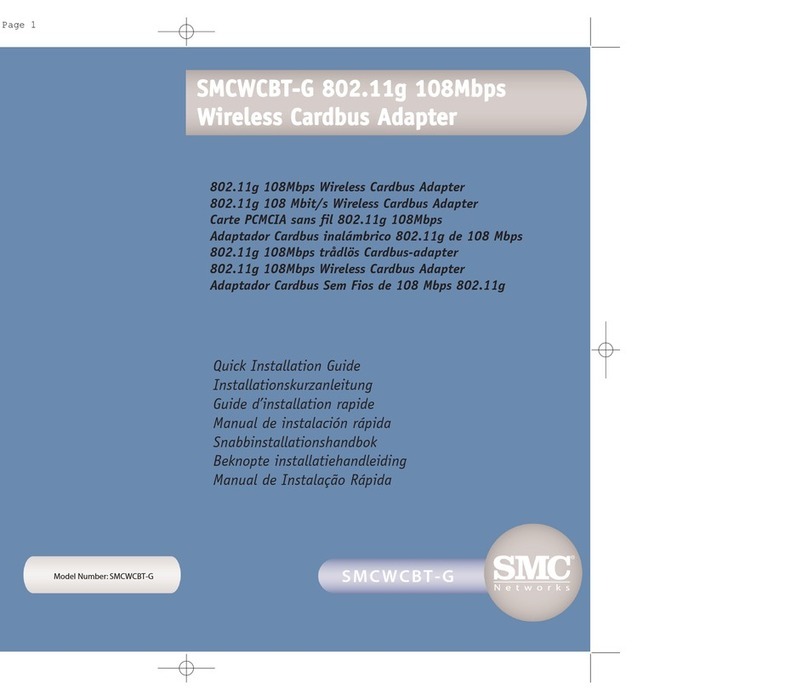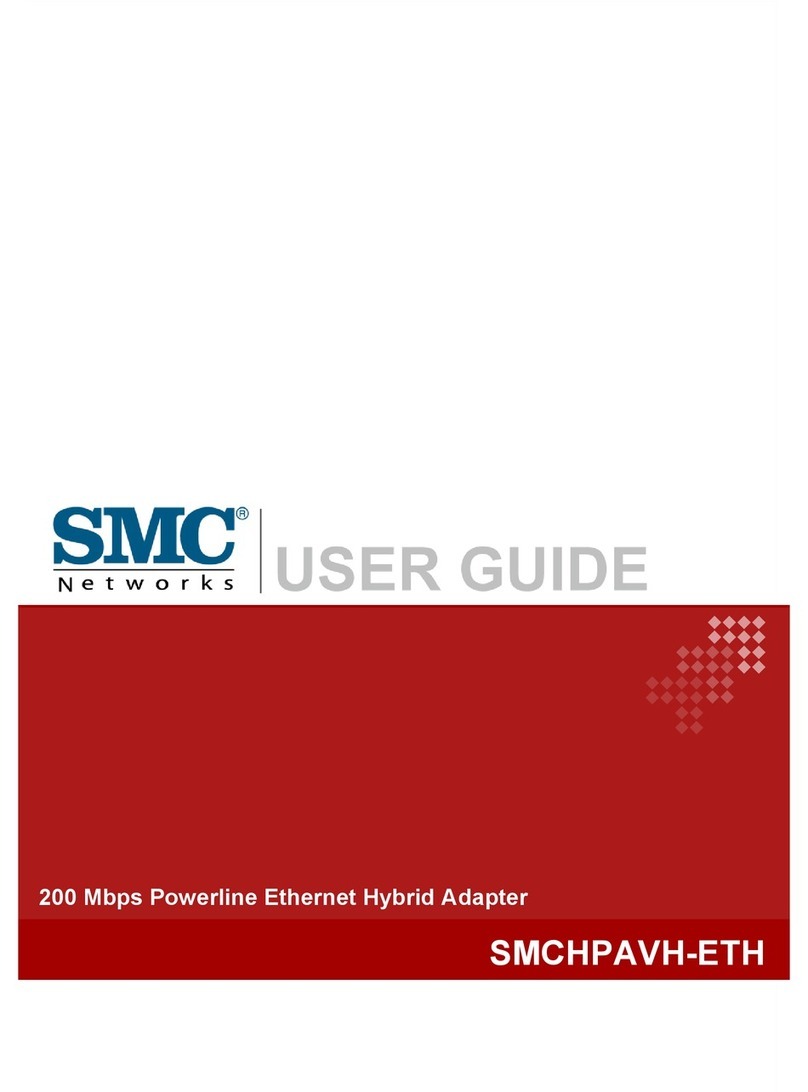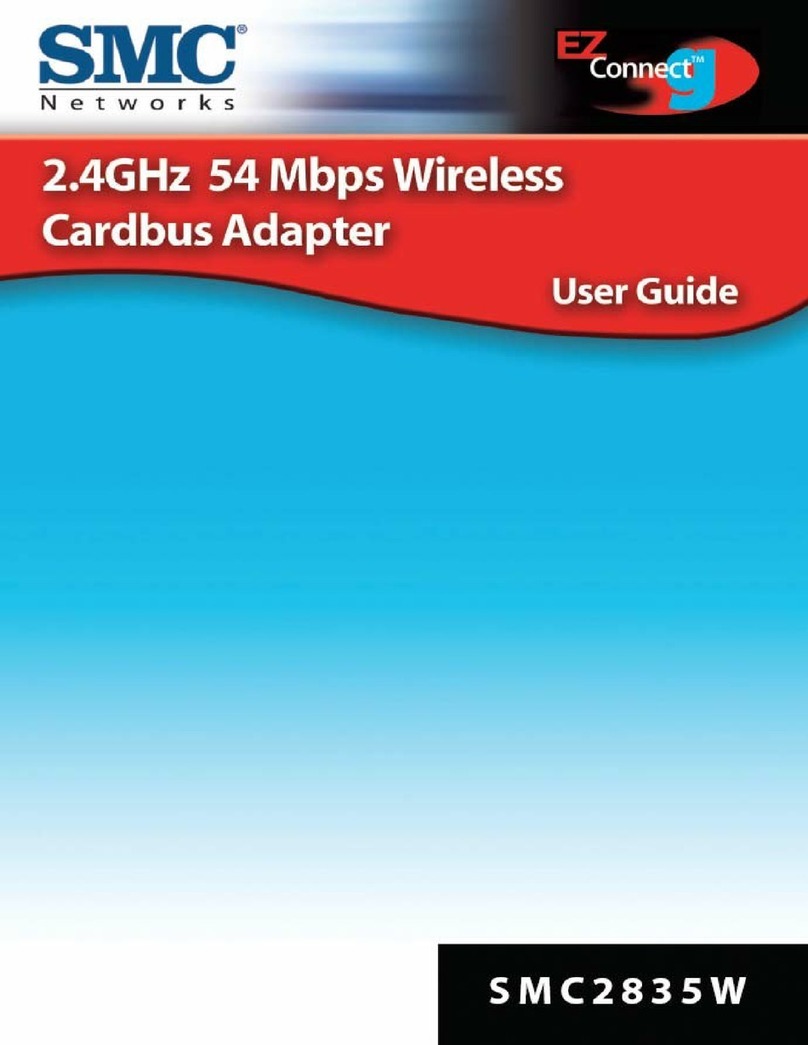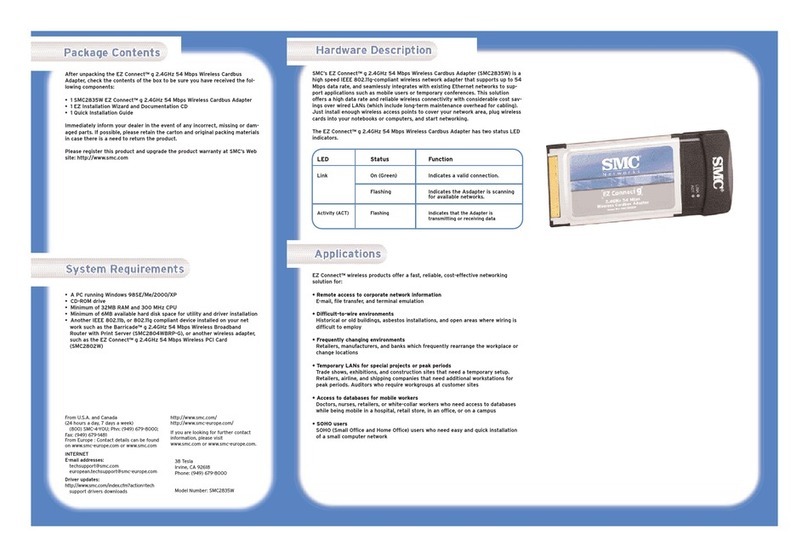Wireless SMCWPCI-GM
EZ Connect™MIMO 802.11g Wireless PCI Adapter
www.smc.com
The new EZ Connect™MIMO g 802.11g MIMO Wireless PCI
Adapter (SMCWPCI-GM) enables you to connect to 802.11g or
802.11b wireless networks at home, at the office or at public
hotspots.
The SMCWPCI-GM provides the speed, coverage, and security
expected by today’s wireless users when they communicate,
download or upload large files, stream audio, video or use other
bandwidth-intensive applications. The SMCWPCI-GM is based on
an advanced Ralink MIMO G chipset that is compliant with the
IEEE 802.11g standard and certified by the Wi-Fi Alliance. This
MIMO Wireless PCI Adapter when used in its MIMO mode with a
compatible MIMO router or access point, is 20 times faster than
older 802.11b wireless networking devices and yet is 100% back-
wards compatible with them.
The SMCWPCI-GM significantly increases the performance of
mixed-mode (802.11b and 802.11g) networks and in MIMO-only
networks – provides up to 35% more throughput.
The SMCWPCI-GM MIMO Wireless PCI Adapter includes an EZ
Installation Wizard for quick and easy setup. Simply put the EZ
Installation Wizard CD into your PC’s CD-ROM drive, click on
Install Driver/Utility Link, and the wizard will perform the instal-
lation automatically. Then plug in your SMCWPCI-GM into the
PCI slot of your PC and you are ready to enjoy the freedom of
wireless networking.
The SMCWPCI-GM adapter also provides a high level of security
by supporting both 64/128-bit WEP encryption and Wi-Fi
Protected Access (WPA). The SMCWPCI-GM’S WLAN utility
scans for all available wireless networks and its profile manage-
ment allows you to save names and settings of multiple net-
works, so connecting becomes instantaneous.
To expand your wireless network and to take full advantage of
the MIMO speeds, purchase the SMCWBR14-GM MIMO Wireless
Router, the SMCWCB-GM MIMO Wireless Cardbus Adapter for
your desktop computers. Go online or visit your SMC dealer
today.
FEATURES
MIMO
EZ Installation Wizard
Wi-Fi Protected Access (WPA) Security and 64-bit
and 128-bit (WEP) encryption
WLAN Utility
BENEFITS
OVERVIEW
For faster wireless networking that’s ideal for transferring large
files, gaming and audo/video streaming. Significantly increases
the performance of mixed-mode (802.11band 802.11 g) networks
and 802.11g-only networks.Backward compatible to existing
802.11b products so you can connect to legacy networks at
home, at the office and at public hotspots.
EZ Installation Wizard ensures quick and easy setup
For safer and more secure networking and communication to
protect personal and company information
Scans for all available wireless networks. Lets you create and
save multiple network profiles for quick connectivity. Indicates
signal strengths of all available networks and more.