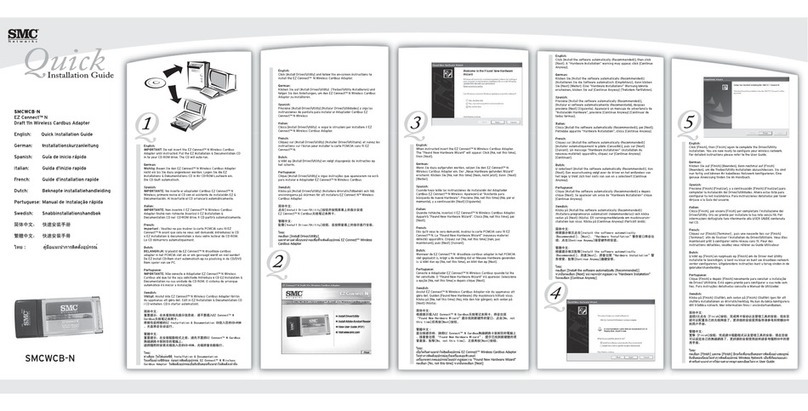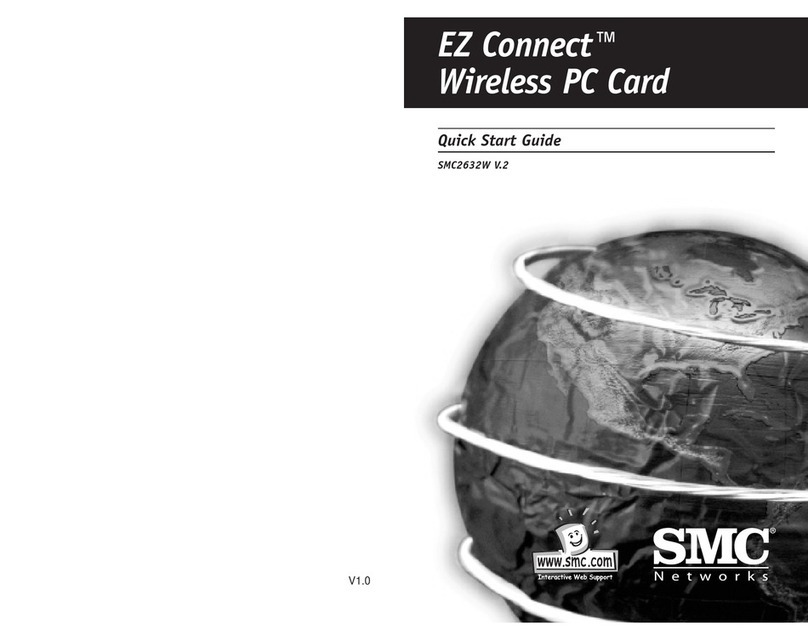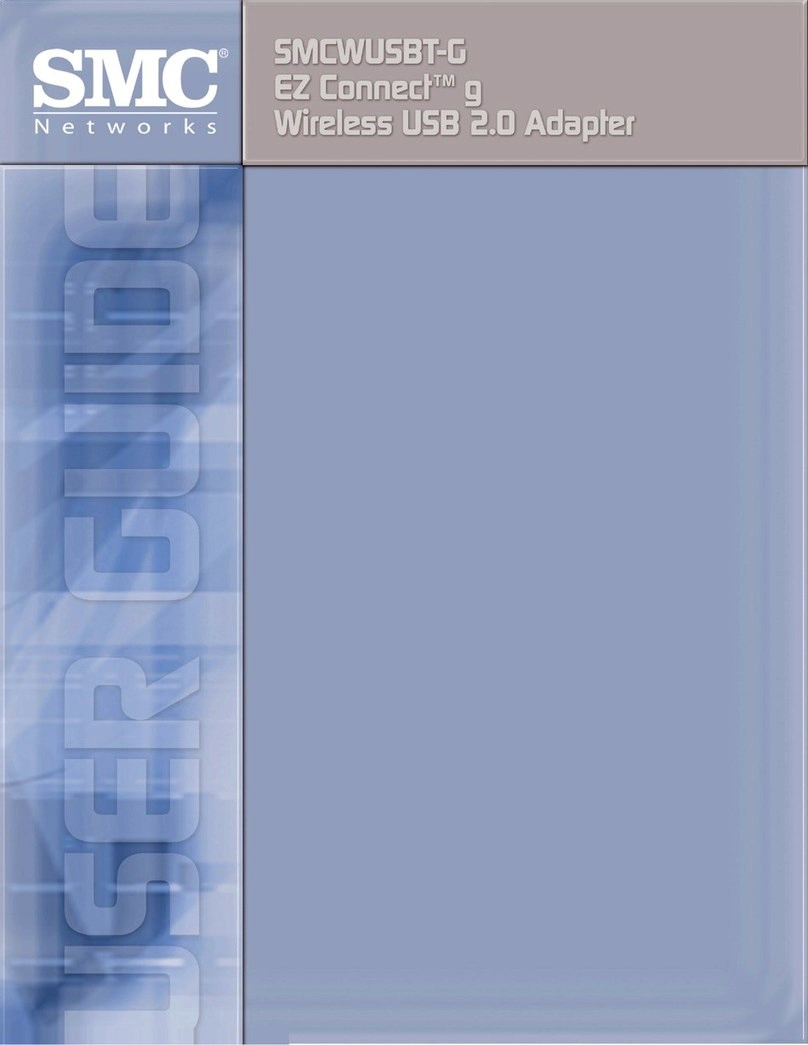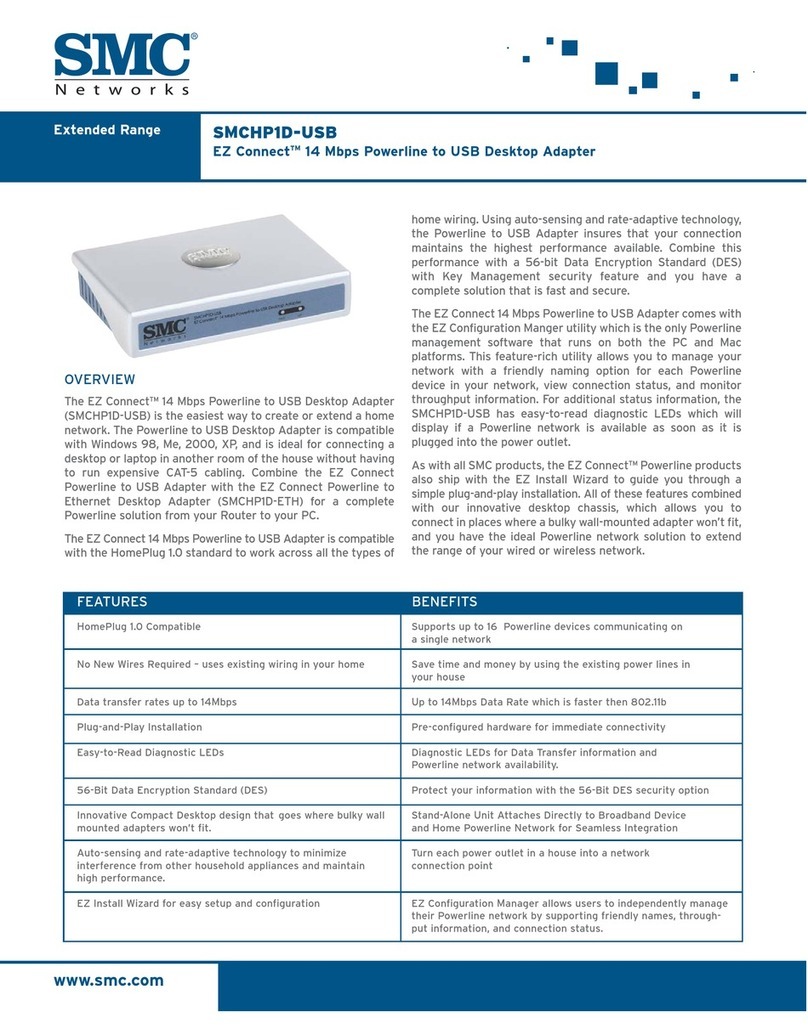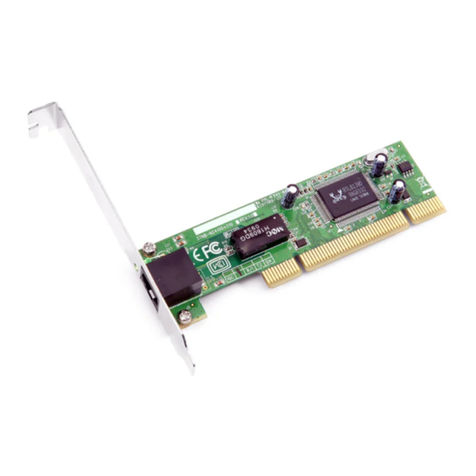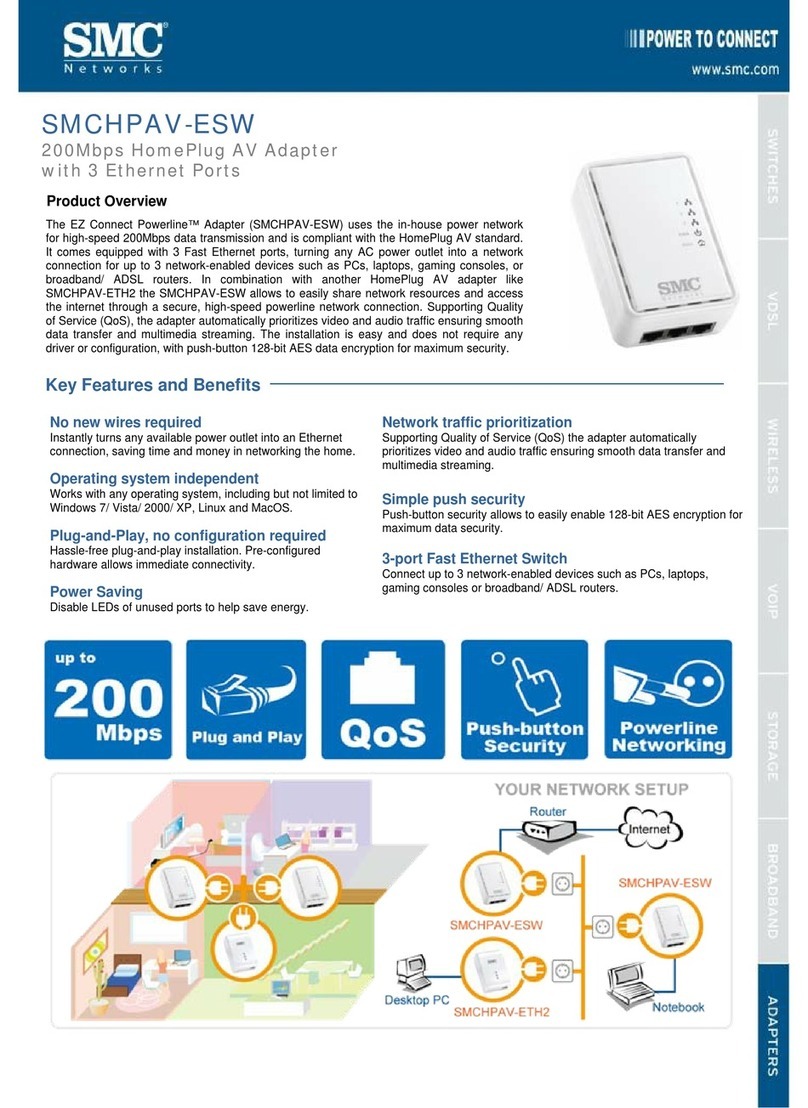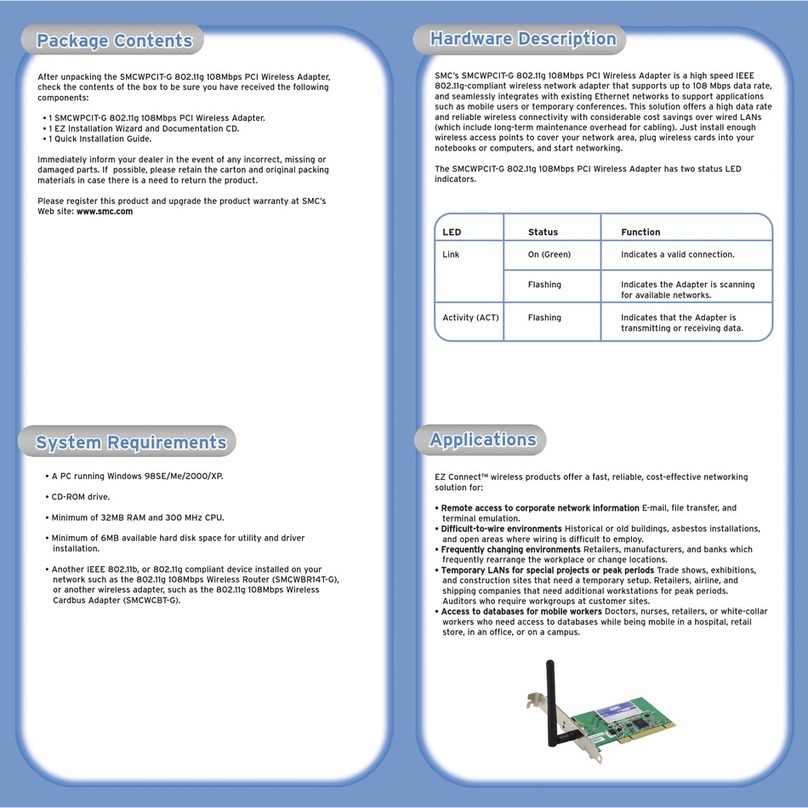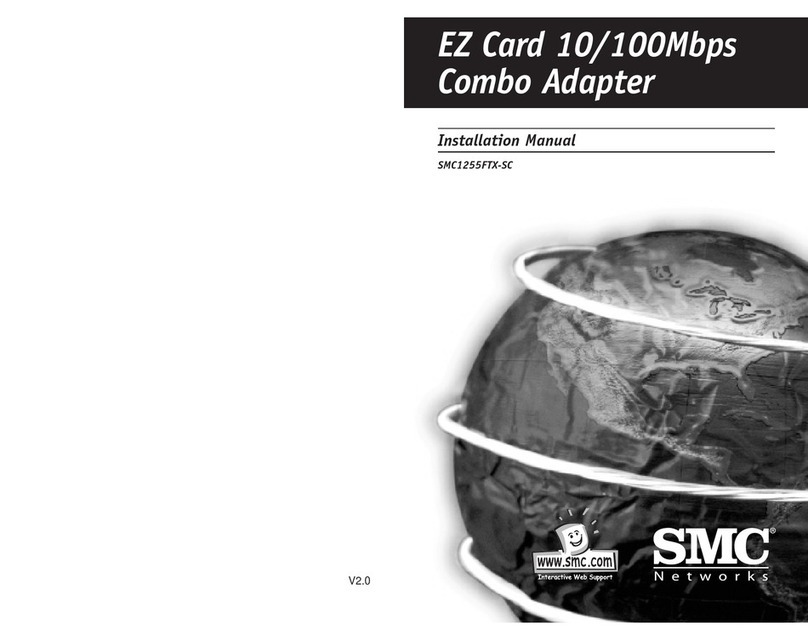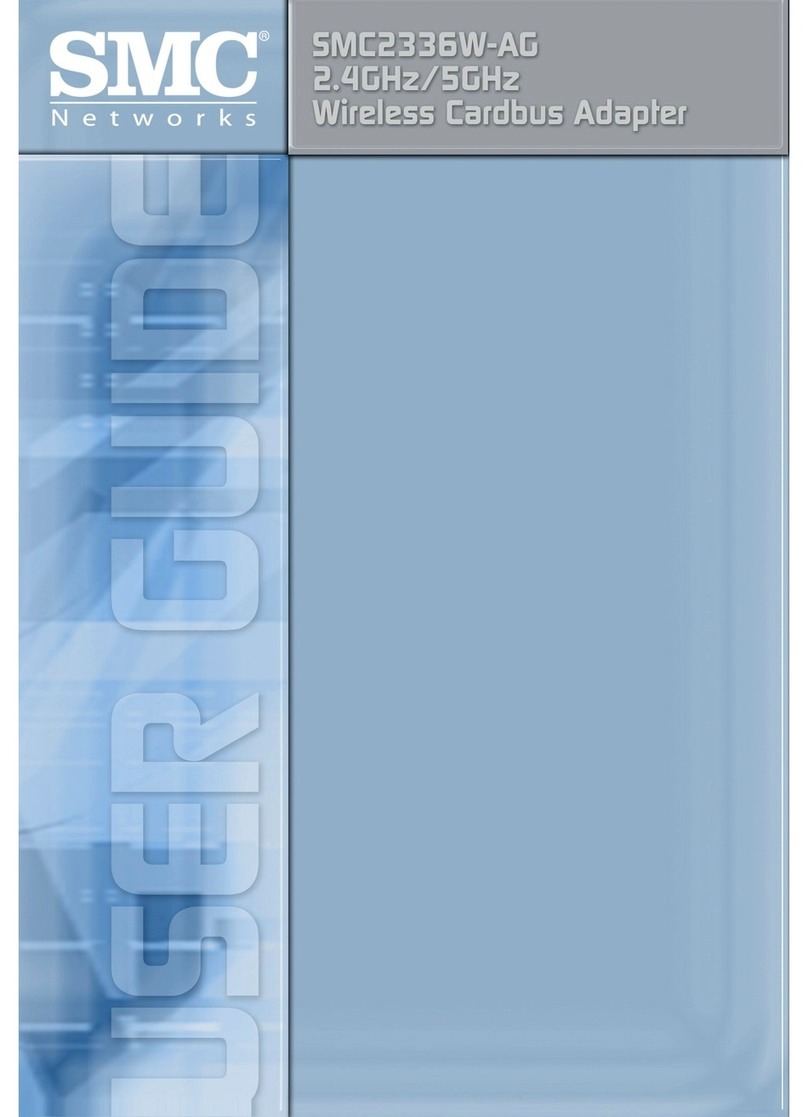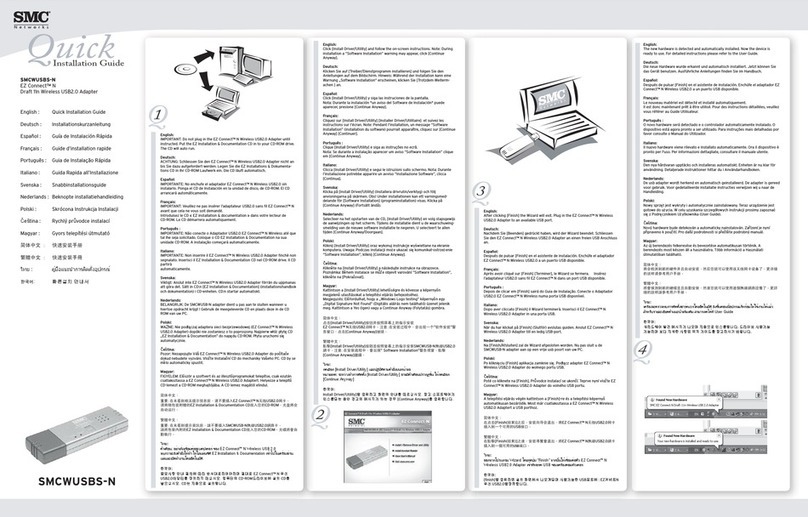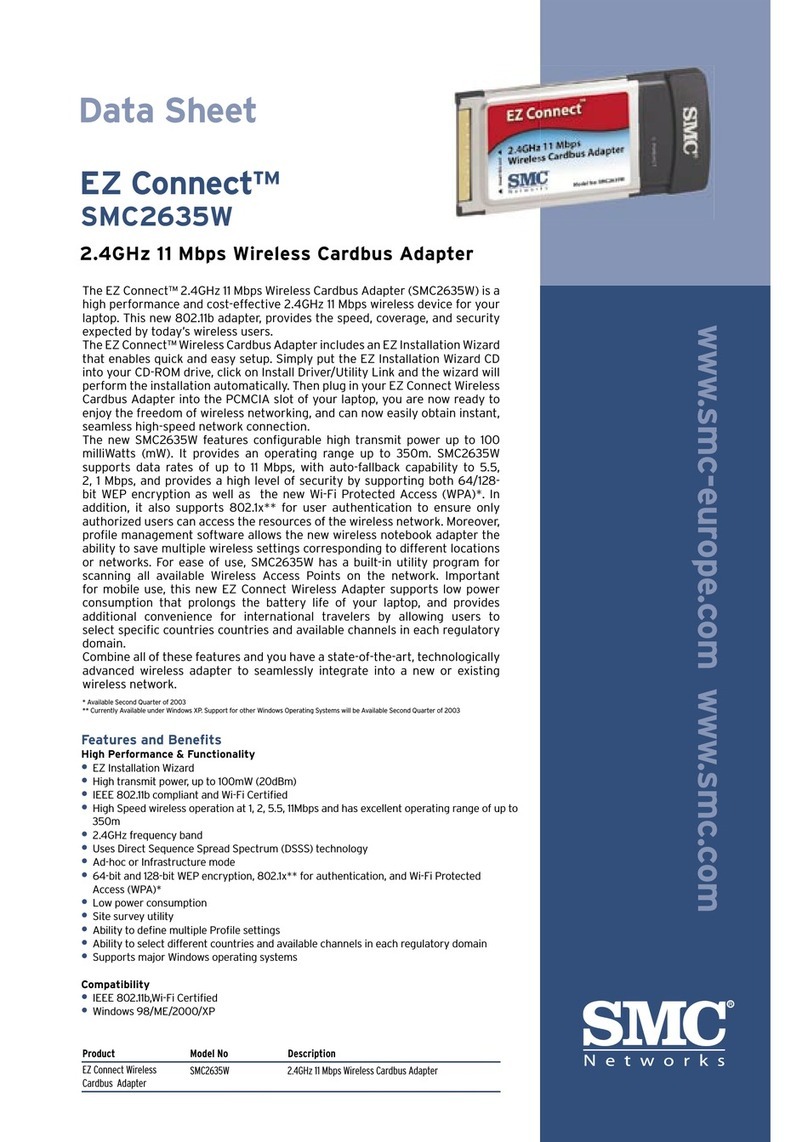Thank you for choosing the SMC EZ Connect™
14 Mbps Powerline to USB Desktop Adapter.
This EZ Quick Installation Guide will guide
you through a simple process for getting
your new SMC product installed.
Put the EZ Installation CD into your
CD-ROM drive.
EZ Connect
TM
Powerline
to USB Desktop Adapter
Quick Installation Guide
EZ Installation CD
Connection Information
When the EZ Installation Wizard launches;
click on the [Install USB Drivers] option.
Note: If the EZ 3-Click Installation Wizard
does not start automaticallythen you
can manually launch the program by
viewing the contents of the CD ROM
and double-clicking on the Powerline
adapter Icon.
To complete the utility installation you will
need to reboot your PC.
After the USB Drivers are installed, click on
the [Install EZ Configuration Utility] option.
Install Utility
SMCHP1D-USB
Reboot PC
Connect Hardware
Information furnished by SMC Networks, Inc. (SMC) is believed to be accurate and reliable.
However, no responsibility is assumed by SMC for its use, nor for any infringements of
patents or other rights of third parties, which may result from its use. No license is
granted by implication or otherwise under any patent or patent rights of SMC.
SMC reserves the right to change specifications at any time without notice.
Copyright© SMC Networks, Inc., 2004. All rights reserved.
SMC is a registered trademark; and EZ ConnectTM is a trademark of SMC Networks, Inc.
Other product and company names are trademarks or registered trademarks of their
respective holders.
FOR TECHNICAL SUPPORT, CALL:
From U.S.A. and Canada
(24 hours a day, 7 days a week)
(800) SMC-4-YOU;
Phn: (949) 679-8000;
Fax: (949) 679-1481
From Europe: Contact details can be found
on www.smc-europe.com or www.smc.com.
INTERNET
E-mail addresses:
european.techsupport@smc-europe.com
World Wide Web:
http://www.smc.com/
http://www.smc-europe.com/
If you are looking for further contact
information, please visit www.smc.com
or www.smc-europe.com.
Model Number: SMCHP1D-USB
Driver updates:
http://www.smc.com/index.cfm?action=tech_support_drivers_downloads
While your PC is rebooting, connect the
Powerline to USB Adapter to the USB Port on
your PC and then connect the powerline cord
to a power outlet. The USB device will be
found and installed on your Windows PC,
please follow the steps to complete the
driver installation. When completed, the
adapter installation will be complete.
Note: For more information on how to use
the utilities advanced features, please
refer to the user guide on the CD.