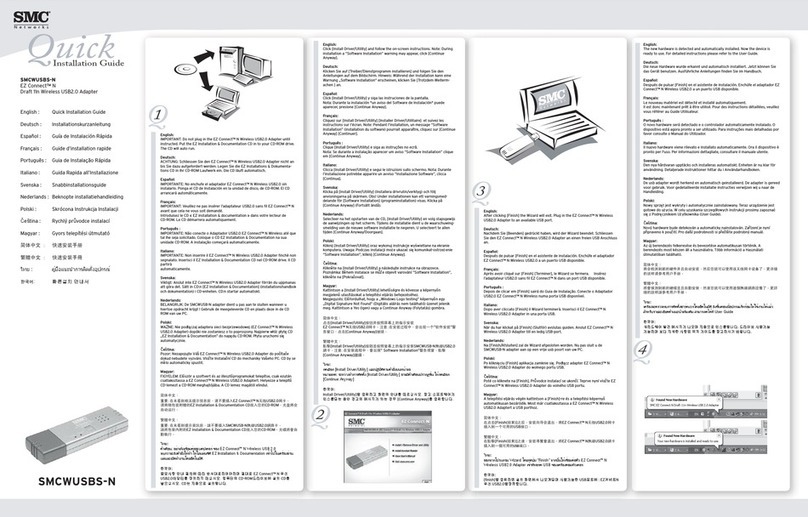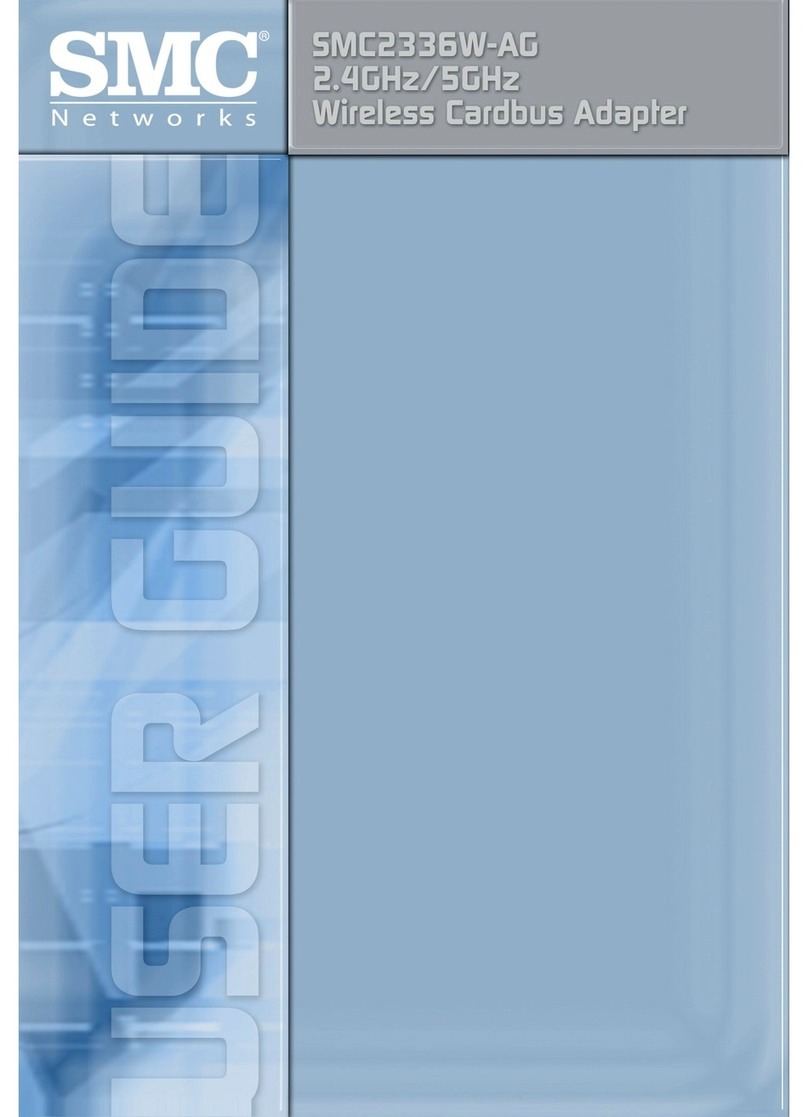SMC Networks EZ Connect SMC2662W User manual
Other SMC Networks Adapter manuals

SMC Networks
SMC Networks SMCWUSBT-G User manual

SMC Networks
SMC Networks SMCWUSBS-N User manual
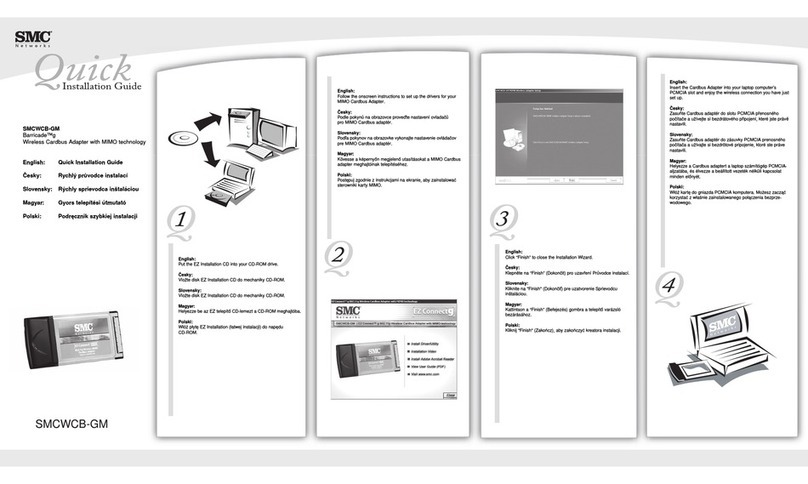
SMC Networks
SMC Networks WCB-GM - annexe 2 User manual

SMC Networks
SMC Networks WUSB-N2 User manual

SMC Networks
SMC Networks ETHEREZ 8416 User manual
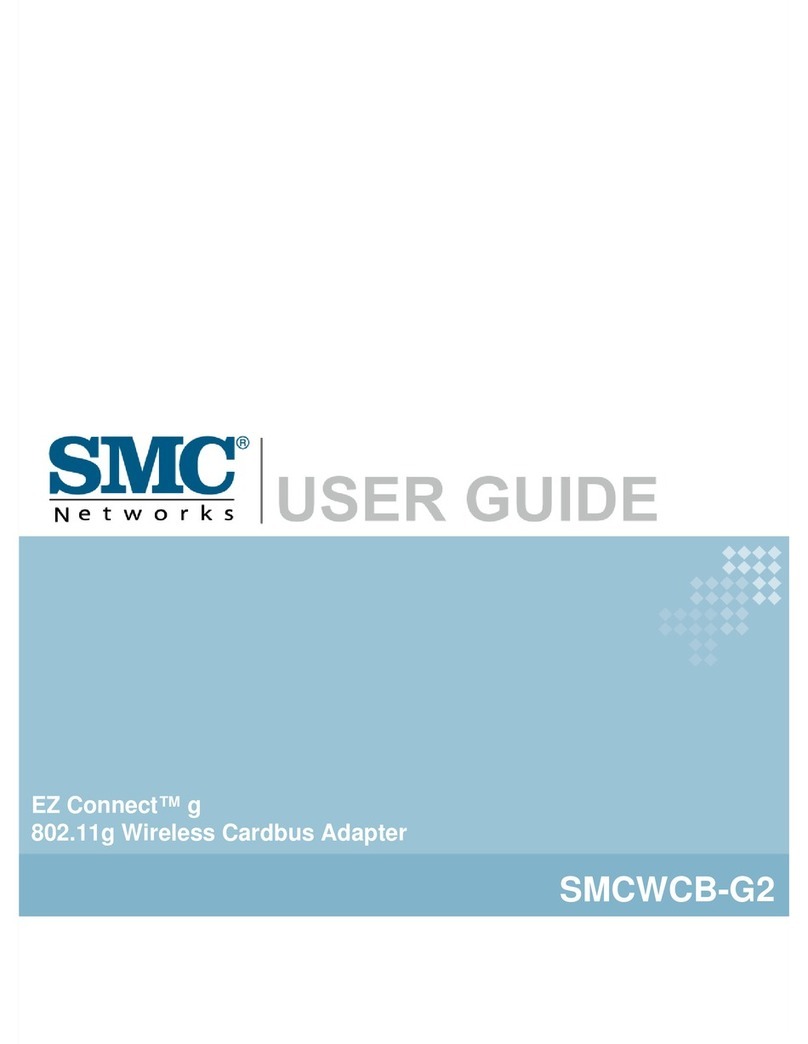
SMC Networks
SMC Networks WCB-G2 FICHE User manual
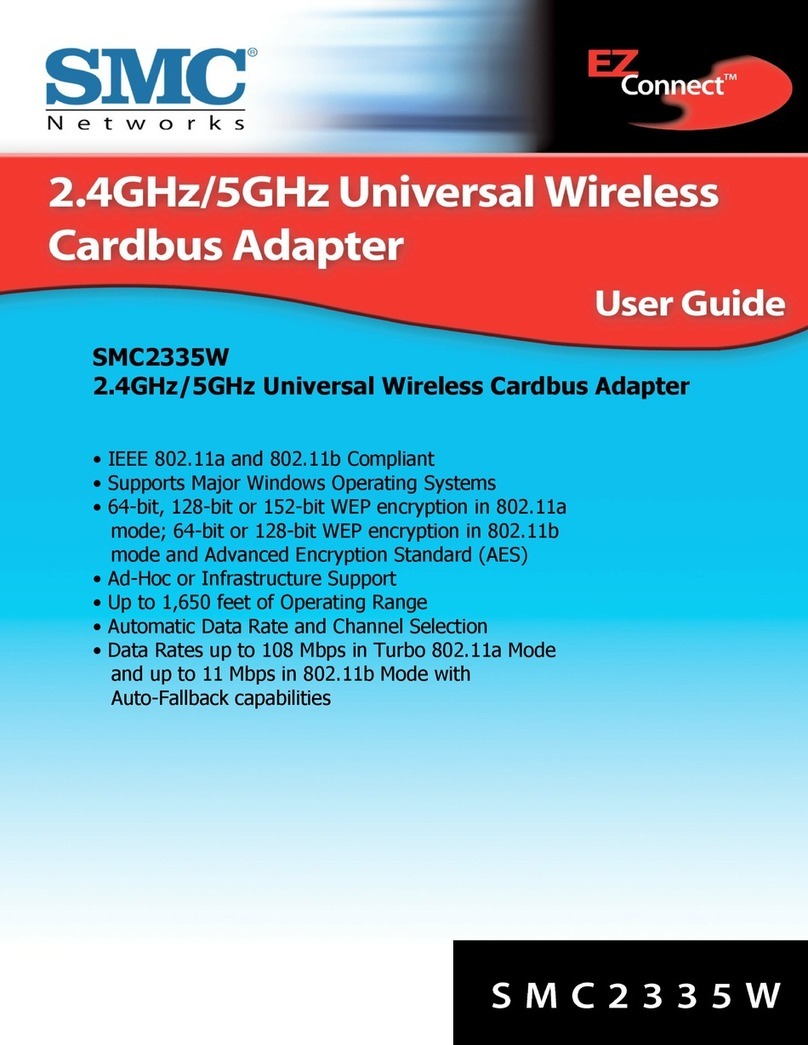
SMC Networks
SMC Networks SMC2335W EZ Connect User manual
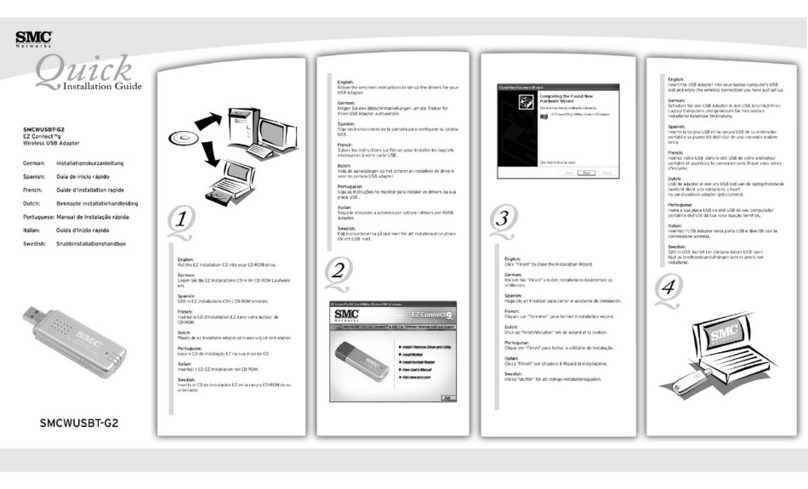
SMC Networks
SMC Networks EZ Connect g SMCWUSBT-G2 User manual

SMC Networks
SMC Networks SMC2862W-G EZ Connect User manual

SMC Networks
SMC Networks EZ Connect SMC2435W User manual

SMC Networks
SMC Networks SMCWAA-B User manual
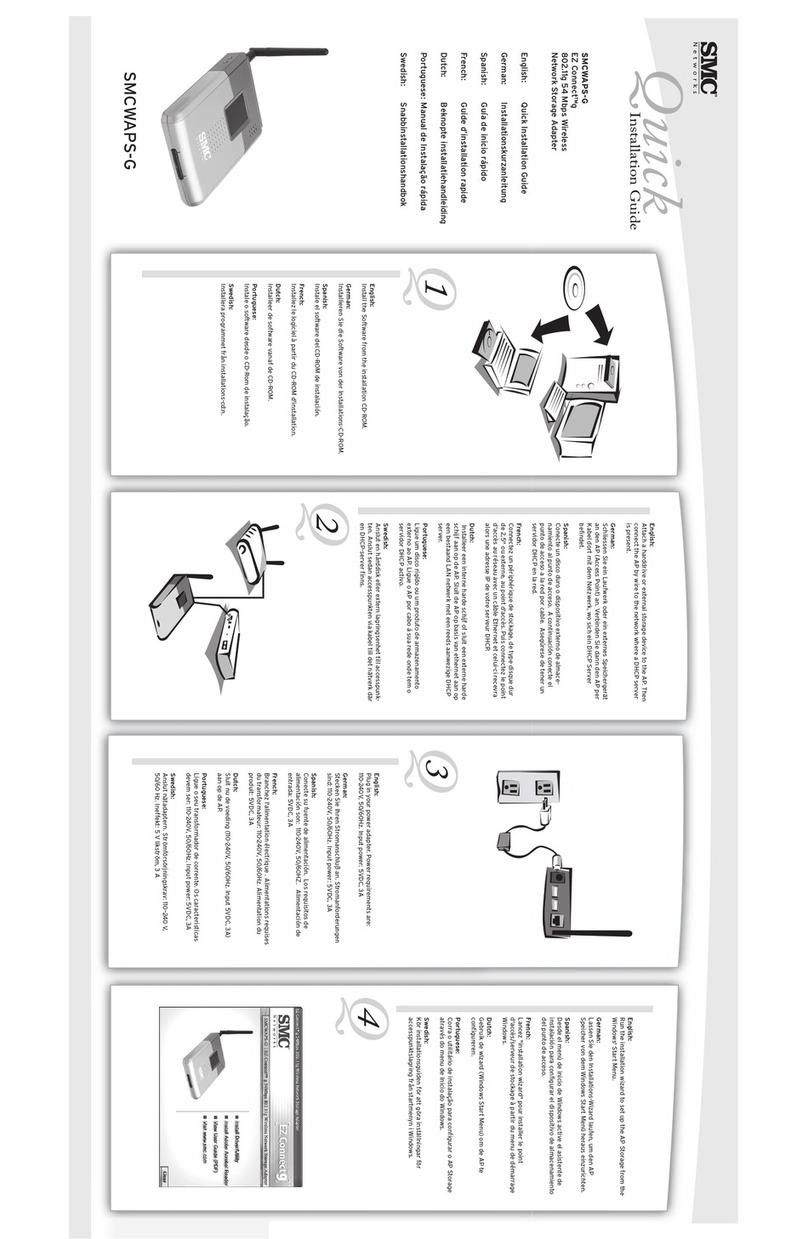
SMC Networks
SMC Networks SMCWAPS-G User manual

SMC Networks
SMC Networks SMCWPCI-GM User manual

SMC Networks
SMC Networks HPAV-ETH2 - annexe 1 User manual
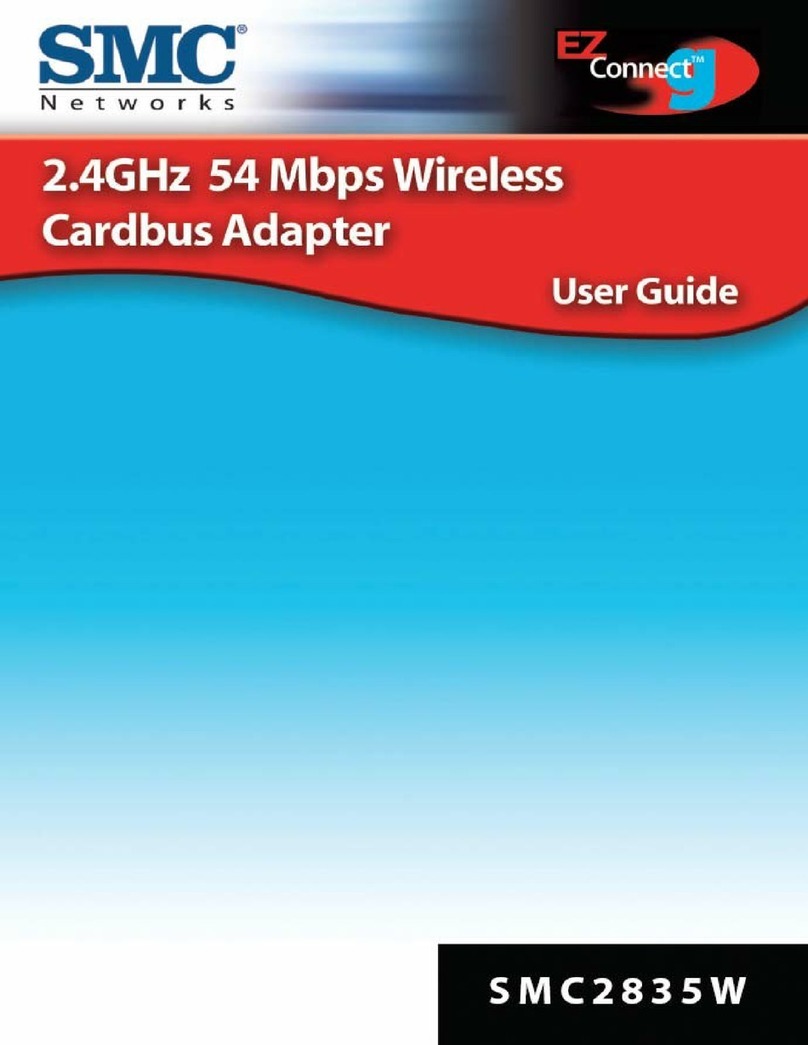
SMC Networks
SMC Networks EZ Connect G SMC2835W User manual

SMC Networks
SMC Networks 2862W-G User manual

SMC Networks
SMC Networks EZ Connect SMC2671W User manual
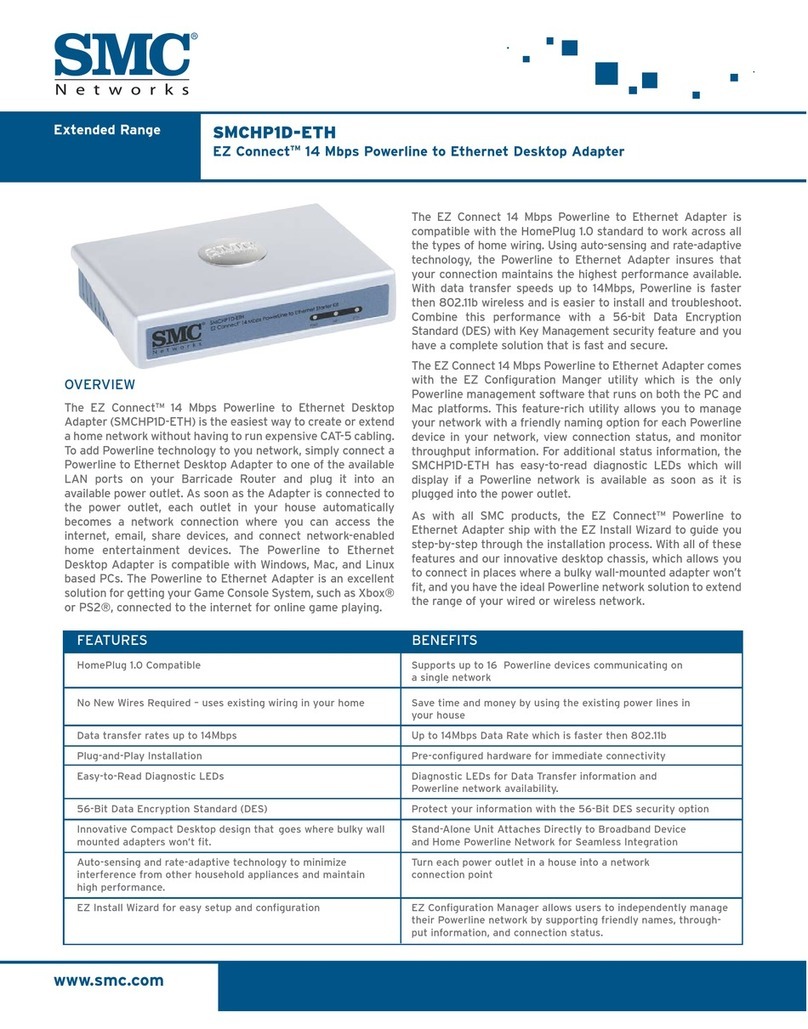
SMC Networks
SMC Networks HP1D-ETH Installation guide

SMC Networks
SMC Networks EZ-Connect SMCHP1D-ETH User manual

SMC Networks
SMC Networks Tiger Card SMC10GPCIE-XFP User manual