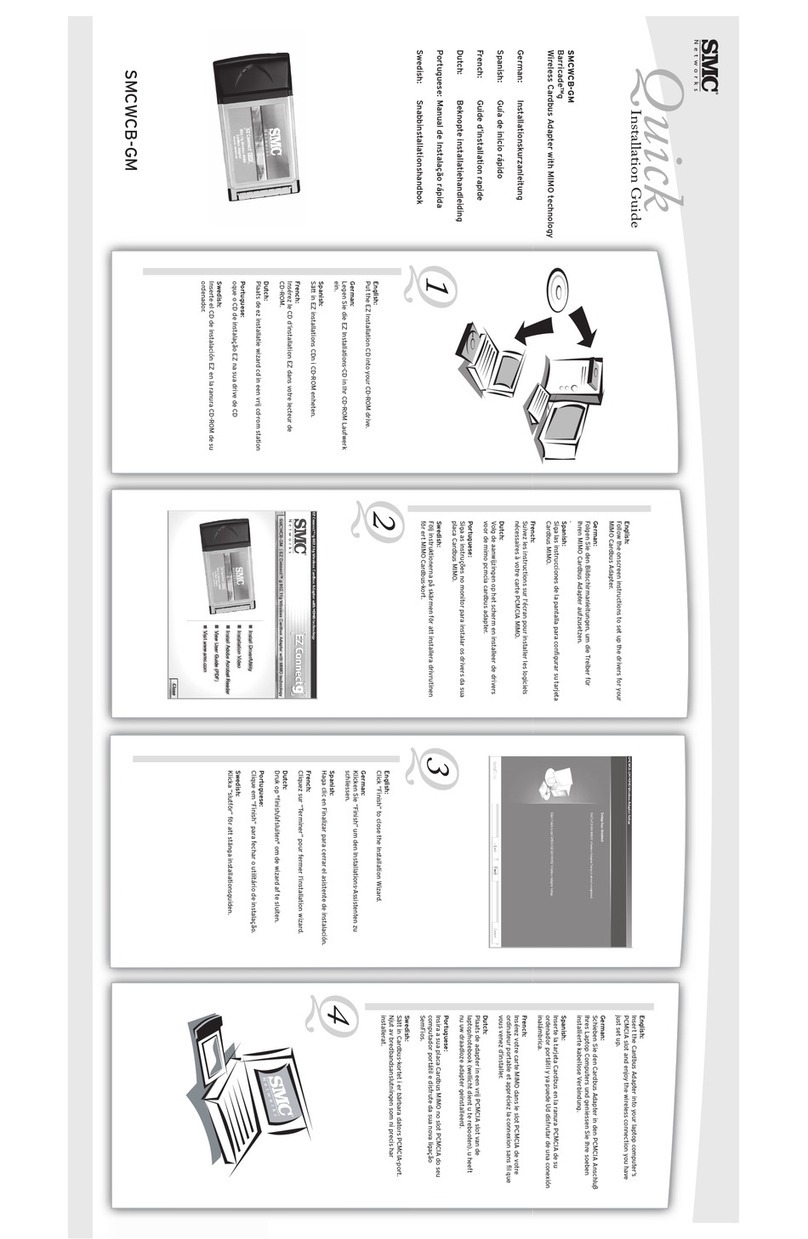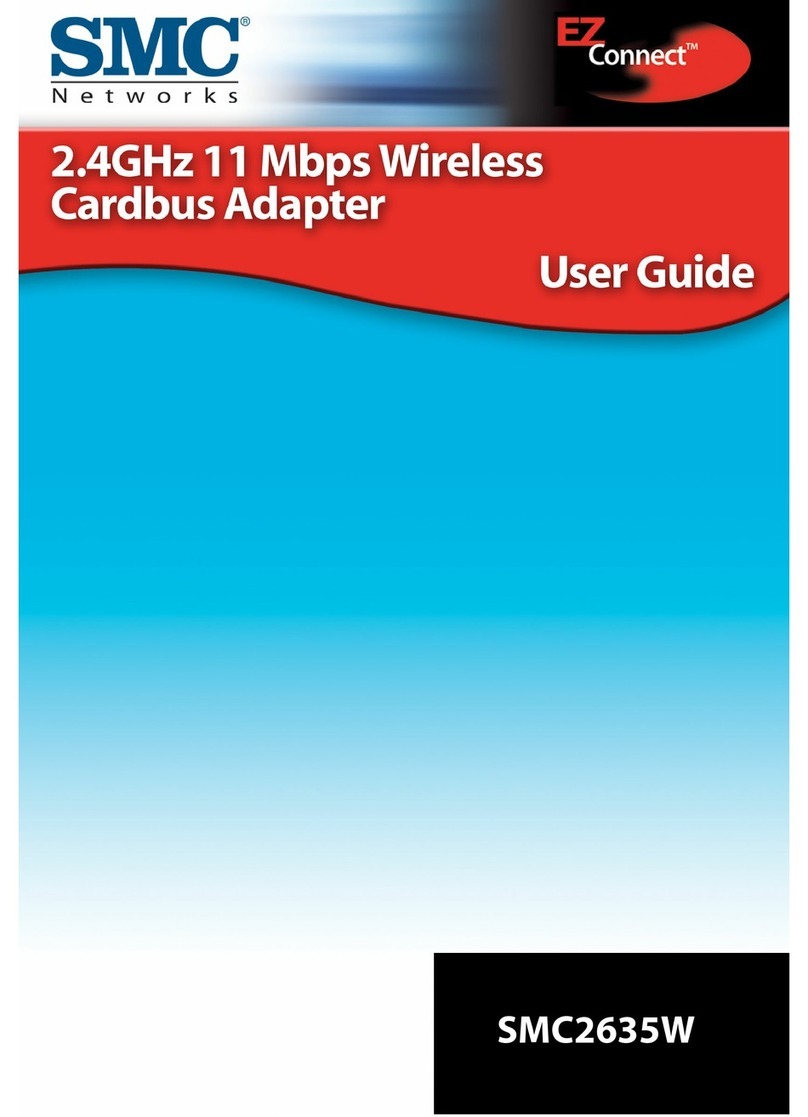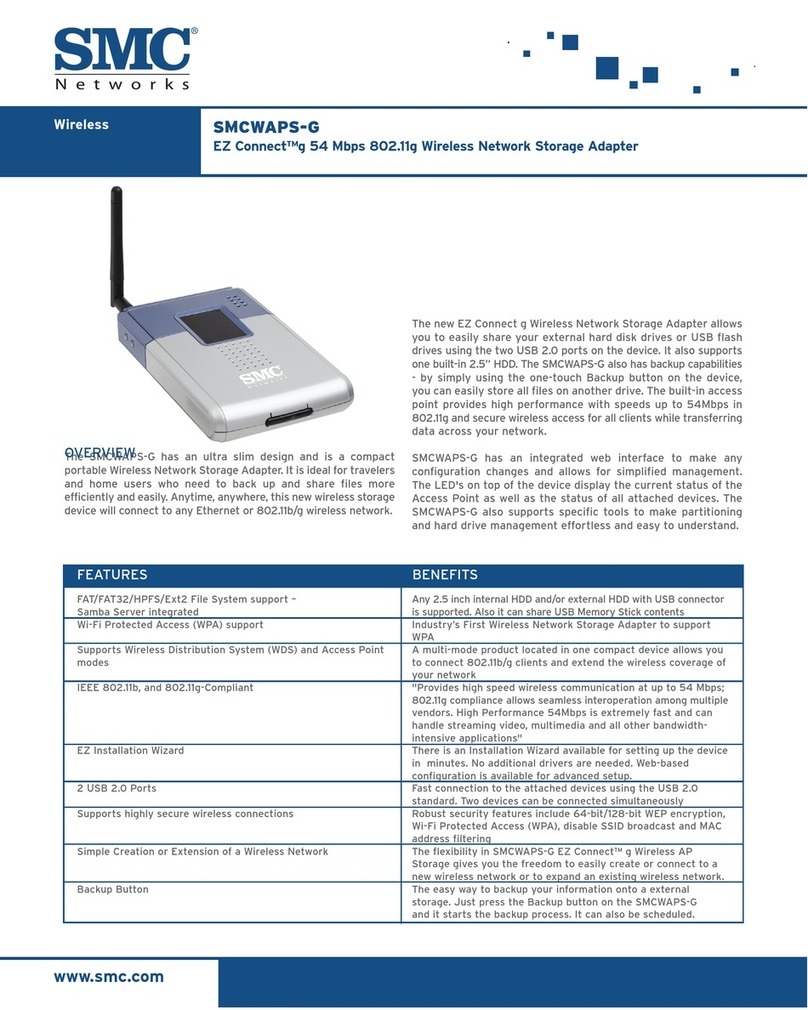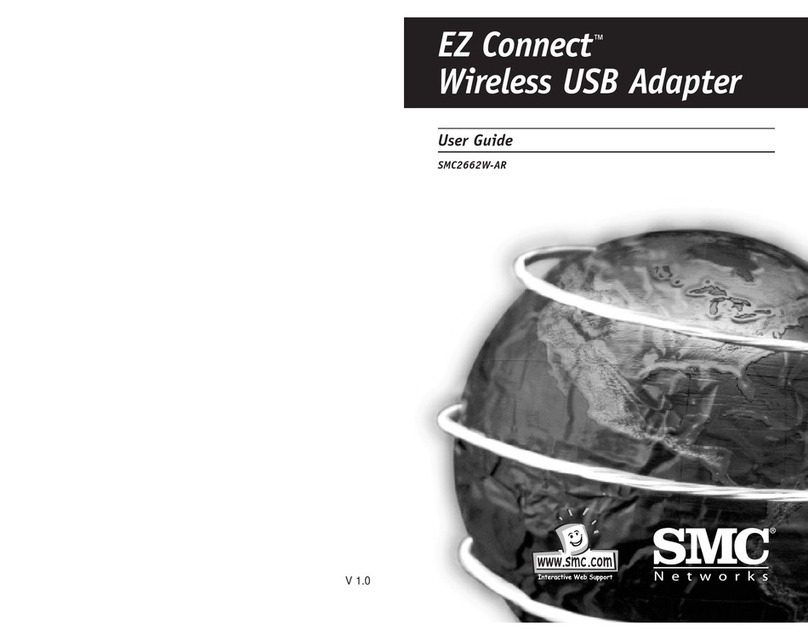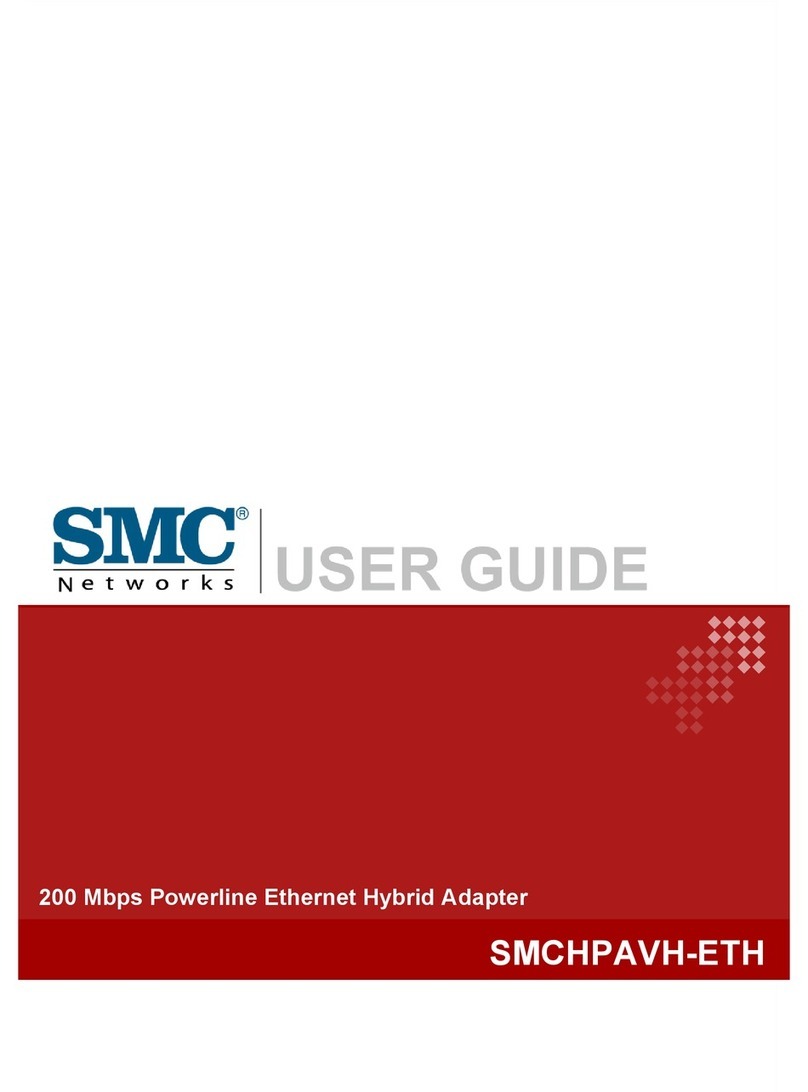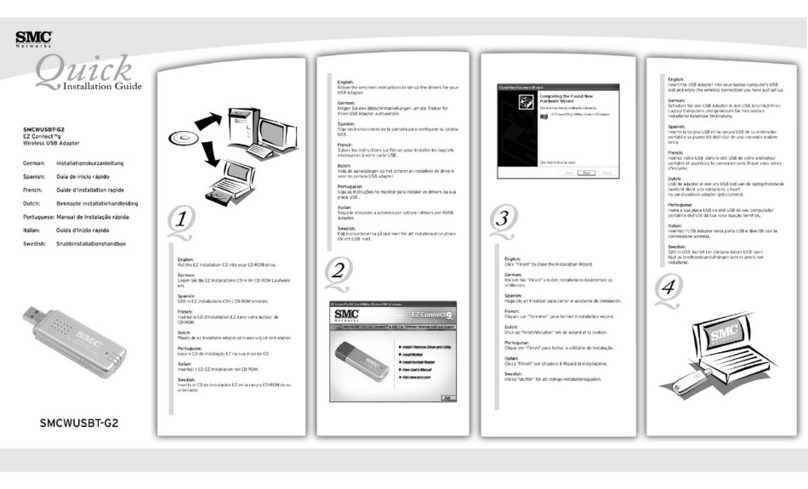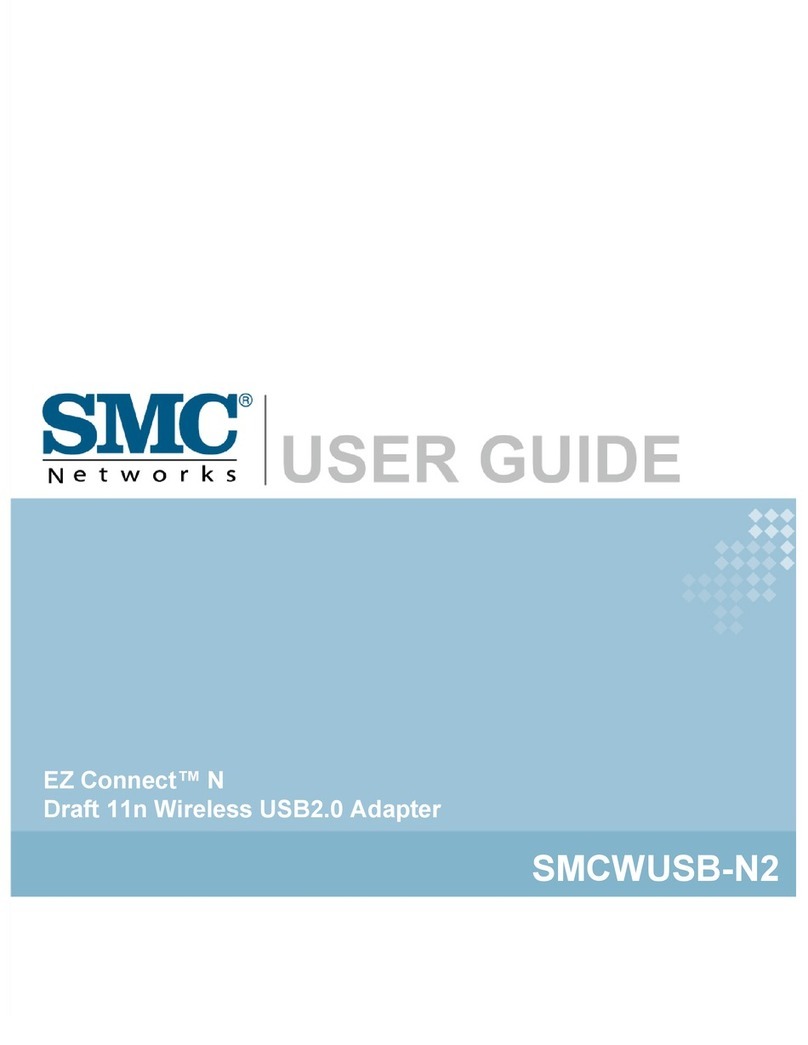Home Entertainment
Networking
SMCWAA-B
EZ-StreamTM 11 Mbps Wireless Audio Adapter
www.smc.com
The EZ-Stream Wireless Audio Adapter is a cutting-edge and innovative technology
brought by SMC to your Home Entertainment Center. The new EZ-Stream 11 Mbps
Wireless Audio Adapter is UPnP compliant and engineered to be fast and easy to
install, providing for a seamless integration into your existing 802.11b or 802.11g wire-
less network. The SMCWAA-B has a large matrix LCD display that provides for easy
reading and the easy-to-navigate user interface allows for fast audio content selec-
tion. The SMCWAA-B gives you the freedom to play the MP3 and WMA music stored
on your PC in any room of your home. You can specify audio tracks as “Favorites” by
the click of a button, and then one menu gives you quick and easy access to the songs
you listen to the most. In addition, support for the RHAPSODY™ Digital Music Server
gives you access to consistent Internet Radio and a virtually unlimited collection of
thousands of music albums.
The new SMCWAA-B is fully UPnP compliant, thus giving you the option of the setting
up multiple EZ-Stream 11 Mbps Wireless Audio Adapters or UPnP servers on a single
network. Put a SMCWAA-B in each room of your home and everyone will enjoy the
freedom of listening to the content of their choice!
Simply connect the SMCWAA-B to any stereo system via standard audio cables, load
the Musicmatch® software from the EZ Installation CD-ROM and add your audio con-
tent to the music library. The Musicmatch® software is very easy to use and gives you
the tools necessary to fully manage, create and play your audio files. It has a built-in
UPnP Server which allows music to stream from your networked PC to the Wireless
Audio Adapter for listening on your stereo system. You can also set up more than one
profile on the SMCWAA-B thus giving you the flexibility of easily switching between
network configuration settings.
If you already own the SMCWMR-AG Universal Wireless Multimedia Receiver, chances
are you have already loaded the Musicmatch® software. So you
simply need to turn on Musicmatch’s UPnP Server and plug in your SMCWAA-B. Then sit
back, relax and enjoy 100% digital, high-quality sound virtually anywhere in your
home through your existing stereo system or headphones.
FEATURES
High speed wireless operation up to 11 Mbps in 802.11b with auto-fall-
back feature
User-friendly Web-based status and LCD
Easily access music and Internet radio directly from your home
entertainment center
30-day free trial of RHAPSODY™ Digital Music Service included
(US only)
Playback MP3 and WMA songs stored on your computer
High performance and reliable wireless networking
Flexible and intuitive configuration of Wireless Audio Adapter using
either the intuitive LCD user interface or Windows
Enjoy your favorite MP3 and WMA songs on your stereo system
Support for RHAPSODY™ brings you unlimited access to thousands
of albums and songs (US only)
Relax, sit-back, and listen to Internet radio stations
BENEFITS
OVERVIEW