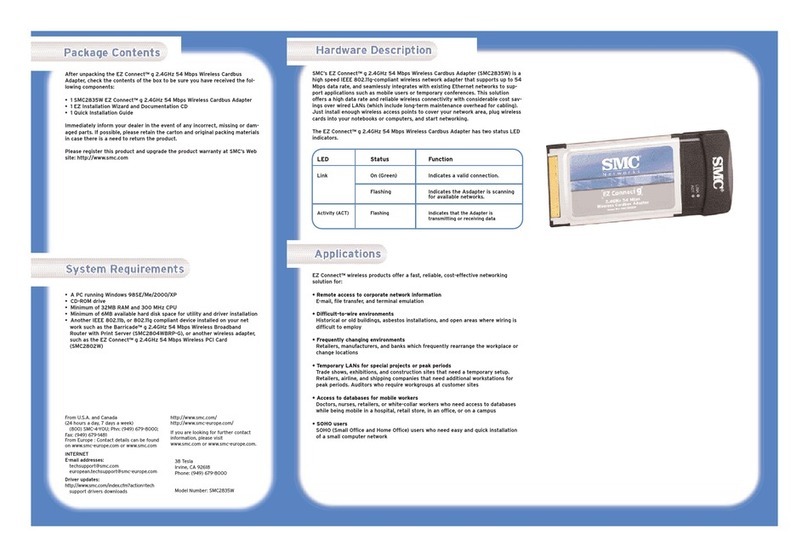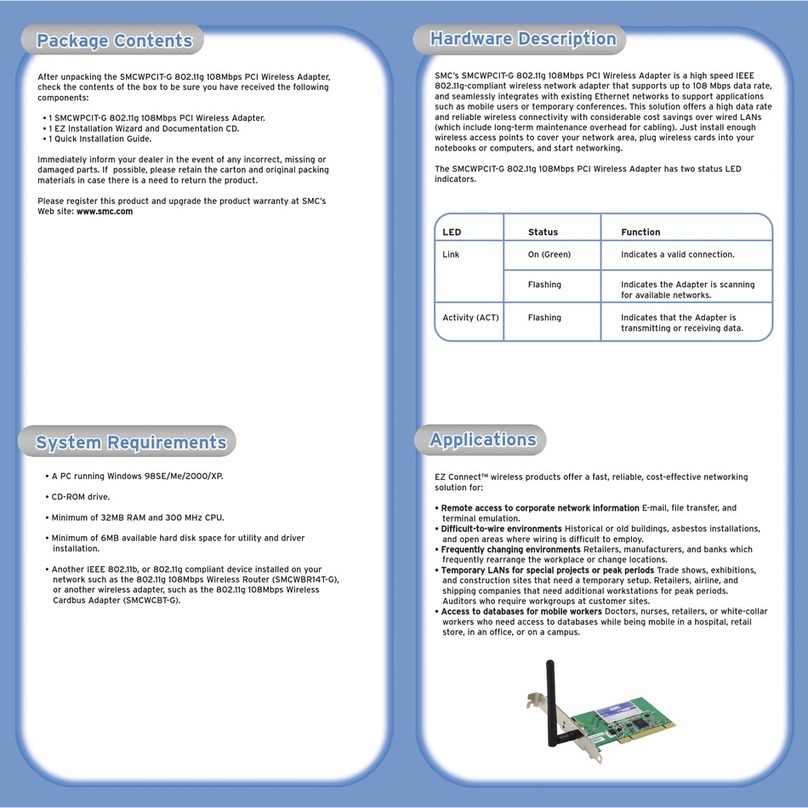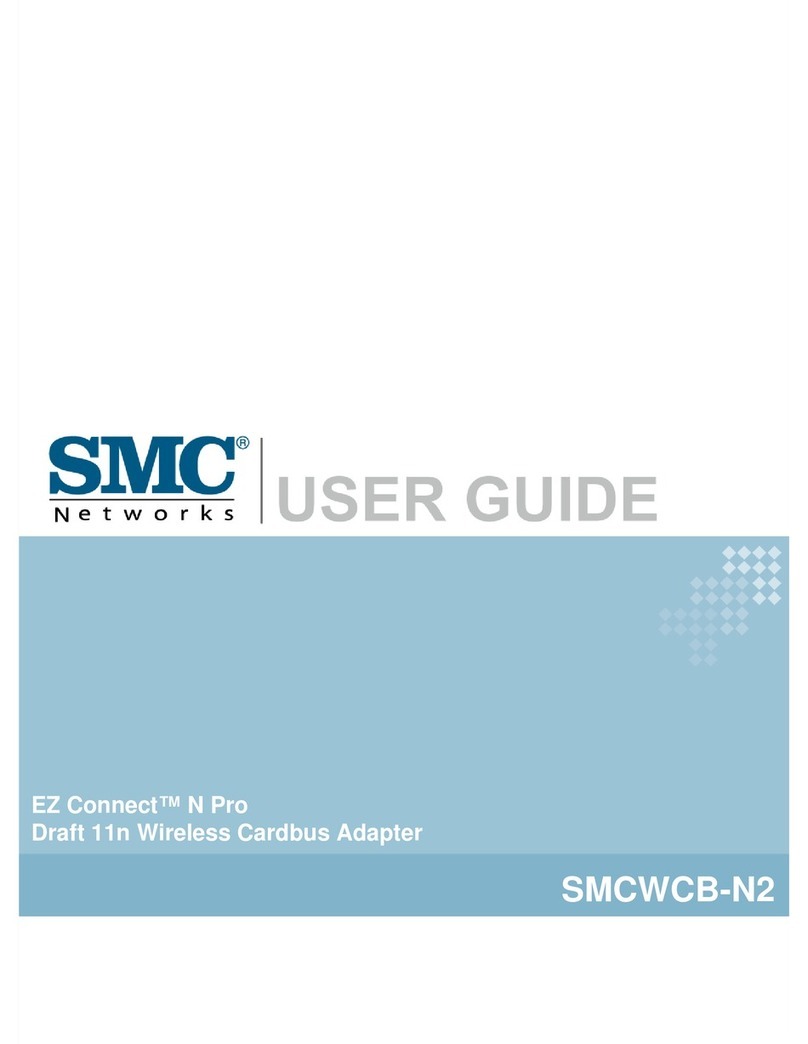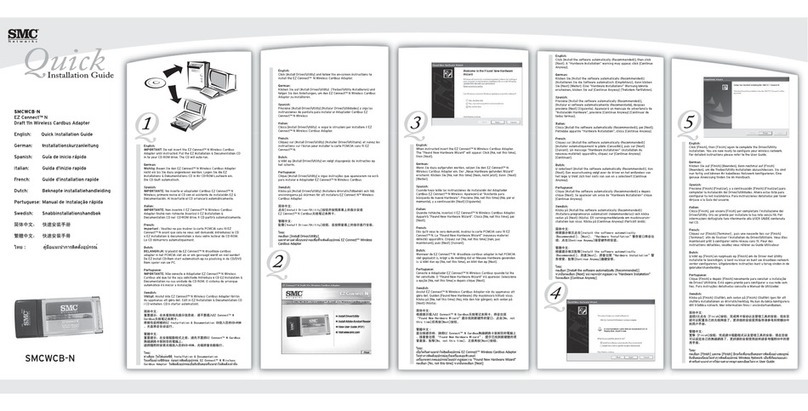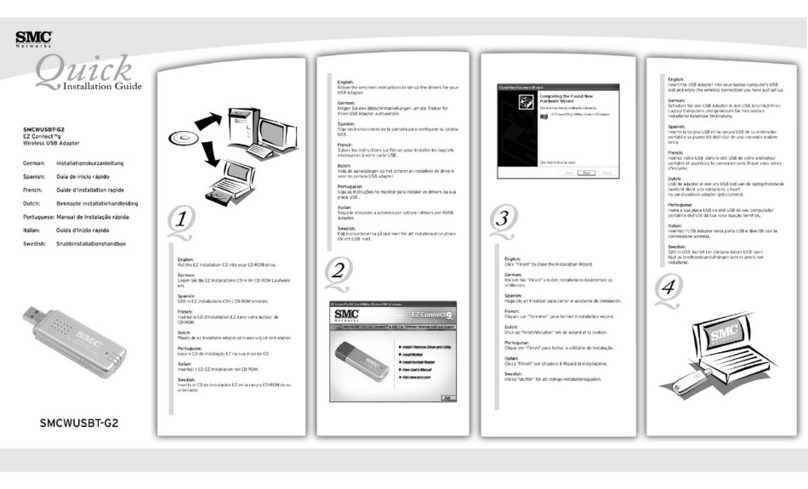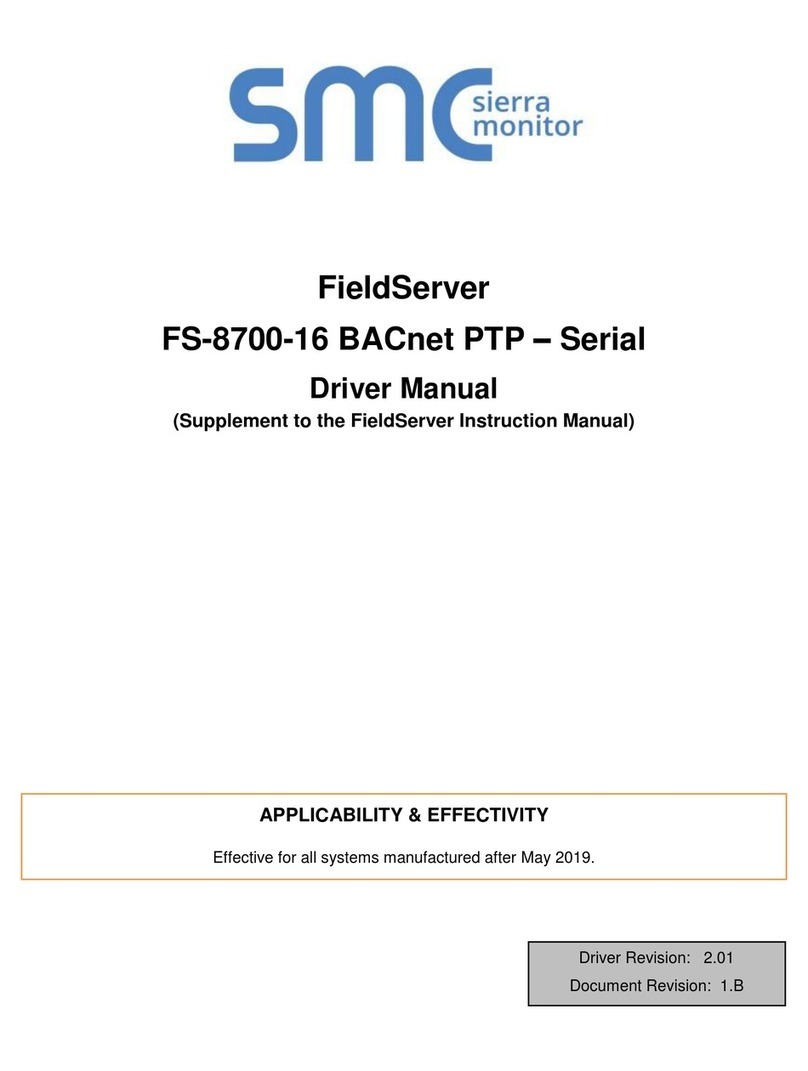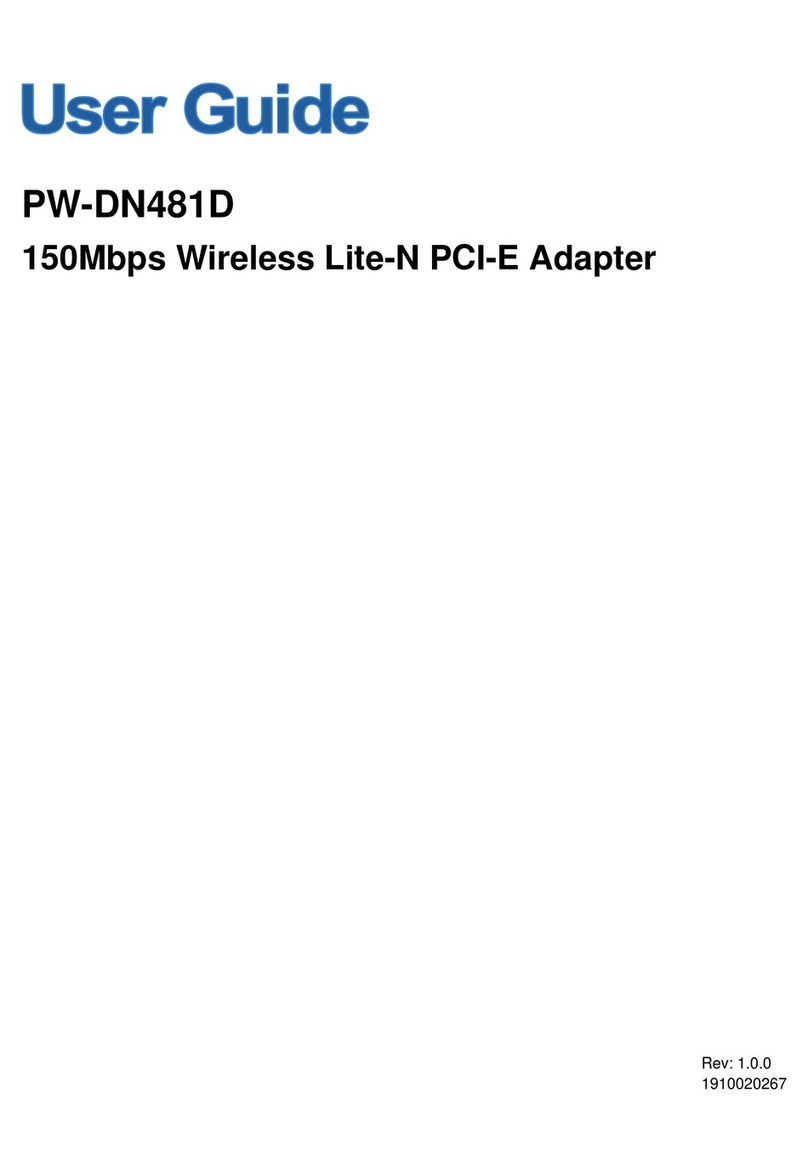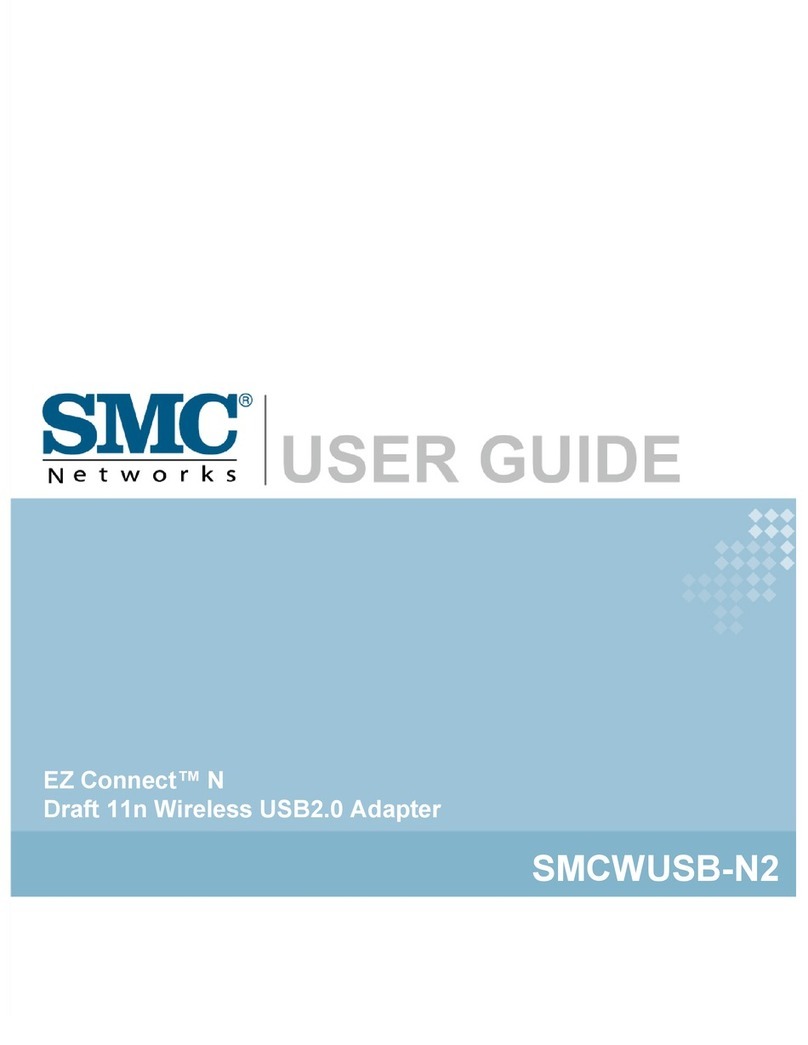Wireless SMCWAPS-G
EZ Connect™g 54 Mbps 802.11g Wireless Network Storage Adapter
www.smc.com
The SMCWAPS-G has an ultra slim design and is a compact
portable Wireless Network Storage Adapter. It is ideal for travelers
and home users who need to back up and share files more
efficiently and easily. Anytime, anywhere, this new wireless storage
device will connect to any Ethernet or 802.11b/g wireless network.
The new EZ Connect g Wireless Network Storage Adapter allows
you to easily share your external hard disk drives or USB flash
drives using the two USB 2.0 ports on the device. It also supports
one built-in 2.5” HDD. The SMCWAPS-G also has backup capabilities
- by simply using the one-touch Backup button on the device,
you can easily store all files on another drive. The built-in access
point provides high performance with speeds up to 54Mbps in
802.11g and secure wireless access for all clients while transferring
data across your network.
SMCWAPS-G has an integrated web interface to make any
configuration changes and allows for simplified management.
The LED's on top of the device display the current status of the
Access Point as well as the status of all attached devices. The
SMCWAPS-G also supports specific tools to make partitioning
and hard drive management effortless and easy to understand.
FEATURES
FAT/FAT32/HPFS/Ext2 File System support –
Samba Server integrated
Wi-Fi Protected Access (WPA) support
Supports Wireless Distribution System (WDS) and Access Point
modes
IEEE 802.11b, and 802.11g-Compliant
EZ Installation Wizard
2 USB 2.0 Ports
Supports highly secure wireless connections
Simple Creation or Extension of a Wireless Network
Backup Button
Any 2.5 inch internal HDD and/or external HDD with USB connector
is supported. Also it can share USB Memory Stick contents
Industry’s First Wireless Network Storage Adapter to support
WPA
A multi-mode product located in one compact device allows you
to connect 802.11b/g clients and extend the wireless coverage of
your network
"Provides high speed wireless communication at up to 54 Mbps;
802.11g compliance allows seamless interoperation among multiple
vendors. High Performance 54Mbps is extremely fast and can
handle streaming video, multimedia and all other bandwidth-
intensive applications"
There is an Installation Wizard available for setting up the device
in minutes. No additional drivers are needed. Web-based
configuration is available for advanced setup.
Fast connection to the attached devices using the USB 2.0
standard. Two devices can be connected simultaneously
Robust security features include 64-bit/128-bit WEP encryption,
Wi-Fi Protected Access (WPA), disable SSID broadcast and MAC
address filtering
The flexibility in SMCWAPS-G EZ Connect™ g Wireless AP
Storage gives you the freedom to easily create or connect to a
new wireless network or to expand an existing wireless network.
The easy way to backup your information onto a external
storage. Just press the Backup button on the SMCWAPS-G
and it starts the backup process. It can also be scheduled.
BENEFITS
OVERVIEW