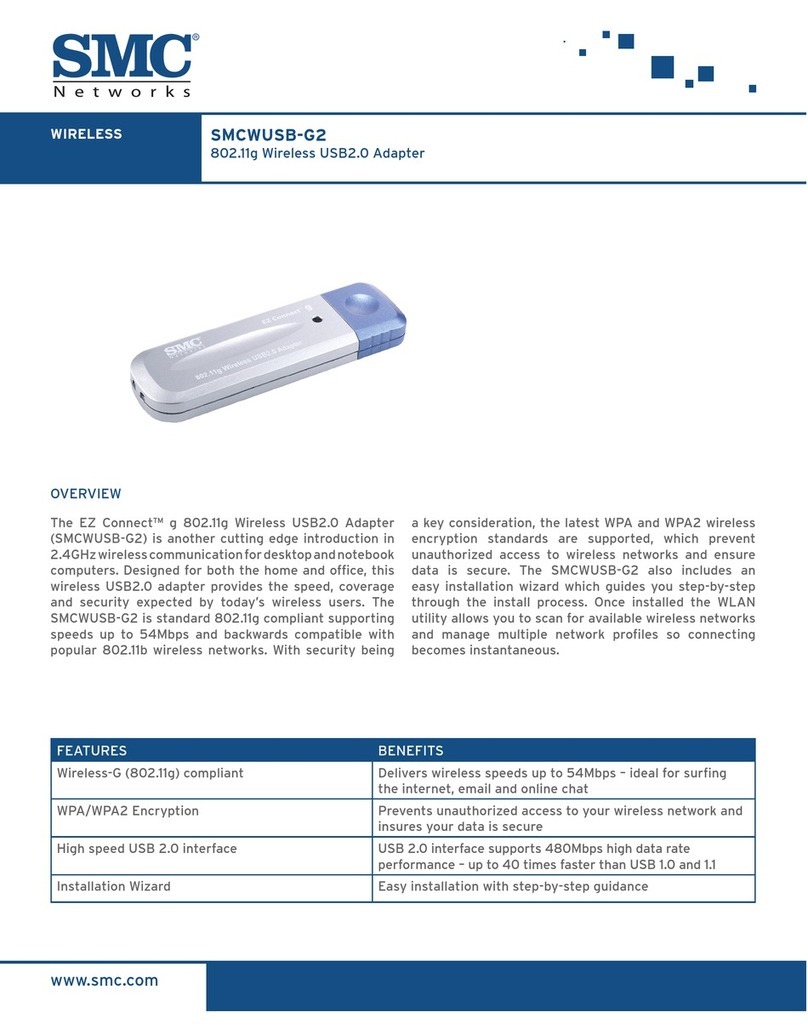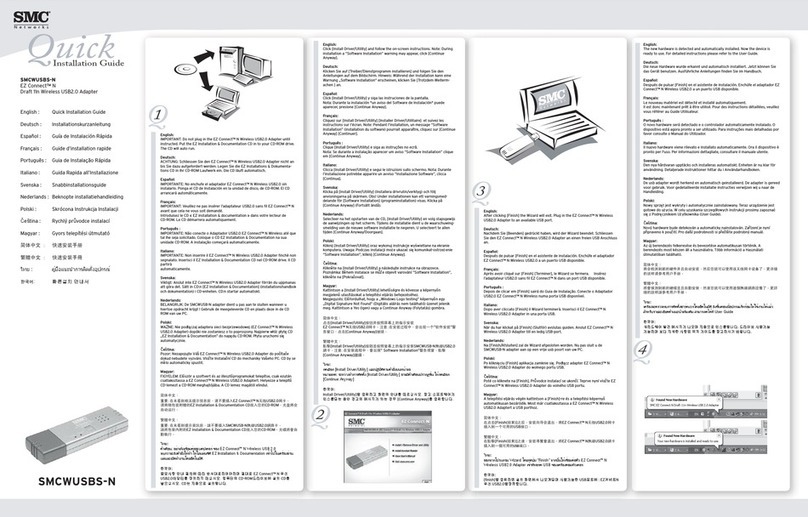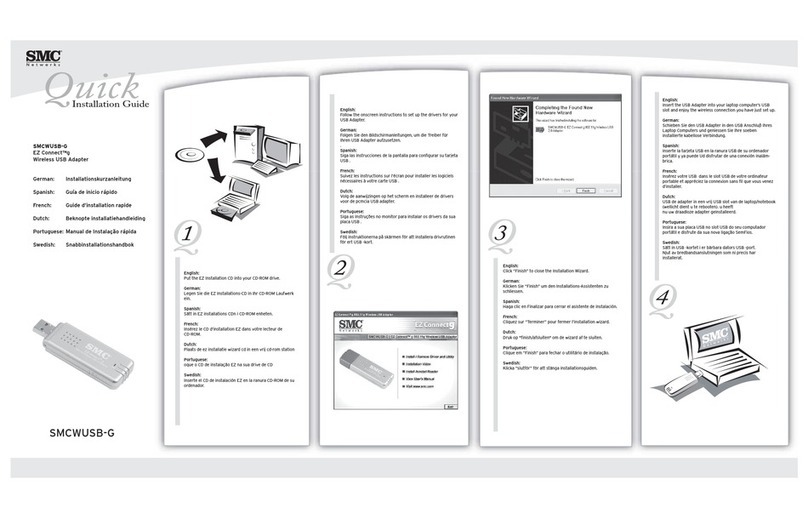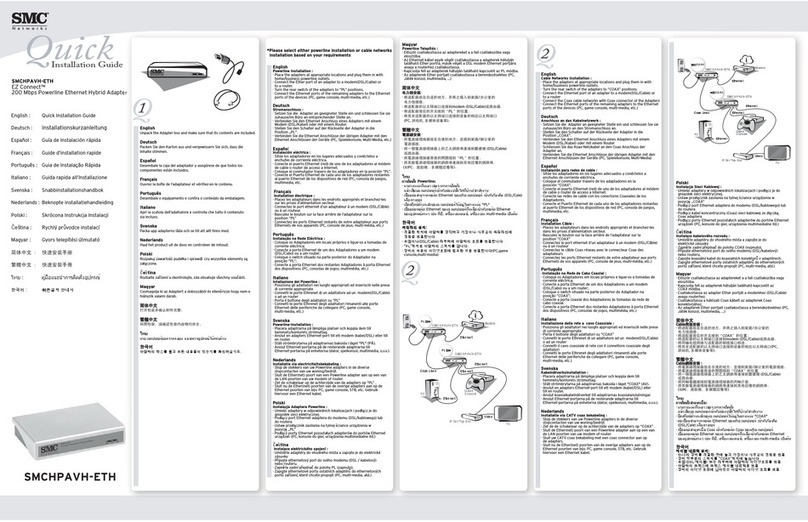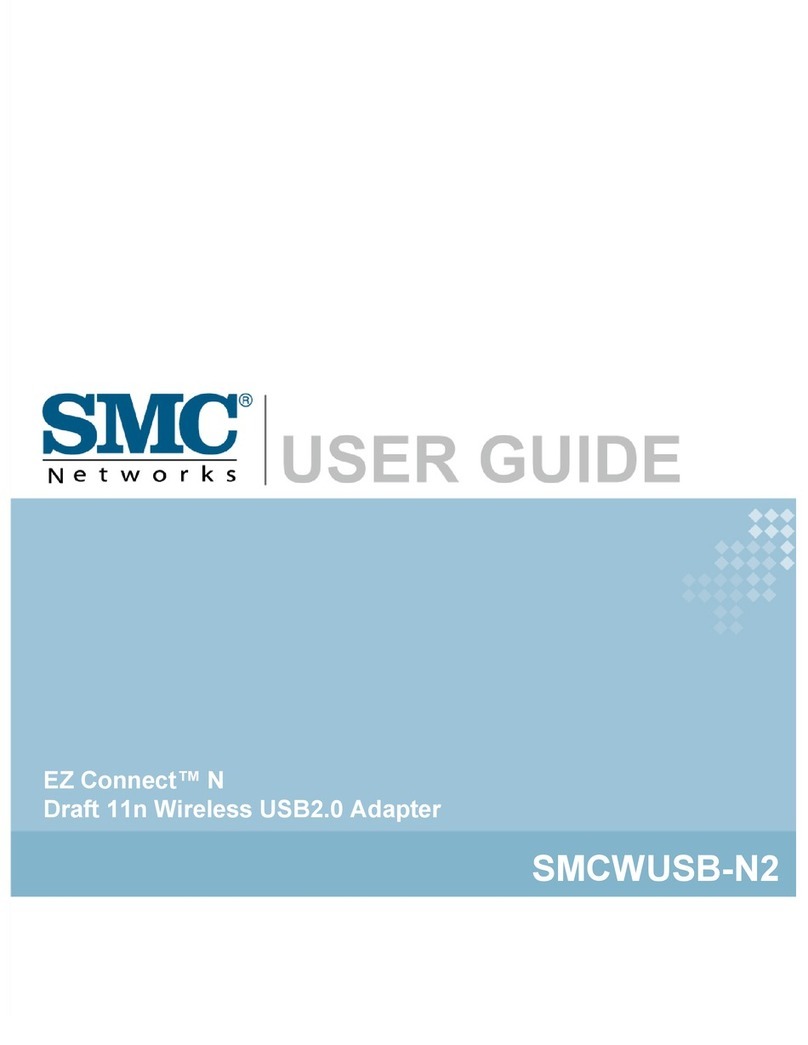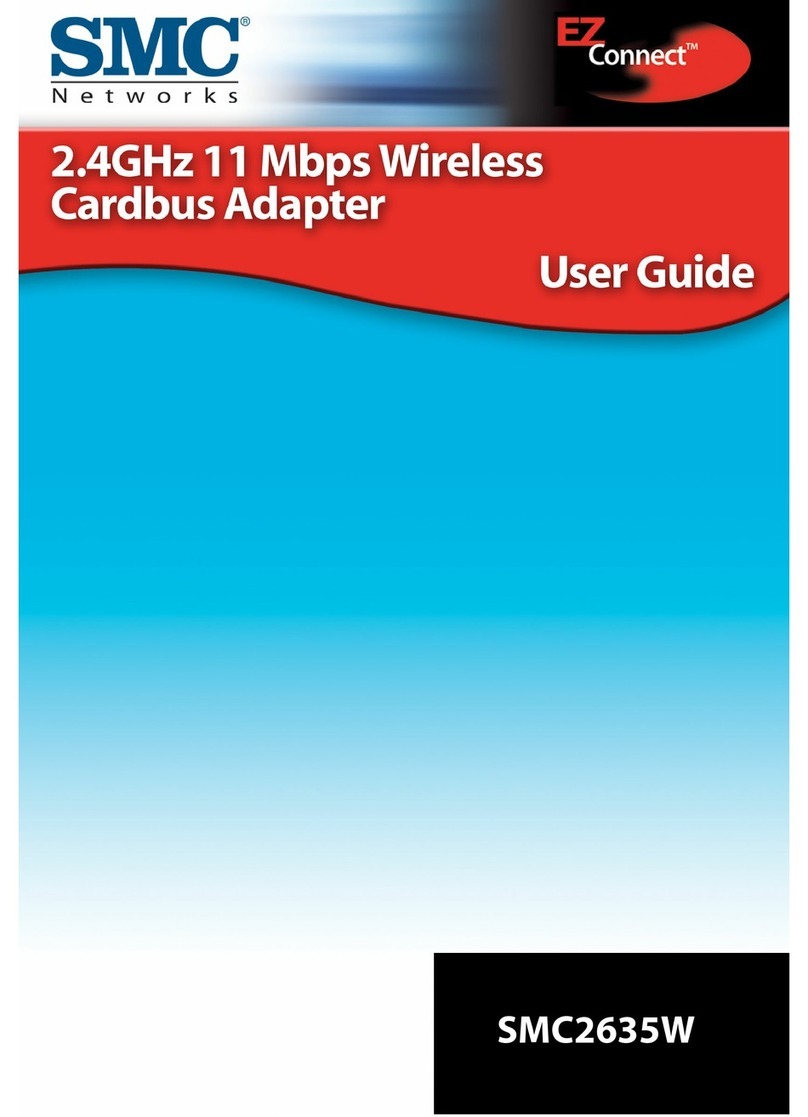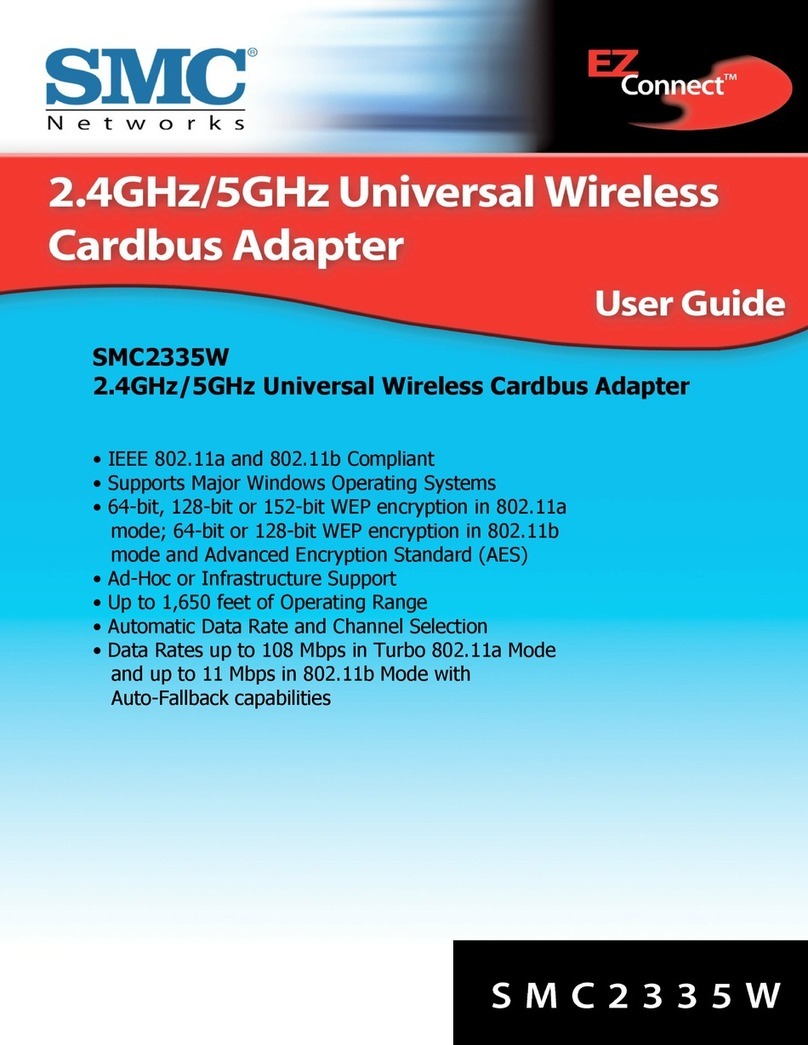Specifications
Physical Characteristics
Data Rates
• 11, 5.5, 2, 1Mbps
Maximum Channels
•US & Canada: 11
•Europe: 13
•Japan: 14
Operating Range
•Up to 160m at 11Mbps
•Up to 195m at 5.5Mbps
•Up to 255m at 2Mbps
•Up to 350m at 1Mbps
Network Configuration
•Ad-hoc (peer-to-peer)
•Infrastructure
Radio Signal Type
•Direct Sequence Spread Spectrum (DSSS)
Encryption
•64-bit or 128-bit key
Operating Frequency
•US Canada: 2.400 - 2.483.5GHz
•ETSI Japan: 2.400 - 2.497GHz
Sensitivity
•1/2/5.5/11 Mbps: -90/-88/-83/-80 dBm
(min)
Modulation
•QPSK, BPSK, CCK
Output Power
•14dBm
Operating Systems
•Windows 98/ Me/ 2000/ XP
Inband Management
•Windows 98/ ME/2000/ XP Configuration
Utility
Power Consumption
•TX: 460 mA max.
•RX: 260 mA max.
•20 mA standby
Size
•95 x 65 x 13 mm
Weight
•37 g
LED Indicators
•Link
•Power
Antenna
•One external dipole antenna
•One built-in dielectric antenna
Temperature
•Operating: 0º - 55ºC
•Storage: -20º - 70ºC
Humidity
•0% to 95% (non-condensing)
Standard Conformance
Compliances
•FCC Part 15, Sec. 15.107 and 15.109 (USA)
•ETSI 300 328, ETSI 300 826
•EN 55022 Class B, EN 60950
•CE Mark
Standards
•IEEE 802.11b
•USB 1.1
www.smc-europe.com www.smc.com
EZ Connect™
Wireless USB Adapter
SMC2662W V.3
SMC Networks Europe
Head Office
Edificio Conata II
Fructuós Gelabert 6-8 20, 4a
08970 - Sant Joan Despi
Barcelona
Spain
Telephone: +34 93 477 4920
Facsimile: +34 93 477 3774
SMC Networks Central Europe
Telephone: +49 (0) 89 92861-0
Facsimile: +49 (0) 89 92861-230
SMC Networks CIS
Telephone: +7 095 789 35 73
Facsimle: +7 095 789 35 73
SMC Networks Denmark
Telephone: +45 (0) 566 62283
Facsimile: +45 (0) 566 62286
SMC Networks Eastern Europe
Telephone: +49 (0) 89 92861 142
Facsimile: +49 (0) 89 92861-230
SMC Networks Italia
Telephone : +39 (0) 33 55 70 86 02
SMC Networks Netherlands
Telephone: +31 627 075227
Facsimile: +31 334 557 330
SMC Networks Nordic
Telephone: +46 (0) 8 687 0700
Facsimile: +46 (0) 8 87 62 62
SMC Networks Northern Europe
Telephone: +44 (0)118 974 8700
Facsimile: +44 (0)118 974 8701
SMC Networks North West Africa
Telephone: +216 71 23 66 16
Facsimle:+216 71 75 14 15
SMC Networks Sub-Saharan Africa
Telephone: +27 113 14 48 73
Facsimile: +27 113 14 91 33
SMC Networks South-East Europe
Telephone: +49 (0) 89 74 08 00 80
Facsimile: +49 (0) 89 74 08 00 81
SMC Networks Southern Europe
Telephone: +33 (0) 1 41 38 32 32
Facsimile: +33 (0) 1 41 38 01 58
SMC Networks Spain and Portugal
Telephone: +34 (0) 636 2043
Facsimile: +34 (0) 636 2044
SMC Switzerland
Telephone:+41 (0) 19409971
Facsimile:+41 (0) 19409972
SMC is a registered trademark; and EtherPower, EZStart, SimulTasking, TigerSwitch and SuperDisk are trademarks of SMC Networks, Inc.
Other product and company names are trademarks or registered trademarks of their respective holders. © Copyright 2002 SMC Networks, Inc.
11Mbps Wireless USB Adapter