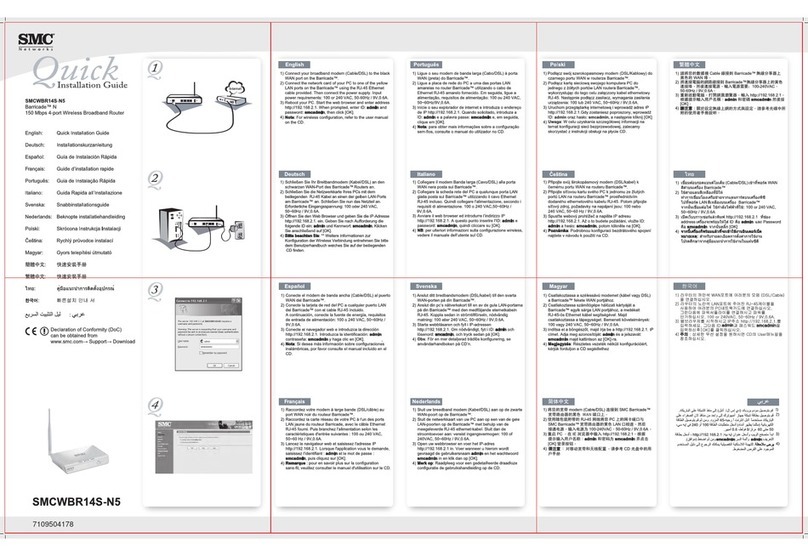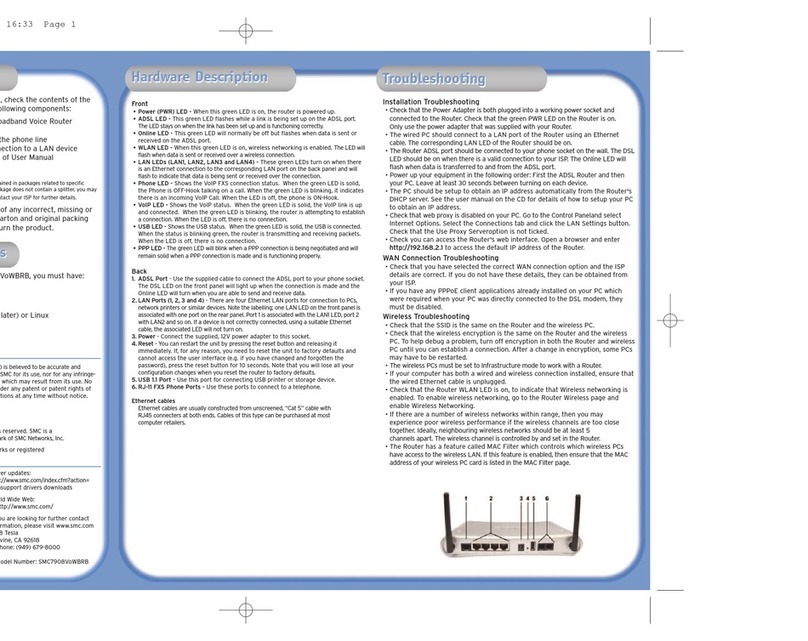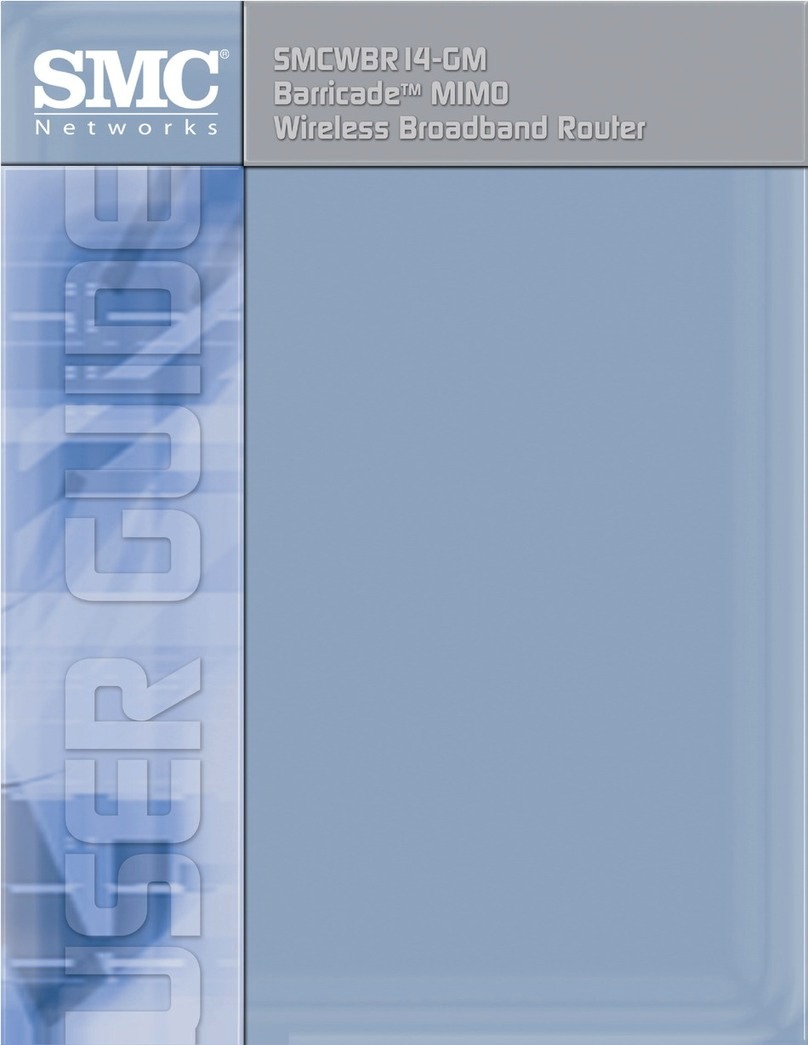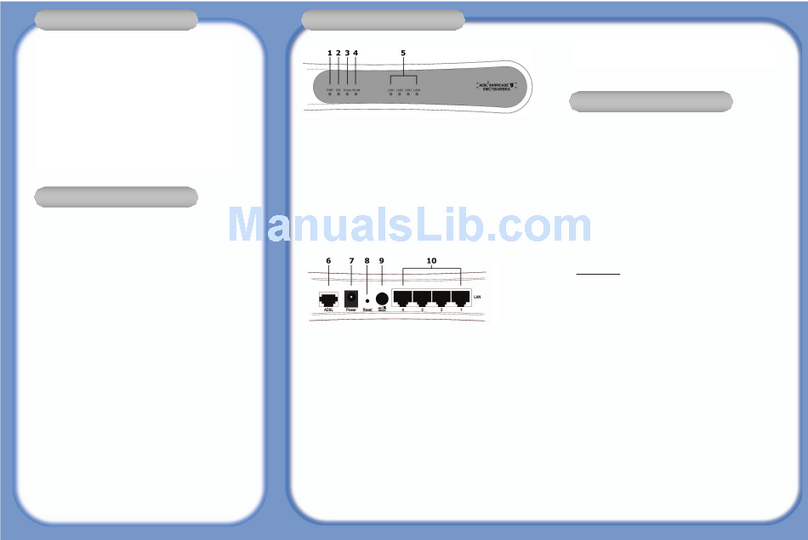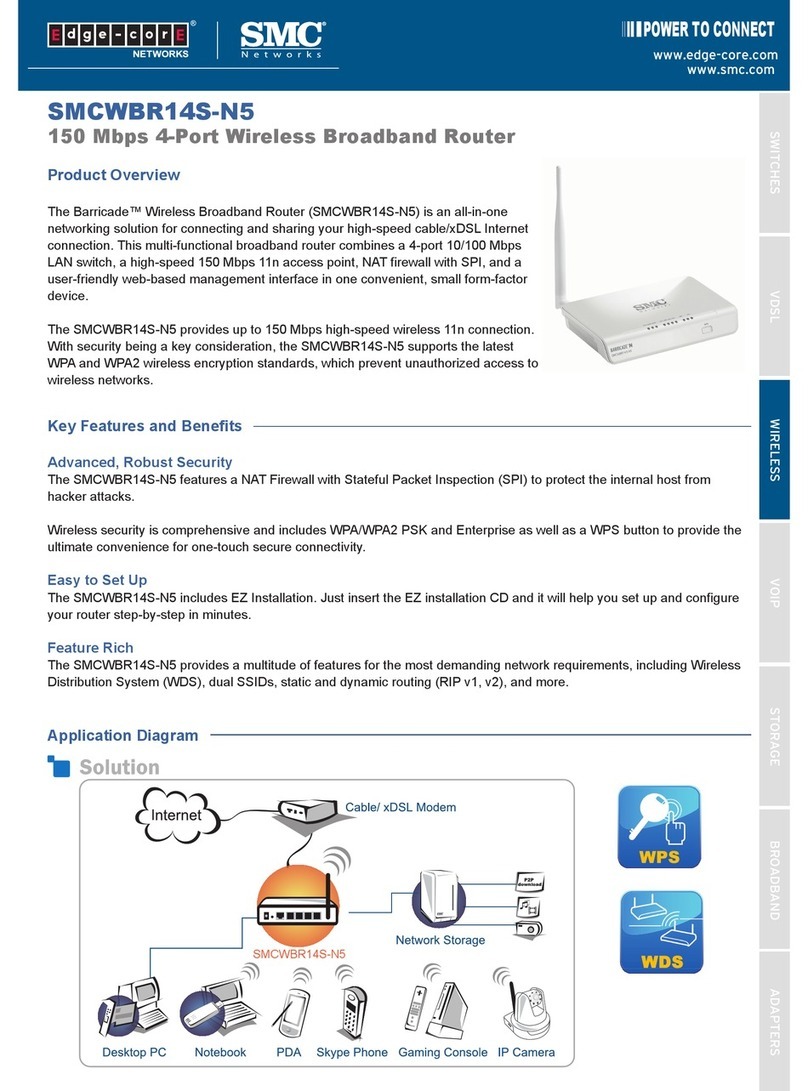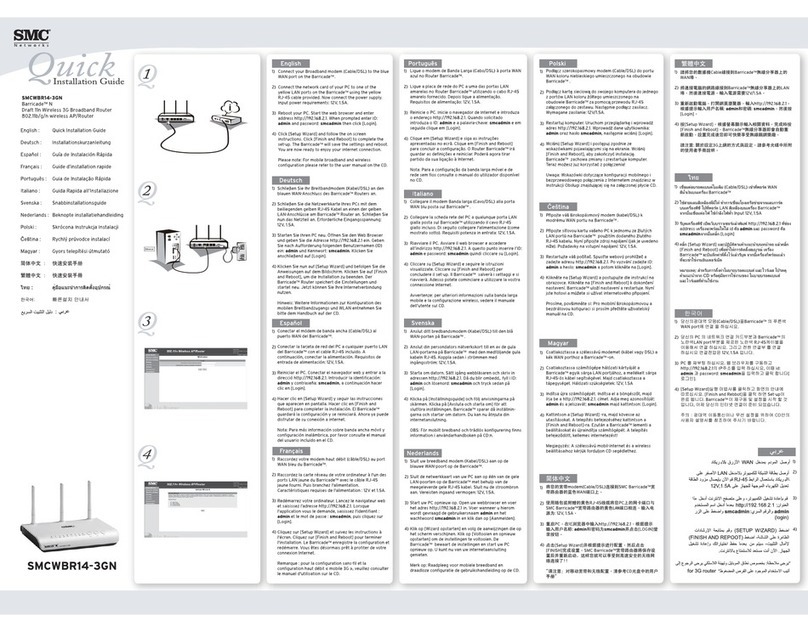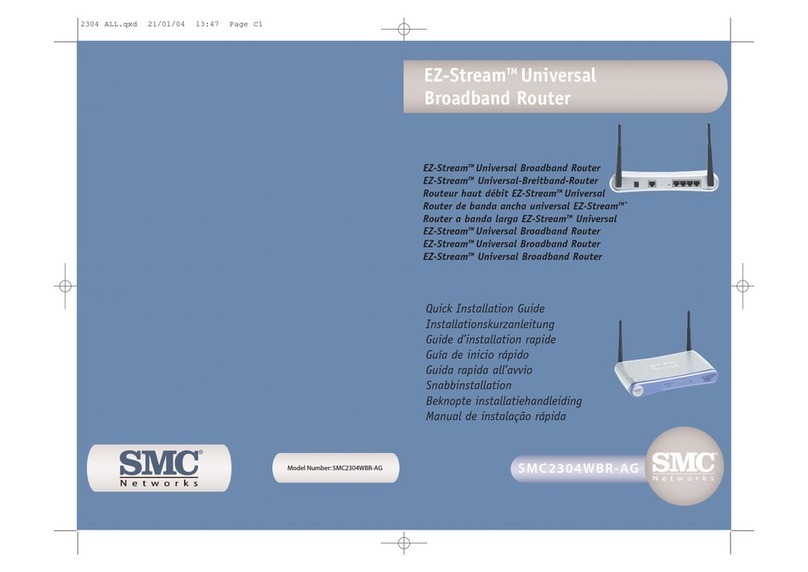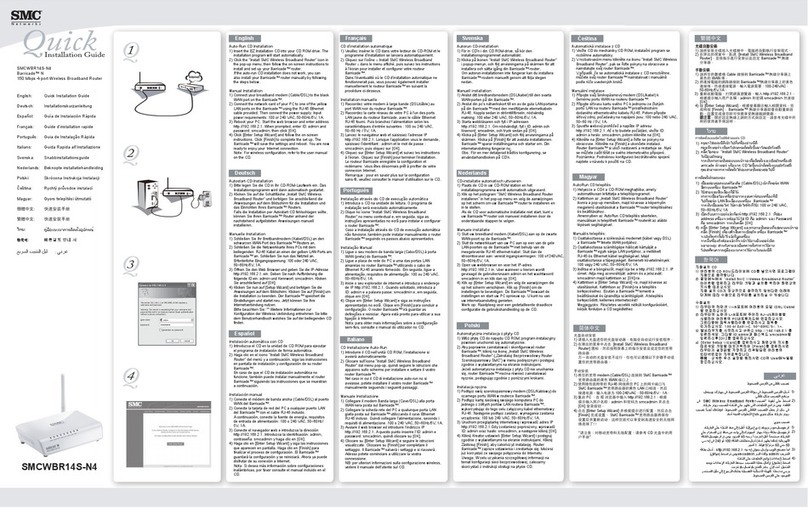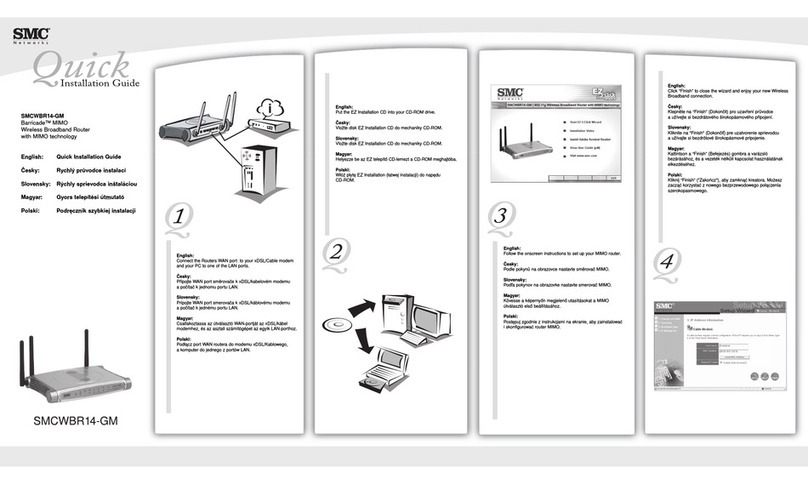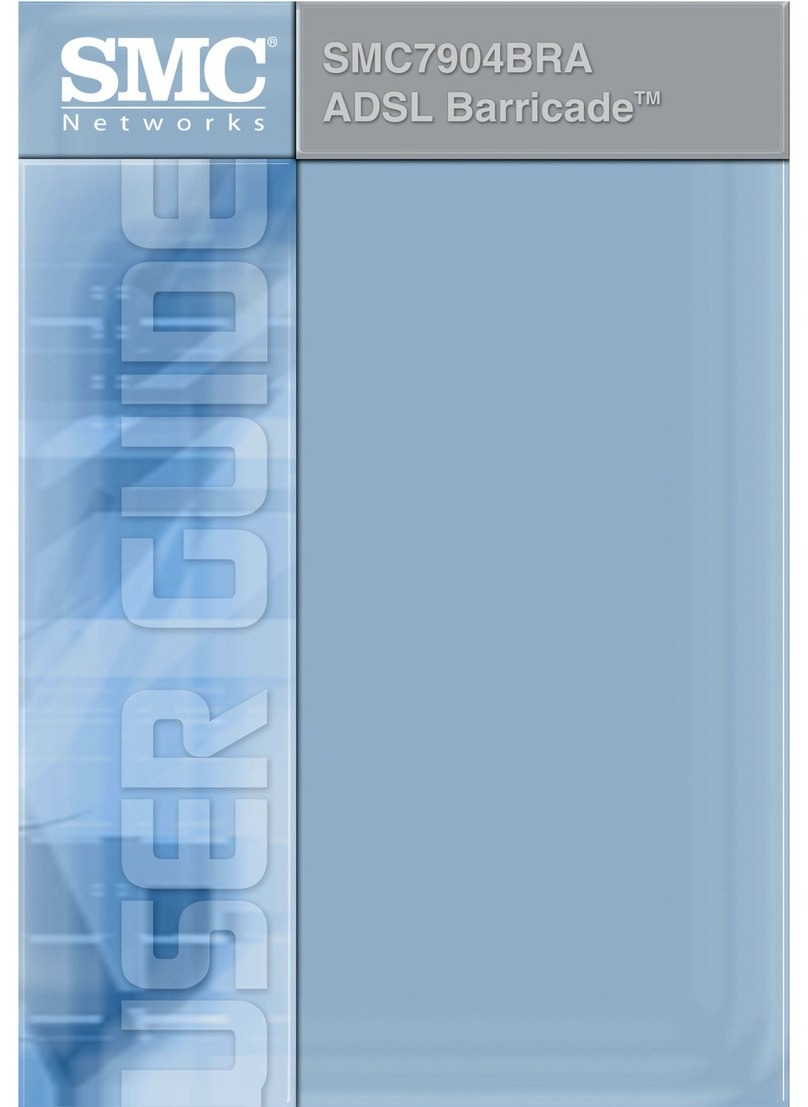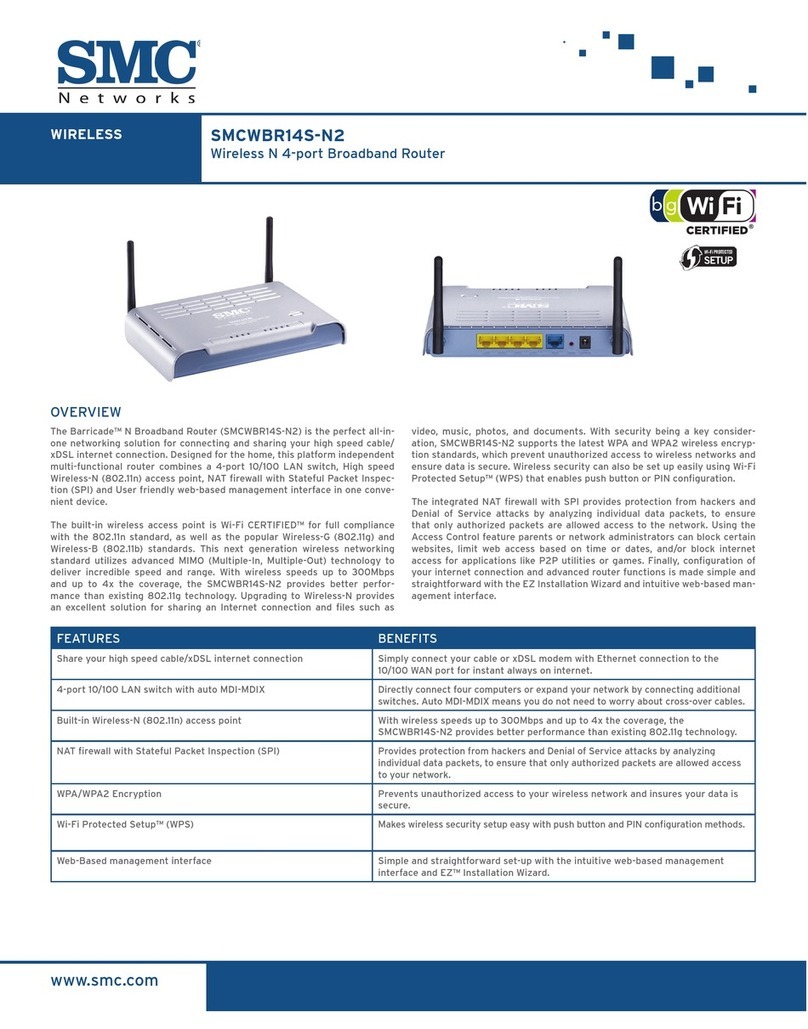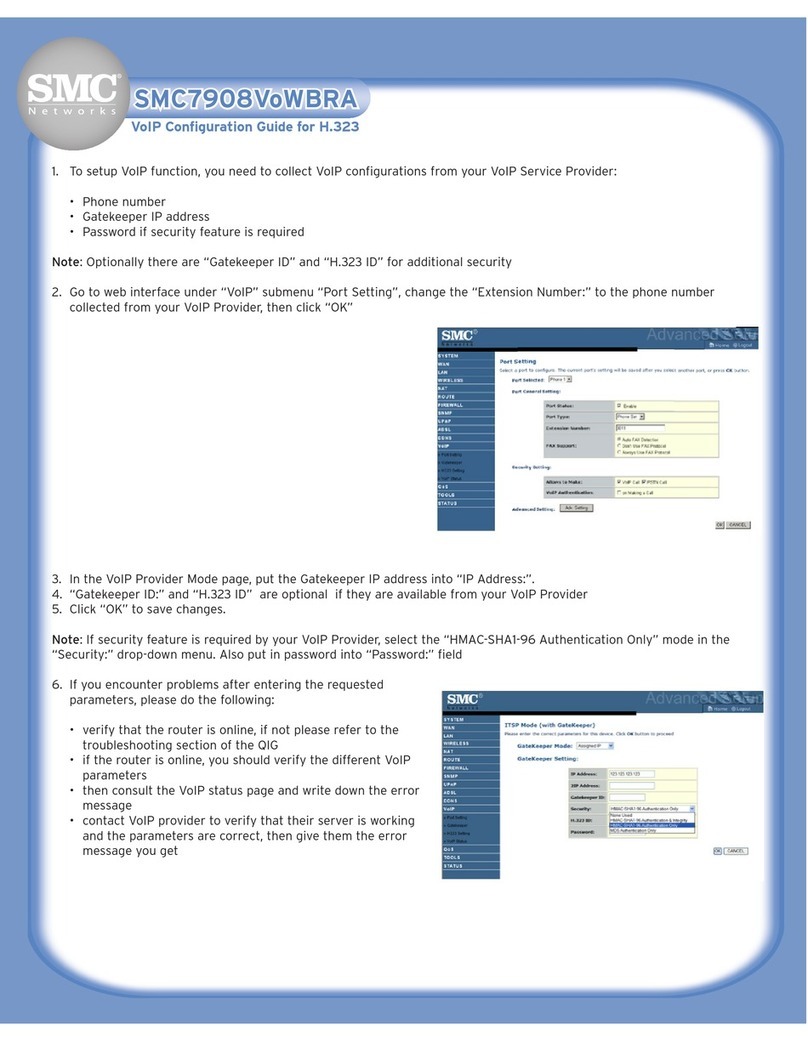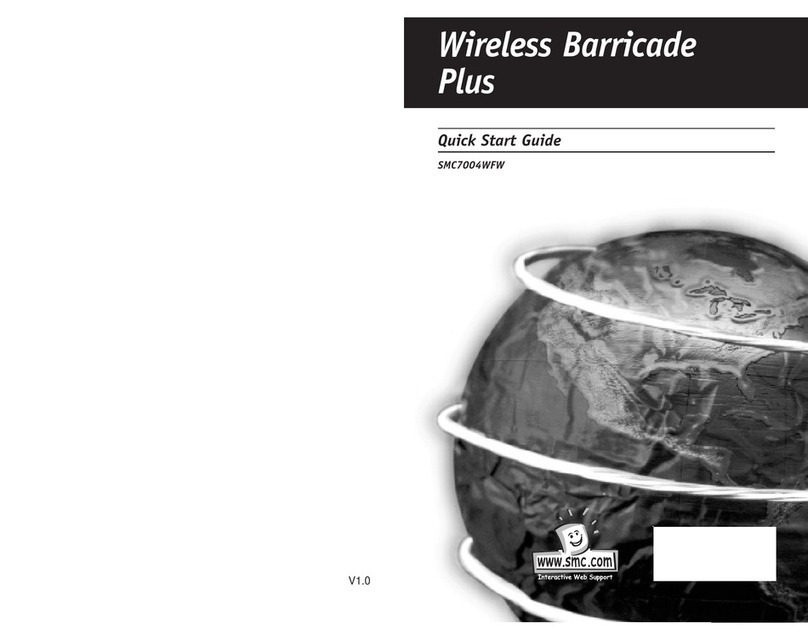Broadband Modem SMC7908VoWBRA2
Wireless 4-port VoIP ADSL2/2+ Modem Router
www.smc.com
The ADSL2 Barricade™ VoIP Modem Router (SMC7908VoWBRA2) is
the perfect all-in-one networking solution for connecting and
sharing a high speed ADSL internet connection while providing
voice over IP functions. This platform independent multi-functional
router combines a built-in ADSL2/2+ Modem, 4-port 10/100 LAN
switch, Wireless-G (802.11g) access point, NAT firewall with Stateful
Packet Inspection (SPI), SIP VoIP ATA and User friendly web-
based management interface in one convenient device.
Compliant with the SIP Voice over IP protocol (RFC3261), the
SMC7908VoWBRA2 can be used with SIP based VoIP services
for low cost IP telephony. Two phone ports are provided for
connecting regular telephones or fax machines, and a line port for
providing failover, so regular phone calls can be made in the event
of power failure, or when the VoIP service is unavailable. The
SMC7908VoWBRA2 also offers comprehensive voice codec
support, flexible dialing plans and wide range of supplementary
services such as caller ID, call waiting and call hold.
Designed for VoIP service providers, the SMC7908VoWBRA2
supports the CPE WAN management protocol TR-069 and TR-104.
This provides the ability to securely and automatically configure
customer premise equipment without the need for end user
configuration, as well as the ability to manage firmware
upgrades and monitor performance and status. As a result service
providers can see reduced technical support calls and diagnose
problems more efficiently. We've also included support for
multiple PVC's, VLAN's, IGMP Snooping, and Quality-of-Service,
to allow service providers to deliver a range of IP services.
The built-in wireless access point is compliant with the Wireless-G
(802.11g) and Wireless-B (802.11b) standards. To prevent
unauthorized access and insure data security, the latest WPA
and WPA2 wireless encryption standards are supported. WEP
64-Bit and 128-Bit wireless encryption is also provided for
securely connecting older devices which do not support WPA or
WPA2. The integrated NAT firewall with SPI provides protection
from hackers and Denial of Service attacks by analyzing individual
data packets, to ensure that only authorized packets are allowed
access to the network. The Access Control feature allows parents
or network administrators to block certain websites, limit web
access based on time or dates, and/or block internet access for
applications like P2P utilities or games. Finally, configuration of
the internet connection and advanced router functions is made
simple and straightforward with the EZ™ Installation Wizard and
intuitive web-based management interface.
FEATURES
Built-in ADSL2/2+ Modem
4-port 10/100 LAN switch with auto MDI-MDIX
Built-in Wireless-G (802.11g) access point
Built-in SIP VoIP ATA
FXO Line port
NAT firewall with Stateful Packet Inspection (SPI)
TR-069/-104
Web-Based management interface
Plugs directly into the ADSL line for always on high speed Internet
access - up to 24Mbps download speeds.
Directly connect four computers or expand the network by connect-
ing additional switches. Auto MDI-MDIX means you don't need to
worry about cross-over cables.
Wirelessly connect PC's at up to 54Mbps. For security WPA/WPA2
encryption prevents unauthorized access.
Make low cost VoIP calls with a SIP based VoIP service provider. You
can connect two regular telephones or fax machines.
Provides failover so regular phone calls can be made in the event of
power failure or when the VoIP service is unavailable.
Protects your network from hackers and Denial of Service attacks.
Service providers can automatically configure and manage customer
premise equipment.
Simple and straightforward set-up with the intuitive web-based man-
agement interface and Installation Wizard.
BENEFITS
OVERVIEW