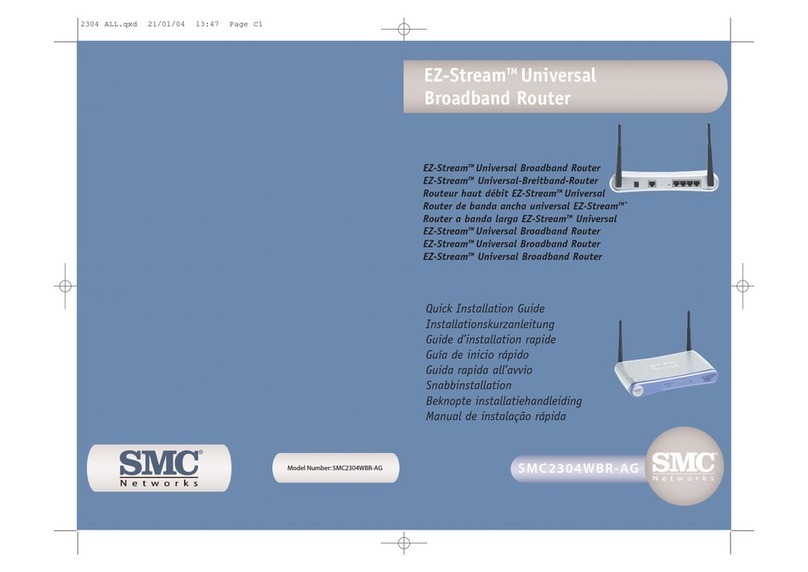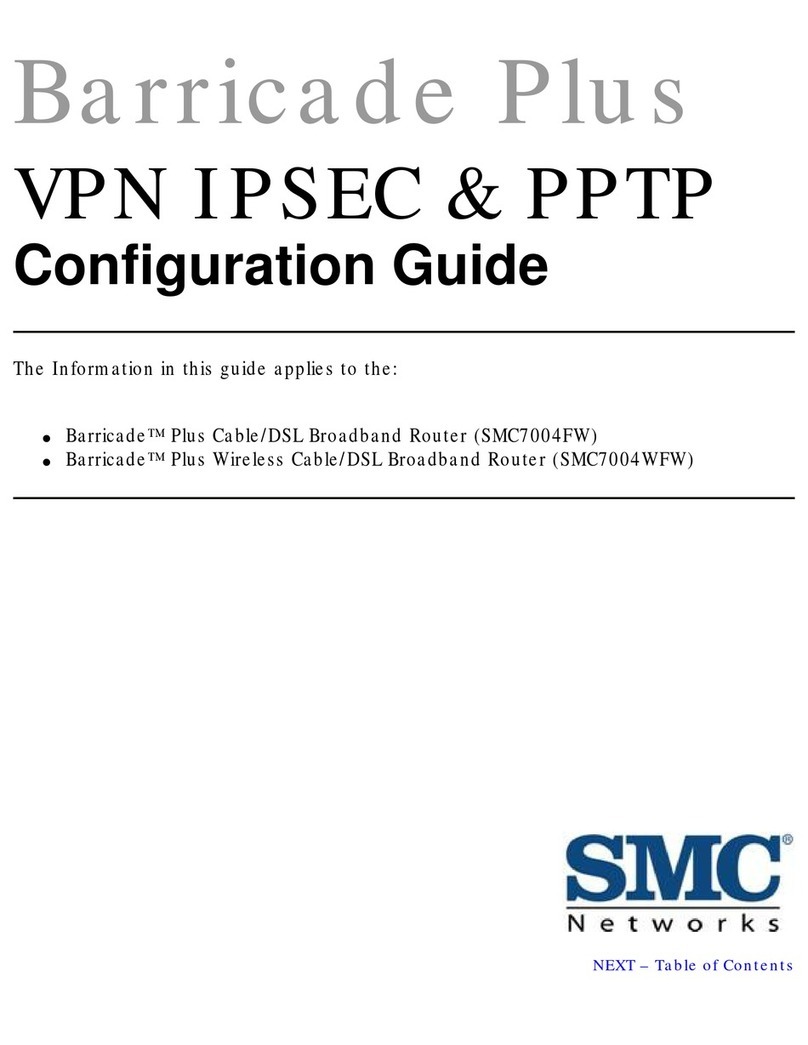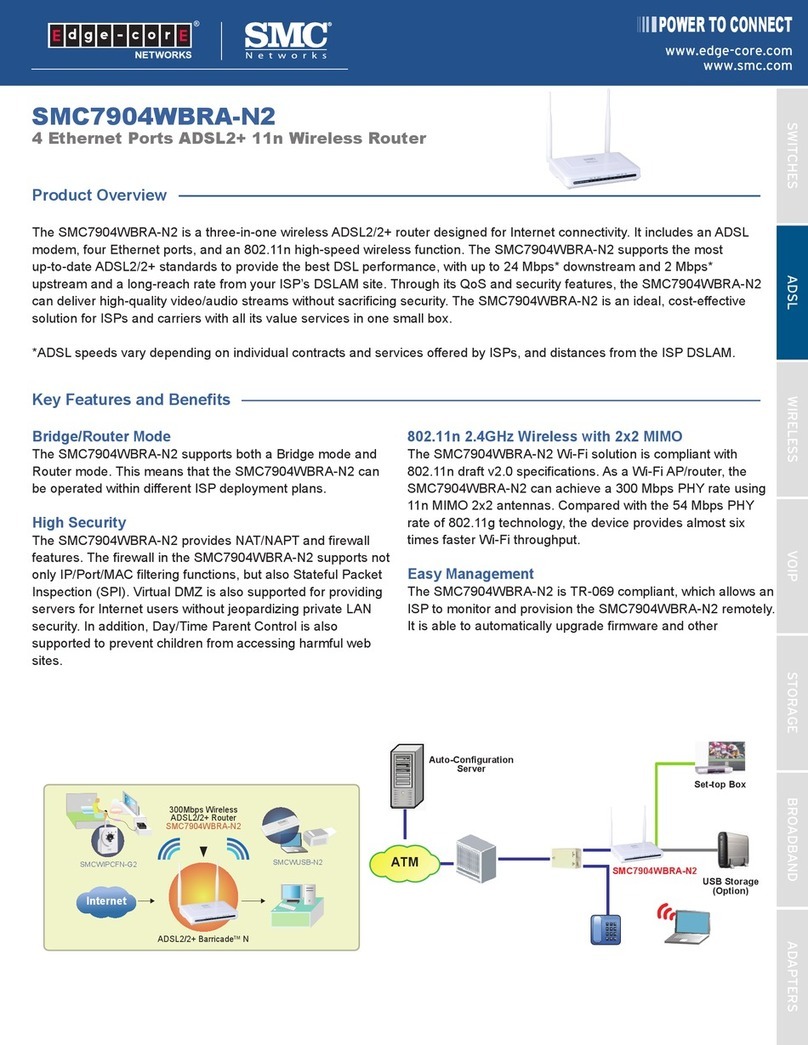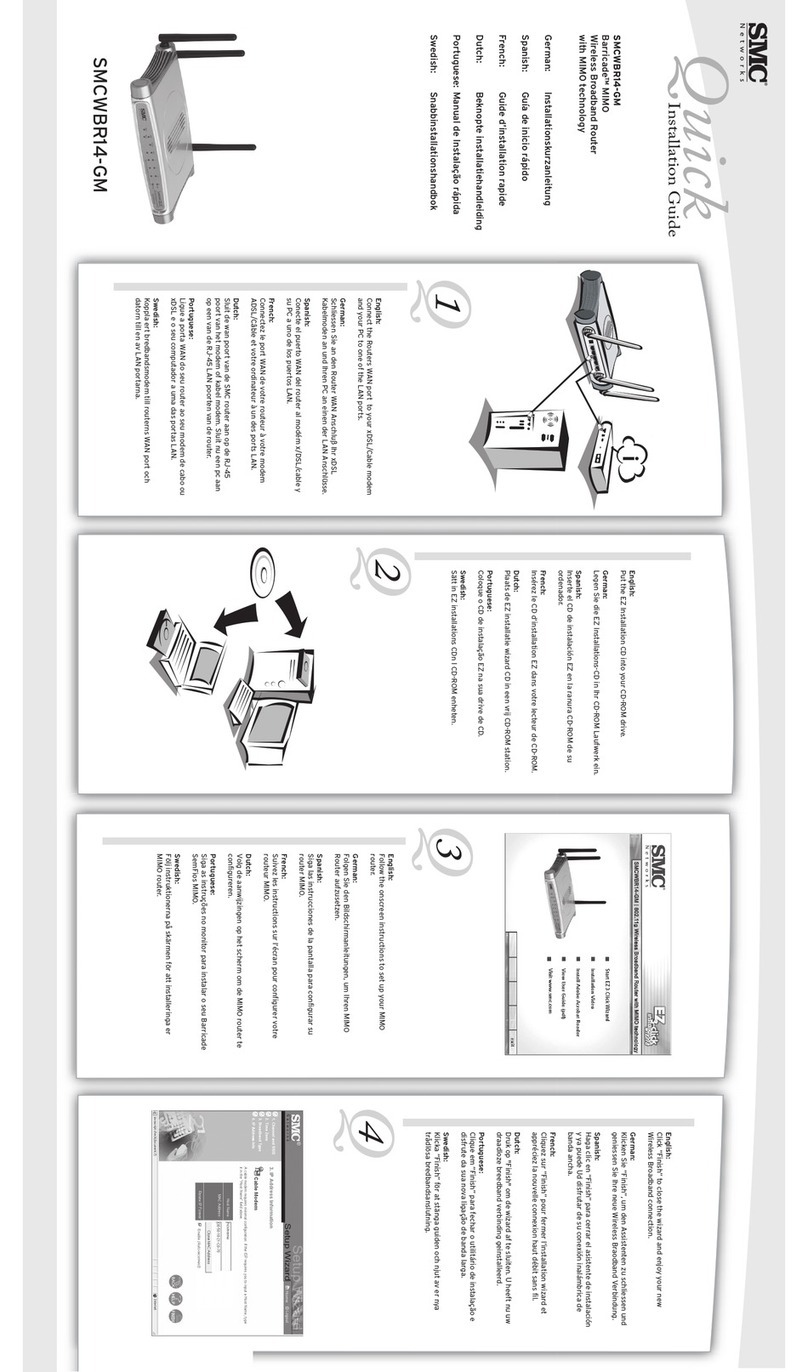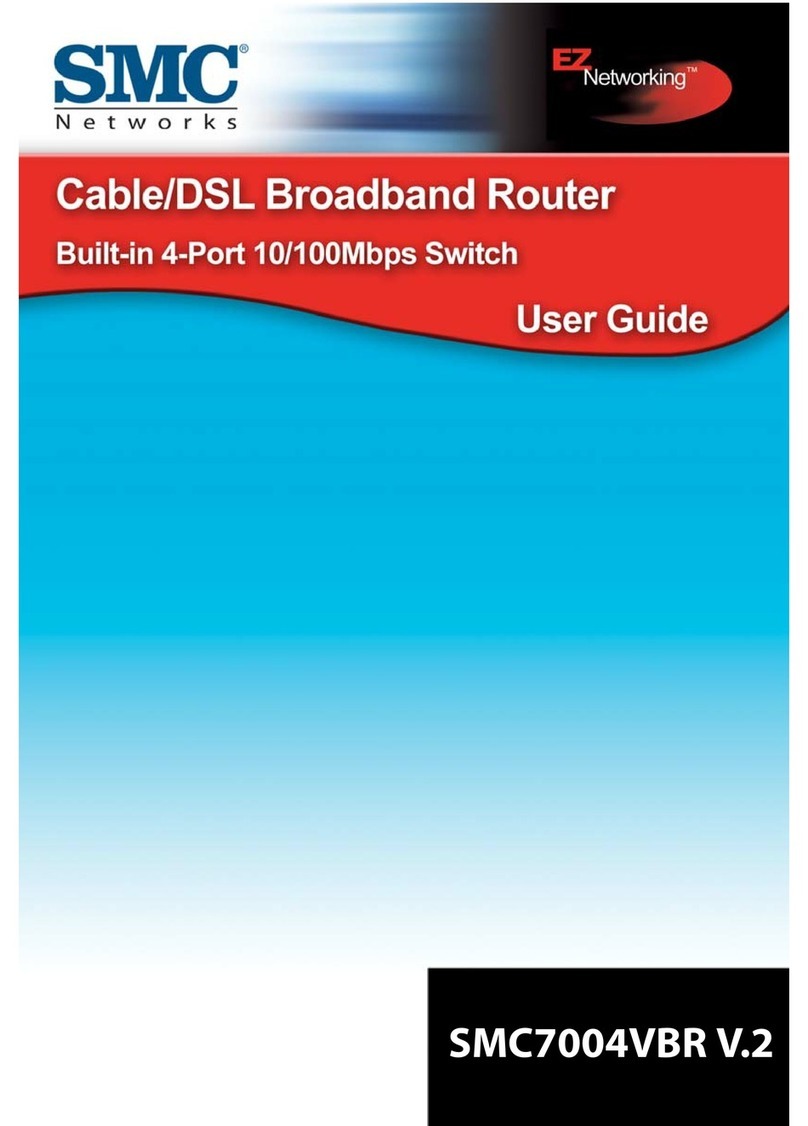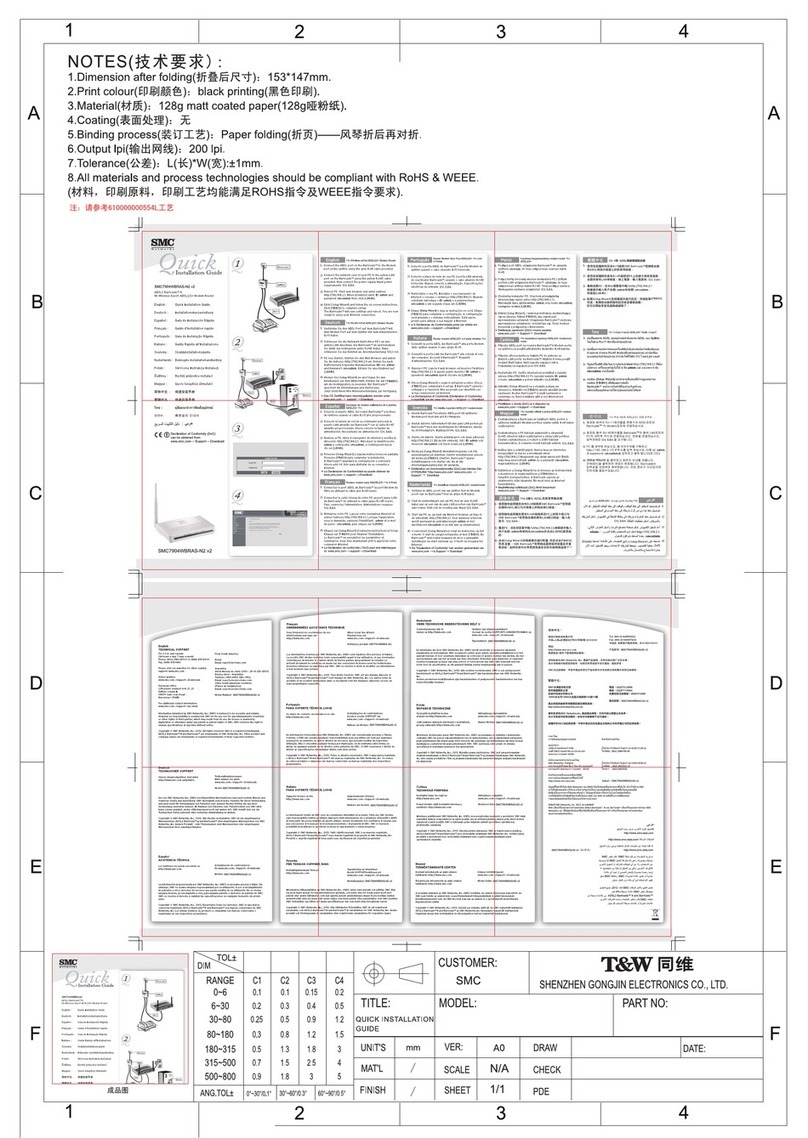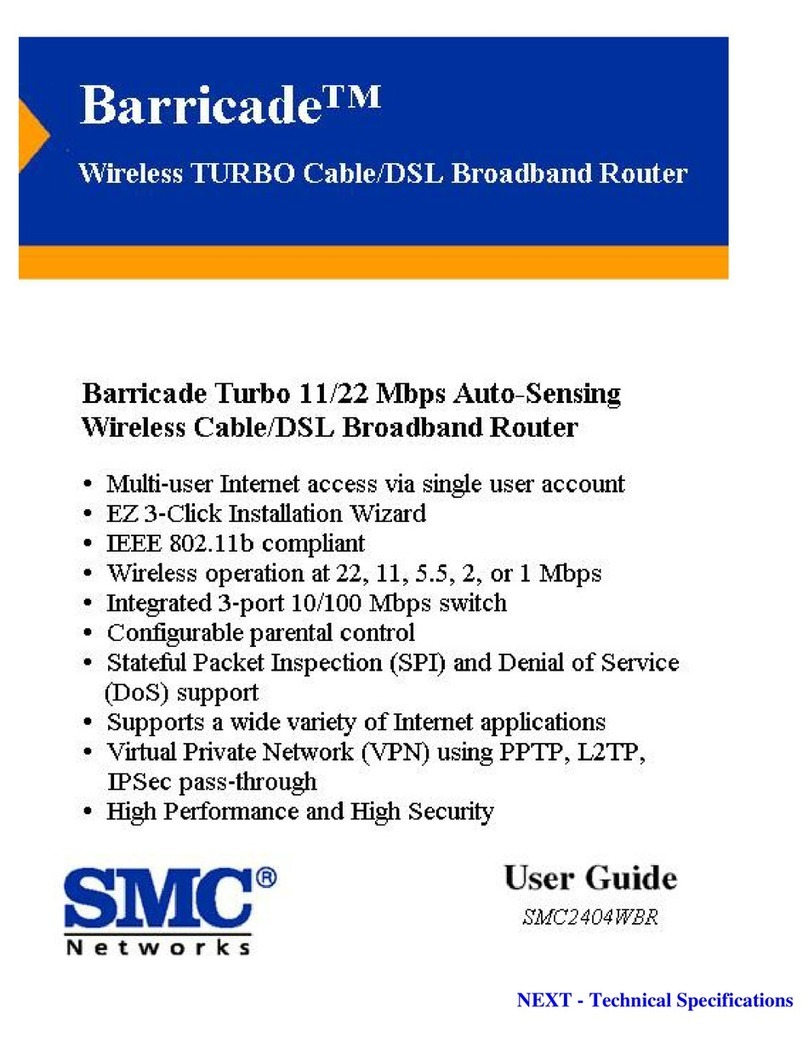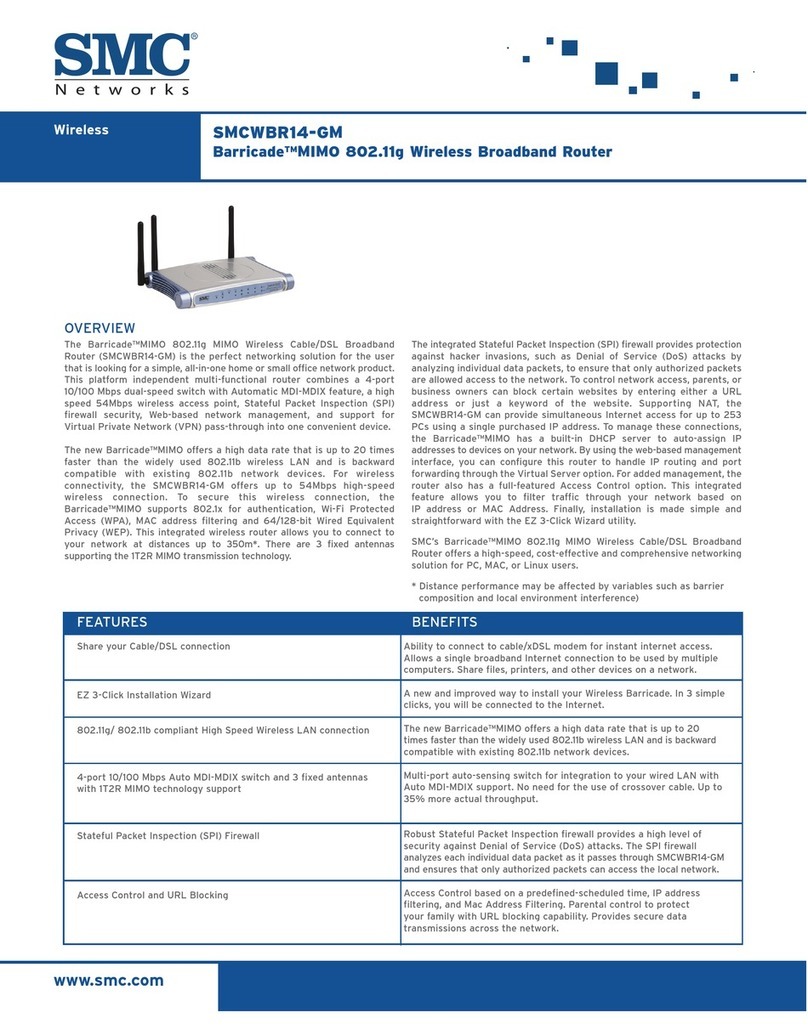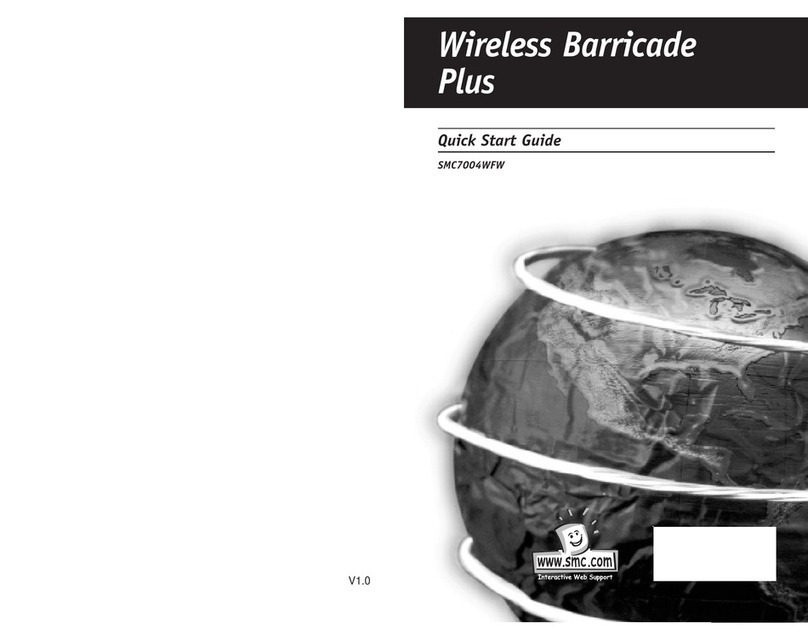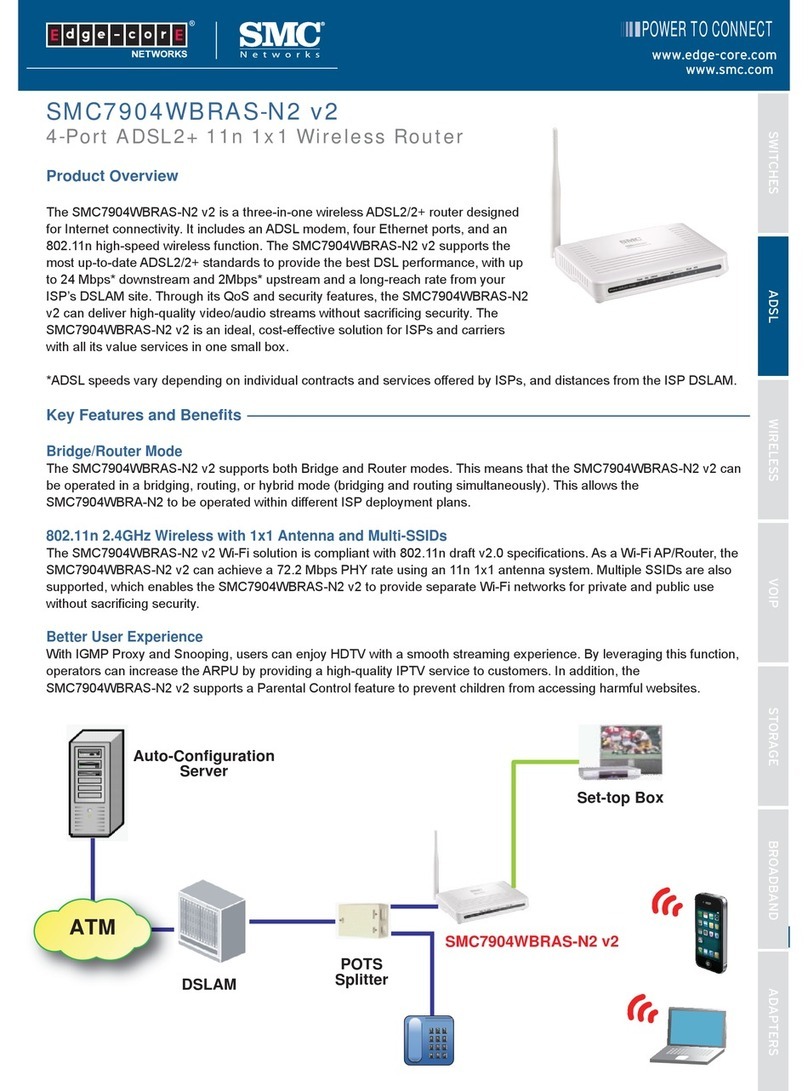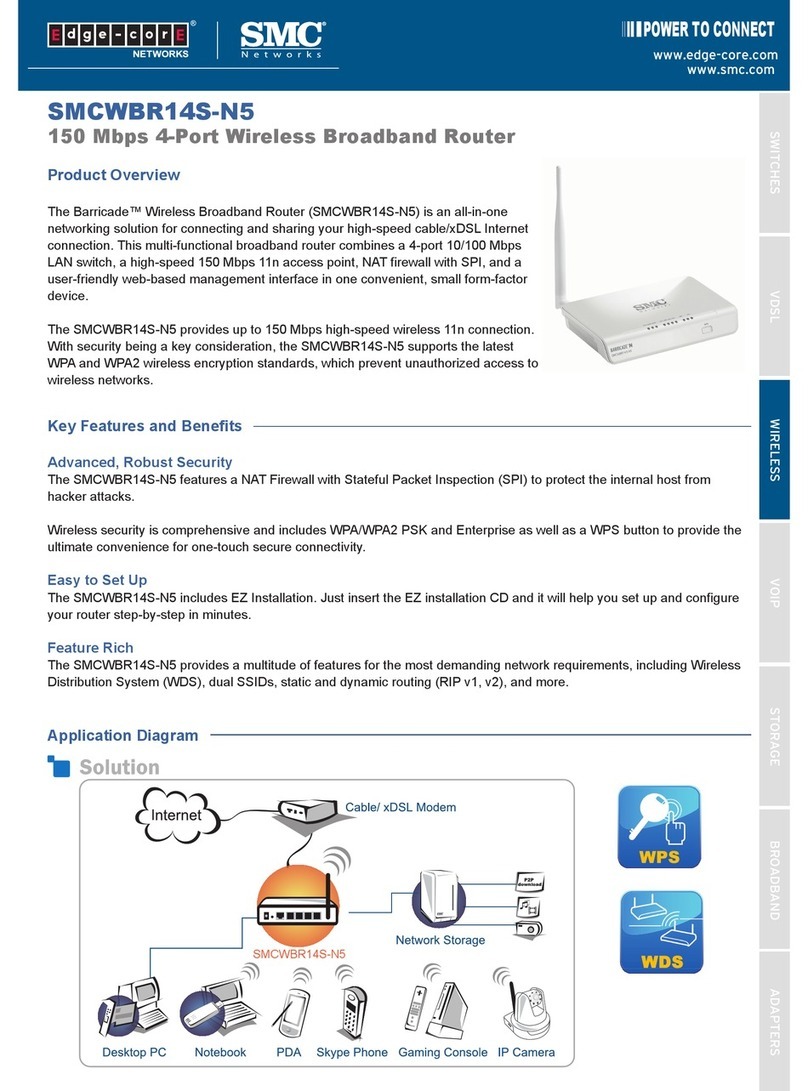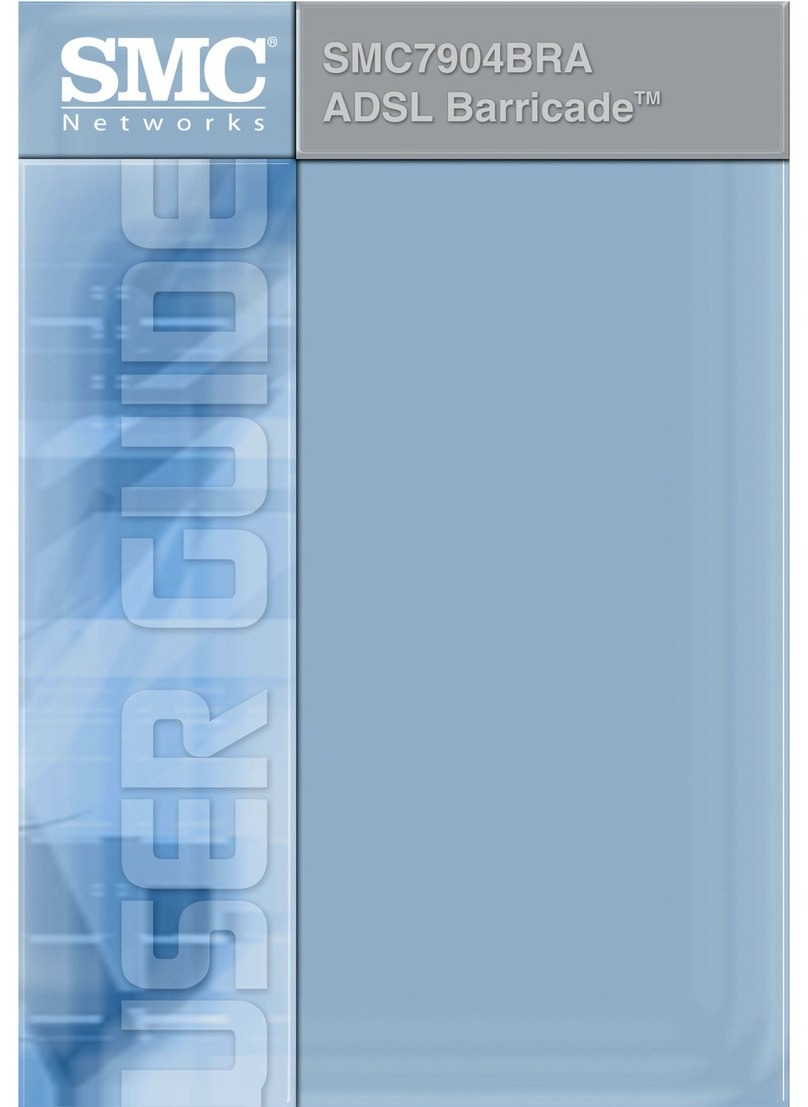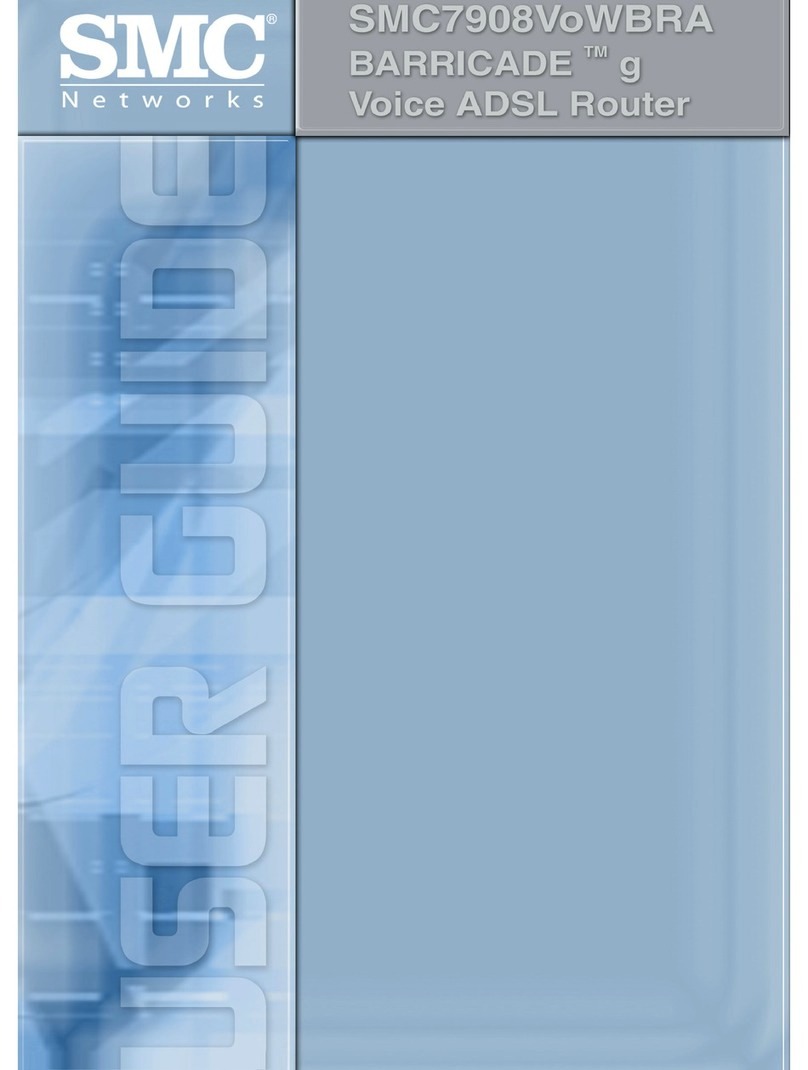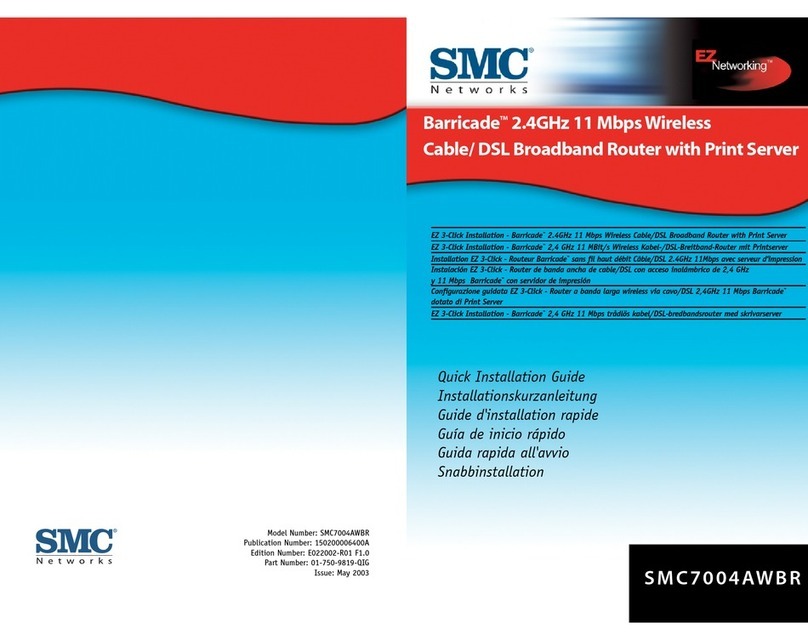PHYSICAL
• One 10/100Mbps WAN port
• 4-port 10/100Mbps LAN switch
• Two External Fixed 2dBi antennas
• WPS button
• Reset button
LED INDICATORS
• Power
• LAN (Ethernet Link/Activity)
• WAN (Ethernet Link/Activity)
• WLAN (Wireless Link/ Activity)
• WPS (WPS in progress)
MANAGEMENT FEATURES
• EZ Installation Wizard
• Web based management interface (HTTP)
• Remote Management
• SNTP time synchronize
• UPnP
• Web-upgrade
SECURITY FEATURES
• NAT Firewall with SPI
• Intrusion Detection
• Access Control
• MAC, IP and Port filter
• Content, URL and Keyword Blocking
• DMZ Host
• SSID Broadcast disable
• Wireless MAC address filtering
• WEP 64-/128-Bit Encryption
• WPA-/WPA2-PSK (Pre-shared Key, TKIP, AES)
• WPA/WPA2 Enterprise mode (802.1x)
• WiFi Protected Setup (WPS, PBC and PIN methods)
ROUTER FEATURES
• Share your high speed cable/xDSL internet connection
• 4-port 10/100 LAN switch with auto MDI-MDIX
• Built-in 300Mbps Wireless Access Point
• Static Route
• Dynamic routing supporting RIP v1/v2
• NAT with ALGs, NAPT
• Wireless Distribution System (WDS)
• 802.11e WiFi Multimedia (WMM)
• IGMP Proxy
• Dual SSIDs
• Dynamic DNS
• DNS Proxy
• Virtual Server
• DHCP Server
STANDARDS
• Wired
• IEEE 802.3 (10Base-T)
• IEEE 802.3u (100Base-TX)
• Wireless
• IEEE 802.11b
• IEEE 802.11g
• IEEE 802.11n
OPERATING FREQUENCY
• FCC: 2412~2462MHz (Ch1~Ch11)
• ETSI: 2412~2472MHz (Ch1~Ch13)
• Japan: 2412~2484MHz (Ch1~Ch14)
• TX Output Power:(Typical)
• 802.11n: 17 +/- 1 dBm
• 802.11g: 17+/- 1 dBm
• 802.11b: 20 +/- 1 dBm
TEMPERATURE
• Operating: 0oC to 40oC (32oF to 104oF)
• Storage: -20oC to 60oC (-4oF to 140oF)
HUMIDITY
• Operating: 10% to 85% Non-Condensing
• Storage: 5% to 90% Non-Condensing
DIMENSIONS
• 185 x 138 x 35mm (LxWxH)
• 7.3 x 5 x 1.3in (LxWxH)
WEIGHT
• 255g
• 9oz
POWER REQUIREMENTS
• Input: 110 or 240 VAC, 50-60 Hz
• Output: 5V/ 2A
SYSTEM REQUIREMENTS
• Broadband (Cable/xDSL) Internet service and Modem with
Ethernet connection.
• 2.4GHz 802.11n wireless adapter or 2.4GHz 802.11b/g Wireless
adapter installed on each PC. Alternatively an Ethernet adapter may
be used.
• Internet Explorer 5.5 or above, Mozilla Firefox 1.0 or above
• We recommend using this product with SMCWUSB-N2 wireless adapter
PACKAGE CONTENTS
• SMCWBR14S-N3
• 5V, 2A power adapter
• RJ45 cable
• QIG
• EZ Installation & Documentation CD
• Warranty information card
WARRANTY
• Please check www.smc.com for the warranty terms in your
country/region
CONTACT
North America
20 Mason
Irvine, CA 92618
1-800-SMC-4YOU
24/7 Technical Support
Europe/Africa
Fructuos Gelabert 6-8
08970 Sant Joan Despí
Barcelona, Spain
Check www.smc.com for your local country contact information
© 2009 SMC Networks. SMC and the SMC logo are registered trademarks
of SMC Networks in the United States or other countries. Other trademarks
or registered trademarks are the property of their respective owners. Infor-
mation is subject to change without notice. All rights reserved.
11/2009
www.smc.com
TECH SPECS - SMCWBR14S-N3