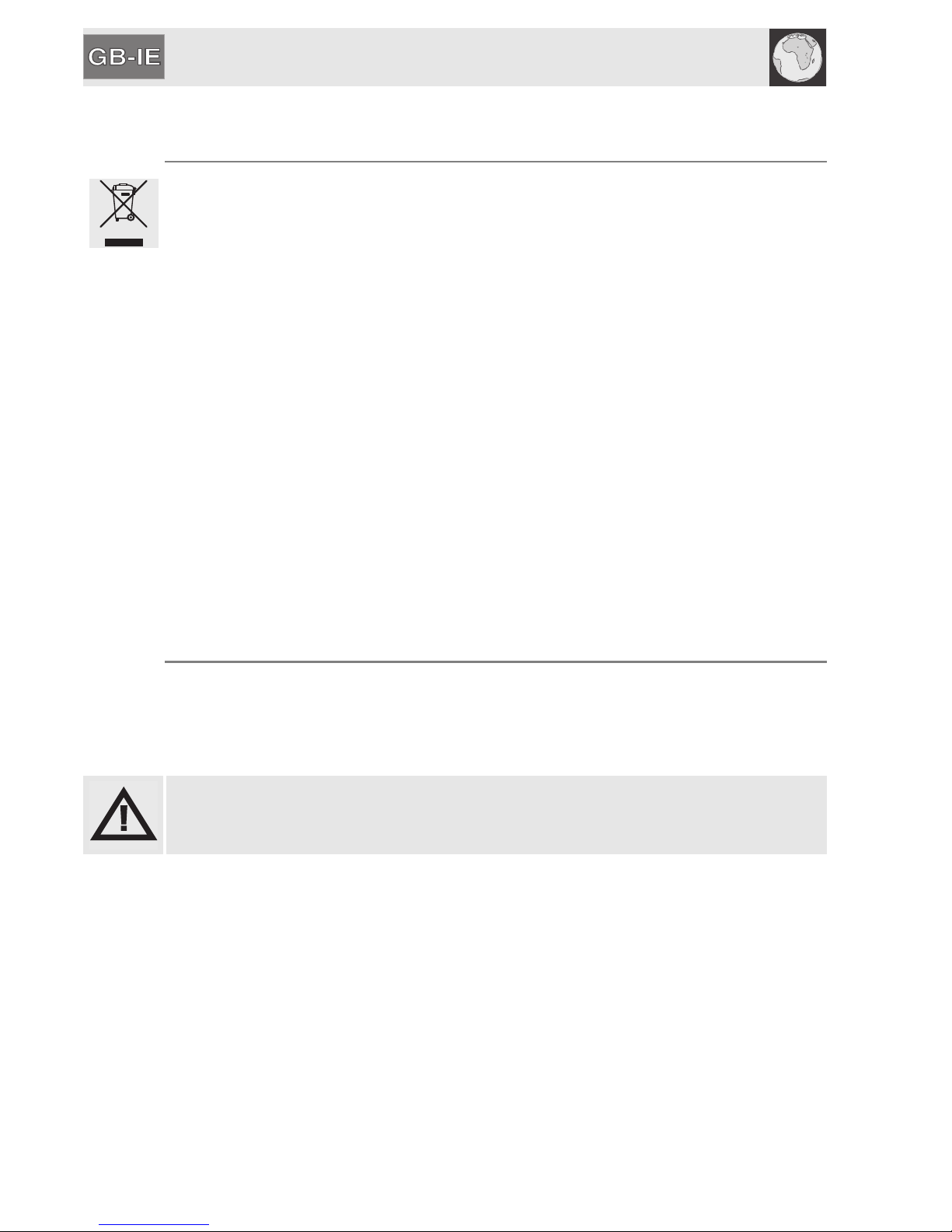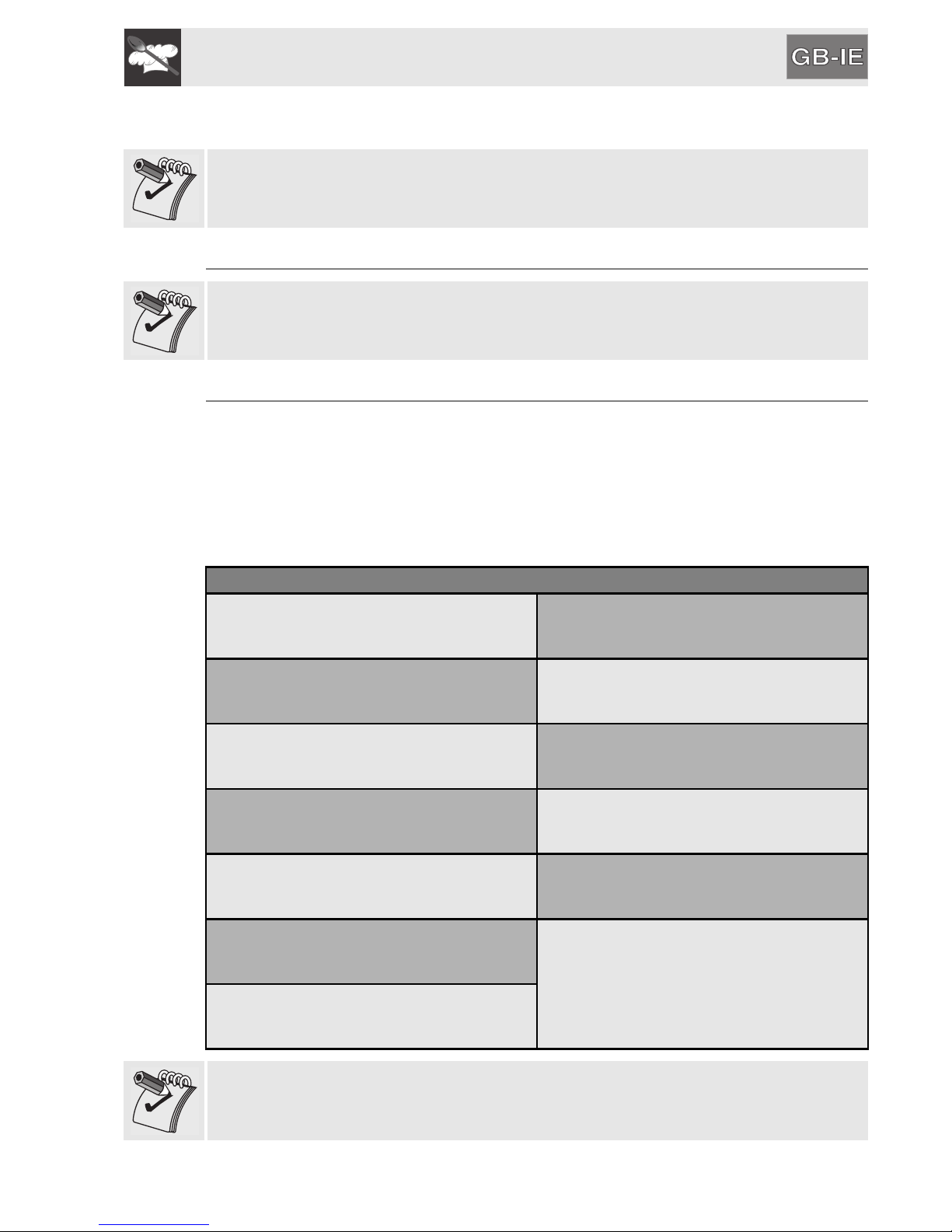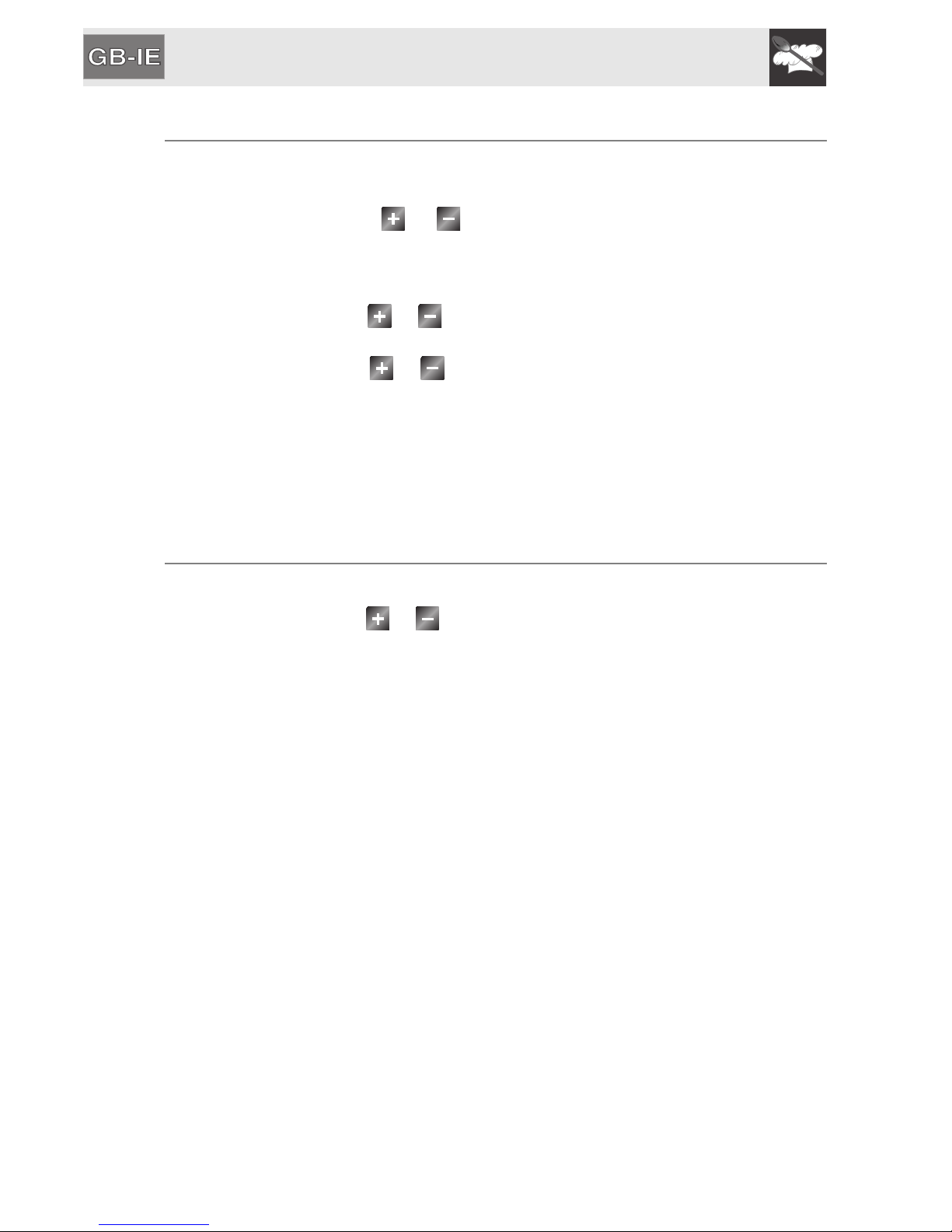Instructions for disposal
28
3. ENVIRONMENTAL CARE
3.1 Our environmental care
Pursuant to Directives 2002/95/EC, 2002/96/EC and 2003/108/EC relating to
the reduction of the use of hazardous substances in electrical and electronic
appliances, as well as to the disposal of refuse, the crossed out bin symbol on
the appliance indicates that the product, at the end of its working life, must be
collected separately from other refuse. Therefore, the user must consign the
product that has reached the end of its working life to the appropriate selective
collection centres for electrical and electronic refuse, or deliver it back to the
retailer when purchasing an equivalent product, on a one for one basis.
Adequate selective collection for the subsequent forwarding of the
decommissioned product to recycling, treatment and ecologically compatible
disposal contributes to avoiding possible negative effects on the environment
and on health and promotes the recycling of the materials of which the
appliance consists. Illicit disposal of the product by the user will lead to the
application of administrative sanctions.
The product does not contain substances in quantities sufficient to be
considered hazardous to health and the environment, in accordance with
current European directives.
3.2 Your environmental care
Our product's packaging is made of non-polluting materials, therefore
compatible with the environment and recyclable. Please help by disposing of the
packaging correctly. You can obtain the addresses of collection, recycling and
disposal centres from your retailer or from the competent local organisations.
Do not discard the packaging or any part of it, or leave it unattended. It can
constitute a suffocation hazard for children, especially the plastic bags.
Your old appliance also needs to be disposed of correctly.
Important: hand over your appliance to the local agency authorised for the
collection of electrical appliances no longer in use. Correct disposal enables
intelligent recovery of valuable materials.
Before disposing of your appliance it is important to remove doors and leave
shelves in the same position as for use, to ensure that children cannot
accidentally become trapped inside during play. It is also necessary to cut the
connecting cable to the power supply network, removing it along with the plug.