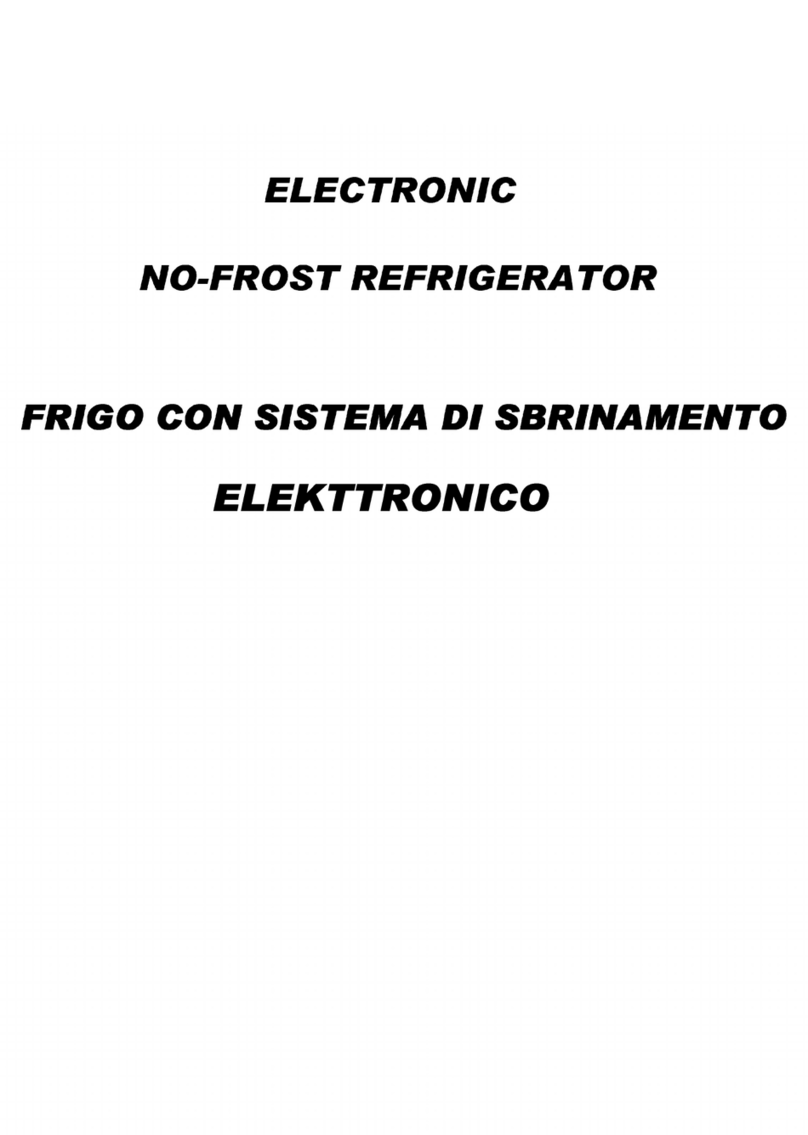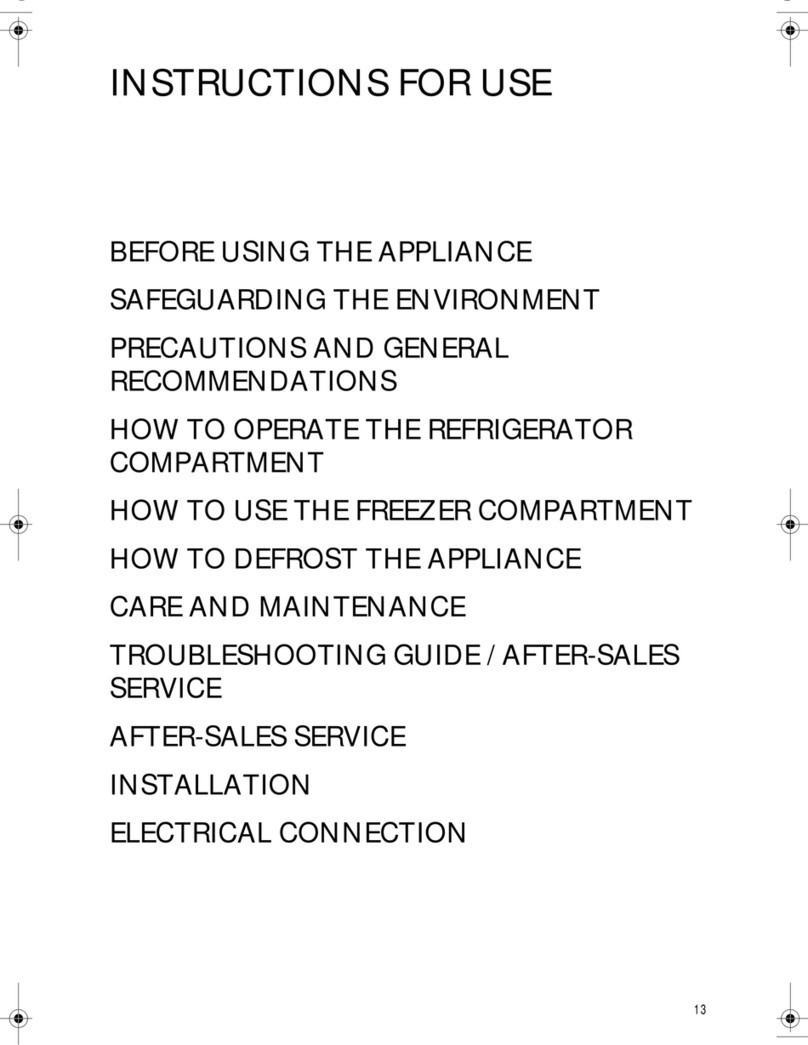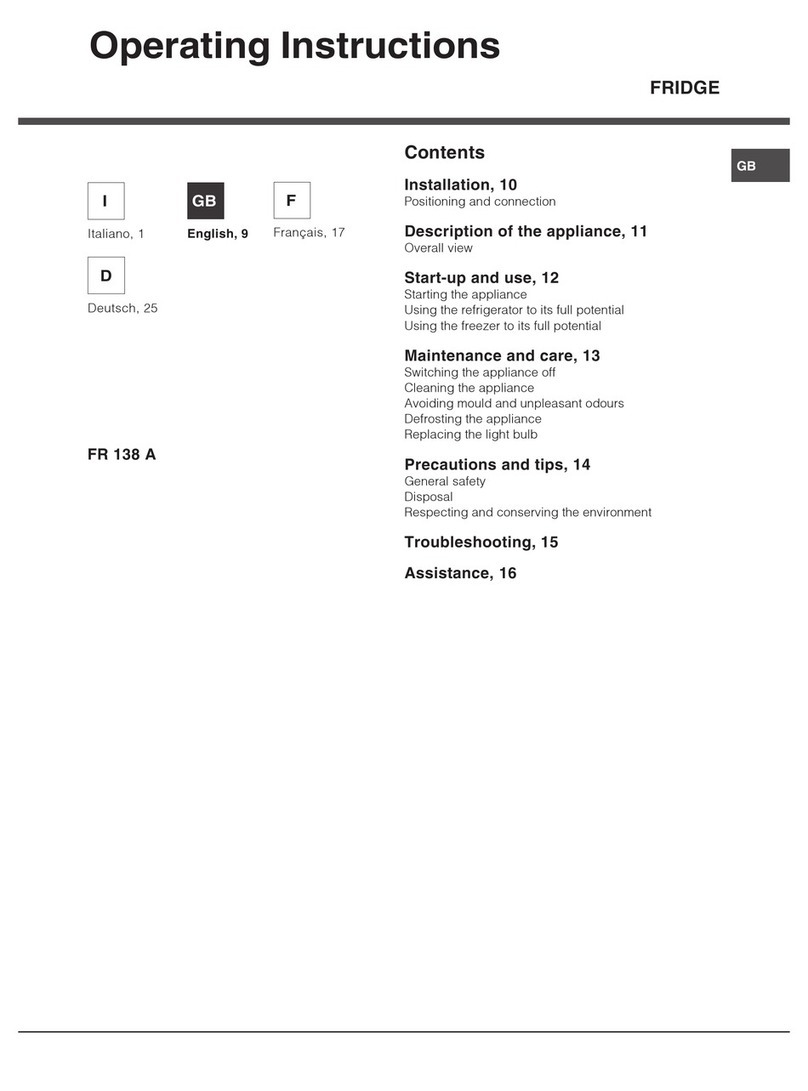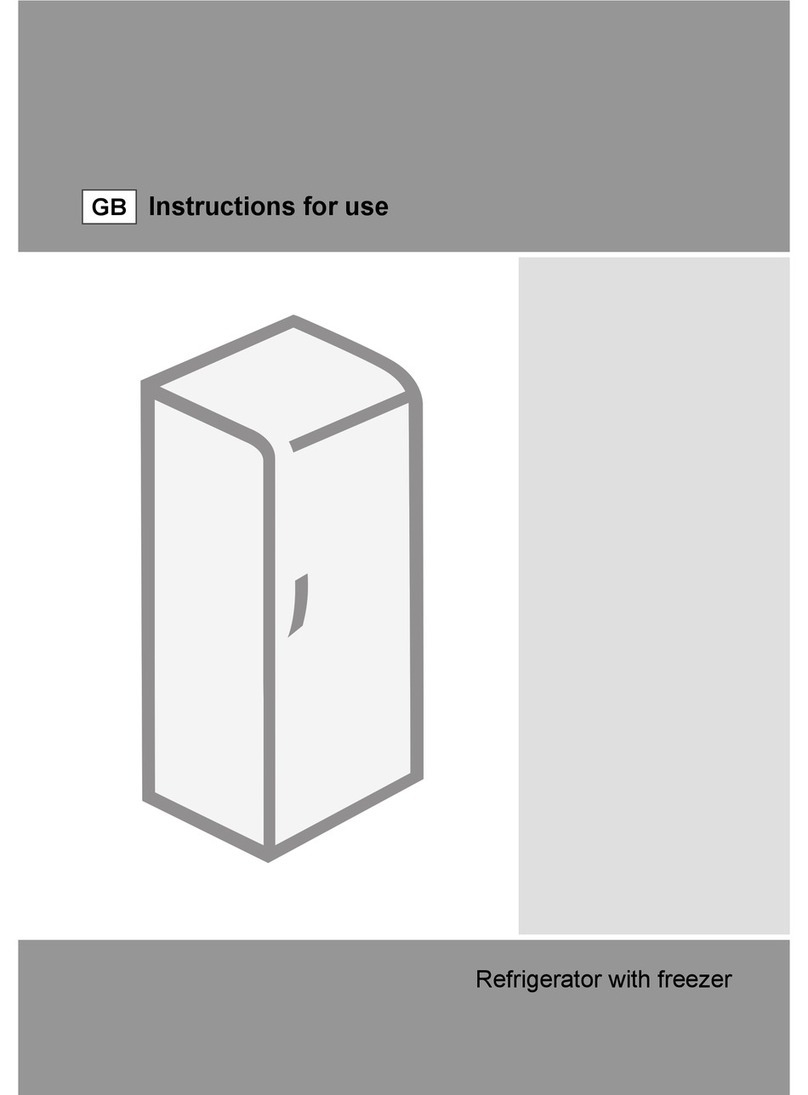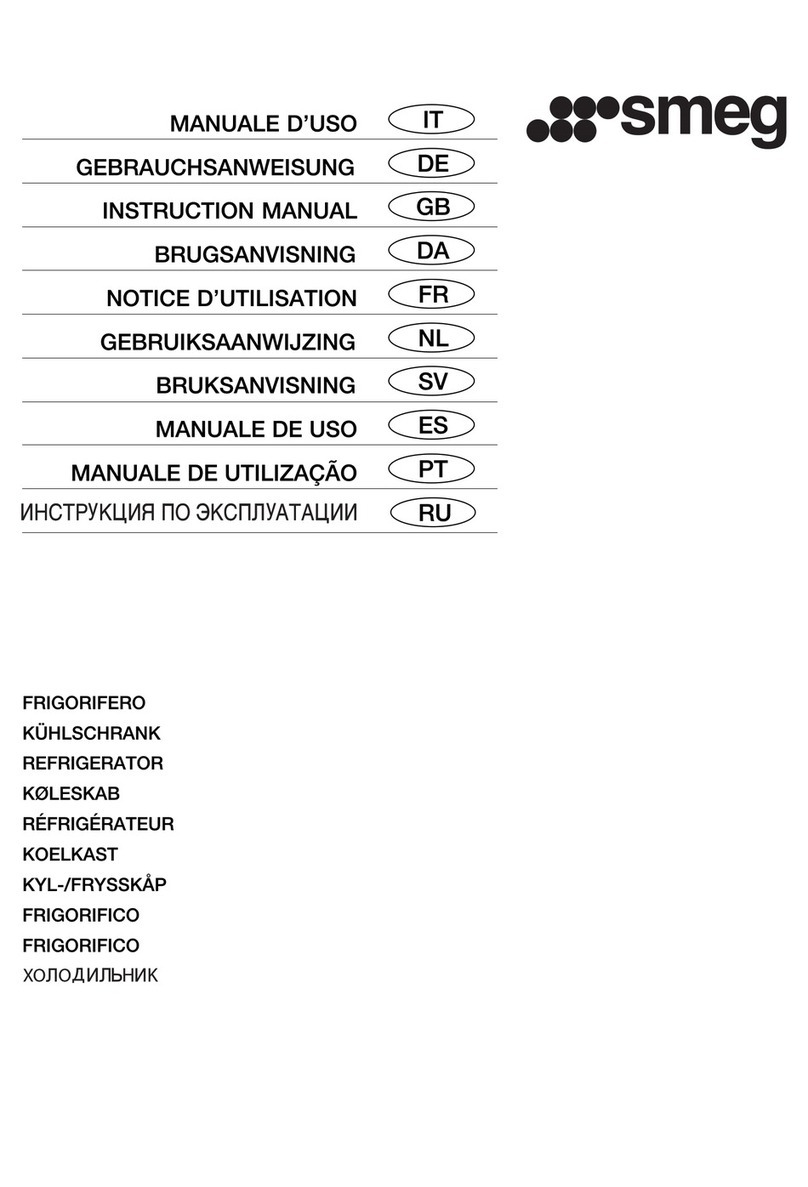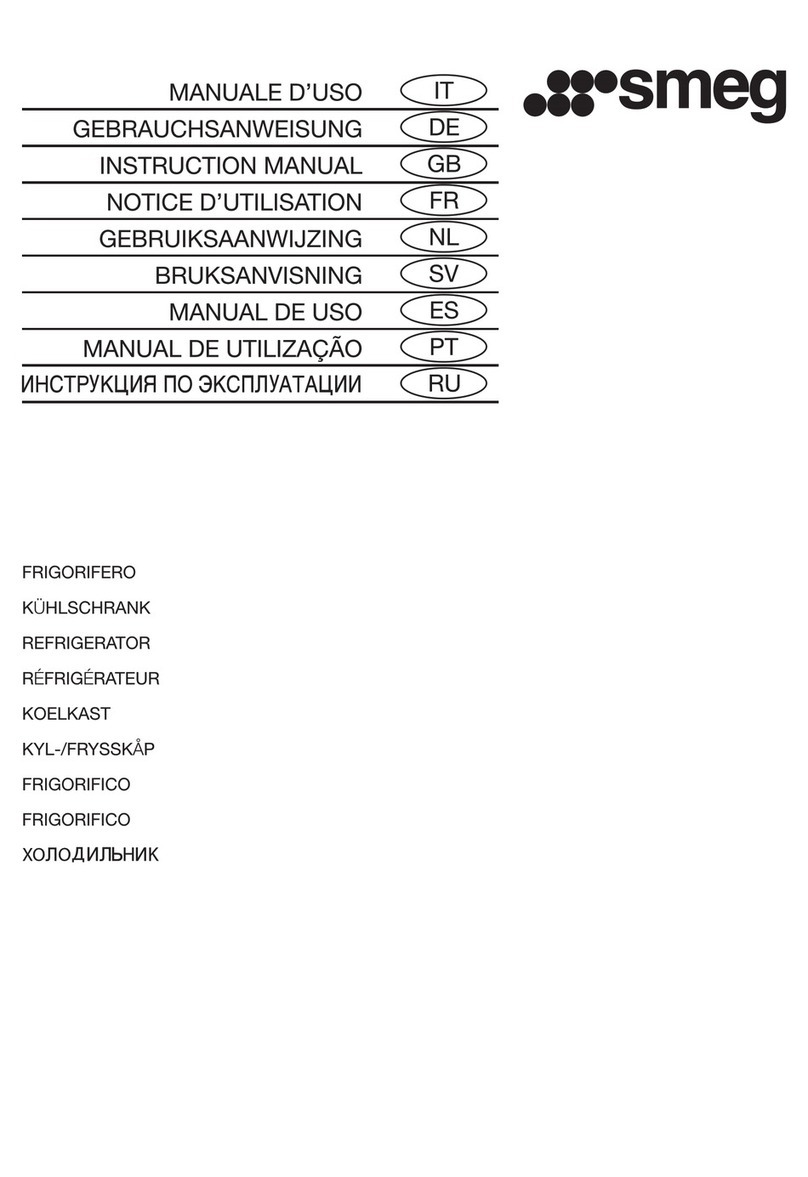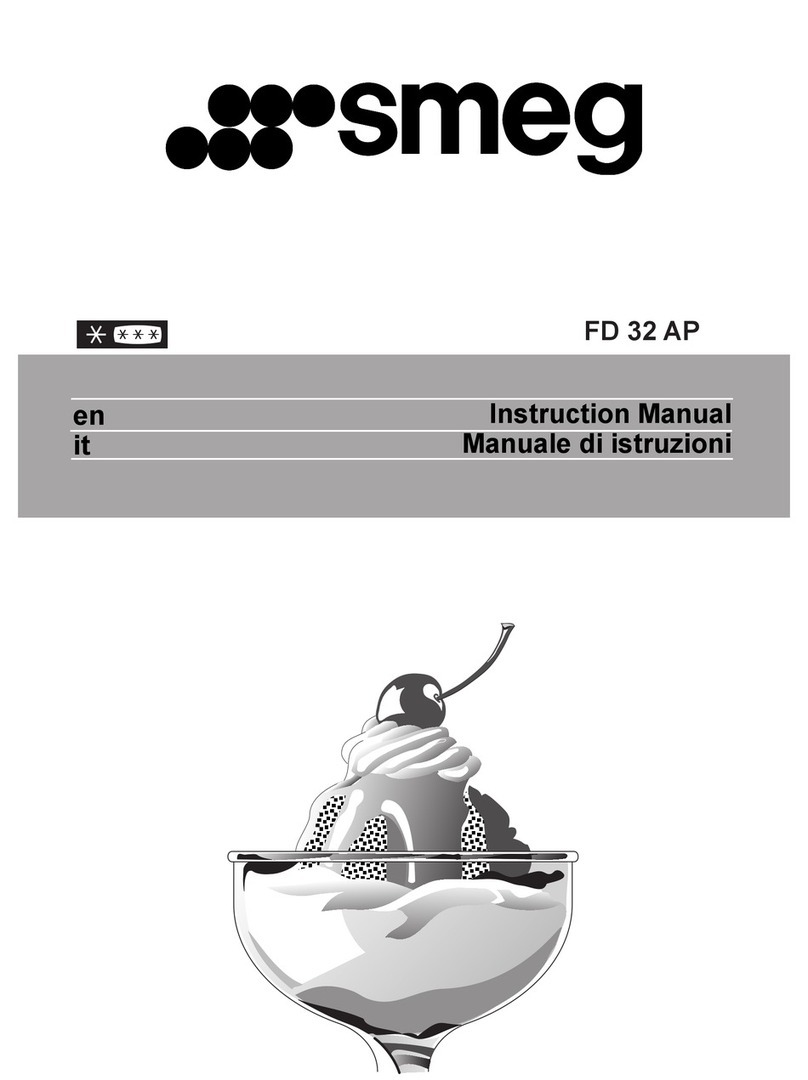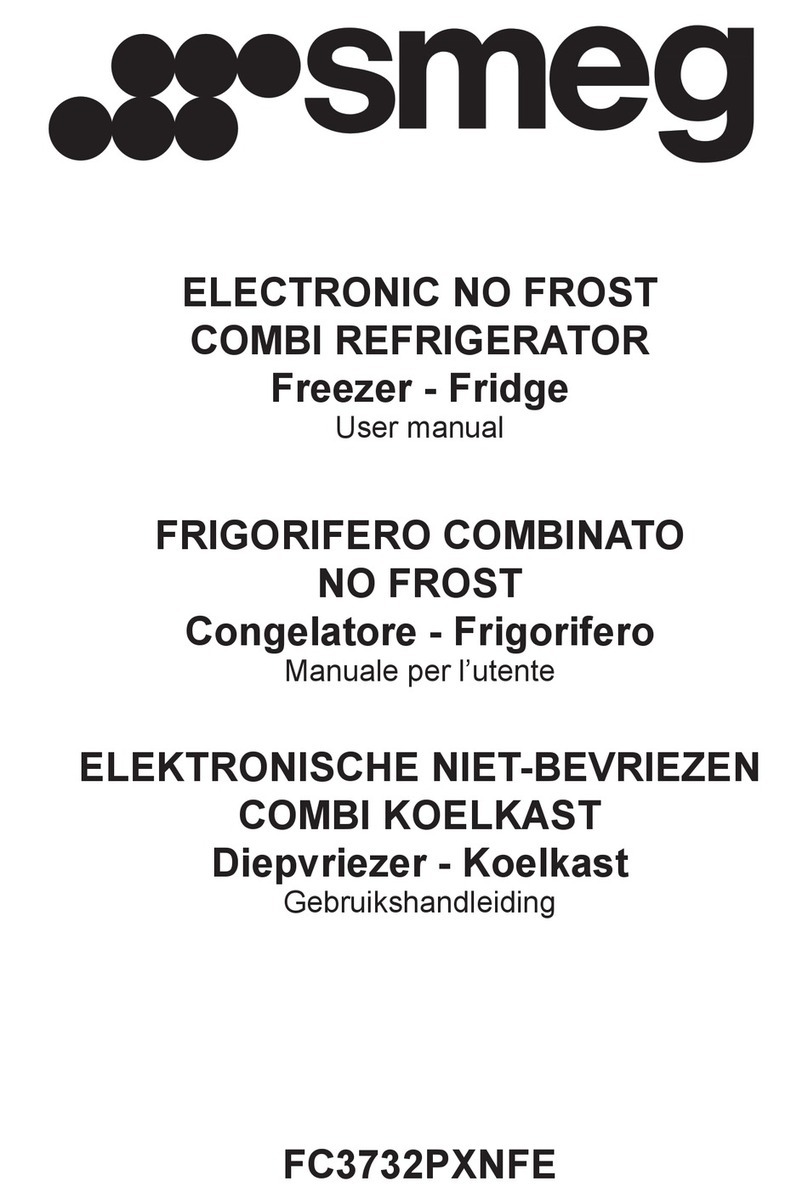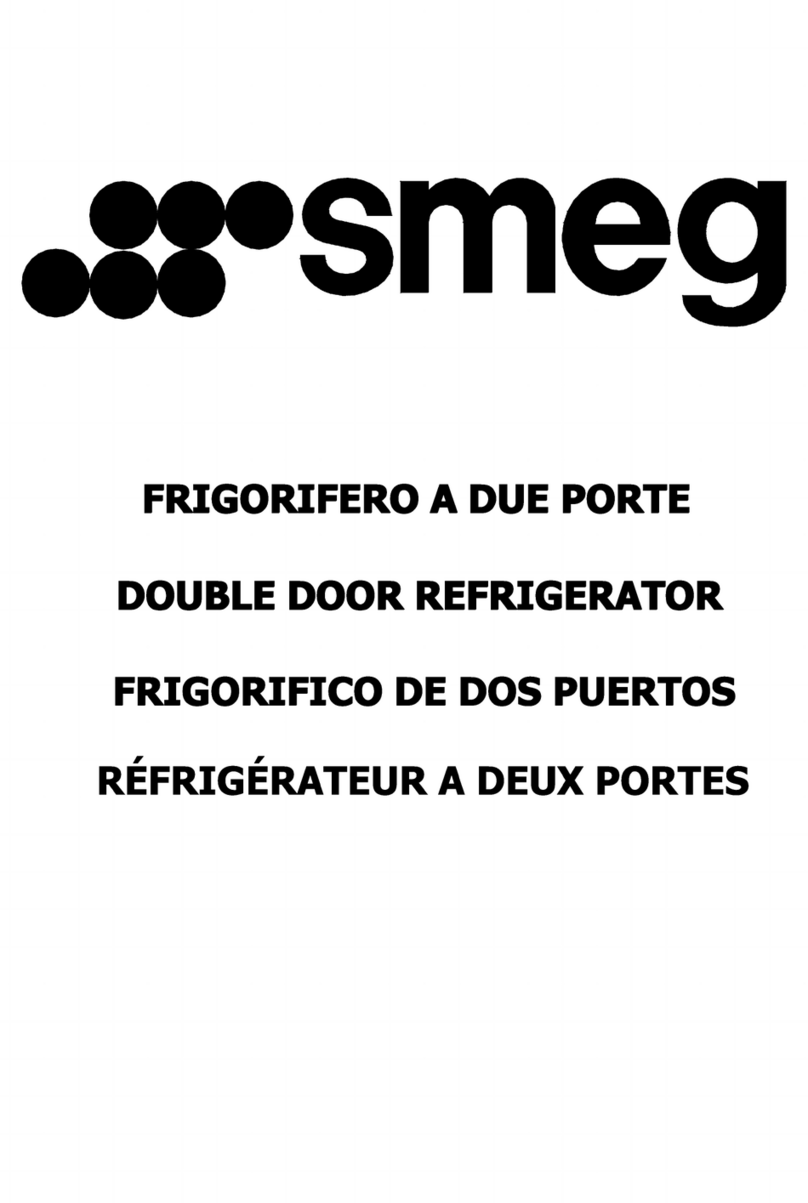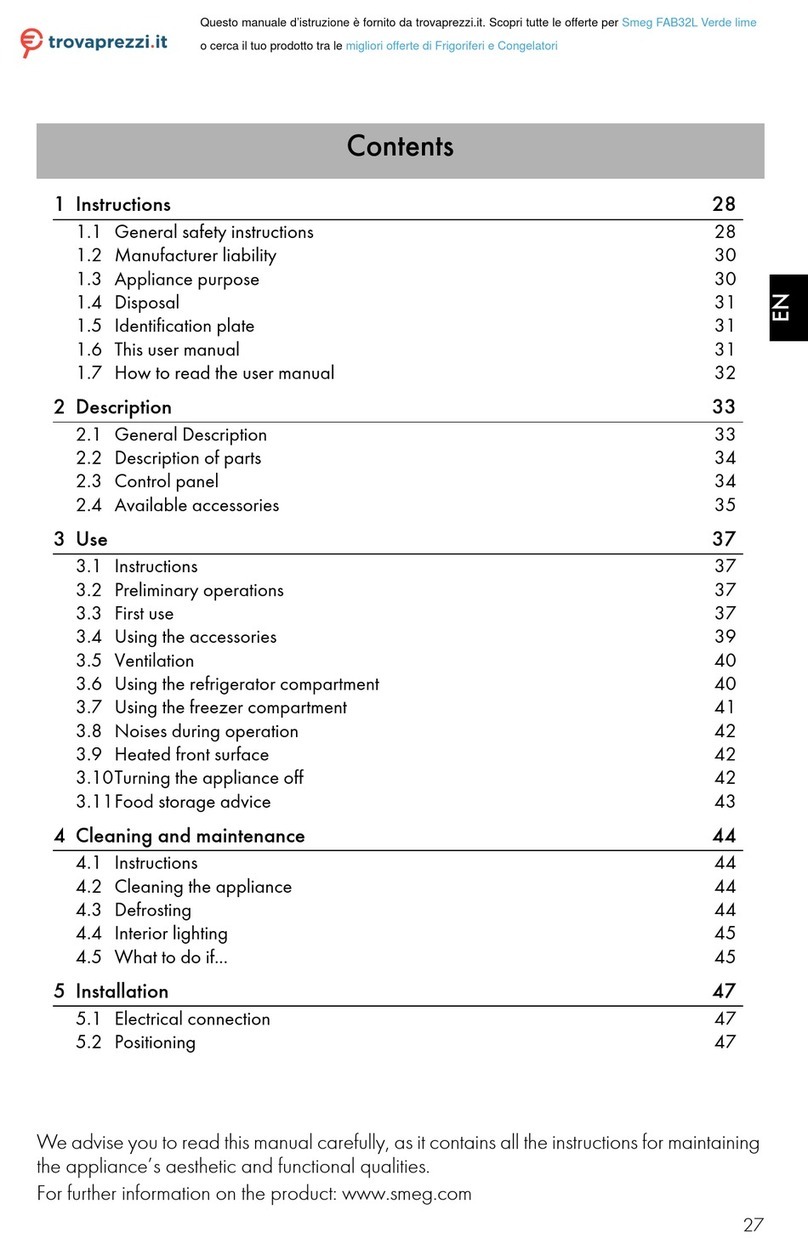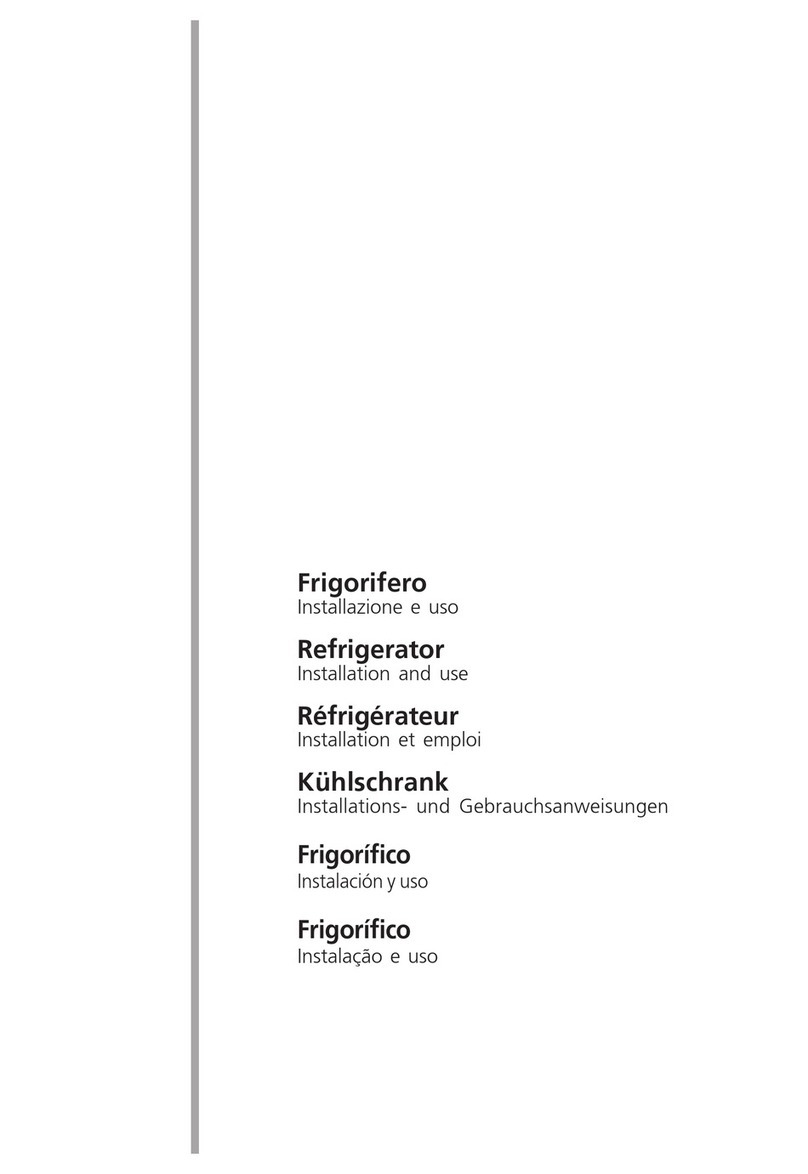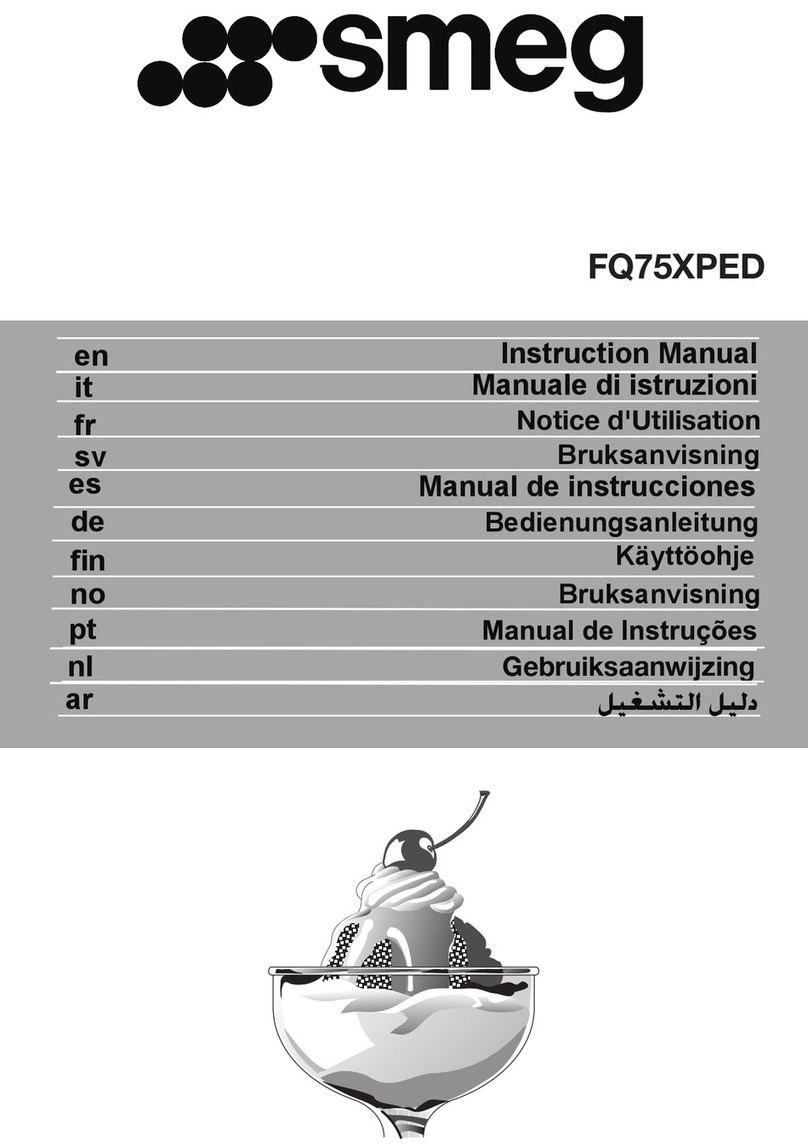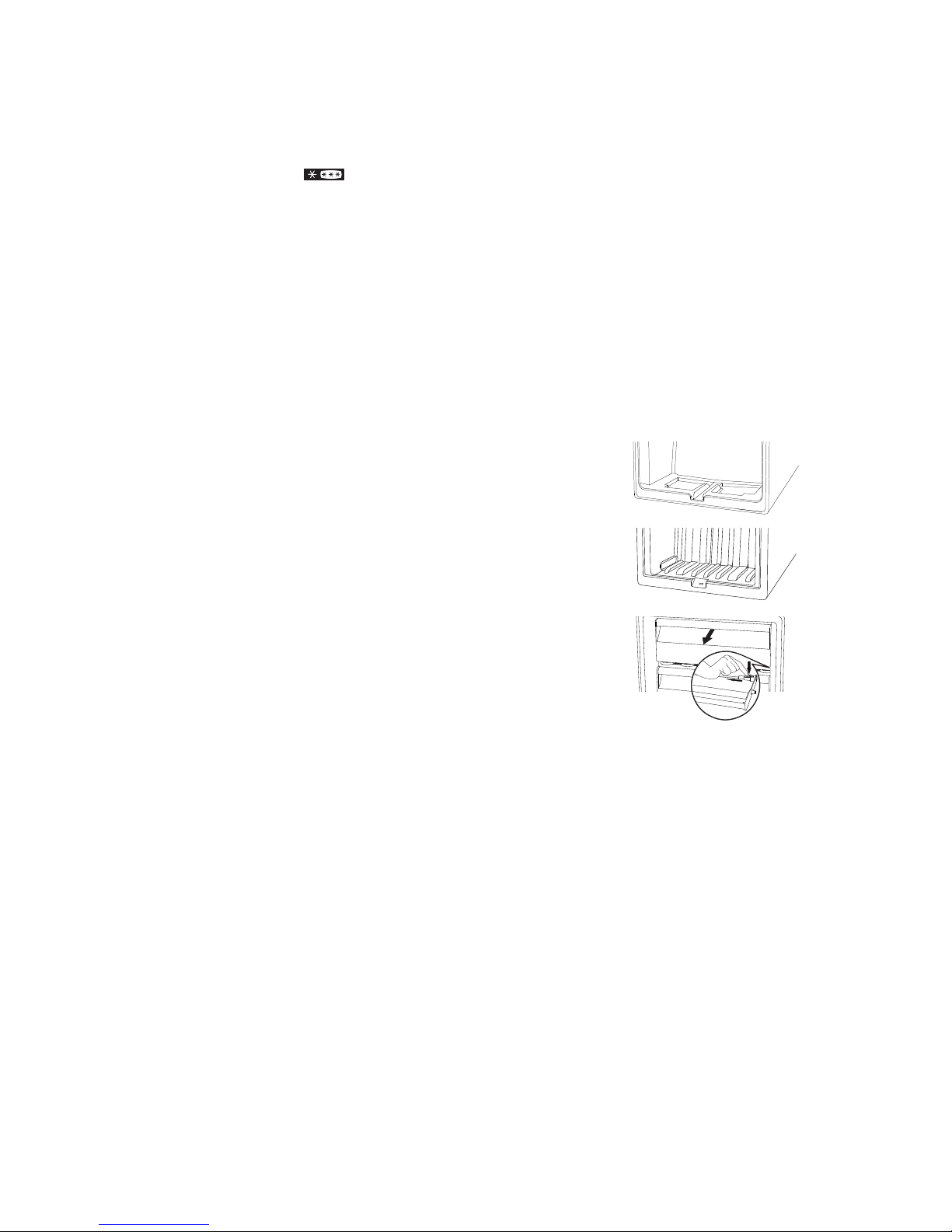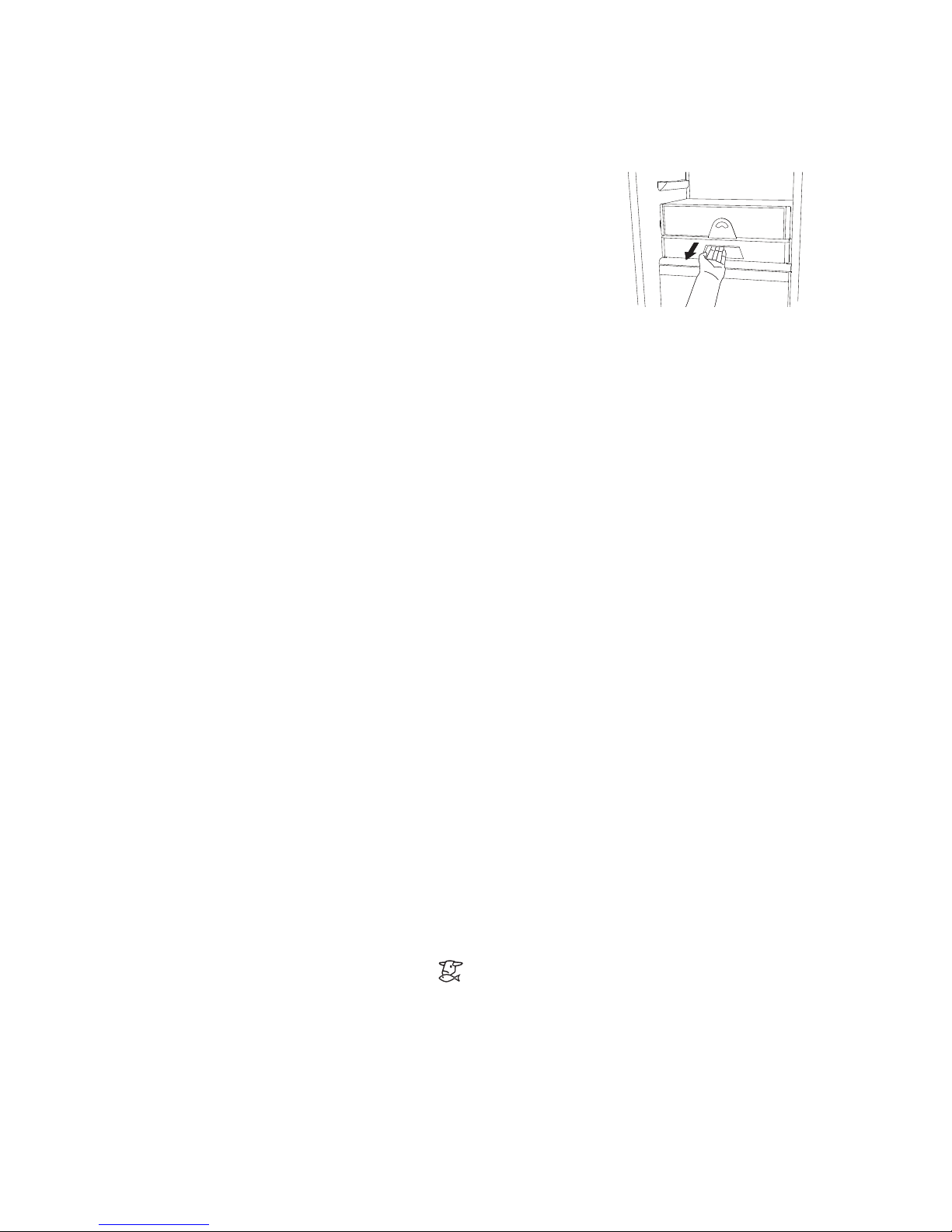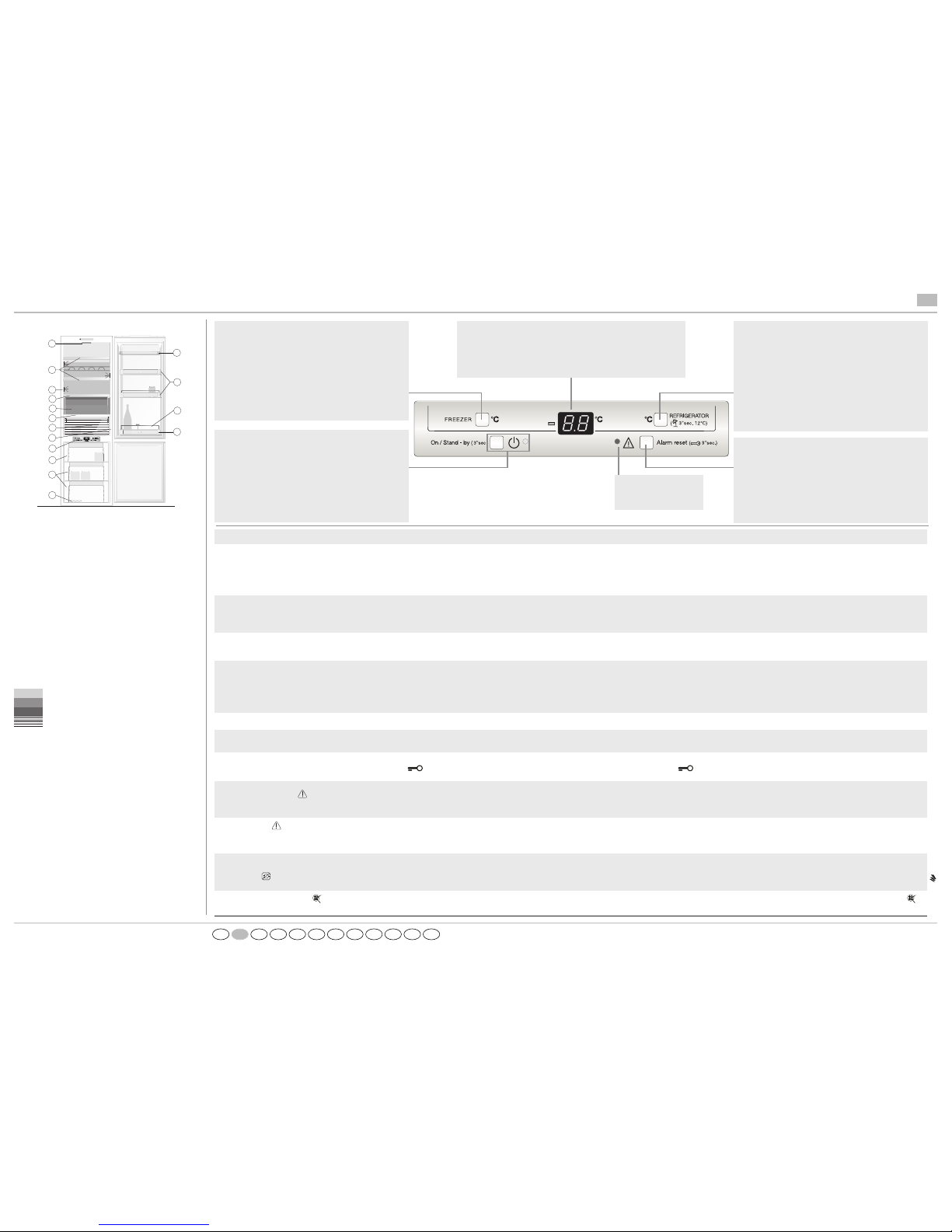QUICK START GUIDE GB
5019 608 01082
Printed in Italy 01/11 - © Copyright Whirlpool Europe s.r.l. 2011. All rights reserved
The display can show either the temperature in the refrigerator compartment (from
2°C to 8° C) or the temperature in the freezer compartment (between -17°C and -
24°C). When "FF" is shown on the display, the "Fast Freezing" function is enabled.
Refrigerator compartment temperature
A different temperature can be set using the "REFRIGERATOR" button.
Vacation Function
This function can be used during extended absences. Press and hold the
"REFRIGERATOR"button for 3 seconds to enable/disable the function.
The display will show the refrigerator compartment temperature
(+12°C). On activating the function, remove all food from the
refrigerator compartment and keep both doors closed: the refrigerator
will maintain the right temperature to prevent odours from forming.
The freezer remains enabled.
Switching off acoustic alarms
To switch off acoustic alarms, press the "Reset Alarm" button.
Key Lock
The key lock can be enabled/disabled by pressing and holding the "Reset
Alarm" key for three seconds until a beep sounds to confirm your
selection: "LO" appears on the display for a few seconds. A beep will
sound and "LO" will appear on the display for a few seconds if a key is
pressed while the key lock is enabled.
Freezer compartment temperature
A different temperature can be set using the "FREEZER" button.
Fast Freezing
o be activated 24 hours before large quantities of food to be frozen are placed in
the freezer compartment. Press the "FREEZER"button repeatedly until "FF"
appears on the display. The function disables automatically after 48 hours or can be
switched off manually by pressing the button again. Do not place food to be frozen
beside food that is already frozen. When freezing large quantities of food, a
temperature alarm may occur (depending on the model).
On / Stand-by
Press and hold for three seconds to enable/disable the appliance.
The lamp lights up in stand-by mode.
Notes: This operation will not disconnect the appliance from the power
supply. Temperature or
Malfunction Alarm
See table below.
What to do if… Possible causes: Solutions:
The control panel is off and the appliance is not working. There might be a problem with the electric power supply to the appliance.
Check:
- There isn't a power supply failure.
- If the plug is inserted properly into the power socket and the bipolar mains switch is in the right position (i.e. power
supplied to the appliance).
- The electric circuit safety devices installed in the house are fully functional.
- The power cable isn't broken.
Only for the version with double display: the control panel
remains lit up (even with the door closed), the internal light is
not working (or flashes) and a beep sounds (if not previously
disabled).
Refrigerator door open alarm
This activates when the refrigerator door is left open at length. To switch off the acoustic alarm, press the mute alarm button and to remove an alarm completely, close the refrigerator
door. On re-opening the door, check the light is working properly.
The internal light is not working. If the control panel has 2 displays, check for a refrigerator door open alarm (see previous line).
In all other cases, you may need to replace the light.
Models with standard lights: unplug the appliance from the mains power supply, check the bulb and replace it if necessary
with a new one (see section entitled "Changing bulb or LED").
Models with LED lights: contact an authorized After-Sales Service.
It is not cold enough inside the compartments. There could be various causes (see "Solutions" column).
Check:
- The doors close properly.
- The appliance is not placed near a heat source.
- The right temperature has been set.
- The circulation of air through the fan grilles at the bottom of the appliance is not obstructed.
Water collects at the bottom of the refrigerator compartment. The defrost water drain is obstructed. Clean the defrost water drain hole (see "Maintenance and Cleaning" section).
The front edge of the appliance near where the door seal
strikes is warm. This is not a defect. It is a design feature to prevent condensation from forming. No action is required.
The control panel won't do anything: Every time a key is pressed,
"CL" or "LO" appear on one or both displays. The "Key Lock" function has been enabled. Disable the function as explained in the Quick Start Guide.
The red indicator lamp will light up and a beep will sound
(if not previously disabled).
Temperature Alarm Freezer Compartment
The temperature alarm indicates that the temperature in the compartment is not ideal. This can happen: When it is first
used after defrosting and/or cleaning, when freezing large quantities of food or when the freezer door doesn't close
properly.
Press the mute acoustic alarm button to switch off the sound signal. The red indicator lamp goes off automatically
when an optimal temperature has been reached. If the temperature alarm persists, contact an authorized After-Sales
Service.
The red indicator lamp is flashing, there are letters on
the single display, and a buzzer is sounding (if not previously
disabled).
Malfunction Alarm
The alarm indicates that a technical component has malfunctioned. Call an authorized After-Sales Service. Press the mute acoustic alarm button to switch off the sound signal.
A buzzer sounds, and the freezer temperature display and the
red indicator lamp (if installed) flash.
Blackout Alarm (where provided)
This alarm activates when there has been an extended power failure causing the freezer compartment temperature to
rise. The value flashing on the freezer display is the highest temperature reached during the power failure. Press the mute alarm button to switch off the acoustic signal. Check the state of foodstuffs before consuming them.
A buzzer sounds. The red indicator lamp flashes or the
letters "AF" appear on the display (depending on the model).
Antibacterial and anti-odour filter exhausted (if installed).
Replace the antibacterial filter. After replacing the filter, press and hold the mute alarm button for at least three seconds: The red indicator lamp
will go off.
FINDKNSGRIPENLFGBD
Refrigerator Compartment
A. Bulb or LED light (depending on the model)
B. Shelves
C. LED lights (depending on the model)
D. Lid for Special Box ("Meat &Fish" or "Zero Degrees")
(if included)
E. Special Box ("Meat & Fish" or "Zero Degrees") (if
included)
F. Crisper drawer(s) lid
G. Crisper drawer/drawers
H. Rating plate (at the side of crisper drawer)
I. Control panel
O. Dairy compartment
P. Door trays
Q. Bottle holder (if provided)
R. Bottle bin
Least cold zone
Intermediate temperature zone
Coldest zone
Fruit and vegetable crisper
Freezer Compartment
L. Upper basket or door (freezer compartment)
M. Middle and lower baskets (storage area for frozen and
deep-frozen food)
N. Ice cube tray (if provided)
Note: All shelves, door trays and racks are removable.
The right temperatures for the storage of foodstuffs are
preset in the factory.