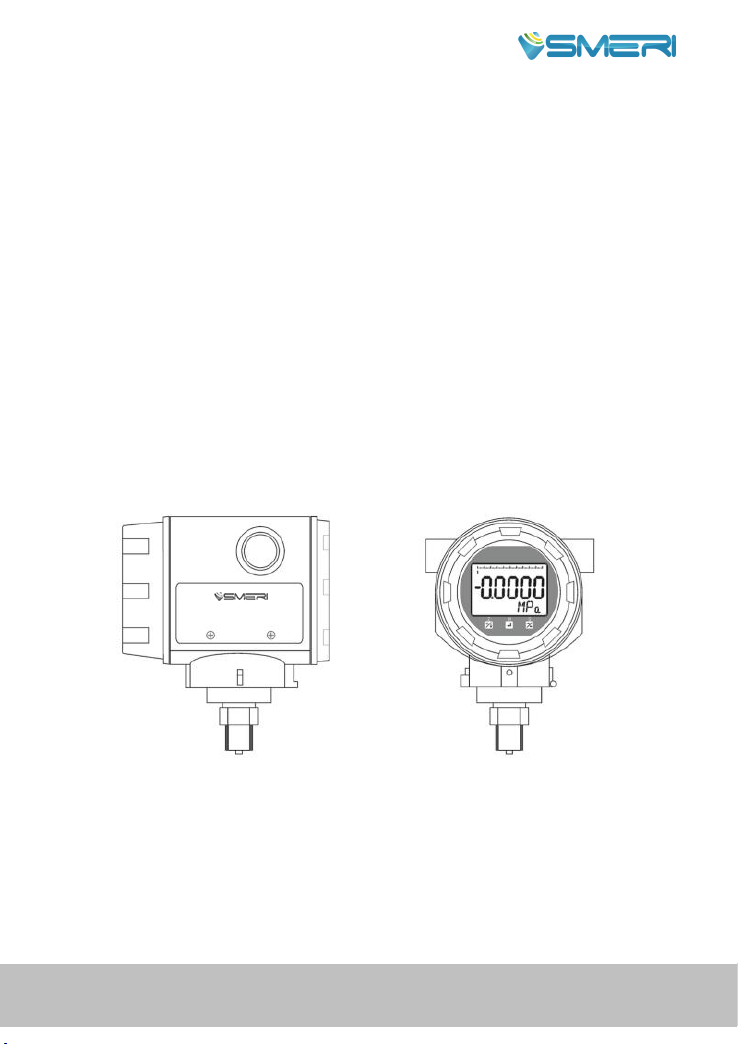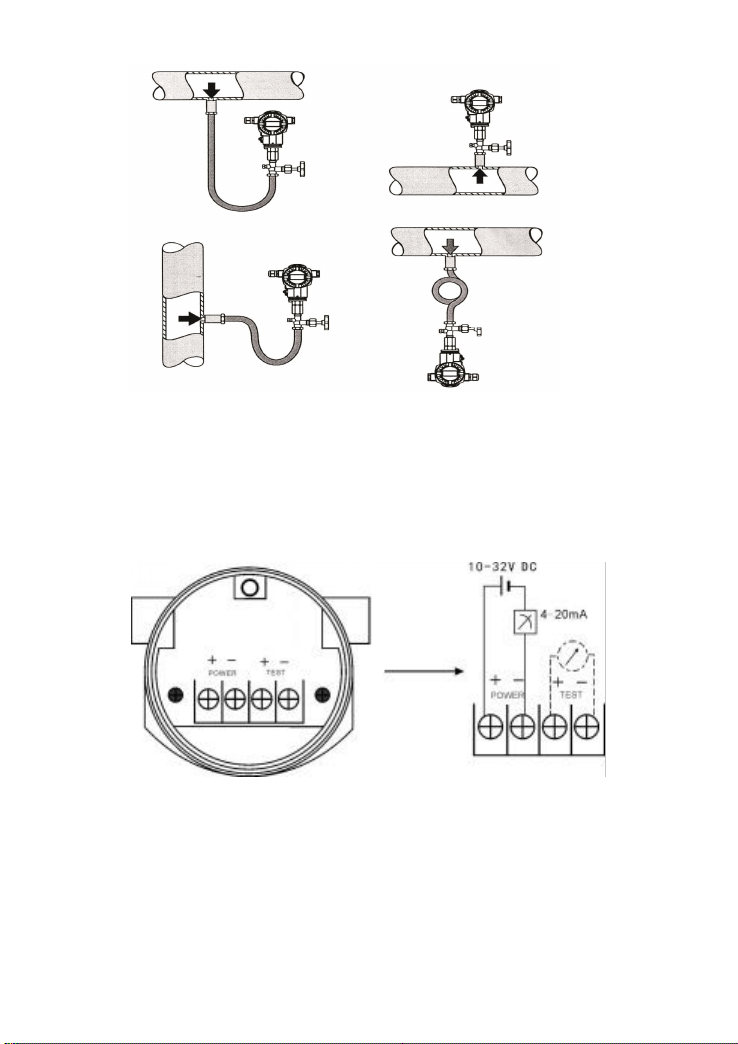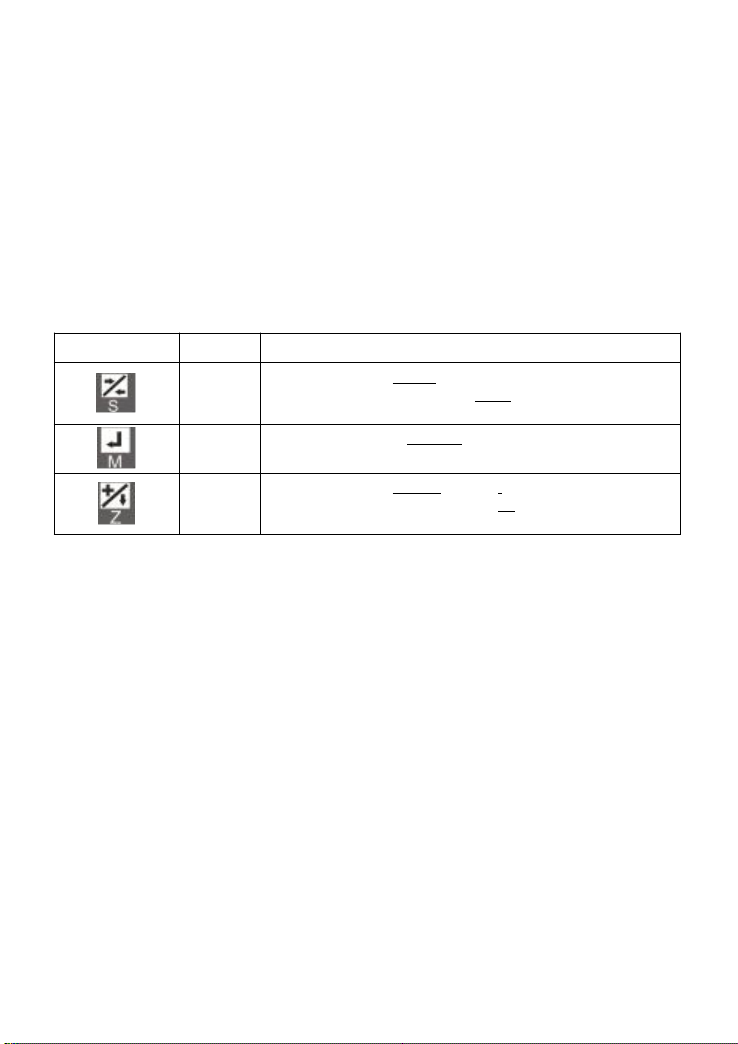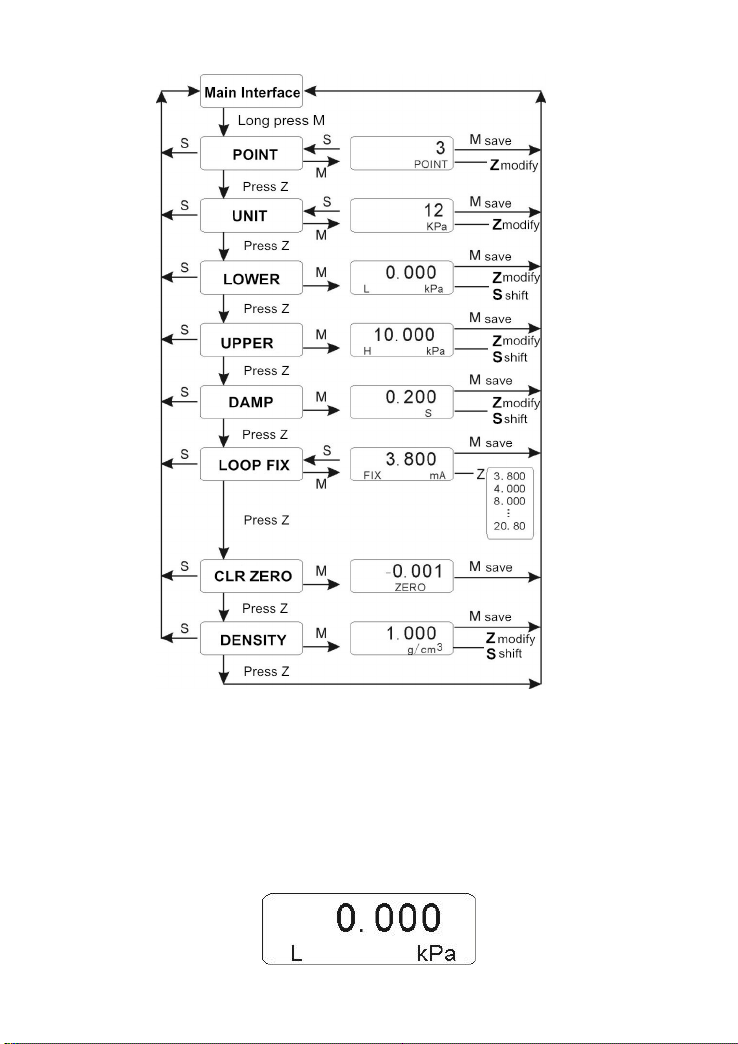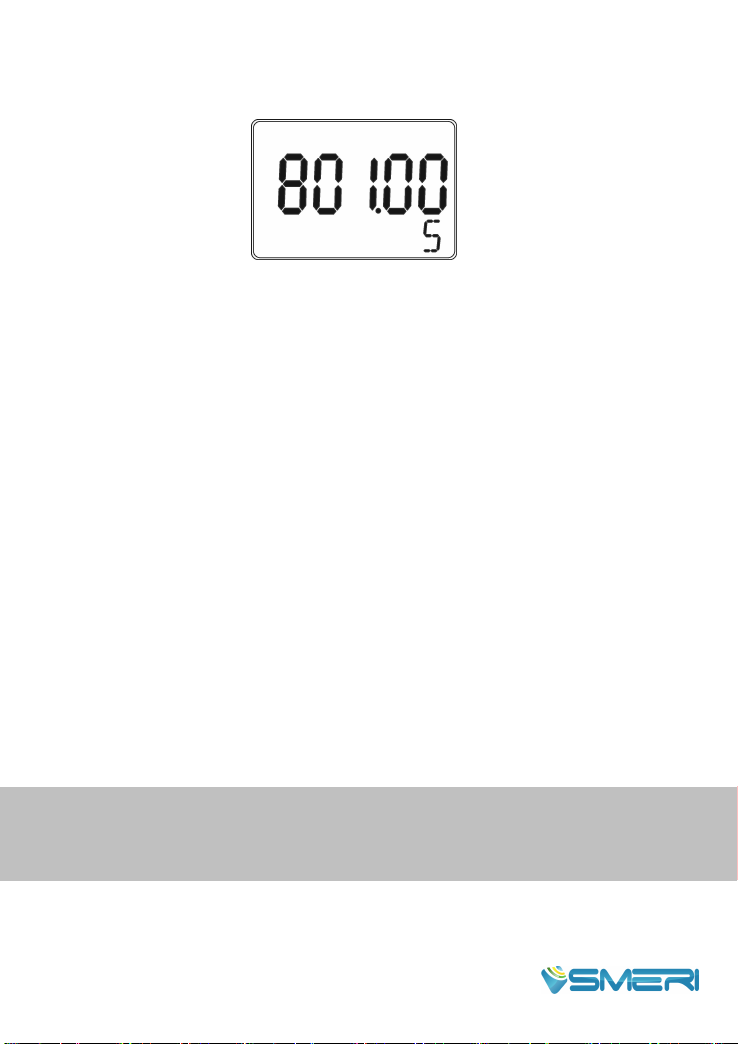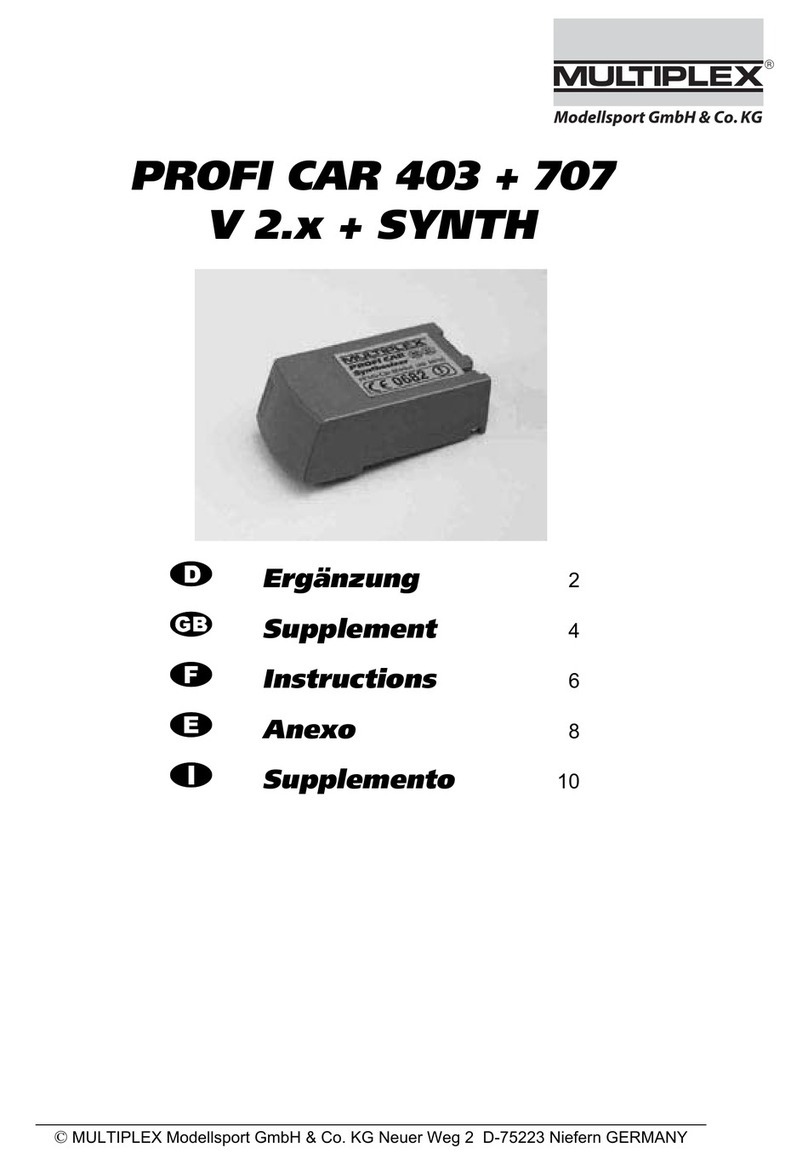SMERI PT-4S User manual
Popular Transmitter manuals by other brands

Sunstech
Sunstech FTM300BTUSB user manual
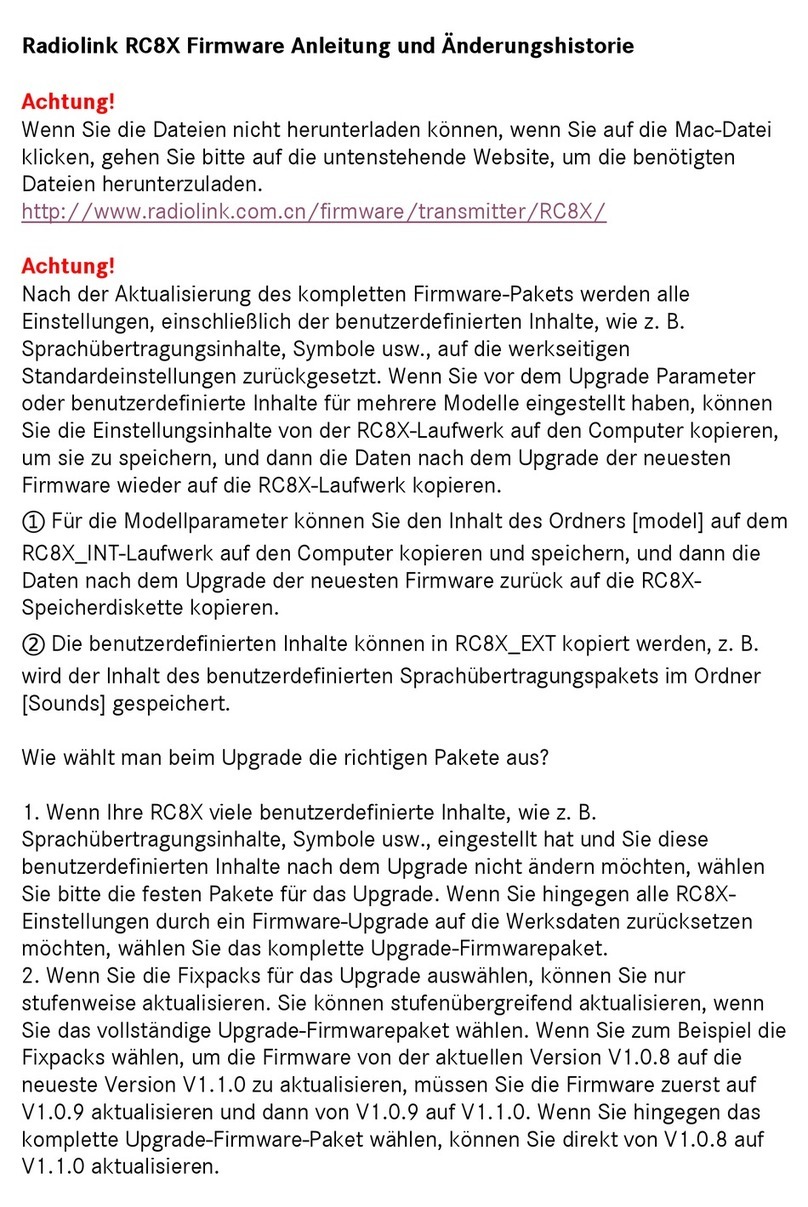
RadioLink
RadioLink RC8X Firmware Upgrade Instructions
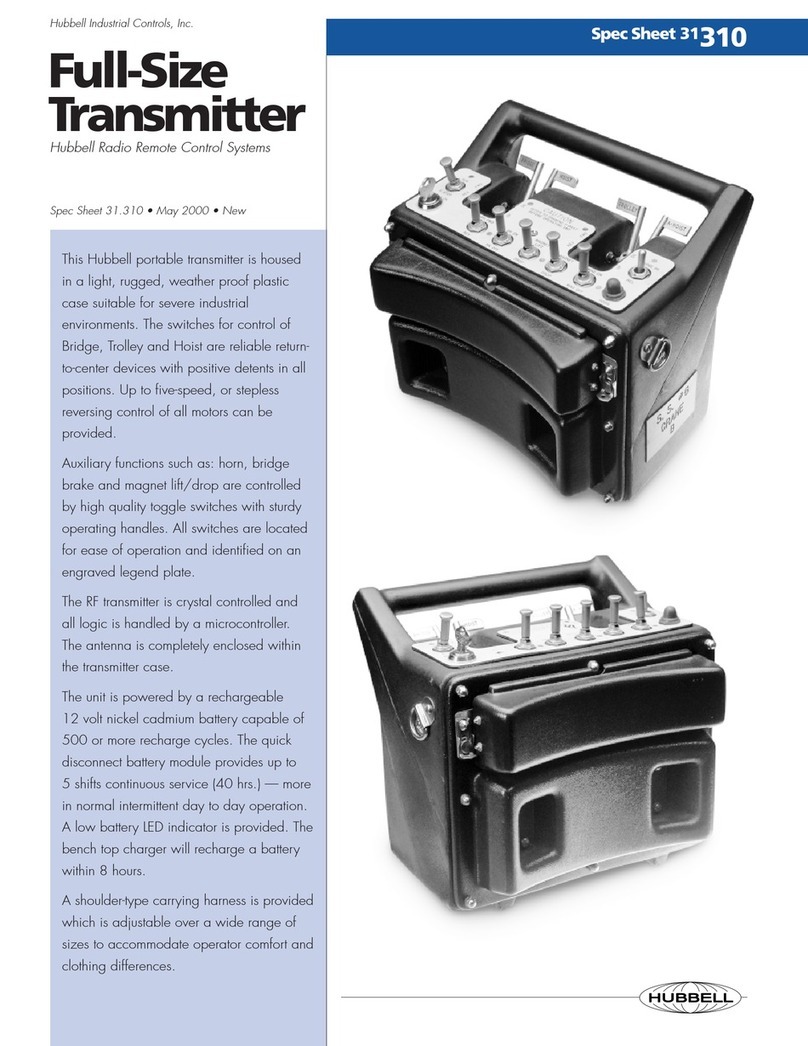
Hubbell
Hubbell Full-Size Transmitter 31.310 Spec sheet

Williams Sound
Williams Sound Personal PA PPA T36 Instructions for use and care

BD Sensors
BD Sensors DX14A-DMK 456 operating manual

BWI Eagle
BWI Eagle AIR-EAGLE SR PLUS TX Product information bulletin

Dometic
Dometic Waeco PerfectView VT100DIG Installation and operating manual
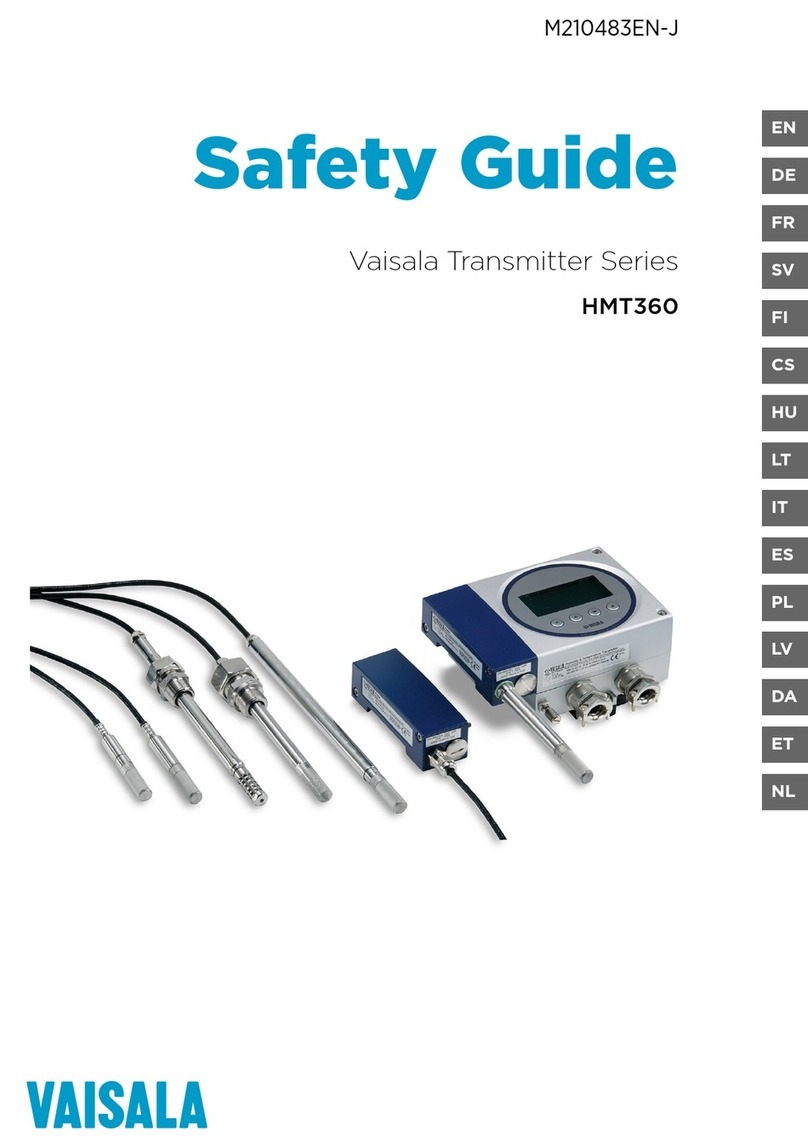
Vaisala
Vaisala HUMICAP HMT360 SERIES Safety guide

CYP
CYP COH-RX2 Operation manuals
Silicon Laboratories
Silicon Laboratories Si4010 Series user guide
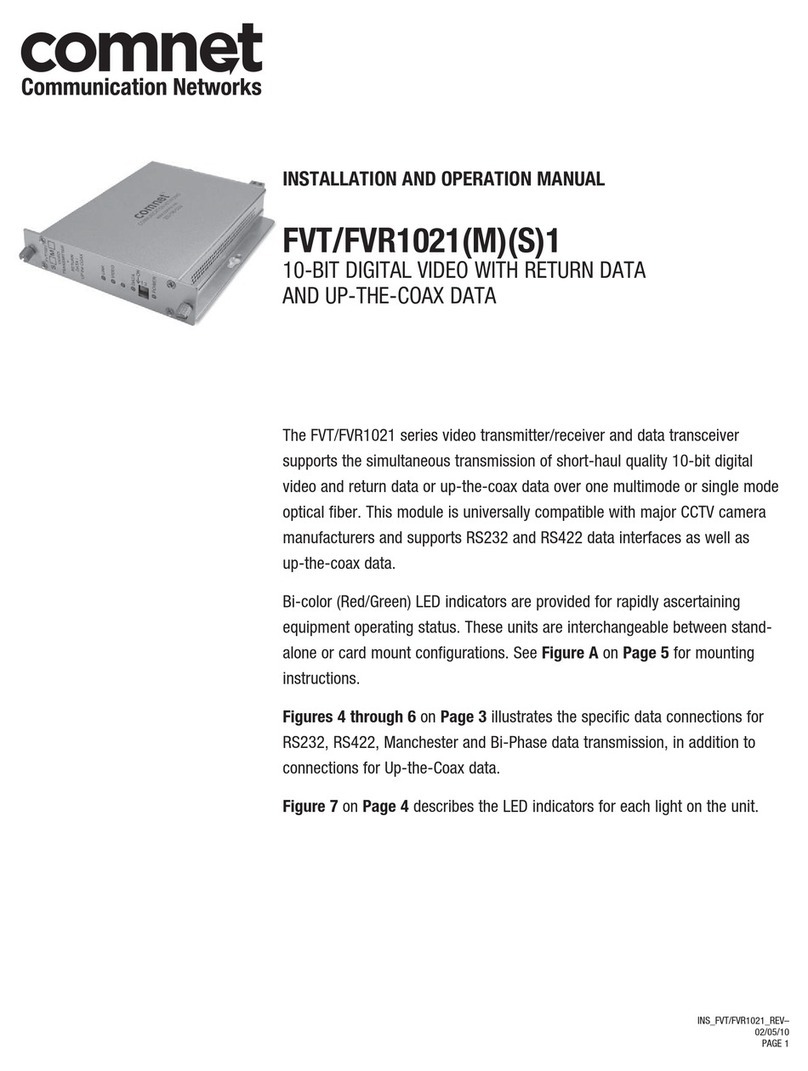
Comnet
Comnet FVR1021 Series Installation and operation manual

Dwyer Instruments
Dwyer Instruments IEF Series Specifications-installation and operating instructions