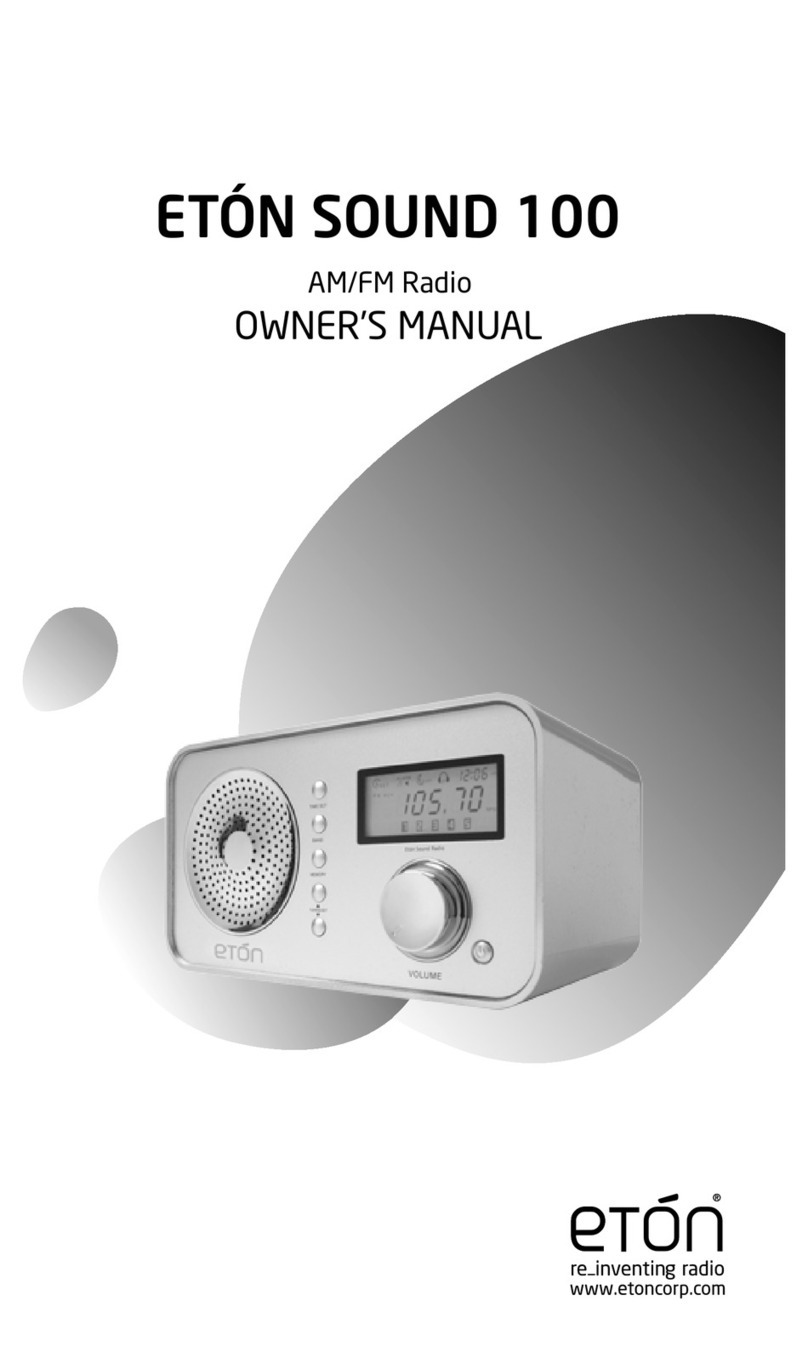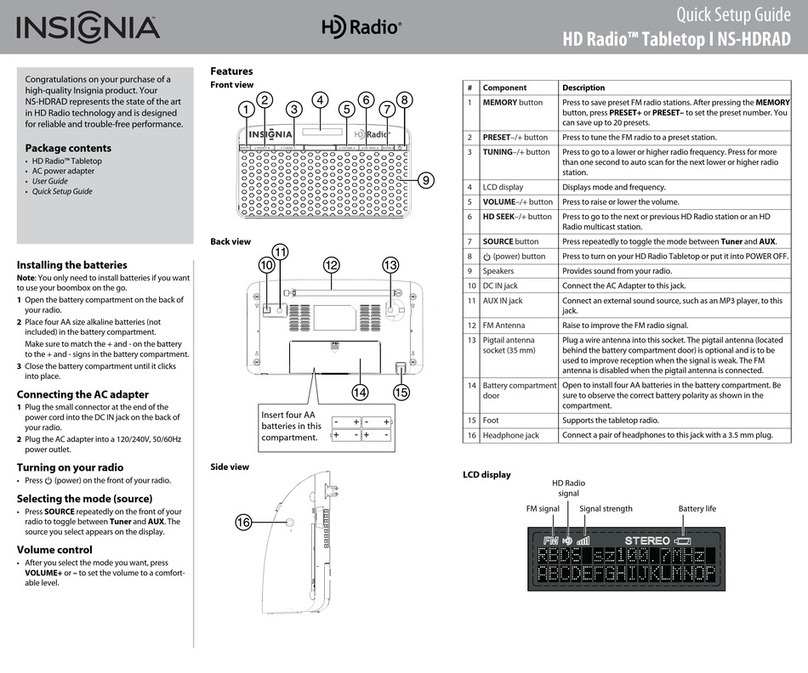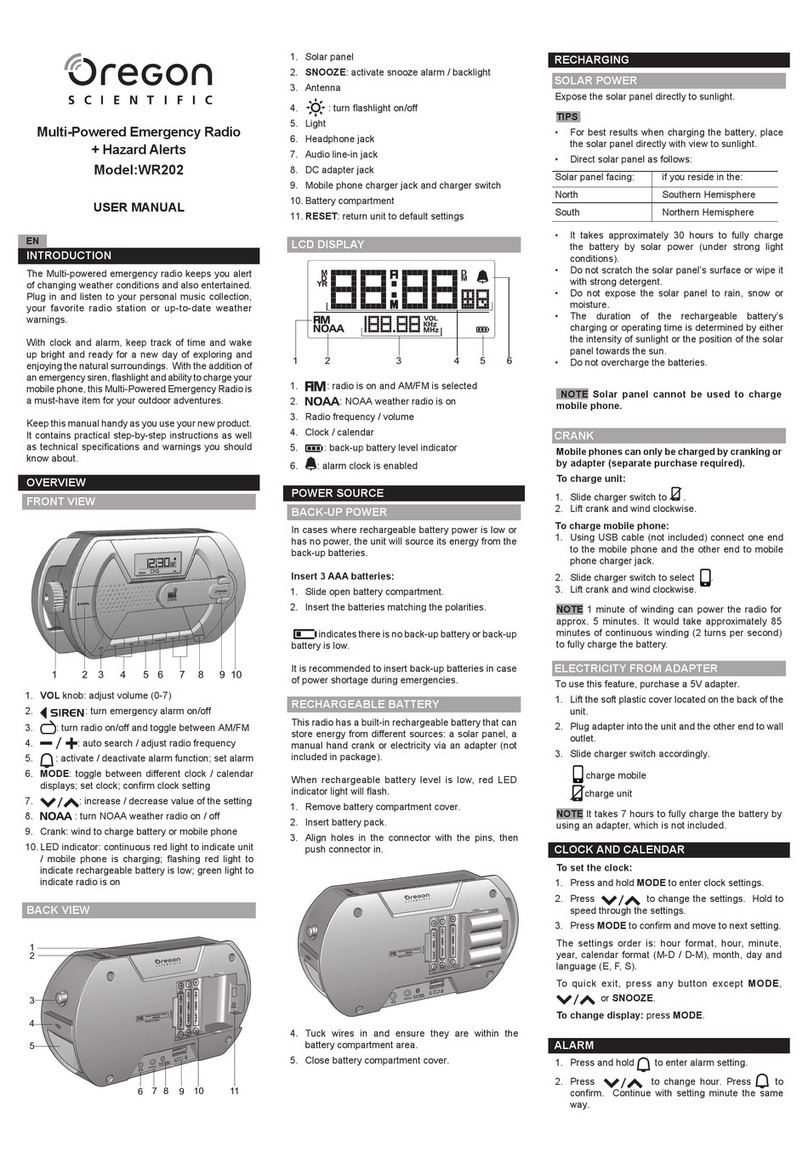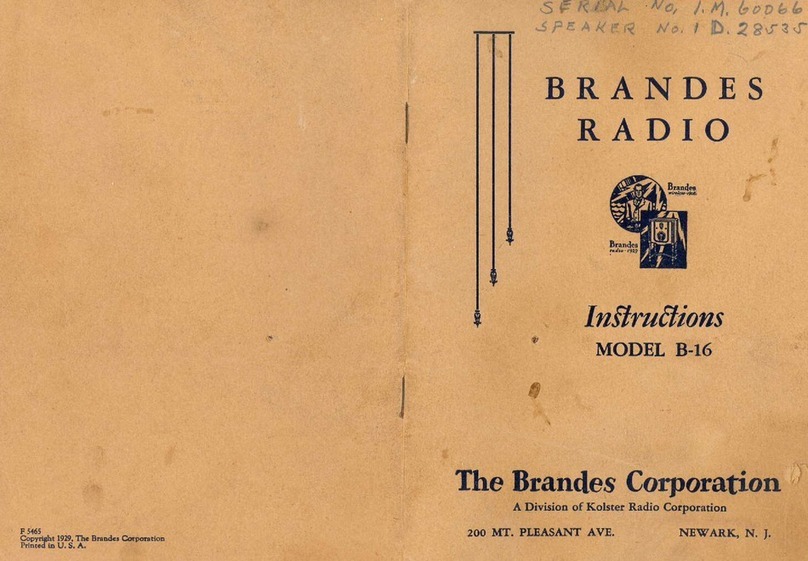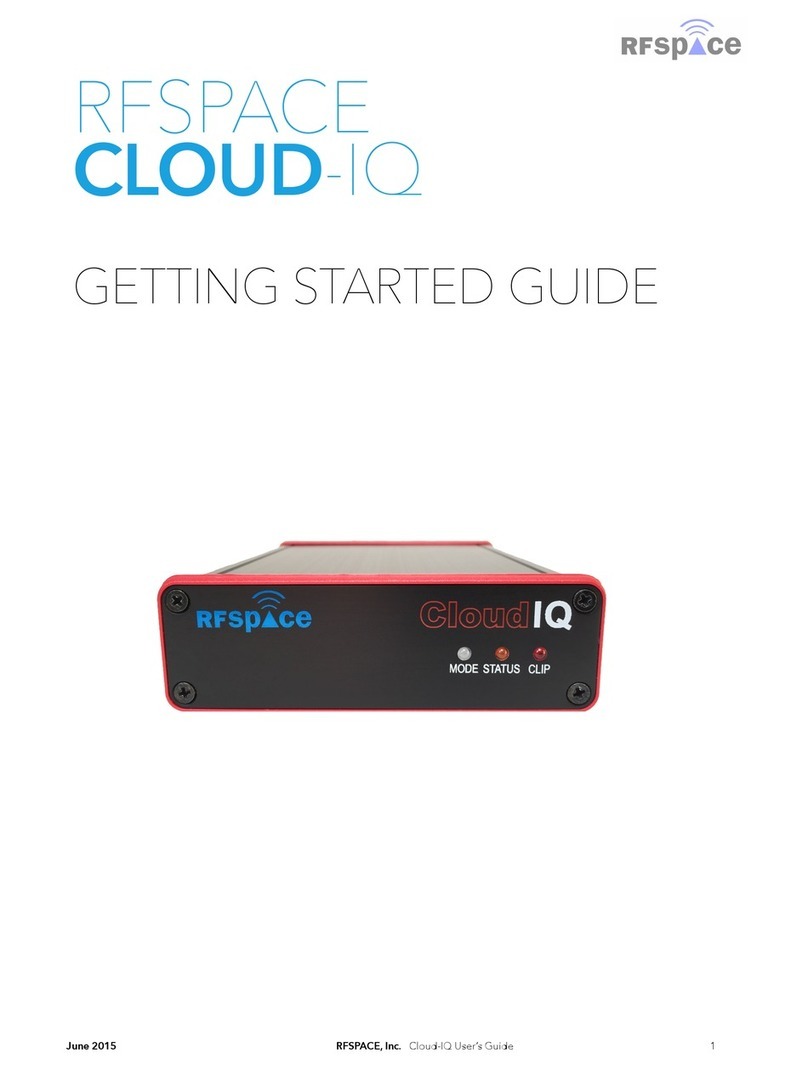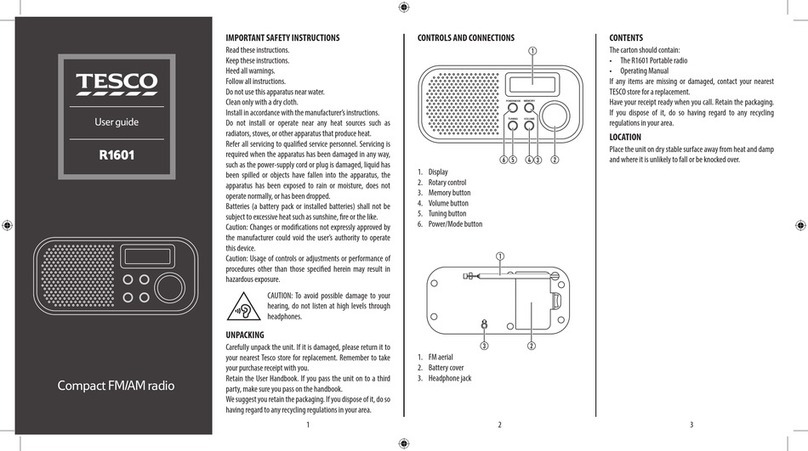Smith-Style Coppice User manual


2
Important Safety Instructions
WARNING: TO REDUCE THE RISK OF FIRE OR ELECTRIC SHOCK, DO NOT EXPOSE THIS SPEAKER
TO RAIN OR MOISTURE.
To reduce the risk of electrical shock, fire, etc.:
1. Do not place unit near any heat source such as radiators, heat registers, stoves, or
other apparatus (including amplifiers) that produce heat.
2. Do not block any ventilation openings ofunit.
3. The unit shall not be exposed to dripping or splashing and no objects filled with
liquids, such as vases, shall be placed on the unit.
4. Do not place any heavy loads onto the unit, and do not step on it, the load may fall
and cause serious injury to the unit.
5. Please read Rating Labels at the back of unit for power input and other safety
information.
6. This unit is intended to be used only with the power supply provided.
7. Protect the power cord from being walked on or pinched particularly at the
plugs, convenience receptacles, and at any point where they exit from theunit.
8. Never unplug your unit by pulling on the power cord. Always grasp the plug firmly and
pull straight out from the outlet.
9. Repair or replace all electric service cords that have become frayed or otherwise
damaged immediately. Do not use a cord that shows cracks or abrasion damage along its
length, the plug or the connector end.
10. To prevent fire or shock hazard, do not use this plug with an extension cord or other outlet
unless the blades can be fully inserted to prevent blade exposure.
11. During lightning or raining days, unplug the unit for additional protection during
thunderstorms or when the unit is not used for prolonged periods. This will
prevent damage to the unit from lightning and power surges.
12. Do not attempt to carry out any service work yourself. By opening or removing the
cabinet, you may be exposed to dangerous voltage or other hazards. Any service work
should be carried out by qualified technicians.
13. The normal function of the product may be disturbed by strong Electro-Magnetic
Interference. If so, simply reset the product to resume normal operation by following
the instruction manual. In case the function could not resume, please use the product in
other location.
14. The means of disconnecting this apparatus from the mains supply is plug of adapter.
The disconnect device shall remain readily operable.
15. The battery of remote control shall not be exposed to excessive heat such as sunshine,
fire or the like.
16. Danger of explosion if battery is incorrectly replaced. Replace only with the same
or equivalent type.
17. In the interests of safety and to avoid unnecessary energy consumption, never leave
the unit switched on while unattended for long periods of time, e.g. overnight, while
on holiday or while out of the house. Switch it off and disconnect the mains plug
from the mains socket.

3
Contents
Instruction Manual................................................................................... 1
Important Safety Instructions ......................................................................... 2
Getting Started ............................................................................................... 4
Unit Views ...................................................................................................... 5
DAB Mode ...................................................................................................... 5
Manual tune ................................................................................................... 5
DRC (Dynamic Range Control) value................................................................ 6
Prune.............................................................................................................. 6
Viewing Station Information ........................................................................... 6
FM Mode .................................................................................................. 6
Selecting FM Mode......................................................................................... 6
Scan setting .................................................................................................... 6
Audio Settings................................................................................................. 7
General Operation.................................................................................... 7
Setting Time/Date........................................................................................... 7
Setting Backlight............................................................................................. 7
Setting Language ............................................................................................ 8
Factory Reset.................................................................................................. 8
Software version............................................................................................. 8
Specification ............................................................................................. 9
General Information............................................................................... 10
Care and Maintenance..................................................................................10
Guarantee.....................................................................................................10

4
Getting Started
Carefully remove your radio from the box. You may wish to store the packaging for
future use.
What can you find inside of your package
Main unit
Instruction manual
Power adapter
Positioning your Radio
Place your radio on a flat / stable surface that is not subject to vibrations.
Avoid the following locations:
Where the radio will be exposed to direct sunlight.
Where the radio will be close to heat radiating sources.
Where the humidity is high and ventilation is poor.
Where it is dusty.
Where it is damp or there is a possibility of water dripping or splashing onto
unit.
Adjusting the Antenna
Unwind the DAB/FM antenna and screw it to Antenna socket on the back of the unit to
ensure you receive the best reception possible in both DAB and FM radio modes. It may
be necessary to adjust the position of the radio and /or antenna to achieve the best
signal.
Turning the Unit On/Off
Connect the plug at the end of power adapter cable to the DC IN socket on the back of
the unit. Then insert the power adapter into the mains socket. Press button on the unit
to turn unit on or standby. To switch the unit off completely, unplug the power adapter
from the mains socket.

5
Unit Views
1. On/Off
6. Preset 2
11. DC socket
2. Mode
7. Tune -
12. Headphone socket
3. Info/Menu
8. Tune +
13. Battery Compartment
4. Back
9. Volume/Enter
14. Antenna
5. Preset 1
10. Display
DAB Mode
Selecting DAB mode
1.
Press Mode button repeatedly to select DAB mode.
2.
For initial use, radio will perform a full scan and store stations list in memory.
3.
Once the scanning is completed, the DAB/DAB+ stations will be displayed in
alphanumeric order. The first station in the list will be automatically selected to
play.
4.
Note: if no DAB/DAB+ signal is found in your area, it may be necessary to
relocate your radio to a stronger signal area.
Selecting another Station
While a program is playing, press Tune –or Tune + button to select the stations you want
to play, then press Enter button to confirm.
Scanning Stations
Press and hold Info/menu button, press Tune –or Tune + button to select ‘Full scan’,
and then press Enter button to scan all available stations
Manual tune
You could select the frequency manually.
1. Press and hold Press and hold Info/menu button, press Tune –or Tune + button to

6
select 'Manual tune', and then press Enter button to confirm.
2. Press Tune –or Tune + button to select the frequency you desire, and then press
Enter button to confirm.
DRC (Dynamic Range Control) value
You can set the compression level of stations to eliminate the differences in dynamic
range or sound level between radio stations.
1. Press Info/menu button, press Tune –or Tune + button to select 'DRC', and then
press Enter button to confirm.
2. Press Tune –or Tune + button to select through 'DRC high', 'DRC low' or 'DRC off',
press OK button to confirm.
Prune
You may remove all unavailable stations from the station list.
1.
Press and hold Info/menu button, press Tune –or Tune + button to select
'Prune', and then press Enter button to confirm.
2.
Press Tune –or Tune + button to select ‘YES’, and then press Enter button
to confirm.
Viewing Station Information
DAB/DAB+ stations broadcast additional information. Press Info/menu button on the
main unit repeatedly to view information through DLS (Dynamic Label Segment),
Ensemble, Program Frequency, Signal Quality, Signal Strength, Bitrate, Codec, Channel
and Date.
FM Mode
Selecting FM Mode
1.
Press DAB/FM button repeatedly to select FM mode.
2.
For initial use, it will start at the beginning of the FM frequency range
(87.50MHz). Otherwise, the last listened FM station will be selected.
3.
Tomanually change the FM frequency, while FM frequency shows up, press Tune–
or Tune + button to change the frequency by 0.05MHz.
4.
Toautomatically scan, while FM frequency shows up, press and hold Tune –
or Tune + button for 3 seconds, your radio will skip backwards or forwards
until it reached the next available station.
Scan setting
By default, FM scans stop at any available station. This may result in a poor signal-to-
noise ratio (hiss) from weak stations.
1.
To change the scan settings to stop only at stations with good signal strength,

7
press Info/menu button for 3 seconds, press Tune –or Tune + button to select
'Scan setting', and then press Enter button to confirm.
2.
Display will show 'Strong stations only', press Tune –or Tune + button to select
between 'Strong stations only' and 'All stations' then press Enter button to
confirm.
Audio Settings
By default, all stereo stations are reproduced in stereo. For weak stations, this may
result in a poor signal-to-noise ratio (hiss).
1.
To play weak stations in mono, press Info/menu button for 3 seconds, pressTune –
or Tune + button to select ‘Audio setting’, and then press Enter button to confirm.
2.
Press Tune –or Tune + button to select ‘Forced mono’, and then press Enter
button to confirm.
General Operation
Setting Time/Date
1.
Press Info/menu button for 3 seconds at either DAB or FM mode, then press Tune –
or Tune + button to select System > Time, press Enter button to confirm.
2.
Press Tune –or Tune + button to select options, and then press Enter button
to confirm the setting.
Set Time/Date
Manually set-up both Time and Date
Auto update
‘Update from any’, Update from DAB’, ‘Update from
FM’, or ‘No update’
Set 12/24 hour
12 or 24 hour format
Set date format
DD-MM-YYYY or MM-DD-YYYY
3.
Then setting time according to your personal preference.
Setting Backlight
1.
Press Info/menu button > System > Backlight, press Enter button toconfirm.
2.
Press Tune –or Tune + button to select ‘On Level' or 'Dim Level', then press Enter
button to confirm.
3.
Press Tune –or Tune + button to select backlight level, and then press Enter
button to confirm the setting.

8
Timeout
On/10*/20/30/45/60/90/120/180 sec
On-level
High*/Medium/Low
Dim-level
High*/Medium/Low
* means default
Setting Language
This feature enables you to change menu language. The default menu language is English.
1.
Press Info/menu button for 3 seconds > System > Language, press Enter button
to confirm.
2.
Press Tune –or Tune + button to select your language, and then press Enter
button to confirm.
Factory Reset
A factory reset resets all user settings to default values, so time/date and presets are lost.
1.
Press Info/menu button for 3 seconds > System > Factory Reset, press Enter
button to confirm.
2.
Press Tune –or Tune + button to select ‘YES’, and then press OK button toconfirm.
Note: A factory reset clears all user defined settings, replacing them with the original
default values, so time/date, preferences/settings, DAB station list and preset stations
are all lost.
Software version
This is used to display the current software version. To view the software version, press
Info/menu button for 3 seconds > System > SW version, press Enter button to confirm.

9
Specification
ITEMS
DESCRIPTION
Specifications:
DAB+/FM Radio
Power Supply:
AC Input: 100-240V ~, 50-60Hz, 0.3A MAX
DC Output: 6V, 1A
Batteries: 4 x 1.5V C size batteries(not included)
Frequency Ranges:
FM: 87.5-108MHz
DAB/DAB+: Band III, 174.928-239.200MHz
Output Power:
2 x 1Wrms
Dimension (L x H x D):
261mm x 146mm x 92mm
Working Temperature:
0 –45oC

10
General Information
Care and Maintenance
Your radio is of superior design and manufacture and should be treated with care. The
suggestions below will help you to enjoy this product and the benefits it brings for many
years.
- Keep the product and all its parts out of reach of small children.
- Keep it dry. Avoid exposure to precipitation, humidity and liquids which could all affect
the product circuitry.
- Do not leave it in high temperatures as electronic devices and plastic parts may warp in
heat.
- Do not leave it in low temperatures as moisture can form inside the product, which may
damage the circuit board.
- Do not store in dusty or dirty areas.
- Do not use harsh chemicals, cleaning solvents or detergents to clean the product. Wipe
with a damp (not wet) soft cloth to clean.
- Do not attempt to open the product. Unauthorised handling of the device may damage
it and will void your warranty.
- Only use the power supply that came with the product. Using an unauthorised power
supply will invalidate your guarantee and may irrecoverably damage the radio.
Guarantee
This product is guaranteed for 1 year from the date of original purchase against
mechanical and electrical defects. You will get extra 2 years warranty period by registered
your product within 30 days after purchase.
Please fill in required information on the warranty card and email back to cs@smith-
style.com within 30 days of purchase.
Any defect that arises due to faulty materials or workmanship will either be replaced,
refunded or repaired free of charge where possible during this period by the dealer from
whom you purchased the unit.
The guarantee is subject to the following provisions:
- The guarantee does not cover accidental damage, misuse, cabinet parts, knobs or
consumable items.
- The product must be correctly installed and operated in accordance with the
instructions contained in this manual.
- It must be solely for domestic purpose.

11
- The guarantee will be rendered invalid if the product is re-sold or has been damaged by
inexpert repair.
- Specifications are subject to change without notice.
The manufacturer disclaims any liability for the incidental or consequential damages.
- The guarantee is in addition to and does not diminish your statutory or legal rights.
Guarantor:
Smith-Style Consumer Products Company Ltd.
Unit 5, KBF House,
55 Vitoria Road, RH15 9LH
Burgess Hill, UK
This symbol indicates that this product should not be treated as normal
household waste and it should be recycled. Please take it to your nearest
collection facility or for further details contact your local council or visit
www.recycle-more.co.uk
Batteries contain substances that may be harmful to the environment and
human health. Keep out of the reach of children and seek immediate
medical help if swallowed.
This symbol indicates that batteries should not be disposed of in the normal household
waste but taken to appropriate local recycling facilities, where and when these are
available.
Never throw batteries in a fire or attempt to open the outer casing.
Table of contents
Other Smith-Style Radio manuals