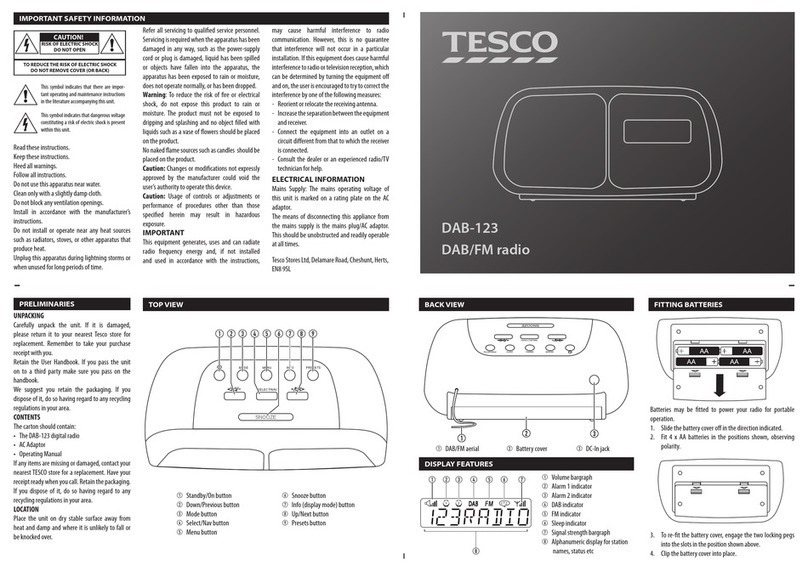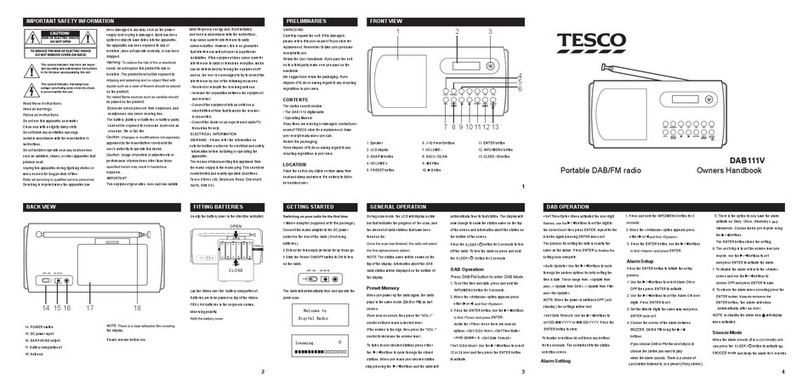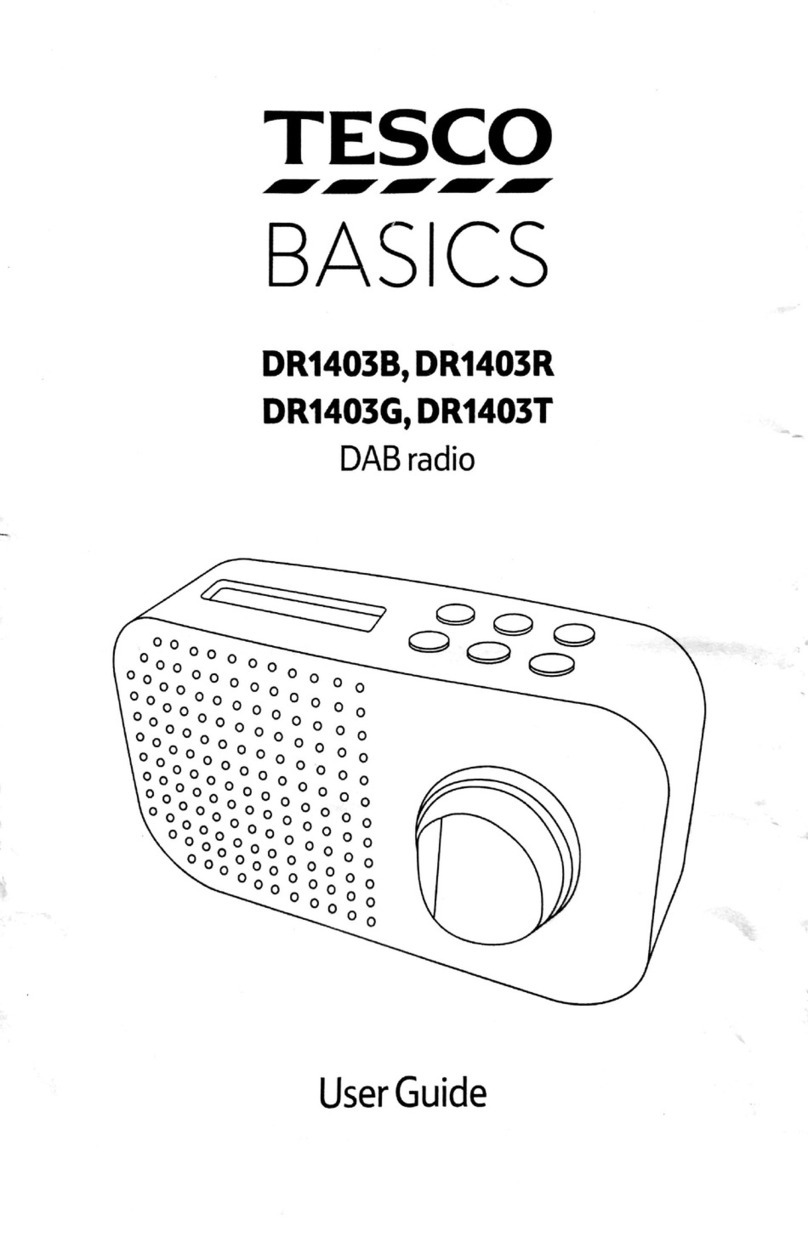4567
LISTENING TO THE RADIO
FM aerial
When listening to FM radio it is always important to extend
the telescopic aerial. The aerial has a swivel base and can be
moved to the position that gives best reception.
Switching the radio on or o
Press and• hold the POWER/MODE button to switch the
radio on.
The radio will switch on, tuned to the last station you
played.
Press and• hold the POWER/MODE button to switch the
radio o.
Selecting FM or AM bands
Press the• POWER/MODE button briey to change
between FM and AM bands.
FM or AM is displayed with the tuned frequency.
Setting the volume
Press the• VOLUME button to switch to volume mode.
Turn the• ROTARY control clockwise to increase the volume
or anti-clockwise to decrease the volume.
Automatic tuning
Press and• hold the TUNING button to search for the next
station in the band.
The radio will tune the band and stop automatically when it
reaches the next station.
Manual tuning
Press the• TUNING button.
Turn the• ROTARY control clockwise to tune up the band or
anti-clockwise to tune down the band.
The display will show the tuned frequency in MHz (FM) or
kHz (AM).
SPECIFICATIONS
Battery power:........................ 3V (2 x AA cells)
Tuning range:.......................... 87.5 - 108 MHz (FM)
522-1620kHz (AM)
Net Weight:............................. 159g
COMPLIANCE STATEMENT
Hereby, Tesco declares that the radio equipment
type R1601 is in compliance with Directive 2014/53/
EU. The full text of the EU declaration of conformity
is available at the following internet address:
www.tesco.com/productsupporttesco.
WARRANTY
Your Tesco appliance is covered by a warranty for 12 months
from the date of purchase. If a fault develops during this
period, please contact the TESCO electrical help line. Please
have your original purchase receipt with you when you call.
This warranty in no way aects your consumer rights.
UK: Waste electrical products /batteries should
not be disposed of with household waste.
Separate disposal facilities exist, for your nearest
facilities. See www.recycle-more.co.uk or in-store
for details.
ROI: Produced after 13th August 2005. Waste
electrical products/batteries should not be
disposed of with household waste. Please recycle
where facilities exist. Check with your Local
Authority or retailer for recycling advice.
R1601 V0.1
Tesco Stores Ltd., Welwyn Garden City AL7 1GA, U.K.
Tesco Helplines:
Landlines 0800 323 4060 (Freephone from a BT landline).
Mobiles 0330 123 4060 (Calls cost no more than calls to geographic numbers
eg. 01 or 02 and are included in inclusive minutes and discount schemes).
FITTING BATTERIES
Lift the FM aerial clear of the battery cover.1.
Press the catch on the battery cover (arrowed) and lift o2.
the lid.
Fit 2 x AA batteries into the battery compartment,3.
observing polarity as shown.
Replace the battery cover.4.
Remove the batteries if the unit will not be used for a long
time to avoid the danger of leakage.
NOTE: Never mix old and new batteries or batteries of dierent
types. Batteries should always be replaced as sets.
Battery disposal
Dispose of used batteries with regard to the recycling
regulations in your area. Do NOT short circuit batteries or throw
them into water, the general rubbish or in a re.
Weak batteries can leak and damage the unit. Replace them
in good time!
PRESET STATIONS
Your radio can store up to 10 of your favourite stations as
presets on both the FM and AM bands.
Storing presets
Tune to the station you want to store as a preset.•
Press and• hold the MEMORY button.
‘P’ will be displayed with a ashing preset number to store.
To choose a preset location to store your station, turn the•
ROTARY
control to change the preset number displayed.
Tostorethestationplayingin the presetnumberdisplayed,•
press the MEMORY button.
The preset number will stop ashing to indicate that the
preset has been stored.
To recall a preset
Press the• MEMORY button.
The last used preset number will be displayed.
Turn the• ROTARY control to browse the preset stations.
When you stop browsing the station will be selected.•
The radio will tune to the selected preset station.
HEADPHONES
There is a headphone output socket on the back panel of the
radio. If headphones are connected to this socket for private
listening, the speakers will cut out automatically.
CARE AND CLEANING
Occasionally wipe the cabinet with a lint free duster. Never
clean the unit with liquids or solvents.